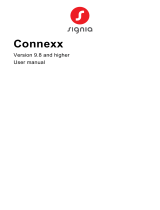Pagina se încarcă...

Connexx
Version 9.7 and higher
User manual

2

3
English 5
Français 13
Español 22
Hrvatski 40
94
103

4
Content
Important information 5
Intended use 5
Personal safety 5
Getting started in Connexx 7
Screen layout 7
Online user guide 7
Fitting workflow 9
Simulation 9
Hearing aid selection and detection 9
First Fit 10
Basic Tuning 11
Fine Tuning 11
Documentation 11
Additional settings 11

5
Intended use
damage to the hearing aids.
Personal safety
WARNING
Risk of impairing a client’s residual hearing
suitable for children under the age of 12 years or people with a learning disability.
XVerify if you are connected with the right client.
communication.
XVerify that the correct hearing aids are used.
XInstruct your client to wear the hearing aids correctly.
NOTICE
X
XKeep the system and security software up to date. Install all software updates
that are recommended for your system.
X
and enable the screen lock feature to activate after a few minutes of inactivity.
XDo not connect unknown mass storage devices like USB sticks or external hard
drives.
XDo not allow your system to connect to unknown wireless networks. These
networks could be rogue access points that capture information passed
between your system and a legitimate server.
Important information
English

Data privacy is an important element in looking after your patient’s personal information.
you protect your working environment from data loss or inappropriate access to patient
Recommended System Requirements
Display
HW platform Intel Core i5 (or similar compatible processor)
Free Hard Disk Space free HD space > 10 GB
RAM 4 GB
USB interface USB 2.0 or higher
Explanation of symbols
Symbols on the device or packaging
Medical device
Conformance information
The CE mark indicates conformity with the European Regulation (EU) 2017/745
concerning medical devices.
0123
0123

7
Screen layout
(menu Preferences > Edit User Preferences > General).
criteria.
Online user guide
This user guide is also available as a PDF document (menu Help >
Electronic User Guide).
1
2
3
4
5

Client data and audiograms
Standalone mode
XOn the portal page and select a
client or enter a new client profile.
XLoad the client and proceed to the workflow page
Audiogram.
X
across the frequencies.
XProceed to the workflow page Hearing Aids.
Via independent database
audiometric data are automatically loaded. The audiogram is not editable in Connexx.
Hearing Aids.

9
Simulation
XOn the workflow page Hearing Aids
simulate a fitting by clicking .
Hearing aid selection and detection
XConnect hearing aids to the computer.
X
programming device in the quick access area on the upper right.
XClick to detect the connected hearing aids.
XFor wireless
side.
a connected hearing aid to left or right side (serial numbers are printed on the
housing or inside the battery compartment). The software displays the assignment
of the side based on the selected serial number.
XFor wired
XSelect New fitting and proceed to the workflow page Fitting
workflow step First Fit.

10
First Fit
CAUTION
A high SPL output can be harmful for children‘s ears!
X
be preset and tested in a hearing aid test box or real ear simulator. Use the
child’s RECD to verify that specified targets are met.
XAt the bottom of the workflow page Fitting
X
average critical gain curve is used in the background when calculating the targets.
X
to perform a First Fit.
menu Preferences > Edit User Preferences > First Fit.
The critical gain measurement can also be carried out outside the First Fit
context (menu Fitting > Critical Gain Measurement).

11
Basic Tuning
FittingBasic Tuning
quality (softer / sharper).
Fine Tuning
FittingFine Tuning
Amplification
Bandwidth Features
Measurements Settings
Fitting Assistant
Audio Streaming / Bluetooth
More information on several functions in the software is available via tooltips.
Documentation
program configurations.
XAn individual fitting report can be configured
for the selected client. The report can be
sent via email or can be printed.
Under menu Preferences >
Edit User Preferences > Print & Report
an individual logo or business card can be
uploaded for use in the printout.
Additional settings
Volume control settings
Fitting

12
XEnsure that the hearing aid is not in wearing position.
XOpen a dialog box with test settings (menu Fitting > Test Settings).
XClick the icon .
The system warns you about high output levels.
XRead and follow the warning message.
X again.
InSituGram specific restriction of output level
Preferences > Edit User Preferences >
in section.
Safety Limiter
).

13
Sommaire
Français
Informations importantes 14
Utilisation prévue 14
Sécurité des personnes 14
Prérequis système recommandés 15
Explication des symboles 15
Informations relatives à la conformité 15
Données client et audiogrammes 17
Préréglage 19
Réglage rapide 20
Réglage détaillé 20
Documentation 20
Réglages complémentaires 20

14
programmables en fonction des besoins des personnes malentendantes. L’adaptation
blessure du patient ou d’endommagement des aides auditives.
Sécurité des personnes
ATTENTION
Risque d’altération de la capacité auditive résiduelle d’un client
les personnes présentant un trouble de l’apprentissage. Lors de l’adaptation
X
X
X
REMARQUE
X
X
X
l’écran après quelques minutes d’inactivité.
X
des clés USB ou des disques durs externes.
X
Ces réseaux pourraient être des points d’accès malveillants qui captent
l’information échangée par votre système et un serveur digne de confiance.
Informations importantes

15
conséquent vous proposer notre aide pour la protection de votre environnement de
travail contre la perte de données ou un accès inapproprié aux données des patients.
Prérequis système recommandés
Plateforme HW Intel Core i5 (ou processeur compatible similaire)
Espace disponible sur le
disque dur
Espace disponible sur le DD > 10 Go
Mémoire RAM 4 Go
Interface USB USB 2.0 ou supérieure
Explication des symboles
européennes (voir la section « Informations relatives à la conformité »).
Dispositif médical
Le marquage CE atteste la conformité au règlement européen (UE) 2017/745
concernant les dispositifs médicaux.
0123
0123

Présentation de l’écran
la procédure.
(menu ).
certains critères.
Guide d’utilisation en ligne
Aide > Guide
d’utilisation électronique).
Prise en main de Connexx
1
2
3
4
5

17
Données client et audiogrammes
La saisie des données client et des audiogrammes dépend de la façon dont vous
Mode autonome
XSur la page du portail et
de client.
XAudiogramme.
X
sur la valeur pour chaque fréquence.
XAppareils auditifs.
Utilisation d’une base de données indépendante
Appareils auditifs.

Simulation
XSur la page Appareils auditifs
.
X
X
X pour détecter les aides auditives connectées.
XPour une adaptation sans fil
détectées au côté gauche ou droit.
le numéro de série de l’aide auditive connectée au côté gauche ou droit
(les numéros de série figurent sur le boîtier ou à l’intérieur du tiroir pile).
Le logiciel affiche l’affectation du côté à partir du numéro de série sélectionné.
de détection.
XPour une adaptation
XRéglages
l’étape Préréglage.
Étape d’adaptation

19
Préréglage
AVERTISSEMENT
Un niveau de pression sonore (SPL) élevé peut être dangereux pour les oreilles des
enfants !
X
de l’enfant pour vérifier que les cibles spécifiées sont atteintes.
XEn bas de la page Réglages
X
X
pour réaliser un préréglage.
menu Préférences > Modifier les préférences > Préréglage.
La mesure critique du gain peut également être effectuée dans un autre contexte
que le préréglage (menu Réglages > Mesure du gain critique).

20
Réglage rapide
Sur la page RéglagesRéglage rapide
qualité du son (plus doux/aigu).
Réglage détaillé
Sur la page RéglagesRéglage détaillé
Amplification
Réduction du bruit/microphone
Caractéristiques de la bande passante
Réglages de mesures
Assistant réglages
Diffusion audio en continu/Bluetooth
Des infobulles proposent un complément d’information sur plusieurs fonctions
commandes respectives.
Documentation
et des configurations de programme d’écoute.
XIl est possible de configurer un rapport
d’adaptation individuel pour le client
sélectionné. Ce rapport peut être ouvert et
courrier électronique ou imprimé.
Dans le menu Préférences >
Modifier les préférences > Compte
rendu
personnalisé ou une carte de visite pour l’utiliser sur l’impression.
Réglages complémentaires
Réglages du contrôle du volume
Sur la page Réglages
/