18
SUPER SILENT function
Press this button to let the unit operating with low
noise to get a quiet and comfortable room
environment.
will display on remote control and symbol
will be displayed on indoor unit during SUPER
SILENT mode.
Note: Super silent function will be off when
pressing FAN button.
CHILD LOCK function
Press + and – buttons simultaneously to lock or
unlock the buttons of remote control.
If the remote control is locked, icon will be
displayed, and no functions can be activated by
pressing buttons.
Press + and – buttons simultaneously again to
unlock it.
Switch between °C and °F
After pressing On/Off button to turn off the
appliance, you can press MODE and – buttons
simultaneously to switch between °C and °F.
Note: this function is only available when the
product is off. Front panel temperature display will
change accordingly when turning on the appliance.
Factory setting is based on °C.
EMERGENCY OPERATION
Under emergency situation or when remote
control is missing, you can control the unit by
pressing the on/off swith located on the indoor
unit.
• Turn on the appliance: when the unit is off, press
this button, it will start up and operate in 6th
SENSE mode.
• Turn off the appliance: when the unit is on, press
this button, the unit will stop working.
on/off switch
PROTECTION
Operating condition
The protective device may trip and stop the
appliance in the cases listed below.
Noise pollution
• Install the appliance at a place that can bear its
weight in order to operate more quietly.
• Install the outdoor unit at a place where the air
discharged and the operation noise would not
disturb your neighbours.
• Do not place any obstacles in front of the air
outlet of the outdoor unit lest it increases the
noise level.
Features of protection device
Wait at least 3 minutes before restarting the unit
after operation stops or changing mode during
operation. After connecting to power supply and
turning on the appliance immediately, a delay of 20
seconds may occur before it starts to operate. If all
operation has stopped, press ON/OFF button
again to restart. Timer should be set again if it has
been cancelled.
Features of COOLING mode
Anti-freezing
When the temperature of the indoor heat
exchanger drops to 0° or below, compressor will
stop working to protect the appliance.
Features of HEATING mode
Preheating
In order to prevent cool air blowing, 2-5 minutes
are necessary to preheat the indoor unit at
HEATING operation start. The indoor fan will not
work during preheating.
Defrosting
In HEATING operation the appliance will defrost
(de-ice) automatically to raise efficiency. This
procedure usually lasts 6-10 minutes. During
defrosting, fan stops running and "H1" will display
on front panel.
After defrosting is completeed, it returns to
HEATING mode automatically.
Heating
Outdoor air temperature is over 24°C
Outdoor air temperature is below -7°C
Room temperature is over 27°C
Cooling
Outdoor air temperature is over *43°C
Room temperature is below 21°C
Dehumidifying
Room temperature is below 18°C




















 Nobu RG57B/BGE Manual de utilizare
Nobu RG57B/BGE Manual de utilizare
 turbionaire trend Fresh & Purified Air Supply Unit Manual de utilizare
turbionaire trend Fresh & Purified Air Supply Unit Manual de utilizare
 Somogyi Elektronic FKF 56202 Wall Mounted Fan Heater Manual de utilizare
Somogyi Elektronic FKF 56202 Wall Mounted Fan Heater Manual de utilizare
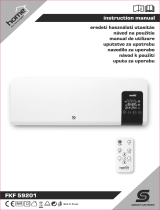 Somogyi Elektronic home FKF59201 Manual de utilizare
Somogyi Elektronic home FKF59201 Manual de utilizare