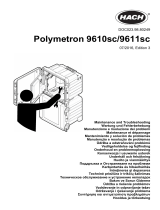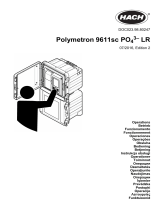Pagina se încarcă...

SPECIFICHE MODBUS PER PRODOTTI ESYLINE (IT)
MODBUS SPECIFICATIONS FOR ESYLINE PRODUCTS (GB)
SPÉCIFICATIONS MODBUS POUR LES PRODUITS ESYLINE (FR)
MODBUS-SPEZIFIKATIONEN FÜR ESYLINE-PRODUKTE (DE)
ESPECIFICACIONES MODBUS PARA PRODUCTOS ESYLINE (ES)
MODBUS-SPECIFICATIES VOOR ESYLINE-PRODUCTEN (NL)
ХАРАКТЕРИСТИКИ MODBUS ДЛЯ ИЗДЕЛИЙ ESYLINE (RU)
VLASTNOSTI MODBUS PRO VÝROBKY ESYLINE (CZ)
SPECYFIKCJA MODBUS DLA PRODUKTÓW ESYLINE (PL)
ESPECIFICAÇÕES MODBUS PARA PRODUTOS ESYLINE (PT)
MODBUS-MÄÄRITYKSET ESYLINE-TUOTTEILLE (FI)
SPECIFIKATIONER FÖR MODBUS FÖR PRODUKTER ESYLINE (SE)
SPECIFICAȚII MODBUS PENTRU PRODUSELE ESYLINE (RO)
ΠΡΟΔΙΑΓΡΑΦΕΣ MODBUS ΓΙΑ ΤΑ ΠΡΟΪΟΝΤΑ ESYLINE (GR)
ESYLINE ÜRÜNLERİ İÇİN MODBUS ÖZELLİKLERİ (TR)
MODBUS TECHINIKAI ADATOK, ESYLINE TERMÉKEKHEZ (HU)
MODBUS СПЕЦИФИКАЦИИ ЗА ESYLINE ПРОДУКТИ (BG)
(AR) "ESYLINE" تﺎﺟﺗﻧﻣﻟ "MODBUS" تﺎﻔﺻاﻮﻣ

ITALIANO
pag.
01
ENGLISH
page
06
FRANÇAIS
page
11
DEUTSCH
seite
16
ESPAÑOL
pág.
21
NEDERLANDS
pag.
26
РУССКИЙ
стр.
31
ČEŠTINA
strana
36
POLSKI
strona
41
PORTUGUÊS
pag.
46
SUOMI
sivu
51
SVENSKA
sid.
56
ROMÂNĂ
pag.
61
ΕΛΛΗΝΙΚΑ
σελίδα
66
TÜRKÇE
sf.
71
MAGYAR
oldal
76
БЪЛГАРСКИ
Стр.
81
86
ﺔﺤﻔﺼﻟا
ﺔ
َ
ﯿ
ِ
ﺑ
َ
ﺮ
َ
ﻌﻟا ﺔﻐﻠﻟا

ITALIANO
1
INDICE
1.
Introduzione ................................................................................................................................................................................. 1
1.1 Abbreviazioni e definizioni ................................................................................................................................................. 1
2. Configurazione Modbus .............................................................................................................................................................. 1
2.1 Tipologia Rete Modbus con Esy I/O .................................................................................................................................. 1
2.1.1 Aggiornamento Firmware ................................................................................................................................................... 2
3. Registri Modbus RTU .................................................................................................................................................................. 2
3.2.1 System Status ..................................................................................................................................................................... 4
3.2.2 Pump Status ........................................................................................................................................................................ 4
1. INTRODUZIONE
Questo manuale ha lo scopo di illustrare il corretto utilizzo dell’interfaccia MODBUS per BMS da applicare ai dispositivi della linea Esyline.
Questo manuale è rivolto a utenti aventi familiarità con i dispositivi Modbus. Il lettore dovrà possedere conoscenze base di
tale protocollo e delle specifiche tecniche.
Si assume inoltre che sia già presente una rete Modbus RTU con un dispositivo “master”.
1.1 Abbreviazioni e definizioni
BMS
Building Management System
CRC
CyclicRedundancyCheck
RTU
Remote Terminal Unit
0x
Prefisso che identifica un numero esadecimale
2. CONFIGURAZIONE MODBUS
I seguenti prodotti Esyline necessitano dell’accessorio Esy I/O per poter essere connessi in una rete MODBUS RTU RS485:
- Esy MAX
2.1 Tipologia Rete Modbus con Esy I/O
Il grafico seguente fornisce una rappresentazione grafica della tipologia di rete da realizzare tramite Esy I/O + BMS.
Lo Esy I/O opportunamente connesso alla pompa farà da gateway verso la pompa stessa permettendone la comunicazione Modbus. La pompa
permetterà di trasferire informazioni e comandi relative al suo stato e allo stato dell’eventuale gruppo di pompaggio di cui fa parte.
Per ulteriori info fare riferimento al manuale del prodotto Esy I/O
Di seguito sono descritti i parametri supportati per la comunicazione MODBUS RTU tramite accessorio ESY I/IO

ITALIANO
2
Specifiche Modbus
Descrizione
Note
Protocollo
Modbus RTU
È supportata solo la modalità “Slave”
Connessioni
Morsettiera
Interfaccia fisica
RS485
Indirizzo slave
Da 1 (default) a 247
Velocità supportata
2400, 4800, 9600, 19200, 38400, 57600,
115200
Start bit
1
Data bit
8
Stop bit
1,2
Parità
Nessuna, pari, dispari
Sample Rate
< 1 minuto in lettura,
< 2 secondi in scrittura
Tabella 1: Parametri Modbus RTU
Per il setup completo di ESY I/O fare riferimento al manuale ESY I/O https://dabpumps.com/qrcode/60202789_ESY-IO.pdf
2.1.1 Aggiornamento Firmware
L’utilizzo dell’interfaccia Modbus prevede l’aggiornamento software del Esy I/O e della Esy.max alle ultime versioni disponibili.
Per fare questo assicurarsi che sia presente una connessione ad Internet tramite WiFi oppure una connessione diretta tramite app. Si rimanda
al sito internet https://internetofpumps.com
per maggiori dettagli sull’installazione e sull’aggiornamento dei prodotti.
3. REGISTRI MODBUS RTU
Le funzioni supportate sono mostrate nella tabella seguente:
Type
code
Hex
Name
16-bit data (registers)
03
0x03
Read holding registers
06
0x06
Write input register
3.1 Tipo di messaggi Modbus
In base allo stato operativo dello slave è possibile riceve anche dei messaggi d’errore. In particolare il dispositivo può restituire i seguenti
messaggi d’errore:
Codice d’errore
Significato
04
ESY I/O non ha ricevuto risposta: rete Wireless non presente o esy.max spenta
01
Funzione non valida. Questo errore è usato anche in caso di errore generico
02
Indirizzo non valido o non disponibile all’atto della richiesta
03
Valore non valido. Il valore indicato non è valido e quindi non è stato impostato
L’eventuale possibile risposta d’errore verrà evidenziato successivamente al trattamento del singolo comando
3.2 Status
La tabella seguente elenca i registri Modbus RTU dei parametri della pompa (Function Code 0x03).
IMPORTANTE: la pompa restituisce valori corretti in conformità al sistema di misura selezionato (parametro “MS Measure System”).
In caso di non conformità il sistema risponde con il codice d’errore 02.
La scelta del sistema di misura tramite il parametro “MS Measure System” può essere effettuata anche in locale, sulla pompa stessa. E’
auspicabile, quindi, che il sistema di misura venga impostato durante l’installazione del prodotto.
NOTA: fare riferimento ai manuali dei singoli prodotti per il significato dei parametri ed eventuali accessori necessari.

ITALIANO
3
Registro Parametro Descrizione
Codice Errore
Scala
Unità di misura
Tipo
Esy Max
0x00
System Status
Vedi 3.2.1 System Status
--
--
--
R
•
0x01
Pump Numbers
Numero di Pompe connesse
--
--
--
R
•
0x02
Pump Running Numbers
Numero di pompe in pompaggio
--
--
--
R
•
0x03
Pump Fault Number
Numero di pompe in fault
--
--
--
R
•
0x04
NA-Active Inverter Number
Numero di inverter attivi
--
--
--
R
•
0x05
NC-Contemporary Inverter
Massimo numero di inverter attivi contemp.
--
--
--
R
•
0x06
System Power
Potenza erogata dal sistema di pompaggio
--
1
Watt
R
•
0x10
VP Sys Press Bar
Pressione del sistema in mandata
02
0.1
bar
R
•
0x11
VPin Sys Suct Press Bar
Pressione del sistema in aspirazione
02
0.1
bar
R
•
0x12 VPr Remote Press Bar
Pressione letta dal sensore remoto. Risponde
con un errore se disattivato
02
0.1 bar R
•
0x13
System Flow Liter
Flusso misurato
02
1
l/min
R
•
0x19
VP Sys Press Psi
Pressione del sistema in mandata
02
1
Psi
R
•
0x1A
VPin Sys Suct Press Psi
Pressione del sistema in aspirazione
02
1
Psi
R
•
0x1B VPr Remote Press Psi
Pressione letta dal sensore remoto. Risponde
con un errore se disattivato
02
1 Psi R
•
0x1C
System Flow GAL
Flusso misurato
02
1
Gal/min
R
•
0x20
I1 Input 1 State
0-Aperto (non energ.), 1-Chiuso (energ.)
--
--
--
R
•
0x21 I2 Input 2 state 0-Aperto (non energ.), 1-Chiuso (energ.) -- -- -- R
•
0x22
I3 Input 3 state
0-Aperto (non energ.), 1-Chiuso (energ.)
--
--
--
R
•
0x23
I4 Input 4 state
0-Aperto (non energ.), 1-Chiuso (energ.)
--
--
--
R
•
0x30
O1 Output 1 state
0-Acceso, 1-Spento
--
--
--
R
•
0x31
O2 Output 2 state
0-Acceso, 1-Spento
--
--
--
R
•
0x40
Pump 1 status
Vedi 3.2.2 Pump Status
--
--
--
R
•
0x42
VP Pump 1 Press Bar
Pressione del sistema in mandata
02
0.1
bar
R
•
0x44
Pump 1 Flow Liter
Flusso misurato
02
1
l/min
R
•
0x49 VP Pump 1 Press Psi Pressione del sistema in mandata
02
1 psi R
•
0x4B
Pump 1 Flow Gal
Flusso misurato
02
1
gal/min
R
•
0x50 Pump 2 status Vedi 3.2.2 Pump Status -- -- -- R
•
0x52
VP Pump 2 Press Bar
Pressione del sistema in mandata
02
0.1
bar
R
•
0x54
Pump 2 Flow Liter
Flusso misurato
02
1
l/min
R
•
0x59 VP Pump 2 Press Psi Pressione del sistema in mandata
02
1 Psi R
•
0x5B
Pump 2 Flow Gal
Flusso misurato
02
1
gal/min
R
•
0x60
Pump 3 status
Vedi 3.2.2 Pump Status
--
--
--
R
•
0x62
VP Pump 3 Press Bar
Pressione del sistema in mandata
02
0.1
bar
R
•
0x64
Pump 3 Flow Liter
Flusso misurato
02
1
l/min
R
•
0x69
VP Pump 3 Press Psi
Pressione del sistema in mandata
02
1
psi
R
•
0x6B
Pump 3 Flow Gal
Flusso misurato
02
1
Gal/min
R
•
R
•
0x70
Pump 4 status
0 Vedi 3.2.2 Pump Status
--
--
--
R
•
0x72
VP Pump 4 Press Bar
Pressione del sistema in mandata
02
0.1
bar
R
•

ITALIANO
4
Registro Parametro Descrizione
Codice Errore
Scala
Unità di misura
Tipo
Esy Max
0x74
Pump 4 Flow Liter
Flusso misurato
02
1
l/min
R
•
0x79
VP Pump 4 Press Psi
Pressione del sistema in mandata
02
1
psi
R
•
0x7B
Pump 4 Flow Gal
Flusso misurato
02
1
gal/min
R
•
Note: R = Read / Parametro in lettura
W = Write / Parametro in scrittura
R W = Read and Write / Parametro in lettura o scrittura
• = Registro disponibile nel prodotto corrispondente
3.2.1 System Status
Il comando risponde con un numero che assume il seguente significato:
• 0: Il sistema funziona correttamente
• 1: Il sistema non è correttamente allineato, non è stato possibile ristabilire il collegamento con tutti i dispositivi del sistema multinverter
• 2: Warning, sono presenti 1 o più dispositivi che necessitano di assistenza.
3.2.2 Pump Status
Il comando risponde con un numero che assume il seguente significato:
• 0: pompa disabilitata
• 1: pompa in standby
• 2: pompa attiva che partecipa al pompaggio
• 3: pompa impostata come pompa di riserva
• 4: pompa in errore
• 5: la pompa non è presente nel sistema di pompaggio
3.3 Comandi
La tabella seguente elenca i registri Modbus RTU relativi ai “comandi” (Function Code 0x06).
Registro Parametro Descrizione
Codice Errore
Scala
Unità di misura
Tipo
Esy Max
0x100 Reset Fault
Scrivendo un numero diverso da 0 si richiede un
reset dei fault a tutti gli inverter connessi
-- -- -- W
•
0x120
RP Pressure fall to Restart Bar
Pressione di ripartenza
02
0.1
bar
RW
•
0x121
SP Setpoint Pressure Bar
Pressione di setpoint
02
0.1
bar
RW
•
0x122
P1 Setpoint Aux 1 Bar
Pressione del setpoint ausiliario 1
02
0.1
bar
RW
•
0x123
P2 Setpoint Aux 2 Bar
Pressione del setpoint ausiliario 2
02
0.1
bar
RW
•
0x124
P3 Setpoint Aux 3 Bar
Pressione del setpoint ausiliario 3
02
0.1
bar
RW
•
0x125
P4 Setpoint Aux 4 Bar
Pressione del setpoint ausiliario 4
02
0.1
bar
RW
•
0x130
RP Pressure fall to Restart Psi
Pressione di ripartenza
02
1
psi
RW
•
0x131
SP Setpoint Pressure Psi
Pressione di setpoint
02
1
psi
RW
•
0x132 P1 Setpoint Aux 1 Psi Pressione del setpoint ausiliario 1 02 1 psi RW
•
0x133
P2 Setpoint Aux 2 Psi
Pressione del setpoint ausiliario 2
02
1
psi
RW
•
0x134 P3 Setpoint Aux 3 Psi Pressione del setpoint ausiliario 3 02 1 psi RW
•

ITALIANO
5
Registro Parametro Descrizione
Codice Errore
Scala
Unità di misura
Tipo
Esy Max
0x135
P4 Setpoint Aux 4 Psi
Pressione del setpoint ausiliario 4
02
1
psi
RW
•
Note: R W = Read and Write / Parametro in lettura o scrittura
W = Write / Parametro in scrittura
• = Registro disponibile nel prodotto corrispondente

ENGLISH
6
CONTENTS
1.
Introduction .................................................................................................................................................................................. 6
1.1 Abbreviations and definitions ............................................................................................................................................ 6
2. Modbus Configuration................................................................................................................................................................. 6
2.1 Type of Modbus Network with Esy I/O .............................................................................................................................. 6
2.1.1 Firmware Update ................................................................................................................................................................. 7
3. Modbus RTU registers................................................................................................................................................................. 7
3.2.1 System Status ..................................................................................................................................................................... 9
3.2.2 Pump Status ........................................................................................................................................................................ 9
1. INTRODUCTION
The purpose of this manual is to illustrate the correct use of the MODBUS interface for BMS to be applied to Esyline devices.
This manual is intended for users who are familiar with Modbus devices. The reader should have a basic knowledge of this
protocol and of the technical specifications.
It is also assumed that there is already a Modbus RTU network with a "master" device.
1.1 Abbreviations and definitions
BMS
Building Management System
CRC
CyclicRedundancyCheck
RTU
Remote Terminal Unit
0x
Prefix identifying a hexadecimal number
2. MODBUS CONFIGURATION
The following Esyline products require the Esy I/O accessory to be connected in a MODBUS RTU RS485 network:
- Esy MAX
2.1 Type of Modbus Network with Esy I/O
The following graph provides a graphic representation of the type of network to be created using Esy I/O + BMS.
The Esy I/O suitably connected to the pump will act as a gateway to the pump itself, allowing Modbus communication. The pump will allow the
transfer of information and commands relating to its status and the status of any pump set to which it belongs.
For further information, refer to the Esy I/O product manual.
The parameters supported for MODBUS RTU communication via the ESY I/IO accessory are described below.

ENGLISH
7
Modbus specifications
Description
Notes
Protocol
Modbus RTU
Only “Slave” mode is supported
Connections
Terminal block
Physical interface
RS485
Slave address
From 1 (default) to 247
Speed supported
2400, 4800, 9600, 19200, 38400, 57600,
115200
Start bit
1
Data bit
8
Stop bit
1.2
Parity
None, Even, Odd
Sample Rate
< 1 minute in reading,
< 2 seconds in writing
Table 1: Modbus RTU parameters
For complete setup of ESY I/O, refer to the ESY I/O manual https://dabpumps.com/qrcode/60202789_ESY-IO.pdf
2.1.1 Firmware Update
The use of the Modbus interface requires a software update of the Esy I/O and Esy.max to the latest available versions.
To do this, make sure that there is an Internet connection via WiFi or a direct connection via app. See the Internet site
https://internetofpumps.com
for further details on the installation and updating of the products.
3. MODBUS RTU REGISTERS
The supported functions are shown in the following table:
Type
code
Hex
Name
16-bit data (registers)
03
0x03
Read holding registers
06
0x06
Write input register
3.1 Type of Modbus messages
Depending on the operating status of the slave, error messages may also be received. In particular, the device may return the following error
messages:
Error code
Meaning
04
ESY I/O has not received a reply: Wireless network not present or esy.max switched off
01
Invalid function. This error is also used in case of a generic error
02
Address invalid or not available at the time of request
03
Invalid value. The indicated value is invalid and therefore has not been set
Any possible error response will be highlighted after the individual command has been processed.
3.2 Status
The following table lists the Modbus RTU registers of the pump parameters (Function Code 0x03).
IMPORTANT: The pump returns correct values according to the selected measuring system (parameter “MS Measure System”). In
case of non-conformity, the system responds with the error code 02.
The measurement system can also be selected locally using the "MS Measure System" parameter on the pump itself. It is therefore advisable to
set up the measurement system during product installation.
NOTE: refer to the manuals of the individual products for the meaning of the parameters and any necessary accessories.

ENGLISH
8
Register Parameter Description
Error Code
Scale
Measuring unit
Type
Esy Max
0x00
System Status
See 3.2.1 System Status
--
--
--
R
•
0x01
Pump Numbers
Number of connected pumps
--
--
--
R
•
0x02
Pump Running Numbers
Number of pumps pumping
--
--
--
R
•
0x03
Pump Fault Number
Number of pumps in fault
--
--
--
R
•
0x04
NA-Active Inverter Number
Number of active inverters
--
--
--
R
•
0x05 NC-Contemporary Inverter
Maximum number of inverters active at the same
time.
--
-- -- R
•
0x06
System Power
Power delivered by the pumping system
--
1
Watt
R
•
0x10
VP Sys Press Bar
System pressure in delivery
02
0.1
bar
R
•
0x11
VPin Sys Suct Press Bar
System pressure in suction
02
0.1
bar
R
•
0x12 VPr Remote Press Bar
Pressure read by the remote sensor. Responds
with an error if deactivated
02
0.1 bar R
•
0x13
System Flow Liter
Measured flow rate
02
1
l/min
R
•
0x19
VP Sys Press Psi
System pressure in delivery
02
1
Psi
R
•
0x1A
VPin Sys Suct Press Psi
System pressure in suction
02
1
Psi
R
•
0x1B VPr Remote Press Psi
Pressure read by the remote sensor. Responds
with an error if deactivated
02
1 Psi R
•
0x1C
System Flow GAL
Measured flow rate
02
1
Gal/min
R
•
0x20
I1 Input 1 State
0-Open (not energ.), 1-Closed (energ.)
--
--
--
R
•
0x21
I2 Input 2 state
0-Open (not energ.), 1-Closed (energ.)
--
--
--
R
•
0x22
I3 Input 3 state
0-Open (not energ.), 1-Closed (energ.)
--
--
--
R
•
0x23 I4 Input 4 state 0-Open (not energ.), 1-Closed (energ.) -- -- -- R
•
0x30
O1 Output 1 state
0-Open, 1-Closed
--
--
--
R
•
0x31 O2 Output 2 state 0-Open, 1-Closed -- -- -- R
•
0x40
Pump 1 status
See 3.2.2 Pump Status
--
--
--
R
•
0x42
VP Pump 1 Press Bar
System pressure in delivery
02
0.1
bar
R
•
0x44
Pump 1 Flow Liter
Measured flow rate
02
1
l/min
R
•
0x49 VP Pump 1 Press Psi System pressure in delivery
02
1 psi R
•
0x4B
Pump 1 Flow Gal
Measured flow rate
02
1
gal/min
R
•
0x50
Pump 2 status
See 3.2.2 Pump Status
--
--
--
R
•
0x52
VP Pump 2 Press Bar
System pressure in delivery
02
0.1
bar
R
•
0x54
Pump 2 Flow Liter
Measured flow rate
02
1
l/min
R
•
0x59
VP Pump 2 Press Psi
System pressure in delivery
02
1
Psi
R
•
0x5B
Pump 2 Flow Gal
Measured flow rate
02
1
gal/min
R
•
0x60
Pump 3 status
See 3.2.2 Pump Status
--
--
--
R
•
0x62
VP Pump 3 Press Bar
System pressure in delivery
02
0.1
bar
R
•
0x64
Pump 3 Flow Liter
Measured flow rate
02
1
l/min
R
•
0x69
VP Pump 3 Press Psi
System pressure in delivery
02
1
psi
R
•
0x6B
Pump 3 Flow Gal
Measured flow rate
02
1
Gal/min
R
•
R
•
0x70
Pump 4 status
0 See 3.2.2 Pump Status
--
--
--
R
•

ENGLISH
9
Register Parameter Description
Error Code
Scale
Measuring unit
Type
Esy Max
0x72
VP Pump 4 Press Bar
System pressure in delivery
02
0.1
bar
R
•
0x74
Pump 4 Flow Liter
Measured flow rate
02
1
l/min
R
•
0x79
VP Pump 4 Press Psi
System pressure in delivery
02
1
psi
R
•
0x7B
Pump 4 Flow Gal
Measured flow rate
02
1
gal/min
R
•
Notes: R = Read / Reading parameter
W = Write / Writing parameter
R W = Read and Write / Reading or writing parameter
• = Register available in the corresponding product
3.2.1 System Status
The command responds with a number that has the following meaning:
• 0: The system is working correctly
• 1: The system is not correctly aligned, the connection with all devices in the multi-inverter system could not be re-established.
• 2: Warning, there are 1 or more devices that require assistance.
3.2.2 Pump Status
The command responds with a number that has the following meaning:
• 0: pump disabled
• 1: pump in standby
• 2: active pump participating in pumping
• 3: pump set as standby pump
• 4: pump in error
• 5: the pump is not present in the pumping system
3.3 Controls
The following table lists the Modbus RTU registers of the “controls” (Function Code 0x06).
Register Parameter Description
Error Code
Scale
Measuring unit
Type
Esy Max
0x100 Reset Fault
Writing a number other than 0 requires a fault
reset of all connected inverters
-- -- -- W
•
0x120
RP Pressure fall to Restart Bar
Restarting pressure
02
0.1
bar
RW
•
0x121
SP Setpoint Pressure Bar
Setpoint pressure
02
0.1
bar
RW
•
0x122
P1 Setpoint Aux 1 Bar
Auxiliary setpoint 1 pressure
02
0.1
bar
RW
•
0x123 P2 Setpoint Aux 2 Bar Auxiliary setpoint 2 pressure 02 0.1 bar RW
•
0x124
P3 Setpoint Aux 3 Bar
Auxiliary setpoint 3 pressure
02
0.1
bar
RW
•
0x125
P4 Setpoint Aux 4 Bar
Auxiliary setpoint 4 pressure
02
0.1
bar
RW
•
0x130
RP Pressure fall to Restart Psi
Restarting pressure
02
1
psi
RW
•
0x131
SP Setpoint Pressure Psi
Setpoint pressure
02
1
psi
RW
•
0x132 P1 Setpoint Aux 1 Psi Auxiliary setpoint 1 pressure 02 1 psi RW
•
0x133
P2 Setpoint Aux 2 Psi
Auxiliary setpoint 2 pressure
02
1
psi
RW
•

ENGLISH
10
Register Parameter Description
Error Code
Scale
Measuring unit
Type
Esy Max
0x134
P3 Setpoint Aux 3 Psi
Auxiliary setpoint 3 pressure
02
1
psi
RW
•
0x135
P4 Setpoint Aux 4 Psi
Auxiliary setpoint 4 pressure
02
1
psi
RW
•
Notes: R W = Read and Write / Reading or writing parameter
W = Write / Writing parameter
• = Register available in the corresponding product

FRANÇAIS
11
SOMMAIRE
1.
Introduction ................................................................................................................................................................................ 11
1.1 Abréviations et définitions ............................................................................................................................................... 11
2. Configuration Modbus............................................................................................................................................................... 11
2.1 Type de Réseau Modbus avec Esy E/S ........................................................................................................................... 11
2.1.1 Mise à jour du firmware .................................................................................................................................................... 12
3. Registres Modbus RTU ............................................................................................................................................................. 12
3.2.1 État du système ................................................................................................................................................................. 14
3.2.2 État de la pompe ............................................................................................................................................................... 14
1. INTRODUCTION
Ce manuel est destiné à illustrer l'utilisation correcte de l'interface MODBUS pour BMS à appliquer aux appareils de la ligne Esyline.
Ce manuel est destiné aux utilisateurs qui sont familiers avec les appareils Modbus. Le lecteur doit avoir une connaissance de
base de ce protocole et des spécifications techniques.
On suppose également qu’un réseau Modbus RTU avec un appareil « master » soit présent.
1.1 Abréviations et définitions
BMS (GTB)
Building Management System (Gestion Technique du Bâtiment)
CRC
CyclicRedundancyCheck (contrôle de redondance cyclique)
RTU
Remote Terminal Unit (unité terminale distante)
0x
Préfixe qui identifie un nombre hexadécimal
2. CONFIGURATION MODBUS
Les produits Esyline suivants ont besoin de l'accessoire Esy E/S pour être connecté à un réseau MODBUS RTU RS485 :
- Esy MAX
2.1 Type de Réseau Modbus avec Esy E/S
Le graphique suivant fournit une représentation graphique du type de réseau à créer via Esy E/S + BMS.
Esy E/S correctement connectée à la pompe agira comme une passerelle vers la pompe, permettant la communication Modbus. La pompe
permettra de transférer des informations et des commandes relatives à son état et à l'état de l’éventuel groupe de pompage auquel elle
appartient.
Pour plus d'informations, reportez-vous au manuel du produit Esy E/S
Les paramètres pris en charge pour la communication MODBUS RTU via l'accessoire ESY E/S sont décrits ci-dessous

FRANÇAIS
12
Spécifications Modbus
Description
Notes
Protocole
Modbus RTU
Seul le mode « Esclave » est pris en charge
Connexions
Bornier
Interface physique
RS485
Adresse esclave
De 1 (par défaut) à 247
Vitesse prise en charge
2400, 4800, 9600, 19200, 38400, 57600,
115200
Bit de départ
1
Bit de données
8
Bit d'arrêt
1,2
Parité
Aucune, paire, impaire
Fréquence
d’échantillonnage
<1 minute en lecture,
<2 secondes en écriture
Tableau 1: Paramètres Modbus RTU
Pour la configuration complète de ESY E/S, reportez-vous au manuel ESY E/S
https://dabpumps.com/qrcode/60202789_ESY-IO.pdf
2.1.1 Mise à jour du firmware
L'utilisation de l'interface Modbus nécessite la mise à jour logicielle de Esy E/S et de Esy.max vers les dernières versions disponibles .
Pour ce faire, assurez-vous qu'il existe une connexion Internet via Wi-Fi ou une connexion directe via l'application. Veuillez consulter le site Web
https://internetofpumps.com
pour plus de détails sur l'installation et la mise à jour des produits.
3. REGISTRES MODBUS RTU
Les fonctions prises en charge sont indiquées dans le tableau suivant :
Type
code
Hex
Nom
Données 16 bits (registres)
03
0x03
Lecture des registres de maintien
06
0x06
Écriture du registre d'entrée
3.1 Type de messages Modbus
En fonction de l'état de fonctionnement de l'esclave, il est également possible de recevoir des messages d'erreur. En particulier, l'appareil peut
renvoyer les messages d'erreur suivants :
Code d'erreur
Signification
04
ESY E/S n'a reçu aucune réponse : réseau sans fil absent ou esy.max désactivé
01
Fonction non valide. Cette erreur est également utilisée en cas d'erreur générique
02
Adresse non valide ou non disponible au moment de la demande
03
Valeur non valide. La valeur indiquée n'est pas valide et n'a donc pas été définie
Toute réponse d'erreur possible sera mise en évidence après le traitement de chaque commande
3.2 État
Le tableau suivant répertorie les registres Modbus RTU des paramètres de la pompe (Code de fonction 0x03).
IMPORTANT: la pompe renvoie des valeurs correctes en fonction du système de mesure sélectionné (paramètre « MS Measure
System »). En cas de non-conformité, le système répond avec le code d'erreur 02.
Le choix du système de mesure via le paramètre « MS Measure System » peut également se faire localement, sur la pompe elle-même. Il est
donc souhaitable que le système de mesure soit mis en place lors de l'installation du produit.
NOTE : reportez-vous aux manuels de chaque produit pour connaître la signification des paramètres et de tous les accessoires
nécessaires.

FRANÇAIS
13
Registre Paramètre Description
Code d’ erreur
Échelle
Unités de mesure
Type
Esy Max
0x00
System Status
Voir 3.2.1 État du système
--
--
--
R
•
0x01
Pump Numbers
Nombre de Pompes connectées
--
--
--
R
•
0x02
Pump Running Numbers
Nombre de pompes en pompage
--
--
--
R
•
0x03
Pump Fault Number
Nombre de pompes en défaut
--
--
--
R
•
0x04
NA-Active Inverter Number
Nombre de onduleurs actifs
--
--
--
R
•
0x05
NC-Contemporary Inverter
Nombre maximum d'onduleurs actifs à la fois.
--
--
--
R
•
0x06
System Power
Puissance fournie par le système de pompage
--
1
Watt
R
•
0x10
VP Sys Press Bar
Pression du système de refoulement
02
0.1
bar
R
•
0x11
VPin Sys Suct Press Bar
Pression du système d’aspiration
02
0.1
bar
R
•
0x12 VPr Remote Press Bar
Pression lue par le capteur à distance. Répond
par une erreur s'il est désactivé
02
0.1 bar R
•
0x13
System Flow Liter
Flux mesuré
02
1
l/min
R
•
0x19
VP Sys Press Psi
Pression du système de refoulement
02
1
Psi
R
•
0x1A
VPin Sys Suct Press Psi
Pression du système d’aspiration
02
1
Psi
R
•
0x1B VPr Remote Press Psi
Pression lue par le capteur à distance. Répond
par une erreur s'il est désactivé
02
1 Psi R
•
0x1C
System Flow GAL
Flux mesuré
02
1
Gal/min
R
•
0x20
I1 Input 1 State
0-Ouvert (pas énerg.), 1-Fermé (énerg.)
--
--
--
R
•
0x21 I2 Input 2 state 0-Ouvert (pas énerg.), 1-Fermé (énerg.) -- -- -- R
•
0x22
I3 Input 3 state
0-Ouvert (pas énerg.), 1-Fermé (énerg.)
--
--
--
R
•
0x23
I4 Input 4 state
0-Ouvert (pas énerg.), 1-Fermé (énerg.)
--
--
--
R
•
0x30
O1 Output 1 state
0-Ouvert, 1-Fermé
--
--
--
R
•
0x31
O2 Output 2 state
0-Ouvert, 1-Fermé
--
--
--
R
•
0x40
Pump 1 status
Voir 3.2.2 État de la pompe
--
--
--
R
•
0x42
VP Pump 1 Press Bar
Pression du système de refoulement
02
0.1
bar
R
•
0x44
Pump 1 Flow Liter
Flux mesuré
02
1
l/min
R
•
0x49 VP Pump 1 Press Psi Pression du système de refoulement
02
1 PSI R
•
0x4B
Pump 1 Flow Gal
Flux mesuré
02
1
gal/min
R
•
0x50 Pump 2 status Voir 3.2.2 État de la pompe -- -- -- R
•
0x52
VP Pump 2 Press Bar
Pression du système de refoulement
02
0.1
bar
R
•
0x54
Pump 2 Flow Liter
Flux mesuré
02
1
l/min
R
•
0x59 VP Pump 2 Press Psi Pression du système de refoulement
02
1 Psi R
•
0x5B
Pump 2 Flow Gal
Flux mesuré
02
1
gal/min
R
•
0x60
Pump 3 status
Voir 3.2.2 État de la pompe
--
--
--
R
•
0x62
VP Pump 3 Press Bar
Pression du système de refoulement
02
0.1
bar
R
•
0x64
Pump 3 Flow Liter
Flux mesuré
02
1
l/min
R
•
0x69
VP Pump 3 Press Psi
Pression du système de refoulement
02
1
PSI
R
•
0x6B
Pump 3 Flow Gal
Flux mesuré
02
1
Gal/min
R
•
R
•
0x70
Pump 4 status
0 Voir 3.2.2 État de la pompe
--
--
--
R
•
0x72
VP Pump 4 Press Bar
Pression du système de refoulement
02
0.1
bar
R
•

FRANÇAIS
14
Registre Paramètre Description
Code d’ erreur
Échelle
Unités de mesure
Type
Esy Max
0x74
Pump 4 Flow Liter
Flux mesuré
02
1
l/min
R
•
0x79
VP Pump 4 Press Psi
Pression du système de refoulement
02
1
PSI
R
•
0x7B
Pump 4 Flow Gal
Flux mesuré
02
1
gal/min
R
•
Remarques : R = Read / Paramètre en lecture
W = Write / Paramètre en écriture
RW = Read and Write / Paramètre en lecture ou en écriture
• = Registre disponible dans le produit correspondant
3.2.1 État du système
La commande répond avec un nombre qui a la signification suivante :
• 0 : Le système fonctionne correctement
• 1 : Le système n'est pas correctement aligné, il n'a pas été possible de rétablir la connexion avec tous les appareils du système multi-
onduleurs
• 2 : Attention, il y a 1 ou plusieurs appareils qui ont besoin d'assistance.
3.2.2 État de la pompe
La commande répond avec un nombre qui a la signification suivante :
• 0 : pompe désactivée
• 1 : pompe en mode veille
• 2 : pompe active participant au pompage
• 3 : pompe réglée comme pompe de secours
• 4 : pompe en erreur
• 5 : la pompe n'est pas présente dans le système de pompage
3.3 Commandes
Le tableau suivant répertorie les registres Modbus RTU relatifs aux « commandes » (Code de fonction 0x06).
Registre Paramètre Description
Code d’ erreur
Échelle
Unités de mesure
Type
Esy Max
0x100 Reset Fault
En écrivant un nombre autre que 0, une
réinitialisation des défauts sur tous les onduleurs
connectés est demandée
-- -- -- W
•
0x120
RP Pressure fall to Restart Bar
Pression de redémarrage
02
0.1
bar
RW
•
0x121 SP Setpoint Pressure Bar Pression de consigne 02 0.1 bar RW
•
0x122
P1 Setpoint Aux 1 Bar
Pression de consigne auxiliaire 1
02
0.1
bar
RW
•
0x123
P2 Setpoint Aux 2 Bar
Pression de consigne auxiliaire 2
02
0.1
bar
RW
•
0x124
P3 Setpoint Aux 3 Bar
Pression de consigne auxiliaire 3
02
0.1
bar
RW
•
0x125
P4 Setpoint Aux 4 Bar
Pression de consigne auxiliaire 4
02
0.1
bar
RW
•
0x130
RP Pressure fall to Restart Psi
Pression de redémarrage
02
1
PSI
RW
•
0x131
SP Setpoint Pressure Psi
Pression de consigne
02
1
PSI
RW
•
0x132
P1 Setpoint Aux 1 Psi
Pression de consigne auxiliaire 1
02
1
PSI
RW
•
0x133
P2 Setpoint Aux 2 Psi
Pression de consigne auxiliaire 2
02
1
PSI
RW
•

FRANÇAIS
15
Registre Paramètre Description
Code d’ erreur
Échelle
Unités de mesure
Type
Esy Max
0x134
P3 Setpoint Aux 3 Psi
Pression de consigne auxiliaire 3
02
1
PSI
RW
•
0x135
P4 Setpoint Aux 4 Psi
Pression de consigne auxiliaire 4
02
1
PSI
RW
•
Remarques : RW = Read and Write / Paramètre en lecture ou en écriture
W = Write / Paramètre en écriture
• = Registre disponible dans le produit correspondant

DEUTSCH
16
INHALTSVERZEICHNIS
1.
EINFÜHRUNG ............................................................................................................................................................................. 16
1.1 Abkürzungen und Definitionen ........................................................................................................................................ 16
2. KONFIGURATION MODBUS...................................................................................................................................................... 16
2.1 Typologie Modbus-Netz mit Esy I/O ................................................................................................................................ 16
2.1.1 Aktualisierung Firmware .................................................................................................................................................. 17
3. REGISTER Modbus RTU ........................................................................................................................................................... 17
3.2.1 System Status ................................................................................................................................................................... 19
3.2.2 Pumpenstatus ................................................................................................................................................................... 19
1. EINFÜHRUNG
Dieses Handbuch soll die korrekte Verwendung der MODBUS-Schnittstelle für BMS zur Anwendung an den Esyline-Geräten veranschaulichen.
Dieses Handbuch wendet sich an Anwender, die mit den Modbus-Vorrichtungen vertraut sind. Der Leser muss grundsätzliche
Kenntnisse dieses Protokolls und der spezifischen Techniken besitzen.
Es wird außerdem vorausgesetzt, dass bereits ein Modbus-RTU-Netzwerk mit einem "Master"-Gerät vorhanden ist.
1.1 Abkürzungen und Definitionen
BMS
Building Management System (Bau-Management-System)
CRC
CyclicRedundancyCheck (Zyklische Redundanzprüfung)
RTU
Remote Terminal Unit (Fernbedienungseinheit)
0x
Präfix, das eine hexadezimale Zahl identifiziert
2. KONFIGURATION MODBUS
Die folgenden Esyline-Produkte benötigen das Zubehör Esy I/O, um in einem MODBUS RTU RS485-Netzwerk angeschlossen zu werden:
- Esy MAX
2.1 Typologie Modbus-Netz mit Esy I/O
Das folgende Diagramm bietet eine grafische Darstellung der Art des Netzwerks, das mit Esy I/O + BMS zu verwirklichen ist.
Der Esy-E/A, der entsprechend an die Pumpe angeschlossen ist, fungiert als Gateway zur Pumpe selbst und ermöglicht die Modbus-
Kommunikation. Die Pumpe ermöglicht die Übertragung von Informationen und Befehlen, die sich auf ihren Status und den Status jeder
Pumpeneinheit beziehen, zu der sie gehört.
Für weitere Informationen beziehen Sie sich auf das Handbuch des Produkts Esy I/O.
Die für die MODBUS-RTU-Kommunikation über das ESY I/IO-Zubehör unterstützten Parameter sind im Folgenden beschrieben.

DEUTSCH
17
Modbus-Spezifikationen
Beschreibung
Anmerkungen
Protokoll
Modbus RTU
Es wird nur die Modalität „Slave“ unterstützt
Anschlüsse
Klemmenkasten
Physische Schnittstelle
RS485
Slave-Adresse
Von 1 (Standard) bis 247
Getragene
Geschwindigkeit
2400, 4800, 9600, 19200, 38400, 57600,
115200
Start bit
1
Data bit
8
Stop bit
1,2
Gleichheit
Keine, gleich, ungleich
Sample Rate
< 1 Minute Lesen,
< 2 Sekunden Schreiben
Tabelle 1: Parameter Modbus RTU
Für das vollständige Setup von ESY I/O beziehen Sie sich auf das Handbuch ESY I/O
https://dabpumps.com/qrcode/60202789_ESY-IO.pdf
2.1.1 Aktualisierung Firmware
Die Verwendung der Modbus-Schnittstelle erfordert das Software-Update von Esy I/O und Esy.max auf die neuesten verfügbaren
Versionen.
Stellen Sie dazu sicher, dass eine Internetverbindung über WiFi oder eine direkte Verbindung per App besteht. Weitere Informationen zur
Installation und Aktualisierung von Produkten finden Sie auf der Website https://internetofpumps.com.
3. REGISTER MODBUS RTU
Die getragenen Funktionen werden in der folgenden Tabelle aufgeführt:
Typ
Code
Hex
Name
16-bit Daten (Register)
03
0x03
Halteregister lesen
06
0x06
Eingangsregister schreiben
3.1
Art der Modbus-Nachrichten
Je nach Betriebszustand des Slaves können auch Fehlermeldungen empfangen werden. Insbesondere kann die Vorrichtung die folgenden
Fehlermeldungen aufführen:
Fehlercode
Bedeutung
04
ESY I/O hat keine Antwort erhalten: Kein Wireless-netz vorhanden oder esy.max ausgeschaltet
01
Funktion ungültig Dieser Fehler wird auch im Fall eines generellen Fehlers verwendet
02
Ungültige Adresse oder während der Anfrage nicht verfügbar
03
Ungültiger Wert Der angegebene Wert ist nicht gültig und wurde somit nicht eingestellt
Die eventuelle mögliche Fehlerantwort wird nach der Verarbeitung der einzelnen Steuerung hervorgehoben.
3.2
Status
Die folgende Tabelle führt die Register Modbus RTU der Parameter der Pumpe auf (Function Code 0x03).
WICHTIG: Die Pumpe gibt die korrekten Werte in Übereinstimmung mit dem gewählten Messsystem ab (Parameter „MS Measure
System“). Im Falle einer Nichtkonformität antwortet das System mit dem Fehlercode 02.
Die Auswahl des Messsystems über den Parameter "MS Measure System" kann auch lokal an der Pumpe selbst vorgenommen werden. Es ist
daher wünschenswert, dass das Messsystem während der Produktinstallation eingerichtet wird.

DEUTSCH
18
HINWEIS: Bezugnahme auf die Handbücher der einzelnen Produkte für die Bedeutung der Parameter und eventueller notwendiger
Zusatzteile.
Register Parameter Beschreibung
Fehlercode
Skala
Maßeinheit
Typ
Esy MAX
0x00
System Status
Siehe 3.2.1 System Status
--
--
--
R
•
0x01
Pump Numbers
Zahl der angeschlossenen Pumpen
--
--
--
R
•
0x02
Pump Running Numbers
Zahl der pumpenden Pumpen
--
--
--
R
•
0x03
Pump Fault Number
Pumpen in Störung
--
--
--
R
•
0x04
NA-Active Inverter Number
Zahl der aktiven Umrichter
--
--
--
R
•
0x05
NC-Contemporary Inverter
Höchstzahl gleichz. aktiver Umrichter
--
--
--
R
•
0x06
System Power
Vom Pumpsystem abgegebene Leistung
--
1
Watt
R
•
0x10
VP Sys Press Bar
Druck des Zulaufsystems
02
0.1
bar
R
•
0x11
VPin Sys Suct Press Bar
Druck des Ansaugsystems
02
0.1
bar
R
•
0x12 VPr Remote Press Bar
Vom Remote-Sensor gelesener Druck. Antwortet
mit einem Fehler, wenn deaktiviert
02
0.1 bar R
•
0x13
System Flow Liter
Gemessener Fluss
02
1
l/min
R
•
0x19
VP Sys Press Psi
Druck des Zulaufsystems
02
1
Psi
R
•
0x1A
VPin Sys Suct Press Psi
Druck des Ansaugsystems
02
1
Psi
R
•
0x1B VPr Remote Press Psi
Vom Remote-Sensor gelesener Druck. Antwortet
mit einem Fehler, wenn deaktiviert
02
1 Psi R
•
0x1C
System Flow GAL
Gemessener Fluss
02
1
Gal/min
R
•
0x20 I1 Input 1 State 0-geöffnet (nicht energ.), 1-geschlossen (energ.) -- -- -- R
•
0x21
I2 Input 2 state
0-geöffnet (nicht energ.), 1-geschlossen (energ.)
--
--
--
R
•
0x22 I3 Input 3 state 0-geöffnet (nicht energ.), 1-geschlossen (energ.) -- -- -- R
•
0x23
I4 Input 4 state
0-geöffnet (nicht energ.), 1-geschlossen (energ.)
--
--
--
R
•
0x30 O1 Output 1 state 0- geöffnet, 1- geschlossen -- -- -- R
•
0x31
O2 Output 2 state
0- geöffnet, 1- geschlossen
--
--
--
R
•
0x40
Pump 1 status
Siehe 3.2.2. Pumpenstatus
--
--
--
R
•
0x42
VP Pump 1 Press Bar
Druck des Zulaufsystems
02
0.1
bar
R
•
0x44
Pump 1 Flow Liter
Gemessener Fluss
02
1
l/min
R
•
0x49
VP Pump 1 Press Psi
Druck des Zulaufsystems
02
1
Psi
R
•
0x4B
Pump 1 Flow Gal
Gemessener Fluss
02
1
Gal/min
R
•
0x50
Pump 2 status
Siehe 3.2.2. Pumpenstatus
--
--
--
R
•
0x52
VP Pump 2 Press Bar
Druck des Zulaufsystems
02
0.1
bar
R
•
0x54
Pump 2 Flow Liter
Gemessener Fluss
02
1
l/min
R
•
0x59
VP Pump 2 Press Psi
Druck des Zulaufsystems
02
1
Psi
R
•
0x5B
Pump 2 Flow Gal
Gemessener Fluss
02
1
Gal/min
R
•
0x60
Pump 3 status
Siehe 3.2.2. Pumpenstatus
--
--
--
R
•
0x62
VP Pump 3 Press Bar
Druck des Zulaufsystems
02
0.1
bar
R
•
0x64
Pump 3 Flow Liter
Gemessener Fluss
02
1
l/min
R
•
0x69
VP Pump 3 Press Psi
Druck des Zulaufsystems
02
1
Psi
R
•
0x6B
Pump 3 Flow Gal
Gemessener Fluss
02
1
Gal/min
R
•
1/94