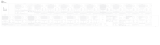For Kids
Design a Pet Edition


4
5
1
2
3
6
8
7

empty page before TOC

English 6
Azərbaycanca 21
Čeština 38
Dansk 54
Deutsch 70
Eesti 88
Español 104
Français 121
Hrvatski 138
Italiano 153
Latviešu 170
Lietuviškai 185
Magyar 202
Nederlands 219
Norsk 236
O'zbek 252
Polski 269
Português 286
Română 303
Shqip 320
Slovenščina 337
Slovensky 353
Srpski 370
Suomi 386
Svenska 402
Türkmençe 418
Ελληνικά 435
Български 453
Кыргызча 471
Македонски 489
Русский 507
Тоҷикӣ 525
Українська 543
Қазақша 560
Հայերեն 577
ქართული ენა 595
תירבע 613

English
6English
Introduction
This toothbrush enables you to obtain superior plaque
removal, whiter teeth and healthier gums. Using
Sonicare’s combination of gentle sonic technology and
clinically developed and proven features, you can be
confident that you’re getting the very best clean, every
time.
Further support and product registration are available to
you at: www.philips.com/support
Welcome to the Philips Sonicare family!
Important safety information
Only use the product for its intended purpose. Read this
important information carefully before you use the
product and its batteries and accessories, and save it for
future reference. Misuse can lead to hazards or serious
injuries.
Warnings
- Keep the charger away from water.
- After cleaning, make sure the charger is completely
dry before you connect.
- This appliance can be used by children and persons
with reduced physical, sensory or mental capabilities
or lack of experience and knowledge if they have
been given supervision or instruction concerning use
of the appliance in a safe way and understand the
hazards involved. Cleaning and user maintenance
shall not be made by children without supervision.
- Children shall not play with the appliance.
- Only use original Philips accessories or consumables.
Only use the charger provided with the product. If
supplied, only use the original USB cable and USB
power supply unit.
- Do not use the charger outdoors or near heated
surfaces.
- Do not clean any part of the product in the
dishwasher.
- This appliance has only been designed for cleaning
teeth, gums and tongue.

7
English
- Stop using a brush head with crushed or bent bristles.
Replace the brush head every 3 months or sooner if
signs of wear appear.
- Avoid direct contact with products that contain
essential oils or coconut oil. Contact may result in
bristles dislodging.
- Stop using the appliance and consult your
dentist/doctor if excessive bleeding occurs after use, if
bleeding continues to occur after 1 week of use or if
you experience discomfort or pain.
- If you have had oral or gum surgery in the previous 2
months, consult your dentist before you use this
appliance.
- If you have a pacemaker or other implanted device,
contact your doctor or the manufacturer of the
implanted device prior to use.
- If you have medical concerns, consult your doctor
before you use this appliance.
- This appliance is a personal care device and is not
intended for use on multiple patients in a dental
practice or institution.
Battery safety instructions
- This appliance contains batteries that are only
removable by skilled persons.
- Only use the product for its intended purpose. Read
this information carefully before you use the product
and its batteries and accessories, and save it for future
reference. Misuse can lead to hazards or serious
injuries. Accessories supplied may vary for different
products.
- Only use original Philips accessories and consumables.
Only use detachable supply unit HX6110
- Keep product and batteries away from fire and do not
expose them to direct sunlight or high temperatures.
- If the product becomes abnormally hot or smelly,
changes color or if charging takes longer than usual,
stop using and charging the product and contact
Philips.
- Do not place products and their batteries in
microwave ovens or on induction cookers.

8English
- Do not open, modify, pierce, damage or dismantle the
product or battery to prevent batteries from heating
up or releasing toxic or hazardous substances. Do not
short-circuit, overcharge or reverse charge batteries.
- This appliance contains batteries that are non-
replaceable. When the battery is at end of life, the
appliance shall be properly disposed of, see section on
recycling.
- To avoid accidental short-circuiting of batteries after
removal, do not let battery terminals come into
contact with metal object (e.g. coins, hairpins, rings).
Electromagnetic fields (EMF)
This Philips appliance complies with all applicable
standards and regulations regarding exposure to
electromagnetic fields.
Storage and transportation conditions
Temperature -10°C to 60°C (14°F to 140°F).
The following symbols may appear on the product:
Read Operator’s Manual.
Detachable Power Supply Part:The "xxxxxx" indicates the
model number of the approved chargers to be used.
Intended use
Sonicare for Kids - Design a Pet Edition power
toothbrushes are intended to remove adherent plaque
and food debris from the teeth to reduce tooth decay
and improve and maintain oral health. Sonicare for Kids -
Design a Pet Edition power toothbrushes are intended

9
English
for personal use. Use by children should be with adult
supervision.
Your Philips Sonicare (Fig 1.)
1 Handle
2 Power on/off button
3 Battery indicator
Accessories
4 Brush head cap
5 Brush head(s)
6 USB charger (wall adapter not included)
7 Stickers
8 Travel case
Note: Accessories included may vary based on the model
purchased.
Note: Wall adapter not included. Only use 5V IPX4
adapter (USB Type A).
Sonicare app - Getting started
Download the Sonicare for Kids App to support healthy
habit building. The App is compatible with wide range of
iOS and Android (TM) smart devices.
Note: If your device is not Bluetooth capable you can still
use the Sonicare for Kids app on iOS and Android (TM)
smart devices to enhance your brushing experience.
Getting started
Applying your favorite sticker
The Sonicare for Kids - Design a Pet Edition comes with
several stickers to choose from. The stickers can be
moved around to create the design you choose.
1Apply your favorite sticker(s) to the handle
Note: Make sure the handle is clean and dry, and that
stickers are fully pressed onto the handle with no air gaps
to ensure full adhesion.
Note: Kids should not be left unattended when applying
the stickers.

10 English
Attaching the brush head
1Align the brush head so the bristles point in the same
direction as the front of the handle.
2Firmly press the brush head down onto the metal
shaft until it will not go any further.
Note: It is normal to see a slight gap between the
brush head and the handle.
Using your Philips Sonicare toothbrush
If you are using your Sonicare toothbrush for the first
time, it is normal to feel more vibration than when using
a non-electric toothbrush. It is common for first-time
users to apply too much pressure. Only apply gentle
pressure and let the toothbrush do the brushing for you.
Please follow the brushing instructions below for the best
experience. To help you transition to your new Sonicare
power toothbrush, it comes with the EasyStart feature
activated. This feature gently increases the power over
the first 14 brushings to help you adapt to brushing with
a Philips Sonicare toothbrush.
Brushing instructions
Note: For children under age 8, it is recommended that a
parent or adult caregiver perform toothbrushing.
1Wet the bristles and apply a small amount of
toothpaste.

11
English
45°
2Place the toothbrush bristles against the teeth at a
slight angle (45 degrees). Pressing firmly to make the
bristles reach the gumline or slightly beneath the
gumline.
Note: Keep the center of the brush in contact with the
teeth at all times.
3Press the power on/off button to switch on the Philips
Sonicare.
4Gently keep the bristles placed on the teeth and in the
gumline. Brush your teeth with small back and forth
motion so the bristles reach between the teeth.
Continue this motion throughout your brushing cycle.
Note: The bristles should slightly flare. It is not
recommended to scrub as you would with a manual
toothbrush.
5To clean the inside surfaces of the front teeth, tilt the
brush handle semi-upright and make several vertical
overlapping brushing strokes on each tooth.
6After you have completed the brushing cycle, you can
spend additional time brushing the chewing surfaces
of your teeth and areas where staining occurs. You
can also brush your tongue, with the toothbrush
switched on or off, as you prefer.
Note: Your Philips Sonicare toothbrush is safe to use on
braces (brush heads wear out sooner when used on
braces) and dental restorations (fillings, crowns, veneers)
if they are properly adhered and not compromised.

12 English
KidPacer
2
4
3
1
To make sure you brush evenly throughout the mouth,
divide your mouth into 4 sections using the KidPacer
feature. The KidPacer divides the brushing time into 4
equal segments and indicates when you should move to
the next area. The segments are indicated with a short
tune. The toothbrush automatically stops at the end of a
brushing session with a congratulatory tune.
Note: Instruct your child to brush until they hear the
congratulatory tune and the toothbrush switches off.
Intensities
Your power toothbrush is equipped with 2 different
intensities: gentle and extra gentle.
Note: When you use the toothbrush for the first time, the
default setting is extra gentle.
To change intensities:
- Press the power on/off button once to turn on the
toothbrush
- Press a second time within 2 seconds to change the
intensity
Press a third time within 2 seconds to pause. After 2
seconds of brushing, pressing the power on/off button
again will pause the toothbrush
Extra gentle Gentle
Benefit Reduced power
intensity used for
training and introducing
younger children to the
sonic experience.
Full-strength intensity
designed for
older/independent
brushers.
Recommended brush
heads Sonicare for Kids
Compact or Standard
brush head
Sonicare for Kids
Compact or Standard
brush head
Total brushing time 2 minutes 2 minutes

13
English
How to brush
2
4
3
1
2
4
3
1
Features
- KidPacer
- SmarTimer
- EasyStart
KidPacer
The KidPacer is an interval timer that helps your child to
brush evenly through the mouth by dividing your mouth
into 4 sections.
SmarTimer
The SmarTimer indicates that your brushing cycle is
complete by automatically switching off the toothbrush
at the end of the brushing cycle.
Dental professionals recommend brushing no less than 2
minutes twice a day.
Note: If you press the power on/off button after you
started the brushing cycle, the toothbrush pauses. After a
pause of 30 seconds, the SmarTimer resets.
EasyStart
This Philips Sonicare model comes with the EasyStart
feature activated. The EasyStart feature gently increases
the power over the first 14 brushings to help you get
used to brushing with the Philips Sonicare.
To deactivate EasyStart (see 'Activating or deactivating
features').

14 English
Activating or deactivating features
You can activate or deactivate the following features of
your toothbrush:
- EasyStart
Step 1: Place the handle on the charger.
Step 2: Press and hold power on/off button for up to 3
seconds.
Step 3: Let go of the power on/off button when you hear 1
beep.
If you see the battery indicator flash green 2 times and hear 3
tones from low to high, then the feature has been activated
OR
If you see the battery indicator flash amber 1 time and hear 3
tones high to low, then the feature has been deactivated.
Note: Using the EasyStart feature beyond the initial
ramp-up period is not recommended and reduces
Sonicare's effectiveness in removing plaque.
Charging and battery status
This Philips Sonicare toothbrush is designed to provide at
least 28 brushing sessions, each session lasting 2 minutes
(14 days if used twice per day) on a fully charged battery.
The battery indicator shows the battery status when you
complete the 2-minute brushing session, when you pause
the toothbrush, or while it is charging.

15
English
Note: It can take up to 24 hours to fully charge the
battery before first use, but you can use the Philips
Sonicare toothbrush before it is fully charged.
Charging
USB charging
Note: Accessories included may vary based on the model
purchased.
1
2
1Plug the USB cord of the charging stand into a wall
adapter that is connected to a electrical outlet.
2Place the handle on the charger.
- The battery indicator lights up and the handle
beeps twice. This indicates that the toothbrush is
charging.
Battery status
When the handle is placed on the charger, the battery
indicator shows the battery level.
Battery status Battery indicator
Charging Flashes green
Full Solid green for 30 seconds then
switches off

16 English
Battery status (when handle is not placed on
charger)
When the toothbrush is awake, the battery indicator at
the bottom of the handle shows the battery level.
Battery status Battery indicator Sound
Full Solid green -
Partially full Flashes green -
Low Flashes amber The handle emits 3
beeps after brushing
Empty Flashes amber The handle emits 2 sets
of 5 beeps after
brushing
Note: To save energy, the battery indicator will switch off
when not in use.
Note: When the battery is completely empty, the
toothbrush switches off. Place the toothbrush on the
charger to charge it.
Note: To keep the battery fully charged at all times, you
may keep your toothbrush on the charger when not in
use.

17
English
Cleaning
Toothbrush handle
1Remove the brush head and rinse the metal shaft area
with warm water. Make sure you remove any residual
toothpaste.
Caution: Do not push on the rubber seal on the metal
shaft with sharp objects, as this may cause damage.
2Wipe the entire surface of the handle with a damp
cloth.
Note: Do not tap the handle on the sink to remove excess
water.
Brush head
1Rinse the brush head and bristles after each use.
2Remove the brush head from the handle and rinse the
brush head connection with warm water at least once
a week. Rinse the travel cap as often as needed.
Charger
1Unplug the charger before you clean it.
2Wipe the surface of the charger with a damp cloth.
Travel case
Rinse with warm water and use a damp cloth to clean the
travel case.
Storage
If you are not going to use the product for an extended
period of time, unplug it from the electrical outlet, clean
it and store it in a cool and dry place away from direct
sunlight.
Replacement
Replace Philips Sonicare brush heads every 3 months to
achieve optimal results. Only use Sonicare for Kids
Compact or Standard replacement brush heads.

18 English
Locating the model number
Look on the bottom of the Philips Sonicare toothbrush
handle for the model number (HX360XX).
Warranty and support
If you need information or support, please visit
www.philips.com/support or read the international
warranty leaflet.
Warranty exclusions
What is not covered under warranty:
- In mouth attachments including brush heads and
nozzles.
- Damage caused by use of unauthorized replacement
parts or unauthorized brush heads.
- Damage caused by misuse, abuse, neglect, alterations
or unauthorized repair.
- Normal wear and tear, including chips, scratches,
abrasions, discoloration or fading.
Recycling
- This symbol means that electrical products and
batteries shall not be disposed of with normal
household waste.
- Follow your country’s rules for the separate collection
of electrical products and batteries.
Removing the rechargeable battery
CONTAINS LITIHIUM-ION RECHARGEBALE CELL. MUST BE
RECYCLED OR DISPOSED OF PROPERLY.
The built-in rechargeable battery must only be removed
by a qualified professional when the appliance is
discarded. Before removing the battery, make sure that
the battery is completely empty.
Take any necessary safety precautions when you
handle tools to open the appliance and when you
dispose of the rechargeable battery. Be sure to

19
English
protect your eyes, hands, fingers, and the surface
on which you work.
When you handle batteries, make sure that your
hands, the product and the batteries are dry.
To avoid accidental short-circuiting of batteries
after removal, do not let battery terminals come
into contact with metal objects (e.g. coins,
hairpins, rings). Do not wrap batteries in
aluminum foil. Tape battery terminals or put
batteries in a plastic bag before you discard them.
To remove the rechargeable battery, you need a towel or
cloth, a hammer and a flat-head (standard) screwdriver.
Observe basic safety precautions when you follow the
procedure outlined below.
1To deplete the rechargeable battery of any charge,
remove the handle from the charger, turn on the
toothbrush and let it run until it stops. Repeat this
step until you can no longer turn on the toothbrush.
2Remove and discard the brush head. Cover the entire
handle with a towel or cloth.
1
2
3Hold the top of the handle with one hand and strike
the handle housing 0.5 inch above the bottom end.
Strike firmly with a hammer on all 4 sides to eject the
end cap.
Note: You may have to hit on the end several times to
break the internal snap connections.

20 English
4Remove the end cap from the toothbrush handle. If
the end cap does not release easily from the housing,
repeat step 3 until the end cap is released.
5Holding the handle upside down, press the shaft
down on a hard surface. If the internal components
do not easily release from the housing, repeat step 3
until the internal components are released.
6Wedge the screwdriver between the battery and the
frame at the bottom of the internal components.
Then pry the screwdriver away from the battery to
break the bottom of the frame.
7Insert the screwdriver between the bottom of the
battery and the frame to break the metal tab
connecting the battery to the printed circuit board.
This will release the bottom end of the battery from
the frame.
8Grab the battery and pull it away from the internal
components to break the second metal battery tab.
Caution: Be aware of the sharp edges of the
battery tabs so as to avoid injury to your fingers.
9Cover the battery contacts with tape to prevent any
electrical short from residual battery charge.
The rechargeable battery can now be recycled and
the rest of the product discarded appropriately.
Note: Do not throw away the appliance with the normal
household waste at the end of its life, but hand it in at an
official collection point for recycling. By doing this, you
help to preserve the environment.
Pagina se încarcă...
Pagina se încarcă...
Pagina se încarcă...
Pagina se încarcă...
Pagina se încarcă...
Pagina se încarcă...
Pagina se încarcă...
Pagina se încarcă...
Pagina se încarcă...
Pagina se încarcă...
Pagina se încarcă...
Pagina se încarcă...
Pagina se încarcă...
Pagina se încarcă...
Pagina se încarcă...
Pagina se încarcă...
Pagina se încarcă...
Pagina se încarcă...
Pagina se încarcă...
Pagina se încarcă...
Pagina se încarcă...
Pagina se încarcă...
Pagina se încarcă...
Pagina se încarcă...
Pagina se încarcă...
Pagina se încarcă...
Pagina se încarcă...
Pagina se încarcă...
Pagina se încarcă...
Pagina se încarcă...
Pagina se încarcă...
Pagina se încarcă...
Pagina se încarcă...
Pagina se încarcă...
Pagina se încarcă...
Pagina se încarcă...
Pagina se încarcă...
Pagina se încarcă...
Pagina se încarcă...
Pagina se încarcă...
Pagina se încarcă...
Pagina se încarcă...
Pagina se încarcă...
Pagina se încarcă...
Pagina se încarcă...
Pagina se încarcă...
Pagina se încarcă...
Pagina se încarcă...
Pagina se încarcă...
Pagina se încarcă...
Pagina se încarcă...
Pagina se încarcă...
Pagina se încarcă...
Pagina se încarcă...
Pagina se încarcă...
Pagina se încarcă...
Pagina se încarcă...
Pagina se încarcă...
Pagina se încarcă...
Pagina se încarcă...
Pagina se încarcă...
Pagina se încarcă...
Pagina se încarcă...
Pagina se încarcă...
Pagina se încarcă...
Pagina se încarcă...
Pagina se încarcă...
Pagina se încarcă...
Pagina se încarcă...
Pagina se încarcă...
Pagina se încarcă...
Pagina se încarcă...
Pagina se încarcă...
Pagina se încarcă...
Pagina se încarcă...
Pagina se încarcă...
Pagina se încarcă...
Pagina se încarcă...
Pagina se încarcă...
Pagina se încarcă...
Pagina se încarcă...
Pagina se încarcă...
Pagina se încarcă...
Pagina se încarcă...
Pagina se încarcă...
Pagina se încarcă...
Pagina se încarcă...
Pagina se încarcă...
Pagina se încarcă...
Pagina se încarcă...
Pagina se încarcă...
Pagina se încarcă...
Pagina se încarcă...
Pagina se încarcă...
Pagina se încarcă...
Pagina se încarcă...
Pagina se încarcă...
Pagina se încarcă...
Pagina se încarcă...
Pagina se încarcă...
Pagina se încarcă...
Pagina se încarcă...
Pagina se încarcă...
Pagina se încarcă...
Pagina se încarcă...
Pagina se încarcă...
Pagina se încarcă...
Pagina se încarcă...
Pagina se încarcă...
Pagina se încarcă...
Pagina se încarcă...
Pagina se încarcă...
Pagina se încarcă...
Pagina se încarcă...
Pagina se încarcă...
Pagina se încarcă...
Pagina se încarcă...
Pagina se încarcă...
Pagina se încarcă...
Pagina se încarcă...
Pagina se încarcă...
Pagina se încarcă...
Pagina se încarcă...
Pagina se încarcă...
Pagina se încarcă...
Pagina se încarcă...
Pagina se încarcă...
Pagina se încarcă...
Pagina se încarcă...
Pagina se încarcă...
Pagina se încarcă...
Pagina se încarcă...
Pagina se încarcă...
Pagina se încarcă...
Pagina se încarcă...
Pagina se încarcă...
Pagina se încarcă...
Pagina se încarcă...
Pagina se încarcă...
Pagina se încarcă...
Pagina se încarcă...
Pagina se încarcă...
Pagina se încarcă...
Pagina se încarcă...
Pagina se încarcă...
Pagina se încarcă...
Pagina se încarcă...
Pagina se încarcă...
Pagina se încarcă...
Pagina se încarcă...
Pagina se încarcă...
Pagina se încarcă...
Pagina se încarcă...
Pagina se încarcă...
Pagina se încarcă...
Pagina se încarcă...
Pagina se încarcă...
Pagina se încarcă...
Pagina se încarcă...
Pagina se încarcă...
Pagina se încarcă...
Pagina se încarcă...
Pagina se încarcă...
Pagina se încarcă...
Pagina se încarcă...
Pagina se încarcă...
Pagina se încarcă...
Pagina se încarcă...
Pagina se încarcă...
Pagina se încarcă...
Pagina se încarcă...
Pagina se încarcă...
Pagina se încarcă...
Pagina se încarcă...
Pagina se încarcă...
Pagina se încarcă...
Pagina se încarcă...
Pagina se încarcă...
Pagina se încarcă...
Pagina se încarcă...
Pagina se încarcă...
Pagina se încarcă...
Pagina se încarcă...
Pagina se încarcă...
Pagina se încarcă...
Pagina se încarcă...
Pagina se încarcă...
Pagina se încarcă...
Pagina se încarcă...
Pagina se încarcă...
Pagina se încarcă...
Pagina se încarcă...
Pagina se încarcă...
Pagina se încarcă...
Pagina se încarcă...
Pagina se încarcă...
Pagina se încarcă...
Pagina se încarcă...
Pagina se încarcă...
Pagina se încarcă...
Pagina se încarcă...
Pagina se încarcă...
Pagina se încarcă...
Pagina se încarcă...
Pagina se încarcă...
Pagina se încarcă...
Pagina se încarcă...
Pagina se încarcă...
Pagina se încarcă...
Pagina se încarcă...
Pagina se încarcă...
Pagina se încarcă...
Pagina se încarcă...
Pagina se încarcă...
Pagina se încarcă...
Pagina se încarcă...
Pagina se încarcă...
Pagina se încarcă...
Pagina se încarcă...
Pagina se încarcă...
Pagina se încarcă...
Pagina se încarcă...
Pagina se încarcă...
Pagina se încarcă...
Pagina se încarcă...
Pagina se încarcă...
Pagina se încarcă...
Pagina se încarcă...
Pagina se încarcă...
Pagina se încarcă...
Pagina se încarcă...
Pagina se încarcă...
Pagina se încarcă...
Pagina se încarcă...
Pagina se încarcă...
Pagina se încarcă...
Pagina se încarcă...
Pagina se încarcă...
Pagina se încarcă...
Pagina se încarcă...
Pagina se încarcă...
Pagina se încarcă...
Pagina se încarcă...
Pagina se încarcă...
Pagina se încarcă...
Pagina se încarcă...
Pagina se încarcă...
Pagina se încarcă...
Pagina se încarcă...
Pagina se încarcă...
Pagina se încarcă...
Pagina se încarcă...
Pagina se încarcă...
Pagina se încarcă...
Pagina se încarcă...
Pagina se încarcă...
Pagina se încarcă...
Pagina se încarcă...
Pagina se încarcă...
Pagina se încarcă...
Pagina se încarcă...
Pagina se încarcă...
Pagina se încarcă...
Pagina se încarcă...
Pagina se încarcă...
Pagina se încarcă...
Pagina se încarcă...
Pagina se încarcă...
Pagina se încarcă...
Pagina se încarcă...
Pagina se încarcă...
Pagina se încarcă...
Pagina se încarcă...
Pagina se încarcă...
Pagina se încarcă...
Pagina se încarcă...
Pagina se încarcă...
Pagina se încarcă...
Pagina se încarcă...
Pagina se încarcă...
Pagina se încarcă...
Pagina se încarcă...
Pagina se încarcă...
Pagina se încarcă...
Pagina se încarcă...
Pagina se încarcă...
Pagina se încarcă...
Pagina se încarcă...
Pagina se încarcă...
Pagina se încarcă...
Pagina se încarcă...
Pagina se încarcă...
Pagina se încarcă...
Pagina se încarcă...
Pagina se încarcă...
Pagina se încarcă...
Pagina se încarcă...
Pagina se încarcă...
Pagina se încarcă...
Pagina se încarcă...
Pagina se încarcă...
Pagina se încarcă...
Pagina se încarcă...
Pagina se încarcă...
Pagina se încarcă...
Pagina se încarcă...
Pagina se încarcă...
Pagina se încarcă...
Pagina se încarcă...
Pagina se încarcă...
Pagina se încarcă...
Pagina se încarcă...
Pagina se încarcă...
Pagina se încarcă...
Pagina se încarcă...
Pagina se încarcă...
Pagina se încarcă...
Pagina se încarcă...
Pagina se încarcă...
Pagina se încarcă...
Pagina se încarcă...
Pagina se încarcă...
Pagina se încarcă...
Pagina se încarcă...
Pagina se încarcă...
Pagina se încarcă...
Pagina se încarcă...
Pagina se încarcă...
Pagina se încarcă...
Pagina se încarcă...
Pagina se încarcă...
Pagina se încarcă...
Pagina se încarcă...
Pagina se încarcă...
Pagina se încarcă...
Pagina se încarcă...
Pagina se încarcă...
Pagina se încarcă...
Pagina se încarcă...
Pagina se încarcă...
Pagina se încarcă...
Pagina se încarcă...
Pagina se încarcă...
Pagina se încarcă...
Pagina se încarcă...
Pagina se încarcă...
Pagina se încarcă...
Pagina se încarcă...
Pagina se încarcă...
Pagina se încarcă...
Pagina se încarcă...
Pagina se încarcă...
Pagina se încarcă...
Pagina se încarcă...
Pagina se încarcă...
Pagina se încarcă...
Pagina se încarcă...
Pagina se încarcă...
Pagina se încarcă...
Pagina se încarcă...
Pagina se încarcă...
Pagina se încarcă...
Pagina se încarcă...
Pagina se încarcă...
Pagina se încarcă...
Pagina se încarcă...
Pagina se încarcă...
Pagina se încarcă...
Pagina se încarcă...
Pagina se încarcă...
Pagina se încarcă...
Pagina se încarcă...
Pagina se încarcă...
Pagina se încarcă...
Pagina se încarcă...
Pagina se încarcă...
Pagina se încarcă...
Pagina se încarcă...
Pagina se încarcă...
Pagina se încarcă...
Pagina se încarcă...
Pagina se încarcă...
Pagina se încarcă...
Pagina se încarcă...
Pagina se încarcă...
Pagina se încarcă...
Pagina se încarcă...
Pagina se încarcă...
Pagina se încarcă...
Pagina se încarcă...
Pagina se încarcă...
Pagina se încarcă...
Pagina se încarcă...
Pagina se încarcă...
Pagina se încarcă...
Pagina se încarcă...
Pagina se încarcă...
Pagina se încarcă...
Pagina se încarcă...
Pagina se încarcă...
Pagina se încarcă...
Pagina se încarcă...
Pagina se încarcă...
Pagina se încarcă...
Pagina se încarcă...
Pagina se încarcă...
Pagina se încarcă...
Pagina se încarcă...
Pagina se încarcă...
Pagina se încarcă...
Pagina se încarcă...
Pagina se încarcă...
Pagina se încarcă...
Pagina se încarcă...
Pagina se încarcă...
Pagina se încarcă...
Pagina se încarcă...
Pagina se încarcă...
Pagina se încarcă...
Pagina se încarcă...
Pagina se încarcă...
Pagina se încarcă...
Pagina se încarcă...
Pagina se încarcă...
Pagina se încarcă...
Pagina se încarcă...
Pagina se încarcă...
Pagina se încarcă...
Pagina se încarcă...
Pagina se încarcă...
Pagina se încarcă...
Pagina se încarcă...
Pagina se încarcă...
Pagina se încarcă...
Pagina se încarcă...
Pagina se încarcă...
Pagina se încarcă...
Pagina se încarcă...
Pagina se încarcă...
Pagina se încarcă...
Pagina se încarcă...
Pagina se încarcă...
Pagina se încarcă...
Pagina se încarcă...
Pagina se încarcă...
Pagina se încarcă...
Pagina se încarcă...
Pagina se încarcă...
Pagina se încarcă...
Pagina se încarcă...
Pagina se încarcă...
Pagina se încarcă...
Pagina se încarcă...
Pagina se încarcă...
Pagina se încarcă...
Pagina se încarcă...
Pagina se încarcă...
Pagina se încarcă...
Pagina se încarcă...
Pagina se încarcă...
Pagina se încarcă...
Pagina se încarcă...
Pagina se încarcă...
Pagina se încarcă...
Pagina se încarcă...
Pagina se încarcă...
Pagina se încarcă...
Pagina se încarcă...
Pagina se încarcă...
Pagina se încarcă...
Pagina se încarcă...
Pagina se încarcă...
Pagina se încarcă...
Pagina se încarcă...
Pagina se încarcă...
Pagina se încarcă...
Pagina se încarcă...
Pagina se încarcă...
Pagina se încarcă...
Pagina se încarcă...
Pagina se încarcă...
Pagina se încarcă...
Pagina se încarcă...
Pagina se încarcă...
Pagina se încarcă...
Pagina se încarcă...
Pagina se încarcă...
Pagina se încarcă...
Pagina se încarcă...
Pagina se încarcă...
Pagina se încarcă...
Pagina se încarcă...
Pagina se încarcă...
Pagina se încarcă...
Pagina se încarcă...
Pagina se încarcă...
Pagina se încarcă...
Pagina se încarcă...
Pagina se încarcă...
Pagina se încarcă...
Pagina se încarcă...
Pagina se încarcă...
Pagina se încarcă...
Pagina se încarcă...
Pagina se încarcă...
Pagina se încarcă...
Pagina se încarcă...
Pagina se încarcă...
Pagina se încarcă...
Pagina se încarcă...
Pagina se încarcă...
Pagina se încarcă...
Pagina se încarcă...
Pagina se încarcă...
Pagina se încarcă...
Pagina se încarcă...
Pagina se încarcă...
Pagina se încarcă...
Pagina se încarcă...
Pagina se încarcă...
Pagina se încarcă...
Pagina se încarcă...
Pagina se încarcă...
Pagina se încarcă...
Pagina se încarcă...
Pagina se încarcă...
Pagina se încarcă...
Pagina se încarcă...
Pagina se încarcă...
Pagina se încarcă...
Pagina se încarcă...
Pagina se încarcă...
Pagina se încarcă...
Pagina se încarcă...
Pagina se încarcă...
Pagina se încarcă...
Pagina se încarcă...
Pagina se încarcă...
Pagina se încarcă...
Pagina se încarcă...
Pagina se încarcă...
Pagina se încarcă...
Pagina se încarcă...
Pagina se încarcă...
Pagina se încarcă...
Pagina se încarcă...
Pagina se încarcă...
Pagina se încarcă...
Pagina se încarcă...
Pagina se încarcă...
Pagina se încarcă...
Pagina se încarcă...
Pagina se încarcă...
Pagina se încarcă...
Pagina se încarcă...
Pagina se încarcă...
Pagina se încarcă...
Pagina se încarcă...
Pagina se încarcă...
Pagina se încarcă...
Pagina se încarcă...
Pagina se încarcă...
Pagina se încarcă...
Pagina se încarcă...
Pagina se încarcă...
Pagina se încarcă...
Pagina se încarcă...
Pagina se încarcă...
Pagina se încarcă...
Pagina se încarcă...
Pagina se încarcă...
Pagina se încarcă...
Pagina se încarcă...
Pagina se încarcă...
Pagina se încarcă...
Pagina se încarcă...
Pagina se încarcă...
Pagina se încarcă...
Pagina se încarcă...
Pagina se încarcă...
Pagina se încarcă...
Pagina se încarcă...
Pagina se încarcă...
Pagina se încarcă...
Pagina se încarcă...
Pagina se încarcă...
Pagina se încarcă...
Pagina se încarcă...
Pagina se încarcă...
Pagina se încarcă...
Pagina se încarcă...
Pagina se încarcă...
Pagina se încarcă...
Pagina se încarcă...
Pagina se încarcă...
Pagina se încarcă...
Pagina se încarcă...
Pagina se încarcă...
Pagina se încarcă...
Pagina se încarcă...
Pagina se încarcă...
Pagina se încarcă...
Pagina se încarcă...
Pagina se încarcă...
Pagina se încarcă...
Pagina se încarcă...
Pagina se încarcă...
Pagina se încarcă...
Pagina se încarcă...
Pagina se încarcă...
Pagina se încarcă...
Pagina se încarcă...
-
 1
1
-
 2
2
-
 3
3
-
 4
4
-
 5
5
-
 6
6
-
 7
7
-
 8
8
-
 9
9
-
 10
10
-
 11
11
-
 12
12
-
 13
13
-
 14
14
-
 15
15
-
 16
16
-
 17
17
-
 18
18
-
 19
19
-
 20
20
-
 21
21
-
 22
22
-
 23
23
-
 24
24
-
 25
25
-
 26
26
-
 27
27
-
 28
28
-
 29
29
-
 30
30
-
 31
31
-
 32
32
-
 33
33
-
 34
34
-
 35
35
-
 36
36
-
 37
37
-
 38
38
-
 39
39
-
 40
40
-
 41
41
-
 42
42
-
 43
43
-
 44
44
-
 45
45
-
 46
46
-
 47
47
-
 48
48
-
 49
49
-
 50
50
-
 51
51
-
 52
52
-
 53
53
-
 54
54
-
 55
55
-
 56
56
-
 57
57
-
 58
58
-
 59
59
-
 60
60
-
 61
61
-
 62
62
-
 63
63
-
 64
64
-
 65
65
-
 66
66
-
 67
67
-
 68
68
-
 69
69
-
 70
70
-
 71
71
-
 72
72
-
 73
73
-
 74
74
-
 75
75
-
 76
76
-
 77
77
-
 78
78
-
 79
79
-
 80
80
-
 81
81
-
 82
82
-
 83
83
-
 84
84
-
 85
85
-
 86
86
-
 87
87
-
 88
88
-
 89
89
-
 90
90
-
 91
91
-
 92
92
-
 93
93
-
 94
94
-
 95
95
-
 96
96
-
 97
97
-
 98
98
-
 99
99
-
 100
100
-
 101
101
-
 102
102
-
 103
103
-
 104
104
-
 105
105
-
 106
106
-
 107
107
-
 108
108
-
 109
109
-
 110
110
-
 111
111
-
 112
112
-
 113
113
-
 114
114
-
 115
115
-
 116
116
-
 117
117
-
 118
118
-
 119
119
-
 120
120
-
 121
121
-
 122
122
-
 123
123
-
 124
124
-
 125
125
-
 126
126
-
 127
127
-
 128
128
-
 129
129
-
 130
130
-
 131
131
-
 132
132
-
 133
133
-
 134
134
-
 135
135
-
 136
136
-
 137
137
-
 138
138
-
 139
139
-
 140
140
-
 141
141
-
 142
142
-
 143
143
-
 144
144
-
 145
145
-
 146
146
-
 147
147
-
 148
148
-
 149
149
-
 150
150
-
 151
151
-
 152
152
-
 153
153
-
 154
154
-
 155
155
-
 156
156
-
 157
157
-
 158
158
-
 159
159
-
 160
160
-
 161
161
-
 162
162
-
 163
163
-
 164
164
-
 165
165
-
 166
166
-
 167
167
-
 168
168
-
 169
169
-
 170
170
-
 171
171
-
 172
172
-
 173
173
-
 174
174
-
 175
175
-
 176
176
-
 177
177
-
 178
178
-
 179
179
-
 180
180
-
 181
181
-
 182
182
-
 183
183
-
 184
184
-
 185
185
-
 186
186
-
 187
187
-
 188
188
-
 189
189
-
 190
190
-
 191
191
-
 192
192
-
 193
193
-
 194
194
-
 195
195
-
 196
196
-
 197
197
-
 198
198
-
 199
199
-
 200
200
-
 201
201
-
 202
202
-
 203
203
-
 204
204
-
 205
205
-
 206
206
-
 207
207
-
 208
208
-
 209
209
-
 210
210
-
 211
211
-
 212
212
-
 213
213
-
 214
214
-
 215
215
-
 216
216
-
 217
217
-
 218
218
-
 219
219
-
 220
220
-
 221
221
-
 222
222
-
 223
223
-
 224
224
-
 225
225
-
 226
226
-
 227
227
-
 228
228
-
 229
229
-
 230
230
-
 231
231
-
 232
232
-
 233
233
-
 234
234
-
 235
235
-
 236
236
-
 237
237
-
 238
238
-
 239
239
-
 240
240
-
 241
241
-
 242
242
-
 243
243
-
 244
244
-
 245
245
-
 246
246
-
 247
247
-
 248
248
-
 249
249
-
 250
250
-
 251
251
-
 252
252
-
 253
253
-
 254
254
-
 255
255
-
 256
256
-
 257
257
-
 258
258
-
 259
259
-
 260
260
-
 261
261
-
 262
262
-
 263
263
-
 264
264
-
 265
265
-
 266
266
-
 267
267
-
 268
268
-
 269
269
-
 270
270
-
 271
271
-
 272
272
-
 273
273
-
 274
274
-
 275
275
-
 276
276
-
 277
277
-
 278
278
-
 279
279
-
 280
280
-
 281
281
-
 282
282
-
 283
283
-
 284
284
-
 285
285
-
 286
286
-
 287
287
-
 288
288
-
 289
289
-
 290
290
-
 291
291
-
 292
292
-
 293
293
-
 294
294
-
 295
295
-
 296
296
-
 297
297
-
 298
298
-
 299
299
-
 300
300
-
 301
301
-
 302
302
-
 303
303
-
 304
304
-
 305
305
-
 306
306
-
 307
307
-
 308
308
-
 309
309
-
 310
310
-
 311
311
-
 312
312
-
 313
313
-
 314
314
-
 315
315
-
 316
316
-
 317
317
-
 318
318
-
 319
319
-
 320
320
-
 321
321
-
 322
322
-
 323
323
-
 324
324
-
 325
325
-
 326
326
-
 327
327
-
 328
328
-
 329
329
-
 330
330
-
 331
331
-
 332
332
-
 333
333
-
 334
334
-
 335
335
-
 336
336
-
 337
337
-
 338
338
-
 339
339
-
 340
340
-
 341
341
-
 342
342
-
 343
343
-
 344
344
-
 345
345
-
 346
346
-
 347
347
-
 348
348
-
 349
349
-
 350
350
-
 351
351
-
 352
352
-
 353
353
-
 354
354
-
 355
355
-
 356
356
-
 357
357
-
 358
358
-
 359
359
-
 360
360
-
 361
361
-
 362
362
-
 363
363
-
 364
364
-
 365
365
-
 366
366
-
 367
367
-
 368
368
-
 369
369
-
 370
370
-
 371
371
-
 372
372
-
 373
373
-
 374
374
-
 375
375
-
 376
376
-
 377
377
-
 378
378
-
 379
379
-
 380
380
-
 381
381
-
 382
382
-
 383
383
-
 384
384
-
 385
385
-
 386
386
-
 387
387
-
 388
388
-
 389
389
-
 390
390
-
 391
391
-
 392
392
-
 393
393
-
 394
394
-
 395
395
-
 396
396
-
 397
397
-
 398
398
-
 399
399
-
 400
400
-
 401
401
-
 402
402
-
 403
403
-
 404
404
-
 405
405
-
 406
406
-
 407
407
-
 408
408
-
 409
409
-
 410
410
-
 411
411
-
 412
412
-
 413
413
-
 414
414
-
 415
415
-
 416
416
-
 417
417
-
 418
418
-
 419
419
-
 420
420
-
 421
421
-
 422
422
-
 423
423
-
 424
424
-
 425
425
-
 426
426
-
 427
427
-
 428
428
-
 429
429
-
 430
430
-
 431
431
-
 432
432
-
 433
433
-
 434
434
-
 435
435
-
 436
436
-
 437
437
-
 438
438
-
 439
439
-
 440
440
-
 441
441
-
 442
442
-
 443
443
-
 444
444
-
 445
445
-
 446
446
-
 447
447
-
 448
448
-
 449
449
-
 450
450
-
 451
451
-
 452
452
-
 453
453
-
 454
454
-
 455
455
-
 456
456
-
 457
457
-
 458
458
-
 459
459
-
 460
460
-
 461
461
-
 462
462
-
 463
463
-
 464
464
-
 465
465
-
 466
466
-
 467
467
-
 468
468
-
 469
469
-
 470
470
-
 471
471
-
 472
472
-
 473
473
-
 474
474
-
 475
475
-
 476
476
-
 477
477
-
 478
478
-
 479
479
-
 480
480
-
 481
481
-
 482
482
-
 483
483
-
 484
484
-
 485
485
-
 486
486
-
 487
487
-
 488
488
-
 489
489
-
 490
490
-
 491
491
-
 492
492
-
 493
493
-
 494
494
-
 495
495
-
 496
496
-
 497
497
-
 498
498
-
 499
499
-
 500
500
-
 501
501
-
 502
502
-
 503
503
-
 504
504
-
 505
505
-
 506
506
-
 507
507
-
 508
508
-
 509
509
-
 510
510
-
 511
511
-
 512
512
-
 513
513
-
 514
514
-
 515
515
-
 516
516
-
 517
517
-
 518
518
-
 519
519
-
 520
520
-
 521
521
-
 522
522
-
 523
523
-
 524
524
-
 525
525
-
 526
526
-
 527
527
-
 528
528
-
 529
529
-
 530
530
-
 531
531
-
 532
532
-
 533
533
-
 534
534
-
 535
535
-
 536
536
-
 537
537
-
 538
538
-
 539
539
-
 540
540
-
 541
541
-
 542
542
-
 543
543
-
 544
544
-
 545
545
-
 546
546
-
 547
547
-
 548
548
-
 549
549
-
 550
550
-
 551
551
-
 552
552
-
 553
553
-
 554
554
-
 555
555
-
 556
556
-
 557
557
-
 558
558
-
 559
559
-
 560
560
-
 561
561
-
 562
562
-
 563
563
-
 564
564
-
 565
565
-
 566
566
-
 567
567
-
 568
568
-
 569
569
-
 570
570
-
 571
571
-
 572
572
-
 573
573
-
 574
574
-
 575
575
-
 576
576
-
 577
577
-
 578
578
-
 579
579
-
 580
580
-
 581
581
-
 582
582
-
 583
583
-
 584
584
-
 585
585
-
 586
586
-
 587
587
-
 588
588
-
 589
589
-
 590
590
-
 591
591
-
 592
592
-
 593
593
-
 594
594
-
 595
595
-
 596
596
-
 597
597
-
 598
598
-
 599
599
-
 600
600
-
 601
601
-
 602
602
-
 603
603
-
 604
604
-
 605
605
-
 606
606
-
 607
607
-
 608
608
-
 609
609
-
 610
610
-
 611
611
-
 612
612
-
 613
613
-
 614
614
-
 615
615
-
 616
616
-
 617
617
-
 618
618
-
 619
619
-
 620
620
-
 621
621
-
 622
622
-
 623
623
-
 624
624
-
 625
625
-
 626
626
-
 627
627
-
 628
628
-
 629
629
-
 630
630
-
 631
631
-
 632
632
Lucrări înrudite
-
Sonicare HX3675/13 Manual de utilizare
-
Sonicare HY1200/21 Manual de utilizare
-
Sonicare HX6321/03 Manual de utilizare
-
Sonicare HX6322/04 Manual de utilizare
-
Sonicare HX6321/04 Manual de utilizare
-
Sonicare HX3826/33 Manual de utilizare
-
Sonicare HX6311/07 Manual de utilizare
-
Sonicare HX6971/33 Manual de utilizare
-
Sonicare HX6857/35 Manual de utilizare
-
Sonicare HX6876/29 Manual de utilizare
Alte documente
-
Philips HY1200/05 Manual de utilizare
-
Philips GCA2100/20 Informații importante
-
Philips For Kids HX6322/04 Manual de utilizare
-
Philips ExpertClean Sonicare 7300 Manual de utilizare
-
Philips BRE740/90 Ghid de inițiere rapidă
-
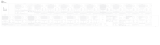 OCLEAN KIDS ELEKTRISK TANNBØRSTE, ROSA Manual de utilizare
OCLEAN KIDS ELEKTRISK TANNBØRSTE, ROSA Manual de utilizare
-
Philips 9900 Manual de utilizare