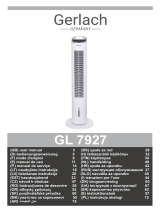Pagina se încarcă...

www.gorenje.com
AIR 360L
INSTRUCTIONS FOR USE AND
INSTALATION
NAVODILA ZA UPORABO IN
NAMESTITEV
UPUTSTVO ZA UPOTREBU I
INSTALACIJU
UPUTSTVO ZA UPOTREBU I
INSTALACIJU
NÁVOD NA MONTÁŽ A
POUŽÍVANIE
INSTRUKCJA UŻYTKOWANIA I
INSTALACJI
NÁVOD K POUŽITÍ A INSTALACI
ІНСТРУКЦІЯ З ВИКОРИСТАННЯ
ТА МОНТАЖУ
ИНСТРУКЦИЯ ПО ЭКСПЛУАТАЦИИ
И УСТАНОВКЕ
INSTRUCȚIUNI DE UTILIZARE
ȘI MONTARE
SRB
HR/BIH
SK
PL
CZ
UA
RUS
RO


INSTRUCTIONS FOR USE
AND INSTALATION

WARNINGS
The appliance may be used by children older than 8 years old, elderly persons
and persons with physical, sensory or mental disabilities or lacking
experience
and knowledge, if they are under supervision or taught about safe use of the
appliance and if they are aware of the potential dangers.
Children should not play with the appliance.
Children must not clean or perform maintenance on the appliance without
supervision.
Installation should be carried out in accordance with the valid regulations and
according to the instructions of the manufacturer.
If the supply cord is damaged, it must be replaced by the manufacturer, its
service agent or similarly qualified persons in order to avoid a hazard.
Some parts of this product can become very hot and cause burns. Particular
attention has to be given where children and vulnerable people are present.
Do not cover the device, it may cause serious damage of the device or even
start a fire!
To disconnect heater, set controls to OFF, then remove plug from outlet.

Dear buyer, thank you for purchasing our product.
PRIOR TO THE INSTALLATION AND FIRST USE OF THE TOWER FAN, PLEASE READ
THESE INSTRUCTIONS CAREFULLY.
This tower fan has been manufactured in compliance with the relevant standards
and tested by the relevant authorities as indicated by the Safety Certificate. Its
technical characteristics are indicated on the label.
PRODUCT
FEATURES
Button control
LED display
Timer: 1H,2H,4H,8H
Infrared remote control.
Automatic 360°horizontal oscillation and 90° vertical oscillation;
60°/90°/180°/360°horizontal oscillation angle,
3 wind speed: low, med, high;
Wind modes: Normal, Natural, Sleeping , ECO
Sound alerts

PRODUCT STRUCTURE DIAGRAM
CONTROL BUTTONS & DISPLAY PANEL
Control buttons
1. Decorating cover
2. Front grill
3. Blade nut
4. Fan blade
5. Grill ring
6. Grill ring buckle
7. Grill nut
8. Back grill
9. Fan body
10. Power cord
11. Adjustment screw
12. Column tube
13. Base
14. Pipe screw

Display panel
ON/OFF button; By pressing this button, you turn on or turn off the device.
MODE button; Press this button to change mode (Normal-Natural-Sleep).
TIMER button; Press this button to set the timer function (1h-2h-4h-8h).
FAN SPEED button; Press this button to change fan speed (LOW-MED-HIGH).
SWING button; Press this button to set horizontal oscillation angles (0°, 60°, 90°,
180°, 360°).

PRODUCT
INSTALLATION
1. Open the package and take out the parts. Make sure all components are included:
IM, remote control, etc.
2. Install the fan according to the instructions below:
A. Put the column tube through the hole of base and fix them tightly by pipe screw
(Figure 1).
B. Put the fan body onto the column tube and fix them with the adjustment screw
(Figure2).
C. Mount the rear grill to the front cover of motor and align the 3 positioning points to
the holes on the grill. Fix them with grill nut (Figure 3).
D. Fit the fan blade onto the motor axel. Tighten the blade screw in counter-
clockwise direction (Figure4).
E. Assemble the front grill and grill ring to the rear grill. Fix the grill with the crew on
the grill buckle (Figure5).
F. Put the fan in the stand position after assembled and plug it in. Use according to
the instruction manual (Figure6).

Figure 1
Figure 2
Figure 3
Figure 4
Figure 5
Figure 6

OPERATING
INSTRUCTIONS
The buttons are pressable and all the functions can be operated by pressing the
corresponding buttons on the operation panel.
NOTE:
When plugged in for the first time, all LED lights will shine for 2 seconds with sounds, which
mean the unit is working properly. After the initialisation, all LED lights turn off and the unit
shifts to Standby mode.
1. ON/ OFF
Under standby mode, only ON/ OFF button works. By pressing the standby button,
the unit starts to work. The unit starts at MED speed in NORMAL mode and will
switch to LOW speed after 3 s, with the LED indicators showing accordingly. The unit
starts without timer and swing function. The unit will turn to STAND-BY mode by
pressing this button, with a prolonged sound under working status.
2. FAN SPEED
By pressing FAN SPEED button when the unit is working, users can set wind speed
in “LOW - MED - HIGH”, and circulates like this. The indicators on the display will
display accordingly.
3. TIMER
The unit starts with no timer active. Users can set the timer by pressing the timer
button as follows: Off, 1h, 2h, 4h, 8h. The light indicators on the display circulate
accordingly with the selection. The fan will work in count-down mode and will shut
down when the timer expires.
4. SWING
When under working status, press this button to set horizontal oscillation angles as
follows: 0°, 60°,90°, 180°, 360°. The light indicators on the display show
accordingly. You can manually set vertical oscillation (-8°, 0°, 10°, 20°, 30°, 40°, 50°, 60°,
70°, 80°, 90°. Horizontal oscillation can be manually set to any angle (0° - 360°) by hand.

5. MODE
The fan starts in “Normal” mode, press MODE button to switch as follows:
Normal - Natural - Sleep - ECO. The LED indicator changes accordingly.
(The LED indicators do not shine when in Normal mode, only in other modes).
Press the MODE button to set the wind mode. The working fan speeds for each mode
are described below:
Normal mode:
HI speed
MED speed
LOW speed
Natural mode:
Working rule for three natural wind (HI, MED, LOW) as below.
SLEEP mode:
HI Sleep mode: 30 minutes “HI” natural wind, 30 minutes “MED” natural
wind and the rest remains “LOW” natural wind speed.
MED Sleep mode: 30 minutes “MED” natural wind and the rest remains
“LOW” natural wind.
LOW Sleep mode: Remains “LOW” natural wind
6. SAVE FUNCTION
The operation mode will be saved and the fan will start working in the same function
before shut down. (Timer and sleep mode are not saved)
7. AUTO DIMMING FUNCTION
The LED lights will dim 30% of original brightness automatically after 1 minute of
inactivity. If any button is pressed again, the brightness will return.

REMOTE CONTROL OPERATION
1. Open the RC cover on the back of RC and install the battery (CR2032 3V)
2. Please align the RC to the receiver. The RC will not work if the receiver is blocked.
Please keep the RC properly, do not throw it on the floor.
3. Please pull out the battery cover as showed in below picture to replace the battery
after power off. Please note the correct polarity. Push back the battery cover after
replacement.

SAFETY WARNINGS & SAFETY PRECAUTIONS
In order to use the product more conveniently and avoid any danger caused by wrong
operation please pay close attention to the notices instructed by sign here. Read the
instructions carefully.
Symbol introduction
Warning
Something that may result in severe damage
to the unit or your life.
Forbidden
Some actions that must be absolutely
prohibited.
Must Obay
The content or actions that must execute
absolutely as said.
In the event of appliance failing to
operate, all repairs must be
undertaken by service centre.
Any disassembly may affect
product safety.
Do not touch the power cord with
wet hands.
Risk of electric shock.
Do not stick any objects into the
inlet and outlet of the unit.
May lead to leakage, short circuit
and possible damage to the
product.
Do not spray pesticides and
flammable sprays around the
product.
May cause product damage.
Avoid placing the air outlet directly
infront of young children.
May cause illness or affect the
health of children.
Do not pull or drag the power cord
when unplugged.
May cause damage to the power
cord, and other dangers。

Making sure that the power cord is
clean and that the plug is fully
inserted.
Please stop working immediately
and unplug when the product has
unpleasant smell, abnormal sound
under operation.
Do not use the fan if the power
cord is exposed or damaged.
May cause short circuit and have
the risk of leading to leakage fire.
If the power cord is damaged, it
must be replaced by manufacturer,
maintenance department or
professionals in similarly
department to avoid any dangers.
Do not fold or place heavy objects
on the power cord.
May cause short circuit.
Do not wash the fan with moving
water.
May lead to short circuit and
possible damage to
the product
Do not use the machine near a
bathtub, shower or a pool.
Never use the machine directly
under socket.
Keep the unit away from the walls,
curtains and other combustible
materials when using to avoid
fire。
Power off the device and unplug
the power cord when not using for
a long time.
Avoid using the device, if there is
any child or animal or disabled
people or people who is lack of
self-control
Use the power outlet that meets
the inspection requirements, and
the carrying capacity of the socket
is no less than 10A/220V.
Ensure the power supply voltage
is consistent with the specified
voltage in the machine.
Make sure the service voltage
when relocation.
Do not cover to avoid overheat.
Do not put anything on the
machine.

MAINTENANCE & CLEANING
Before maintenance, please pull out the plug.
The performance of air outlet is affected if there is to much dust or dirt in the front grid cover
of the fan.
1. Cleaning the fan at least by every other month:
Turn off and unplug (Please unplug the fan before cleaning or it may cause an
electric shock or mechanical injury).
You can use a banister brush and normal detergent to wipe the unit. Do not
use any chemical detergent.
2. Unit surface cleaning:
Please use a wet cloth to wipe. Do not wash directly in water.
Do not use any corrosive detergent or solvent for cleaning.
Please unplug the fan before cleaning or it may cause an electric shock.
3. Product storage:
If not used for a long time, please unplug and pack the unit to prevent dust
from entering the body.
Place in a dry and well-ventilated place after packed.
TECHNICAL PARAMETERS
Model
DF-EF16912
Voltage
220-240 V~
Frequency
50 Hz
Power
65 W
Noise level
≤60 dB
Operation range
040 °C
Humidity
≤ 90 %
Dimensions (DxWxH)
453x418×1400 mm

ENVIRONMENTAL PROTECTION
When using this device in the European countries, the following information’s must be
followed:
DISPOSAL:
Do not dispose this product as unsorted municipal waste. Collection of such waste
separately for special treatment is necessary. It is prohibited to dispose of this appliance in
domestic household waste. For disposal, there are several possibilities:
a) The municipality has established collection systems, where electronic waste can
be disposed of at least free of charge to the user.
b) When buying a new product, the retailer will take back the old product at least free
of charge.
c) The manufacture will take back the old appliance for disposal at least free of
charge to the user.
d) As old products contain valuable resources, they can be sold to scrap metal
dealers.
Wild disposal of waste in forests and landscapes endangers your health when
hazardous substances leak into the ground-water and find their way into the food
chain.
WE RESERVE THE RIGHT TO MAKE CHANGES
THAT DO NOT IMPAIR THE FUNCTIONALITY OF THE DEVICE.
The user manual can also be found at our website http://www.gorenje.com.

NAVODILA ZA UPORABO IN
NAMESTITEV

OPOZORILA
Ta izdelek lahko uporabljajo otroci, starejši od 8 let. Starejše osebe in osebe z
zmanjšanimi fizičnimi, zaznavnimi in psihičnimi sposobnostmi ali osebe brez izkušenj
in poznavanja aparata lahko aparat uporabljajo le, če so pod nadzorom ali če dobijo
ustrezna navodila za uporabo aparata na varen način in če se zavedajo morebitnih
nevarnosti.
Otroci naj se z aparatom ne igrajo.
Otroci ne smejo čistiti ali vzdrževati tega izdelka brez nadzora.
Namestitev je potrebno opraviti v skladu z veljavnimi predpisi in v skladu z navodili
proizvajalca.
V primeru, da je poškodovana priključna vrvica, jo lahko zamenja le proizvajalec,
njegov servisni zastopnik ali ustrezno usposobljene osebe; le na ta način se izognete
morebitni nevarnosti.
Nekateri deli tega izdelka se lahko zelo segrejejo in povzročijo opekline. Bodite
posebej pozorni, če so v bližini otroci ali ranljive osebe.
Ventilatorja ne pokrivajte, ker lahko s tem povzročite resne okvare ali celo požar!
Da ventilator izključite, nastavite upravljalne elemente na IZKLOP, potem izvlecite vtič
iz vtičnice.

Spoštovani, zahvaljujemo se vam za nakup našega izdelka.
PRED NAMESTITVIJO IN PRVO UPORABO SAMOSTOJEČEGA VENTILATORJA
NATANČNO PREBERITE TA NAVODILA.
Ta samostoječi ventilator je izdelan v skladu z ustreznimi standardi in preizkušen s
strani ustreznih organov, kot je navedeno v potrdilu o varnosti. Njegove tehnične
karakteristike so navedene na napisni ploščici.
ZNAČILNOSTI
Upravljanje s tipkami
LED zaslon
Programator: 1 h, 2 h, 4 h, 8 h
Infrardeče daljinsko upravljanje
Samodejno vodoravno obračanje za 360° in navpično obračanje za 90°
Kot vodoravnega obračanja 60°/90°/180°/360°
3 hitrosti vetra: počasi, srednje, hitro
Načini vetra: normalno, naravno, spanje, EKO
Zvočna opozorila

SESTAVNI DELI
GUMBI ZA UPRAVLJANJE IN ZASLON
Gumbi za upravljanje
1. Okrasni pokrov
2. Sprednja mreža
3. Matica lopatic
4. Lopatice ventilatorja
5. Obroč mreže
6. Spojka obroča mreže
7. Matica mreže
8. Zadnja mreža
9. Ohišje ventilatorja
10. Priključna vrvica
11. Nastavni vijak
12. Cev stebrička
13. Podnožje
14. Cevni vijak
/