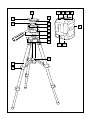C
ROSS LINE LASER PKLL 8 A2
IAN 304474
KREUZLINIENLASER
Originalbetriebsanleitung
ЛАЗЕР С КРЪСТОСАНИ ЛИНИИ
Превод на оригиналната инструкция
CROSS LINE LASER
Translation of the original instructions
LASER ZA KRIŽNE LINIJE
Prijevod originalnih uputa
LASER CU LINII ÎN CRUCE
Traducerea instrucţiunilor de utilizare originale
LASER SA UKRŠTENIM
LINIJAMA
Prevod originalnog uputstva za upotrebu

C
ROSS LINE LASER PKLL 8 A2
GB / CY Translation of the original instructions Page 5
HR Prijevod originalnih uputa Stranica 21
RS Prevod originalnog uputstva za
upotrebu Strana 38
RO Traducerea instrucţiunilor de utilizare
originale Pagina 58
BG Превод на оригиналната
инструкция Cтраница 75
DE / AT / CH Originalbetriebsanleitung Seite 98

H
V
5
1 42
7
3
6
8
10
11a
9
11
13
14
15
12
16
17
18
19

A
11a

5 GB/CY
List of pictograms used ............................................ Page 6
Introduction ....................................................................... Page 6
Intended use ............................................................................ Page 7
Description of parts ................................................................. Page 7
Scope of delivery .................................................................... Page 8
Technical data ......................................................................... Page 8
Safety notes ...................................................................... Page 9
Safety instructions for batteries / rechargeable batteries ..... Page 11
Initial use ............................................................................. Page 12
Inserting / Changing batteries ................................................ Page 12
Switching on / off .................................................................... Page 13
Use automatic levelling system............................................... Page 13
Using individual lines and crossed lines ................................ Page 14
Working without the automatic levelling system ................... Page 15
Practical guidance .................................................................. Page 15
Working with the tripod .......................................................... Page 15
Maintenance and cleaning ................................... Page 17
Storage ................................................................................. Page 17
Disposal ................................................................................ Page 18
Warranty ............................................................................. Page 19
Warranty claim procedure ..................................................... Page 20
Service ..................................................................................... Page 20

6 GB/CY
List of pictograms used
Please read the instructions for use.
Danger of explosion!
Wear safety gloves!
Attention!
Protect yourself from laser radiation!
Do not stare into the laser beam!
Cross Line Laser PKLL 8 A2
Introduction
We congratulate you on the purchase of your new product.
You have chosen a high quality product. The instructions for
use are part of the product. They contain important information
concerning safety, use and disposal. Before using the product, please
familiarise yourself with all of the safety information and instructions for
use. Only use the product as described and for the specified
applications.
If you pass the product on to anyone else, please ensure that you also
pass on all the documentation with it.

7 GB/CY
Intended use
The product is suitable for the the determination and verification of
horizontal and vertical lines. The product is exclusively suitable for use
in enclosed operating sites. Any other use or modification of the product
shall be considered improper use and may result in serious accidents.
The manufacturer assumes no liability for damages due to improper
use. Not intended for commercial purposes.
Description of parts
1
H-button to switch on / off horizontal line
2
LED indicator (red: levelling off, green levelling on)
3
LOCK switch
4
V-button to switch on / off vertical line
5
Battery compartment
6
- Tripod thread (underneath)
7
Laser beam opening
8
- screw (to align with 1/4” tripod thread of cross line laser)
9
Metal key (to adjust 1/4” screw on the quick shoe)
10
Locking screw (to adjust the angle of tripod flat head to up
to 90 degree)
11
Bubble level
11a
Lever (to fix the quick shoe)
12
Long Handle
13
Locking screw (to rotate the tripod flat head up to 360 degree
horizontally)
14
Locking screw (to adjust the height of the centre column)
15
Plastic ring
16
Blocking lever (to adjust the height of the legs)

8 GB/CY
17
Legs of the tripod
18
Tripod flat head
19
Quick shoe
Scope of delivery
1 Cross line laser
1 Tripod
2 1.5 V-Batteries, Type AA
1 Set of instructions for use
Technical data
Operating voltage: 3 V (direct current)
Working area at least
1)
: 8 m
Levelling accuracy: +/- 0.5 mm / m
Typical self-levelling range: ± 4°
Typical levelling time: approx. 4 seconds
Operating temperature: +5 °C–35 °C
Max. relative humidity: ≤ 90 %
Laser class: 2
Wave length (λ): 635 nm
Maximum performance P max: 1 mW
Tripod mount:
Batteries: 2 x 1.5 V-Batteries, Type AA
Product weight: 250 g (without batteries)
Tripod weight: 330 g
Product dimensions: approx. 77 x 61 x 90 mm
Tripod dimensions: 65 cm

9 GB/CY
1) The operating range can be reduced by unfavourable environmen-
tal conditions (e.g. direct sunlight).
Safety notes
DANGER OF SUFFOCATION! Packaging materials (e.g. films or
polystyrene) can not be used as toys. Always keep children away
from the packaging material. The packaging material is not a toy.
Do not work with the measuring tool in an environment where
there is a danger of explosion, where there are flammable liquids,
gasses or dusts. Sparks can be created in the product, which could
ignite dust or fumes.
This product may be used by children from the age of 8, by per-
sons of reduced physical, sensory or mental abilities or a lack of
experience and / or knowledge if they are supervised or instructed
with regard to the safe use of the product and have understood
the risks resulting from use. Do not allow children to play with the
product. Cleaning and user maintenance may not be carried out
by children unless they are supervised.
Do not leave the switched-on product unattended and switch the
product off after use. Others could be blinded by the laser beam.
Risk of eye injury.
Do not expose the product to moisture or direct sunlight.
Do not expose the product to extremely high temperatures or tem-
perature fluctuations. For example, do not leave it in your car for a
long time. In the case of large temperature fluctuations, let the product
acclimatise before using it. In extreme temperatures or temperature
fluctuations, the precision of the product can be impaired.
Avoid strong impacts against the measuring tool. Damage to the
measuring tool can impair its accuracy. After a strong impact

10 GB/CY
compare the laser line with a known vertical or horizontal refer-
ence line to check it.
Turn the measuring tool off when you transport it. When it is switched
off the pendulum unit is locked, which otherwise can be damaged
in strong movements.
Do not bring the measuring tool near to heart pacemakers. The
magnet inside the measuring tool creates a field that can impair
the function of pacemakers.
Keep the measuring tool away from magnetic data carriers and
devices that are sensitive to magnetic influences. The effects of the
magnet can lead to irreversible data losses.
Protect yourself from laser radiation!
LASER
2
P
max
< 1 mW
λ = 635 nm
EN 60825-1:2014
Do not look directly into the laser beam or the laser beam
opening
7
.
Viewing the laser beam with optical instruments
(e.g. loupe, magnifying glass etc.) is associated with risk injury to
the eyes.
CAUTION! If operating or adjusting devices than other than those
described here are used or other procedures are carried out, this
can lead to dangerous radiation effects.

11 GB/CY
Never direct the laser beam at people, animals or reflective sur-
faces. Even looking briefly into the laser beam can cause damage
to the eyes.
Safety instructions for batteries /
rechargeable batteries
DANGER TO LIFE! Keep batteries / rechargeable batteries out
of reach of children. If accidentally swallowed seek immediate
medical attention.
DANGER OF EXPLOSION! Never recharge non-re-
chargeable batteries. Do not short-circuit batteries / re-
chargeable batteries and / or open them. Overheating,
fire or bursting can be the result.
Never throw batteries / rechargeable batteries into fire or water.
Do not exert mechanical loads to batteries / rechargeable batteries.
Risk of leakage of batteries / rechargeable batteries
Avoid extreme environmental conditions and temperatures, which
could affect batteries / rechargeable batteries, e.g. radiators /
direct sunlight.
If batteries / rechargeable batteries have leaked, avoid contact
with skin, eyes and mucous membranes with the chemicals! Flush
immediately the affected areas with fresh water and seek medical
attention!
WEAR PROTECTIVE GLOVES! Leaked or damaged
batteries / rechargeable batteries can cause burns on
contact with the skin. Wear suitable protective gloves at
all times if such an event occurs.

12 GB/CY
In the event of a leakage of batteries / rechargeable batteries,
immediately remove them from the product to prevent damage.
Only use the same type of batteries / rechargeable batteries. Do not
mix used and new batteries / rechargeable batteries.
Remove batteries / rechargeable batteries if the product will not be
used for a longer period.
Risk of damage of the product
Only use the specified type of battery / rechargeable battery!
Insert batteries / rechargeable batteries according to polarity marks
(+) and (-) on the battery / rechargeable battery and the product.
Clean the contacts on the battery / rechargeable battery and in
the battery compartment before inserting!
Remove exhausted batteries / rechargeable batteries from the
product immediately.
Initial use
Check that the delivery is complete and that there is no visible
damage.
Remove the packaging material from the product.
Inserting / Changing batteries
Open the battery compartment
5
.
Insert the batteries. Ensure that batteries are inserted correctly
(polarity) according to the picture on the inside of the battery
compartment.

13 GB/CY
Close the battery compartment
5
.
Note: when the battery is low, the LED indicator
2
blinks red.
Always replace all batteries at the same time. Only use batteries
from the same manufacturer and with the same capacity.
Remove the batteries from the product if it will not be in use for a
prolonged period of time. In long periods of storage the batteries
can corrode and can run themselves down.
Switching on/off
To switch the product on, push the LOCK switch
3
to the
position
. Immediately after being switched on, the product
releases two laser lines from the laser beam opening
7
.
To switch the product off, push the LOCK switch
3
to the
position
. When switched off, the pendulum unit is locked.
Use automatic levelling system
To work with automatic levelling, place the product on a level, firm
surface, or fasten it with the
- tripod thread
6
to the tripod.
When it is switched on, the automatic levelling system automati-
cally corrects irregularities of ±4° within the self levelling area.
The levelling is concluded when the laser lines stop moving and
the LED indicator
2
goes green.
If automatic levelling is not possible, e.g. because the base of the
measuring tool deviates by more than 4° from the horizontal or
because the product is being freely hand-held, the LED indicator
2
will go red and the horizontal and vertical laser lines will be
switched off.

14 GB/CY
Note: operation without automatic levelling will always be indi-
cated via the red LED indicator
2
.
Note: if the product is agitated or its position is changed during
operation, the product will automatically re-level. After re-levelling
check the positions of the horizontal and vertical laser lines against
reference points to avoid errors.
Using individual lines and crossed lines
When the product is performing automatic levelling and the base
of the measurement device deviates from the horizontal by less
than 4° (green LED on), carefully press the H-button
1
to turn the
horizontal line on or off.
Or correspondingly press the V-button
4
to turn the vertical line
on or off.
Crossed lines can be locked with this product:
When the product is performing automatic levelling and the base
of the measurement device deviates from the horizontal by less than
4° (green LED on) hold down the H-button
1
until the LED indica-
tor
2
goes red. Now automatic levelling is switched off and the
crossed lines are permanently switched on - even if the base of the
measurement device deviates from the horizontal by more than 4°.
You can turn this mode off again by pressing and holding down the
H-button
1
until the LED indicator
2
goes green again. The au-
tomatic levelling system has been switched on again.
The crossed lines are turned off as soon as the base of the measuring
tool deviates from the horizontal by more than 4°, and the LED indica-
tor
2
will turn red again.

15 GB/CY
Working without the automatic
levelling system
Put the LOCK switch
3
into the position .
Hold down the H-button
1
until the red LED indicator
2
comes
on. Now the product will release two laser lines from the laser
beam opening
7
that are not levelled. Operation without automatic
levelling will always be indicated via the red LED indicator
2
.
Practical guidance
Always use only the middle of the laser line for markings. The width
of the line depends on the distance.
Working with the tripod
Setup and alignment
1. Pull all the three legs
17
of the tripod apart. The plastic ring
15
,
which is connecting all the three cross hinges will be moved to the
end of the middle column.
2. Release the blocking levers
16
and extend the legs until you get
your desired height.
3. Then, fold-back all those blocking levers
16
.
4. Check the straight positioning by using the bubble level
11
. If the
tripod is straight, the air bubble will be positioned in the centre of
the circle. If necessary, readjust the length of the legs
17
.
5. If additional height is necessary, loosen the locking screw
14
and
extend the centre column to desired height. Once reached the
desired height, tighten the locking screw
14
.

16 GB/CY
6. For a horizontal alignment of the tripod flat head
18
, loosen the
long handle
12
by turning anti-clockwise and move the handle up
or down as desired. If the air bubble of the spirit level
11
is located
exactly in the middle of the circle, the tripod flat head is aligned
horizontally. Then, tighten the long handle
12
by turning it clockwise.
7. If necessary, loosen the locking screw
13
to rotate the tripod flat
head
18
up to 360 degree horizontally to get desired side. Once
reached the desired side, tighten the locking screw
13
.
8. If necessary, loosen the locking screw
10
to adjust the angle of the
tripod flat head
18
up to 90 degree vertically to get desired angle.
Once reached the desired angle, tighten the locking screw
10
.
Securing the Cross Line Laser
Align 1/4”-thread
6
of cross line laser with the 1/4”-screw
8
of
the quick shoe and make sure to tighten the screw well by screwing
the metal key
9
clockwise. The metal key
9
is on the bottom side of
the quick shoe
19
.
Removing quick shoe from tripod:
If necessary to move the cross line laser to another location (or) would
like to store the cross line laser separately, it is always not necessary to
unscrew the cross line laser from tripod. User can just remove the cross
line laser together with quick shoe
19
from tripod by following below
steps:
1. Pull the lever
11a
on the tripod flat head
18
along the side.
2. Remove the quick shoe
19
.
3. Fold-up the metal key
9
on the bottom side of the quick shoe and
make sure that the cross line laser is firmly screwed onto the quick
shoe. Now the cross line laser is easy to move out separately from
tripod.

17 GB/CY
4. If want to put back the cross line laser on the tripod again, pull
the lever
11a
on the tripod flat head
18
and place the quick shoe
19
back firmly on the tripod flat head
18
. Then, release the lever
11a
to bring back to original position and to firmly hold the quick
shoe (see fig. A).
5. Check the tight fitting of the quick shoe
19
within the tripod flat
head
18
.
Maintenance and cleaning
The product requires no maintenance.
ATTENTION! Never submerge the product in water or other liquid
s.
Do not allow water to enter into the product during cleaning.
Keep the product clean to ensure good, secure work.
Use a dry cloth to clean the outside.
Clean the laser beam opening
7
with a soft air jet. In cases of
heavy contamination, remove the dirt with a slightly damp Q-tip.
Do not exert any strong pressure!
For repair purposes the product may only be
opened by a professional.
Have the measuring tool repaired by qualified professionals and
only with original replacement parts. This ensures that the safety of
the measuring tool is maintained.
Storage
If you will not be using the product for a prolonged period of time,
remove the batteries and store it in a clean, dry place that is not
exposed to direct sunlight.

18 GB/CY
Disposal
The packaging is made entirely of recyclable materials, which you
may dispose of at local recycling facilities.
b
a
Observe the marking of the packaging materials for waste
separation, which are marked with abbreviations (a) and
numbers (b) with following meaning: 1–7: plastics / 20–22:
paper and fibreboard / 80–98: composite materials.
The product and packaging materials are recyclable, dispose
of it separately for better waste treatment. The Triman logo
is valid in France only.
Contact your local refuse disposal authority for more details
of how to dispose of your worn-out product.
To help protect the environment, please dispose of the product
properly when it has reached the end of its useful life and
not in the household waste. Information on collection points
and their opening hours can be obtained from your local
authority.
Faulty or used batteries / rechargeable batteries must be recycled in
accordance with Directive 2006/66/EC and its amendments. Please
return the batteries / rechargeable batteries and / or the product to the
available collection points.
Environmental damage through incorrect dis-
posal of the batteries / rechargeable batteries!

19 GB/CY
Batteries / rechargeable batteries may not be disposed of with the
usual domestic waste. They may contain toxic heavy metals and are
subject to hazardous waste treatment rules and regulations. The chemi-
cal symbols for heavy metals are as follows: Cd = cadmium, Hg =
mercury, Pb = lead. That is why you should dispose of used batteries /
rechargeable batteries at a local collection point.
Warranty
The product has been manufactured to strict quality guidelines and
meticulously examined before delivery. In the event of product defects
you have legal rights against the retailer of this product. Your legal
rights are not limited in any way by our warranty detailed below.
The warranty for this product is 3 years from the date of purchase.
Should this product show any fault in materials or manufacture within
3 years from the date of purchase, we will repair or replace it – at our
choice – free of charge to you.
The warranty period begins on the date of purchase. Please keep the
original sales receipt in a safe location. This document is required as
your proof of purchase. This warranty becomes void if the product has
been damaged, or used or maintained improperly.
The warranty applies to defects in material or manufacture. This warranty
does not cover product parts subject to normal wear, thus possibly
considered consumables (e.g. batteries) or for damage to fragile
parts, e.g. switches, rechargeable batteries or glass parts.
Serbian mark of conformity

20 GB/CY
Warranty claim procedure
To ensure quick processing of your case, please observe the following
instructions:
Please have the till receipt and the item number (e.g. IAN 123456)
available as proof of purchase.
You will find the item number on the type plate, an engraving on
the front page of the instructions (bottom left), or as a sticker on
the rear or bottom of the appliance.
If functional or other defects occur, please contact the service
department listed either by telephone or by e-mail.
You can return a defective product to us free of charge to the service
address that will be provided to you. Ensure that you enclose the
proof of purchase (till receipt) and information about what the
defect is and when it occurred.
Service
Service Great Britain
Tel.: 0800 404 7657
E-Mail: [email protected]
Service Cyprus
Tel.: 8009 4409
E-Mail: [email protected]
Pagina se încarcă...
Pagina se încarcă...
Pagina se încarcă...
Pagina se încarcă...
Pagina se încarcă...
Pagina se încarcă...
Pagina se încarcă...
Pagina se încarcă...
Pagina se încarcă...
Pagina se încarcă...
Pagina se încarcă...
Pagina se încarcă...
Pagina se încarcă...
Pagina se încarcă...
Pagina se încarcă...
Pagina se încarcă...
Pagina se încarcă...
Pagina se încarcă...
Pagina se încarcă...
Pagina se încarcă...
Pagina se încarcă...
Pagina se încarcă...
Pagina se încarcă...
Pagina se încarcă...
Pagina se încarcă...
Pagina se încarcă...
Pagina se încarcă...
Pagina se încarcă...
Pagina se încarcă...
Pagina se încarcă...
Pagina se încarcă...
Pagina se încarcă...
Pagina se încarcă...
Pagina se încarcă...
Pagina se încarcă...
Pagina se încarcă...
Pagina se încarcă...
Pagina se încarcă...
Pagina se încarcă...
Pagina se încarcă...
Pagina se încarcă...
Pagina se încarcă...
Pagina se încarcă...
Pagina se încarcă...
Pagina se încarcă...
Pagina se încarcă...
Pagina se încarcă...
Pagina se încarcă...
Pagina se încarcă...
Pagina se încarcă...
Pagina se încarcă...
Pagina se încarcă...
Pagina se încarcă...
Pagina se încarcă...
Pagina se încarcă...
Pagina se încarcă...
Pagina se încarcă...
Pagina se încarcă...
Pagina se încarcă...
Pagina se încarcă...
Pagina se încarcă...
Pagina se încarcă...
Pagina se încarcă...
Pagina se încarcă...
Pagina se încarcă...
Pagina se încarcă...
Pagina se încarcă...
Pagina se încarcă...
Pagina se încarcă...
Pagina se încarcă...
Pagina se încarcă...
Pagina se încarcă...
Pagina se încarcă...
Pagina se încarcă...
Pagina se încarcă...
Pagina se încarcă...
Pagina se încarcă...
Pagina se încarcă...
Pagina se încarcă...
Pagina se încarcă...
Pagina se încarcă...
Pagina se încarcă...
Pagina se încarcă...
Pagina se încarcă...
Pagina se încarcă...
Pagina se încarcă...
Pagina se încarcă...
Pagina se încarcă...
Pagina se încarcă...
Pagina se încarcă...
Pagina se încarcă...
Pagina se încarcă...
Pagina se încarcă...
Pagina se încarcă...
Pagina se încarcă...
Pagina se încarcă...
-
 1
1
-
 2
2
-
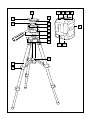 3
3
-
 4
4
-
 5
5
-
 6
6
-
 7
7
-
 8
8
-
 9
9
-
 10
10
-
 11
11
-
 12
12
-
 13
13
-
 14
14
-
 15
15
-
 16
16
-
 17
17
-
 18
18
-
 19
19
-
 20
20
-
 21
21
-
 22
22
-
 23
23
-
 24
24
-
 25
25
-
 26
26
-
 27
27
-
 28
28
-
 29
29
-
 30
30
-
 31
31
-
 32
32
-
 33
33
-
 34
34
-
 35
35
-
 36
36
-
 37
37
-
 38
38
-
 39
39
-
 40
40
-
 41
41
-
 42
42
-
 43
43
-
 44
44
-
 45
45
-
 46
46
-
 47
47
-
 48
48
-
 49
49
-
 50
50
-
 51
51
-
 52
52
-
 53
53
-
 54
54
-
 55
55
-
 56
56
-
 57
57
-
 58
58
-
 59
59
-
 60
60
-
 61
61
-
 62
62
-
 63
63
-
 64
64
-
 65
65
-
 66
66
-
 67
67
-
 68
68
-
 69
69
-
 70
70
-
 71
71
-
 72
72
-
 73
73
-
 74
74
-
 75
75
-
 76
76
-
 77
77
-
 78
78
-
 79
79
-
 80
80
-
 81
81
-
 82
82
-
 83
83
-
 84
84
-
 85
85
-
 86
86
-
 87
87
-
 88
88
-
 89
89
-
 90
90
-
 91
91
-
 92
92
-
 93
93
-
 94
94
-
 95
95
-
 96
96
-
 97
97
-
 98
98
-
 99
99
-
 100
100
-
 101
101
-
 102
102
-
 103
103
-
 104
104
-
 105
105
-
 106
106
-
 107
107
-
 108
108
-
 109
109
-
 110
110
-
 111
111
-
 112
112
-
 113
113
-
 114
114
-
 115
115
-
 116
116
Lucrări înrudite
Alte documente
-
LIVARNO 499821 Manualul proprietarului
-
LIVARNO 389981 Manualul proprietarului
-
Vonroc LL505DC Manual de utilizare
-
Bosch GLL 2 Manualul proprietarului
-
Bosch GLL 2-80 P Professional Original Instructions Manual
-
Bosch GLL 3-50 Manualul proprietarului
-
Hilti PS 300-W Instrucțiuni de utilizare
-
Bosch RC 1 Professional Manualul proprietarului
-
Vonroc LL505DC Manual de utilizare
-
Bosch GPL 3 Professional Instrucțiuni de utilizare