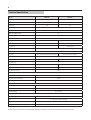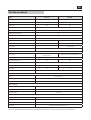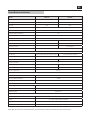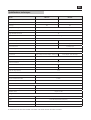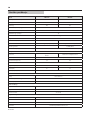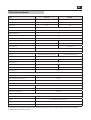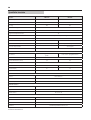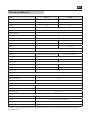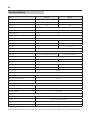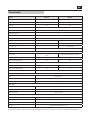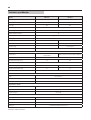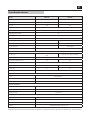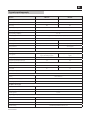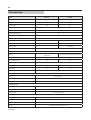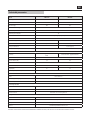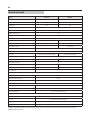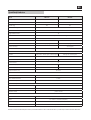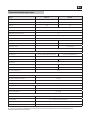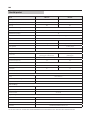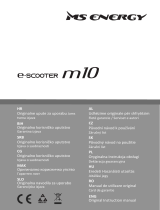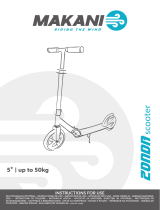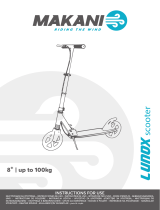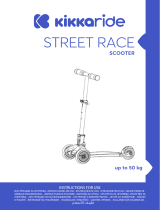EM-KS1
EM-KS2
User manual
Electric Scooter
LT
EN
RO
IT
EL
ES
PT
SR
BG
NO
HR
ET LV
CS
FR
SK
BS
HU
NL
*Product images are for illustration purpose only. Actual product may vary.


EN
Trademarks:
The Bluetooth® word mark and logos are registered trademarks owned
by Bluetooth SIG,. Inc.
www.sharpconsumer.com/
support/
www.sharpconsumer.com/
documents-of-conformity/
www.sharpconsumer.com/
contact/
14 15
1617
2
1
2
48
9
12 13
10
6
5
3
7
1
2
4
5
8
910
11
6
3
12
13
7
1EM-KS2AEM-KS1A

2
1210 11
3
1
3
2
49
65
7
8
3
45

EN
1
2
3 4
6
1
2
3
7
EM-KS2AEM-KS1A
8

4
Important safety instructions
CAUTION
RISK OF ELECTRIC SHOCK
DO NOT OPEN
Please, read these safety instructions and respect
the following warnings before the appliance is
operated:
The lightning ash with arrowhead symbol, within an
equilateral triangle, is intended to alert the user to the
presence of uninsulated “dangerous voltage” within the
product’s enclosure that may be of su cient magnitude as to
constitute a risk of electric shock to persons.
The exclamation point within an equilateral triangle is
intended to alert the user to the presence of important
operating and maintenance (servicing) instructions in the
literature accompanying the appliance.
This symbol means that the product should be disposed of
in an environmentally friendly manner and not with general
household waste.
AC voltage
Class II equipment
In order to prevent re always
keep candles and other open
ames away from this product.
IMPORTANT: Read the following carefully and keep
for future reference.
• Sharp are not liable for Injury/death caused by miss-use.
• Sharp are not liable if the user does not follow the local laws and
restrictions.
• Always abide by local tra c rules and national laws and regulations
while using your e-scooter.
• Always adhere to the local speed limit. DO NOT exceed the speed limit
for your e-scooter.
• Always wear safety protection equipment when in use.
• Always wear a safety helmet when riding your e-scooter.
• Always ride with both hands holding the handles, never ride with one
handed.
• Do not ride in bad weather.
• Stand on the deck of the e-scooter with both feet.
• Do not use this e-scooter to perform stunts or dangerous maneuvers.
This is scooter is designed for domestic use.
• Do not carry people or items such as bags.
• Ride slowly in crowded places.
• Ensure that all screws and fasteners are tight and normal before use.
• Make sure that the folding shaft enters the slot when unfolding the
e-scooter.
• Do not ride on uneven roads, water, oil or ice.
• Do not weave through tra c or make moves which are unpredictable
to other people.
• Do not ride the e-scooter if outside of the countries age limits.
• Do not ride the e-scooter over the countries legal speed limit for
e-scooters.
• Do not use the e-scooter if it is damaged.
• Do not use the e-scooter if the battery emits a peculiar smell and/or
heats up.
• Do not use the e-scooter if liquid leaks out of it, avoid contact and place
out of the reach of children.
• Before use, ensure that the e-scooter is not damaged. Do not ride if there
is any damage.
• Ensure that you read all of this User Manual before using the e-scooter.
• Learn how to ride your e-scooter before using in a public space.
• This scooter can be identi ed by the model and serial number located
on the rating plate.
• Propulsion is via an electric motor located in the driving wheel.
• Only one person may ride on the e-scooter.
• Do not modify this scooter in any way.
• Do not use any parts or accessories unless recommended or approved
by SHARP.
• Ride the e-scooter on level surfaces. Do not exceed the speci ed incline.
• Excessive use will reduce the lifetime of this e-scooter.
• Caution, brakes and associated parts may become hot during use. Do
not touch after use.
Battery and Charger Warnings
• Do not power on the e-scooter while charging.
• After the battery is fully charged, disconnect the charging cable.
• The battery indicator in the display will show the battery lifetime.
• If the battery charge indicator ashes on the display, stop riding and
charge the battery.
• Charge the battery after every use.
• If the e-scooter is not used for a long time, charge it at least once a
month. Note that if the battery is not charged for a long time, the battery
will enter a self-protection state and will fail to charge. In this case,
please contact your dealer.
• When charging, plug the charger into the charging port before plugging
to the wall socket.
• While charging the indicator light of the charger is red; this means the
charging is normal. When the indicator light turns green, charging is
complete.
• Only use the original charger to charge the battery.
• The charger has an overcharge protection function, if the e-scooter is
100% fully charged, the charger will automatically stop charging.
• Dispose of batteries and scooters in compliance with the applicable
regulations in your country.
Batteries
• Observe the correct polarity when inserting the
batteries.
• Do not expose batteries to high temperatures and do
not place them in locations where the temperature
might increase quickly, e.g. near re or in direct
sunshine.
• Do not expose batteries to excessive radiant heat, do
not throw them into the re, do not disassemble them and do not try to
recharge non-rechargeable batteries; they could leak or explode.
• Disposal of a battery into re or mechanically crushing or cutting a
battery can result in an explosion.
• Leaving a battery in an extremely high temperature surrounding
environment can result in an explosion or the leakage of ammable
liquid or gas.
• A battery subjected to extremely low air pressure may result in an
explosion or the leakage of ammable liquid or gas.
• CAUTION: Risk of explosion or damage to equipment, if incorrect type
batteries are used.
• Never use di erent batteries together or mix new and old batteries
together.
• Do not use any batteries other than those speci ed.

EN
Removal of Battery
EM-KS1A
• To remove the battery, peel up the rubber foot mat and remove the
6 screws on the wooden deck, then the 10 screws securing the metal
plate. Now unplug the battery connector and remove. Ensure that the
battery terminals are not shorted out. Dispose of the battery as required
by your local regulations.
EM-KS2A
• To remove the battery, peel up the rubber foot mat and remove the 11
retaining screws from the metal plate, the plate can now be taken o
to reveal the battery. Now unplug the battery connector and remove.
Ensure that the battery terminals are not shorted out. Dispose of the
battery as required by your local regulations.
Disposal of this equipment and batteries
• Do not dispose of this product or its batteries as unsorted
municipal waste. Return it to a designated collection point
for the recycling of WEEE in accordance with local law. By
doing so, you will help to conserve resources and protect
the environment.
• Most of the EU countries regulate the disposal of batteries
by law. Recycling symbol appears on electrical equipment,
packaging and batteries to remind users to dispose these
items correctly. Users are requested to use existing return
facilities for used equipment and batteries. Contact your
retailer or local authorities for more information.
CE and UKCA statement:
• Hereby, Sharp Consumer Electronics Poland sp. z o.o. declares that this
e-scooter is in compliance with the essential requirements and other
relevant provisions of RED Directive 2014/53/EU, UK Radio Equipment
Regulations 2017 and PN-EN 17128: 2021-03
• The full text of the EU declaration of conformity is available by following
the link www.sharpconsumer.com and then entering download section
of your model and choosing “CE Statements”.
Cleaning
• When cleaning your e-scooter, please make sure that it is turned o , the
battery charger has been unplugged, and the charging port cap on the
device is covered.
• It is recommended to use a soft and slightly damp cloth. If there are
stubborn dirt residues that are di cult to clean, use a toothbrush with
toothpaste and repeatedly brush to remove it. After removing the
stain, use a soft and slightly damp cloth with an appropriate amount of
detergent to remove toothpaste and residue.
NOTE:
• Do not use alcohol or other solvents to avoid corrosive chemical
products from damaging the paint on the surface of the body and its
internal structural parts.
• Do not use high-pressure water jets to clean the scooter.
• Clean the e-scooter regularly.
Care and Maintenance
• When not using the e-scooter, please store it in a dry environment to
avoid damage to electronic components due to moisture.
• Do not store the e-scooter outside for an extended period of time. This
will provide excessive exposure to sunlight, high temperature or low
temperature may damage the e-scooter and accelerate the wear of tires
and batteries.
• Do not touch the disc brake disc immediately after using the disc brake
of the electric scooter, as there is a danger of high temperature burns!
• Disc brake adjustment: If the brake is too tight, use the provided hex
wrench to slightly loosen the screw holding the brake cable on the disc
brake to release the brake tension. Then slightly extend the position of
the brake cable bolt compared to the last time. If the brake is too loose,
perform the opposite operation and adjust the brake cable.
• Should you experience any issues with the care and maintenance of your
e-scooter, contact your dealer or SHARP Support or advice.

6
What's in the Box:
• E-scooter
• User manual
• Warranty card
• 1 × Allen key
• 4 × Handlebar screws
• 1 × Charger
• 1 × Power cord
Location of Parts
Refer to the pictures 1 and 2 on page 1.
1. Front Light
2. Rear Brake Lever
3. Hook/Stem Fold Lock Catch
4. Stem Lock Lever
5. Front Wheel
6. Stand
7. Battery Location
8. Foot Pad
9. Handlebar Lock
10. Rear Light
11. Foot Brake
12. Electric Motor
13. Rear Brake
14. Bell
15. Display
16. Throttle
17. Fold Lock Catch EMKS2A only
Display
Refer to the pictures 3 on page 2.
1. Battery level
2. Lights on
3. Gear mode
4. Bluetooth mode (for use with app)
5. Speed unit
6. ODO / TRIP mode indicator
7. ODO / TRIP details
8. Power
(this will appear on the display for about 2 seconds after turning on)
9. Speed
10. Light Button
11. Power Button
12. USB Charging Socket
Odo/Trip
Odo will should the total distance covered by the e-scooter; Trip info that
indicates the single driving distance. It is possible to toggle between the
Odo and Trip by short pressing the power-button.
Lights
To turn the front and rear lights on, press the Light Button for a few
seconds. To turn o the lights, press the button for a few seconds.
NOTE: the front and rear lights cannot be controlled independently.
Gears
To change gear, press the light button quickly. Gears will go up then down.
Maximum speed in each gear:
• 1st gear - 6km/h
• 2nd gear - 20km/h
• 3rd gear - 25km/h
The maximum speed for 3rd gear is 25 km/h.
Note that these are the maximum speeds which are attainable in each
gear; the e-scooter will not go faster than these speeds in the gear
selected.
Speed
Speed units can be changed in the app.
Cruise Control
Your e-scooter is equipped with a cruise control. To enable this, when
you reach the desired speed hold down the thumb throttle control for 9
seconds. A bleep will sound when the cruise control in engaged. To release
the cruise control, engage the handbrake.
Assembling the Handlebars
• With reference to pictures 4 and 5 on page 2, assemble the
handlebars with the supplied Allen key. This only has to be carried
out when the product is un-boxed; the handlebars do not have to be
removed after being attached.
• Insert the handlebars into the handlebar stem as shown in the pictures.
The handlebars have to be orientated as shown. While assembling the
handlebars, be careful not to bend or break any parts.
• Ensure that the screws are not overtightened and that the handlebars
are secure and do not wobble after construction.
• Ensure that the brake cable is not bent or damaged.
Unfolding and Folding the e-scooter
How to unfold?
Refer to the pictures 6 on page 3 unfold the e-scooter.
Press down on the rear fender with one hand and use the other to lift up
the Handlebar Stem so that it is straight, refer to picture 6 step 3. When
straight it will not move any further. Once locked, use the Fold Lock Lever
to secure in place. This lever must be as close to the Handlebar Stem as
possible when in the lock position. See picture 6 step 3 and 4.
How to fold?
Refer to the pictures 7 on page 3 fold the e-scooter for storage.
Lift up the Fold Lock Lever as shown in step 1 to release the Handlebar
Stem. Push the Handlebar Stem down as shown in step 2 until it is
touching the Rear Fender. No press down so that it connects with the hook
in the Rear Fender as shown in step 3.
Note that on the EM-KS2A that the Fold Lock Catch is located on
one side of the display and this results in the handlebar stem being
slightly diagonal to the Foot Pad when correctly located.
Using Your e-scooter
Riding
• Before riding ensure that it is safe to do so, the e-scooter is being
operated in accordance with this User Manual. It important that safety
equipment is worn and that the scooter is in good condition.
• If you are using your e-scooter for the rst time, practice how to use
it away from public spaces and wear safety equipment. When you are
con dent to use your e-scooter you can operate near to other people
and vehicles.
To ride your e-scooter safely:
• Make sure that you are wearing suitable safety equipment.
• Power on the e-scooter.

EN
• Put one foot on the Foot Rest rst, and the other foot on the ground, kick
the scooter to move forward, and slowly press down the accelerating
throttle.
• When you are moving fast enough to keep balance, place your other
foot on the Foot Rest.
• When accelerating, lean backwards to maintain your centre of gravity.
When decelerating, move your centre of gravity by leaning forward. This
will make your riding more comfortable and safer.
Braking
• To brake correctly, release the accelerating throttle, this will engage the
electric brake. At the same time engage the disc brake by squeezing the
brake leaver on the handle bars. At the same time, you can also brake by
stepping on the rear fender with your foot.
Note, model KS2 does not have a rear fender brake.
Using the Kick Stand
• Your e-scooter has a built-in stand which allows it to be parked without
the need to lean it up against anything or having to collapse for storage.
• To use the Kick Stand, use your foot to press it downwards until it locks
in place. Lean the e-scooter so that it rests on the ground. Do not use the
Kick Stand on uneven or soft surfaces.
• To release the Kick Stand, use your foot to push it upwards and into the
body of the scooter. It will lock into place. Ensure that the Kick Stand is
stowed correctly before riding.
Charging
• Ensure that the battery tted to your e-scooter is charged correctly by
following the instructions as below:
1. Plug the charger to the e-scooter charge port. Refer to picture 8 on
page 3 for the location of the charging port on your e-scooter.
2. Plug the charger to the mains wall socket.
• When connected to the battery charger, the battery will start to charge
and the charge indicator on the charger will turn red. After the charging
is complete, the charge indicator will turn green; disconnect the battery
charger when fully charged.
NOTES
• If the scooter is not being used regularly, it is recommended to charge
the battery every month.
• Do not charge the battery outside.
• Do not charge if the cable or scooter is wet.
• Do not charge when the scooter is powered on.
USB Charging Socket
• For your convenience a USB charging socket is located on the display
module. To access the socket, pull the socket cover to one side.
App
Add the SHARP Life app to your mobile device to start enjoying the
bene ts of additional functionality. This includes:
Speed monitoring on your device.
Changing the speed/distance units between kilometers and miles.
Setting the maximum speed.
Lock the functions on your e-scooter.
Activation of the cruise control.
Click on “Add Device”, when the e-scooter is turned on and the Bluetooth
icon is ashing on the display.
Your device will scan automatically for your e-scooter. Make sure that the
Bluetooth function is enabled on the e-scooter. Allow location services if
requested.
Once the device is found, Bluetooth pairing is complete.
NOTE:
If you want to connect to the e-scooter with a new account, there are
three ways:
1. Create groups.
2. Remove device from previous account.
3. When the e-scooter is powered on, press the power button 4 times
quickly.
To add your e-scooter to the app. Note that you can only add one
e-scooter.
Apple App Store
Google Play Store
Troubleshooting
The e-scooter does not move after start-up.
Cause / Action
The brake has not restored completely, this will interrupt the operation
of the power supply. / Manually reset the brake. This can be achieved by
pushing the brake lever back to its normal position.”
The e-scooter moves at low speed or does not move at all.
Cause / Action
Battery is low. / Battery requires replacement.
The motor starts and switches o again.
Cause / Action
Battery is low. / Battery requires replacement.
The controller is damaged. / Controller requires replacement.
The Battery connection is loose. / Battery connections need to be checked.
The battery cannot be charged or has charged slowly.
Cause / Action
Voltage is not correct. / Battery requires replacement.
The battery does not charge.
The Battery life cycle has come to an end. / Battery requires replacement.
The Battery charger does not emit power. / Replace the battery charger.
The charging lead is damaged. / Replace the battery charger.
Error codes
It is possible that errors codes may be displayed. The e-scooter will stop
operating under these conditions.
E0 – Communicaition error
E1 – Abnormal current
E2 – Throttle failure
E3 – Brake failure
E4 – MOS failure / Over current failure
E5 – Hall / Motor failure
E6 – Motor failure
E7 – Low voltage error
Should you experience any issues which cannot be resolved, contact your
dealer or SHARP Support or advice.

8
Technical Speci cation
Model EM-KS1A EM-KS2A
Dimensions (W x H x L in mm) 470 x 1180 x 1090 475 x 1180 x 1200
Folded Size (W x H x L in mm) 470 x 445 x 1090 475 x 520 x 1200
Weight (kg) 14,6 18,8
Maximum Load (kg) 120
Maximum Speed (km/hour) 25
Maximum Climbing Angle 15°
Motor Type brushless energy-saving motor
Motor Power 350 W
Wheel Size (inches) 8,5 10
Wheel Type honeycomb tyre in atable tyre
Tyre Pressure 2,5 bar (36psi)
USB charging socket 5 V, 0,5 A
Battery
Brake Type Disc brake / Power o brake / Foot brake Disc brake / Power o brake
Battery Type 18650 lithium battery
Battery Capacity (A/hour) 6,6 10,4
Battery Voltage 36
Battery Power (Wh) 237,6 374,4
Range (km) 25 35
Charging Time (Hours) 3 to 5
Bluetooth
Version LE5.0 /BT7L 8.30
Maximum power transmitted 10 dbm
Frequency bands 2,4 GHz
Working enviroment
Temperature -10 °C to +45 °C
Storage Temperature -10 °C to +25 °C
Relative humidity up to 75% RH
Battery Charger
Model Name FY0634201500
Input 100 - 240 V AC, 50/60 Hz, 1,8 A (Max)
Output 42 V DC, 1,5 A
Manufacturer Shenzhen Fuyuandian Power Co., Ltd
AS PART OF A POLICY OF CONTINUOUS IMPROVEMENT, WE RESERVE THE RIGHT TO ALTER DESIGN AND SPECIFICATIONS WITHOUT NOTICE.

SR
Važna bezbednosna uputstva
OPREZ
RIZIK OD STRUJNOG UDARA
NE OTVARAJTE
Molimo vas da pročitate ova bezbednosna uputstva
i da poštujete sledeća upozorenja pre nego što
rukujete uređajem:
Blic sa svetlom sa simbolom strelice, u okviru jednakog
trougla, je planirano da javi korisnicima prisustvo neizoliranog
„opasnog napona“ u okviru prostora proizvoda koje je možda
dovoljne jačine da se smatra rizikom od strujnog udara za
ljude.
Znak uzvika u okviru jednakog trougla je planirano da
javi korisnicima prisustvo važnih uputstava za rukovanje
i održavanje (servisiranje) u dokumentima koji dolaze sa
uređajem.
Ovaj simbol znači da proizvod treba da se ukloni na ekološki
prihvatljiv način a ne sa opštim smećem iz pokućstva.
AC napon
Klasa II oprema
Kako biste sprečili požar, uvek
držite sveće i druge predmete
sa otvorenim plamenom
podalje od ovog proizvoda.
VAŽNO: Pročitajte sledeće pažljivo i čuvajte zarad
buduće reference.
• Sharp ne snosi odgovornost za povrede/smrt uzrokovane pogrešnim
korištenjem.
• Sharp ne snosi odgovornost ako korisnik ne poštuje lokalne zakone i
ograničenja.
• Uvek poštujte lokalne saobraćajne propise i nacionalne zakone i
regulative kada koristite svoj e-skuter.
• Uvek poštujte lokalna ograničenja brzine. NE prekoračujte ograničenje
brzine za svoj e-skuter.
• Uvek nosite bezbednosnu zaštitnu opremu kada ga koristite.
• Uvek nosite bezbednosnu kacigu kada vozite svoj e-skuter.
• Uvek vozite sa obe ruke držeći ručke, nikada ne vozite jednom rukom.
• Ne vozite po lošem vremenu.
• Stanite na postolje e-skutera sa obe noge.
• Ne koristite ovaj e-skuter da izvršavate akrobacije ili opasne manevre.
Ovaj skuter je dizajniran za kućnu upotrebu.
• Ne nosite ljude ili stvari kao što su torbe.
• Sporo vozite u mestima gde je gužva.
• Postarajte se da svi šrafovi i steznici budu čvrsti i normalni pre upotrebe.
• Postarajte se da ulaz za preklapanje ulazi u slot kada se otklapa e-skuter.
• Ne vozite na nejednakim putevima, vodi, ulju ili ledu.
• Ne krećite se kroz saobraćaj niti činite pokrete koji su nepredvidivi za
druge ljude.
• Ne vozite e-skuter ako ste u zemlji gde je ograničena starosna dob.
• Ne vozite e-skuter u zemljama gde je ograničena brzina za e-skutere.
• Ne koristite e-skuter ako je oštećen.
• Ne koristite e-skuter ako baterija emituje čudan miris i/ili se zagreva.
• Ne koristite e-skuter ako tečnost curi iz njega, izbegavajte kontakt i
stavite van dodira sa decom
• Pre korišćenja, postarajte se da e-skuter nije oštećen. Ne vozite ako
postoji neko oštećenje.
• Postarajte se da ste pročitali sva korisnička uputstva pre korišćenja
e-skutera.
• Naučite kako da vozite svoj e-skuter pre korišćenja na javnim mestima.
• Ovaj skuter može da se identi kuje modelom i serijskim brojem koji se
nalazi na ploči za ocenjivanje.
• Pogon je putem električnog motora koji se nalazi u pokretnom točku.
• Samo jedna osoba može da vozi e-skuter.
• Ne menjajte skuter ni na koji način.
• Ne koristite bilo koje delove dodataka osim ako nije preporučeno ili
imate dozvolu od SHARP-a.
• Vozite e-skuter na ravnim površinama. Ne prekoračujte dozvoljenu
krivinu.
• Preterano korišćenje će smanjiti vek trajanja ovog e-skutera.
• Oprez, kočnice i dodatni delovi mogu da postanu vrući tokom korišćenja.
Ne dodirujte nakon korišćenja.
Upozorenja za bateriju i punjač
• Ne uključujte e-skuter dok se puni.
• Nakon što se baterija skroz napuni, isključite iz kabla za punjenje.
• Indikator baterije na prikazu će pokazati vek trajanja baterije.
• Ako indikator napajanja baterije blješti na prikazu, prestanite da ga
vozite i napunite bateriju.
• Napunite bateriju nakon svakog korišćenja.
• Ako se e-skuter ne koristi duže vreme, napunite ga najmanje jednom
mesečno. Imajte na umu da ako baterija nije napunjena dugi vremenski
period, baterija će ući u stanje samozaštite i neće se puniti. U ovom
slučaju, molimo kontaktirajte prodavca.
• Kada punite, uključite punjač u ulaz za punjenje pre nego što ga
uključite u utičnicu na zidu.
• Dok punite svetlo indikatora punjača je crveno; to znači da je punjenje
normalno. Kada se indikator prebaci u zeleno, punjenje je završeno.
• Koristite samo origialni punjač da napunite bateriju.
• Punjač ima funkciju zaštite od previše punjenja, ako je e-skuter 100%
skroz napunjen, punjač će automatski prestati da se puni.
• Ukonite baterije i skutere u skladu sa primenljivim regulativama u vašoj
zemlji.
Baterije
• Poštujte pravilni polaritet kada ubacujete baterije.
• Ne izlažite baterije visokim temperaturama i ne
stavljajte ih na lokacije gde temperatura može brzo
da se poveća, npr. blizu vatre ili na direktnoj sunčevoj
svetlosti.
• Ne izlažite baterije preteranoj toploti, ne bacajte ih u
vatru, ne demontirajte ih i ne pokušavajte da ponovo
napunite baterije koje se ne pune; mogu da procure ili eksplodiraju.
• Uklanjanje baterije u vatru ili mehaničko zdrobnjavanje ili sečenje
baterije može da dovede do eksplozije.
• Ako ostavite bateriju na ekstremno visokoj temperaturi u okolini to može
da dovede do eksplozije ili curenja zapaljive tečnosti ili gasa.
• Baterija koja je izložena izuzetno niskom vazdušnom pritisku može da
dovede do eksplozije ili curenja zapaljive tečnosti ili gasa.
• UPOZORENJE: Rizik od eksplozije ili štete nad opremom, ako se koristi
nepravilan tip baterija.
• Nikada ne koristite različite baterije zajedno niti mešajte nove i stare.
• Ne koristite bilo koje baterije osim onih koje su navedene.
Uklanjanja beterije
EM-KS1A
• Da biste uklonili bateriju, ogulite gumenu podlogu i uklonite 6 šrafova
na drvenoj palubi, zatim 10 šrafova koji pričvršćuju metalnu ploču. Sada
isključite povezivač za bateriju i uklonite ga. Postarajte se da terminali

10
baterije nisu skraćeni. Uklonite bateriju kao što se traži od strane vaših
lokalnih regulativa.
EM-KS2A
• Da biste uklonili bateriju, oljuštite gumenu prostirku za stopala i uklonite
11 šrafova koji zadržavaju metalnu ploču, ploča sada može da se skine
kako bi se otkrila baterija. Sada isključite povezivač za bateriju i uklonite
ga. Postarajte se da terminali baterije nisu skraćeni. Uklonite bateriju kao
što se traži od strane vaših lokalnih regulativa.
Uklanjanje ove opreme i baterija
• Ne uklanjajte ovaj proizvod ili njegove baterije kao
nesortiran opštinski otpad. Vratite ga na obeleženu tačku
prikupljanja za recikliranje WEEE u skladu sa lokalnim
zakonom. Kada to uradite, to će pomoći da se očuvaju
resursi i zaštiti okolina.
• Većina EU zemalja reguliše uklanjanje baterija zakonom.
Simbol za recikliranje pojavljuje se na električnoj opremi,
pakovanju i baterijama da bi podsetio korisnike da
uklone pravilno ove stavke. Od korisnika se traži da
koriste postojeće povratne objekte za korišćenu opremu
i baterije. Kontaktirajte svog prodavca ili lokalnu vlast za
više informacija.
CE i UKCA izjava:
• Ovim, Sharp Consumer Electronics Poland sp. z o.o. izjavljuje da je ovaj
e-skuter u skladu sa osnovnim obavezama i drugim regulativima RED
direktive 2014/53/EU i UK regulativa radio opreme 2017 i PN-EN 17128:
2021-03
• Pun tekst EU deklaracije o usaglašavanju je dostupno ako se sledi veza
www.sharpconsumer.com a zatim da se uđe u odeljak za preuzimanje
vašeg modela i biraju se „CE izjave“.
Čišćenje
• Kada čistite svoj e-skuter, postarajte se da je isključen, da je punjač
baterije isključen a da poklopac ulaza za punjenje na uređaju nije
pokriven.
• Preporučuje se da koristite nežnu i pomalo mokru krpu. Ako postoji
uporna prašina koja je teška za čišćenje, koristite četkicu za zube sa
pastom i neprekidno očistite da biste to uklonili. Nakon uklanjanja eke,
koristite mekanu i pomalo mokru krpu sa odgovarajućom količinom
deterdženta da biste uklonili pastu za zube i ostatke.
NAPOMENA:
• Ne koristite alkohol i druge razređivače da biste izbegli korozivne
hemijske proizvode koji mogu da oštete farbu na površini tela i njegove
unutrašnje strukturne delove.
• Ne koristite sprejeve za vodu visokog pritiska da biste očistili skuter.
• Redovno čistite e-skuter.
Briga i održavanje
• Kada ne koristite e-skuter, molimo da ga čuvate u suvoj okolini da biste
izbegli štetu nad elektronskim komponentama usled vlage.
• Ne čuvajte e-skuter napolju duži vremenski period. Ovo će doprineti
preteranog izlaganju sunčevoj svetlosti, visokoj temperaturi ili niskoj
temperaturi što može da ošteti e-skuter i ubrza habanje gume i baterije.
• Ne dodirujte kočnicu diska odmah nakon korišćenja kočnice diska
električnog skutera, jer postoji opasnost od opekotina usled visokih
temperatura!
• Prilagođavanje kočnice diska Ako je kočnica previše stegnuta, koristite
dostavljen šestaugaoni ključ da malo olabavite šraf koji drži kabl za
kočenje na disku za kočenje da biste otpustili tenziju pri kočenju. Zatim
malo proširite poziciju vijka kabla za kočenje u poređenju sa poslednjih
putem. Ako je kočnica previše opuštena, izvršite suprotnu radnu
iprilagodite kabl za kočenje.
• Ako iskusite neke probleme u vezi sa brigom i održavanjem vašeg
e-skutera, kontaktirajte svog prodavca ili SHARP podršku ili savet.

SR
Šta je u kutiji:
• E-skuter
• Korisničko uputstvo
• Kartica za garanciju
• 1 × Alen ključ
• 4 × šrafovi za ručku
• 1 × punjač
• 1 x kabl za napajanje
Lokacija delova
Pogledajte slike 1 i 2 na strani 1.
1. Prednje svetlo
2. Poluga zadnje kočnice
3. Kuka/Bravica za zaključavanje presavijanja
4. Poluga za zaključavanje
5. Prednji točak
6. Postolje
7. Lokacija baterije
8. Podloga za nogu
9. Zaključavanje kormana
10. Zadnje svetlo
11. Kočnica nogom
12. Električni motor
13. Zadnja kočnica
14. Zvono
15. Prikaz
16. Ubrzanje
17. Bravica zaključavanja presavijanja EMKS2A samo
Prikaz
Pogledajte slike 3 na strani 2.
1. Nivo baterije
2. Uključena svetla
3. Režim zupčanika
4. Bluetooth režim (za korišćenje sa aplikacijom)
5. Jedinica brzine
6. ODO / TRIP indikator režima
7. ODO / TRIP detalji
8. Napajanje (ovo će se pojaviti na prikazu na oko 2 sekunde nakon što
se uključi)
9. Brzina
10. Dugme za svetlo
11. Dugme za napajanje
12. USB utičnica za napajanje
Odo/Trip
Odo će pokazati ukupnu razdaljinu koju pokriva e-skuter, Trip informacije
ukazuju razdaljinu vožnje u jednom pravcu. Moguće je menjati između
Odo i Trip kratkim pritiskanjem dugmeta za napajanje.
Svetla
Da biste uključili prednja i zadnja svetla, pritisnite dugme za svetlo na
nekoliko sekundi. Da biste isključili svetla, pritisnite dugme na nekoliko
sekundi.
NAPOMENA: prednja i zadnja svetla ne mogu da se nezavisno kontrolišu.
Zupčanici
Da biste promenili zupčanik, pritisnite brzo dugme za svetlo. Zupčanici će
se uključiti a zatim isključiti.
Maksimalna brzina u svakom zupčaniku:
• 1. zupčanik - 6 km/h
• 2. zupčanik - 20 km/h
• 3. zupčanik - 25 km/h
Maksimalna brzina za 3. zupčanik je 25 km/h.
Imajte na umu da su ovo maksimalne brzine koje svaki zupčanik može da
dostigne; e-skuter neće ići brže od ovih brzina u izabranom zupčaniku.
Brzina
Jedinice brzine mogu da se promene u aplikaciji.
Kontrola puta
Vaš e-skuter je opremljen kontrolom puta. Da biste ovo omogućili, kada
dođete do željene brzine držite prst na kontrolu ubrzanja na 9 sekundi.
Čuće se zvuk kada se uključi kontrola puta. Da biste otpustili kontrolu puta,
koristite ručnu kočnicu.
Montiranje ručnih kočnica
• Uz referencu na slike 4 i 5 na strani 2, montirajte ručne kočnice sa
dostavljenim Alen ključem. Ovo može da se izvrši samo kada je proizvod
otpakovan; ručne kočnice ne moraju da se uklone nakon što se prikače.
• Ubacite ručne kočnice u držač ručnih kočnica kao što je prikazano na
slikama. Ručne kočnice mogu da budu usmerene kao što je prikazano.
Dok montirate ručne kočnice, pazite da ne savijete ili slomite bilo koje
delove.
• Postarajte se da šrafovi ne budu previše zategnuti i da ručne kočnice
budu čvrste i da ne vise nakon konstrukcije.
• Postarajte se da kabl za kočenje nije savijen ili oštećen.
Otpakivanje i sklapanje e-skutera
Kako otpakovati?
Pogledajte slike 6 na strani 3 otpakujte e-skuter.
Pritisnite zadnji branik jednom rukom i koristite drugu da podignete držač
ručne kočnice tako da je ravan, pogledajte sliku 6 korak 3. Kada je ravan
neće se više pomerati. Kada je zaključan, koristite polugu za zaključavanje
da pričvrstite na mesto. Ova poluga mora da bude blizu držača ručne
kočnice što je bliže moguće kada je u poziciji zaključano. Pogledajte sliku
6 korak 3 i 4.
Kako spakovati?
Pogledajte slike 7 na strani 3 pakovanje e-skutera za čuvanje.
Podignite polugu za zaključavanje kao što je prikazano u koraku 1 da
otpustite držač za ručno kočenje. Gurnite ručnu kočnicu dole kao što je
prikazano u koraku 2 dok ne dodiruje zadnji branik. Ne pritiskajte na dole
da bi se povezalo sa kukom na zadnjem braniku kao što je prikazano u
koraku 3.
Imajte na umu da se na EM-KS2A zaljučavanje za bravicu presavijanja
nalazi na jednoj strani prikaza i to dovodi do ručnog kočenja da bude
malo dijagonalno od postolja za noge kada se pravilno locira.
Korišćenje vašeg e-skutera
Vožnja
• Pre vožnje postarajte se da je to sigurno, da se e-skuterom rukuje u
skladu sa ovim korisničkim uputstvom. Važno je da bezbednosna
oprema nije ishabana a da je skuter u dobrim uslovima.
• Ako koristite svoj e-skuter po prvi put, vežbajte kako da ga koristite
podalje od javnih prostora i nosite bezbednosnu opremu. Kada imate
samopouzdanje da koristite svoj e-skuter možete da rukujete njime u
blizini drugih ljudi i vozila.

12
Za bezbednu vožnju vašeg skutera:
• Postarajte se da nosite odgovarajuću bezbednosnu opremu.
• Uključite e-skuter.
• Stavite jednu nogu na deo za noge prvo, a drugu nogu na zemlju,
gurnite skuter da bi ste pomerio napred i polako pritisnite ubrzanje na
dole.
• Kada se dovoljno brzo pomerate da održite ravnotežu, stavite drugu
nogu na deo za noge.
• Kada ubrzavate, oslonite se napred da biste zadržali svoj centar za
gravitaciju. Kada usporavate, pomerite svoj centar za gravitaciju
oslanjajući se unazad. Ovo će vašu vožnju učiniti ugodnijom
ibezbednijom.
Kočenje
• Da biste pravilno kočili, otpustite ubrazanje, ovo će uključiti električnu
kočnicu. U isto vreme uključite kočnicu diska tako što ćete stisnuti
polugu kočnice pri ručnim kočnicama. U isto vreme, takođe možete da
kočite tako što ćete stati na zadnji branik svojom nogom.
Napomena, model KS2 nema zadnju kočnicu na braniku.
Korišćenje postolja za pokretanje
• Vaš e-skuter ima ugrađeno postolje koje dopušta da se parkira bez
potrebe da se osloni na bilo šta ili da se sklopi za čuvanje.
• Da biste koristili postolje za pokretanje, koristite svoju nogu da ga
pritisnete na dole dok ne legne na mesto. Oslonite e-skuter tako da je
ostatak na zemlji. Ne koristite postolje za pokretanje na neravnim ili
mekanim površinama.
• Da biste otpustili postolje za pokretanje, koristite nogu da ga gurnete
na gore i na telo skutera. Lećiće na mesto. Postarajte se da postolje za
pokretanje bude pravilno skladišteno pre vožnje.
Punjenje
• Postarajte se da baterija postavljena u e-skuter bude pravilno napunjena
sledeći napomene ispod:
1. Uključite punjač na ulaz za punjenje e-skutera. Pogledajte sliku 8
na strani 3 za lokaciju ulaza za punjenje na vašem e-skuteru.
2. Uključite punjač na glavno napajanje u zidu utičnice.
• Kada ste povezani na punjač za bateriju, baterija će početi da se puni a
indikator za punjenje na punjaču će biti crven. Nakon što se punjenje
završi, indikator za punjenje će postati zelen; isključite punjač za bateriju
kada je skroz napunjen.
NAPOMENE
• Ako se skuter ne koristi redovno, preporučuje se da se napuni baterija
svakog meseca.
• Ne punite bateriju napolju.
• Ne punite ako je kabl ili skuter mokao.
• Ne punite kada je skuter uključen.
USB utičnica za napajanje
• Zarad vaše ugodnosti USB ulaz za punjenje nalazi se na prikazu modula.
Da biste pristupili utikaču, povucite poklopac utikača na jednu stranu.
Aplikacija
Dodajte SHARP Life aplikaciju na svoj mobilni uređaj da započnete da
uživate u dobrim stvarima dodatne funkcionalnosti. Ovo uključuje:
Posmatranje brzine na vašem uređaju.
Menjanje brzine/razdaljine između kilometara i milja.
Podešavanje maksimalne brzine.
Zaključavanje funkcije na vašem e-skuteru.
Aktivacija kontrole vožnje.
Kliknite na “Dodaj uređaj”, kada je e-skuter uključen i Bluetooth ikona
blješti na prikazu.
Vaš uređaj će se automatski skenirati za vaš e-skuter. Postarajte se da
Bluetooth funkcija bude omogućena na e-skuteru. Dopustite usluge
lokacije ako su tražene.
Kada je uređaj pronađe, Bluetooth uparivanje je završeno.
NAPOMENA:
Ako želite da se povežete na e-skuter sa novim nalogom, postoji tri
načina:
1. Kreirajte grupu.
2. Uklonite uređaj sa prethodnog naloga.
3. Kada je e-skuter uključen, pritisnite dugme za napajanje 4 puta brzo.
Da biste dodali svoj e-skuter na aplikaciju. Imajte na umu da možete da
dodate samo jedan e-skuter.
Apple App Store
Google Play Store
Rešavanje problema
E-skuter se ne pomera nakon pokretanja.
Razlog / Radnja
Kočnica nije pravilno popravljena, ovo će prekinuti radnju dovoda
napajanja. / Manuelno podesite kočnice. Ovo može da se postigne kada se
gurne poluga za kočenje na svoju normalnu poziciju."
E-skuter se pomera pri sporoj brzini ili se uopšte ne pomera.
Razlog / Radnja
Baterija je niska. / Bateriji je potrebna zamena.
Motor se pokreće i ponovo isključuje.
Razlog / Radnja
Baterija je niska. / Bateriji je potrebna zamena.
Kontrolor je oštećen. / Kontroloru je potrebna zamena.
Povezivanje baterije je olabavljeno. / Povezivanja baterije treba da se
provere.
Baterija ne može da se napuni ili se sporo napunila.
Razlog / Radnja
Napon nije pravilan. / Bateriji je potrebna zamena.
Baterija se ne puni.
Vek trajanja baterije je završen. / Bateriji je potrebna zamena.
Punjač baterije ne emituje napajanje. / Zamenite punjač baterije.
Glavno punjenje je oštećeno. / Zamenite punjač baterije.
Kodovi greške
Moguće je da kodovi greške budu prikazani. E-skuter će prestati da radi
pod ovim uslovima.
E0 – Greška u komunikaciji
E1 – Abnormalna struja
E2 – Greška u ubrzanju
E3 – Greška u kočnici
E4 – MOS greška / Greška u previše napajanja
E5 – Hodnik / Greška u motoru
E6 – Greška u motoru
E7 – Greška u niskom napajanju
Ako iskusite neke od ovih problema koji ne mogu da se reše, kontaktirajte
svog prodavca ili SHARP podršku ili savet.

SR
Tehničke speci kacije
Model EM-KS1A EM-KS2A
Dimenzije (Š x V x D u mm) 470 x 1180 x 1090 475 x 1180 x 1200
Savijena veličina (Š x V x D u mm) 470 x 445 x 1090 475 x 520 x 1200
Težina (kg) 14,6 18,8
Maksimalna težina (kg) 120
Maksimalna brzina (km/sat) 25
Maksimalan ugao penjanja 15 °
Tip motora motor bez četkica koji čuva energiju
Snaga motora 350 W
Veličina točka (inči) 8,5 10
Tip točka honeycomb guma gume koje se ne mogu izduvati
Pritisak gume 2,5 bara (36 psi)
USB utičnica za napajanje 5 V, 0,5 A
Baterija
Tip za kočenje Disk kočenje / Kočnica za isključivanje /
Kočnica nogom Disk kočenje / Kočnica za isključivanje
Tip baterije 18650 litijumska baterija
Kapacitet baterije (A/sat) 6,6 10,4
Napon baterije 36
Napajanje baterije (Wh) 237,6 374,4
Opseg (km) 25 35
Vreme punjenja (sati) 3 do 5
Bluetooth
Verzija LE5.0 /BT7L 8,30
Maksimalno preneseno napajanje 10 dbm
Frekvencija talasa 2,4 GHz
Radno okruženje
Temperatura -10 °C do +45 °C
Temperatura čuvanja -10 °C do +25 °C
Relativna vlažnost do 75% RH
Punjač baterije
Naziv modela FY0634201500
Ulaz 100 - 240 V AC, 50/60 Hz, 1,8 A (maks)
Izlaz 42 V DC, 1,5 A
Proizvođač Shenzhen Fuyuandian Power Co., Ltd
U OKVIRU POLITIKE KONTINUIRANOG POBOLJŠANJA, MI ZADRŽAVAMO PRAVO POBOLJŠANJA DIZAJNA I SPECIFIKACIJA BEZ OBAVEŠTENJA.

14
Instrucciones de seguridad importantes
ADVERTENCIA
RIESGO DE DESCARGA ELÉCTRICA
NO ABRIR
Lea estas instrucciones de seguridad y respete las
siguientes advertencias antes de utilizar el patinete:
La nalidad del símbolo del rayo con cabeza de echa, dentro
de un triángulo equilátero, es avisar al usuario de la presencia
de «tensión peligrosa» sin aislamiento dentro de la carcasa del
producto que puede ser de su ciente magnitud como para
constituir un riesgo de descarga eléctrica para las personas.
La nalidad de la marca de admiración dentro de un triángulo
equilátero es avisar al usuario de la presencia de instrucciones
importantes de uso y mantenimiento (servicio) en el manual
que acompaña al aparato.
Este símbolo signi ca que el producto debe eliminarse de
manera respetuosa con el medio ambiente y no con los
residuos domésticos generales.
Tensión de CA
Equipos de claseII
Para evitar incendios mantenga
siempre las velas u otras llamas al
descubierto lejos del producto.
IMPORTANTE: Lea la siguiente información
atentamente y consérvela para su referencia futura.
• Sharp no es responsable de las lesiones/muertes causadas por el mal
uso.
• Sharp no es responsable si el usuario no sigue las leyes y restricciones
locales.
• Cumpla siempre las normas de trá co locales, así como las legislaciones
y los reglamentos nacionales cuando utilice el patinete eléctrico.
• Respete siempre el límite de velocidad local. NO supere el límite de
velocidad aplicable al patinete eléctrico.
• Lleve siempre puesto equipo de protección de seguridad cuando use
el patinete.
• Lleve siempre puesto un casco de seguridad cuando conduzca el
patinete eléctrico.
• Conduzca siempre con ambas manos en el manillar. Nunca con una sola
mano.
• No conduzca el patinete en caso de mal tiempo.
• Mantenga los dos pies en el reposapiés de patinete eléctrico cuando
conduzca.
• No utilice este patinete eléctrico para realizar acrobacias o maniobras
peligrosas. Este patinete se ha diseñado para uso doméstico.
• No lleve a otras personas ni artículos, como bolsas, cuando lo conduzca.
• Conduzca el patinete con precaución en zonas transitadas.
• Asegúrese de que todos los tornillos y mecanismos de sujeción están
apretados y correctamente dispuestos antes de utilizar el patinete.
• Asegúrese de que el eje plegable se dispone en su ranura al desplegar el
patinete eléctrico.
• No conduzca en carreteras irregulares, con agua, aceite o hielo.
• No zigzagueé a través del trá co ni realice movimientos impredecibles
para otras personas.
• No conduzca el patinete eléctrico si tiene una edad no permitida para
ello en el país.
• No conduzca el patinete eléctrico por encima del límite de velocidad
legal para patinetes eléctricos.
• No utilice el patinete eléctrico si está dañado.
• No utilice el patinete eléctrico si la batería emita un olor peculiar o se
calienta.
• No utilice el patinete eléctrico si presenta una fuga. Si así fuera, evite el
contacto con el líquido y sitúe el patinete eléctrico lejos del alcance los
niños.
• Antes de usar, asegúrese de que el patinete eléctrico no presenta daños.
No conduzca el patinete si presenta daños.
• Asegúrese de leer el manual de instrucciones en su totalidad antes de
utilizar el patinete eléctrico.
• Aprenda a conducir el patinete eléctrico antes de utilizarlo en un espacio
público.
• Este patinete se puede identi car por el modelo y el número de serie
que aparecen en la placa de identi cación.
• La propulsión se basa en un motor eléctrico ubicado en la rueda motriz.
• Solo una persona puede conducir sobre el patinete eléctrico.
• No modi que este patinete de ninguna manera.
• No use otras piezas ni accesorios que no sean los recomendados u
homologados por SHARP.
• Conduzca este patinete eléctrico sobre super cies niveladas No supere
la inclinación especi cada.
• El uso excesivo reducirá el tiempo de vida útil del patinete eléctrico.
• Precaución: Los frenos y las partes asociadas puede calentarse durante
su uso. No los toque tras usarlos.
Advertencias sobre la batería y el cargador
• No encienda el patinete eléctrico mientras se carga.
• Tras cargar completamente de la batería, desconecte el cable de carga.
• El indicador de la batería de la pantalla mostrará la autonomía de la
batería.
• Si el indicador de carga de la batería parpadea en la pantalla, deje de
conducir el patinete y cargue la batería.
• Cargue de la batería después de cada uso.
• Si el patinete eléctrico no se va a utilizar durante mucho tiempo,
cárguelo al menos una vez al mes. Tenga en cuenta que si la batería no
se carga durante mucho tiempo, entrará en estado de autoprotección
y la carga fallará. En este fuera el caso, póngase en contacto con su
distribuidor.
• Al cargar, enchufe el cargador en un puerto de carga antes de enchufarlo
a la toma de corriente de pared.
• Durante la carga, la luz del indicador del cargador lucirá en color rojo;
esto indica que el proceso de carga discurre con normalidad. La carga se
habrá completado cuando la luz del indicador luzca de color verde.
• Solo utilice el cargador original para cargar la batería.
• El cargador incorpora una función de protección contra sobrecarga. Si
el patinete eléctrico está completamente cargado, el cargador dejará de
cargar de forma automática.
• Elimine las baterías y los patinetes siguiendo las normativas aplicables
en su país.
Pilas
• Tenga en cuenta la polaridad correcta al insertar
las pilas.
• No exponga las pilas a altas temperaturas ni las
coloque en lugares en los que la temperatura pueda
experimentar cambios bruscos, por ejemplo, cerca
de un fuente de fuego o en contacto directo con la
luz solar.

ES
• No exponga las pilas a calor radiante excesivo, no las arroje al fuego, no
las desmonte y no intente recargar pilas no recargables, pues podrían
producirse ltraciones o explotar.
• Si una pila se arroja al fuego, se aplasta mecánicamente o se corta,
puede producirse una explosión.
• Si se deja una pila en un entorno de temperatura muy alto puede
producirse una explosión o una fuga de líquido o gas in amable.
• Si se somete una pila a una presión de aire extremadamente baja, puede
producirse una explosión una fuga de líquido o gas in amable
• PRECAUCIÓN: Si se utilizan pilas de un tipo incorrecto puede producirse
una explosión o el equipo puede resultar dañado.
• No combine nunca pilas de diferente tipo, y no mezcle pilas nuevas y
pilas viejas.
• No utilice pilas diferentes a las especi cadas.
Extracción de la batería
EM-KS1A
• Para quitar la batería, retire la alfombrilla de goma para los pies y retire
los 6 tornillos de la plataforma de madera, luego los 10 tornillos que
sujetan la placa de metal. A continuación, desenchufe el conector de la
batería y retírelo. Asegúrese de que los terminales de la batería no están
cortocircuitados. Elimine la batería siguiendo las normativas locales.
EM-KS2A
• Para extraer la batería, despegue la alfombrilla de goma de los pies y
retire los 11 tornillos de sujeción de la placa metálica, la placa puede
ahora retirarse para dejar al descubierto la batería. A continuación,
desenchufe el conector de la batería y retírelo. Asegúrese de que los
terminales de la batería no están cortocircuitados. Elimine la batería
siguiendo las normativas locales.
Eliminación de este equipo y la batería
• No elimine este producto ni su batería como residuos
urbanos no clasi cados. Llévelos a un punto de recogida
designado para el reciclado de aparatos electrónicos
y eléctricos de acuerdo con la ley local. De esta forma,
ayudará a conservar los recursos y a proteger el medio
ambiente.
• La mayor parte de los países de UE regulan la eliminación
de las baterías mediante leyes. El símbolo de reciclaje
aparece en el equipo eléctrico, el embalaje y la batería
para recordar a los usuarios que eliminan estos elementos
de forma correcta. Se solicita a los usuarios que utilicen
las instalaciones de devolución existentes para equipos
usados. Póngase en contacto con su distribuidor y con las autoridades
locales para obtener más información.
Declaración de CE y de CA del Reino Unido:
• Por la presente, Sharp Consumer Electronics Poland sp. z o.o. declara
que este patinete eléctrico cumple los requisitos esenciales y otras
disposiciones pertinentes de la Directiva RED 2014/53/UE y los
reglamentos sobre equipos de radio del Reino Unido de 2017 y la norma
PN-EN 17128: 2021-03
• El texto completo de la declaración de conformidad de la UE está
disponible en el siguiente enlace www.sharpconsumer.com. Una vez
en la página, entre en la sección de descarga de su modelo y seleccione
«Declaración CE».
Limpieza
• Al limpiar el patinete eléctrico, asegúrese de que está apagado, de que el
cargador de la batería se ha desenchufado y de que la tapa del puerto de
carga del dispositivo está correctamente cerrada.
• Se recomienda utilizar un paño suave y ligeramente humedecido. Si hay
residuos de suciedad incrustada difíciles de limpiar, utilice un cepillo
de dientes con pasta de dientes, y cepille hasta eliminarla. Tras eliminar
la mancha, utilice un paño suave y ligeramente humedecido con la
cantidad adecuada de detergente para retirar la pasta de dientes y el
residuo.
NOTA:
• No utilice alcohol ni otros disolventes para evitar que productos
químicos corrosivos dañen la pintura de la super cie de la carcasa y sus
partes estructurales internas.
• No utilice chorros de alta presión para limpiar el patinete eléctrico.
• Limpie el patinete eléctrico de forma regular.
Atención y mantenimiento
• Cuando no utilice el patinete eléctrico, almacénelo en un entorno seco
para evitar daños en los componentes eléctricos debido a la humedad.
• No almacene el patinete eléctrico en espacios exteriores durante un
largo periodo de tiempo. La exposición excesiva a la luz del sol, así como
a altas temperaturas o a bajas temperaturas puede dañar el patinete
eléctrico y acelerar el desgaste de las ruedas y las baterías.
• No toque el disco de freno inmediatamente después de haber utilizado
el freno del patinete eléctrico para evitar posibles quemaduras por altas
temperaturas.
• Ajuste del disco del freno: si el freno está demasiado tenso, utilice
la llave hexagonal suministrada para a ojar el tornillo que sujeta el
cable del freno al freno de disco a n de reducir la tensión del freno.
Acontinuación, extienda la posición del perno del cable del freno con
respecto a la última vez. Si el freno está demasiado suelto, proceda de
forma inversa y ajuste el cable del freno.
• Si experimenta cualquier problema en relación con la atención y
mantenimiento de su patinete eléctrico, póngase en contacto con su
distribuidor o el servicio técnico de SHARP.

16
Contenido de la caja:
• Patinete eléctrico
• Manual de instrucciones
• Tarjeta de garantía
• 1 × llave Allen
• 4 × tornillos para el manillar
• 1 × cargador
• 1 × cables de alimentación
Ubicación de las partes
Consulte la imágenes 1 y 2 de la página 1.
1. Luz frontal
2. Mecanismo del freno posterior
3. Gancho/Gatillo de cierre para plegar la barra vertical
4. Cierre de la barra vertical
5. Rueda frontal
6. Pata de cabra
7. Ubicación de la batería
8. Plataforma para los pies
9. Cierre del manillar
10. Luz posterior
11. Freno de pie
12. Motor eléctrico
13. Freno posterior
14. Timbre
15. Pantalla
16. Acelerador
17. Gatillo de cierre para plegar la barra vertical EMKS2A solo
Pantalla
Consulte las imágenes 3 de la página 2.
1. Nivel de batería
2. Luces encendidas
3. Modo de marchas
4. Modo Bluetooth (para uso con la aplicación)
5. Unidad de velocidad
6. Indicador de modo ODO/TRIP
7. Detalles de ODO/TRIP
8. Power (esto aparecerá en la pantalla durante unos dos segundos tras
encender el patinete)
9. Velocidad
10. Botón de luces
11. Botón de encendido/apagado
12. Toma para carga USB
Odo/Trip
Odo mostrará la distancia total cubierta por el patinete eléctrico. Trip indica
la distancia de conducción correspondiente a un viaje. Se puede alternar
entre los modos Odo y Trip pulsando brevemente el botón de encendido/
apagado.
Luces
Para encender la luz frontal y la luz posterior, pulse el botón de las luces
durante unos segundos. Para apagar las luces, pulse el botón durante unos
segundos.
NOTA: La luz frontal y la luz posterior no pueden con-
trolarse de manera independiente.
Marchas
Para cambiar de marcha, pulse el botón de la luces rápidamente. Las
marcha subirán y luego bajarán
Máxima velocidad en cada marcha:
• Primera marcha: 6km/h
• Segunda marcha: 20km/h
• Tercera marcha: 25km/h
La velocidad máxima para la tercera marcha es 25km
Tenga en cuenta que estas son las velocidades máximas que se pueden
alcanzar en cada marcha. El patinete no puede alcanzar velocidades más
rápidas en la marcha seleccionada.
Velocidad
Se pueden cambiar las unidades de velocidad en la aplicación.
Control de crucero
El patinete eléctrico incorpora un control de crucero. Para activarlo, man-
tenga pulsado el acelerador durante nueve segundos cuando se encuentre
en la velocidad deseada. Se oirá un pitido para indicar que el control de
crucero se ha activado. Para desactivar el control de crucero, accione el
freno de mano.
Montaje del manillar
• Con ayuda de las imágenes 4 y 5 de la página 2, monte el
manillar con la llave Allen suministrada. Este procedimiento solo se
debe llevar a cabo con el producto desembalado; el manillar no se debe
extraer una vez montado.
• Inserte el manillar en la barra vertical como se muestra en las imágenes.
El manillar debe orientarse como se muestra. Tenga cuidado de no
doblar ni romper ninguna parte al montar el manillar.
• Asegúrese de no apretar excesivamente los tornillos, y de que el manillar
esté bien jado y no se mueve.
• Asegúrese de que el cable del freno no está doblado ni presente daños.
Plegado y desplegado del patinete
eléctrico
¿Cómo desplegar el patinete eléctrico?
Consulte las guras 6 de la página 3 para desplegar el patinete eléctrico.
Presione el guardabarros trasero con una mano y utiliza la otra para levan-
tar la barra vertical hasta que esté recta; consulte la imagen 6 del paso
3. Cuando esté recta, no se podrá mover más. Una vez bloqueada, utilice
el mecanismo de bloqueo de plegado para jarla. Este mecanismo debe
situarse lo más próximo posible a la barra vertical del manillar cuando se
encuentra en la posición de bloqueo. Vea el paso 3 y 4 de la imagen 6.
¿Como plegar el patinete eléctrico?
Consulte las imágenes 7 de la página 3 para plegar el patinete eléctrico
para su almacenamiento.
Levante el mecanismo de bloqueo de plegado como se ilustra en el paso1
para liberar la barra vertical. Presione hacia abajo la barra vertical como se
muestra en el paso2 hasta que toque el guardabarros posterior. Presione
hacia abajo para encastrar la barra vertical en el gancho del guardabarros
posterior como se ilustra en el paso3.
Tenga en cuenta que en el modelo EM-KS2A el gatillo de cierre para
plegar la barra se sitúa en uno de los lados de la pantalla. Como resul-
tado, la barra vertical se dispone ligeramente en diagonal con respecto
a la plataforma para los pies cuando se coloca correctamente.

ES
Uso del patinete eléctrico
Conducir
• Antes de conducir el patinete eléctrico, asegúrese de que es seguro
hacerlo, comprobando que se va a utilizar siguiendo el presente manual
de instrucciones. Es importante llevar puesto el equipo de protección y
de que el patinete eléctrico se encuentre en buen estado.
• Si va a utilizar el patinete eléctrico por primera vez, practique fuera de
espacios públicos y póngase los equipos de seguridad. Cuando se sienta
seguro en el uso del patinete eléctrico, proceda a utilizarlo cerca de otras
personas y vehículos.
Para conducir el patinete eléctrico de forma segura:
• Asegúrese de que lleva puesto el equipo de seguridad adecuado.
• Encienda el patinete eléctrico.
• Coloque un pie en el reposapiés y el otro sobre el suelo, impulse el pati-
nete eléctrico para avanzar y accione suavemente el acelerador.
• Cuando avance a la su ciente velocidad para mantener el equilibrio,
sitúe el otro pie en el reposapiés.
• Cuando acelere, inclínese hacia delante para mantener el centro de gra-
vedad. Cuando desacelere, mueva su centro de gravedad inclinándose
hacia atrás. Estos consejos harán más cómoda y segura la conducción.
Frenado
• Para frenar correctamente, suelte el acelerador. Al hacerlo se activará el
freno eléctrico. Al mismo tiempo, accione el freno del disco apretando la
maneta del freno del manillar. También puede frenar pisando el guarda-
barros trasero con el pie.
Nota: El modelo KS2 no incluye un freno en el guardabarros trasero.
Uso de la pata de cabra
• Su patinete eléctrico incorpora una pata de cabra que le permite aparcar
sin necesidad de apoyar el patinete ni plegarlo para guardarlo.
• Para usar la pata de cabra, utilice el pie para empujarla hacia abajo hasta
que se despliegue en su posición abierta. Incline el patinete eléctrico
para que repose sobre el suelo. No utilice la pata de cabra sobre super -
cies irregulares o blandas.
• Para recoger la pata de cabra, utilice el pie para empujarla hacia arriba
y plegarla. Se plegará automáticamente. Asegúrese de que la pata de
cabra se ancla correctamente antes de conducir el patinete.
Carga
• Asegúrese de que la batería integrada en el patinete eléctrico se ha
cargado correctamente siguiendo las instrucciones que se indican a
continuación:
1. Enchufe el cargador al puerto de carga del patinete eléctrico. Consulte
la gura 8 de la página 3 para ver la ubicación del puerto de carga
en su patinete eléctrico.
2. Enchufe el cargador a la toma de corriente de pared.
• Cuando se conecte el cargador de la batería, la batería empezará a
cargarse y el indicador de carga lucirá de color rojo. Una vez cargado, el
indicador de carga lucirá en color verde; desconecte el cargador de la
batería cuando está completamente cargada.
NOTAS
• Si el patinete no se va a utilizar de forma regular, es recomendable
cargarlo una vez al mes.
• No cargue la batería en espacios exteriores.
• No cargue la batería si el cable o el patinete eléctrico está mojado.
• No cargue la batería con el patinete encendido.
Toma para carga USB
• Para su comodidad, el módulo de pantalla incluye una toma para carga
por USB. Para acceder a esta toma, retire a un lado la tapa de la toma.
Aplicación
Instale la aplicación SHARP Life en su dispositivo móvil para empezar a
disfrutar de funciones adicionales. Entre ellas se incluyen:
Supervisión de la velocidad del dispositivo.
Cambio de las unidades de velocidad y distancia entre kilómetros y
millas.
Establecimiento de la velocidad máxima.
Bloqueo de las funciones del patinete eléctrico.
Activación del control de crucero.
Haga clic en Add Device (Añadir dispositivo), cuando el patinete eléctrico
se encienda y el icono Bluetooth parpadee en la pantalla.
El dispositivo buscará automáticamente su patinete eléctrico. Asegúrese
de que la función Bluetooth está activada en su patinete eléctrico. Active
los servicios de localización si se le solicita.
Una vez encontrado, la operación de emparejamiento Bluetooth se habrá
completado.
NOTA:
Si desea conectarse al patinete eléctrico con una nueva cuenta,
existen tres formas:
1. Crear grupos.
2. Eliminar dispositivos de la cuenta anterior.
3. Con el patinete eléctrico encendido, pulse el botón de encendido/
apagado cuatro veces rápidamente.
Para añadir el patinete eléctrico a la aplicación. Tenga en cuenta que solo
puede añadir un patinete eléctrico.
Apple App Store
Google Play Store
Resolución de problemas
El patinete eléctrico no se mueve tras encenderlo.
Causa/acción
El freno no se libera completamente. Esto impedirá el uso de la fuente de
alimentación. / Restablezca manualmente el freno. Para ello empuje la
maneta del freno a su posición normal.
El patinete eléctrico se mueve lentamente o no se mueve.
Causa/acción
La batería tiene poca carga / Es necesario sustituir la batería
El motor arranca y se apaga.
Causa/acción
La batería tiene poca carga / Es necesario sustituir la batería
El controlador está dañado. / Es necesario sustituir el controlador.
La conexión de la batería está suelta. / Se deben comprobar las conexiones
de la batería.
La batería no se carga o se carga de forma lenta.
Causa/acción
La tensión no es correcta. / Es necesario sustituir la batería
La batería no se carga.
La vida útil la batería ha llegado a su n. / Es necesario sustituir la batería
El cargador de la batería no carga. / Sustituya el cargador de la batería.
El cable de carga está dañado. / Sustituya el cargador de la batería.

18
Códigos de error
Es posible que se muestren los siguientes errores. El patinete eléctrico
dejará de funcionar en estas condiciones.
E0: error de comunicación
E1: corriente anormal
E2: fallo del acelerador
E3: fallo del freno
E4: fallo de MOS/fallo de sobrecorriente
E5: fallo de hall/motor
E6: fallo del motor
E7: error de tensión baja
Si experimenta problemas que no se pueden resolver, póngase en contac-
to con su distribuidor o servicio técnico de SHARP.
Pagina se încarcă ...
Pagina se încarcă ...
Pagina se încarcă ...
Pagina se încarcă ...
Pagina se încarcă ...
Pagina se încarcă ...
Pagina se încarcă ...
Pagina se încarcă ...
Pagina se încarcă ...
Pagina se încarcă ...
Pagina se încarcă ...
Pagina se încarcă ...
Pagina se încarcă ...
Pagina se încarcă ...
Pagina se încarcă ...
Pagina se încarcă ...
Pagina se încarcă ...
Pagina se încarcă ...
Pagina se încarcă ...
Pagina se încarcă ...
Pagina se încarcă ...
Pagina se încarcă ...
Pagina se încarcă ...
Pagina se încarcă ...
Pagina se încarcă ...
Pagina se încarcă ...
Pagina se încarcă ...
Pagina se încarcă ...
Pagina se încarcă ...
Pagina se încarcă ...
Pagina se încarcă ...
Pagina se încarcă ...
Pagina se încarcă ...
Pagina se încarcă ...
Pagina se încarcă ...
Pagina se încarcă ...
Pagina se încarcă ...
Pagina se încarcă ...
Pagina se încarcă ...
Pagina se încarcă ...
Pagina se încarcă ...
Pagina se încarcă ...
Pagina se încarcă ...
Pagina se încarcă ...
Pagina se încarcă ...
Pagina se încarcă ...
Pagina se încarcă ...
Pagina se încarcă ...
Pagina se încarcă ...
Pagina se încarcă ...
Pagina se încarcă ...
Pagina se încarcă ...
Pagina se încarcă ...
Pagina se încarcă ...
Pagina se încarcă ...
Pagina se încarcă ...
Pagina se încarcă ...
Pagina se încarcă ...
Pagina se încarcă ...
Pagina se încarcă ...
Pagina se încarcă ...
Pagina se încarcă ...
Pagina se încarcă ...
Pagina se încarcă ...
Pagina se încarcă ...
Pagina se încarcă ...
Pagina se încarcă ...
Pagina se încarcă ...
Pagina se încarcă ...
Pagina se încarcă ...
Pagina se încarcă ...
Pagina se încarcă ...
Pagina se încarcă ...
Pagina se încarcă ...
Pagina se încarcă ...
Pagina se încarcă ...
Pagina se încarcă ...
Pagina se încarcă ...
Pagina se încarcă ...
Pagina se încarcă ...
Pagina se încarcă ...
Pagina se încarcă ...
Pagina se încarcă ...
Pagina se încarcă ...
Pagina se încarcă ...
Pagina se încarcă ...
Pagina se încarcă ...
Pagina se încarcă ...
-
 1
1
-
 2
2
-
 3
3
-
 4
4
-
 5
5
-
 6
6
-
 7
7
-
 8
8
-
 9
9
-
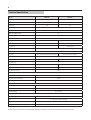 10
10
-
 11
11
-
 12
12
-
 13
13
-
 14
14
-
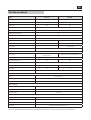 15
15
-
 16
16
-
 17
17
-
 18
18
-
 19
19
-
 20
20
-
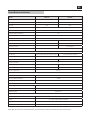 21
21
-
 22
22
-
 23
23
-
 24
24
-
 25
25
-
 26
26
-
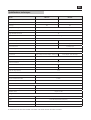 27
27
-
 28
28
-
 29
29
-
 30
30
-
 31
31
-
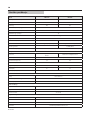 32
32
-
 33
33
-
 34
34
-
 35
35
-
 36
36
-
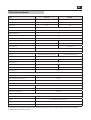 37
37
-
 38
38
-
 39
39
-
 40
40
-
 41
41
-
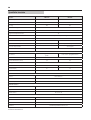 42
42
-
 43
43
-
 44
44
-
 45
45
-
 46
46
-
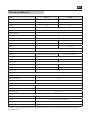 47
47
-
 48
48
-
 49
49
-
 50
50
-
 51
51
-
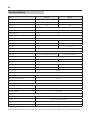 52
52
-
 53
53
-
 54
54
-
 55
55
-
 56
56
-
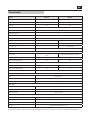 57
57
-
 58
58
-
 59
59
-
 60
60
-
 61
61
-
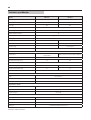 62
62
-
 63
63
-
 64
64
-
 65
65
-
 66
66
-
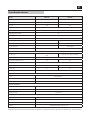 67
67
-
 68
68
-
 69
69
-
 70
70
-
 71
71
-
 72
72
-
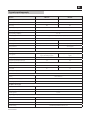 73
73
-
 74
74
-
 75
75
-
 76
76
-
 77
77
-
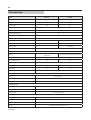 78
78
-
 79
79
-
 80
80
-
 81
81
-
 82
82
-
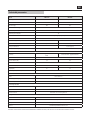 83
83
-
 84
84
-
 85
85
-
 86
86
-
 87
87
-
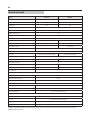 88
88
-
 89
89
-
 90
90
-
 91
91
-
 92
92
-
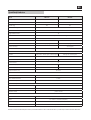 93
93
-
 94
94
-
 95
95
-
 96
96
-
 97
97
-
 98
98
-
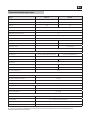 99
99
-
 100
100
-
 101
101
-
 102
102
-
 103
103
-
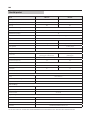 104
104
-
 105
105
-
 106
106
-
 107
107
-
 108
108
în alte limbi
- slovenčina: Sharp EM-KS2 Používateľská príručka
- eesti: Sharp EM-KS2 Kasutusjuhend
- italiano: Sharp EM-KS2 Manuale utente
Lucrări conexe
Alte documente
-
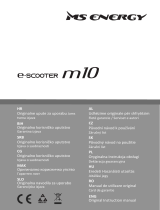 MS ENERGY E-SCOOTER Manual de utilizare
MS ENERGY E-SCOOTER Manual de utilizare
-
Concept SC4500 Manual de utilizare
-
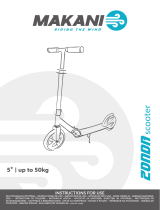 KikkaBoo Zonda Manual de utilizare
KikkaBoo Zonda Manual de utilizare
-
Firefly A200 Manual de utilizare
-
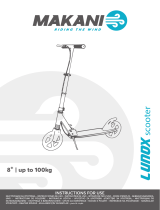 KikkaBoo Lunox Manual de utilizare
KikkaBoo Lunox Manual de utilizare
-
 e-TWOW S2 BOOSTER Manual de utilizare
e-TWOW S2 BOOSTER Manual de utilizare
-
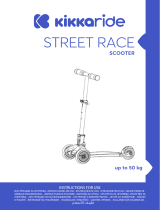 KikkaBoo Street Race Manual de utilizare
KikkaBoo Street Race Manual de utilizare
-
 Myria MY7010 Manual de utilizare
Myria MY7010 Manual de utilizare
-
 Myria MY7024 Manual de utilizare
Myria MY7024 Manual de utilizare