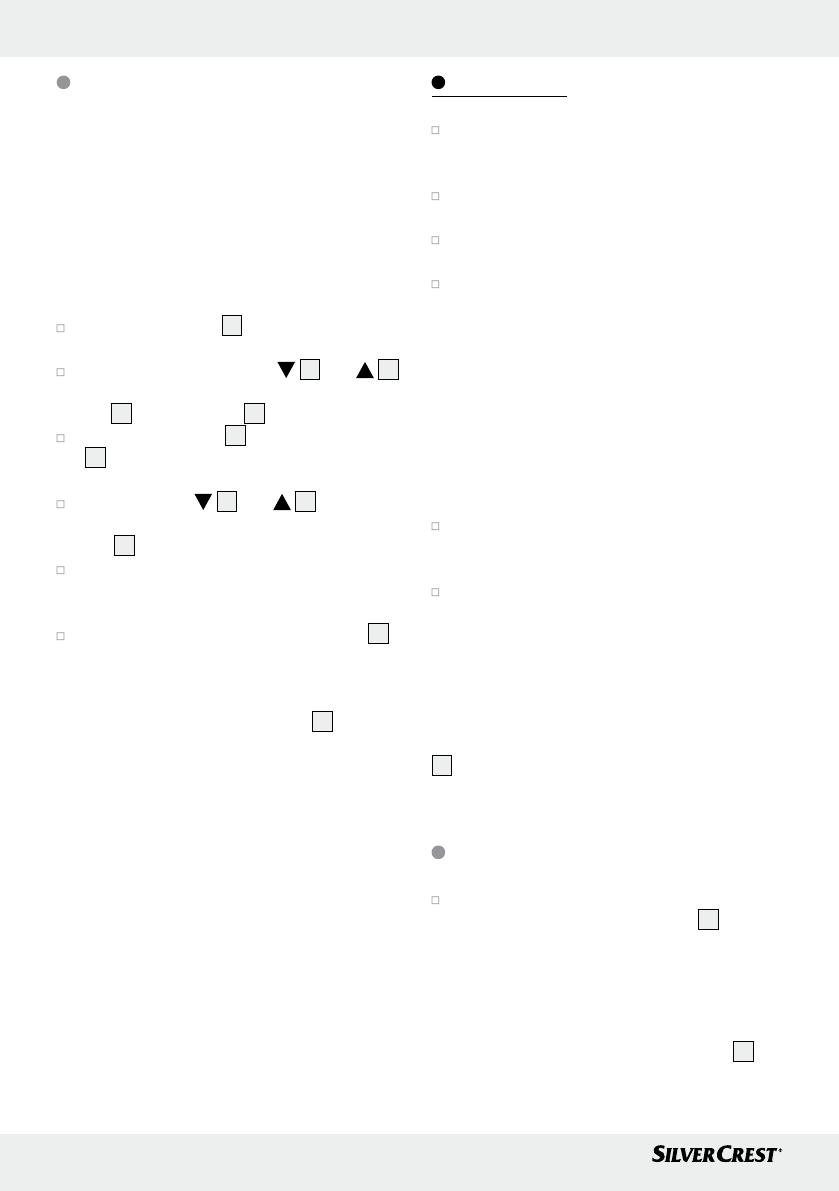
12 GB/CY
Set-up without the
app (alternative)
Note:
We recommend setting up and implementing all
settings using the “HealthForYou“ app.
Only carry out this step if you want to set up entirely
without the app.
If you have set up with the app, go straight to the
chapter “Operation“.
Press the SET button
3
to set the year / month /
day and the hours / minutes.
To do this, press the buttons
2
and
4
.
Confirm your settings by pressing the SET but-
ton
3
. The LC display
1
will show “0.0“.
Press the SET button
3
again. The LC display
1
will show “P-01“ or the number of the user
memory to last use the scales.
Use the buttons
2
and
4
to select
your user memory (P-01 to P-08) and press the
SET
3
button to confirm.
Make your settings such as gender, initials,
height etc. (see “Set-up with the “HealthForYou”
app“ (table)).
Confirm these by pressing the SET button
3
each time.
Once you have finished making your entries, the
4 digit user PIN will appear. You might need this to
log into the app later. The LC display
1
will then
show “0.0“.
Note: For automatic user recognition, the first
measurement must be assigned to your personal
user information. Ideally, stand barefoot on the
diagnostic scales and be sure to stand still on the
electrodes with your weight distributed equally
between both feet.
Note for logging into the app later:
Should you have set up the scales without the app,
you can add the existing user memory of your
scales to the “HealthForYou“ app. For this you will
need to enter your 4 digit user PIN. This process is
described in the app.
Operation
To ensure comparable results, use the scales at
the same time (preferably in the morning) after
using the toilet, on an empty stomach and naked.
Allow several hours following unusual physical
strain.
Wait approx. 15 minutes after getting up to
allow water to distribute throughout the body.
Important for measurements: the body fat per-
centage can only be determined if you are ba-
refoot. If necessary, slightly moisten the soles of
your feet.
Note: Completely dry or very calloused feet
may provide poor results, as the conductivity
will be too low.
Note: Do not allow the feet, legs, calves or
thighs to touch. This will interfere with measure-
ment.
Note: Wearing socks will provide false results.
Stand upright and still during measurement,
with the weight distributed equally between
both legs.
Please note, only the long-term trend is impor-
tant. Sudden weight changes within a few days
are typically caused by loss of fluids; however,
hydration is important for your well being.
Note: The units of measure for the scales can be
changed in the app, under device settings (kg / lb / st).
Alternatively, by briefly pressing the Mode button
5
on the back of the scales as many times as
needed, you can select the desired unit.
Measuring
Step on the diagnostic scales barefoot and be
sure to stand still on the electrodes
8
with the
weight distributed equally between both legs.
The diagnostic scales will start to measure immedi-
ately.
The results will appear shortly after.
If a user has been assigned (the user initials
17
will
appear, e.g. LEE), BMI, BF, water, muscle, bone,
BMR and AMR will be displayed.











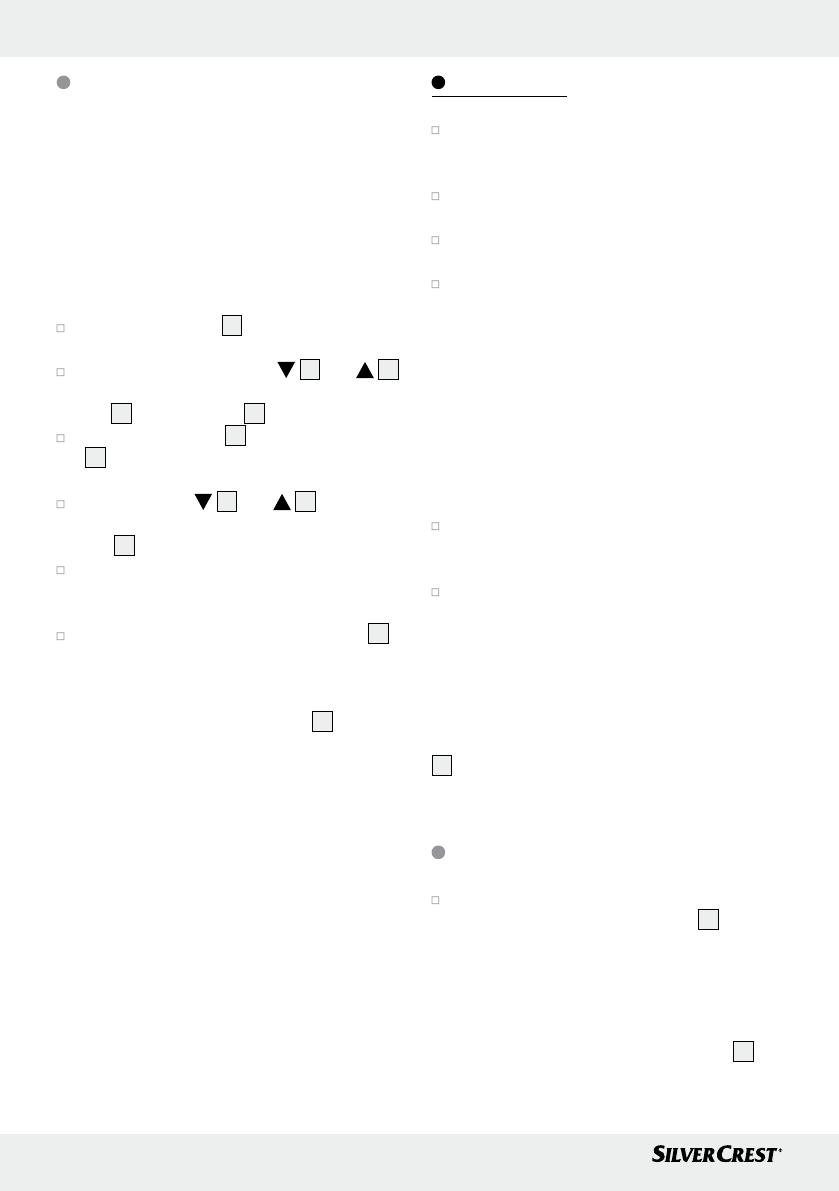








 Adler Europe AD 8165 Manual de utilizare
Adler Europe AD 8165 Manual de utilizare
 SIGURO SGR-SC-S130W Manual de utilizare
SIGURO SGR-SC-S130W Manual de utilizare