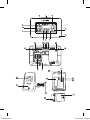10
3
19
28
37
Wireless weather
station
Беспроводная
метеостанция
VT-6410
45
IM VT-6410.indd 1 20.02.2018 10:03:50

IM VT-6410.indd 2 20.02.2018 10:03:50

ENGLISH
3
WIRELESS WEATHER STATION VT-6410
The main unit of the wireless weather station
shows current time, ambient temperature,
relative humidity and the weather forecast.
You can use the external wired sensor to con-
trol the temperature outside.
DESCRIPTION
1. Display
2. Calendar
3. Current time/alarm actuation/alarm
on “
”/snooze « » digital symbols
4. Outside relative humidity digital symbols
4а. External sensor data reception/
data reception channel symbol
«СН1, СН2, СН3»
5. Digital symbols of the outside
temperature
6. Weather forecast symbols
7. Illumination/snooze button
«SNOOZE/LIGHT»
8. Digital symbols of the ambient
temperature
9. Outside relative humidity digital symbols
10. Main unit
11. Base
12. Battery compartment lid
13, 20. Hanging spots
14. Current time/date setting button “SET”
15, 16. Current time/date/alarm actuation
setting buttons «UP, DOWN»
Additional functions
of the buttons (15, 16):
–
(15) “UP”, viewing of maximal and
minimal temperature values and relative
humidity/resetting the maximal and
minimal temperature values and relative
humidity;
–
(16) “DOWN”, switching the temperature
measurement units «°С/°F»
17. Maximal and minimal temperature value
and relative humidity view/resetting
button “MEM”
18. Channel switching button “CH”
19. Alarm setting button “ALARM”
21. External sensor
22. Display
23. Wired external sensor
24. Battery compartment
25. Hanging spot
26. Test data transmission button “TEST”
27. Tuner “CH 1 2 3”
28. Temperature measurement unit
selection button «°C/°F»
29. Battery compartment lid
30. Base
SAFETY MEASURES
Before using the weather station, read this
instruction manual carefully and keep it
for future reference. Use the unit for its
intended purpose only, as specified in this
manual.
Mishandling the unit can lead to its breakage
and cause harm to the user or damage to
his/her property.
•
The wireless weather station cannot be
used for medical purposes, for public
information or as a measuring instru-
ment.
•
Do not install the external sensor in
places with the temperature below 0°С, it
may lead to shorter service life of the bat-
teries, shorter data transmission range
and display indication problems.
•
Install the external sensor in the room and
place the wired sensor outside.
•
Do not use the unit in places with high
temperature and relative humidity more
than 80%.
ATTENTION! Keep the unit dry. Do not
immerse the unit into water or any other
liquids.
•
Do not expose the unit to strong electro-
magnetic fields, strong vibration, avoid
dropping the unit – this may lead to mal-
function of the unit or its failure.
•
Use only batteries of the type stated in
the instruction manual.
•
Do not use a new and an old battery at
the same time.
•
If you are not going to use the unit for a
long time, it is recommended to remove
IM VT-6410.indd 3 20.02.2018 10:03:50

ENGLISH
4
the batteries from the main unit and the
external sensor.
•
Do not allow children to use the unit as a toy.
•
This unit is not intended for usage by
children.
•
The unit is not intended for usage by
physically or mentally disabled persons
(including children) or by persons lack-
ing experience or knowledge if they are
not under supervision of a person who
is responsible for their safety or if they
are not instructed by this person on the
usage of the unit.
•
For children safety reasons do not leave
polyethylene bags used as a packaging
unattended.
ATTENTION! Do not allow children to play
with polyethylene bags or packaging film.
Danger of suffocation!
•
Do not attempt to repair the unit. Do not
disassemble the unit by yourself, if any
malfunction is detected or after it was
dropped, unplug the unit and apply to
any authorized service center at the con-
tact addresses given in the warranty cer-
tificate and on the website www.vitek.ru.
•
To avoid damages, transport the unit in
the original package only.
•
Keep the unit in a dry cool place
out of reach of children and disabled per-
sons.
THE UNIT IS INTENDED FOR HOUSEHOLD
USE ONLY, ITS COMMERCIAL USAGE AND
USAGE IN PRODUCTION AREAS AND WORK
SPACES IS PROHIBITED.
BEFORE THE FIRST USE
After unit transportation or storage under
cold (winter) conditions, it is necessary
to keep it for at least three hours at room
temperature.
–
Unpack the unit completely and remove
any package materials and advertising
stickers that prevent the unit operation.
–
Check the unit for damages; do not use it
in case of damages.
USING THE WEATHER STATION
Main unit (10)
–
Open the battery compartment lid (12)
and install 3 “AAA” batteries (not sup-
plied), strictly following the polarity, you
will hear a sound signal, then install the
battery compartment lid (12) back to its
place.
Current time and date setting
Note: - every pressing of the control panel
buttons is accompanied by a sound signal.
–
Press and hold the button (14) “SET”,
you will hear a sound signal and the digi-
tal symbols (3) “year” will be flashing on
the display (1).
–
Press or press and hold the buttons (15,
16) “UP, DOWN” to set the current year,
press the button (14) “SET” to confirm,
the digital symbols “month” (2) will be
flashing on the display (1).
–
Press or press and hold the buttons (15,
16) “UP, DOWN” to set the current month,
press the button (14) “SET” to confirm,
the digital symbols “day” (2) will be flash-
ing on the display (1).
–
Press or press and hold the buttons (15,
16) “UP, DOWN” to set the current day,
press the button (14) “SET” to confirm,
the digital symbols “language” (2) will be
flashing on the display (1).
–
You can select the following languages
to indicate the days of the week: English
«ENG», Italian «ITA», French «FRE», Dutch
«NET», Spanish «ESP», Danish «DAN»,
German «GER», select the language by
pressing or pressing and holding the but-
tons (15, 16) «UP, DOWN», press the but-
ton (14) «SET» to confirm, the current time
digital symbols “hours” (3) will be flashing
on the display (1).
–
Press or press and hold the buttons (15,
16) “UP, DOWN” to set the current time
in “hours”, press the button (14) “SET” to
confirm, the digital symbols “minutes” (3)
will be flashing on the display (1).
IM VT-6410.indd 4 20.02.2018 10:03:50

ENGLISH
5
–
Press or press and hold the buttons (15, 16)
“UP, DOWN” to set the current time in
“minutes”, press the button (14) “SET” to
confirm, the accuracy movement digital
symbols “00” (3) will be flashing on the
display (1).
–
Press or press and hold the buttons (15, 16)
“UP, DOWN” to set the necessary accu-
racy movement, press the button (14)
“SET” to confirm, the digital symbols of
the current time (3) and the calendar (2)
will be flashing on the display (1).
–
To set the required time format in the
current time mode press the button
(14) “SET”, the time format 12 hours or
24 hours will change on the display (1).
Note: - if during setting the current time no
setting buttons are pressed within 8 sec-
onds, the unit will switch to the default set-
tings.
Alarm actuation time setting
–
Press and hold the alarm setting button
(19) “AL”, the discretive dots «:» will stop
flashing on the display (1) and the digital
symbols of the alarm actuation “hours” (3)
will start flashing.
–
Press or press and hold the buttons (15, 16)
“UP, DOWN” to set the alarm actuation
time in “hours”, press the button (19)
“AL” to confirm, the digital symbols of
the alarm actuation “minutes” (3) will be
flashing on the display (1).
–
Press or press and hold the buttons (15,
16) “UP, DOWN” to set the alarm actuation
time in “minutes”, press the button (19)
“AL” to confirm, the current time digital
symbols (3) will appear on the display (1)
and the discretive dots «:» will be flashing.
–
To switch the alarm on press the button
(19) “AL”, the discretive dots «:» will stop
flashing, and the digital symbols of the
alarm actuation (3) will appear on the
display; press the button (19) “AL” again,
the alarm on symbol (3) “
” will appear
above the discretive dots.
–
To switch the alarm off press the button
(19) “AL”, the discretive dots «:» will stop
flashing, and the digital symbols of the
alarm actuation (3) will appear on the dis-
play; press the button (19) “AL” again, the
alarm on symbol (3) “
” will go out.
Note: - if during setting the current time no
setting buttons are pressed within 8 sec-
onds, the unit will switch to the default set-
tings.
–
During the alarm signal you can press the
button (7) “SNOOZE/LIGHT” to switch the
alarm off for 5 minutes; the symbol (3)
«
» will appear on the display (1), the
alarm signal will be switched on again in
5 minutes.
–
To switch the snooze function off press
any button (14, 15, 17, 19), the symbol (3)
«
» on the display (1) will go out.
Note: - the alarm sound signal will be chang-
ing from single beeps to group signals, in
30 seconds the signal will sound constantly.
Temperature measurement unit
selection «°С or °F»
–
To change the temperature measurement
units view press the button (16) “DOWN”,
the temperature units «°С or °F» on the dis-
play (1) will change.
Temperature changing view
When the ambient (8) or outside (5) tempera-
ture changes, the following symbols appear
on the display (1): – temperature rises «
»; –
temperature remains constant «
»; – tem-
perature decreases «
».
–
To view the temperature changes con-
sequently press the buttons (15 or 17)
“UP or MEM”, the symbols “MAX, MIN”
and the digital indications of maximal and
minimal temperature (5, 8) and relative
humidity (4, 9) will be shown on the dis-
play.
–
To view the current temperature con-
sequently press the buttons (15 or 17)
“UP or MEM” until the symbols “MAX, MIN”
on the display (1) will go out.
IM VT-6410.indd 5 20.02.2018 10:03:50

ENGLISH
6
–
To reset minimal and maximal tempera-
ture indications press the button (15 or 17)
“UP or MEM” once, the symbols “MAX”
will appear on the display, press the but-
ton (15 or 17) “UP or MEM” again and hold
it, the maximal temperature indications
will be reset. To reset the minimal tem-
perature indication press the button (15
or 17) “UP or MEM” twice, the symbols
“MIN” will appear on the display, press the
button (15 or 17) “UP or MEM” again and
hold it, the minimal temperature indica-
tions will be reset.
Note: - you can completely reset maximal
and minimal temperature values by remov-
ing the batteries from the battery compart-
ment; after installing them set the current
time, date and alarm actuation time.
Weather forecast
–
Depending on the weather the following
weather forecast symbols (6) appear on
the display (1):
Sunny
Partly cloudy
Cloudy
Rain
Snowfall
Note:
–
the weather forecast accuracy is about
50%, at sudden change of weather the
forecast accuracy increases;
–
the weather forecast on the weather sta-
tion display may not match the current
weather conditions, in this case we recom-
mend trusting the local weather forecast;
–
the symbol “Sunny” means sunny
weather at night as well.
Switching the display illumination on
To switch the display illumination (1) on press
the button (7) “SNOOZE/LIGHT”, the illumi-
nation will light up for 5 seconds.
–
Unfold the base (11) and install the main
unit (10) to the desired place, if neces-
sary you can hang the main unit (10) on
the wall using the hanging places (13, 20).
Selecting the data reception channel
–
Press the button (18) “CH” to select the
number of the data reception channel,
for instance, “CH1”; three data reception
channels “CH1, CH2, CH3” are available,
the data reception indicator and the chan-
nel numbers are shown on the display (1)
as the symbols (4a).
–
Unfold the base (11) and install the main
unit (10) to the desired place, if neces-
sary you can hang the main unit (10) on
the wall using the hanging places (13, 20).
External sensor (21)
The weather station can receive three data
transmission channels from the external sen-
sor (21). The channel numbers should match
both on the main unit (10) and the exter-
nal sensor (21). To select a data reception
channel on the main unit (10) consequently
press the button (18) “CH”, the data recep-
tion channels “CH 1-2-3”” (4a) will change
on the display (1).
–
Open the battery compartment lid (29)
and install two “AAA” batteries (not sup-
plied), strictly following the polarity, the
display (22) will show the digital temper-
IM VT-6410.indd 6 20.02.2018 10:03:51

ENGLISH
7
ature indications measured by the wired
sensor (23), the relative humidity symbols
and the symbols of the data transmission
channel “CH1, 2 or 3”.
–
To change the temperature measurement
units press the button (28) «°С/°F», the tem-
perature will be shown on the display (22) in
the selected measurement units «°С or °F».
–
Set the data transmission channel num-
ber “CH1” by the tuner (27).
–
Close the battery compartment lid (29).
Mating the external sensor (21)
and the main unit (10)
–
After installing the batteries into the exter-
nal sensor make sure that the data trans-
mission and reception channel numbers
match.
–
Press and hold the button (18) “CH” on
the main unit (10) for 3 seconds, you will
hear a sound signal, and the data recep-
tion indicator symbols (4a) on the display
(1) will change in increasing order, after
the main unit (10) is mated to the exter-
nal sensor (21), the digital symbols of the
outside temperature (5) measured by the
wired sensor (23) and the relative humid-
ity (4) will be shown on the display (1).
–
The time of mating the main unit (10) with
the external sensor (21) depends on the
data transferring conditions from the sen-
sor (21) and the conditions of data recep-
tion by the main unit (10) and it does not
exceed 3 minutes.
Note: - if the signal from the external sensor
(21) is not received correctly, try changing
the data transmission channel of the external
sensor (21) by setting the tuner (27) to the
other channel. Set the similar data reception
channel on the main unit (10) by pressing the
button (18) “CH”.
–
After replacing the batteries in the main
unit (10) open the battery compartment
lid (29) of the external sensor (21) and
press the button (26) “TEST”, you will
hear sound signals and the main unit (10)
will mate to the external sensor (21). In
this case you don’t need to set similar
data reception and transmission chan-
nels, the data transmission channel will
be recognized automatically.
–
You can hang the external sensor (21)
by the hanging spot (25) or set it on the
base (30). Direct the sensor (21) to the
main unit (10).
–
Place the sensor (21) in such manner to
avoid getting it exposed to moisture and
direct sunlight.
–
Do not install the external sensor (21) in
places with the temperature below 0°С, it
may lead to shorter service life of the bat-
teries, shorter data transmission range
and display (22) indication problems.
–
Install the external sensor (21) in the room
and place the wired sensor (23) outside.
–
Do not install the external sensor (21)
in more than 30 meters from the main
unit (10).
–
Select such location of the external sen-
sor (21) to reduce the number of obsta-
cles for the radio signal from the external
sensor (21) to the main unit (10), such as
doors, walls or furniture, do not place the
sensor (21) near metal items and electric
appliances.
–
For the best data reception quality of the
main unit (10) try different positions of the
main unit (10) or the external sensor (21)
and try changing the data reception and
transmission channels.
Note: - interference from professional or
household electrical appliances such as
doorbells, home security / alarm systems,
incoming control systems, radiotelephones,
walkie-talkies, games, computers and other
sources of interference may lead to tempo-
rary or permanent disturbances in receiving
signals by the main unit (10), this does not
affect the main technical characteristics of
the unit, in some cases, the main unit (10) or
the external sensor (21) should be moved to
another location, free from the above said or
other obstacles preventing the passage of
signals from the external sensor (21).
IM VT-6410.indd 7 20.02.2018 10:03:51

ENGLISH
8
MAINTENANCE
•
Do not disassemble the unit by yourself,
there are no parts inside the weather sta-
tion body which require replacement.
•
Check the batteries; if the symbols “ ”
appear on the display (1), replace the bat-
teries in the external sensor (21) or in the
main unit (10).
•
Use only new batteries, do not install new
and old batteries together.
•
Insert the batteries, strictly following the
polarity.
•
After changing the batteries set the cur-
rent time on the main unit (10) and recon-
nect it with the external sensor (21).
•
Clean the main unit (10) body and the
external sensor (21) with a soft, slightly
damp cloth, and then wipe them dry.
•
Do not use abrasives or solvents.
•
Do not immers the main unit (10) and the
external sensor (21) into water or any
other liquids.
STORAGE
•
If you are not going to use the weather
station for a long time, it is recom-
mended to remove the batteries from
the main unit (10) and the external sen-
sor (21).
•
Keep the unit in a dry cool place out of
reach of children and disabled persons.
DELIVERY SET
Weather station – 1 pc.
External wired sensor – 1 pc.
Instruction manual – 1 pc.
TECHNICAL SPECIFICATIONS
Main unit
from 0 °C to +50 °C
(from +32,0°F to +122,0°F)
External sensor
from -40 °C to +60 °C
(from -40,0°F to +140,0°F)
Temperature measurement precision 0.1 °C
Relative humidity measurement limits from 20% to 90%
Relative humidity measurement precision 1%
External sensor data transmission
Data transmission frequency 433 MHz
Number of data transmission channels 3
Transmission range maximum 30 m
Power supply
Main unit 2 «АAА» batteries, 1,5 V
External sensor 2 «АAА» batteries, 1,5 V
Note: - the batteries are not included.
RECYCLING
For environment protection do not throw out
the unit and the batteries with usual household
waste after its service life expiration; apply to
the specialized center for further recycling.
The waste generated during the disposal of
the unit is subject to mandatory collection
and consequent disposal in the prescribed
manner.
For further information about recycling of this
product apply to a local municipal admin-
istration, a disposal service or to the shop
where you purchased this product.
IM VT-6410.indd 8 20.02.2018 10:03:51

ENGLISH
9
The manufacturer preserves the right to
change design, structure and specifica-
tions not affecting general principles of the
unit operation without a preliminary noti-
fication due to which insignificant differ-
ences between the manual and product
may be observed. If the user reveals such
differences, please report them via e-mail
manual.
Unit operating life is 3 years.
Guarantee
Details regarding guarantee conditions can
be obtained from the dealer from whom the
appliance was purchased. The bill of sale or
receipt must be produced when making any
claim under the terms of this guarantee.
This product conforms to the
EMC Directive 2014/30/EU and to
the Low Voltage Directive
2014/35/EU.
IM VT-6410.indd 9 20.02.2018 10:03:51

русский
10
БЕСПРОВОДНАЯ МЕТЕОСТАНЦИЯ
VT-6410
На базовом блоке беспроводной мете-
останции отображается текущее время,
окружающая температура и относи-
тельная влажность, прогноз погоды,
а с помощью внешнего проводного дат-
чика можно контролировать уличную
температуру.
ОПИСАНИЕ
1. Дисплей
2. Календарь
3. Цифровые символы текущего
времени/времени сигнала
будильника/символ включения
будильника «
»/символ
повторного включения
будильника «
»
4. Цифровые символы относительной
внешней влажности
4а. Символ приёма данных
от внешнего датчика/каналов
приёма данных«СН1, СН2, СН3»
5. Цифровые символы внешней
температуры
6. Символы прогноза погоды
7. Кнопка включения подсветки/
повторного включения сигнала
будильника «SNOOZE/LIGHT»
8. Цифровые символы окружающей
температуры
9. Цифровые символы относительной
окружающей влажности
10. Базовый блок
11. Подставка
12. Крышка батарейного отсека
13, 20. Места для подвешивания
14. Кнопка включения настройки
текущего времени/даты «SET»
15, 16. Кнопки настройки текущего
времени/даты/времени
включения будильника
«UP, DOWN»
Дополнительные функции и кнопок
(15, 16):
–
(15) «UP», просмотр максимальных и
минимальный значений температуры
и относительной влажности/сброса
максимальных и минимальный зна-
чений температуры и относительной
влажности;
–
(16) «DOWN», переключение единиц
измерения температуры «°С/°F»
17. Кнопка просмотра максимальных
и минимальных значений
температуры и относительной
влажности/сброса максимальных
и минимальных значений
температуры и относительной
влажности «MEM»
18. Кнопка переключения каналов «CH»
19. Кнопка включения настройки
будильника «AL»
21. Внешний датчик
22. Дисплей
23. Внешний проводной датчик
24. Батарейный отсек
25. Место для подвешивания
26. Кнопка тестовой посылки данных
«TEST»
27. Переключатель каналов «CH 1 2 3»
28. Кнопка переключение единиц
измерения температуры «°С/°F»
29. Крышка батарейного отсека
30. Подставка
МЕРЫ БЕЗОПАСНОСТИ
Перед началом эксплуатации мете-
останции внимательно прочитайте
настоящее руководство по эксплуата-
ции и сохраните его для использова-
ния в качестве справочного материала.
Используйте устройство только по его
прямому назначению, как изложено в
данном руководстве.
Неправильное обращение с прибором
может привести к его поломке, причи-
IM VT-6410.indd 10 20.02.2018 10:03:51

русский
11
нению вреда пользователю или его иму-
ществу.
• Беспроводная метеостанция не
может быть использована в меди-
цинских целях, а так же для обще-
ственной информации и в качестве
измерительного инструмента.
• Не устанавливайте внешний дат-
чик в местах с температурой ниже
0°С, так как это может привести к
сокращению срока службы элемен-
тов питания, уменьшению расстоя-
ния передачи данных, проблемам с
индикацией на дисплее.
• Устанавливайте внешний датчик
в помещении, а проводной датчик
выводите наружу.
• Не используйте устройство в
местах с повышенной температу-
рой и относительной влажностью
более 80%.
ВНИМАНИЕ! Содержите устройство
сухим. Запрещается погружать устрой-
ство в воду или в любые другие жид-
кости.
• Не подвергайте устройство воздей-
ствию сильных электромагнитных
полей, повышенной вибрации, не
допускайте падения устройства –
это может привести к неправильной
работе устройства или выходу его из
строя.
• Используйте только новые элементы
питания типа, указанного в инструк-
ции по эксплуатации.
• Запрещается устанавливать одно-
временно новые и старые элементы
питания.
• Если устройство не планируется
использовать в течении длительного
времени, рекомендуется извлечь
элементы питания из базового блока
и внешнего датчика.
• Не разрешайте детям использовать
устройство в качестве игрушки.
• Данное устройство не предназна-
чено для использования детьми.
• Прибор не предназначен для исполь-
зования лицами (включая детей) с
пониженными физическими, психи-
ческими или умственными возмож-
ностями или при отсутствии у них
опыта или знаний, если они не нахо-
дятся под контролем или не проин-
структированы об использовании
прибора лицом, ответственным за их
безопасность.
• Из соображений безопасности
детей не оставляйте полиэтилено-
вые пакеты, используемые в каче-
стве упаковки, без надзора.
ВНИМАНИЕ! Не разрешайте детям
играть с полиэтиленовыми пакетами
или плёнкой. Опасность удушья!
• Запрещается самостоятельно
ремонтировать прибор. Не разби-
райте прибор самостоятельно, при
возникновении любых неисправно-
стей, а также после падения устрой-
ства выключите прибор и обратитесь
в любой авторизованный (упол-
номоченный) сервисный центр по
контактным адресам, указанным
в гарантийном талоне и на сайте
www.vitek.ru.
• Во избежание повреждений пере-
возите устройство только в завод-
ской упаковке.
• Храните устройство в сухом прохлад-
ном месте, недоступном для детей
и людей с ограниченными возмож-
ностями.
УСТРОЙСТВО ПРЕДНАЗНАЧЕНО ТОЛЬ-
КО ДЛЯ БЫТОВОГО ИСПОЛЬЗОВАНИЯ В
ЖИЛЫХ ПОМЕЩЕНИЯХ, ЗАПРЕЩАЕТСЯ
КОММЕРЧЕСКОЕ ИСПОЛЬЗОВАНИЕ И
ИСПОЛЬЗОВАНИЕ УСТРОЙСТВА В ПРО-
ИЗВОДСТВЕННЫХ ЗОНАХ И РАБОЧИХ
ПОМЕЩЕНИЯХ.
ПЕРЕД ПЕРВЫМ ИСПОЛЬЗОВАНИЕМ
После транспортировки или хране-
ния устройства в холодных (зимних)
IM VT-6410.indd 11 20.02.2018 10:03:51

русский
12
условиях необходимо выдержать
его при комнатной температуре не
менее трех часов.
–
Полностью распакуйте устройство
и удалите упаковочные материалы
и рекламные наклейки, мешающие
работе устройства.
–
Проверьте целостность устройства,
при наличии повреждений не поль-
зуйтесь устройством.
ИСПОЛЬЗОВАНИЕ МЕТЕОСТАНЦИИ
Базовый блок (10)
–
Откройте крышку батарейного отсека
(12) и установите три элемента пита-
ния «АА» (не входят в комплект
поставки), строго соблюдая поляр-
ность, при этом прозвучит звуковой
сигнал, установите крышку батарей-
ного отсека (12) на место.
Установка текущего времени и даты
Примечание: - каждое нажатие на
кнопки управления сопровождается
звуковым сигналом.
–
Нажмите и удерживайте кнопку (14)
«SET», при этом прозвучит звуковой
сигнал и на дисплее (1) будут мигать
цифровые символы (3) «года».
–
Нажатием или нажатием и удержа-
нием кнопок (15, 16) «UP, DOWN»
установите текущий год, для под-
тверждения нажмите кнопку (14)
«SET», при этом на дисплее (1)
будут мигать цифровые символы
«месяца» (2).
–
Нажатием или нажатием и удержа-
нием кнопок (15, 16) «UP, DOWN»
установите текущий месяц, для под-
тверждения нажмите кнопку (14)
«SET», при этом на дисплее (1) будут
мигать цифровые символы «дня» (2).
–
Нажатием или нажатием и удержа-
нием кнопок (15, 16) «UP, DOWN»
установите текущий день, для под-
тверждения нажмите кнопку (14)
«SET», при этом на дисплее (1)
будут мигать буквенные символы
«языка» (2).
–
Возможен выбор следующих языков
отображения дня недели: английский
«ENG», итальянский «ITA», француз-
ский «FRE», нидерландский «NET»,
испанский «ESP», датский «DAN»,
немецкий «GER», выбор языка осу-
ществляется нажатием или нажатием
и удержанием кнопок (15, 16) «UP,
DOWN», для подтверждения нажмите
кнопку (14) «SET», при этом на дис-
плее (1) будут мигать цифровые сим-
волы текущего времени «часы» (3).
–
Нажатием или нажатием и удержа-
нием кнопок (15, 16) «UP, DOWN»
установите текущее время «часы»,
для подтверждения нажмите кнопку
(14) «SET», при этом на дисплее (1)
будут мигать цифровые символы
текущего времени «минуты» (3).
–
Нажатием или нажатием и удержа-
нием кнопок (15, 16) «UP, DOWN»
установите текущее время «минуты»,
для подтверждения нажмите кнопку
(14) «SET», при этом на дисплее (1)
будут мигать цифровые символы
корректировки точности хода часов
«00» (3).
–
Нажатием или нажатием и удержа-
нием кнопок (15, 16) «UP, DOWN»
установите необходимую корректи-
ровку точности хода часов, для под-
тверждения нажмите кнопку (14)
«SET», при этом на дисплее (1) ото-
бразятся цифровые символы теку-
щего времени (3) и календарь (2).
–
В режиме текущего времени, для
установки необходимого фор-
мата текущего времени, нажимайте
кнопку (14) «SET», при этом на дис-
плее (1) будет меняться формат вре-
мени 12 часов или 24 часа.
IM VT-6410.indd 12 20.02.2018 10:03:51

русский
13
Примечание: - если во время установки
текущего времени, в течение 8 секунд
не будет произведено никаких нажатий
на кнопки установки, то устройство вер-
нётся к первоначальным показаниям.
Установка времени включения
будильника
–
Нажмите и удерживайте кнопку вклю-
чения настройки будильника (19)
«AL», при этом на дисплее (1), раз-
делительные точки «:», перестанут
мигать, а цифровые символы вре-
мени включения будильника «часы»
(3) будут мигать.
–
Нажатием или нажатием и удержа-
нием кнопок (15, 16) «UP, DOWN» уста-
новите время включения будильника
«часы», для подтверждения нажмите
кнопку (19) «AL», при этом на дис-
плее (1) будут мигать цифровые сим-
волы времени включения будильника
«минуты» (3).
–
Нажатием или нажатием и удержа-
нием кнопок (15, 16) «UP, DOWN»
установите время включения будиль-
ника «минуты», для подтверждения
нажмите кнопку (19) «AL», при этом на
дисплее (1) отобразятся цифровые
символы текущего времени (3) и раз-
делительные точки «:» будут мигать.
–
Для включения сигнала будильника
нажмите кнопку (19) «AL», раздели-
тельные точки «:» перестанут мигать,
на дисплее отобразятся цифровые
символы времени включения будиль-
ника (3), ещё раз нажмите кнопку (19)
«AL», при этом над разделительными
точками отобразится символ включе-
ния будильника « » (3).
–
Для выключения сигнала будильника
в режиме текущего времени нажмите
кнопку (19) «AL», разделительные
точки «:» перестанут мигать, на дис-
плее отобразятся цифровые символы
времени включения будильника (3),
ещё раз нажмите кнопку (19) «AL»,
при этом символ включения будиль-
ника « » (3) погаснет.
Примечание: - если во время установки
времени включения будильника, в тече-
ние 8 секунд не будет произведено
никаких нажатий на кнопки установки,
то устройство вернётся к первоначаль-
ным показаниям.
–
Во время звучания сигнала будиль-
ника, вы можете нажать кнопку (7)
«SNOOZE/LIGHT», чтобы временно
отключить будильник на 5 минут, при
этом на дисплее (1) отобразится сим-
вол « » (3), через 5 минут сигнал
будильника включится повторно.
–
Для отключения функции повтор-
ного включения сигнала будильника,
нажмите любую кнопку (14, 15, 17, 19),
при этом на дисплее (1) символ « »
(3) погаснет.
Примечание: - звуковой сигнал будиль-
ника будет изменяться от одиночных
сигналов до групповых сигналов, через
30 секунд звуковой сигнал будет звучать
постоянно.
Выбор единиц измерения
температуры «°С или °F»
–
Для изменения отображения единиц
измерения температуры нажмите
кнопку (16) «DOWN», при этом на дис-
плее (1) будут меняться единицы ото-
бражения температуры «°С или °F».
Просмотр изменений температуры
При изменении окружающей (8) или
внешней (5) температуры на дисплее
(1) отображаются символы: – повыше-
ние температуры « »; – температура
постоянная « »; – понижение темпе-
ратуры « ».
–
Для просмотра изменений темпе-
ратуры последовательно нажимайте
IM VT-6410.indd 13 20.02.2018 10:03:51

русский
14
кнопки (15 или 17) «UP или MEM», при
этом на дисплее будут отображаться
символы «MAX, MIN», и цифровые
символы максимальной и минималь-
ной температуры (5, 8), а также отно-
сительной влажности (4, 9).
–
Для отображения текущей темпера-
туры последовательно нажимайте
кнопки (15 или 17) «UP или MEM» до
тех пор, пока на дисплее (1) не погас-
нут символы «MAX, MIN».
–
Сброс максимальных и минимальных
показаний температуры произво-
дится следующим образом, нажмите
один раз кнопку (15 или 17) «UP или
MEM», при этом на дисплее ото-
бразятся символы «MAX», повторно
нажмите и удерживайте кнопку (15
или 17) «UP или MEM», показания
максимальной температуры сбро-
сятся. Для сброса минимального
значения температуры, нажмите два
раза кнопку (15 или 17) «UP или MEM»,
при этом на дисплее отобразятся
символы «MIN», повторно нажмите и
удерживайте кнопку (15 или 17) «UP
или MEM», показания минимальной
температуры сбросятся.
Примечание: - полный сброс макси-
мальных и минимальных изменений
температуры можно произвести, если
вынуть элементы питания из батарей-
ного отсека, после установки настройте
текущее время, дату и время включения
будильника.
Прогноз погоды
–
В зависимости от погодных условий
на дисплее (1) отображаются следу-
ющие символы прогноза погоды (6):
Ясно
Переменная облачность
Облачно
Осадки
Осадки в виде снега
Примечание:
–
точность прогноза погоды составляет
около 50%, при резком изменении
погоды, точность прогноза увеличи-
вается;
–
прогноз погоды на дисплее метео-
станции может не совпадать с пого-
дой в настоящий момент, в этом
случае рекомендуется доверять
местному прогнозу погоды;
–
символ «Ясно» означает ясную
погоду и в темное время суток.
Включение подсветки дисплея
Для включения подсветки дисплея (1)
нажмите кнопку (7) «SNOOZE/LIGHT»,
подсветка включиться на 5 секунд.
–
Откиньте подставку (11) и устано-
вите базовый блок (10) в нужное
место, при необходимости базо-
вый блок (10) можно подвесить на
стену, используя места для подве-
шивания (13, 20) .
IM VT-6410.indd 14 20.02.2018 10:03:52

русский
15
Выбор канала приёма данных
–
Нажатием кнопки (18) «СН» выбе-
рите номер канала приёма данных,
например «СН1», доступен выбор
трёх каналов приёма данных «СН1,
СН2, СН3», индикатор приёма данных
и номера каналов отображаются на
дисплее (1) символами (4а).
–
Откиньте подставку (11) и устано-
вите базовый блок (10) в нужное
место, при необходимости базовый
блок (10) можно подвесить на стену,
используя места для подвешивания
(13, 20) .
Внешний датчик (21)
Метеостанция рассчитана на приём трёх
каналов передачи данных от внешнего
датчика (21). Номера каналов должны
совпадать и на базовом блоке (10) и
на внешнем датчике (21). Для выбора
канала приёма данных базовым блоком
(10), последовательно нажимайте кнопку
(18) «CH», при этом на дисплее (1)
будут меняться каналы приёма данных
«CH 1-2-3» (4а).
–
Откройте крышку батарейного отсека
(29) и установите два элемента пита-
ния «ААА» (не входят в комплект
поставки), строго соблюдая поляр-
ность, при этом на дисплее (22)
отобразятся цифровые символы
температуры, измеренной прово-
дным датчиком (23), символы относи-
тельной влажности и символы канала
передачи данных «CH1, 2 или 3».
–
Для изменения единиц измерения
температуры нажмите кнопку (28)
«°С/°F», температура будет отобра-
жаться на дисплее (22) в установлен-
ных единицах измерения «°С или°F».
–
Переключателем (27) установите
номер канала передачи данных «CH1».
–
Закройте крышку батарейного от-
сека (29).
Сопряжение внешнего датчика (21)
с базовым блоком (10)
–
После установки элементов питания
во внешний датчик, убедитесь, что
номера каналов передачи и приёма
данных совпадают.
–
На базовом блоке (10), нажмите и
удерживайте в течение 3 секунд
кнопку (18) «СН», при этом прозву-
чит звуковой сигнал, и на дисплее
(1) символы индикатора приёма дан-
ных (4а) будут меняться по возраста-
ющей, после сопряжения базового
блока (10) с внешним датчиком (21)
на дисплее (1) отобразятся цифро-
вые символы внешней температуры
(5), измеренной проводным датчи-
ком (23) и относительной влажно-
сти (4).
–
Время сопряжения базового блока
(10) с внешним датчиком (21) зави-
сит от условий передачи данных дат-
чиком (21), условий приёма данных
базовым блоком (10), и не превышает
трёх минут.
Примечание: - при неуверенном при-
ёме сигнала от внешнего датчика (21),
попробуйте сменить канал передачи
данных внешнем датчиком (21), устано-
вив переключатель (27) на другой канал.
Установите аналогичный канал приёма
данных базовым блоком (10), нажатием
кнопки (18) «CH».
–
После замены элементов питания в
базовом блоке (10), откройте крышку
батарейного отсека (29) внешнего
датчика (21) и нажмите кнопку (26)
«TEST», при этом прозвучат звуковые
сигналы и произойдёт сопряжение
базового блока (10) с внешним дат-
чиком (21). В этом случае нет необ-
ходимости выставлять одинаковые
каналы приёма и передачи данных,
канал передачи данных определяется
автоматически.
IM VT-6410.indd 15 20.02.2018 10:03:52

русский
16
–
Внешний датчик (21) можно под-
весить, используя место для под-
вешивания (25) или установить на
подставку (30). Направьте датчик (21)
в сторону базового блока (10).
–
Располагайте датчик (21) таким обра-
зом, чтобы исключить возможность
попадания на него влаги и прямых
солнечных лучей.
–
Не устанавливайте внешний датчик
(21) в местах с температурой ниже
0°С, так как это может привести к
сокращению срока службы элемен-
тов питания, уменьшению расстояния
передачи данных, проблемам с инди-
кацией на дисплее (22).
–
Устанавливайте внешний датчик (21)
в помещении, а проводной датчик
(23) выводите наружу.
–
Не устанавливайте внешний датчик
(21) на расстоянии дальше 30 метров
от базового блока (10).
–
Выберите местоположения внеш-
него датчика (21) таким образом,
чтобы уменьшить количество пре-
пятствий препятствующих прохож-
дению радиосигнала от внешнего
датчика (21) до базового блока (10),
таких, как двери, стены, мебель, не
устанавливайте датчик (21) рядом с
металлическими предметами и элек-
троприборами.
–
Для достижения наилучшего качества
приёма данных базовым блоком (10),
попробуйте различные варианты рас-
положения внешнего датчика (21) или
базового блока (10), а также попро-
буйте сменить каналы приёма и пере-
дачи данных.
Примечание: - помехи от профес-
сиональных или бытовых электро-
приборов, таких как дверные звонки,
домашние системы безопасности/
сигнализации, системы входного кон-
троля, радиотелефоны, рации, игры,
компьютеры и иные источники помех,
могут приводить к временным или
постоянным нарушениям в приеме
сигналов базовым блоком (10), это
не влияет на основные технические
характеристики устройства, в некото-
рых случаях, базовый блок (10) или
внешний датчик (21), следует переме-
стить в другое место, свободное от
перечисленных или иных помех пре-
пятствующих прохождению сигнала от
внешнего датчика (21).
ОБСЛУЖИВАНИЕ
• Запрещается самостоятельно раз-
бирать устройство, внутри корпуса
метеостанции нет деталей требую-
щих замены.
• Следите за состоянием элементов
питания внешнего датчика (22), при
появлении на дисплее (1) символов
«
», элементы питания следует
заменить или во внешнем датчике (21)
или в базовом блоке (10).
• Используйте только новые элемен-
ты питания, не устанавливайте вме-
сте новые и старые элементы пи-
тания.
• Устанавливая элементы питания,
строго соблюдайте полярность.
• После замены элементов питания,
на базовом блоке (10) необходимо
заново установить текущее время и
восстановить связь с внешним дат-
чиком (21).
• Протирайте корпус базового блока
(10) и внешнего датчика (21) мягкой,
слегка влажной тканью, после чего
вытрите насухо.
• Запрещается использовать абразив-
ные чистящие средства или раство-
рители.
• Запрещается погружать базовый
блок (10) и внешний датчик (21) в воду
или любые другие жидкости.
IM VT-6410.indd 16 20.02.2018 10:03:52

русский
17
ХРАНЕНИЕ
• Если метеостанция не будет исполь-
зоваться в течение длительного вре-
мени, выньте элементы питания из
базового блока (10) и внешнего дат-
чика (21).
• Храните устройство в сухом прохлад-
ном месте, недоступном для детей
и людей с ограниченными возмож-
ностями.
КОМПЛЕКТ ПОСТАВКИ
Метеостанция – 1 шт.
Внешний датчик – 1 шт.
Инструкция – 1 шт.
ТЕХНИЧЕСКИЕ ХАРАКТЕРИСТИКИ
Базовый блок
от 0 °C до +50 °C
(от +32,0°F до +122,0°F)
Внешний датчик
от -40 °C до +60 °C
(от -40,0°F до +140,0°F)
Точность измерения температуры 0.1 °C
Пределы измерения относительной влажности от 20% до 90%
Точность измерения относительной влажности 1%
Передача данных с внешнего датчика
Частота передачи данных 433 МГц
Количество каналов передачи данных 3
Радиус действия максимум 30 м
Питание
Базовый блок 2 элемента типа «AAA»1,5 В
Внешний датчик 2 элемента типа «AAA»1,5 В
Примечание: - элементы питания не входят в комплект поставки.
УТИЛИЗАЦИЯ
В целях защиты окружающей среды,
после окончания срока службы прибора
и элементов питания, не выбрасывайте
их вместе с обычными бытовыми отхо-
дами, передайте прибор и элементы
питания в специализированные пункты
для дальнейшей утилизации.
Отходы, образующиеся при утилизации
изделий, подлежат обязательному сбору
с последующей утилизацией в установ-
ленном порядке.
Для получения дополнительной инфор-
мации об утилизации данного продукта
обратитесь в местный муниципалитет,
службу утилизации бытовых отходов или
в магазин, где Вы приобрели данный
продукт.
Производитель сохраняет за собой
право изменять дизайн, конструк-
цию и технические характеристики,
не влияющие на общие принципы
работы устройства, без предвари-
тельного уведомления, из-за чего
между инструкцией и изделием
могут наблюдаться незначительные
различия. Если пользователь обнаружил
IM VT-6410.indd 17 20.02.2018 10:03:52

русский
18
такие несоответствия, просим сообщить
об этом по электронной почте [email protected]
для получения обновленной версии
инструкции.
Срок службы прибора – 3 года.
Данное изделие соответствует
всем требуемым европейским
и российским стандартам без-
опасности и гигиены.
ИЗГОТОВИТЕЛЬ: СТАР ПЛЮС ЛИМИТЕД
МЕСТОНАХОЖДЕНИЕ И ПОЧТОВЫЙ
АДРЕС ДЛЯ СВЯЗИ: ЮНИТ БИ ЭНД СИ,
15Й ЭТАЖ,КЭЙСИ АБЕРДИН ХАУС,
№38, ХЁНГ ИП РОУД, ВОНГ ЧУК ХАНГ,
ГОНКОНГ, КНР
ИМПОРТЕР: ООО «ВИТЕК.РУС»
МЕСТОНАХОЖДЕНИЕ И ПОЧТОВЫЙ
АДРЕС ДЛЯ СВЯЗИ: 117209, РФ,
Г. МОСКВА, СЕВАСТОПОЛЬСКИЙ ПР-КТ,
Д. 28, КОРП. 1.
СДЕЛАНО В КНР
IM VT-6410.indd 18 20.02.2018 10:03:52

ҚазаҚша
19
VT-6410 СЫМСЫЗ
МЕТЕОСТАНЦИЯСЫ
Сымсыз метеостанцияның базалық
блогында ағымды уақыт, қоршаған
температура және қоршаған температура
мен қатысты ылғалдылық беріледі, ал
сыртқы сымдық тетіктің көмегімен
даладағы температураны бақылауға
болады.
СИПАТТАМАСЫ
1. Дислейі
2. Күнтізбе
3. Ағымды уақыттың/оятқыш дабылы
уақытының сандық белгілері/
оятқышты қосу белгісі
«
» /оятқышты қайтадан қосу
белгісі «
»
4. Қатысты сыртқы ылғалдылықтың
сандық белгілері
4а. Сыртқы тетіктен мәліметтер
қабылдау/мәліметтерді қабылдау
«СН1, СН2, СН3» арналарының
белгісі
5. Сыртқы температураның сандық
белгілері
6. Ауа-райы болжамының белгілері
7. Көмескі жарыө қосу/оятқыш
дабылын қайта қосу
«SNOOZE/LIGHT» түймесі
8. Қоршаған температураның сандық
белгілері
9. Қатысты қоршаған ылғалдылықтың
сандық белгілері
10. Базалық блок
11. Қойғыш
12. Батареялық бөліктің қақпағы
13, 20. Ілуге арналған орын
14. Ағымды уақытты/күнді баптауды
қосу «SET» түймесі
15, 16. Ағымды уақытты/күнді/
оятқышты қосу уақытын баптау
«UP, DOWN» түймелері
Қосымша функциялар мен
түймелер (15, 16):
–
«UP» (15), температураның макси-
малдық және минималдық мәндерін,
қатысты ылғалдылықты көру/темпе-
ратураның максималдық және мини-
малдық мәндері мен қатысты
ылғалдылықты алып тастау;
–
(16) «DOWN», температураны өлшеу
бірліктерін «°С/°F» ауыстыру
17. Температураның максималдық
және минималдық мәндерін,
қатысты ылғалдылықты көру/
температураның максималдық
және минималдық мәндері мен
қатысты ылғалдылықты алып
тастау «MEM» түймесі
18. Арналарды ауыстыру «CH» түймесі
19. Оятқыштың баптауын өшіру «AL»
түймесі
21. Сыртқы тетік
22. Дисплейі
23. Сыртқы сымдық тетік
24. Батареялық бөлік
25. Ілуге арналған орын
26. Мәліметтерді тестілік жөнелту
«TEST» түймесі
27. Арналарды «CH 1 2 3» ауыстырғыш
28. Температура өлшеу бірліктерін
ауыстыру «°С/°F» түймесі
29. Батареялық бөліктің қақпағы
30. Қойғыш
ҚАУІПСІЗДІК ШАРАЛАРЫ
Метеостанцияны пайдалануға беру
алдында осы пайдалануға беру
жөніндегі нұсқаулықты зейін қойып
оқып шығыңыз және оны анықтамалық
материал ретінде пайдалану үшін
сақтап қойыңыз. Құралды осы басшылық
құжатта баяндалғандай тек қана тікелей
мақсаты бойынша ғана пайдалану керек.
IM VT-6410.indd 19 20.02.2018 10:03:52

ҚазаҚша
20
Аспапты дұрыс пайдаланбау оның
бұзылуына, пайдаланушыға немесе
оның мүлігіне зиян келтіруіне әкелуі
мүмкін.
• Сымсыз метеостанция медициналық
мақсаттарда, сонымен қатар
қоғамдық ақпарат үшін және өлшеу
аспабы ретінде қолданылмайды.
• Сыртқы тетікті температурасы
0°С төмен орындарға орнатуға
болмайды, себебі ол қуаттандыру
элементтері қызметінің қысқаруына,
мәліметтерді жеткізу қашықтығының
азаюына, дисплейдегі индикацияға
қатысты мәселелерге әкелуі
мүмкін.
• Сыртқы тетікті үй-жайға орнатып,
ал сымдық тетікті сыртқа шыға-
рыңыз.
• Құралды температурасы жоғары және
қатысты ылғалдылығы 80% асатын
орындарда қолдануға болмайды.
НАЗАР АУДАРЫҢЫЗ! Құралды құрғақ
етіп ұстаңыз. Құралды суға немесе
басқа да кез-келген сұйықтыққа салуға
тыйым салынады.
• Құралды қатты электр-магниттік
өрістердің, жоғары дірілдің әсеріне
үшыратуға болмайды, құралдың
құлауына жол бермеңіз – ол құралдың
дұрыс емес жұмыс істеуіне немесе
оның қатардан шығуына әкелуі
мүмкін.
• Пайдалануға беру жөніндегі нұсқау-
лықта берілген типті қуаттандырудың
жаңа элементтерін ғана пайдалану
керек.
• Бір уақытта жаңа және ескі
қуаттандыру элементтерін орнатуға
тыйым салынады.
• Егер құралды ұзақ мерзім ішінде
пайдалану жоспарланбаған болса,
онда қуаттандыру элементтерін
базалық блоктан және сыртқы
тетіктен алып тастауға кеңес беріледі.
• Балаларға құралды ойыншық ретінде
пайдалануға рұқсат етпеңіз.
• Осы құрал балалардың
пайдалануына арналмаған.
• Аспап дене, жүйке немесе сана
мүмкіндіктері төмендетілген тұлға-
лардың (балаларды қоса) немесе
оларда тәжірибесі немесе білімі
болмаса, егер олар бақыланбаса
немесе олардың қауіпсіздігі үшін
жауап беретін тұлғамен аспапты
пайдалану туралы нұсқаулықтар
берілген болмаса, олардың
пайдалануына арналмаған.
• Балалар қауіпсіздігіне байланысты,
орам ретінде пайдаланылатын
полиэтилен пакеттерді қараусыз
қалдырмаңыз.
НАЗАР АУДАРЫҢЫЗ! Балаларға
полиэтилен пакеттермен немесе
үлдірмен ойнауға рұқсат етпеңіз.
Тұншығу қаупі!
• Аспапты өздігіңізден жөндеуге
тыйым салынады. Аспапты
өздігіңізден бөлшектеуге болмайды,
кез-келген ақаулық пайда болған
кезде, сонымен қатар құрылғы
құлағаннан кейін аспапты
өшіріп, кепілдік талонында және
www.vitek.ru сайтында көрсетілген
байланыс мекен-жайы бойынша кез-
келген авторландырылған (уәкілетті)
қызмет көрсету орталығына хабар-
ласыңыз.
• Бұзылуға жол бермеу үшін
құралды тек зауыттық ораммен
тасымалдаңыз.
• Құралды құрғақ салқын, балалардың
және мүмкіндіктері шектеулі
адамдардың қолы жетпейтін жерде
сақтаңыз.
IM VT-6410.indd 20 20.02.2018 10:03:52
Pagina se încarcă...
Pagina se încarcă...
Pagina se încarcă...
Pagina se încarcă...
Pagina se încarcă...
Pagina se încarcă...
Pagina se încarcă...
Pagina se încarcă...
Pagina se încarcă...
Pagina se încarcă...
Pagina se încarcă...
Pagina se încarcă...
Pagina se încarcă...
Pagina se încarcă...
Pagina se încarcă...
Pagina se încarcă...
Pagina se încarcă...
Pagina se încarcă...
Pagina se încarcă...
Pagina se încarcă...
Pagina se încarcă...
Pagina se încarcă...
Pagina se încarcă...
Pagina se încarcă...
Pagina se încarcă...
Pagina se încarcă...
Pagina se încarcă...
Pagina se încarcă...
Pagina se încarcă...
Pagina se încarcă...
Pagina se încarcă...
Pagina se încarcă...
-
 1
1
-
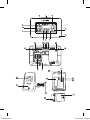 2
2
-
 3
3
-
 4
4
-
 5
5
-
 6
6
-
 7
7
-
 8
8
-
 9
9
-
 10
10
-
 11
11
-
 12
12
-
 13
13
-
 14
14
-
 15
15
-
 16
16
-
 17
17
-
 18
18
-
 19
19
-
 20
20
-
 21
21
-
 22
22
-
 23
23
-
 24
24
-
 25
25
-
 26
26
-
 27
27
-
 28
28
-
 29
29
-
 30
30
-
 31
31
-
 32
32
-
 33
33
-
 34
34
-
 35
35
-
 36
36
-
 37
37
-
 38
38
-
 39
39
-
 40
40
-
 41
41
-
 42
42
-
 43
43
-
 44
44
-
 45
45
-
 46
46
-
 47
47
-
 48
48
-
 49
49
-
 50
50
-
 51
51
-
 52
52
Lucrări înrudite
Alte documente
-
Auriol ian 91679 Operation and Safety Notes
-
Auriol 283582 Operation and Safety Notes
-
Auriol Z30398 Operation and Safety Notes
-
Auriol IAN 96414 Instrucțiuni de utilizare
-
Auriol H13726 Operation and Safety Notes
-
Hama 00087685 Manualul proprietarului
-
Auriol Z29536 Instrucțiuni de utilizare
-
Auriol z31092 Operation and Safety Notes
-
Auriol Z29962D Operating Instructions Manual