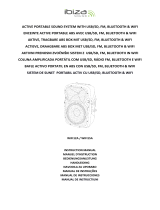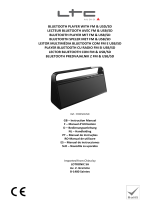FMT-06BT
Operating Manual of Bluetooth Car Charger
Thanks for purchasing our product! Please read this operating
manual carefully before using in order to ensure correct use and
proper functions!
1. Introduction of the Product
This product is a special Bluetooth car charger with MP3 player,
adopts professional high-performance Bluetooth module,
built-in MP3 decoder chip that can transmit music files inside
the USB disk to car stereo via wireless, and can switch an
incoming call to the hands-free state as long as your mobile
phone is provided with the Bluetooth function. When the call is
finished, it will be switched to the music play automatically. It
can also send the music in your phone to your car sound
wirelessly. You can enjoy the music and answer the call in
hand-free mode without refitting your car, which ensure the
driving safety while enjoying music.
2. Schematic Diagram of Appearance
3. Descriptions of the Schematic Diagram
1. Volume up/down, / CH+ CH-
2. Power indicator lamp
3. Audio output hole
4. The frequency display / car battery voltage display / load
current display
5. Answer/redial/Play, Pause
6. Microphone
7. Hang up/CH Mode
8. LED display window
9. Power adaptor 12V-24V
10. Support USB Play / Support two-way plug USB
11. Two USB, total output 5V / 2 .1A (maximum)
12. Support charging intelligent recognition/Support two-way
plug USB (it is recommended to charge the device, using this
USB interface)
4. Product Features
1. Any angle adjustable, and applicable for all types of vehicles
2: FM transmitter
3: LED display window
4: Support audio output
5: Supports car battery voltage display / load current display
6: Supports playing music by USB disk
7: Supports MP3 music format
8: Answer/hang up/reject/redial the via Bluetooth
9: Bluetooth stereo music play
10: Call Echo Cancellation and Noise Reduction (CVC)
technology
11: Dual USB output voltage, provides powers to other devices
up to 5V/2.1A
12: Automatic memory function of power failure frequency
point
13: Support USB charging intelligent recognition
14: Support two-way plug USB
5. Operation Instructions
5.1 Bluetooth mode
5.1.1 Plug the product into cigarette lighter socket and switch
the power to ON. The product will start up and LED will display
the frequency point once it is powered.
5.1.2 If your phone is connected to Bluetooth hand-free for the
first time, match connection is required.
5.1.3 Enable the Bluetooth function of your phone while the
Bluetooth hands-free is on and search the “Car kit” device,
which will display on your phone.
5.1.4 Select “Car kit” and pairing will be automatically done. A
prompt sound will be given after pairing.
5.1.5 Making a call
Dial the number by pressing the phone number under
connection state and the sound will be given out from car
audio.
5.1.6 Answering a call
If there is an incoming call under the connection state, press
key to answer the call. In answering the call, press key
to switch between the mobile phone microphone and the
product microphone. Press key to hang up.
5.1.7 Call back
In the connected state, continuous double press Back to the
last number dialed.
5.1.8 Reject a call
For the call you do not want to answer, you may press
key to reject.
5.1.9 Play music in your phone
This product supports A2DP function, which allows you to play
music in your phone. Music will be transmitted to your car
audio via FM function of the product so that you can enjoy
music with higher quality. Press key to play/pause and
press for the next/last song (note: some phones with
lower system version may not support this function).
5.2. USB playing mode
5.2.1 Plug the device into car cigarette lighter socket, the player
detects songs inside U disk and play automatically. Press
buttons to play next or previous songs, shortly press
to play / pause. Long press button, digital frequency
flashes, shortly press to FM frequency
increase/decrease.
5.2.2 Open the car stereo to FM radio state, adjust the device
transmission frequency same as reception frequency of car
radio, then can play music from the car stereo.
5.2.3 Adjust the transmission frequency: long press to
enter the selected frequency state, then the digital frequency
flashes, shortly press "+" "-" key to achieve FM frequency
increase/decrease.
Hold "+" "-" key to increase/decrease the frequency quickly.
Frequency is adjustable within 87.5 - 108MHZ.
5.2.4. It has dual USB ports (Only #10 in diagram on Page 1 can
read U-DISK; the maximum output current is 5V/2.1A.When dual
ports are used at the same time, the total current is no more
than 2.1A; When using one port to play the music from U-DISK,
the other port can also charge devices.
5.3 Audio output mode
5.3.1 Inserted into attached audio cable, one end is inserted
into the audio output hole of the product, and the other end is

inserted into Input-terminal the other equipment, and the
audio signal of the product can be transmitted to other
equipment through the audio line.
Reminder: when the audio output port is inserted into the
audio line, the sound of the machine's transmit is silent mode
by default, pull out the audio line, machine auto-recovery the
transmit sound.
5.4 Switch the Bluetooth mode and U-disk mode
Long press to switch the Bluetooth mode and U-disk
mode. U-disk not inserted, it cannot switch U-disk mode.
Notice: Wait for 10s after turning on BC-06D,
then can switch by pressing
5.5 Car battery voltage display mode:
When switch to the U / I(Voltage/current), the display shows
the car battery voltage. (Voltage display range: 9-30V, over
range display HHH; error ± 1V)
Tips: Voltage displayed on device is operating voltage, when it
lower than 12V, display flashes; please check if the battery
voltage is normal to avoid car not start caused by battery
fault.
5.6 Load current display mode:
The switch to the U / I(Voltage/current), connect the load,
Scrolling displays the load current / car battery voltage. (Load
current is less than 0.13A does not display. Error ± 0.1A)
5.7. Charging intelligent recognition
When plug the USB connector to the charging port (#11 in
diagram), it can recognize the device type intelligently and
provide max charging current so that can save charging time.
6. Power-off memory
Each time you power off this product, the system will memorize
the information like the FM frequency and the song you are
playing . And when you use it next time, the song will continue
being played. But when you remove or change the storage or
the system detects the wrong status, the system will play the
first song.
7. Technical Parameters
Rated working voltage 12V-24V
Limit working voltage 9 ~ 26V
USB output 5V/2.1A
Working temperature 0~50
Charging intelligent recognition
support
Play format MP3
Battery voltage display accuracy
Error ±1V
Load current accuracy Error ±0.1A
SNR >60dB
Degree of distortion <0.1%
Frequency response 20Hz-15Khz
Resolution of right and left
channel
>60dB
Bluetooth version Version 3.0+EDR
Bluetooth sound processing A2DP (Advance Audio
Distribution Profile)
function supported
Bluetooth transmission distance
less-than 10M
Effective distance of Bluetooth
microphone
0.5-2M
FM frequency 87.5~108Mhz
FM Mode Stereo digital PLL
frequency locking
8. Attentions
1. This product contains dual USB outputs, both support
two-way plug USB It can charge two devices at the same time
with the maximum output of 5V/2.1A.
2. There is only one port which is showed in the picture on page
1
3. In insert U disk and Bluetooth is turned on, then boot priority
Bluetooth connection (after 17 seconds no Bluetooth pairing is
successful, automatically switches to the U disk mode); when
the Bluetooth connection on and then insert U disk, the latter
takes precedence.
4.Never turn the volume to be too loud when FM is working so
as to avoid the sound distortion. Please adjust the sound
volume through the car audio.
5. A built-in antenna is provided for the product, so please avoid
using the broadcasting station frequency that is with strong
signal so as to get better sound effect.
6. The method to operate the Bluetooth may differ due to the
difference of the phones applied.
7. Some phones may not support automatic connection if they
are powered on after the power failure. If so, please connect
them by hand.
8. This product is compatible with more than 95% phones on
the market but some are still incompatible. Please pay attention
to it when purchasing our product.
9. The volume should be proper during the call to avoid
affecting the other party.
10. Do not use this product in the environment with high
temperature, dusts or moisture.
11. Avoid dropping the product to prevent damage to the
surface or the body.
12. The Bluetooth of this product supports background play. If
there is a prompt tone when playing music with U disk, it will be
automatically switched to the Bluetooth mode. It will return to
U disk mode after ending the cue tone or call.
13. The buttons #5 and #7(refer. Diagram in page 1) cannot be
pressed together or it will be dysfunctional.
9. Accessories attached
1. Operating manual 2. Line in cable 3. Package
DISPOSAL OF WASTE ELECTRICAL AND ELECTRONIC
EQUIPMENT
This symbol on the product or packaging
means that the product should not be
treated as household waste. Do not throw
garbage at the end of its life, but take it to a
collection center for recycling. In this way
you will help to protect the environment and
be able to prevent any negative
consequences that it would have on the
environment and human health.
To find your nearest collection center:
- Contact local authorities;
- Access the website: www.mmediu.ro;
Request additional information from the store where you
purchased the product.

FMT-06BT
Manual de instructiuni pentru incarcator auto cu Bluetooth
Va multumim ca ati achizitionat produsul nostru! Va rugam sa
cititi acest manual de instructiuni cu atentie inainte de folosire,
pentru a va asigura de utilizarea si functiile corespunzatoare!
1. Introducerea produsului
Acest produs este un incarcator auto special, cu Bluetooth si
MP3 player, care accepta un modul Bluetooth de inalta
performanta, un cip decodor MP3 incorporat care poate
transmite fisiere de muzica din stick-ul USB la radio-ul masinii,
wireless si poate comuta apelurile intrate la modul “hands-free”,
atata timp cat telefonul dumneavoastra are functia Bluetooth.
Cand apelul se incheie, dispozitivul va reveni automat la redarea
muzicii. Aparatul poate, de asemenea, sa trimita muzica din
telefonul dvs., wireless, in sistemul audio al masinii dvs. va
puteti bucura de muzica si puteti raspunde la telefon in modul
“hands-free”, fara reechiparea masinii, fapt care va va asigura
siguranta condusului in timp ce va bucurati de muzica.
2. Diagrama schematica a aparatului
3. Descrierea diagramei schematice
10. Volumul ridicat/scazut/ CH+ CH-
11. Bec indicator alimentare
12. Orificiu iesire audio
13. Afisare frecventa / afisare volaj baterie auto / afisare
incarcare curenta
14. Butoanele de raspuns/reapelare/redare/pauza
15. Microfon
16. Buton inchidere apel / Mod CH (canale)
17. Ecran LED
18. Adaptor 12V-24V
11. Suport redare USB / Suport dublu stick USB
11. Doua intrari USB, putere totala iesire 5V/2.1A (maxim)
12. Recunoastere inteligenta a suportului de
incarcare/Suporta doua mufe USB (este recomandata incarcarea
aparatului folosind aceasta interfata USB)
4. Caracteristicile produsului
1. Ajustabil din orice unghi si potivit pentru toate tipurile de
vehicule
2: Transmitator FM
3: Ecran LED
4: Suport iesire audio
5: Suporta afisaj voltaj baterie auto / afisaj incarcare curenta
6: Suporta redare muzica de pe stick USB
7: Suporta format MP3
8: Raspunde/Inchide/respinge/reapelare prin Bluetooth
9: Redare muzica stereo prin Bluetooth
10: Tehnologie anulare ecou apel si reducere zgomot
11: Voltaj iesire Dual USB asigura energie pentru alte aparate,
de pana la 5V/2.1A.
12: Functie memorie automata pentru punctul de intrerupere a
alimentarii
13: Suporta incarcarea USB cu recunoastere inteligenta
14: Suporta conectare dubla USB
5. Instructiuni operare
5.1 Modul Bluetooth
5.1.1 Conectati produsul la o bricheta auto si porniti aparatul pe
ON. Produsul va porni si ecranul va afisa frecventa odata ce este
alimentat.
5.1.2 Daca telefonul dvs. este conectat la hands-free prin
Bluetooth pentru prima data, este nevoie de potivirea
conexiunii.
5.1.3 Permiteti activarea functiei Bluetooth a telefonului dvs. in
timp ce hands-free-ul prin Bluetooth este pornit si cautati
dispozitivul “Car kit”, care se va afisa pe telefonul dvs.
5.1.4 Selectati “Car kit” si se va face cuplarea automat. Se va
auzi un sunet dupa cuplare.
5.1.5 Efectuarea unui apel
Formati numarul prin apasarea numarului din telefon in stadiul
de conectare si sunetul se va auzi din sistemul audio al masinii.
5.1.6 Preluarea unui apel
Daca aveti un apel in stadiul de conectare, apasati tasta
pentru a raspunde la telefon. Pentru preluarea apelului, apasati
tasta pentru a schimba semnalul intre microfonul
telefonului si microfonul produsului. Apasati tasta pentru
a inchide.
5.1.7 Reapelarea
In stadiul de conectare, apasati continuu de doua ori tasta
pentru ultimul numar format.
5.1.8 Respingerea unui apel
Pentru un apel la care nu doriti sa raspundeti, puteti apasa tasta
pentru a respinge apelul.
5.1.9 Redarea muzicii de pe telefon
Acest produs suporta functia A2DP, ceea ce permite redarea
muzicii de pe telefon. Muzica va fi transmisa la sistemul audio al
masinii prin functia FM a produsului, pentru a va putea bucura
de muzica la o calitate superioara. Apasati tasta pentru a
reda/pune pe pauza si apasati pentru melodia
urmatoare/anterioara (observatie: unele telefoane cu o
versiune de sistem mai veche nu pot suporta aceasta functie).
5.2. Modul de redare USB
5.2.1 Conectati aparatul la bricheta masinii iar aparatul va
detecta melodiile din stick-ul USB si le va reda automat. Apasati
butoanele pentru a reda melodiile urmatoare sau
anterioare, apoi apasati scurt butonul pentru
redare/pauza. Apasati lung butonul , frecventa digitala va
licari, apoi apasati scurt butonul pentru mari/diminua
frecventa FM.
5.2.2 Deschideti aparatul audio al masinii pe frecventa FM,
ajustati frecventa de transmisie a aparatului pe aceeasi
frecventa de receptie a sistemului audio al masinii, apoi puteti
reda muzica de pe sistemul audio al masinii.
5.2.3 Ajustati frecventa de transmisie: apasati lung butonul
pentru a introduce stadiul frecventei selectate, apoi frecventa
digitala va licari intermitent; apasati scurt tasta “+””-” pentru a
mari/diminua rapid frecventa. Frecventa este ajustabila in
intervalul 87.5-108MHZ.
5.2.4. Are port USB dublu (doar nr. 10 din diagrama de pe
pagina 1 poate citi U-DISK; puterea de iesire maxima este de
5V/2.1A. Cand porturile duble sunt folosite in acelasi timp,
puterea maxima nu este mai mare de 2.1A; cand folositi un port
pentru a reda muzica de pe U-DISK, puteti folosi celelalt port

pentru a incarca dispozitive.
5.3 Modul iesire audio
5.3.1 Pentru a insera un cablu audio, introduceti un capat in
iesirea audio a produsului si celalalt capat in terminalul de
intrare al celuilalt echipament, prin cablul audio, iar semnalul
audio al produsului poate fi transmis la celalalt echipament prin
cablul audio.
Memento: cand portul de iesire audio este inserat in cablul
audio, sunetul aparatului este transmis silentios, in mod
prestabilit, scoateti cablul audio iar functia de recuperare
automata a produsului va transmite sunetul.
5.4 Comutarea pe modul Bluetooth si U-disk
Apasati lung butonul pentru a comuta pe modul Bluetooth
si U-disk. Daca U-disk nu este inserat nu puteti comuta in modul
U-disk.
Nota: asteptati 10 secunde dupa ce deschideti aparatul
FMT-06BT, apoi comutati prin apasarea butonului
5.5 Modul de afisare a voltajului bateriei auto:
Cand comutati la U / I (Voltaj/curent), ecranul arata voltajul
bateriei auto. (intervalul de variatie al voltajul: 9-30V, pentru
ceea ce depaseste intervalul va afisa pe ecran HHH; error ± 1V)
Sfaturi: Voltajul afisat pe aparat este voltajul de operare; cand
acesta este mai mic de 12V, ecranul lumineaza intermitent; va
rugam sa verificati daca voltajul bateriei este normal pentru a
evita ca masina sa nu porneasca din cauza defectiunii bateriei.
5.6 Modul de afisare a incarcarii aparatului:
Pentru comutatorul U / I (voltaj/curent), conectati alimentarea,
afisajul arata puterea de incarcare/voltajul bateriei auto. (daca
alimentarea este mai mica de 0.13A, aceasta nu se afiseaza;
apare Error ± 0.1A)
5.7. Recunoasterea pentru incarcare inteligenta
Cand conectati USB-ul la portul de incarcare (nr. 11 din
diagrama), acesta poate recunoaste inteligent tipul
dispozitivului si poate furniza curent maxim pentru incarcare
pentru a economisi timp.
6. Memoria la deconectare
De fiecare data cand deconectati acest produs, sistemul va
memora informatia, cum ar fi frecventa FM si melodia pe care o
reda. Cand il veti folosi data viitoare, melodia se va reda in
continuare. Dar cand scoateti sau cand schimbati memoria sau
cand sistemul detecteaza o stare necorespunzatoare, sistemul
va reda prima melodie.
7. Parametri tehnici
Intervalul de variatie in
functionare
12V-24V
Limita de lucru a voltajului 9 ~ 26V
Iesire USB 5V/2.1A
Temperatura de lucru 0~50
Recunoastere inteligenta de
incarcare
suport
Formatul de redare MP3
Acuratetea afisajului pentru
voltajul bateriei
Error ±1V
Acuratetea incarcarii curente Error ±0.1A
Raport semnal zgomot >60dB
Gradul de distorsionare <0.1%
Frecventa de raspuns 20Hz-15Khz
Rezolutia canalului drept si
stang
>60dB
Versiunea Bluetooth Version 3.0+EDR
Procesarea sunetului Bluetooth
Functie suportata A2DP
(Profil Distributie Audio
Avansata)
Distanta de transmisie
Bluetooth
mai putin de 10m
Distanta efectiva a microfonului
0.5-2M
Frecventa FM 87.5~108Mhz
Modul FM Blocare frecventa stereo
digitala PLL
8. Observatii
3. Acest produs contine doua iesiri USB, ambele suporta
conectare duala USB. Poate incarca doua dispozitive in acelasi
timp cu putere maxima de iesire de 5V/2.1A.
4. In imaginea de pe pagina 1 se vede un singur port.
3. Daca la inserarea unui U-disk este pornita si functia Bluetooth,
renuntati la conexiunea Bluetooth (dupa 17 secunde nu se ma
face conectarea Bluetooth cu succes si se trece automat pe
modul U disk); cand conexiunea Bluetooth este pornita si apoi
introduceti U-disk, cel din urma va avea prioritate.
4. Nu trebuie sa dati niciodata volumul prea tare cand
functioneaza FM, pentru a evita distorsionarea sunetului. Va
rugam sa reglati volumul sunetului prin sistemul audio al
masinii.
5. Produsul are incorporat o antena, pentru a evita utilizarea
frecventei statiei de emisie, care este cea cu semnal puternic,
pentru a obtine un efect de sunet mai bun.
6. Metoda de operare Bluetooth poate diferi datorita diferentei
telefoanelor folosite.
7. Unele telefoane nu pot suporta conectare automata daca
sunt pornite dupa o intrerupere de alimentare. Daca este cazul,
va rugam sa le conectati manual.
8. Acest produs este compatibil cu mai mult de 95% din
telefoanele de pe piata dar inca exista si unele incompatibile. Va
rugam sa fiti atenti la acest aspect cand achizitionati produsul
nostru.
9. Volumul va trebui reglat corespunzator in timpul efectuarii
apelurilor, pentru a nu-l afecta pe celalalt utilizator.
10. Nu folositi acest produs in mediu inconjurator cu
temperatura ridicata, praf sau umezeala.
11. Evitati caderea produsului pentru a preveni avarierea
suprafetei sau a corpului produsului.
12. Functia Bluetooth a acestui produs suporta redarea din
fundal. Daca exista un ton corespunzator cand redati muzica din
U-disk, aparatul va fi automat comutat pe modul Bluetooth.
Aparatul va reveni in modul U-disk dupa terminarea tonului de
apel.
13. Butoanele nr. 5 si 7 (vezi diagrama din pagina 1) nu pot fi
apasate impreuna pentru ca vor fi disfunctionale.
9. Accesorii atasate
1. Manual instructiuni 2. Cablu alimentare 3. Ambalaj
Reciclarea echipamentelor electrice şi electronice uzate:
Acest simbol prezent pe produs sau pe ambalaj
semnifică faptul că produsul respectiv nu
trebuie tratat ca un deşeu menajer obişnuit. Nu
aruncaţi aparatul la gunoiul menajer la sfârşitul
duratei de funcţionare, ci duceţi-l la un centru
de colectare autorizat pentru reciclare. În acest
fel veţi ajuta la protejarea mediului
înconjurător şi veţi putea împiedica eventualele
consecinţe negative pe care le-ar avea asupra mediului şi
sănătăţii umane. Pentru a afla adresa celui mai apropiat centru
de colectare:
- Contactaţi autorităţile locale;
- Accesaţi pagina de internet: www.mmediu.ro ;
- Solicitaţi informaţii suplimentare de la magazinul de unde aţi
achiziţionat produsul.
-
 1
1
-
 2
2
-
 3
3
-
 4
4
în alte limbi
- English: Akai FMT-06BT Operating instructions
Lucrări conexe
Alte documente
-
 Myria MY2612 Manual de utilizare
Myria MY2612 Manual de utilizare
-
Tellur TLL171082 Manual de utilizare
-
 Myria MY2121 Manual de utilizare
Myria MY2121 Manual de utilizare
-
MADISON MAD-TA20BT Manualul proprietarului
-
Overmax Vertis 4501 You Manual de utilizare
-
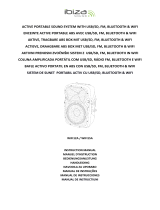 Ibiza Light WIFI12A Manual de utilizare
Ibiza Light WIFI12A Manual de utilizare
-
Allview Alldro 2 Speed Quad Manual de utilizare
-
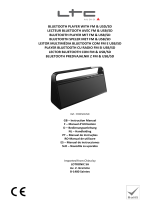 LTC Audio FREESOUND Manualul proprietarului
LTC Audio FREESOUND Manualul proprietarului
-
Boost SPLBOX200 Manual de utilizare
-
 Ibiza SPLBOX200-BK Manual de utilizare
Ibiza SPLBOX200-BK Manual de utilizare