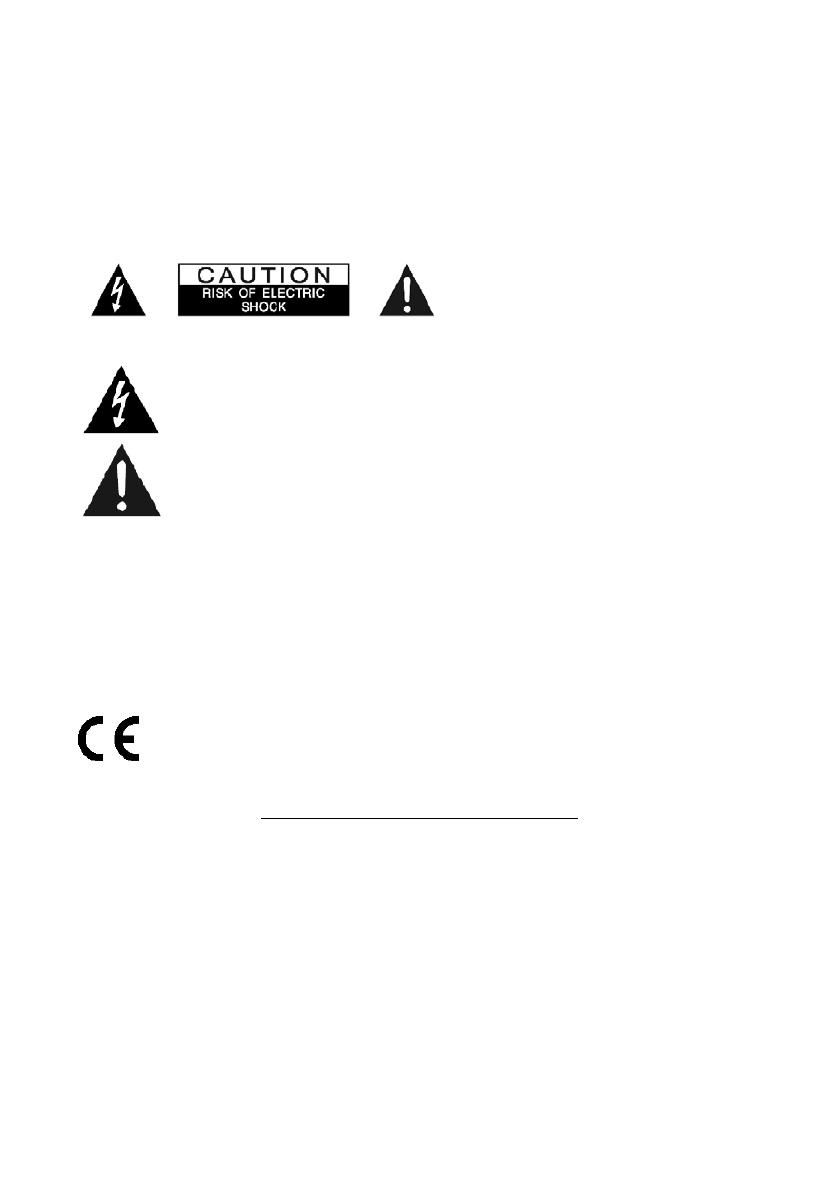
©Copyright LOTRONIC 2015 MAD-TA20BT 18
b) Si un interrupteur omnipolaire est utilisé comme dispositif de déconnexion,
l'emplacement sur l'appareil et la fonction de l'interrupteur doit être décrite, et le
commutateur doit rester facilement accessible.
• Ne pas exposer les piles, batteries et accumulateur à la chaleur.
ATTENTION : AFIN D’EVITER TOUT RISQUE D’ELECTROCUTION, NE PAS OUVRIR LE
BOITIER. AUCUNE PIECE DE
L’APPAREIL N’EST REUTILISABLE,
VEUILLEZ CONTACTER VOTRE
REVENDEUR EN CAS DE PROBLEME.
TENSION DANGEREUSE :
L’éclair dans le triangle attire l’attention sur un danger physique
(due à une électrocution p.ex.).
ATTENTION :
Le point d’exclamation dans le triangle indique un risque dans la
manipulation ou l’utilisation de l’appareil.
ATTENTION : POUR EVITER QUE L’APPREIL DE PRENNE FEU OU TOUT AUTRE
PROBLEME MAJEUR, N’EXPOSEZ L’APPAREIL A AUCUN LIQUIDE OU ECLABOUSSURES
POSSIBLES.
NOTE : Après un certain temps, l’appareil deviendra chaud. Ne vous inquiétez pas,
ceci est normal et ne montre aucun problème venant de l’appareil.
Ce produit est conforme à la norme CE-LVD directive : EN60065
PRECAUTIONS D’EMPLOI GENERALES :
Ce qu’il faut « faire » et « ne pas faire » pour une utilisation sécurisée de l’appareil:
Cet équipement a été conçu et fabriqué pour respecter les normes internationales de
sécurité, mais comme tout appareil électrique, il faut être prudent si vous voulez en
tirer les meilleurs résultats et une utilisation la plus sûre possible.
LIRE le mode d’emploi avant la première utilisation.
ASSUREZ-VOUS que toutes les connexions électriques (y compris les prises secteur,
les rallonges etc.) sont en bon état et correspondent aux instructions du fabricant.
ETEIGNEZ ET DEBRANCHEZ l’appareil de la prise secteur avant d’établir ou de
modifier toute connexion à l’appareil.

















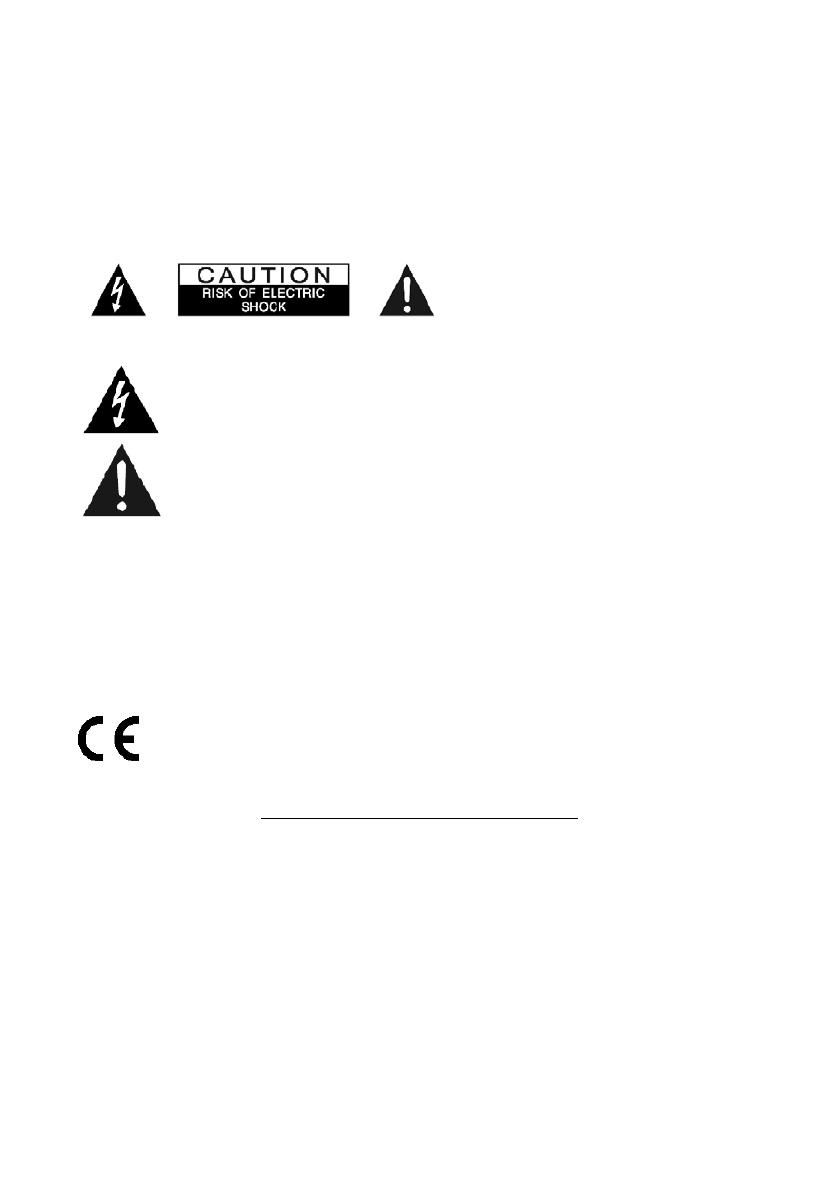


 Adler Europe AD 1162 Manual de utilizare
Adler Europe AD 1162 Manual de utilizare
 Ibiza SPLBOX200-BK Manual de utilizare
Ibiza SPLBOX200-BK Manual de utilizare
 LTC Audio ATM6100MP5-HDMI Manualul proprietarului
LTC Audio ATM6100MP5-HDMI Manualul proprietarului