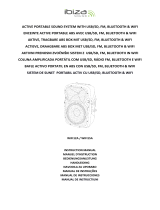P ower Source
Battery Power Operation
1. Open the battery compartment door by punishing the catches downwards.
2. Insert 4 x UM2 batteries as indicated on the battery slot (Batteries excluded).
3. Close the battery compartment door.
AC Power Operation
1. Connect the power cord to the AC socket, and plug the other end to an AC outlet.
R adio Operation
1. Make Sure the unit is connected to power sources.
2. Turn to the unit by rotate the Volume knob in clockwise. The power indicator will be on.
3. Push the Band Switch to desired band (AM or FM).
4. Tune to a desired radio station by rotating the “Tuning knob”
5. Pull out the antenna and adjust the length or direction to get the best reception.
A ux-In Jack
To listen to an external audio source, a 3.5mm audio cable (excluded) is needed.
Connect the output jack of the audio source to the Aux-In jack of the radio. Play the audio source. Turn the
Volume/ On-Off Knob clockwise to turn radio on. The audio source should then be heard.
B luetooth
1. Push the Band Switch to BT/USB and make sure the USB is not connected.
2. The BT/USB indicator will be on and blink.
3. Turn on the Bluetooth source and Bluetooth function of it (e.g. mobile phone).
4. Select the APR-85BT to connect, there will be a prompt and your device is now connected to APR-85BT.
5. It is recommended to do the control of playback though the Bluetooth source.
U SB Operation
1. Push the Band Switch to BT/USB
2. Plug in the USB to USB port
3. Play the music and control by the 3 buttons on the top.
To play or pause the music playback, press
To skip to the next track, press
To fast forward within the track, press and hold
To skip to the previous track, press
To fast backward within the tract, press and hold
S pecifications
Power Source: AC~240V, 50Hz / DC 6V (4 x UM2 Batteries)