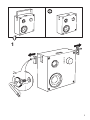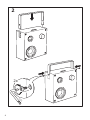IKEA 405.152.81 Instrucțiuni de utilizare
- Categorie
- Difuzoare
- Tip
- Instrucțiuni de utilizare

VAPPEBY

2
1x
1x
110084
10083399
10058573
10058582
10083398
10058574
10058583
10058575
10058577
10084044
10083402
10058578
10058587
10083401
10058580
10058579
10058576
10058589
10084045

3
2x
1
110084
10095148
10094018

4
2
2x
110084
10095148

5
<1,5 sec.
>1,5 sec.

6

7

8
ENEBY

10
1 2
7
6
3
5
4
VAPPEBY 20 gen3 (E2036)
English
1. AC IN connector.
2. Enable/disable auto-o switch.
3. Power button and Spotify Tap.
4. Bluetooth pairing button.
5. Volume control and LED status light.
6. Battery compartment lid (battery sold separately).
7. AUDIO IN connector.
LED status (5)
Flashing white: Bluetooth is pairing.
Steadywhite: Paired to a device.
Flashing red: Low battery.
Steadyred: Charging (when speaker is o).
Getting started:
1. Connect mains cord into AC IN (1) connector.
2. Long press on the ON/OFF button (3) to turn the
speaker ON. VAPPEBY 20 starts to search for paired
devices. If a paired device is found, the LED will
change from blinking to a steady light and the
speaker is ready to use.
3. If no device is found, the LED continues to blink
and enters pairing mode automatically. Go to
the Bluetooth settings of your mobile device and
connect to VAPPEBY 20 gen3. The LED should now
stop blinking and your speaker is ready to use.
Adjusting the volume
Turn the knob (5) left to decrease or turn it right to
increase volume level.

11
UsingSpotifyTapTM
Spotify TapTM allows you resume and change music
directly from your Bluetooth speaker with the press of
a button.
IfyouhaveaniOSdevice:
Go to the App Store and download the Spotify app. You
will be able to create an account or log in if you already
have one.
IfyouhaveanAndroiddevice:
Go to the Google Play Store and download the Spotify
app. You will be able to create an account or log in if
you already have one.
First use
1. Make sure your device is paired via Bluetooth to your
VAPPEBY speakers.
2. Make sure the Spotify mobile app is open. This will
only be needed upon the rst use.
3. Press the Power button (3) to start music. The LED
indicator should blink twice.
From now on, whenever you quickly press the Power
button (3), the music resumes anytime your device is
paired and in range.
Changing music
Press the Power button (3) again to change what's
playing to a recommended track.
Playmusicfromexternalsource:
Connect a portable audio device to the AUDIO IN (7)
jack on the rear panel. The speaker automatically
detects the external input and disables Bluetooth
functionality. Use a 3.5mm 3-pole audio cable for this
feature.
Use speaker throughout the home:
VAPPEBY 20 has the possibility to be portable. ENEBY
battery pack is sold separately.
• To insert the battery, open the compartment lid (6)
and insert the battery in the correct position.
• The battery charges in the product when a mains
cord is connected and the speaker is turned on.
• When the battery is low, a red LED in the knob (5) will
ash. During charging, the red LED stays on without
ashing.
CAUTION:
Risk of explosion if battery is replaced by an incorrect
type.
Replace only with the same or equivalent type.
Othersettings:
Unpair Bluetooth devices Press and hold the Bluetooth pairing button (4) for ≥1.5 s. The speaker will
release the Bluetooth connection to the phone and start searching for another
device to pair with. The LED will change from steady light to ashing.
Set up a stereo pair You can pair two identical VAPPEBY 20 gen3 speakers to create a stereo
experience. In this conguration, one speaker serves as the left channel and the
other serves as the right channel.
1. Factory reset both speakers
2. Both speakers automatically enter Bluetooth pairing mode (LED quick ash).
3. Press twice on the Bluetooth button (4) on one of the speakers (master) to
initiate stereo pairing (LED slow ash).
4. Successful pairing is conrmed by a system sound.
5. Pair the master speaker to your source device.
To disconnect a stereo pair, factory reset both speakers.
Enable/Disable the auto-
ofunction Move the switch (2) to position “20” to enable auto-o. The speaker will turn
o automatically after 20 minutes if no music is played. Move the switch (2) to
position “∞” to disable the auto-o function.
Factoryreset Press and hold the volume knob (5) for 5 seconds. A conrmation sound will be
played.

12
Safetyandimportantnotice
WARNING:
• Risk of overheating! Never install the product in
a conned space. Always leave a space of at least
5 mm around the product for ventilation. Ensure
curtains or other objects never cover the ventilation
slots on the product.
• Never place the product or batteries near open
ames or other heat sources, including direct
sunlight.
• Only use this product indoors. The apparatus shall
not be exposed to dripping or splashing, and no
objects lled with liquids, such as vases, shall be
placed on the apparatus.
• Never place this product on other electrical
equipment.
• The mains plug or an appliance coupler is to be used
as a disconnect device, the disconnect device shall
remain readily operable.
• If the supply cord is damaged, replace it with a new
cord set which is type-approved for your country.
• No open ame sources, such as lit candles should be
placed on the apparatus.
• Batteries (battery pack or batteries installed) shall
not be exposed to excessive heat such as sunshine,
re or similar.
IMPORTANT!
• The speaker is for indoor use only and can be used in
temperatures ranging from 0 ºC to 40 ºC.
• Do not leave the speaker in direct sunlight or near
any heat source, as it may overheat.
• Do not subject the speaker to wet, moist or
excessively dusty environments, as this may cause
damage.
• The range between the speaker and the receiver is
measured in open air.
• Dierent building materials and placement of the
units can aect the wireless connectivity range.
• Too high volume can damage your hearing.
• Do not touch the acoustic components.
• Do not use the product as a shelf or stand.
Care instructions
To clean the speaker, wipe with a moist cloth. Never
submerge the speaker in water.
Note!
Never use abrasive cleaners or chemical solvents as
this can damage the product.
Product servicing
Do not attempt to repair this product yourself, as
opening or removing covers may expose you to
dangerous voltage points or other risks.
Save these instructions for future use.
Troubleshooting
Problem Tip
Cannot use Bluetooth: Make sure 3.5 mm connector is not plugged into AUDIO IN jack on rear
panel.
Make sure your phone, tablet or other media device supports Bluetooth.
Make sure to connect to the IKEA device called VAPPEBY 20 gen3.
Make sure your phone, tablet or other media device is paired and that its
Bluetooth is turned on.
Make sure no other Bluetooth devices in the room are paired. If so, turn
o the Bluetooth function of the device(s).
Poorsoundqualitywhenplaying
via Bluetooth:
If Bluetooth reception is poor, move the device closer to the speaker or
remove any obstacles between the device and the speaker.
Note: Bluetooth reception will normally operate at a distance of up to
6-8 m in conditions with an unobstructed path. When objects, furniture
or walls are in between, Bluetooth reception will be reduced. When the
device is placed in pockets of clothes or in a bag, Bluetooth reception
can be reduced.
Poorsoundqualitywhenplaying
viaAUDIOINinput: Make sure your phone, tablet or other media device is not at maximum
volume, if so, turn down the volume.

13
Manufacturer: IKEA of Sweden AB
Address:Box702,SE-34381Älmhult,SWEDEN
The Bluetooth® word mark and logos are registered
trademarks owned by Bluetooth SIG, Inc. and any
use of such marks by IKEA is under license. Other
trademarks and trade names are those of their
respective owners.
Spotify TapTM is a trademark owned by Spotify and any
use of such marks by IKEA is under license. All other
Spotify trademarks, service marks, trade names, logos,
domain names, and any other features of the Spotify
brand are the sole property of Spotify or its licensors.
The crossed-out wheeled bin symbol indicates that the
item should be disposed of separately from household
waste. The item should be handed in for recycling in
accordance with local environmental regulations for
waste disposal. By separating a marked item from
household waste, you will help reduce the volume of
waste sent to incinerators or land-ll and minimize any
potential negative impact on human health and the
environment. For more information, please contact
your IKEA store.
Technical data
Model Name: VAPPEBY 20 gen3
Typenumber: E2036
Input: 100-240VAC 50/60Hz
StandbyPowerConsumption: <0.2 W
Rated Power Consumption: 36.0 W
Operatingtemperatures: 0 °C to 40 °C
Operatinghumidity: 0 to 95% RH
Dimensions (mm): 199x199x80 (without handle)
Weight: 1.5kg (without battery)
Batteryplaytimeat50%volume: Approximately 25 h
(depends on content)
Auto-o: 20 min
Bluetooth Version: V 5.0
Wireless range (unobstructed): Approximately 10 m
Operatingfrequency: 2400 - 2483.5 MHz
Radio output power: 8 dBm

14
HowtouseENEBYbatterypack
(batterysoldseparately):
GOODTOKNOW
• It is normal for the battery to become hot during
charging and it will gradually cool down after
charging.
• Charging time may vary depending on remaining
charge, battery age and ambient temperature.
• Battery storage temperature: -20°C to 25°C.
• Charger operation temperature: 0°C to 45°C.
• Disconnect the battery from the power outlet before
cleaning or when it is not used.
• Battery should not be left discharged for a longer
period.
• Battery should not be charged while in contact with
ammable material like textiles.
• This battery can only be used with IKEA products.
CAUTION
• Do not modify, disassemble, open, drop, crush,
puncture, or shred battery.
• Do not expose the battery to rain or water.
• Risk of res and burns. Do not open, crush, heat
above 140°F (60°C), or incinerate.
• Keep battery away from open ame or sunlight to
prevent heat build-up.
• Keep battery away from high voltage devices.
• This product is not a toy, keep away from children.
Ensure that all persons who use this product read
and follow these warnings and instructions.
• Do not short-circuit the battery or its cells.
• In the event of a cell leaking, do not allow the liquid
to come in contact with the skin or eyes.
CAREINSTRUCTION
To clean the unit, wipe with a soft cloth moistened with
a little mild detergent. Use another soft dry cloth to
wipe dry.
NOTE!
Never use abrasive cleaners or chemical solvents since
this can damage the product.
Product servicing
Do not attempt to repair this product yourself, as
opening or removing covers may expose you to
dangerous voltage points or other risks.
TECHNICAL DATA
Type: ICBL14.4-36-A1
Capacity: 2600mAh/37.4Wh
Input: DC 16.8V, 2.0A
Output: DC 14.4V, 3.1A
Forindooruseonly
RechargeableLi-Ionbatterycellinside.
This device conforms to UL STD. 2054

15
1 2
7
6
3
5
4
VAPPEBY 20 gen3 (E2036)
Deutsch
1. AC IN-Anschluss
2. Automatischen Ausschaltschalter aktivieren/
deaktivieren
3. Einschalttaste und Spotify Tap
4. Bluetooth-Kopplungstaste
5. Lautstärkeregler und LED-Statusanzeige
6. Abdeckung des Batteriefachs (Batterie/Akku separat
erhältlich)
7. AUDIO IN-Anschluss
LED-Statusanzeige (5)
Weißes Blinksignal: Wird mit Bluetooth verbunden.
Weißes Signal: Mit einem Gerät verbunden.
Rotes Blinksignal: Niedriger Batteriestand.
Rotes Signal: Lädt (wenn der Lautsprecher
ausgeschaltet ist).
Erste Schritte:
1. Das Netzkabel an den AC IN-Anschluss (1)
anschließen.
2. Lange auf die Ein-/Aus-Taste (ON/OFF) drücken, um
den Lautsprecher auf EIN (ON) zu stellen. VAPPEBY
20 beginnt, nach gekoppelten Geräten zu suchen.
Wenn ein gekoppeltes Gerät gefunden wird,
wechselt das LED-Signal von einem Blinken auf ein
stetiges Licht und der Lautsprecher ist einsatzbereit.
3. Wird kein Gerät gefunden, blinkt das LED-Signal
weiterhin und wechselt automatisch in den
Kopplungsmodus. VAPPEBY 20 gen3 über die
Bluetooth-Einstellungen am Mobilgerät anschließen.
Jetzt sollte das LED-Signal aufhören zu blinken und
der Lautsprecher einsatzbereit sein.
Die Lautstärke anpassen
Einstellknopf (5) zum Reduzieren der Lautstärke nach
links und zum Erhöhen nach rechts drehen.

16
SpotifyTapnutzen
Mit Spotify Tap lässt sich durch Drücken einer Taste
Musik direkt über den Bluetooth-Lautsprecher
abspielen und ändern.
FürIOS-Geräte:
Die Spotify App aus dem AppStore herunterladen.
Es ist möglich, ein Konto anzulegen oder sich darin
anzumelden, falls bereits ein Konto besteht.
Für Android-Geräte:
Die Spotify App aus dem Google Play Store
herunterladen. Es ist möglich, ein Konto anzulegen
oder sich darin anzumelden, falls bereits ein Konto
besteht.
Erster Gebrauch
1. Sicherstellen, dass das Gerät über Bluetooth mit den
VAPPEBY Lautsprechern verbunden ist.
2. Dafür sorgen, dass die mobile Spotify App geönet
ist. Dies ist nur beim ersten Gebrauch notwendig.
3. Die Einschalttaste (3) drücken, um die Musik zu
starten. Das LED-Signal sollte zweimal blinken.
Ab jetzt setzt die Musik ein, wenn du schnell auf die
Einschalttaste (3) drückst und das Gerät gekoppelt ist
und sich in Reichweite der Lautsprecher bendet.
Musik ändern
Die Einschalttaste (3) erneut drücken, um zu ändern,
was gerade gespielt wird.
Musik aus Fremdquellen abspielen:
Ein tragbares Audiogerät an den AUDIO IN-Anschluss
(7) auf der Rückseite des Lautsprechers anschließen.
Der Lautsprecher erkennt den externen Eingang
automatisch und deaktiviert die Bluetooth-Funktion.
Bei diesem Vorgang ein dreipoliges 3,5-mm-
Audiokabel benutzen.
NutzungimgesamtenZuhause:
VAPPEBY 20 kann auch portabel genutzt werden.
ENEBY Akkusatz ist separat erhältlich.
• Zum Einsetzen des Akkus den Deckel des
Batteriefachs (6) önen und den Akku korrekt
einsetzen.
• Der Akku im Produkt wird geladen, wenn der
Lautsprecher eingeschaltet und das Anschlusskabel
eingesteckt ist.
• Wenn der Akku gewechselt werden muss, beginnt
ein rotes LED-Signal in der Taste (5) zu blinken.
Während des Auadens leuchtet das rote LED-Signal
dauerhaft.
Übrige Einstellungen:
Deaktivieren von
Bluetooth-Verbindungen
Die Bluetooth-Kopplungstaste (4) für ≥ 1,5 Sekunden gedrückt halten. Der
Lautsprecher wird die Bluetooth-Verbindung zum Telefon unterbrechen und
ein anderes Gerät suchen, mit dem eine Verbindung möglich ist. Die LED-
Statusanzeige wird anfangen zu blinken.
Eine Stereo-Verbindung
einrichten
Zwei identische VAPPEBY 20 gen3 Lautsprecher können für ein Stereo-Hörerlebnis
miteinander gekoppelt werden. Bei dieser Anordnung dient ein Lautsprecher als
linker Kanal und der andere als rechter Kanal.
1. Beide Lautsprecher auf Werkseinstellungen zurücksetzen
2. Beide Lautsprecher schalten automatisch in den Bluetooth-Verbindungsmodus
(LED-Signal blinkt schnell auf).
3. Die Bluetooth-Kopplungstaste (4) an einem der Lautsprecher (Master) zweimal
drücken, um die Stereo-Verbindung einzuleiten (LED-Signal blinkt langsam auf).
4. Eine erfolgreiche Verbindung wird durch einen Ton bestätigt.
5. Den Master-Lautsprecher mit dem Quellgerät koppeln.
Um die Stereo-Verbindung zu deaktivieren, beide Lautsprecher auf
Werkseinstellungen zurücksetzen.
Automa.
Ausschaltfunktion
aktivieren/deaktivieren
Den Schalter (2) auf Position „20“ verschieben, um das automatische Ausschalten
zu aktivieren. Der Lautsprecher schaltet sich automatisch nach 20 Minuten aus,
wenn keine Musik abgespielt wird. Den Schalter (2) auf Position „∞“ verschieben,
um das automatische Ausschalten zu deaktivieren.
Auf Werkseinstellung
zurücksetzen Den Lautstärkeregler (5) für 5 Sekunden gedrückt halten. Ein Ton erklingt, um die
Einstellung zu bestätigen.

17
VORSICHT:
Bei Verwendung falscher Akkus besteht
Explosionsgefahr.
Nur mit dem gleichen oder einem gleichwertigen Typ
ersetzen.
Sicherheit und wichtige Informationen
WARNHINWEIS:
• Überhitzungsgefahr! Das Produkt nicht auf zu engem
Raum installieren. Für ausreichende Belüftung muss
mindestens 5 mm Freiraum rund um das Produkt
bleiben. Sicherstellen, dass Gardinen oder andere
Gegenstände die Belüftungsönungen des Produkts
zu keinem Zeitpunkt bedecken.
• Das Produkt oder die Akkus nie oenen Flammen
oder anderen Hitzequellen aussetzen; das gilt auch
für direktes Sonnenlicht.
• Dieses Produkt nur in Innenräumen verwenden. Das
Gerät keiner Tropf- oder Spritzgefahr aussetzen und
keine Gegenstände, die Flüssigkeiten enthalten, wie
Vasen, auf das Gehäuse stellen.
• Dieses Produkt nicht auf eine andere elektrische
Ausrüstung platzieren.
• Den Netzstecker oder einen Adapter als
Unterbrechungsvorrichtung nutzen; diese sollte
leicht zu verwenden sein.
• Wenn das Stromkabel beschädigt ist, kann es mit
einem neuen Stromkabel versehen werden, das im
jeweiligen Land typgeprüft ist.
• Keine Gegenstände mit oener Flamme wie
brennende Kerzen auf dem Gehäuse abstellen.
• Akkus (Akkupack oder fest installierte Akkus)
keinesfalls starker Hitze wie Sonnenbestrahlung,
oenem Feuer oder anderen Hitzequellen aussetzen.
WICHTIG!
• Der Lautsprecher darf nur im Innenbereich und bei
Temperaturen von ±0 bis +40°C verwendet werden.
• Das Produkt keiner direkten Sonnenbestrahlung
oder anderen Wärmequellen aussetzen; dies kann zu
Überhitzung führen.
• Feuchte, nasse und sehr staubige Räume meiden,
damit das Produkt nicht beschädigt wird.
• Die Distanz zwischen Lautsprecher und Empfänger
wird in Freifeldmessung ermittelt.
• Unterschiedliche Gebäudematerialien und die
Positionierung der Geräte können Auswirkungen auf
die Qualität der Funkreichweite haben.
• Überhöhte Lautstärke kann das Gehör schädigen.
• Die Akustikbauteile nicht berühren.
• Das Produkt nicht als Regal oder Halterung
benutzen.
Problembehandlung
Problem Tipp
Bluetoothlässtsichnichtnutzen Sicherstellen, dass der 3,5 mm große Anschluss nicht in die AUDIO IN-
Buchse auf der Rückseite gesteckt ist.
Dafür sorgen, dass Mobiltelefon, Tablet oder ein anderes
Multimediagerät Bluetooth unterstützen.
Sicherstellen, dass das IKEA Gerät namens VAPPEBY 20 gen3 verbunden
ist.
Dafür sorgen, dass Mobiltelefon, Tablet oder ein anderes
Multimediagerät gekoppelt und dass Bluetooth eingeschaltet ist.
Sicherstellen, dass keine anderen Bluetooth-Geräte im Raum damit
gekoppelt sind. Ist dies der Fall, die Bluetooth-Funktion dieses Geräts/
dieser Geräte ausschalten.
Schlechte Klangqualität beim
Abspielen über Bluetooth:
Wenn der Bluetooth-Empfang schlecht ist, das Gerät näher an den
Lautsprecher stellen oder irgendwelche Hindernisse zwischen Gerät und
Lautsprecher entfernen.
Bitte beachten: Der Bluetooth-Empfang funktioniert normalerweise
in einem Abstand von bis zu 6-8 m, wenn keine Hindernisse im Weg
sind. Benden sich Gegenstände, Möbel oder Wände dazwischen, ist
der Bluetooth-Empfang eingeschränkt. Bendet sich das Gerät in einer
Tasche (auch von Kleidungsstücken), kann der Bluetooth-Empfang
eingeschränkt sein.
Schlechte Klangqualität beim
AbspielenüberdenAUDIOIN-
Eingang:
Sicherstellen, dass das Mobiltelefon, Tablet oder ein anderes
Multimediagerät nicht auf höchste Lautstärke eingestellt ist; sollte dies
der Fall sein, die Lautstärke reduzieren.

18
Pegeanleitung
Zum Reinigen mit einem leicht feuchten Tuch
abwischen. Das Gerät niemals ins Wasser tauchen.
Wichtig!
Keine Reinigungsmittel mit Schleifwirkung oder
chemische Lösungsmittel benutzen; diese können das
Produkt beschädigen.
Produktinstandhaltung
Deutsch
Auf keinen Fall versuchen, das Produkt selbst zu
reparieren, da beim Önen oder Entfernen von
Abdeckungen die Gefahr besteht, sich gefährlichen
Spannungen oder anderen Risiken auszusetzen.
DieseAnleitungfürzukünftigenGebrauch
aufbewahren.
Hersteller: IKEA of Sweden
Adresse:Box702,SE-34381Älmhult/Schweden
Die Bluetooth®-Wortmarke und die Bluetooth®-
Logos sind eingetragene Marken von Bluetooth SIG
Inc. Die Nutzung dieser Marken durch IKEA erfolgt
unter Lizenz. Weitere Marken und Markennamen sind
Eigentum ihrer jeweiligen Inhaber.
Spotify TapTM ist ein eingetragenes Warenzeichen von
Spotify. Jede Verwendung solcher Warenzeichen durch
IKEA erfolgt unter Lizenz. Alle anderen Spotify-Marken,
Dienstleistungsmarken,
Handelsnamen, Logos, Domainnamen und alle
anderen Funktionen der Marke Spotify sind das
alleinige Eigentum von Spotify oder von seinen
Lizenzgebern.
Das Symbol mit der durchgestrichenen Abfalltonne
bedeutet, dass das Produkt getrennt vom
Haushaltsabfall entsorgt werden muss. Das Produkt
muss gem. der örtlichen Entsorgungsvorschriften der
Wiederverwertung zugeführt werden. Durch separate
Entsorgung des Produkts trägst du zur Minderung des
Verbrennungs- oder Deponieabfalls bei und reduzierst
eventuelle negative Einwirkungen auf die menschliche
Gesundheit und die Umwelt. Weitere Informationen im
IKEA Einrichtungshaus.
Technische Daten
Modellbezeichnung: VAPPEBY 20 gen3
Typnummer: E2036
Eingang: 100-240 V AC, 50/60 Hz
Stromverbrauch im Ruhemodus: <0,2 W
Stromverbrauch: 36,0 W
Betriebstemperatur: 0° C bis 40° C.
Betriebsluftfeuchtigkeit: 0 bis 95 % RH
Maße (mm): 199x199x80 (ohne Gri)
Gewicht: 1,5 kg (ohne Akku)
Akkulaufzeitbei50%Lautstärke: ca. 25 Std.
(hängt vom Inhalt ab)
Automatisches Abschalten: nach 20 Min.
Bluetooth-Version: V 5.0
Kabellose Reichweite (ungehindert): ca. 10 m
Frequenzbereich: 2400-2483,5 MHz
Audio-Ausgangsleistung: 8 dBm

19
SowirdderENEBYAkkusatzverwendet
(Akku separat erhältlich):
WISSENSWERTES
• Während des Ladevorgangs erwärmen sich die
Akkus, kühlen jedoch danach langsam ab.
• Die erforderliche Ladezeit kann je nach Restenergie,
Alter des Akkus oder Umgebungstemperatur
unterschiedlich sein.
• Aufbewahrungstemperatur für Akkus:
-20°C bis +25°C.
• Temperatur für Einsatz des Ladegeräts:
0°C bis +45°C.
• Zum Reinigen des Ladegeräts oder bei
Nichtbenutzung den Netzstecker herausziehen.
• Der Akku sollte nicht für längere Zeit entladen
bleiben.
• Der Akku darf nicht geladen werden, wenn er in
Kontakt ist mit brennbarem Material, z. B. Textilien.
• Der Akku darf nur in Verbindung mit IKEA Produkten
eingesetzt werden.
ACHTUNG!
• Der Akku darf nicht verändert, zerlegt, geönet oder
Schlägen und Stößen ausgesetzt werden.
• Den Akku weder Regen noch Feuchtigkeit aussetzen.
• Risiko von Brand oder Brandschäden/-verletzungen.
Der Akku darf nicht geönet, weder Schlägen noch
Stößen ausgesetzt, nicht über 60°C (140°F) erhitzt
und nicht verbrannt werden.
• Den Akku von oenem Feuer und direkter
Sonnenbestrahlung fernhalten, um Überhitzung zu
vermeiden.
• Das Produkt von Hochspannungsgeräten fernhalten.
• Dieses Produkt ist kein Spielzeug und muss
außer Reichweite von Kindern gehalten werden.
Sicherstellen, dass alle, die dieses Produkt benutzen,
diese Warnhinweise/Anleitung lesen und befolgen.
• Den Akku und dessen Zellen nicht kurzschließen.
• Falls eine Zelle undicht sein sollte, darauf achten,
dass die Flüssigkeit nicht mit der Haut oder den
Augen in Kontakt kommt.
PFLEGEHINWEIS
Zum Reinigen das Produkt mit einem weichen,
feuchten Tuch und mildem Reinigungsmittel
abwischen. Mit einem anderen weichen Tuch trocken
nachwischen.
BITTEBEACHTEN!
Keine Scheuermittel oder chemischen Präparate
verwenden. Sie könnten dem Produkt schaden.
Produktinstandhaltung
Niemals versuchen, das Produkt selbst zu reparieren.
Durch das Önen oder Entfernen der Abdeckung kann
man sich gefährlichen stromführenden Punkten oder
anderen Risiken aussetzen.
TECHNISCHE DATEN
Typ: ICBL14.4-36-A1
Kapazität: 2600 mAh/37.4 Wh
Eingang: DC 16.8 V, 2.0 A
Ausgang: DC 14.4 V, 3.1 A
Nur für den Gebrauch in Innenräumen geeignet.
MitauadbaremLithium-Ionen-Akku.
Dieses Produkt entspricht der UL-Norm 2054

20
1 2
7
6
3
5
4
Installation:
1. Raccordez le cordon d’alimentation au port AC IN (1).
2. Appuyez longuement sur le bouton ON/OFF (3)
pour allumer l'enceinte. VAPPEBY 20 commence
à rechercher les appareils jumelés. Si un appareil
jumelé est détecté, l'indicateur LED s'arrête de
clignoter et reste allumé. L’enceinte est prête à être
utilisée.
3. Si aucun appareil n’est détecté, l'indicateur LED
de l’enceinte continue de clignoter et se met
automatiquement en mode jumelage. Utiliser la
fonction réglages Bluetooth de votre appareil mobile
et connectez-le à VAPPEBY 20 gen3. Le voyant LED
s’arrête de clignoter et l’enceinte est prête pour
l’utilisation.
Régler le volume
Tournez le bouton (5) vers la gauche pour baisser le
volume et vers la droite pour l’augmenter.
Français
1. Prise AC IN
2. Activer/désactiver l'arrêt automatique
3. Bouton de marche et bouton Spotify (Spotify Tap).
4. Bouton d'appairage bluetooth.
5. Contrôle du volume et indicateur LED lumineux.
6. Couvercle du compartiment de la batterie (vendue
séparément)
7. Prise AUDIO IN.
Indicateur LED lumineux
Blanc clignotant: appairage bluetooth en cours.
Blancxe: appairage bluetooth réussi
Rouge clignotant: batterie faible
Rougexe: en cours de chargement (lorsque
l'enceinte est éteinte).
VAPPEBY 20 gen3 (E2036)
Pagina se încarcă...
Pagina se încarcă...
Pagina se încarcă...
Pagina se încarcă...
Pagina se încarcă...
Pagina se încarcă...
Pagina se încarcă...
Pagina se încarcă...
Pagina se încarcă...
Pagina se încarcă...
Pagina se încarcă...
Pagina se încarcă...
Pagina se încarcă...
Pagina se încarcă...
Pagina se încarcă...
Pagina se încarcă...
Pagina se încarcă...
Pagina se încarcă...
Pagina se încarcă...
Pagina se încarcă...
Pagina se încarcă...
Pagina se încarcă...
Pagina se încarcă...
Pagina se încarcă...
Pagina se încarcă...
Pagina se încarcă...
Pagina se încarcă...
Pagina se încarcă...
Pagina se încarcă...
Pagina se încarcă...
Pagina se încarcă...
Pagina se încarcă...
Pagina se încarcă...
Pagina se încarcă...
Pagina se încarcă...
Pagina se încarcă...
Pagina se încarcă...
Pagina se încarcă...
Pagina se încarcă...
Pagina se încarcă...
Pagina se încarcă...
Pagina se încarcă...
Pagina se încarcă...
Pagina se încarcă...
Pagina se încarcă...
Pagina se încarcă...
Pagina se încarcă...
Pagina se încarcă...
Pagina se încarcă...
Pagina se încarcă...
Pagina se încarcă...
Pagina se încarcă...
Pagina se încarcă...
Pagina se încarcă...
Pagina se încarcă...
Pagina se încarcă...
Pagina se încarcă...
Pagina se încarcă...
Pagina se încarcă...
Pagina se încarcă...
Pagina se încarcă...
Pagina se încarcă...
Pagina se încarcă...
Pagina se încarcă...
Pagina se încarcă...
Pagina se încarcă...
Pagina se încarcă...
Pagina se încarcă...
Pagina se încarcă...
Pagina se încarcă...
Pagina se încarcă...
Pagina se încarcă...
Pagina se încarcă...
Pagina se încarcă...
Pagina se încarcă...
Pagina se încarcă...
Pagina se încarcă...
Pagina se încarcă...
Pagina se încarcă...
Pagina se încarcă...
Pagina se încarcă...
Pagina se încarcă...
Pagina se încarcă...
Pagina se încarcă...
Pagina se încarcă...
Pagina se încarcă...
Pagina se încarcă...
Pagina se încarcă...
Pagina se încarcă...
Pagina se încarcă...
Pagina se încarcă...
Pagina se încarcă...
Pagina se încarcă...
Pagina se încarcă...
Pagina se încarcă...
Pagina se încarcă...
Pagina se încarcă...
Pagina se încarcă...
Pagina se încarcă...
Pagina se încarcă...
Pagina se încarcă...
Pagina se încarcă...
Pagina se încarcă...
Pagina se încarcă...
Pagina se încarcă...
Pagina se încarcă...
Pagina se încarcă...
Pagina se încarcă...
Pagina se încarcă...
Pagina se încarcă...
Pagina se încarcă...
Pagina se încarcă...
Pagina se încarcă...
Pagina se încarcă...
Pagina se încarcă...
Pagina se încarcă...
Pagina se încarcă...
Pagina se încarcă...
Pagina se încarcă...
Pagina se încarcă...
Pagina se încarcă...
Pagina se încarcă...
Pagina se încarcă...
Pagina se încarcă...
Pagina se încarcă...
Pagina se încarcă...
Pagina se încarcă...
Pagina se încarcă...
Pagina se încarcă...
Pagina se încarcă...
Pagina se încarcă...
Pagina se încarcă...
Pagina se încarcă...
Pagina se încarcă...
Pagina se încarcă...
Pagina se încarcă...
-
 1
1
-
 2
2
-
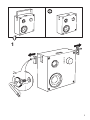 3
3
-
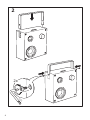 4
4
-
 5
5
-
 6
6
-
 7
7
-
 8
8
-
 9
9
-
 10
10
-
 11
11
-
 12
12
-
 13
13
-
 14
14
-
 15
15
-
 16
16
-
 17
17
-
 18
18
-
 19
19
-
 20
20
-
 21
21
-
 22
22
-
 23
23
-
 24
24
-
 25
25
-
 26
26
-
 27
27
-
 28
28
-
 29
29
-
 30
30
-
 31
31
-
 32
32
-
 33
33
-
 34
34
-
 35
35
-
 36
36
-
 37
37
-
 38
38
-
 39
39
-
 40
40
-
 41
41
-
 42
42
-
 43
43
-
 44
44
-
 45
45
-
 46
46
-
 47
47
-
 48
48
-
 49
49
-
 50
50
-
 51
51
-
 52
52
-
 53
53
-
 54
54
-
 55
55
-
 56
56
-
 57
57
-
 58
58
-
 59
59
-
 60
60
-
 61
61
-
 62
62
-
 63
63
-
 64
64
-
 65
65
-
 66
66
-
 67
67
-
 68
68
-
 69
69
-
 70
70
-
 71
71
-
 72
72
-
 73
73
-
 74
74
-
 75
75
-
 76
76
-
 77
77
-
 78
78
-
 79
79
-
 80
80
-
 81
81
-
 82
82
-
 83
83
-
 84
84
-
 85
85
-
 86
86
-
 87
87
-
 88
88
-
 89
89
-
 90
90
-
 91
91
-
 92
92
-
 93
93
-
 94
94
-
 95
95
-
 96
96
-
 97
97
-
 98
98
-
 99
99
-
 100
100
-
 101
101
-
 102
102
-
 103
103
-
 104
104
-
 105
105
-
 106
106
-
 107
107
-
 108
108
-
 109
109
-
 110
110
-
 111
111
-
 112
112
-
 113
113
-
 114
114
-
 115
115
-
 116
116
-
 117
117
-
 118
118
-
 119
119
-
 120
120
-
 121
121
-
 122
122
-
 123
123
-
 124
124
-
 125
125
-
 126
126
-
 127
127
-
 128
128
-
 129
129
-
 130
130
-
 131
131
-
 132
132
-
 133
133
-
 134
134
-
 135
135
-
 136
136
-
 137
137
-
 138
138
-
 139
139
-
 140
140
-
 141
141
-
 142
142
-
 143
143
-
 144
144
-
 145
145
-
 146
146
-
 147
147
-
 148
148
-
 149
149
-
 150
150
-
 151
151
-
 152
152
-
 153
153
-
 154
154
-
 155
155
-
 156
156
IKEA 405.152.81 Instrucțiuni de utilizare
- Categorie
- Difuzoare
- Tip
- Instrucțiuni de utilizare
în alte limbi
- slovenčina: IKEA 405.152.81 Návod na používanie
- eesti: IKEA 405.152.81 Kasutusjuhend
- dansk: IKEA 405.152.81 Betjeningsvejledning