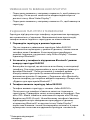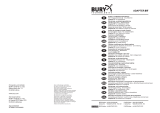Jabra EasyGo Manual de utilizare
- Categorie
- Căști
- Tip
- Manual de utilizare
Acest manual este potrivit și pentru

USER MANUAL
Jabra EASYGO

USER MANUAL - LANGUAGES
ENGLISH - EUROPE (click here for manual) . . . . . . . . . . . . . . . . . . . . . . . . . . 3
FRANÇAIS (Cliquez ici pour le manuel). . . . . . . . . . . . . . . . . . . . . . . . . . . . . 15
DEUTSCH (Klicken Sie hier für das Handbuch) . . . . . . . . . . . . . . . . . . . . . 27
NEDERLANDS (Klik hier voor de handleiding) . . . . . . . . . . . . . . . . . . . . . 40
ITALIANO (Fare clic qui per il manuale) . . . . . . . . . . . . . . . . . . . . . . . . . . . . 52
ESPAÑOL (Haga clic aquí para obtener el manual) . . . . . . . . . . . . . . . . . 64
MAGYAR (Kattintson ide a kézikönyvért) . . . . . . . . . . . . . . . . . . . . . . . . . . 76
ROMÂNĂ (Faceţi clic aici pentru manual) . . . . . . . . . . . . . . . . . . . . . . . . . 88
SUOMI (Avaa käyttöohje napsauttamalla tässä) . . . . . . . . . . . . . . . . .100
DANSK (Klik her for at se vejledningen) . . . . . . . . . . . . . . . . . . . . . . . . . . .112
SVENSKA (Klicka här för bruksanvisning) . . . . . . . . . . . . . . . . . . . . . . . . .124
( ,
) . . . . . . . . . . . . . . . . . . . . . . . . . . . . . . . . . . . . . . . . . . . . . . . . . .136
ČESKY (Zde klikněte pro manuál) . . . . . . . . . . . . . . . . . . . . . . . . . . . . . . . . .149
( ) . . . . . .161
POLSKI (Kliknij tutaj, żeby przejść do instrukcji) . . . . . . . . . . . . . . . . . . .174
TÜRKÇE (Kullanım kılavuzu için buraya tıklayın) . . . . . . . . . . . . . . . . . .186
ΕΛΛΗΝΙΚΑ (Κάντε κλικ εδώ για το εγχειρίδιο) . . . . . . . . . . . . . . . . . . . . .198

1
english
JABRA EASYGO
CONTENTS
THANK YOU . . . . . . . . . . . . . . . . . . . . . . . . . . . . . . . . . . . . . . . . . . . . . . . . . . . . 2
ABOUT YOUR JABRA EASYGO. . . . . . . . . . . . . . . . . . . . . . . . . . . . . . . . . . . 2
WHAT YOUR HEADSET DOES . . . . . . . . . . . . . . . . . . . . . . . . . . . . . . . . . . . 3
GETTING STARTED. . . . . . . . . . . . . . . . . . . . . . . . . . . . . . . . . . . . . . . . . . . . . . 4
CHARGE YOUR HEADSET . . . . . . . . . . . . . . . . . . . . . . . . . . . . . . . . . . . . . . . 4
TURNING YOUR HEADSET ON AND OFF . . . . . . . . . . . . . . . . . . . . . . . . . 5
PAIRING IT WITH YOUR PHONE . . . . . . . . . . . . . . . . . . . . . . . . . . . . . . . . . 5
WEARING STYLE . . . . . . . . . . . . . . . . . . . . . . . . . . . . . . . . . . . . . . . . . . . . . . . . 6
HOW TO . . . . . . . . . . . . . . . . . . . . . . . . . . . . . . . . . . . . . . . . . . . . . . . . . . . . . . . 7
USING JABRA EASYGO WITH TWO MOBILE PHONES . . . . . . . . . . . . . 8
TROUBLESHOOTING & FAQ . . . . . . . . . . . . . . . . . . . . . . . . . . . . . . . . . . . . . 9
NEED MORE HELP? . . . . . . . . . . . . . . . . . . . . . . . . . . . . . . . . . . . . . . . . . . . 10
TAKING CARE OF YOUR HEADSET . . . . . . . . . . . . . . . . . . . . . . . . . . . . .11
GLOSSARY . . . . . . . . . . . . . . . . . . . . . . . . . . . . . . . . . . . . . . . . . . . . . . . . . . . . 11

2
english
JABRA EASYGO
THANK YOU
Thank you for purchasing the Jabra EASYGO Bluetooth® wireless
technology headset. We hope you enjoy it! This instruction manual
will get you started and ready to make the most of your headset.
ABOUT YOUR JABRA EASYGO
A Answer/end button
B On/o button
C StatusDisplay
TM
With battery indicator and Bluetooth®
connection indicator
D Charging socket
E Volume up/volume down
F Jabra Comfort Eargel
TM
G Earhook
C
F
A
E
B
D
G

3
english
JABRA EASYGO
WHAT YOUR HEADSET DOES
Your Jabra EASYGO lets you do all this:
- Answer calls
- End calls
- Reject calls*
- Voice dialling*
- Last number redialling*
- Call waiting*
- Put call on hold*
- Mute
- Multiuse™ - being connected to two Bluetooth® devices at the
same time
Specications
- Talk time 6 hours
- Standby time 8 days
- Bluetooth® specication version 2.1 with EDR and eSCO
- Weight 8 gram
- Operating range up to 10 meters (approximately 33 feet)
- Supported Bluetooth® proles: HFP, HSP
- Internal rechargeable battery charged by wall charger
- Always see your battery and connection status on the
Jabra StatusDisplay™
- Digital sound enhancement via DSP technology
- Noise reduction on transmitted and received audio
- Noise dependent volume control*
- Automatic volume adjustment on receive audio
- Acoustic shock protection
- e-SCO for enhanced audio quality
- 128 bit encryption
* Phone dependent

4
english
JABRA EASYGO
GETTING STARTED
Follow these three steps before using your headset:
1. Charge your headset
2. Activate Bluetooth® on your mobile phone (refer to the manual for
your Mobile phone)
3. Pair your headset to your mobile phone
The Jabra EASYGO is easy to operate. The answer/end button on
the headset performs dierent functions depending on how long
you press it.
Instruction Duration of press
Tap Press briey
Double Tap 2 quickly repeated taps
Press Approx: 1 second
Press and hold Approx: 5 seconds
CHARGE YOUR HEADSET
Make sure that your headset is fully charged for two hours before
you start using it. Use the AC power supply to charge from a
power socket. When the battery indicator has a solid red light,
your headset is charging. When the headset is fully charged
the battery indicator turns solid green for five minutes and is
then turned off.
Use only the charger provided in the box - do not use chargers
from any other devices as this may damage your headset.
Please note: The lifetime of the battery will be signicantly reduced
if your device is left uncharged for a long period. We therefore
recommend that you recharge your device at least once a month.

5
english
JABRA EASYGO
TURNING YOUR HEADSET ON AND OFF
- Slide the on/off button towards the symbol “I” to turn the
headset ON. When you do so both indicators will ash on the
Jabra StatusDisplay™.
- Slide the on/o button towards the symbol “O” to turn the
headset o.
PAIRING IT WITH YOUR PHONE
Headsets are connected to phones using a procedure called
‘pairing’. By following a few simple steps, a phone can be paired
with a headset in a matter of minutes.
1 Put the headset in pairing mode
- When you turn on your Jabra EASYGO for the rst time, the
headset will automatically start up in pairing mode – i.e. it is
discoverable for your phone. When the headset is in pairing
mode the Bluetooth® status indication on the StatusDisplay™ is
ashing.
2 Set your Bluetooth® phone to ‘discover’ the EASYGO
- Follow your phone’s instruction guide. First make sure that
Bluetooth® is activated on your mobile phone. Then set your
phone to discover new devices. This usually involves going
to a ‘setup,’ ‘connect’ or ‘Bluetooth’ menu on your phone and
selecting the option to ‘discover’ or ‘add’ a Bluetooth® device.*
3 Your phone will nd the Jabra EASYGO
- Your phone will nd the headset under name “Jabra EASYGO”.
Your phone then asks if you want to pair with the headset.
Accept by pressing ‘Yes’ or ‘OK’ on the phone. You may be
asked to confirm with a passkey or PIN. Then use 0000
(4 zeros). Your phone will conrm when pairing is complete
and the Bluetooth® status indication on the StatusDisplay™ will
shift from ashing light to steady light and the headset voice
guidance will say “connected”.
* Phone dependent

6
english
JABRA EASYGO
CONNECTIVITY
SELECT
MobilSurf
BLUETOOTH
Infrared port
Wap options
Synchronization
Networks
DEVICES FOUND
Jabra EASYGO
Jabra EASYGO
OK
Passkey:
****
HANDSFREE
SELECT
Jabra EASYGO
added.
The handsfree is
now ready for use
SELECT
Manual pairing mode
If you wish to use the headset with a dierent phone, or if the
pairing process was interrupted, you can manually set the headset
to pairing mode.
Make sure the headset is on. Press and hold the answer/end button
for approximately 5 seconds until the Bluetooth® icon turns from
a steady light to a ashing light. Then repeat steps 2 and 3 in the
above pairing guide.
Connecting with your phone
Pairing is only needed the rst time a headset and phone are
used together. When the headset and phone have been paired
once, they will automatically connect when the headset is on and
Bluetooth® is activated on the phone. The headset can be used
when it is “connected” to the phone. If the devices are paired, but
do not immediately connect, tap the answer/end button. When
your headset is connected the Bluetooth® connection icon in the
STATUSDISPLAY™ WILL BE CONSTANT ON FOR 3 SECONDS and
the headset voice guidance will say “connected”.
WEARING STYLE
The Jabra EASYGO is ready to be worn with or without the ear hook.
The ear hook can be removed and the headset can be used with
the Ultimate-t Eargels™.
The Ultimate-t Eargels™ can be used for both left and right wearing.
The Ultimate-t Eargels™ come in two dierent styles to t any ear.
You can also twist the eargel slightly to optimize the t and comfort.
For optimal performance, wear the Jabra EASYGO and your mobile
phone on the same side of your body or within line of sight. You will
get better performance when there are no obstructions between
your headset and your mobile phone.

7
english
JABRA EASYGO
HOW TO
Answer a call
- Tap the answer/end button on your headset to answer a call.
End a call
- Tap the answer/end button to end an active call.
Reject a call*
- Press the answer/end button when the phone rings to reject an
incoming call. Depending on your phone settings, the person
who called you will either be forwarded to your voice mail or
will hear a busy signal.
Make a call
- When you make a call from your mobile phone, the call will
(subject to phone settings) automatically transfer to your
headset. If your phone does not allow this feature, tap on the
Jabra EASYGO’s answer/end button to transfer the call to the
headset.
Activate voice dialling*
- Press the answer/end button. For best results, record the voice
dialling tag through your headset. Please consult user manual
of your phone for more information about using this feature.
Redial last number*
- Double tap the answer/end button when the headset is on and
not used.
Adjust sound and volume*
- Tap the volume up or down to adjust the volume.
Mute/un-mute
- To mute, press both volume up and down at the same time.
A low beep alert plays during a muted call.
- To un-mute, tap either of the volume buttons.
* Phone dependent

8
english
JABRA EASYGO
Call waiting and placing a call on hold*
- This lets you put a call on hold during a conversation and
answer a waiting call.
- Press the answer/end button once to put the active call on
hold and answer the waiting call.
- Press the answer/end button to switch between the two calls.
- Tap the answer/end button to end the active conversation.
HOW THE STATUSDISPLAY™ WORKS
Bluetooth®
Indicator
Indicates if your headset is connected to your
phone
- Solid light means headset is connected to your
phone
- Flashing light means headset is in ‘pairing mode’
and ready to be connected to a new phone
Battery
Indicator
Indicates battery level and if headset is turned ON
- Green light indicates that the headset has more
than 30 minutes of talk time remaining
- Red light indicates that the headset has less
than 30 minutes of talk time remaining
To save battery the Jabra StatusDisplay™ is turned o after 3 seconds.
Get an instant status from the Jabra StatusDisplay™ by a tap on any
button on the headset when you are not on a call.
HOW THE VOICE GUIDANCE WORKS
When your headset has established a connection to your phone (or
other Bluetooth® device) the voice guidance will say “connected”.
When your headset has less than 30 minutes talk time remaining
the voice guidance will say “low battery”.
USING JABRA EASYGO WITH TWO MOBILE PHONES
Jabra EASYGO is capable of having two mobile phones (or
Bluetooth® devices) connected to the headset at the same time.
This will give you the freedom of having only one headset to
operate both your mobile phones.
* Phone dependent

9
english
JABRA EASYGO
In order to use the headset with two mobile phone please make
sure you have ”paired” the Jabra EASYGO with both phones. See
the section “PAIRING IT WITH YOUR PHONE” for instructions.
Once you have “paired” your headset with two phones simply
make sure your headset is on, and that Bluetooth® is enabled on
the phones and the headset will then automatically connect to
both phones.
Please note that Last Number Redial will dial the number from
the last outgoing call, independent of the mobile phone, and the
Voice Dialling function will only work on the last paired mobile
phone.
TROUBLESHOOTING & FAQ
I hear crackling noises
- Bluetooth® is a radio technology, which means it is sensitive to
objects between the headset and the connected device. It is
designed for the headset and the connected device to be used
within 10 meters (33 feet) of each other, with no major objects
in the way (walls, etc.).
I cannot hear anything in my headset
- Increase the volume in the headset.
- Ensure that the headset is paired to a device that is playing.
- Make sure your phone is connected to the headset by tapping
the Answer/End button.
I am having pairing problems
- You may have deleted your headset pairing connection in your
mobile phone. Follow the pairing instructions.
I want to reset the headset
It is possible to reset the headset. Turn the headset ON. Then
’Press and hold’ the volume down and answer/end buttons at
the same time for approx. 5 seconds until the battery icon and
Bluetooth® icon flash 5 times simultaneously - then the pairing
list is reset.
- Turn the headset OFF . The next time you power on, the headset
will go into pairing mode as the rst time you powered your
new EASYGO on.

10
english
JABRA EASYGO
Will the Jabra EASYGO work with other Bluetooth® equipment?
- The Jabra EASYGO is designed to work with Bluetooth® mobile
phones. It can also work with other Bluetooth® devices that are
compliant with Bluetooth® version 1.1 or higher and support a
headset and hands-free prole.
I cannot use Reject call, call on hold, Redial or voice dialling
These features are dependent on the ability of your phone to
support a hands-free prole. Even if the hands-free prole is
implemented reject call, call hold and voice dialling are optional
features which are not supported by all devices. Please consult
your device manual for details.
Please note that some features can only be operated from the
primary device e.g. voice dial using Jabra EASYGO with 2 mobile
phones.
NEED MORE HELP?
1. Web: www.jabra.com
(for the latest support info and online User Manuals)
2. E-mail:
3. Phone:
Belgique/Belgie 00800 722 52272
Danmark 70 25 22 72
Deutschland 0800 1826756
Die Schweiz 00800 722 52272

11
english
JABRA EASYGO
España 900 984572
France 0800 900325
Italia 800 786532
Luxembourg 00800 722 52272
Nederland 0800 0223039
Norge 800 61272
Österreich 00800 722 52272
Polska 0801 800 550
Portugal 00800 722 52272
Suomi 00800 722 52272
Sverige 020792522
United Kingdom 0800 0327026
+7 495 660 71 51
International 00800 722 52272
TAKING CARE OF YOUR HEADSET
- Always store the Jabra EASYGO with the power o and safely
protected.
- Avoid storage at extreme temperatures (above 45°C/113°F –
including direct sunlight – or below -10°C/14°F). This can shorten
battery life and may aect operation. High temperatures may
also degrade performance.
- Do not expose the Jabra EASYGO to rain or other liquids.
GLOSSARY
1 Bluetooth® is a radio technology that connects devices, such
as mobile phones and headsets, without wires or cords over
a short distance (approx. 10 meters/33 feet). Bluetooth® is safe
to use. It is secure too, so once a connection has been made
no-one can listen in and there is no interference from other
Bluetooth® devices either. Get more information at
www.bluetooth.com.

12
english
JABRA EASYGO
2 Bluetooth® profiles are the different ways that Bluetooth®
devices communicate with other devices. Bluetooth® phones
support the headset prole, the hands-free prole or both. In
order to support a certain prole, a phone manufacturer must
implement certain mandatory features within the phone’s
software.
3 Pairing creates a unique and encrypted link between two
Bluetooth® devices and lets them communicate with each other.
Bluetooth® devices will not work if the devices have not been paired.
4 Passkey or PIN is a code that you enter on your Bluetooth® enabled
device (e.g. a mobile phone) to pair it with your Jabra EASYGO.
This makes your device and the Jabra EASYGO recognize each
other and automatically work together.
5 Standby mode is when the Jabra EASYGO is passively waiting
for a call. When you ‘end’ a call on your mobile phone, the
headset goes into standby mode.
Dispose of the product according
to local standards and regulations.
www.jabra.com/weee

1
français
JABRA EASYGO
CONTENU
MERCI . . . . . . . . . . . . . . . . . . . . . . . . . . . . . . . . . . . . . . . . . . . . . . . . . . . . . . . . . 2
À PROPOS DE VOTRE JABRA EASYGO . . . . . . . . . . . . . . . . . . . . . . . . . . 2
FONCTIONNALITÉS DE VOTRE OREILLETTE. . . . . . . . . . . . . . . . . . . . . 3
MISE EN ROUTE . . . . . . . . . . . . . . . . . . . . . . . . . . . . . . . . . . . . . . . . . . . . . . . . 4
CHARGER VOTRE OREILLETTE . . . . . . . . . . . . . . . . . . . . . . . . . . . . . . . . . . 4
MISE EN MARCHE ET ARRÊT DE VOTRE OREILLETTE . . . . . . . . . . . . 5
APPAIRAGE AVEC VOTRE TÉLÉPHONE . . . . . . . . . . . . . . . . . . . . . . . . . . 5
STYLE DE PORT . . . . . . . . . . . . . . . . . . . . . . . . . . . . . . . . . . . . . . . . . . . . . . . . 6
COMMENT…. . . . . . . . . . . . . . . . . . . . . . . . . . . . . . . . . . . . . . . . . . . . . . . . . . . 7
UTILISATION DE JABRAEASYGO AVEC DEUX
TÉLÉPHONES PORTABLES . . . . . . . . . . . . . . . . . . . . . . . . . . . . . . . . . . . . . . 9
DIAGNOSTIC DES PANNES ET QUESTIONS FRÉQUENTES. . . . . . . . 9
AVEZVOUS BESOIN D’AIDE ?. . . . . . . . . . . . . . . . . . . . . . . . . . . . . . . . . .11
POUR BIEN TRAITER VOTRE CASQUE . . . . . . . . . . . . . . . . . . . . . . . . . . 12
GLOSSAIRE. . . . . . . . . . . . . . . . . . . . . . . . . . . . . . . . . . . . . . . . . . . . . . . . . . . .12

2
français
JABRA EASYGO
MERCI
Nous vous remercions d’avoir acheté l’oreillette sans l Bluetooth®
Jabra EASYGO. Nous espérons que vous en serez satisfait. Ce mode
d’emploi vous permettra de l’utiliser et d’en tirer le meilleur parti.
À PROPOS DE VOTRE JABRA EASYGO
A Touche Réponse/Fin
B Bouton marche/arrêt
C StatusDisplay
TM
avec voyants d’état de batterie et de
connexion Bluetooth®.
D Prise de charge
E Commande de volume haut/bas
F Jabra Comfort Eargel
TM
G Crochet auriculaire
C
F
A
E
B
D
G

3
français
JABRA EASYGO
FONCTIONNALITÉS DE VOTRE OREILLETTE
Votre oreillette Jabra EASYGO dispose des fonctionnalités
suivantes:
- Répondre aux appels
- Terminer les appels
- Rejeter des appels*
- Eectuer une numérotation vocale*
- Rappeler le dernier numéro*
- Gérer un double appel*
- Mettre un appel en attente*
- Mode secret
- Multiuse™: pour se connecter à deux périphériques Bluetooth®
en même temps
Caractéristiques
- Autonomie en conversation de 6heures
- Autonomie en veille de 8jours
- Compatible Bluetooth® version2.1 EDR et eSCO
- Poids: 8g
- Portée de fonctionnement jusqu’à 10m (environ 33pieds)
- Prise en charge des prols Bluetooth®: HFP, HSP
- Batterie interne rechargeable à l’aide du chargeur secteur fourni
- Achage permanent des états de la batterie et de la connexion
grâce à Jabra StatusDisplay™
- Optimisation du son numérique par la technologie DSP
- Réduction du bruit lors de la transmission et de la réception audio
- Contrôle de volume en fonction du niveau de bruit*
- Réglage automatique du volume lors de la réception du son
- Protection contre les chocs acoustiques
- Prise en charge de l’e-SCO pour une qualité audio améliorée
- Cryptage 128bits
* Varie en fonction du
téléphone

4
français
JABRA EASYGO
MISE EN ROUTE
Avant d’utiliser votre oreillette, suivez les trois étapes ci-dessous:
1. Chargez votre oreillette
2. Activez Bluetooth® sur votre téléphone portable
(reportez-vous au manuel d’utilisation du téléphone)
3. Appairez l’oreillette au téléphone portable
L’oreillette JabraEASYGO est facile à utiliser. La touche Réponse/
Fin de l’oreillette propose diverses fonctions selon la durée
pendant laquelle on appuye dessus.
Instruction Durée d'appui
Appui court Appuyez brièvement
Double appui Appuyez deux fois brièvement
Appuyer Environ 1seconde
Appuyer et maintenir Environ 5secondes
CHARGER VOTRE OREILLETTE
Avant la première utilisation, vous devez charger votre oreillette
pendant au moins deux heures. Utilisez l’adaptateur secteur pour
la charger depuis une prise électrique. Lorsque le voyant d’état
de la batterie ache une lumière rouge xe, votre oreillette est
en cours de recharge. Une fois l’oreillette complètement chargée,
le voyant d’état de la batterie passe au vert xe, puis s’éteint
automatiquement.
N’utilisez jamais d’autre chargeur que celui fourni avec l’oreillette,
car vous risqueriez de l’endommager.
Remarque: la durée de vie de la batterie sera considérablement
réduite si votre oreillette reste déchargée pendant une longue
période. Par conséquent, nous vous recommandons de la
recharger au moins une fois par mois.

5
français
JABRA EASYGO
MISE EN MARCHE ET ARRÊT DE VOTRE OREILLETTE
- Faites glisser le bouton marche/arrêt vers le symbole «I»
pour ACTIVER l’oreillette. Les deux voyants clignotent sur le
Jabra StatusDisplay™.
- Faites glisser le bouton marche/arrêt vers le symbole «O» pour
désactiver l’oreillette.
APPAIRAGE AVEC VOTRE TÉLÉPHONE
L’oreillette est connectée aux téléphones par une procédure dite
«d’appairage». En suivant quelques étapes simples, un téléphone
peut être appairé à une oreillette en quelques minutes.
1 Mettez l’oreillette en mode d’appairage
- Lorsque vous activez votre JabraEASYGO pour la première fois,
elle s’active automatiquement en mode d’appairage (c.-à-d.
elle peut être découverte par votre téléphone). Une fois en
mode d’appairage, le voyant d’état de connexion Bluetooth®
StatusDisplay™ clignote.
2 Réglez votre téléphone Bluetooth® pour qu’il «détecte»
l’oreillette JabraEASYGO
- Suivez les instructions du mode d’emploi de votre téléphone.
Commencez par vérier que la fonction Bluetooth® est activée
sur votre téléphone portable. Ensuite, congurez votre
téléphone pour qu’il détecte de nouveaux périphériques.
Généralement, les étapes sont les suivantes: menu «réglage»,
«connexion» ou «Bluetooth» de votre téléphone, puis option
«détection» ou «ajout» d’un périphérique Bluetooth®.*
3 Votre téléphone détecte l’oreillette Jabra EASYGO
- Le téléphone recherche le nom de «JabraEASYGO». Il vous
demande ensuite si vous voulez l’appairer à l’oreillette.
Acceptez en appuyant sur «Oui» ou «OK» sur le téléphone et,
si nécessaire, saisissez le mot de passe ou le code PIN «0000»
(4zéros). Le téléphone conrme alors que l’appairage est
terminé et le voyant d’état Bluetooth® StatusDisplay™ passe du
clignotant au xe et vous entendez «connected» (connecté)
dans l’oreillette.
* Varie en fonction du
téléphone

6
français
JABRA EASYGO
CONNECTIVITY
SELECT
MobilSurf
BLUETOOTH
Infrared port
Wap options
Synchronization
Networks
DEVICES FOUND
Jabra EASYGO
Jabra EASYGO
OK
Passkey:
****
HANDSFREE
SELECT
Jabra EASYGO
added.
The handsfree is
now ready for use
SELECT
Mode d’appairage manuel
Si vous souhaitez utiliser l’oreillette avec un autre téléphone ou si
le processus d’appairage a été interrompu, vous pouvez la placer
manuellement en mode d’appairage.
Assurez-vous que l’oreillette est activée. Appuyez et maintenez
enfoncée la touche Réponse/Fin (environ 5secondes) jusqu’à ce
que le voyant d’état Bluetooth® clignote rapidement. Répétez les
étapes2 et3 du guide d’appairage ci-dessus.
Connexion à votre téléphone
L’appairage n’est nécessaire que la première fois que vous utilisez
l’oreillette avec un téléphone. Une fois appairés, l’oreillette et le
téléphone peuvent automatiquement se connecter, à condition
que l’oreillette soit activée et que la fonction Bluetooth® soit
également activée sur le téléphone. L’oreillette ne fonctionne
que lorsqu’elle est «connected» (connectée) à un téléphone.
Si les périphériques sont appairés, mais ne se connectent pas
immédiatement, appuyez brièvement sur la touche Réponse/
Fin. Lorsque votre oreillette est connectée, l’icône de connexion
Bluetooth® du STATUSDISPLAY™ EST FIXE PENDANT 3SECONDES,
et vous entendez «connected» (connecté) dans l’oreillette.
STYLE DE PORT
JabraEASYGO peut être portée avec ou sans le crochet auriculaire.
Le crochet auriculaire peut être enlevé et l’oreillette peut s’utiliser
avec les Ultimate-t Eargels™.
Les Ultimate-tEargels™ conviennent à l’oreille gauche comme
à l’oreille droite. Les Ultimate-tEargels™ sont livrés dans deux
styles diérents pour s’adapter à toutes les oreilles. Vous pouvez
déformer légèrement l’embout pour le rendre plus confortable.
Pagina se încarcă...
Pagina se încarcă...
Pagina se încarcă...
Pagina se încarcă...
Pagina se încarcă...
Pagina se încarcă...
Pagina se încarcă...
Pagina se încarcă...
Pagina se încarcă...
Pagina se încarcă...
Pagina se încarcă...
Pagina se încarcă...
Pagina se încarcă...
Pagina se încarcă...
Pagina se încarcă...
Pagina se încarcă...
Pagina se încarcă...
Pagina se încarcă...
Pagina se încarcă...
Pagina se încarcă...
Pagina se încarcă...
Pagina se încarcă...
Pagina se încarcă...
Pagina se încarcă...
Pagina se încarcă...
Pagina se încarcă...
Pagina se încarcă...
Pagina se încarcă...
Pagina se încarcă...
Pagina se încarcă...
Pagina se încarcă...
Pagina se încarcă...
Pagina se încarcă...
Pagina se încarcă...
Pagina se încarcă...
Pagina se încarcă...
Pagina se încarcă...
Pagina se încarcă...
Pagina se încarcă...
Pagina se încarcă...
Pagina se încarcă...
Pagina se încarcă...
Pagina se încarcă...
Pagina se încarcă...
Pagina se încarcă...
Pagina se încarcă...
Pagina se încarcă...
Pagina se încarcă...
Pagina se încarcă...
Pagina se încarcă...
Pagina se încarcă...
Pagina se încarcă...
Pagina se încarcă...
Pagina se încarcă...
Pagina se încarcă...
Pagina se încarcă...
Pagina se încarcă...
Pagina se încarcă...
Pagina se încarcă...
Pagina se încarcă...
Pagina se încarcă...
Pagina se încarcă...
Pagina se încarcă...
Pagina se încarcă...
Pagina se încarcă...
Pagina se încarcă...
Pagina se încarcă...
Pagina se încarcă...
Pagina se încarcă...
Pagina se încarcă...
Pagina se încarcă...
Pagina se încarcă...
Pagina se încarcă...
Pagina se încarcă...
Pagina se încarcă...
Pagina se încarcă...
Pagina se încarcă...
Pagina se încarcă...
Pagina se încarcă...
Pagina se încarcă...
Pagina se încarcă...
Pagina se încarcă...
Pagina se încarcă...
Pagina se încarcă...
Pagina se încarcă...
Pagina se încarcă...
Pagina se încarcă...
Pagina se încarcă...
Pagina se încarcă...
Pagina se încarcă...
Pagina se încarcă...
Pagina se încarcă...
Pagina se încarcă...
Pagina se încarcă...
Pagina se încarcă...
Pagina se încarcă...
Pagina se încarcă...
Pagina se încarcă...
Pagina se încarcă...
Pagina se încarcă...
Pagina se încarcă...
Pagina se încarcă...
Pagina se încarcă...
Pagina se încarcă...
Pagina se încarcă...
Pagina se încarcă...
Pagina se încarcă...
Pagina se încarcă...
Pagina se încarcă...
Pagina se încarcă...
Pagina se încarcă...
Pagina se încarcă...
Pagina se încarcă...
Pagina se încarcă...
Pagina se încarcă...
Pagina se încarcă...
Pagina se încarcă...
Pagina se încarcă...
Pagina se încarcă...
Pagina se încarcă...
Pagina se încarcă...
Pagina se încarcă...
Pagina se încarcă...
Pagina se încarcă...
Pagina se încarcă...
Pagina se încarcă...
Pagina se încarcă...
Pagina se încarcă...
Pagina se încarcă...
Pagina se încarcă...
Pagina se încarcă...
Pagina se încarcă...
Pagina se încarcă...
Pagina se încarcă...
Pagina se încarcă...
Pagina se încarcă...
Pagina se încarcă...
Pagina se încarcă...
Pagina se încarcă...
Pagina se încarcă...
Pagina se încarcă...
Pagina se încarcă...
Pagina se încarcă...
Pagina se încarcă...
Pagina se încarcă...
Pagina se încarcă...
Pagina se încarcă...
Pagina se încarcă...
Pagina se încarcă...
Pagina se încarcă...
Pagina se încarcă...
Pagina se încarcă...
Pagina se încarcă...
Pagina se încarcă...
Pagina se încarcă...
Pagina se încarcă...
Pagina se încarcă...
Pagina se încarcă...
Pagina se încarcă...
Pagina se încarcă...
Pagina se încarcă...
Pagina se încarcă...
Pagina se încarcă...
Pagina se încarcă...
Pagina se încarcă...
Pagina se încarcă...
Pagina se încarcă...
Pagina se încarcă...
Pagina se încarcă...
Pagina se încarcă...
Pagina se încarcă...
Pagina se încarcă...
Pagina se încarcă...
Pagina se încarcă...
Pagina se încarcă...
Pagina se încarcă...
Pagina se încarcă...
Pagina se încarcă...
Pagina se încarcă...
Pagina se încarcă...
Pagina se încarcă...
Pagina se încarcă...
Pagina se încarcă...
Pagina se încarcă...
Pagina se încarcă...
Pagina se încarcă...
Pagina se încarcă...
Pagina se încarcă...
Pagina se încarcă...
Pagina se încarcă...
Pagina se încarcă...
Pagina se încarcă...
Pagina se încarcă...
Pagina se încarcă...
Pagina se încarcă...
Pagina se încarcă...
Pagina se încarcă...
Pagina se încarcă...
Pagina se încarcă...
Pagina se încarcă...
Pagina se încarcă...
Pagina se încarcă...
Pagina se încarcă...
Pagina se încarcă...
Pagina se încarcă...
Pagina se încarcă...
Pagina se încarcă...
Pagina se încarcă...
Pagina se încarcă...
Pagina se încarcă...
Pagina se încarcă...
Pagina se încarcă...
Pagina se încarcă...
-
 1
1
-
 2
2
-
 3
3
-
 4
4
-
 5
5
-
 6
6
-
 7
7
-
 8
8
-
 9
9
-
 10
10
-
 11
11
-
 12
12
-
 13
13
-
 14
14
-
 15
15
-
 16
16
-
 17
17
-
 18
18
-
 19
19
-
 20
20
-
 21
21
-
 22
22
-
 23
23
-
 24
24
-
 25
25
-
 26
26
-
 27
27
-
 28
28
-
 29
29
-
 30
30
-
 31
31
-
 32
32
-
 33
33
-
 34
34
-
 35
35
-
 36
36
-
 37
37
-
 38
38
-
 39
39
-
 40
40
-
 41
41
-
 42
42
-
 43
43
-
 44
44
-
 45
45
-
 46
46
-
 47
47
-
 48
48
-
 49
49
-
 50
50
-
 51
51
-
 52
52
-
 53
53
-
 54
54
-
 55
55
-
 56
56
-
 57
57
-
 58
58
-
 59
59
-
 60
60
-
 61
61
-
 62
62
-
 63
63
-
 64
64
-
 65
65
-
 66
66
-
 67
67
-
 68
68
-
 69
69
-
 70
70
-
 71
71
-
 72
72
-
 73
73
-
 74
74
-
 75
75
-
 76
76
-
 77
77
-
 78
78
-
 79
79
-
 80
80
-
 81
81
-
 82
82
-
 83
83
-
 84
84
-
 85
85
-
 86
86
-
 87
87
-
 88
88
-
 89
89
-
 90
90
-
 91
91
-
 92
92
-
 93
93
-
 94
94
-
 95
95
-
 96
96
-
 97
97
-
 98
98
-
 99
99
-
 100
100
-
 101
101
-
 102
102
-
 103
103
-
 104
104
-
 105
105
-
 106
106
-
 107
107
-
 108
108
-
 109
109
-
 110
110
-
 111
111
-
 112
112
-
 113
113
-
 114
114
-
 115
115
-
 116
116
-
 117
117
-
 118
118
-
 119
119
-
 120
120
-
 121
121
-
 122
122
-
 123
123
-
 124
124
-
 125
125
-
 126
126
-
 127
127
-
 128
128
-
 129
129
-
 130
130
-
 131
131
-
 132
132
-
 133
133
-
 134
134
-
 135
135
-
 136
136
-
 137
137
-
 138
138
-
 139
139
-
 140
140
-
 141
141
-
 142
142
-
 143
143
-
 144
144
-
 145
145
-
 146
146
-
 147
147
-
 148
148
-
 149
149
-
 150
150
-
 151
151
-
 152
152
-
 153
153
-
 154
154
-
 155
155
-
 156
156
-
 157
157
-
 158
158
-
 159
159
-
 160
160
-
 161
161
-
 162
162
-
 163
163
-
 164
164
-
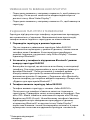 165
165
-
 166
166
-
 167
167
-
 168
168
-
 169
169
-
 170
170
-
 171
171
-
 172
172
-
 173
173
-
 174
174
-
 175
175
-
 176
176
-
 177
177
-
 178
178
-
 179
179
-
 180
180
-
 181
181
-
 182
182
-
 183
183
-
 184
184
-
 185
185
-
 186
186
-
 187
187
-
 188
188
-
 189
189
-
 190
190
-
 191
191
-
 192
192
-
 193
193
-
 194
194
-
 195
195
-
 196
196
-
 197
197
-
 198
198
-
 199
199
-
 200
200
-
 201
201
-
 202
202
-
 203
203
-
 204
204
-
 205
205
-
 206
206
-
 207
207
-
 208
208
-
 209
209
-
 210
210
-
 211
211
-
 212
212
-
 213
213
-
 214
214
-
 215
215
-
 216
216
-
 217
217
-
 218
218
-
 219
219
-
 220
220
-
 221
221
-
 222
222
-
 223
223
-
 224
224
-
 225
225
-
 226
226
-
 227
227
-
 228
228
-
 229
229
-
 230
230
-
 231
231
-
 232
232
-
 233
233
Jabra EasyGo Manual de utilizare
- Categorie
- Căști
- Tip
- Manual de utilizare
- Acest manual este potrivit și pentru
Lucrări înrudite
-
Jabra EasyGo Manual de utilizare
-
Jabra Easygo - For PC Ghid de inițiere rapidă
-
Jabra Wave Manual de utilizare
-
Jabra ARROW Manual de utilizare
-
Jabra BT2035 Manualul proprietarului
-
Jabra BT2035 Ghid de inițiere rapidă
-
Jabra BT2090 Ghid de inițiere rapidă
-
Jabra BT2080 Ghid de inițiere rapidă
-
Jabra Extreme for PC Ghid de inițiere rapidă
-
Jabra Halo2 - Black Manual de utilizare