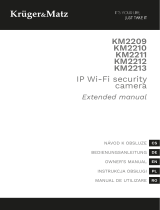Rebel RB-0700 Manual de utilizare
- Categorie
- Pompe de apa
- Tip
- Manual de utilizare

SAFETY INSTRUCTIONS
Read this instruction manual and keep it for future
reference.
1. Protect this device from water, humidity and
other liquids. Avoid using/storing it in extreme
temperatures. Do not expose it to direct sunlight
and other sources of heat.
2.Keep the device out of the reach of children.
3. Device for indoor use only.
4. Do not attempt to repair this device yourself. In
case of damage, contact authorized service
point for check-up or repair.
5.Always disconnect the product from the power
source before cleaning.
6.Clean this device with a soft, slightly damp cloth.
Do not use any chemical agents to clean this
device.
LEDs
• Glows solid blue: initializing the device
• Slowly flashes green: no connection
• Quickly flashes green: connection established
CONFIGURATION
SIM card installation
1. Slide the rear panel to the side, according to the
indicating arrow.
2.Slide the microSIM card into the slot, according
to the icon next to the slot.
3. Close the rear panel.
Connecting
Wired:
KWESTIE BEZPIECZEŃSTWA
Przed użyciem należy dokładnie zapoznać się z
treścią instrukcji obsługi oraz zachować ją w celu
późniejszego wykorzystania.
1. Produkt należy chronić przed wilgocią, wodą oraz
innymi płynami. Nie należy używać ani przechowywać
urządzenia w zbyt wysokich temperaturach. Produkt
należy chronić przed bezpośrednim nasłonecznieniem
orazźródłamiciepła.
2.Urządzenie należy przechowywać w miejscu
niedostępnym dla dzieci.
3. Urządzenie wyłącznie do użytku wewnątrz
pomieszczeń.
4. Zabrania się własnoręcznej naprawy sprzętu. W
wypadku uszkodzenia, należy skontaktować się
z autoryzowanym punktem serwisowym w celu
sprawdzenia/naprawy.
5.Należy ZAWSZE odłączyć urządzenie od źródła
zasilania przed czyszczeniem.
6.Urządzenie należy czyścić jedynie za pomocą
miękkiej, lekko wilgotnej ściereczki. Nie należy
używać środków chemicznych lub detergentów
do czyszczenia tego urządzenia.
DIODY URZĄDZENIA
• Świecą na niebiesko: inicjalizacja urządzenia
• Migają wolno na zielono: brak połączenia
• Migają szybko na zielono: połączenie
ustanowione
KONFIGURACJA
Instalacja karty SIM
1. Otworzyć tylną obudowę urządzenia,
przesuwając ją zgodnie ze strzałką.
2.Wsunąć kartę microSIM do gniazda, w taki
sposób, aby wcięcie na karcie zgadzało się z
ilustracją przy gnieździe.
3. Zamknąć tylną obudowę urządzenia.
Podłączanie
Przewodowo:
• Podłączyć urządzenie do kompatybilnego
gniazda USB komputera.
• Connect the device to a compatible USB port
on the PC.
Wireless:
• Connect to the modems network like to any
other Wi-Fi. Modem SSID: "RB0700_[ssid]".
NETWORK CONFIGURATION
• If the SIM card is not locked with a PIN code,
just connect the modem to the USB port on the
PC and/or with Wi-Fi. After a while, the LEDs will
start to quickly flash green, meaning that the
connection has been established. Now you can
browse the Internet.
• If the SIM card is locked with the PIN code:
1. After connecting the modem, open a web
browser and input following address: http://
192.168.0.1.
2.Log in to the configuration page. Default login
and password: admin/admin.
3. Go to the Quick configuration wizard or press
the Skip button.
4. In the PIN/PUK Status section (on the left) press
the Required button.
5.Input the PIN code and press the Save button.
6.To save the PIN code and disable the
requirement to put it every time after
connection, in the same menu select the
Enabled under the PIN Code Auto Validation
section. Input the PIN code again and press the
Save button.
7. Pin Management is available in the Internet
menu (located in the top of the page).
Description of every setting is in the Help section,
located in the top right corner of the configuration
page of the modem.
Bezprzewodowo:
• Połączyć się z modemem jak z siecią WiFi. SSID
modemu: „RB0700_[ssid]”.
KONFIGURACJA SIECI
• Jeżeli karta SIM nie jest zablokowana kodem
PIN, należy podłączyć modem do portu USB
komputera i/lub bezprzewodowo przez Wi-Fi.
Po chwili diody zaczną migać szybko na
zielono, oznaczając że połączenie zostało
ustanowione. Można korzystać z Internetu.
Jeżeli karta SIM jest zablokowana kodem PIN:
1. Popodłączeniumodemunależyotworzyćprzeglądarkę
internetowąiwpisaćadreshttp://192.168.0.1.
2.Zalogować się do strony konfiguracyjnej.
Domyślny login i hasło to: admin.
3. Przejść menu Szybkiej konfiguracji lub nacisnąć
przycisk Pomiń.
4. W pozycji Status PIN/PUK (po lewej stronie)
nacisnąć przycisk Wymagany.
5.Wpisać kod PIN i nacisnąć przycisk Zapisz.
6. W celu zapisania kodu PIN i nie wymagania go przy
każdym podłączeniu modemu, należy w tym samym
menu zaznaczyć opcję Włączony przy pozycji
Automatyczne wpisywanie kodu PIN. Należy wpisać
ponownie kod PIN i nacisnąć przycisk Zapisz.
7. Menedżer kodu PIN jest dostępny w zakładce
Internet (znajdującej się na górze).
Opisy wszystkich ustawień znajdują się w sekcji
Pomoc, znajdującej się w prawym górnym rogu
strony głównej modemu.
English
Correct Disposal of This Product
(Waste Electrical & Electronic Equipment)
(Applicable in the European Union and other European countries with separate collection systems) This marking shown on the product or its literature, indicates that it should
not be disposed with other household wastes at the end of its working life. To prevent possible harm to the environment or human health from uncontrolled waste disposal,
please separate this from other types of wastes and recycle it responsibly to promote the sustainable reuse of material resources. Household users should contact either the
retailer where they purchased this product, or their local government oce, for details of where and how they can take this item for environmentally safe recycling. Business
users should contact their supplier and check the terms and conditions of the purchase contract. This product should not be mixed with other commercial wastes for disposal.
Made in China for Lechpol Electronics Leszek Sp.k., ul. Garwolińska 1, 08-400 Miętne.
Poland
Prawidłowe usuwanie produktu
(zużyty sprzęt elektryczny i elektroniczny)
Oznaczenie przekreślonego kosza umieszczone na produkcie lub w odnoszących się do niego tekstach wskazuje, że po upływie okresu użytkowania nie należy usuwać go
z innymi odpadami pochodzącymi z gospodarstw domowych. Aby uniknąć szkodliwego wpływu na środowisko naturalne i zdrowie ludzi wskutek niekontrolowanego
usuwania odpadów, prosimy o oddzielenie produktu od innego typu odpadów oraz odpowiedzialny recykling w celu promowania ponownego użycia zasobów materialnych,
jako stałej praktyki. W celu uzyskania informacji na temat miejsca i sposobu bezpiecznego dla środowiska recyklingu tego produktu użytkownicy w gospodarstwach
domowych powinni skontaktować się z punktem sprzedaży detalicznej, w którym dokonali zakupu produktu, lub z organem władz lokalnych. Użytkownicy w firmach powinni
skontaktować się ze swoim dostawcą i sprawdzić warunki umowy zakupu. Produktu nie należy usuwać razem z innymi odpadami komunalnymi. Taki sprzęt podlega
selektywnej zbiórce i recyklingowi. Zawarte w nim szkodliwe substancje mogą powodować zanieczyszczenie środowiska i stanowić zagrożenie dla życia i zdrowia ludzi.
Wyprodukowano w CHRL dla Lechpol Electronics Leszek Sp.k., ul. Garwolińska 1, 08-400 Miętne.
Modem 4G LTE z Wi-Fi
Instrukcja obsługi
4G LTE modem with Wi-Fi
Owner’s manual
4G LTE-Modem mit Wi-Fi
Bedienungsanleitung
Modem 4G LTE cu Wi-Fi
Manual de utilizare
RB-0700

INSTRUCȚIUNI PRIVIND SIGURANȚA
Citiți cu atenție aceste instrucțiuni și păstrați-le
pentru consultări ulterioare.
1. Feriți acest dispozitiv de apă, umiditate și alte
lichide. Evitați utilizarea/depozitarea acestuia la
temperaturi extreme. Nu-l expuneți la lumina
directă a soarelui sau alte surse de căldură.
2.Nu lăsați dispozitivul la îndemâna copiilor.
3. Dispozitivul este doar pentru utilizare în interior.
4. Nu încercați să reparați acest dispozitiv. În caz
de deteriorare, contactați un service autorizat
pentru verificare sau reparații.
5.Deconectați întotdeauna produsul de la sursa
de alimentare înainte de curățare.
6.Curățați acest dispozitiv cu un material textil
moale, ușor umezit. Nu utilizați agenți chimici
pentru a curăța dispozitivul.
LED-uri
• Luminează albastru continuu: inițializarea
dispozitivului
• Pâlpâie lent verde: fără conexiune
• Pâlpâie rapid verde: conexiune stabilită
CONFIGURARE
Instalare cartelă SIM
1. Glisați panoul din spate în lateral, conform
săgeții indicatoare.
2.Glisați cartela microSIM în clot, conform
pictogramei dce lângă slot.
3. Închideți panoul din spate.
Conectarea
SICHERHEITSANLEITUNGEN
Lesen Sie diese Bedienungsanleitung und
bewahren diese zum späteren Nachschlagen auf.
1. Schützen Sie dieses Gerät vor Feuchtigkeit,
Wasser und anderen Flüssigkeiten. Vermeiden
Sie die Verwendung / Lagerung bei extremen
Temperaturen. Setzen Sie es nicht direktem
Sonnenlicht und anderen Wärmequellen aus.
2.Halten Sie das Gerät außerhalb der Reichweite
von Kindern.
3. Gerät nur für den Innenbereich.
4. Versuchen Sie nicht, dieses Gerät selbst zu
reparieren. Im Falle einer Beschädigung
wenden Sie sich zur Überprüfung oder
Reparatur an eine autorisierten Kundendienst.
5.Vor der Reinigung trennen Sie immer das
Produkt von der Stromquelle.
6.Reinigen Sie dieses Gerät mit einem weichen,
leicht feuchten Tuch. Verwenden Sie keine
chemischen Mittel, um dieses Gerät zu reinigen.
LEDs
• Leuchtet durchgehend blau: Gerät wird
initialisiert
• Blinkt langsam grün: keine Verbindung
• Blinkt schnell grün: Verbindung hergestellt
EINSTELLUNG
SIM Karte einfügen
1. Schieben Sie die Rückwand gemäß dem Pfeil
zur Seite.
2.Schieben Sie die MikroSIM-Karte gemäß dem
Symbol neben dem Steckplatz in den
Steckplatz.
3. Schließen Sie die Rückwand.
Cu fir:
• Conectați dispozitivul la un port USB compatibil
al unui calculator.
Fără fir:
• Conectați-vă la rețeaua de modemuri ca la
orice alt Wi-Fi. Modem SSID: "RB0700_[ssid]".
CONFIGURAREA REȚELEI
• Dacă cartela SIM nu este blocată cu un cod PIN,
trebuie doar să conectați modemul la port-ul
USB de pe calculator și/sau prin Wi-Fi. După un
timp, LED-urile vor începe să pâlpâie rapid
verde, ceea ce înseamnă că a fost stabilită
conexiunea. Acum puteți naviga pe internet.
• Dacă cartela SIM este blocată cu codul PIN:
1. După conectarea modemului, deschideți un
browser web și introduceți următoarea adresă:
http://192.168.0.1.
2.Conectați-vă la pagina de configurare.
Autentificare și parolă implicite: admin/admin.
3. Accesați Configurare rapidă sau apăsați butonul
Omitere.
4. În secțiunea Stare PIN/PUK (din stânga) apăsați
butonul necesar.
5.Introduceți codul PIN și apăsați butonul Salvare.
6.Pentru a salva codul PIN și a dezactiva cerința
de a-l introduce de fiecare dată după conectare,
în același meniu, selectați Activat din secțiunea
Validare automată a codului PIN. Introduceți din
nou codul PIN și apăsați butonul Salvare.
7. Gestionarea PIN este disponibilă în meniul
Internet (situat în partea de sus a paginii).
Descrierea fiecărei setări se află în secțiunea
Ajutor, situată în colțul din dreapta sus al paginii de
configurare a modemului.
Verbindung
Kabel:
• Schließen Sie das Gerät an einen kompatiblen
USB Steckplatz am PC an.
Wireless:
• Verbinden Sie sich mit dem Modem-Netzwerk
wie mit jedem anderen WLAN. Modem SSID:
"RB0700_[ssid]".
NETZWERKEINSTELLUNG
• Wenn die SIM-Karte nicht mit einem PIN-Code
gesperrt ist, verbinden Sie das Modem einfach
mit dem USB-Anschluss des PCs und/oder mit
WLAN. Nach einer Weile beginnen die LEDs
schnell grün zu blinken, was bedeutet, dass die
Verbindung hergestellt wurde. Jetzt können Sie
im Internet surfen.
Wenn die SIM-Karte mit einem PIN-Code gesperrt ist:
1. Nachdem Sie das Modem angeschlossen
haben, önen Sie einen Webbrowser und geben
die folgende Adresse ein: http://192.168.0.1.
2.Melden Sie sich auf der Konfigurationsseite an.
Voreingestellter Name und Passwort: admin/
admin.
3. Gehen Sie zum Schnellkonfigurationsassistenten
oder drücken die Taste Überspringen.
4. Drücken Sie im Abschnitt PIN/PUK-Status (links)
die Taste Erforderlich.
5.Geben Sie den PIN-Code ein und drücken die
Taste Speichern.
6.Um den PIN-Code zu speichern und die
Anforderung zu deaktivieren, ihn jedes Mal
nach der Verbindung einzugeben, wählen Sie
im selben Menü die Option Aktiviert unter dem
Abschnitt Automatische PIN-Code-Validierung.
Geben Sie den PIN-Code erneut ein und
drücken die Taste Speichern.
7. Die PIN-Verwaltung ist im Internet-Menü (oben
auf der Seite) verfügbar.
Eine Beschreibung jeder Einstellung finden Sie im
Abschnitt Hilfe, der sich in der oberen rechten Ecke
der Konfigurationsseite des Modems befindet.
Romania
Reciclarea corecta a acestui produs
(reziduuri provenind din aparatura electrica si electronica)
Marcajale de pe acest produs sau mentionate in instructiunile sale de folosire indica faptul ca produsul nu trebuie aruncat impreuna cu alte reziduuri din gospod arie atunci
cand nu mai este in stare de functionare. Pentru a preveni posibile efecte daunatoare asupra mediului inconjurator sau a san ata tii oamenilor datorate evacuarii necontrolate
a reziduurilor, vă rugăm să separați acest produs de alte tipuri de reziduuri si să-l reciclati in mod responsabil pentru a promova refolosirea resurselor materiale. Utilizatorii
casnici sunt rugati să ia legatura fie cu distribuitorul de la care au achizitionat acest produs, fie cu autoritatile locale, pentru a primi informatii cu privire la locul si modul in care
pot depozita acest produs in vederea reciclarii sale ecologice. Utilizatorii institutionali sunt rugati să ia legatura cu furnizorul și să verifice condițiile stipulate in contractul de
vanzare. Acest produs nu trebuie amestecat cu alte reziduuri de natura comerciala.
Distribuit de Lechpol Electronic SRL, Republicii nr. 5, Resita, CS, ROMANIA.
Deutsch
Korrekte Entsorgung dieses Produkts
(Elektromüll)
(Anzuwenden in den Ländern der Europäischen Union und anderen europäischen Ländern mit einem separaten Sammelsystem)
Die Kennzeichnung auf dem Produkt bzw. auf der dazugehörigen Literatur gibt an, dass es nach seiner Lebensdauer nicht zusammen mit dam normalem Haushaltsmüll
entsorgt werden darf. Entsorgen Sie dieses Gerät bitte getrennt von anderen Abfällen, um der Umwelt bzw. der menschlichen Gesundheit nicht durch unkontrollierte
Müllbeseitigung zu schaden. Recyceln Sie das Gerät, um die nachhaltige Wiederverwertung von stoichen Ressourcen zu fördern. Private Nutzer sollten den Händler, bei
dem das Produkt gekauft wurde, oder die zuständigen Behörden kontaktieren, um in Erfahrung zu bringen, wie sie das Gerät auf umweltfreundliche Weise recyceln können.
Gewerbliche Nutzer sollten sich an Ihren Lieferanten wenden und die Bedingungen des Verkaufsvertrags konsultieren. Dieses Produkt darf nicht zusammen mit anderem
Gewerbemüll entsorgt werden.
Hergestellt in China für Lechpol Electronics Leszek Sp.k., ul. Garwolińska 1, 08-400 Miętne.
www.rebelelectro.com
Lechpol Electronics Leszek Sp.k. niniejszym oświadcza, że modem 4G
RB0700 jest zgodny z dyrektywą 2014/53/UE.
Pełny tekst deklaracji zgodności UE jest dostępny pod następującym adresem
internetowym: www.lechpol.pl.
Lechpol Electronics Leszek Sp.k. hereby declares that 4G modem RB0700
is consistent with directive 2014/53/UE.
Full text of the EU Declaration of Conformity is available at following Internet
address: www.lechpol.pl.
Compania Lechpol Electronics Leszek Sp.k. declară prin prezenta că
RB0700 este în conformitate cu Directiva 2014/53/UE.
Textul integral al Declarației de Conformitate UE este disponibil la următoarea
adresă: www.lechpol.pl.
Hiermit erklär die Firma Lechpol Electronics Leszek Sp.k. dass sich das
Gerät RB0700 im Einklang mit den Bestimmungen der Richtlinie
2014/53/UE befindet.
Komplette Konformitätserklärung zum herunterladen auf www.lechpol.pl.
Specyfikacja dotycząca fal radiowych
Radio Częstotliwość Maksymalna moc
wyjściowa
Wi-Fi 2400 MHz - 2485 MHz <20 dBm
GSM 790 Mhz - 2690 MHz 16±2 dBm
-
 1
1
-
 2
2
Rebel RB-0700 Manual de utilizare
- Categorie
- Pompe de apa
- Tip
- Manual de utilizare
în alte limbi
- English: Rebel RB-0700 User manual
- polski: Rebel RB-0700 Instrukcja obsługi
- Deutsch: Rebel RB-0700 Benutzerhandbuch
Lucrări înrudite
Alte documente
-
Kruger Matz PR-111 Manualul proprietarului
-
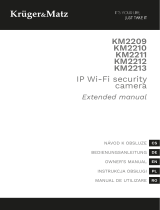 Kruger&Matz KM2211 Manual de utilizare
Kruger&Matz KM2211 Manual de utilizare
-
 Kruger&Matz MOVE 10 black Manual de utilizare
Kruger&Matz MOVE 10 black Manual de utilizare
-
Kruger Matz FHD Smart TV Manualul proprietarului
-
M-Life ML0670 Manualul proprietarului
-
 Kruger&Matz KM0566 Manual de utilizare
Kruger&Matz KM0566 Manual de utilizare
-
 Kruger&Matz KM0564 Manual de utilizare
Kruger&Matz KM0564 Manual de utilizare
-
 Kruger&Matz EAGLE KM0975 Manualul proprietarului
Kruger&Matz EAGLE KM0975 Manualul proprietarului
-
Kruger Matz KM 818 Internet Radio Manualul proprietarului