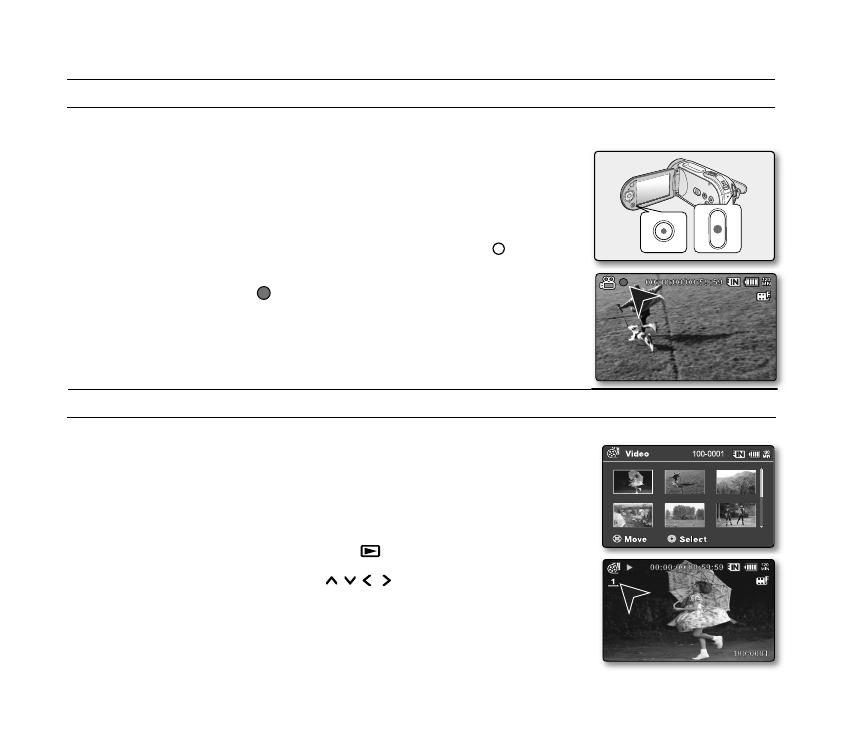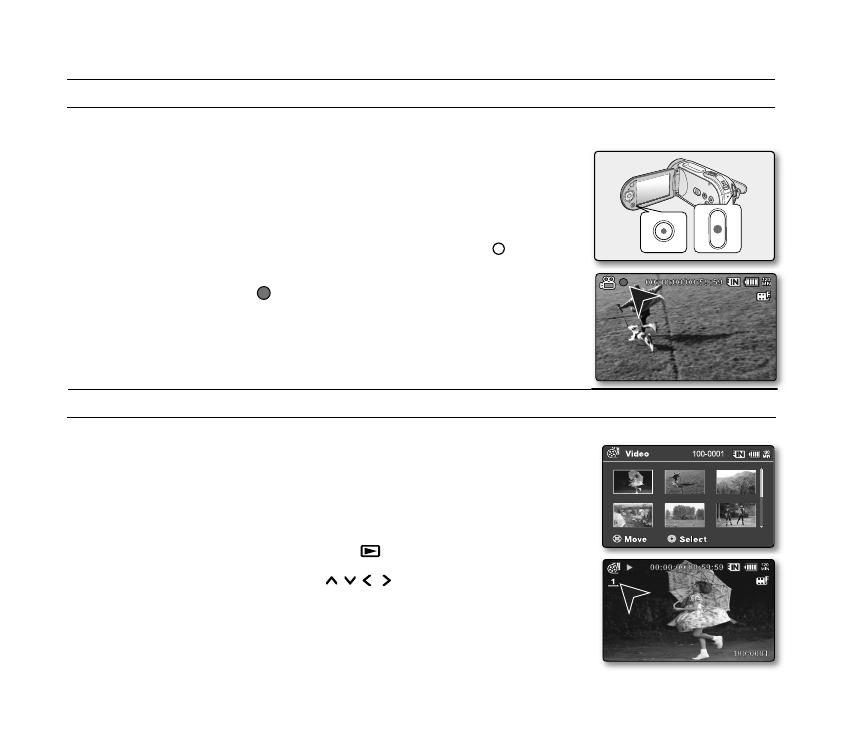
06_German
aufnahme
VIDEOAUFNAHME
Der Memory Camcorder verfügt über zwei Aufnahmetasten (Start/Stopp.) Eine befindet sich auf der
Rückseite des Camcorders, die andere auf dem LCD-Monitor. Verwenden Sie nach Bedarf die entsprechende
Aufnahmetaste (Start/Stopp).
1. Schalten Sie den Memory Camcorder ein.
Schließen Sie den Memory Camcorder an eine Stromquelle an.
(Akku oder Netzteil)
Schieben Sie zum Einschalten den Schalter POWER nach unten.
Wählen Sie das gewünschte Speichermedium. (Nur VP-MX20C/MX20CH)
(Zur Aufnahme auf eine Speicherkarte legen Sie diese ein.)
Setzen Sie den Öffnungs-/Verschlussschalter des Objektivs auf Öffnen ( ).
²
Seite 3
2. Überprüfen Sie das Motiv auf dem LCD-Monitor.
3. Drücken Sie die Aufnahmetaste (Start/Stopp).
Die Aufnahmeanzeige (
) erscheint, und die Aufnahme beginnt.
Durch erneutes Drücken der Aufnahmetaste (Start/Stopp) während der
Aufnahme wird der Memory Camcorder in den Pausemodus versetzt.
4. Schalten Sie den Memory Camcorder nach Beenden der Aufnahme aus.
•
•
•
•
•
•
•
VIDEOAUFNAHMEN WIEDERGEBEN
Mit Hilfe der Miniaturindexansichten können Sie leicht nach den gewünschten Videoaufnahmen suchen.
1. Schalten Sie den Memory Camcorder ein.
Schieben Sie zum Einschalten den Schalter POWER nach unten.
Wählen Sie das gewünschte Speichermedium. (nur VP-MX20C/MX20CH)
(Zur Aufnahme auf eine Speicherkarte legen Sie diese ein.)
2. Klappen Sie den LCD-Monitor auf.
Passen Sie die Helligkeit oder den Kontrast auf dem LCD-Monitor an.
3. Drücken Sie die Taste MODE.
Wechselt zum Modus Videowiedergabe (
).
Die Videoaufnahmen werden in der Miniaturindexansicht angezeigt.
4. Wählen Sie mit Hilfe der Steuertaste ( / / / ) die gewünschte
Videoaufnahme aus, und drücken Sie die Taste OK.
Es erscheint kurz das Shortcut-Menü für die Wiedergabe.
Die ausgewählte Videoaufnahme wird entsprechend der Einstellung in den
Wiedergabeoptionen wiedergegeben.
Um die Wiedergabe zu beenden und zu der Miniaturansicht zurückzukehren,
betätigen Sie den Zoomregler.
•
•
•
•
•
•
•
•
wiedergabe