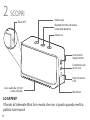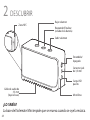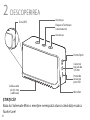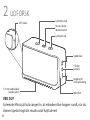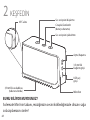Jabra Solemate Mini Yellow Ghid de inițiere rapidă
- Categorie
- Căști mobile
- Tip
- Ghid de inițiere rapidă
Acest manual este potrivit și pentru

NEED MORE HELP?
Why wait? Go to our support page and find all the answers you’re looking
for 24-hours a day. www.jabra.com/solematemini
81-03836 C
Contact details to Jabra Support:
EUROPE
Austria
Belgique/Belgium
Czech Republic
Denmark
Finland
France
Germany
Italy
Luxembourg
Netherlands
Norway
Poland
Portugal
Russia
Spain
Sweden
Switzerland
Turkey
United Kingdom
International
PHONE
+43 720880558
+32 28080766
--
+45 69918794
+45 35256540
+33 182880251
+49 30896778991
+39 0662207674
+45 35256540
+31 208080962
+47 22577785
--
+45 35256540
--
+34 911875539
+46 852507012
+41 435002460
--
+44 2033180070
+45 35256540
EMAIL
support.be@jabra.com
support.global@jabra.com
--
support.fr@jabra.com
suppor[email protected]
--
support.global@jabra.com
--
support.ch@jabra.com
support.global@jabra.com
--

jabra.com/solematemini
JABRA SOLEMATE MINI
GET STARTED IN UNDER
MINUTES
5

Declaration of Conformity can be found on
www.jabra.com/CP/US/declarations-of-conformity
© 2013 GN Netcom A/S (North America: GN Netcom US, Inc.). All
rights reserved. Jabra
®
is a registered trademark of GN Netcom A/S. All
other trademarks included herein are the property of their respective
owners. The Bluetooth
®
word mark and logos are owned by the Blue-
tooth SIG, Inc. and any use of such marks by GN Netcom A/S is under
license. (Design and specifications subject to change without notice).
MADE IN CHINA
MODEL: HFS210

ENGLISH ................................... 1
FRANÇAIS ............................... 5
DEUTSCH .................................9
NEDERLANDS .......................13
ITALIANO ................................ 17
ESPAÑOL ................................21
MAGYAR .................................25
ROMÂNĂ ................................29
SUOMI .....................................33
DANSK/SVENSKA ................37
...............................41
ČESKY ......................................45
.........................49
POLSKI .....................................53
PORTUGUÊS ..........................57
TÜRKÇE ...................................61
ΕΛΛΗΝΙΚΑ .............................65
69 .....................................
73 ...................................

. . .
1
1 CONNECT
Connect to just about anything on the
planet (no exaggeration).
Bluetooth®
Almost everything has Bluetooth!
1. Press and hold (4 secs) the Answer/End
button until pairing mode is announced,
and the Bluetooth light ashes. Release
the button.
2. Follow the voice-guided pairing
instructions.
3.5 mm Jack Connector
Does your music device or PC have
somewhere to plug in headphones? Good.
Connect quickly and easily to it.

NFC
2
ENGLISH
NFC
Connect with a simple touch.
1. Ensure that NFC is enabled on your mobile
device.
2. Locate and gently tap the NFC zone on the
mobile device against the NFC zone on the
Jabra Solemate Mini.
NFC zone

3
2 DISCOVER
DID YOU KNOW?
The Solemate Mini's sole keeps it from bouncing around when you blast
your music!
NFC
USB charging
port
Microphone
3.5 mm
jack connector
On/O
NFC zone
Volume up
Volume down
3.5 mm audio cable
(under the sole)
Answer/End
(battery status)

4
FUNCTION ACTION
Speaker volume Tap the Volume up or Volume down button
Answer/end call Tap the Answer/End button
Reject call Double-tap the Answer/End button
Redial last number Double-tap the Answer/End button
Battery status
Tap the Answer/End button when not on a call to
hear the battery status
Mute/un-mute
microphone
Press and hold (1 sec) the Volume up and Volume
down buttons at the same time
To charge: connect the supplied USB cable to your phone's USB charger, or connect
to your PC. It takes approx. 3 hours to fully charge.

5
1 CONNEXION
Se connecte à presque tout ce qui existe (sans
exagérer).
Bluetooth®
Presque tout est équipé de la technologie
Bluetooth !
1. Appuyez sur le bouton Répondre/
raccrocher et maintenez-le enfoncé
pendant 4 secondes jusqu'à ce que le mode
appairage soit annoncé et que le voyant
Bluetooth clignote. Relâchez le bouton.
2. Suivez la procédure vocale d'appairage.
Prise Jack 3,5 mm
Votre lecteur de musique ou votre PC est-il
équipé d'une prise casque ? Bien. Il s'y
connecte rapidement et facilement.
. . .

6
FRANÇAIS
NFC
Connexion par simple appui.
1. Assurez-vous que la fonction NFC est activée
sur votre périphérique mobile.
2. Localisez et appuyez doucement la zone NFC
du périphérique mobile sur la zone NFC du
Jabra Solemate Mini.
Zone NFC
NFC

7
NFC
2 DÉCOUVERTE
LE SAVIEZ-VOUS ?
Le fond du Solemate Mini l'empêche de rebondir lorsque vous faites
résonner votre musique !
Port de charge
USB
Microphone
Prise
casque 3,5 mm
Marche/arret
Zone NFC
Augmentation du volume
Diminution du volume
Câble audio 3,5 mm
(sous le fond)
Répondre/raccrocher
(état de la batterie)

8
FONCTION ACTION
Volume du haut-parleur
Appuyez sur le bouton Augmentation du volume ou
Diminution du volume
Répondre/terminer un appel Appuyez sur le bouton Répondre/raccrocher
Refuser un appel Appuyez deux fois sur le bouton Répondre/raccrocher
Rappeler le dernier numéro Appuyez deux fois sur le bouton Répondre/raccrocher
État de la batterie
Appuyez sur le bouton Répondre/raccrocher lorsque vous
n'êtes pas en communication pour connaître l'état de la
batterie
Désactiver/activer le
microphone
Appuyez simultanément sur les boutons Augmentation du
volume et Diminution du volume pendant 1 seconde
Mise en charge : connectez le câble USB fourni au chargeur USB de votre téléphone
ou à votre PC. Le chargement complet de la batterie prend environ 3 heures.

9
1 VERBINDEN
Stellen Sie eine Verbindung zu praktisch allem
auf diesem Planeten her (ohne Übertreibung).
Bluetooth®
Praktisch alles verfügt über Bluetooth!
1. Drücken Sie die Taste Rufannahme/
Beenden und halten Sie sie 4 Sekunden lang
gedrückt, bis der Pairingmodus angesagt
wird und die Bluetooth-Kontrollleuchte
blinkt. Lassen Sie die Taste los.
2. Befolgen Sie die sprachgeführte Pairing-
Anleitung.
3,5-mm-Buchsenstecker
Hat Ihr Musikgerät oder Ihr PC einen
Kopfhöreranschluss? Hervorragend. Dieser
ermöglicht Ihnen einen schnellen und
mühelosen Anschluss.
. . .

10
DEUTSCH
NFC
Mit nur einer einfachen Berührung verbinden.
1. Vergewissern Sie sich, dass NFC auf Ihrem
Mobilgerät aktiviert ist.
2. Suchen Sie die NFC-Zone am Mobilgerät und
halten Sie sie gegen die NFC-Zone am Jabra
Solemate Mini.
NFC-Zone
NFC

11
NFC
HÄTTEN SIE ES GEWUSST?
Die Sohle des Solemate Mini schützt es davor herumzuspringen, wenn
Sie Ihre Musik voll aufdrehen!
Auaden über
USB-Port
Mikrofon
3,5-mm-
Buchsenstecker
Ein/Aus
NFC-Zone
Lautstärke lauter
Lautstärke leiser
3,5-mm-Audiokabel
(unter der Sohle)
Rufannahme/Beenden
(Akkustatus)
2 ENTDECKEN SIE

12
FUNKTION AKTION
Lautsprecherlautstärke
Tippen Sie auf die Taste Lautstärke lauter oder
Lautstärke leiser
Anruf annehmen/
beenden
Tippen Sie auf die Taste Rufannahme/Beenden
Anruf abweisen Tippen Sie zweimal auf die Taste Rufannahme/Beenden
Wahlwiederholung Tippen Sie zweimal auf die Taste Rufannahme/Beenden
Akkustatus
Wenn Sie sich nicht in einem Gespräch benden, tippen
Sie auf die Taste Rufannahme/Beenden, um sich den
Akkustand sagen zu lassen
Mikrofon stumm
schalten/
Stummschaltung
aufheben
Drücken Sie die Tasten Lautstärke lauter und Lautstärke
leiser gleichzeitig und halten Sie sie 1 Sekunden lang
gedrückt
Auaden: Verbinden Sie das mitgelieferte USB-Kabel mit dem USB-Ladegerät Ihres
Handys oder mit Ihrem PC. Es dauert ca. 3 Stunden, um es vollständig aufzuladen.

13
1 VERBINDEN
U kunt verbinden met zo ongeveer alles
(zonder overdrijven).
Bluetooth®
Bijna alles heeft Bluetooth!
1. Houd de toets beantwoorden/
beëindigen 4 seconden ingedrukt, totdat
de koppelmodus aangekondigd wordt en
het Bluetooth-lampje knippert. Vervolgens
kunt u de toets loslaten.
2. Volg de gesproken aanwijzingen voor
koppelen.
3,5 mm-Aansluiting
Heeft uw muziekapparaat of PC een ingang
voor headphones? Uitstekend. Hier kunt u
probleemloos op aansluiten.
. . .

14
NEDERLANDS
NFC
Verbinden door simpelweg aan te raken
1. Zorg ervoor dat NFC ingeschakeld is op uw
mobiele apparaat.
2. Tik de NFC-zone van uw mobiele apparaat
zachtjes tegen de NFC-zone van Jabra
Solemate Mini.
NFC-zone
NFC

15
NFC
2 ONTDEKKEN
WIST U DAT...?
De zool van de Solemate Mini voorkomt dat het apparaat verschuift
terwijl u muziek afspeelt!
USB-oplaad-
poort
Microfoon
3,5 mm
aansluiting
Aan/uit
NFC-zone
Volume omhoog
Volume omlaag
3,5 mm audiokabel
(onder de zool)
Beantwoorden/beëindigen
(batterijstatus)

16
FUNCTIE ACTIE
Luidsprekervolume Tik op de toets volume omhoog of volume omlaag
Oproep
beantwoorden/
beëindigen
Tik op de toets beantwoorden/beëindigen
Oproep weigeren Dubbeltik op de toets beantwoorden/beëindigen
Laatste nummer
opnieuw kiezen
Dubbeltik op de toets beantwoorden/beëindigen
Batterijstatus
Tik op de toets beantwoorden/beëindigen wanneer
u niet aan de telefoon bent, om de batterijstatus te
horen
Mute-stand
microfoon in-/
uitschakelen
Houd de toetsen volume omhoog en volume
omlaag tegelijkertijd 1 seconde ingedrukt
Opladen: sluit de bijgeleverde USB-kabel aan op de USB-lader van uw telefoon of
uw PC. Volledig opladen duurt ongeveer 3 uur.
Pagina se încarcă...
Pagina se încarcă...
Pagina se încarcă...
Pagina se încarcă...
Pagina se încarcă...
Pagina se încarcă...
Pagina se încarcă...
Pagina se încarcă...
Pagina se încarcă...
Pagina se încarcă...
Pagina se încarcă...
Pagina se încarcă...
Pagina se încarcă...
Pagina se încarcă...
Pagina se încarcă...
Pagina se încarcă...
Pagina se încarcă...
Pagina se încarcă...
Pagina se încarcă...
Pagina se încarcă...
Pagina se încarcă...
Pagina se încarcă...
Pagina se încarcă...
Pagina se încarcă...
Pagina se încarcă...
Pagina se încarcă...
Pagina se încarcă...
Pagina se încarcă...
Pagina se încarcă...
Pagina se încarcă...
Pagina se încarcă...
Pagina se încarcă...
Pagina se încarcă...
Pagina se încarcă...
Pagina se încarcă...
Pagina se încarcă...
Pagina se încarcă...
Pagina se încarcă...
Pagina se încarcă...
Pagina se încarcă...
Pagina se încarcă...
Pagina se încarcă...
Pagina se încarcă...
Pagina se încarcă...
Pagina se încarcă...
Pagina se încarcă...
Pagina se încarcă...
Pagina se încarcă...
Pagina se încarcă...
Pagina se încarcă...
Pagina se încarcă...
Pagina se încarcă...
Pagina se încarcă...
Pagina se încarcă...
Pagina se încarcă...
Pagina se încarcă...
Pagina se încarcă...
Pagina se încarcă...
Pagina se încarcă...
Pagina se încarcă...
-
 1
1
-
 2
2
-
 3
3
-
 4
4
-
 5
5
-
 6
6
-
 7
7
-
 8
8
-
 9
9
-
 10
10
-
 11
11
-
 12
12
-
 13
13
-
 14
14
-
 15
15
-
 16
16
-
 17
17
-
 18
18
-
 19
19
-
 20
20
-
 21
21
-
 22
22
-
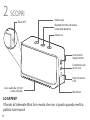 23
23
-
 24
24
-
 25
25
-
 26
26
-
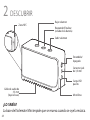 27
27
-
 28
28
-
 29
29
-
 30
30
-
 31
31
-
 32
32
-
 33
33
-
 34
34
-
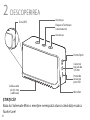 35
35
-
 36
36
-
 37
37
-
 38
38
-
 39
39
-
 40
40
-
 41
41
-
 42
42
-
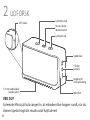 43
43
-
 44
44
-
 45
45
-
 46
46
-
 47
47
-
 48
48
-
 49
49
-
 50
50
-
 51
51
-
 52
52
-
 53
53
-
 54
54
-
 55
55
-
 56
56
-
 57
57
-
 58
58
-
 59
59
-
 60
60
-
 61
61
-
 62
62
-
 63
63
-
 64
64
-
 65
65
-
 66
66
-
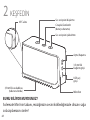 67
67
-
 68
68
-
 69
69
-
 70
70
-
 71
71
-
 72
72
-
 73
73
-
 74
74
-
 75
75
-
 76
76
-
 77
77
-
 78
78
-
 79
79
-
 80
80
Jabra Solemate Mini Yellow Ghid de inițiere rapidă
- Categorie
- Căști mobile
- Tip
- Ghid de inițiere rapidă
- Acest manual este potrivit și pentru
Lucrări înrudite
-
Jabra Solemate Max Ghid de inițiere rapidă
-
Jabra Solemate Red Ghid de inițiere rapidă
-
Jabra STORM Ghid de inițiere rapidă
-
Jabra Talk 55 Ghid de inițiere rapidă
-
Jabra TOUR Ghid de inițiere rapidă
-
Jabra FreeWay Ghid de inițiere rapidă
-
Jabra Supreme (Driver Edition) Ghid de inițiere rapidă
-
Jabra Vega Ghid de inițiere rapidă