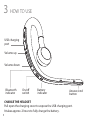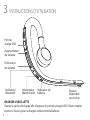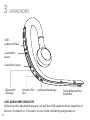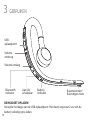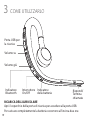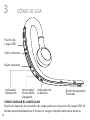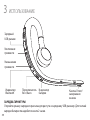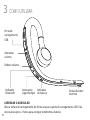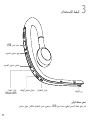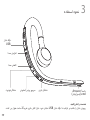Jabra STORM Ghid de inițiere rapidă
- Categorie
- Căști mobile
- Tip
- Ghid de inițiere rapidă

81-03925 B
GET STARTED IN UNDER
NEED MORE HELP?
For all support go to jabra.com/support
jabra.com/storm
QUICK START
DOWNLOADS
CONTACT SUPPORTTROUBLESHOOTING
FAQ
VIDEOS
1-2-3

jabra.com/storm
JABRA STORM™
GET STARTED IN UNDER
MINUTES
5

MADE IN CHINA
MODEL: BTE7
© 2014 GN Netcom. All rights reserved. Jabra
®
is a registered trademark of
GN Netcom. All other trademarks included herein are the property of their
respective owners. The Bluetooth
®
word mark and logos are owned by
the Bluetooth SIG, Inc. and any use of such marks by GN Netcom is under
license. (Design and specifications subject to change without notice).
Declaration of Conformity can be found on
www.jabra.com/CP/US/declarations-of-conformity

ENGLISH ................................... 1
FRANÇAIS ............................... 5
DEUTSCH .................................9
NEDERLANDS .......................13
ITALIANO ................................17
ESPAÑOL ................................21
ROMÂNĂ ................................25
DANSK/SVENSKA ................29
РУССКИЙ ...............................33
ČESKY ......................................37
УКРАЇНСЬКА .........................41
POLSKI .....................................45
PORTUGUÊS ..........................49
53 .....................................
57 ...................................

1
1 HOW TO CONNECT
CONNECT TO MOBILE DEVICE
1. Turn the headset on (set the On/o switch to
the On position).
2. Press and hold (3secs) the Answer/end
button until the Bluetooth indicator ashes
blue. Pairing mode will be announced in the
headset.
3. Wear the headset and follow the voice-guided
pairing instructions to pair to your Bluetooth
device.
CONNECT TO MOBILE DEVICE (USINGNFC)
1. Ensure that NFC is enabled on your mobile
device.
2. Slowly slide the NFC zone of the headset
against the NFC zone of the mobile device
until a connection is conrmed.

2
ENGLISH
2 HOW TO WEAR
The headset can be worn on the left or right ear. Simple rotate the
speaker and twist the eargel to t your ear.

3
CHARGE THE HEADSET
Pull open the charging cover to expose the USB charging port.
It takes approx. 2hours to fully charge the battery.
Battery
indicator
Bluetooth
indicator
Answer/end
button
USB charging
port
On/o
switch
Volume up
Volume down
3 HOW TO USE

4
On/o Slide the On/o switch
Answer call
Tap the Answer/end button, or say ‘Yes’
(when voice commands enabled)
End call Tap the Answer/end button
Reject call
Double-tap the Answer/end button,
or say ‘No’ (when voice commands
enabled)
Redial last number
Double-tap the Answer/end button
when not on a call
Activate Siri®,
Google Now™,
Cortana (phone
dependent)
Press and hold (1 sec) the Answer/end
button (when not on a call)
Speaker volume Tap the Volume up/down buttons
Mute/unmute
Tap both the Volume up and Volume
down buttons at the same time
Enable/disable
voice commands
Press and hold (1 sec) both the Volume
down and the Answer/end button at
the same time, not on a call

5
1 INSTRUCTIONS DE CONNEXION
CONNEXION À UN PÉRIPHÉRIQUE MOBILE
1. Activez l'oreillette (placez l'interrupteur Marche/
arrêt en position Marche).
2. Appuyez et maintenez enfoncé le bouton Répondre/
raccrocher pendant 3 secondes jusqu'à ce que le voyant
Bluetooth clignote en bleu. Le mode d'appairage sera
annoncé dans l'oreillette.
3. Mettez l'oreillette et suivez la procédure vocale
d'appairage pour appairer votre périphérique
Bluetooth.
CONNEXION À UN PÉRIPHÉRIQUE MOBILE (AVEC LA
FONCTION NFC)
1. Assurez-vous que la fonction NFC est activée sur
votre périphérique mobile.
2. Faites glisser doucement la zone NFC de l'oreillette
contre la zone NFC du périphérique mobile jusqu'à
ce qu'une connexion soit conrmée.

6
FRANÇAIS
2 INSTRUCTIONS DE PORT
L'oreillette peut se porter sur l'oreille gauche ou droite. Faites simplement
pivoter l'écouteur et manipulez l'Eargel an qu'il s'adapte à votre oreille.

7
CHARGER L'OREILLETTE
Ouvrez le cache de charge an d'exposer le port de charge USB. Il faut compter
environ 2 heures pour recharger entièrement la batterie.
Indicateur de
batterie
Indicateur
Bluetooth
Bouton
Répondre/
raccrocher
Port de
charge USB
Interrupteur
Marche/arrêt
Augmentation
du volume
Diminution
du volume
3 INSTRUCTIONS D'UTILISATION

8
Marche/arrêt Faites coulisser l'interrupteur Marche/arrêt
Prendre un appel
Appuyez sur le bouton Répondre/
raccrocher, ou dites «Yes» (lorsque les
commandes vocales sont activées)
Terminer un appel Appuyez sur le bouton Répondre/raccrocher
Refuser un appel
Appuyez sur le bouton Répondre/raccrocher
et maintenez-le enfoncé pendant 1 seconde,
ou dites «No»
Rappeler le dernier
numéro
Appuyez deux fois sur le bouton Répondre/
raccrocher lorsque vous n'êtes pas en
conversation
Activer Siri®, Google
Now™, Cortana
(en fonction du
téléphone)
Appuyez sur le bouton Répondre/ raccrocher
et maintenez-le enfoncé pendant 1 seconde
(lorsque vous n'êtes pas en ligne)
Volume du haut-
parleur
Boutons Augmentation et Diminution du
volume
Désactiver/activer
Appuyez simultanément sur les boutons
Augmentation du volume et Diminution
du volume
Activer/Désactiver
les commandes
vocales
Appuyez simultanément sur les boutons
Diminution du volume et Répondre/
Raccrocher pendant 1 seconde, lorsque vous
n’êtes pas en conversation

9
1 VERBINDEN
VERBINDEN MIT MOBILGERÄT
1. Schalten Sie das Headset ein (Taste Ein/Aus in der
Position Ein).
2. Drücken Sie (3s) die Taste Annehmen/Beenden,
bis die Bluetooth-Anzeige blau blinkt. Der
Kopplungsmodus (Pairing) wird im Headset
angekündigt.
3. Setzen Sie das Headset auf, und folgen Sie den
gesprochenen Kopplungsanweisungen, um Ihr
Bluetooth-Gerät zu koppeln.
ANSCHLUSS AN EIN MOBILGERÄT (NFC)
1. Vergewissern Sie sich, dass NFC auf Ihrem
Mobilgerät aktiviert ist.
2. Halten Sie die NFC-Zone des Headsets an die
NFC-Zone des Mobilgeräts, bis eine Verbindung
bestätigt wird.

10
DEUTSCH
2 TRAGESTIL
Das Headset kann am linken oder am rechten Ohr getragen werden. Drehen
Sie einfach den Lautsprecher und das EarGel, um es Ihrem Ohr anzupassen.

11
AUFLADEN IHRES HEADSETS
Ziehen Sie die Ladeabdeckung auf, um auf den USB-Ladeanschluss zugreifen zu
können. Es dauert ca. 2Stunden, bis der Akku vollständig aufgeladen ist.
LadestandsanzeigeBluetooth-
Anzeige
Taste Rufannahme/
Beenden
USB-
Ladeanschluss
Schalter Ein/
Aus
Lautstärke
lauter
Lautstärke leiser
3 VERWENDEN

12
Ein/Aus Bewegen Sie den Schalter Ein/Aus.
Anruf annehmen
Tippen Sie auf die Taste „Anruf
annehmen/beenden“ oder sagen Sie (bei
aktivierten Sprachbefehlen) „Yes“.
Anruf beenden
Tippen Sie auf die Taste „Anruf
annehmen/beenden“ .
Anruf abweisen
Drücken und halten Sie (1s) die Taste
Annehmen/Beenden oder sagen Sie „No“.
Wiederwahl der letzten
Nummer
Drücken Sie zweimal die Taste
Annehmen/Beenden, wenn Sie sich
nicht im Gespräch benden.
Aktivieren Sie Siri®/
Google Now™/Cortana
(telefonabhängig)
Drücken und halten Sie (1s) die Taste
Annehmen/Beenden, wenn Sie gerade
nicht telefonieren
Lautsprecherlautstärke Drücken Sie die Tasten Lautstärke (+/-).
Stumm schalten/
Stummschaltung
aufheben
Drücken Sie gleichzeitig die Tasten
Lautstärke (+) und Lautstärke (-).
De-/Aktivieren der
Sprachbefehle
Halten Sie die Taste „Lautstärke (-)“ und
die Taste „Anruf annehmen/beenden“
gleichzeitig ca. 1 Sek. lang gedrückt,
wenn Sie gerade nicht telefonieren.

13
1 VERBINDEN
VERBINDEN MET MOBIEL APPARAAT
1. Schakel de headset in (zet de Aan/Uit-schakelaar in
de Aan-positie).
2. Houd de toets Beantwoorden/Beëindigen
3 seconden ingedrukt, totdat de Bluetooth-
indicator blauw knippert. De koppelmodus wordt
aangekondigd in de headset.
3. Draag de headset en volg de gesproken instructies
om te koppelen met uw Bluetooth-apparaat.
VERBINDEN MET MOBIEL APPARAAT (VIA NFC)
1. Zorg ervoor dat NFC ingeschakeld is op uw mobiele
apparaat.
2. Schuif de NFC-zone van de headset voorzichtig
langs de NFC-zone van het mobiele apparaat,
totdat de verbinding bevestigd is.

14
NEDERLANDS
2 DRAGEN
De headset kan zowel op het linker- als het rechteroor gedragen worden. Draai
simpelweg de luidspreker en plaats de eargel in uw oor.

15
Batterij-
indicator
Bluetooth-
indicator
Beantwoorden/
Beëindigen-toets
USB-
oplaadpoort
Aan/Uit-
schakelaar
Volume
omhoog
Volume omlaag
3 GEBRUIKEN
DE HEADSET OPLADEN
Verwijder het kapje van de USB-oplaadpoort. Het duurt ongeveer 2 uur om de
batterij volledig op te laden.

16
Aan/uit Schuif de Aan/Uit-schakelaar
Oproep beantwoorden
Tik op de toets Beantwoorden/
Beëindigen of zeg 'Yes' (met
spraakopdrachten ingeschakeld)
Oproep beëindigen
Tik op de toets Beantwoorden/
Beëindigen
Gesprek weigeren
Houd de toets Beantwoorden/Beëindigen
1 seconde ingedrukt of zeg 'No'
Laatste nummer
opnieuw kiezen
Dubbeltik op de toets Beantwoorden/
Beëindigen wanneer u niet aan de
telefoon bent
Siri
®
, Google Now™,
Cortana activeren
(afhankelijk van
telefoon)
Houd de toets Beantwoorden/
Beëindigen 1 seconden ingedrukt
(wanneer u niet aan de telefoon bent)
Luidsprekervolume
Tik op de toetsen Volume omhoog/
omlaag
Mute-stand microfoon
inschakelen/opheen
Tik tegelijkertijd op de toetsen Volume
omhoog en Volume omlaag
Spraakopdrachten in-/
uitschakelen
Houd de toetsen Volume omlaag en
Beantwoorden/Beëindigen 1 seconde
ingedrukt terwijl u niet in gesprek bent
Pagina se încarcă...
Pagina se încarcă...
Pagina se încarcă...
Pagina se încarcă...
Pagina se încarcă...
Pagina se încarcă...
Pagina se încarcă...
Pagina se încarcă...
Pagina se încarcă...
Pagina se încarcă...
Pagina se încarcă...
Pagina se încarcă...
Pagina se încarcă...
Pagina se încarcă...
Pagina se încarcă...
Pagina se încarcă...
Pagina se încarcă...
Pagina se încarcă...
Pagina se încarcă...
Pagina se încarcă...
Pagina se încarcă...
Pagina se încarcă...
Pagina se încarcă...
Pagina se încarcă...
Pagina se încarcă...
Pagina se încarcă...
Pagina se încarcă...
Pagina se încarcă...
Pagina se încarcă...
Pagina se încarcă...
Pagina se încarcă...
Pagina se încarcă...
Pagina se încarcă...
Pagina se încarcă...
Pagina se încarcă...
Pagina se încarcă...
Pagina se încarcă...
Pagina se încarcă...
Pagina se încarcă...
Pagina se încarcă...
Pagina se încarcă...
Pagina se încarcă...
Pagina se încarcă...
Pagina se încarcă...
-
 1
1
-
 2
2
-
 3
3
-
 4
4
-
 5
5
-
 6
6
-
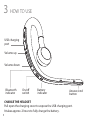 7
7
-
 8
8
-
 9
9
-
 10
10
-
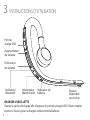 11
11
-
 12
12
-
 13
13
-
 14
14
-
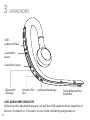 15
15
-
 16
16
-
 17
17
-
 18
18
-
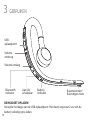 19
19
-
 20
20
-
 21
21
-
 22
22
-
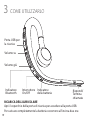 23
23
-
 24
24
-
 25
25
-
 26
26
-
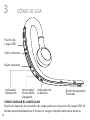 27
27
-
 28
28
-
 29
29
-
 30
30
-
 31
31
-
 32
32
-
 33
33
-
 34
34
-
 35
35
-
 36
36
-
 37
37
-
 38
38
-
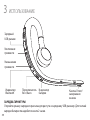 39
39
-
 40
40
-
 41
41
-
 42
42
-
 43
43
-
 44
44
-
 45
45
-
 46
46
-
 47
47
-
 48
48
-
 49
49
-
 50
50
-
 51
51
-
 52
52
-
 53
53
-
 54
54
-
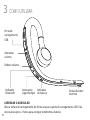 55
55
-
 56
56
-
 57
57
-
 58
58
-
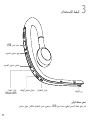 59
59
-
 60
60
-
 61
61
-
 62
62
-
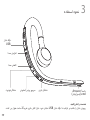 63
63
-
 64
64
Jabra STORM Ghid de inițiere rapidă
- Categorie
- Căști mobile
- Tip
- Ghid de inițiere rapidă
în alte limbi
- italiano: Jabra STORM Guida Rapida
Lucrări înrudite
-
Jabra Solemate mini Black Ghid de inițiere rapidă
-
Jabra Supreme (Driver Edition) Ghid de inițiere rapidă
-
Jabra Solemate Max Ghid de inițiere rapidă
-
Jabra Solemate Red Ghid de inițiere rapidă
-
Jabra TOUR Ghid de inițiere rapidă
-
Jabra FreeWay Ghid de inițiere rapidă
-
Jabra Talk 55 Ghid de inițiere rapidă
-
Jabra Elite 65t - Gold - Beige Ghid de inițiere rapidă
-
Jabra Elite 65t - Gold - Beige Ghid de inițiere rapidă