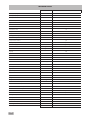IKA Vacstar control Operating Instructions Manual
- Tip
- Operating Instructions Manual

20000016634
Operating instructions EN 3
Source language: German
Handleiding NL 16
Driftsanvisning SV 18
Driftsinstruks DA 20
Driftsvejledning NO 22
Käyttöohje FI 24
Návod k provozu
CS 26
Használati utasĺtás HU 28
Navodilo za delovanje SL 30
Návod na použitie SK 32
Kasutusjuhend ET 34
Lietošanas instrukcija LV 36
Darbo instrukcija LT 38
Ръководство за експлоатация
BG 40
Instrucţiuni de utilizare RO 42
Οδηγίες χρήσης EL 44
IKA Vacstar digital_112017
IKA Vacstar digital

2
Ref. Description
A Handle
B Display
C Rotating/pressing knob
D Main switch (on/off)
A
Fig. 1
Device setup
Ref. Description
E Handle securing screw
F Vacuum controller VC 10 stand hole
G Stand securing screw
H Fan / ventilation slit
I Hose connection for suction line d= 8 mm (INLET)
J Accessory fastening (emission condenser)
K Connection for vacuum controller VC 10 (Mini DIN)
L USB interface
M RS 232 interface
N Water valve connection
O Hose connection for pressure line d= 8 mm (OUTLET)
P Power supply cable connection
B
C
D
E
F
G
H
I
J
K
N
L
M
O
P
H
EN EN

3
Source language: German
Page
Device setup .............................................................................................................................................................................. 2
Declaration of conformity .......................................................................................................................................................... 3
Warning symbols ....................................................................................................................................................................... 3
Warranty ................................................................................................................................................................................... 3
Safety instructions ...................................................................................................................................................................... 4
Unpacking ................................................................................................................................................................................. 5
Correct use ................................................................................................................................................................................ 6
Useful information ..................................................................................................................................................................... 6
Setting up .................................................................................................................................................................................. 7
Commissioning .......................................................................................................................................................................... 10
Interfaces and outputs ............................................................................................................................................................... 11
Maintenance and cleaning ......................................................................................................................................................... 12
Error codes ................................................................................................................................................................................ 13
Accessories ................................................................................................................................................................................ 13
Product contact parts ................................................................................................................................................................. 13
Technical data ............................................................................................................................................................................ 14
Contents
We declare under our sole responsibility that the product to which this declaration relates is in conformity with directives 2014/35/EU,
2006/42/EC, 2014/30/EU an
d 2011/65/EU and conforms with the following standards or normative documents:
EN 61010-1, EN
60529
,
EN 61326-
1 and EN ISO 12100.
Declaration of conformity
Warning symbols
According to IKA‘s Terms and Conditions of sale and delivery, this
product is covered by a warranty for a period of 24 months. Please
contact your dealer for any warranty claims. If you wish, you can
send the
device
directly to our factory.
Please
provide the sales
invoice and state the reasons for your guarantee claim. In this
case, you are responsible for shipping and handling costs.
Warranty
The warranty does not cover wearing parts, nor defects that are
the result of improper use, insucient care and maintenance or
failure to follow the instructions in this operating manual.
EN
DANGER
WARNING
NOTE
CAUTION
Indicates an (extremely) hazardous situation, which, if not avoided, will result in death, serious injury.
Indicates a potentially hazardous situation, which, if not avoided, can result in death, serious injury.
Indicates a potentially hazardous situation, which, if not avoided, can result in injury.
Indicates practices which, if not avoided, can result in equipment damage.

4
Safety instructions
For your protection
NOTE
Please read the instruction manual
in full before use and follow the
safety instructions.
• Keep the
instruction manual
in a place
where
it can be
accessed easily.
• Ensure that only trained staff use the device.
• Be sure to comply with all safety instructions, directives and
all matters of health, safety and accident prevention in the
workplace.
• The device and all parts of the device must not be used on
people or animals.
DANGER
Always wear personal protective
equipment in accordance with the
hazard class of the media being
worked with - otherwise there are
dangers due to spraying liquids,
and release of toxic or flammable
gases.
• Do not expose human or animal body parts to vacuum.
• Do not work with the device underwater or underground.
Device configuration
DANGER
The
vacuum pump
IKA
Vacstar digital
is not
designed
to be
set up
in
potentially explosive atmospheres.
• Set up the device in accordance with the chapter “Setting up”
and connect the connection lines and interfaces as described.
• Set up the device on a stable, even, non-flammable surface.
• Never work with a faulty or incorrectly connected device.
• Set up the vacuum pumps in
appropriate
and functioning
extractor hoods, or set up an exhaust gas line to them. Ensure
that the exhaust gas line cannot be kinked! The maximum
permitted exhaust gas line length is 2 metres.
• Prevent occurence of
explosive
mixtures; if
appropriate
connect inert gas for ventilation and/or thinning.
Accessories
• Safe
operation
can only be ensured when
working
with
accessories as described in the “Accessories” section.
• Carefully observe the operating instructions for additional
devices (e.g. rotary evaporators, vacuum controllers), with
which the vacuum pump IKA Vacstar digital is operated.
• The pressure at the gas inlet and outlet must not exceed
1100 mbar.
• Elastic elements may be pressed together under vacuum.
• Only use flexible hose lines.
• Observe your
emergency
measures for power failure and
ensure that the device is put in a safe state (see the chapter:
Commissioning, Operating mode).
Work with the device
DANGER
You can prevent the release of sol-
vent vapours into the atmosphere
using a downstream emission con-
denser.
The vacuum pump is not suitable
for use
with self-igniting materials,
materials that are
flammable
without an air supply, or explosive
materials.
Do not operate the pump while it is
open. Otherwise there is a danger
of severe injuries as a hand may be
pulled into the moving parts.
WARNING
Inhaling or coming into contact
with media
such
as poisonous liquids
,
gases, spray mists, vapours, dusts
or
biological
materials can
endanger
the health of the user. Ensure that
all connections are well sealed and
free of leaks if you are working
with such media.
• The vacuum pump IKA Vacstar digital must only be operated
under the conditions described in the chapter “Technical data”.
• Prevent release of the materials listed above. Take measures
to protect staff and the environment.
• Pay attention to possible interactions or chemical or physical
reactions when working with media at reduced pressure and
increased temperature.
• There can be electrostatic processes between the medium
and the device which can lead to direct danger.
• Some medium may be released due to the residual leakage
rate of the device.
• Before commissioning check that all the housing parts are
present and fastened to the device.
• Do not lift the pump if the handle is loose and the handle
securing screw (E) is loose or missing!
• Only switch the pump on if the pump is standing vertically.
• Connect the hose connections (INLET-OUTLET) and interfaces
in
accordance
with the
labelling
on the
device
and the
operating instructions.
• Ensure that the temperature of the evacuated medium is be-
low its ignition temperature. The pumping process (compres-
sion) increases the temperature of the medium additionally.
• Ensure that vapours containing solvent can be sucked into
the pump.
• Do not use the pump to create pressure.
• Observe the permitted pressure at the inlet and outlet side;
see the chapter “Technical data”.
• The gas flow must only be regulated/throttled in the
suction-side line.
• Use a solenoid valve or a check valve in the suction line if
there are several load units.
• When using an emission condenser ensure that the coolant
is flowing freely.

5
Unpacking
Unpacking
• Unpack the device carefully.
• Any damage should be notified immediately to the shipping
agent (post oce, railway network or transport company).
Scope of delivery
Diaphragm vacuum pump
IKA Vacstar digital
Power supply cable
Laptop Euro
Power supply cable
Laptop GB
Power supply cable
Laptop CH
USB A - USB B cable
A
Vacuum hose 1m
Protection of the device
WARNING
Ensure that the substances used
with the device are compatible
with the materials of the device
parts that come into contact with
the
product;
see the chapter
“
Product
contact parts”.
CAUTION
The
specified settings on the
rating plate must coincide with the
actual power supply.
• The device is only disconnected from the power supply when
the power or device plug is removed.
• The socket for the power supply cable must be easy to access.
• Covers or parts that can be removed from the device without
tools must later be refitted to ensure safe operation, unless
anything else is connected at this point. This will prevent the
infiltration of foreign objects, liquids and other contaminants.
• Unwanted
liquids that have
entered
can be removed by
extracting air during no-load operation.
• Avoid knocks or impact to the device.
Silencer
Connecting cable MVP
10.100
Operating instructions
Warranty card
• The device must only be opened by trained, skilled personnel
(who have been authorised to do so).
• The device must not be modified without authorisation from
IKA.
• To ensure sufficient
cooling for the
vacuum
pump
IKA
Vacstar digital, the ventilation slits on the housing must not
be covered.
• Only use original
replacement
parts for
maintenance
to
ensure that the device works reliably.
• Watch out for water
condensation
inside and outside the
device. Warm up the device first, if it has been brought in
from a cold environment.
• Never fasten the vaccum pump over a heating bath.
• Ensure that no solids and/or liquids can enter the diaphragm
of the vacuum pump IKA Vacstar digital through the suction
line of the pump. This damages the diaphragm and other
internal parts of the pump. This reduces delivery capacity and
the final pressure can no longer be achieved. Deposits may
be produced in the interior, reducing service life and causing
leaks.

6
Use
WARNING
The device must not be used for:
- evacuating biological habitats,
-
evacuating explosive, corrosive
or similar gases,
- throughput/use of liquids
The device is not suitable for:
- pumping up objects
- pumping liquids
- use in potentially explosive
atmospheres
- underwater
- underground
The laboratory diaphragm vacuum pump
IKA Vacstar digital is
used
together with other laboratory devices to create a vacuum.
For specific vacuum control, an additional vacuum controller IKA
VC 10 or IKA rotary evaporator RV 10 auto is required.
Correct use
Useful information
DANGER
You can
prevent
the
release
of
solvent
vapours
into
the atmosphere
using a
downstream
emission
condenser.
CAUTION
Special care must be taken when
working with gas
mixtures
that
include condensable gases (e.g.
solvents). If diaphragm pumps are
used with such gases they
condense
in the pump’s air flow. This leads
to a build-up of pressure in the
vacuum
chamber,
which in turn
influences the effectiveness and
service life of the diaphragms and
valves.
If liquid or condensate enters the
vacuum chambers, the specified
minimum working pressure is no
longer achieved.
To protect the inner
valves
and
diaphragms against liquid, use an
upstream condensate separator,
such as a Woulff bottle.
CAUTION
It is generally recommended that
you run the pump with no load at
the end of the
process
(no-load
operation, approx. 3 up to max. 5
minutes) to dispel any residues in
the pump.
If applicable, vent the recipient.
To do this, remove the suction line
during manual operation.
NOTE
Observe the operating instructions
of the relevant devices.
Diaphragm vacuum pumps are oscillating displacement pumps.
The diaphragms expand the volume of the vacuum chamber to
produce an underpressure, which sucks air into the chamber. The
air is then pressed out of the vacuum chamber by subsequent
compression. Changes between the inlet and outlet are controlled
by diaphragm valves.
The physical unit for pressure is 1 Pascal [Pa].
However people often still use the unit millibar [mbar] colloquially.
1 mbar = 100 Pa
1 bar = 10
5
Pa
1 Pa = 10
-5
bar
1 Pa = 0.01 mbar
Area of use (only indoors)
The device is suitable for use in
residential
areas and all other
areas.
The safety of the user cannot be ensured:
• if the device is used in conjunctions with accessories not
made or recommended by the manufacturer!
Standalone operation
The vacuum pump can be operated without a controller.
The
delivery capacity
can be set using the
adjustable
speed.
Generally speaking, the smaller the volume to be evacuated, the
lower the speed should be. The final pressure is not controlled.
Operation with accessories
Along with the accessories recommended by IKA, the vacuum
pump
IKA Vacstar digital
is suitable for controlled evacuation to a
specified final pressure e.g. for operating an IKA
rotary evaporator.
It can also be used for classical separation, filtration or drying in
the laboratory.
With an appropriate vacuum controller (e.g. VC 10) or with
a rotary
evaporator (e.g. RV 10 auto), the
Vacstar digital
can be operated
automatically, for automatic boiling point detection, scheduled
pressure-time curves or
programs
from the solvent library, for
example.
Intended use: Tabletop device
• if modifications are made to the device or parts of the device
by third parties!
• if the
device
is
operated
in
contravention
of the safety
instructions!

7
Two-position control
When the target value is reached, the suction line is interrupted.
Due to the small delay between the times when the pressure value
is detected, when comparison is made with the target value, when
a vacuum valve is switched off and when the suction line of the
vacuum-producing system are switched off, it is easy to go below
the set target value. If the pressure in the system goes up again
due to a natural leakage rate, the suction line valve opens.
Schematic view of two-position vacuum control
Analogue speed control
With this control, the speed of
the
pump,
and
therefore i
ts
suction power, is reduced the closer the
measured
pressure reaches
the target value. Once the target value is reached, the pump only
operates according to the leakage rate of the system. This enables
quiet functioning, precise vacuum control and a long service life
for
the
moving pump
parts.
Exact automatic boiling
point recognition is
possible with this type of control, meaning that the system reaches
and keeps the solvent at its boiling point in automatic mode.
Schematic view of speed vacuum control
t
mbar
t
mbar
A
distinction
is made
between different
ranges in
vacuum
technology.
Rough vacuum: 10
5
to 10² Pa (1000 to 1 mbar)
Fine vacuum: 10² to 10
-1
Pa (1 to 10
-3
mbar)
High vacuum: 10
-1
to 10
-5
Pa (10
-3
to 10
-7
mbar)
Ultra high vacuum < 10
-5
Pa (< 10
-7
mbar)
The periodic movements of the diaphragms create a vacuum at
the pump inlet. Diaphragm vacuum pumps work with a rough
vacuum of up to 10
2
Pa. Lower pressures cannot be achieved with
these pumps.
To create fine, high and ultra high vacuums, oil-sealed vacuum
pumps, screw pumps, diffusion pumps or turbomolecular pumps
must be used, for example. Diaphragm vacuum pumps are often
used as pumps for the preliminary stage in these contexts.
Compressing and releasing the pressure on air creates a noise. The
pump is quieter the less air is transported. This means that there
is less operating noise during normal operation if the pressure is
reduced.
A fitted exhaust hose with a sound absorber can also be used to
reduce noise.
In automatic operation with controlled speed the pump reduces
its speed when it reaches the target value. If the leakage rate in the
entire system is low enough, the speed may even be set to “zero”.
When
combined
with the vacuum controller
VC 10
or the rotary
evaporator with integrated vacuum controller RV 10 auto, the
pump
can also be
used
for “two-position control”
(valve-controlled)
or “analogue speed control” of the vacuum.
Setting up
NOTE
Ensure that you follow the general
rule,
that the recipient (load/
vacuum
container
/
glass
condenser)
should always be connected to the
suction line at its highest point.
This
reduces
the risk of
liquids
entering the vacuum pump.
Liquid in the pump chambers
makes the pump properties worse.
Connect the hose
connections
(INLET/OUTLET) and interfaces in
accordance with the labelling on
the pump and
the
operating
instructions.
The
connections
are barbed hose connectors. Ensure that the
hoses have hose clips if applicable.
Lay the hoses in such a way that no condensate can flow into the
pump.
Ensure that the air can enter the ventilation slit (H) unhindered.
Install a condensate separator (e.g. a Woulff bottle) in the suction
line before the intake spigot of the pump to protect against water
coming in.
If solvent vapours are sucked in, an emission condenser (accessory)
after the pump helps to condense it, and prevents it being released
into the atmosphere.

8
Configuration
NOTE
Observe the operating instructions
for the devices.
Two-position control:
IKA Vacstar digital in standalone operation
Vacuum created without a controller through simple suction, no
vacuum target value control possible.
The pump speed can be changed by manually setting the speed
using the rotating/pressing knob (C) of the vaccum pump. Manual
1 Recipient (load, e.g. rotary
evaporator, reactor)
2 Vacuum separator (e.g.
Woulff bottle)
5 Vacuum valve/ball valve
7 Emission condenser
Connection of interfaces
NOTE
Observe the relevant connections
(see Fig. 1).
O: Hose connection d= 8 mm OUTLET
Link this connection to the emission condenser with a vacuum
hose, or fit a sound absorber to the end.
NOTE
Put the end of
the
hose
in the
extractor hood!
Check there is a free outlet on the
pressurised side!
Do not use a throttle on the
pressurised side and do not close
the outlet! Connect the exhaust
line to this connection.
K: Connection for vacuum controller VC 10 (Mini DIN)
You can connect the vacuum pump and the vacuum controller
VC 10 or the rotary
evaporator
RV10 auto with the
analogue
connection cable
MVP 10.100
for precise speed-controlled vacuum
control.
The vacuum controller detects the pump and switches to
speed-vacuum control mode. Two-position control is deactivated.
L: USB interface
Connect the vacuum pump IKA Vacstar digital to a PC with a USB
A - USB B cable. Any device software updates can be loaded using
the IKA FUT software tool.
M: RS 232 interface
You can connect the IKA Vacstar digital vacuum pump to a PC
using an RS 232 interface cable. The pump can be operated in
conjunction with other devices with
labworldsoft
®
laboratory
device software. For further information see the chapter “
Interfaces
and outputs”.
N: Water valve connection
Connect the
optional
water
throttle valve
RV 10.5001 to the
diaphragm
vacuum pump. The
water flow
to
the emission
condensor is controlled using the water valve. The valve is opened
as soon as the pump is switched on.
I: Hose connection for suction line d= 8 mm INLET
Connect the suction line to this connection.
Link this connection to the recipient (rotary evaporator condenser,
laboratory reacor etc.) with a vacuum hose.
P: Power supply cable connection
Check that the voltage information on the rating plate matches
your mains supply. Connect
the power supply
cable to supply
electricity.
activation of the vacuum valve or ball valve.
Rough vacuum control is possible, for example, with the vacuum
control valves VCV 1 and VCV 2, by mixing in air from outside.

9
24 VDC
115/230 V
IKA Vacstar digital with vacuum controller VC 10
NOTE
Cannot be operated with optional
water valve RV 10.5001 in conjunction
with VC 2.4.
Refer to the operating instructions
for the vacuum controller VC 10!
When the target value is reached, the suction line is closed by the
vacuum valve integrated in the VC 10. The pump speed can be
changed by manually setting the speed.
When using the optional pump cut-out unit
VC 2.4 (ref. 6) the pump is switched off when the target value is
reached (operating mode B).
This device
configuration
is also
possible without
the
pump
cut-out unit VC 2.4. The pump runs on. For good control, the
pump should be operated at a low speed.
1 Recipient (load, e.g. rotary
evaporator, reactor)
2 Vacuum separator (e.g. Woulff
bottle)
3 Vent valve
4 Pressure sensor
5 Vacuum valve/ball valve
6 Pump cut-out unit VC 2.4
7 Emission condenser
Speed regulation
IKA
Vacstar digital
with
vacuum controller
VC 10 or rotary
evaporator RV 10 auto
NOTE
Observe the operating instructions
for the devices.
Automatc setting of the operating mode “Speed regulation” as
soon as the
analogue connecting cable
MVP 10.100 (ref. 8)
connects the
pump
with the
vacuum
controller or rotary evaporator.
When the target value is
reached,
the
pump
speed is automatical-
ly reduced to a minimum of “0 rpm”. Once the target value is
reached, the pump applies suction according to the leakage rate
of the vacuum system. Automatic boiling point
recognition
is
possible.
1 Recipient (load, e.g. rotary
evaporator, reactor)
2 Vacuum separator (e.g. Woulff
bottle)
7 Emission condenser
8 Analogue connecting cable
MVP 10.100

10
Start-up
NOTE
Observe the operating instructions
for the devices.
Check if the
voltage
specified on the type plate
matches
the
available mains voltage. If these conditions are met, the device is
ready for operation when it is plugged in to the mains.
The socket used must be earthed
(grounded contact).
Switching on with several interfaces
If the pump is operated via the analogue connecting cable MVP
10.100 with the vacuum controller VC 10 or the rotary evaporator
RV 10
auto, “VC 10” is shown on the display.
If the vacuum controller is connected to a PC, “PC” is shown on
the display (B).
Switching off
Switch off the device using the main switch (D).
Unplug the appliance from the
mains socket to disconnect it from
the mains.
Otherwise safe operation is not guaranteed or the device may be
damaged.
Observe the ambient conditions indicated under “Technical data”.
Switching on
1. Switch on the device using the main switch (D). All display
sements are shown to enable a visual check.
2. Software version number display (e.g. vers. 1.00).
3. Operating mode display (A; B). (Factory setting: Operating
mode A)
The operating mode can be changed when you switch on the
device.
Operating mode A:
In this operating mode, the set target value is not saved when
the current run comes to an end or the device is switched off.
No automatic restart after mains power is cut off.
Operating mode B:
In this operating mode, the set target value is saved when the
current run comes to an end or the device is switched off, and
the value can be changed.
Operating mode B is required particularly in combination with
the pump cut-out unit VC 2.4.
Automatic restart after mains power is cut off.
Changing operating mode:
1. Press the rotating/pressing knob (C) and switch on the
device at the main switch (D) at the same time to change
between the two operating modes.
In standalone operation or two-position operation in combination
with the vacuum controller VC 10 the target speed can be set by
turning the rotating/pressing knob (C). Push to start the pump and
push again to stop it. A flashing light on the display (B) indicates
when the device is running.

11
Interfaces and outputs
NOTE
Please
comply
with the
system
requirements together with the
operating instructions and help
section
included
with the software.
The device can be operated in “Remote” mode via an RS232 or
USB interface using the laboratory software labworldsoft
®
. The RS
232 interface (M) at the back of the device is fitted with a 9-pole
SUB-D jack which can be connected to a PC. The pins are assigned
serial signals.
USB Interface
The Universal Serial Bus (USB) is a serial bus system which allows
the device to be connected to the PC. Devices that support USB
can be
connected
to each other whilst they are running (hot
plugging) and provide automatic recognition of the connected
devices and their properties.
Use the USB
interface
in
conjunction
with
labworldsoft
®
for
operation in “Remote” mode and for updating the firmware using
the “Firmware update tool”.
Installation
Before the device is connected with the PC using the USB data
cable, the USB driver must be installed.
The USB driver can be downloaded from the website:
Serial interface RS 232 (V 24)
Configuration:
• The functions of the interface circuit between the device and
the
automation
system are a
selection
from the signals
specified in the EIA standard RS232 as per DIN 66020 Part 1.
• Standard RS 232, corresponding to DIN 66259 Part 1 is valid
for the electric
characteristics
of the interface circuits and
assignment of signal states.
• Transmission process: Asynchronous character transmission
in start-stop operation.
• Transmission type: Full duplex.
• Character format: Character composition according to data
format in DIN 66022 for start-stop operation. 1 start bit, 7
character bits, 1 parity bit (even), 1 stop bit.
• Transmission speed: 9600 Bits/s.
• Data flow control: none
• Access method: Data transmission from the device to the
computer only occurs after a request from the computer.
Command syntax and format
The following points should be noted for the instruction set:
• Commands are generally sent from the computer (master) to
the device (slave).
• The device only responds to requests from the computer.
Even error messages are not send spontaneously from the
device to the computer (automation system).
• The commands are transmitted in captial letters.
• Commands
and parameters, as well as
consecutive
parameters,
must be separated by at least one space (code: hex 0x20).
• Each individual command (including parameters and data)
and all responses are completed with CRLF (code: hex 0x20
hex 0x0d hex 0x0A) and can have a maximum length of 50
characters.
• The dot is used for
decimal
separators in a floating-point value
(code: hex 0x2E).
The details given above generally
comply with the
recommendations
of NAMUR (NAMUR recommendations for the design of electrical
plug-in connectors for analogue and digital signals in laboratory
MSR devices. Rev. 1.1).
The
NAMUR commands and the additional IKA-specific
commands are only used as low-level
commands for communication
between the device and the PC. With an appropriate terminal or
communication program, these commands can be
transmitted
directly to the device.
NAMUR commands Function
IN_NAME Read device name
IN_PV_4 Read current speed value
IN_SP_4 Read rated speed value
OUT_SP_4 Adjust the rated speed value
START_4 Start evacuation
STOP_4 Stop evacuation
RESET Switch to normal operating mode
OUT_NAME Set device name
OUT_SP_42@n Setting WD safety limit speed with
set value echo
OUT_WD1@m Watchdog mode 1
OUT_WD2@m Watchdog mode 2
“Watchdog” functions; monitoring of the serial data flow
If, once this function has been activated (see NAMUR commands),
there is no retransmission of the command from the computer
within the set time (“watchdog time”), the Evacuation function is
switched off in accordance with the set “watchdog” mode or is
returned to previously set target values. The data transmission may
be interrupted by, for example, a crash in the operating system,
a power failure in the PC or an issue with the connection cable
between the computer and the device.
“Watchdog” mode 1
If event WD1 should occur, the evacuation function is switched
off and ER2 is displayed. Set watchdog time to m (20- 1,500)
seconds, with watchdog time echo. This command launches
the watchdog function and must be
transmitted
within the set
watchdog time.
“Watchdog” mode 2
If there is an interruption in data communications (longer than
the set watchdog time), the speed target value is changed to the
set WD safety speed limit. The warning PC 2 is displayed. The
WD2 event can be
reset with
OUT_WD2@0 - this also stops the
watchdog function.
Set watchdog time to m (20 - 1,500) seconds, with watchdog
time echo. This command launches the watchdog function and
must be transmitted within the set watchdog time.

12
Accessories: PC 1.1 cable (device to PC)
Required for connecting the 9-pin socket to a PC.
Connecting cable MVP 10.100
Required for connecting VC 10 and RV 10 auto with the diaphragm vacuum pump
IKA Vacstar digital
(speed operation).
Fig. 10
Fig. 12
USB A - USB B cable
Required for connecting the USB interface (L) to a PC.
USB B
USB A
A
Fig. 11
Maintenance and cleaning
The device is maintenance-free. However it is subject to natural
wear and tear on parts and their statistical failure rate.
Unplug from the mains before
cleaning.
Only clean the IKA device using these IKA-approved cleaning
agents:
Dirt Cleaning agent
Dyes Isopropyl alcohol
Building materials Water containing detergent, isopropanol
Cosmetics Water containing detergent, isopropanol
Food Water containing detergent
Fuels Water containing detergent
Other materials Please ask IKA
• Wear protective gloves when cleaning the devices.
• Do not place electrical appliances into the cleaning agents for
cleaning purposes.
• Ensure no liquid enters the device during cleaning.
• Please consult with IKA before using any cleaning or
decontamination methods not specifically recommended.
Ordering spare parts
When
ordering
spare parts, please make sure to
indicate
the
following:
• Device type
• Device manufacturing number; see rating plate
• Reference number and description of spare part; see spare
part diagram and list at www.ika.de.
Repairs
Please only send devices in for repair that have been
cleaned and are free of materials which might present
health hazards.
For this, use the “certificate of compliance” form which you
can obtain from IKA or can download a version for printing from
the IKA website www.ika.de
If your appliance requires repair, return it in its original packaging.
Storage packaging is not sucient. also use appropriate transport
packaging.
1
2 RxD
3 TxD
4
5 GND
6
7 RTS
8 CTS
9
1
RxD 2
TxD 3
4
GND 5
6
RTS 7
CTS 8
9
PC
1
2
3
4
5
6
7
8
9
9
8
7
6
5
4
3
2
1

13
Error codes
If an error occurs, this is shown in an error on the display (B), e.g. Error 4.
Proceed as follows:
• Switch the device off on the device switch,
• Take corrective measure,
• Switch device back on.
Error Cause Reason Solution
Error 3 Overheat The pump does not run Switch off the pump, disconnect it from the mains,
let it cool down.
Error 4 Motor blocked/overload The pump does not run Switch off the pump, disconnect it from the mains
Let the pump cool down.
Ventilate the vacuum system to normal pressure.
Error 8 Hall sensor defective The pump does not run Service
Error 9 BLP self-test/EEPROM error The pump does not run Service
No display Pump diaphragm defective Minimum pressure and suction
rate are not achieved
Service
Request a maintenance kit
No display Diaphragm valve defective Minimum pressure and suction
rate are not achieved
Service
Request a maintenance kit
No display Liquid in the pump chambers Minimum pressure and suction
rate are not achieved
Let the pump run dry (no-load operation)
In the event that the fault cannot be eliminated using the measures described or another error code is displayed:
• Please contact the Service Department,
• Send the device and a brief description of the fault.
Accessories
• Vacuum controller IKA
VC 10
• Vacuum control valve IKA
VCV 1 and VCV 2
• Check valve IKA
VC 10.300
• Vacuum hose IKA
VH.SI.8
• PC 1.1 cable (RS 232)
Product contact parts
Name Material
Connection spigot PPS
Connection piece PPS
Distributor PPS
Head piece PPS
Diaphragm valve FFPM
Diaphragm NBR/PTFE
Clamp PPS
• Maintenance kit
• Vacuum safety emission condenser VSE 1
• Woulff bottle/water valve set VSW1
For further accessories see www.ika.de

14
Technical data
Base unit Value
Delivery capacity max. m³/h 1.32
Delivery capacity max. L/min 22
Final pressure mbar 2
Suction steps 4
Cylinder 4
Connection diameter suction side mm 8
Connection diameter pressure side mm 8
Gas ballast valve no
Inlet pressure min. mbar 2
Inlet pressure max. mbar 1030
Boiling point recognition no
Solvent library no
Two-position control yes
Analogue speed-vacuum control yes
Speed setting option rotating/pressing knob
Speed min. rpm 285
Speed max. rpm 1200
Display LED
Vacuum sensor no
Vent valve no
Condensate separator no
Emission condenser no
Volume at minimum pressure dB(A) 54
Product contact material PTFE, FFPM, PPS, NBR
Housing material Cast alu, coated
Appropriate for clean room no
Explosion-proof no
Width mm 150
Depth mm 370
Height mm 375
Weight kg 11.5
Permitted ambient temperature min. °C 5
Permitted ambient temperature max. °C 40
Permitted relative humidity % 80
Protection class according to DIN EN 60529 IP 20
RS 232 interface yes
USB interface yes
Analogue output no
Voltage V 100-240
Frequency Hz 50/60
Power consumption W 130
Standby power consumption W 1.5
DC VDC 24

15
Base unit Value
Protection class II
Overvoltage category I
Degree of contamination 1
Use above max. sea level m 2000
Firmware update yes
Subject to technical changes

16
Veiligheidsaanwijzingen
Voor uw bescherming
AANKONDIGING
Lees voor de inbedrijfstelling de
gebruikshandleiding volledig door
en neem de
veiligheidsaanwijzingen
in acht.
• Bewaar de gebruikshandleiding
op een
plaats
die
voor
iedereen toegankelijk is.
• Zorg ervoor dat alleen geschoold personeel met het apparaat
werkt.
• Neem de veiligheidsaanwijzingen, richtlijnen,
arbo- en
ongevallenpreventievoorschriften in acht.
• Het apparaat, noch delen ervan, mogen worden gebruikt op
mensen of dieren.
GEVAAR
Draag uw
persoonlijke bescher-
mingen
overeenkomstig de
gevarenklasse
van het medium
dat bewerkt wordt, anders bestaat
er gevaar voor vloeistofspatten en
het
vrijkomen
van giftige of
brandbare gassen!
• Stel geen lichaamsdelen van mensen of dieren bloot aan het
vacuüm.
• Werk niet onder water of onder de grond met het apparaat.
Opbouw van het apparaat
GEVAAR
De vacuümpomp
IKA Vacstar digital
is niet
bedoeld
voor
gebruik
in
explosiegevaarlijke omgevingen.
• Stel het
apparaat
op
volgens
de
aanwijzingen
in het
hoofdstuk “Opstellen” en verbind de
aansluitleidingen
en
interfaces zoals beschreven is.
• Plaats het apparaat op een stabiele en vlakke, niet-brandbare
ondergrond.
• Werk nooit met onjuist aangesloten of defecte apparaten.
• Plaats de vacuümpomp in een geschikte en functionerende
afzuigkap, resp. leg een afzuigleiding naar de vacuümpomp.
Let er
daarbij
op, dat de
afzuigleiding
niet geknikt mag
worden! De maximaal
toegestane
lengte voor de afzuiglei-
ding is 2 m!
• Voorkom dat er
explosiegevaarlijke mengsels kunnen
ontstaan, sluit eventueel inert gas aan voor beluchting en/
of verdunning.
Toebehoren
• Veilig werken is alleen gewaarborgd met het toebehoren dat
beschreven is in het hoofdstuk “Toebehoren“.
• Neem
nauwgezet
de
gebruikshandleiding
van accessoire-ap-
paraten in acht (bv. rotatieverdamper, vacuümregelaar),
waarmee de vacuümpomp
IKA Vacstar digital
wordt gebruikt.
• De druk op de gasinlaat en -uitlaat mag maximaal 1100 mbar
bedragen.
• Elastische
elementen
kunnen onder vacuüm worden
samengedrukt.
• Gebruik alleen flexibele slangleidingen.
• Neem de noodmaatregelen in acht bij een stroomuitval en
zorg ervoor dat het apparaat in een veilige toestand wordt
gebracht (zie hoofdstuk Inbedrijfstelling
, Bedrijfswijze).
NL
GEVAAR
WAARSCHUWING
LET OP
(Buitengewoon) gevaarlijke situatie, die, als de veiligheidsaanwijzingen niet in acht worden genomen,
kan leiden tot de dood of ernstig letsel.
Gevaarlijke situatie, die, als de veiligheidsaanwijzingen niet in acht worden genomen, kan leiden tot de
dood of ernstig letsel.
Gevaarlijke situatie, die, als de veiligheidsaanwijzingen niet in acht worden genomen, kan leiden tot licht
letsel.
Wijst bv. op handelingen die kunnen leiden tot materiële schade.
AANKONDIGING
Verklaring van de tekens

17
Werken met het apparaat
GEVAAR
Het uittreden van oplosmiddelen-
dampen
in de atmosfeer kan
worden
voorkomen door een
nageschakelde
emissiecondensator.
De vacuümpomp is niet geschikt
om te werken met voor zelfont-
branding
vatbare
stoffen,
stoffen
die kunnen ontsteken zonder
luchttoevoer of explosieve stoffen.
Gebruik
de pomp
nooit
in
geopende
toestand. Anders bestaat gevaar
voor ernstig letsel
wanneer
handen
meegetrokken worden door
bewegende
delen!
WAARSCHUWING
Het inademen van en de aanraking
met
media
zoals
giftige
vloeistoffen
,
gassen, spuitnevel, dampen, stof
of biologische
stoffen kan
een
gevaar
vormen voor de
gezondheid
van de gebruiker. Verzeker u ervan
dat alle
aansluitingen
dicht en
lekvrij zijn,
wanneer met dergelijke
media wordt gewerkt.
• De vacuümpomp
IKA Vacstar digital
mag alleen worden
gebruikt in de omstandigheden die beschreven zijn in het
hoofdstuk “Technische gegevens”.
• Voorkom dat bovengenoemde stoffen vrijkomen.
Tref
beschermende maatregelen voor personeel en milieu.
• Let op eventuele wisselwerkingen of mogelijke chemische of
fysische reacties
bij het
werken met media onder verminderde
druk en verhoogde temperatuur.
• Tussen
het medium en het a
pparaat
kunnen zich
elektrostatische
processen voltrekken, die tot direct gevaar leiden.
• Vanwege de resterende lekkagewaarden van het apparaat
kan het medium vrijkomen.
• Controleer voor inbedrijfstelling
of alle delen van de
behuizing
aanwezig zijn op het apparaat en correct zijn bevestigd.
• Til de pomp nooit op wanneer de handgreep los aanvoelt
en de borgschroef (E) van de handgreep los zit of ontbreekt!
• Schakel de pomp uitsluitend in, wanneer deze loodrecht
staat.
• Sluit de slangaansluitingen (INLET-OUTLET) en de interfaces
aan volgens de opschriften op het apparaat en conform de
aanwijzingen in de gebruikshandleiding.
• Verzeker u ervan dat de temperatuur van het met het vacuüm
afgevoerde medium onder de zelfontbrandingstemperatuur
ligt.
Door het
pompproces (comprimeren)
stijgt de
temperatuur
van het medium nog extra.
• Houd er rekening mee, dat oplosmiddelhoudende dampen
door de pomp kunnen worden aangezogen!
• Gebruik de pomp niet voor drukgeneratie!
• Neem de toegestane drukken aan de in- en uitgaande zijden
in acht. Zie hiervoor hoofdstuk “Technische gegevens”.
• Het regelen/smoren van de
gasstroom
mag uitsluitend
plaatsvinden in de leiding aan de zuigzijde van de pomp!
• Indien er meerdere gebruikers zijn, moeten in de zuigleiding
magneet-/terugslagkleppen worden gebruikt.
• Let er bij het gebruik van een emissiecondensator op, dat het
koelmiddel vrij kan blijven stromen!
Ter bescherming van het apparaat
WAARSCHUWING
Ga na of de
met het
apparaat
gebruikte stoffen compatibel zijn
met de materialen van de appa-
raatdelen die in aanraking komen
met het product, zie het hoofdstuk
“Onderdelen die in contact komen
met het product”.
VOORZICHTIG
De spanning die vermeld staat op
de
typeplaat
moet
overeenstemmen
met de netspanning.
• Het apparaat is alleen afgescheiden van het elektriciteitsnet
als de stekker uit het stopcontact is getrokken.
• Het stopcontact voor de voedingskabel moet gemakkelijk te
bereiken en toegankelijk zijn.
• Afdekkingen of onderdelen die zonder hulpmiddelen van
het apparaat kunnen worden verwijderd, moeten, om een
veilig gebruik te verzekeren, weer op het apparaat zijn aan-
gebracht, voor zover er geen andere aansluiting plaatsvindt
op deze plek. Zodoende wordt voorkomen dat er vreemde
voorwerpen, vloeistoffen enz. binnendringen.
• Onbedoeld
binnengedrongen vloeistoffen kunnen
in
leegloopmodus worden afgevoerd door het aanzuigen van
lucht.
• Voorkom stoten en slagen tegen het apparaat.
• Het apparaat mag uitsluitend door een vakman (geautori-
seerd personeel) worden geopend.
• Zonder toestemming van IKA mag het apparaat niet worden
gemodificeerd.
• Om voldoende koeling van de
vacuümpomp
IKA Vacstar
digital
te
waarborgen,
mogen de
ventilatiesleuven
in de
behuizing niet worden afgedekt.
• Om een betrouwbare bedrijfstoestand van het apparaat te
garanderen, mogen alleen originele vervangingsonderdelen
worden gebruikt voor het onderhoud.
• Op
watercondensatie
binnen en buiten op het
apparaat
letten. Het apparaat eerst verwarmen wanneer het vanuit
een koude omgeving naar binnen wordt gebracht.
• Monteer de vacuümpomp nooit boven een
verwarmingsbad.
• Let erop dat er door de zuigleiding van de pomp geen vaste
stoffen
en/of vloeistoffen i
n het
membraan van
de vacuümpomp
IKA Vacstar digital
worden
aangetrokken.
Hierdoor raken
het membraan en overige
inwendige
delen van de pomp
beschadigd. De pompcapaciteit wordt hierdoor verlaagd en
de
einddruk
wordt niet meer
bereikt.
Er kunnen zich inwendige
afzettingen voordoen,
die de
levensduur verkorten
en
lekkages veroorzaken!

18
Säkerhetsanvisningar
För din egen säkerhet
VARSEL
Läs hela
bruksanvisningen
före
idrifttagningen och beakta säker-
hetsanvisningarna.
• Förvara bruksanvisningen så att den är tillgänglig för alla.
• Se till att endast utbildad personal arbetar med apparaten.
• Följ säkerhetsanvisningarna, riktlinjer, samt förordningar för
arbetarskydd och förebyggande av olycksfall.
• Maskinen och maskinens delar får inte användas på
människor eller djur.
FARA
Bär
din personliga
skyddsutrustning
i enlighet med farokategorin för
det medium som ska bearbetas,
annars kvarstår fara genom
sprutande vätskor
och utsläpp
av
giftiga eller brandfarliga gaser.
• Utsätt inte människors och djurs kroppsdelar för vakuum.
• Använd inte maskinen under vatten eller jord.
Apparatkonstruktion
FARA
Vakuumpumpen
IKA Vacstar digital
är inte konstruerad för installation
i explosionsfarliga områden.
• Installera maskinen enligt kapitlet ”Installation” och anslut
kopplingsledningar och gränssnitt enligt beskrivningarna.
• Placera
maskinen
på en stabil och jämn yta som inte kan
antändas.
• Använd aldrig maskiner
som är
felaktigt anslutna eller defekta.
• Installera maskinen vid en lämplig och fungerande labora-
torieutsug, exempelvis kan en avgasledning dras till platsen.
Kontrollera att avgasledningen inte skadas vid installationen!
Avgasledningen får inte vara längre än 2 m.
• Undvik risken för explosiva blandningar, och anslut vid behov
inertgas för lufttillförsel och/eller uttunning.
Tillbehör
• Av säkerhetsskäl får endast de tillbehör som beskrivs i kapitlet
”Tillbehör” användas med maskinen.
• Läs noggrant bruksanvisningarna till eventuell extrautrustning
(t.ex. rotationsförångare och vakuumstyrenhet) som används
tillsammans med vakuumpumpen
IKA Vacstar digital
.
• Trycket i gasinlopp och gasutlopp får vara högst 1100 mbar.
• Elastiska
element
kan tryckas
samman
när de utsätts för
vakuum.
• Endast
böjliga slangkopplingar får användas.
• Följ anvisningarna fö
r nödsituationer
vid
strömavbrott
och
kontrollera att maskinen återgått till säkert läge (se kapitlet
Idrifttagning
, Driftläge).
Symbolförklaring
SV
FARA
VARNING
FÖRSIKTIGT
(Extremt) Farlig situation i vilken underlåtenhet att följa dessa säkerhetsanvisningar kan leda till dödsfall
eller allvarliga personskador.
Farlig situation i vilken underlåtenhet att följa dessa säkerhetsanvisningar kan leda till dödsfall eller all-
varliga personskador.
Farlig situation i vilken underlåtenhet att följa dessa säkerhetsanvisningar kan leda till lätta personskador.
Indikerar t.ex. handlingar som kan leda till materiella skador.
VARSEL

19
Arbeta med maskinen
FARA
Utsläpp
av ångor
från
lösningsmedel
i luften kan undvikas med hjälp av
en utsläppskondensator.
Vakuumpumpen är inte avsedd för
drift med ämnen som är självan-
tändliga eller som kan antändas
utan lufttillförsel och inte heller för
explosiva ämnen.
Använd inte pumpen med öppen
kåpa. Annars finns
risk för allvarliga
skador eftersom handen kan dras
in mellan rörliga delar.
VARNING
Inandning av eller
kontakt
med
medier som giftiga vätskor
, gaser,
sprutdimmor, ånga, damm eller
biologiska ämnen
kan utgöra
hälsorisker för användaren.
Kontrollera att anslutningarna är
täta och att det inte finns något
läckage v
id arbete med
sådana
medier.
• Vakuumpumpen
IKA Vacstar digital
får endast användas
under de betingelser som beskrivs i kapitlet ”Tekniska data”.
• Förhindra
utsläpp
av ovan
nämnda ämnen. Vidta
skyddsåtgärder
för att skydda människor och miljö.
• Ta
hänsyn till
eventuella kombinationseffekter eller potentiella
kemiska eller fysikaliska
reaktioner
vid arbete med medier
under reducerat tryck och förhöjd temperatur.
• Elektrostatiska processer
kan uppstå mellan mediet och
maskinen och medföra en direkt fara.
• Resterande utströmningsflöde kan leda till utsläpp av mediet.
• Kontrollera att alla höljesdelar sitter på plats och är korrekt
fastsatta före idrifttagning.
• Lyft inte pumpen om handtaget är löst och om handtagets
säkerhetsskruv (E) inte är åtdragen eller saknas!
• Pumpen får bara startas i lodrätt läge.
• Anslut slangkopplingarna (INLET-OUTLET) och gränssnitten
enligt skylttexten på maskinen och bruksanvisningen.
• Kontrollera att temperaturen
i det
evakuerade mediet
understiger antändningstemperaturen. Vid pumpning (kom-
primering) stiger dessutom temperaturen i mediet.
• Kontrollera att ångor innehållande lösningsmedel inte kan
sugas in i pumpen.
• Använd inte pumpen under tryckalstring.
• Följ angivelserna om tillåtet
tryck på
inlopps- och
utloppssidan.
Se kapitlet ”Tekniska data”.
• Reglering/strypning av gasströmmen får bara göras på sug-
sidan!
• Använd magnet- eller backventiler i sugledningen om det
finns fler belastningsanordningar.
• Se upp för utsläpp
av kylmedel vid
installation av en
utsläppskondensator!
För att skydda apparaten
VARNING
Säkerställ att allt
material
som
bearbetas med maskinen
är
kompatibelt med de delar av
maskinen som kommer i kontakt
med produkten. Se kapitlet om
produktberörande delar.
FÖRSIKTIGHET
Spänningen
som anges på
typskylten
måste överensstämma med
nätspänningen.
• Ifrånkoppling av apparaten från strömförsörjningsnätet ska
endast ske genom att dra ut nät- eller apparatstickkontakten.
• Uttaget för nätkabeln ska vara lätt tillgängligt och åtkomligt.
• Täckskydd eller delar som kan monteras av från maskinen
utan verktyg måste fästas på apparaten igen för säker drift,
såvida inga andra anslutningar ska göras på dessa ställen. Det
hindrar yttre föremål, vätskor m.m. från att tränga in.
• Vid frigång finns det risk för att luft sugs in vilket kan göra att
oönskad vätska släpps ut.
• Se till att maskinen inte utsätts för stötar eller slag.
• Maskinen får endast öppnas av fackpersonal (auktoriserad
tekniker).
• Maskinen får inte modifieras utan tillstånd från IKA.
• För att enheten ska få tillräcklig kylning får inte ventilations-
öppningarna på höljet till vakuumpumpen
IKA Vacstar digital
täckas över.
• Maskinens driftstatus kan enbart garanteras om originalre-
servdelar används.
• Kontrollera
om det
bildas kondens inuti och utanpå maskinen.
Innan maskinen ska flyttas till en kall omgivning måste den
först värmas upp.
• Fäst
aldrig vakuumpumpen ovanför ett
värmebad.
• Se till så att inte fasta ämnen och/eller vätskor dras in via
pumpens sugledning i membranet på vakuumpumpen
IKA
Vacstar digital
. Det kan skada såväl
membranet
som andra
delar inuti i pumpen. Kapaciteten påverkas och sluttrycket
kan inte längre uppnås. Avlagringar kan bildas inuti pumpen
som i sin tur kan förkorta
maskinens
livslängd och orsaka
läckage.

20
Sikkerhedshenvisninger
Beskyttelse af brugeren
BEMÆRK
Læs hele driftsvejledningen før
ibrugtagningen og
overhold
sikkerhedshenvisningerne.
• Driftsvejledningen skal opbevares tilgængeligt for alle.
• Sørg for, at kun skolet personale arbejder med apparatet.
• Overhold sikkerhedshenvisninger, direktiver og bestemmelser
om arbejdsbeskyttelse og forebyggelse af uheld.
• Apparatet og alle dele af apparatet må ikke anvendes på
mennesker eller dyr.
FARE
Brug personligt sikkerhedsudstyr
svarende til fareklassen af det me-
dium, der skal bearbejdes, ellers er
der fare pga. sprøjtende væsker
samt frisættelse af toksiske eller
brandbare gasser!
• Dele af menneskers eller dyrs kroppe må ikke udsættes for
vakuummet.
• Apparatet må ikke anvendes under vand eller underjordisk.
Apparatets opbygning
FARE
Vakuumpumpen
IKA Vacstar digital
er ikke beregnet til
opstilling
i
områder med eksplosionsfare.
• Apparatet skal stilles op i overensstemmelse med kapitlet
„Opstilling“, tilslut derefter
tilslutningsledningerne
og
grænsefladerne som beskrevet.
• Apparatet skal stilles op på en stabil og flad, ikke brændbar
overflade.
• Der må aldrig arbejdes med apparater, der er tilsluttet forkert
eller defekt.
• Vakuumpumpen skal stilles op i egnede og funktionsdygtige
laboratorieaftræk eller en udstødningsgasledning skal føres
til dem. Vær i denne forbindelse opmærksom på, at udstød-
ningsgasledningen ikke må bøjes! Udstødningsgasledningens
maksimale tilladte længde er 2 m!
• Forekomst af eksplosive
blandinger
skal forhindres, tilslut i
givet fald inertgas for ventilation og/eller fortynding.
Tilbehør
• Sikkert arbejde er kun garanteret med tilbehør, der beskrives
i kapitlet „Tilbehør“.
• Driftsvejledningen til ekstraudstyr (f.eks. rotationsfordamper,
vakuumstyreenhed), som vakuumpumpen
IKA Vacstar digital
drives med, skal overholdes nøje.
• Trykket på gasindgangen og gasudgangen må udgøre højst
1100 mbar.
• Elastiske elementer kan trykkes sammen under vakuum.
• Brug kun fleksible slangeledninger.
• Overhold nødforanstaltningerne ved strømsvigt og sørg for,
at apparatet drives i en sikker tilstand (se kapitel Ibrugtagning
,
Driftsmåde).
Symbolforklaring
FARE
ADVARSEL
FORSIGTIG
(Ekstremt) farlig situation som kan have døden eller alvorlige personskader til følge, hvis sikkerhedshen-
visningerne ikke følges.
Farlig situation som kan have døden eller alvorlige personskader til følge, hvis sikkerhedshenvisningerne
ikke følges.
Farlig situation som kan have lettere personskader til følge, hvis sikkerhedshenvisningerne ikke følges.
Henviser fx til handlinger, der kan føre til tingskader.
VARSEL
DA
Pagina se încarcă...
Pagina se încarcă...
Pagina se încarcă...
Pagina se încarcă...
Pagina se încarcă...
Pagina se încarcă...
Pagina se încarcă...
Pagina se încarcă...
Pagina se încarcă...
Pagina se încarcă...
Pagina se încarcă...
Pagina se încarcă...
Pagina se încarcă...
Pagina se încarcă...
Pagina se încarcă...
Pagina se încarcă...
Pagina se încarcă...
Pagina se încarcă...
Pagina se încarcă...
Pagina se încarcă...
Pagina se încarcă...
Pagina se încarcă...
Pagina se încarcă...
Pagina se încarcă...
Pagina se încarcă...
Pagina se încarcă...
Pagina se încarcă...
Pagina se încarcă...
-
 1
1
-
 2
2
-
 3
3
-
 4
4
-
 5
5
-
 6
6
-
 7
7
-
 8
8
-
 9
9
-
 10
10
-
 11
11
-
 12
12
-
 13
13
-
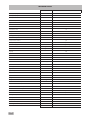 14
14
-
 15
15
-
 16
16
-
 17
17
-
 18
18
-
 19
19
-
 20
20
-
 21
21
-
 22
22
-
 23
23
-
 24
24
-
 25
25
-
 26
26
-
 27
27
-
 28
28
-
 29
29
-
 30
30
-
 31
31
-
 32
32
-
 33
33
-
 34
34
-
 35
35
-
 36
36
-
 37
37
-
 38
38
-
 39
39
-
 40
40
-
 41
41
-
 42
42
-
 43
43
-
 44
44
-
 45
45
-
 46
46
-
 47
47
-
 48
48
IKA Vacstar control Operating Instructions Manual
- Tip
- Operating Instructions Manual
în alte limbi
- English: IKA Vacstar control
- slovenčina: IKA Vacstar control
- eesti: IKA Vacstar control
- dansk: IKA Vacstar control
Alte documente
-
Gardena 1754 Manual de utilizare
-
Gardena 1753 Manual de utilizare
-
Samsung AE140JXEDEH/EU Manualul utilizatorului
-
Samsung AE120JXEDGH/EU Ghid de instalare
-
Gardena 1754 Manual de utilizare
-
Gardena 1753 Manual de utilizare
-
Gardena 1753 Manual de utilizare
-
Gardena 9020-29 Manual de utilizare
-
Gardena 1759 Manual de utilizare
-
Samsung AC100KX4DKH/EU Manualul utilizatorului