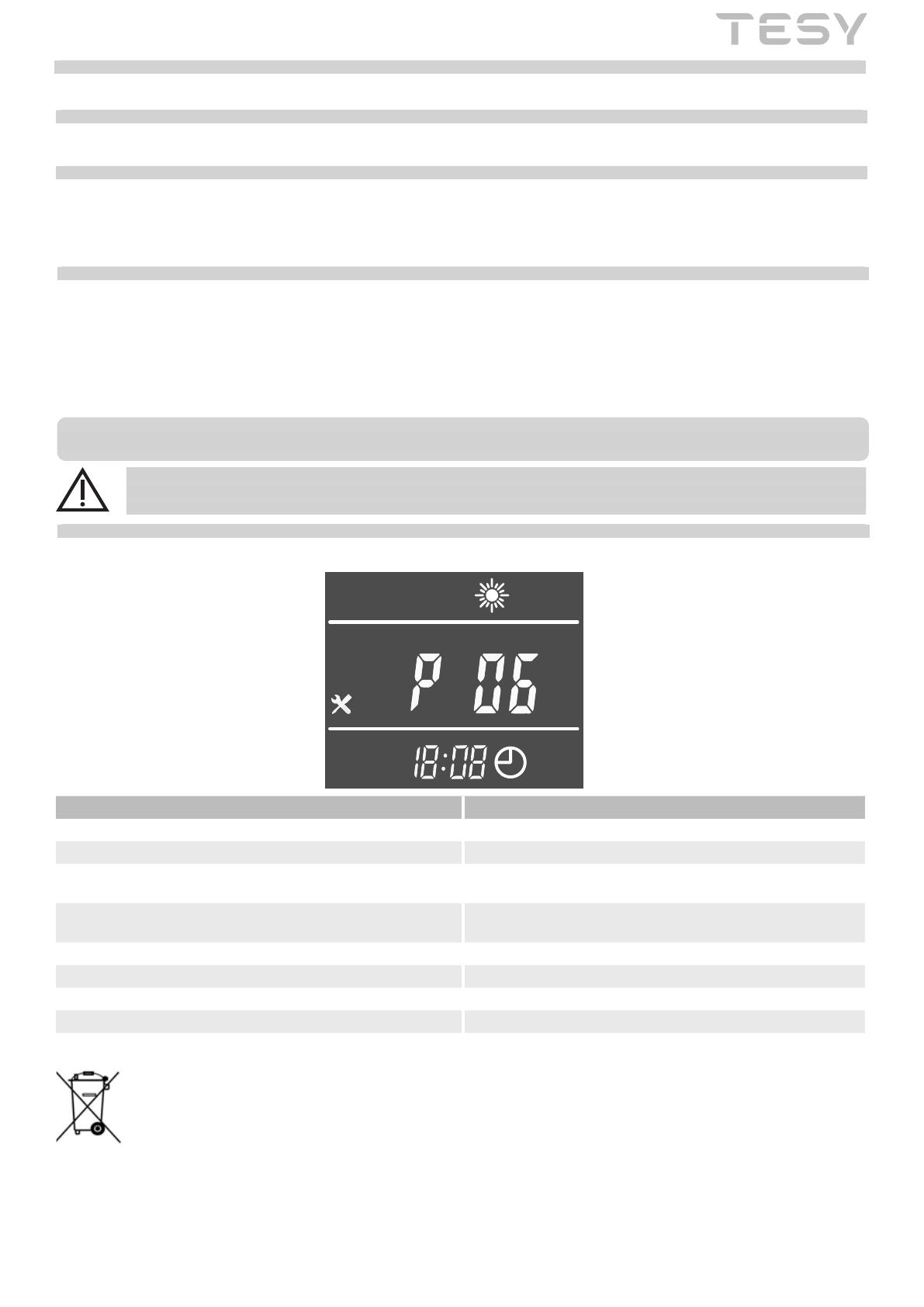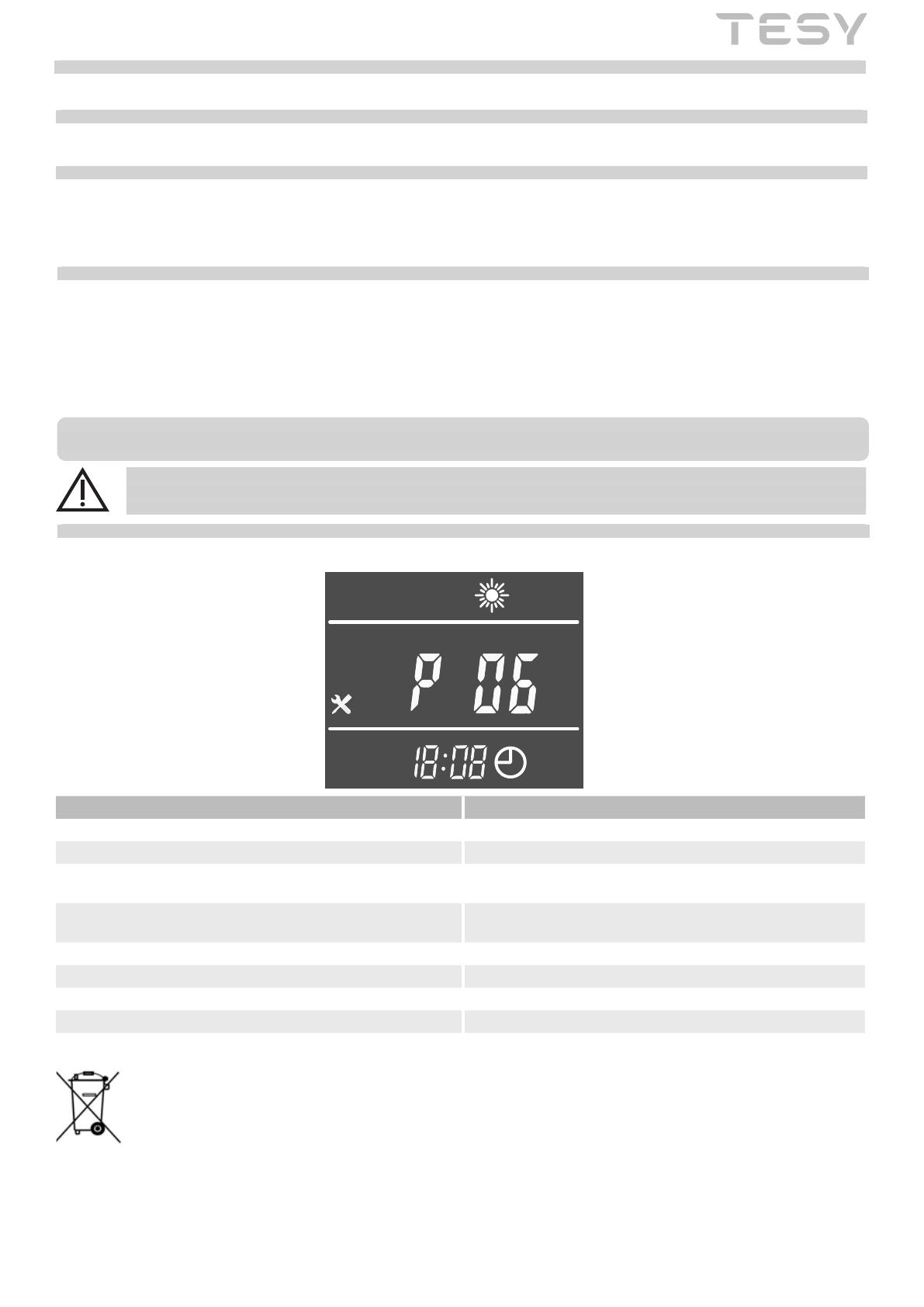
12
Protección/ Mal funcionamiento Código de error
En espera
Operación normal
Falla del sensor de temperatura del agua en la parte inferior del
tanque P01
Falla del sensor de temperatura del agua en la parte superior
del tanque P02
Falla del sensor de temperatura del serpentín P03
Falla del sensor de temperatura del aire de admisión P04
Falla del sensor de la temperatura ambiente P05
Protección invernal contra las heladas P06
Protección de alta presión (HP Switch) E01
De acuerdo con las Directivas de la UE 2011/65/EU (RoHS), 2012/19/EU (WEEE), relacionadas con la reducción del
uso de sustancias peligrosas en equipos eléctricos y electrónicos, así como la eliminación de residuos.
El símbolo de la papelera, que se puede ver en el equipo o en su embalaje, indica que el dispositivo debe ser recogido
por separado de otros residuos al nal de su vida útil.
Por lo tanto, al nal de la vida útil del dispositivo, el usuario deberá llevar el equipo a los centros adecuados para la
recogida selectiva de residuos electrónicos y eléctricos o devolverlo al distribuidor al adquirir otro dispositivo equiva-
lente, en una relación de uno a uno.
La adecuada recogida separada de residuos asociada al posterior envío de equipos desechados para su reciclaje,
procesamiento y/o eliminación ambientalmente racional contribuye a evitar posibles impactos negativos tanto en el
medio ambiente como en la salud; fomenta también la reutilización y/o el reciclaje de los materiales con los que está
fabricado el equipo.
EN CASO DE ERROR O FALLO DEL EQUIPO
• Apague el equipo. Desenchúfelo.
• Llame servicio técnico ocial e infórmeles sobre el código de error o describa cualquier comportamiento
inusual o ruido de su equipo
Cuando se produce un error o el modo de protección se activa automáticamente, el número de error se indicará en la pantalla del
panel de control y parpadeará un icono en la placa del controlador.
CÓDIGO DE ERROR
Códigos de errores
Antifreeze mode
Disinfection weekly cycle
Incluso cuando el aparato está en modo de espera, si la temperatura del depósito es ≤ 5°C, la protección anticongelante se pone
en marcha. La bomba de calor se ve obligada a trabajar.
Cuando la temperatura del depósito inferior es ≥ 10°C, sale de la protección anticongelante.
El símbolo P06 parpadea en la pantalla, sin el icono “Error”.
Si aparecen tanto P06 como “Error” en el display, ver capítulo “códigos de error”
El calentador E se pondrá en marcha cada semana a la hora jada automáticamente. (Cuando la unidad está apagada a
temperatura constante o en modo de espera, la función antilegionaria está activada)
Cuando la temp. del tanque de agua superior ≥ 70°C, el calentador se detiene. Cuando la temperatura del depósito supe-
rior de agua es ≤ 70°C-2°C, el calentador se pone en marcha.
Mantiene la temperatura del tanque de agua superior en el rango (70°C-2°C) a 70°C durante el tiempo de desinfección
establecido de 30 minutos, después de 30 minutos, entonces deja la desinfección. El temporizador se borrará y se iniciará el sigui-
ente ciclo del temporizador.
Nivel de prioridad del calentador electrónico: 1) descongelación o anticongelación; 2) desinfección; 3) otros controles
E-Heater mode
Rango de temperatura 38°C~70°C por defecto 50°C
¡Sólo funciona el calentador E!
Defrost mode
“Desescarche normal”. Cuando la temperatura de la bobina es ≤ 1 °C, y el compresor funciona de forma acumulada durante 45
minutos, y si después de esos 45 minutos la temperatura de la bobina es ≤ -3°C, se inicia la operación de desescarche.