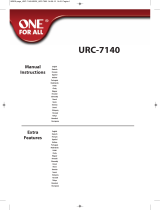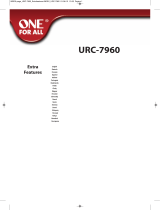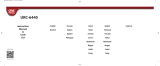One For All URC 7960 Manual de utilizare
- Categorie
- Televizoare cu plasmă
- Tip
- Manual de utilizare

En
glish
................ 12
Deu
tsch
................ 20
E
spañ
ol
................ 28
Dan
sk
................ 36
Norsk
................ 44
Sven
ska
................ 52
S
uomi
................ 60
Ελ
λ
η
νι
κή
................ 68
Р
у
сс
кий
................ 76
Türkçe
................ 84
Română
................ 92
Бъ
лгарски
...............100
Batteries
AAA (x4)
• If the LED’s become dim; please replace the batteries.
•WenndieLEDverdunkelt,bitteBatterien auswechseln.
• Si la luz del LED se vuelve tenue, sustituya las pilas.
• Hvis lysdioderne lyser svagt, skal du udskifte batterierne.
• Hvis lampene blir svake, må du skifte ut batteriene.
• Om lysdioderna lyser svagt byter du ut batterierna.
• Jos merkkivalot himmenevät, vaihda paristot.
• Αν η λυχνίαLEDγίνει αμυδρή, αντικαταστήστετιςμπαταρίες.
• При снижении яркости индикаторов замените батареи.
• LED’ler loş ışık vermeye başlarsa, lütfen aküleri değiştirin.
• Dacă ledurile îşi pierd luminozitatea, înlocuiţi bateriile.
• Акосветлинатанасветодиодитеотслабне,моля,сменетебатериите.
O
NE FOR ALL SimpleSet
TM
................ p. 2 - 5
ONE FOR ALL SmartControl
TM
.
............... p. 6 - 11
URC-7960
Instruction Manual
URC-7960_MANUAL-V2_RDN-1071009-1030:URC-7960 07-10-2009 14:22 Pagina 1

Hitachi
Hitachi Virgin Media JVC
SimpleSet List
ON
ONE FOR ALL SimpleSet
TM
* (English) ATTENTION: If your original remote control did not have a Power key the “pause” function will be send instead.
Please start a dvd/mp3 playing before performing SimpleSet.
* (Deutsch) ACHTUNG: Wenn Ihre Original-Fernbedienung nicht über eine Ein/Aus-Taste verfügt, wird stattdessen der Befehl
„Pause“ gesendet. Starten Sie vor der Ausführung von „SimpleSet“ eine DVD-/MP3-Wiedergabe.
* (Español) ATENCIÓN: si el mando a distancia original no tenía botón de encendido, se transmitirá la función de pausa en
su lugar. Reproduzca un dvd/mp3 antes de realizar el proceso de configuración SimpleSet.
* (Dansk) BEMÆRK: Hvisdinoriginale fjernbetjeningikke haren strømtast,sendes"pause"-funktionen istedet. Starten dvd/mp3-af
spilning,førdu udførerSimpleSet.
* (Norsk) OBS: Hvis den opprinnelige fjernkontrollen ikke har en av/på-tast, sendes pausefunksjonen i stedet. Begynn å spille av en
DVD/MP3 før du utfører SimpleSet.
* (Svenska) Obs! Om din originalfjärrkontroll inte har en strömknapp skickas funktionen ”paus” istället. Spela upp en dvd-skiva/mp3-
låt innan du utför SimpleSet-metoden.
* (Suomi) HUOMAUTUS: Jos alkuperäisessä kauko-ohjaimessa ei ole virtapainiketta, lähetetään pause-toiminnon signaali.
Käynnistä DVD:n/mp3:n toisto ennen SimpleSet-määritystä.
* (
Ελληνική
) ΠΡΟΣΟΧΗ: Αν το αυθεντικό τηλεχειριστήριο της συσκευής σας δεν είχε πλήκτρο ενεργοποίησης/απενεργοποίησης, θα
σταλεί το σήμα που αντιστοιχεί στη λειτουργία "παύσης". Συνιστάται να αρχίσετε την αναπαραγωγή ενός dvd/mp3 πριν
εκτελέσετε τη διαδικασία SimpleSet.
* (
Русский
) ВНИМАНИЕ! Если на первоначальном пульте ДУ не было кнопки питания, будет выполнена функция "пауза".
Перед выполнением настройки SimpleSet запустите воспроизведение dvd/mp3.
O
FF
2
E.g. nr. 1
= Hitac
hi tv
1
x2
3
s
ec
.
<
s
el
ec
t
>
3
OFF
(* or pause)
=
release
m
ax.
36
sec
.
URC-7960_MANUAL-V2_RDN-1071009-1030:URC-7960 07-10-2009 14:22 Pagina 2

Hitachi
JVC
LG
Panasonic
Philips
Pioneer
Samsung
Sharp
Sony
Toshiba
CanalSat
Digital +
Foxtel
Humax
Multichoice
Philips
SKY (Premiere)
SKY
TechniSat
Virgin Media
JVC
LG
Panasonic
Philips
Pioneer
Samsung
Sony
Teac
Telefunken
Toshiba
Denon
Harman/Kardon
JVC
NAD
Onkyo
Panasonic
Philips
Pioneer
Sony
Yamaha
Apple
Creative
Denon
DLO
Eton
JBL
Logitech
Onkyo
Philips
Teufel
Microsoft
Sony
T
elevision / HDTV / LCD / Plasma / Projector / Rear Projector
Satellite Receiver / Set-Top-Box / IPTV / DVB-S / DVB-T / Freeview (UK) / TNT (F) / Digitenne
(NL) / SAT/HDD / Cable Converter / DVB-C Video Accessory like Media Centres /
A
V Accessories / AV Selectors
DVD Player / DVD-R / Blu-ray / DVD Home Cinema / DVD Combi / DVD/HDD
Miscellaneous Audio / Amplifier / Tuner / Receiver / Active Speaker System /
Home Cinema
Mp3 / ipod dock / Miscellaneous Audio / Amplifier / Tuner / Receiver / Active Speaker
System / Home Cinema
G
ame Console / Playstation 2 / XBox 360 / Media Center / DVD Player / DVD-R / Blu-ray /
DVD Home Cinema / DVD Combi / DVD/HDD
SimpleSet List
ONE FOR ALL SimpleSet
TM
* (
Türkçe
) DİKKAT: Orijinal uzaktan kumandanızda bir Aç/Kapa tuşu yoksa bunun yerine "pause (duraklatma)" işlevi gönderilecektir.
SimpleSet'ı uygulamadan önce lütfen bir dvd/mp3 başlatın.
* (
Română
) ATENŢIE: Dacă telecomanda dvs. originală nu avea o tastă de pornire, funcţia „pauză” va fi transmisă în loc. Începeţi o redare
dvd/mp3 înainte de a efectua SimpleSet.
* (
Български
) ВНИМАНИЕ: Ако оригиналното ви дистанционно управление не е имало бутон за включване/изключване на
захранването, вместо това ще бъде изпратен сигнал за функцията "пауза". Моля, стартирайте
възпроизвеждането на dvd/mp3, преди да осъществите бързата настройка SimpleSet.
*
*
URC-7960_MANUAL-V2_RDN-1071009-1030:URC-7960 07-10-2009 14:22 Pagina 3

Start by checking if the brand of your particular device is listed in the “SimpleSet”brand list
a
nd check which“number key” is assigned to your brand (e.g. Hitachi tv = 1).
Press and hold MAGIC for 3 seconds until the (blue) ring around the OK key will light up twice.
Select the device you wish to set up (e.g. tv).
Press and hold the“number key”according to your brand (e.g. for Hitachi tv = press 1) until your device switches
off (max. 36 seconds). The Blue LED ring and corresponding device mode LED will light up every 3
seconds as a power signal is being send. Make sure to release as soon as your device switches OFF to
c
omplete the set up.
• If your brand is not listed in the “SimpleSet - brand list”? --> Go to the Direct Code Set up.
• The ONE FOR ALL is not performing commands properly? --> Simply repeat SimpleSet
•
If SimpleSet is unsuccessful? --> Go to the Direct Code Set up or try the Search Method.
1
2
3
Überprüfen Sie zunächst, ob die Marke Ihres Geräts in der Liste„SimpleSet“ aufgeführt
und welche Zahlentaste dieser Marke zugeordnet ist (z. B. Hitachi Fernsehgerät = 1).
Halten Sie die Taste„MAGIC“ 3 Sekunden lang gedrückt, bis der blaue LED-Ring zweimal
aufleuchtet.
Wählen Sie das Gerät aus, das Sie einrichten möchten, z. B. ein Fernsehgerät (tv).
Halten Sie die Ihrer Marke zugeordnete Zahlentaste (z. B. 1 für ein Hitachi Fernsehgerät) so lange gedrückt, bis
sich Ihr Gerät ausschaltet (max. nach 36 Sekunden). Der blaue LED-Ring sowie die LED des entsprechenden Geräte-
Modus leuchtet alle 3 Sekunden auf, während ein Signal übertragen wird. Stellen Sie sicher, dass Sie die Zahlentaste
s
ofort loslassen, wenn sich Ihr Gerät ausgeschaltet hat, um die Einrichtung abzuschließen.
• Ihre Marke ist nicht in der Liste„SimpleSet“ aufgeführt? --> Befolgen sie bitte die“Direkte Codeeinrichtung”.
• Die ONE FOR ALL führt Befehle nicht richtig aus? --> Wiederholen Sie einfach„SimpleSet“.
• „SimpleSet“ nicht erfolgreich? --> Befolgen sie bitte die“Direkte Codeeinrichtung”oder versuchen Sie es mit der “Suchmethode”.
A
ntes de comenzar, compruebe que la marca de su dispositivo aparece en la lista de marcas
de SimpleSet y qué número se le ha asignado (p. ej., tv Hitachi = 1).
M
antenga pulsado MAGIC durante 3 segundos hasta que el indicador circular azul alrededor de la tecla OK se
ilumine dos veces.
S
eleccione el dispositivo que desea configurar (p. ej., tv).
M
antenga pulsado la tecla del número asignado a su marca (p. ej., para tv Hitachi = pulse 1) hasta que el
dispositivo se apague (máx. 36 segundos). El indicador circular LED de color azul y el indicador LED del
dispositivo correspondiente se iluminarán cada 3 segundos mientras se esté transmitiendo la señal.
A
segúrese de soltar esta tecla una vez apagado el dispositivo para completar la configuración.
• Su marca no aparece en la lista de marcas de SimpleSet? --> Vaya ala sección de configuración porcódigo directo.
• El ONE FORALL no realiza los comandoscorrectamente? --> Repita el proceso de configuración SimpleSet.
•
SimpleSetno essatisfactorio? -->Vayaa la sección de configuración por código directo o pruebe el método de búsqueda.
Start med at kontrollere, om mærket på din enhed vises i "SimpleSet"-mærkeoversigten, og
kontroller, hvilken "nummertast" der er tildelt dit mærke (f.eks. Hitachi-tv = 1).
T
ryk på MAGIC-tasten, og hold den nede i 3 sekunder, indtil den (blå) ring rundt om OK-tasten blinker to gange.
Vælg den enhed, du vil opsætte (f.eks. tv).
Tryk påden "nummertast", der svarer til dit mærke (f.eks. for Hitachi-tv =tryk på 1),og hold den nede, indtil enhe-
den slukkes (maks. 36 sekunder). Den blå LED-ring og dentilsvarende LED blinker hvert 3. sekund, når et signal
sendes. Husk at slippe tasten, så snart din enheder slukket, for at færdiggøre opsætningen.
• Hvad gør jeg, hvis min enhed ikkefindesi "SimpleSet - mærkeoversigten"? --> Gå til den direkte kodeopsætning.
• Hvad gør jeg, hvis ONE FORALL ikke udfører kommandoerne korrekt? --> Så skal du blot gentage SimpleSet
• Hvad gør jeg, hvis SimpleSet ikkefuldføres? -->Gå til den direkte kodeopsætning, eller prøv søgemetoden.
Börja med att kontrollera om din enhet finns med i ”SimpleSet”-listan med varumärken och
kontrollera vilken ”nummerknapp”som gäller för varumärket (t.ex. Hitachi-tv = 1).
Tryck på och håll ned MAGIC-knappen i 3 sekunder tills (den blå) ringen runt knappen OK blinkar två gånger.
Välj den enhet som du vill ställa in (t.ex. tv).
Tryck på och håll ned ”nummerknappen”som gäller för enhetens varumärke (t.ex. för en Hitachi-tv = tryck på 1)
tills enheten stängs av (högst 36 sekunder). Den blå lysdiodringen och lysdioden för motsvarande enhetsläge-
sknapp tänds var tredje sekund när en signal om att sätta på/stänga av strömmen skickas. Se till att du släpper
knappen så fort enheten stängs AV för att slutföra inställningen.
• Finns inte enhetens varumärke medi ”SimpleSet”-listan? --> Gå till Ställ indirektkod.
• Utförs intekommandona rätt med ONEFOR ALL-ärrkontrollen? --> Upprepa SimpleSet-metoden.
• Fungerar inteSimpleSet-metoden? --> Gå till Ställ indirektkod eller försök med sökmetoden.
Begynn med å kontrollere om merket på enheten din er oppført i SimpleSet-merkelisten, og
kontroller hvilken talltast som er tilordnet merket ditt (f.eks. Hitachi-TV = 1).
Trykk på og hold nede MAGIC i tre sekunder til den blå ringen rundt OK-tasten lyser to ganger.
Velg enheten du vil konfigurere (f.eks. TV).
Trykk på og hold nede talltasten i henhold til merket ditt (f.eks. for Hitachi-TV = trykk på 1) til enheten slår seg av
(maks. 36 sekunder). Den blå LED-ringen og LED-lampen for den tilsvarende enhetsmodusen lyser hvert tredje se-
kund mens det sendes et strømsignal. Husk å slippe tasten så snart enheten slår seg av, for å fullføre konfigurasjo-
nen.
• Er ikke merket dittoppført i SimpleSet-merkelisten? --> Gåtil Direkte kodekonfigurasjon.
• Utfører ikke ONE FORALL kommandoeneriktig? --> Gjenta SimpleSet
• Virkerikke SimpleSet? --> Gå tilDirekte kodekonfigurasjon, ellerprøv Søkemetoden.
English
Deutsch
Español
Dansk
Norsk
Svenska
1
2
3
1
2
3
1
2
3
1
2
3
1
2
3
URC-7960_MANUAL-V2_RDN-1071009-1030:URC-7960 07-10-2009 14:22 Pagina 4

T
arkista aluksi, onko laitteesi tuotemerkki SimpleSet-merkkiluettelossa, ja tarkista, mikä
numeropainike tuotemerkkiin on määritetty (esim. Hitachi-TV = 1).
Pidä MAGIC-painiketta painettuna 3 sekunnin ajan, kunnes (sininen) rengas OK-painikkeen ympärillä välähtää
kahdesti.
Valitse määritettävä laite (esim. TV).
Pidä painettuna tuotemerkkiin määritettyä numeropainiketta (esim. Hitachi-TV = 1), kunnes laite sammuu (enin-
tään 36 sekunnin ajan). Sininen merkkivalorengas ja vastaava laitetilapainikkeen merkkivalo välähtävät kolmen
sekunnin välein, kun signaalia lähetetään. Vapauta painike heti, kun laite sammuu, niin määritys on valmis.
• Jos laitteesi tuotemerkki ei ole SimpleSet-merkkiluettelossa --> Siirry kohtaan Määritys koodeilla.
• Jos ONE FOR ALL ei toteuta komentoja oikein --> Toista vain SimpleSet
• Jos SimpleSet ei onnistu --> Siirry kohtaan Määritys koodeilla tai kokeile Hakumenetelmää.
Ξεκινήστεελέγχονταςεάνημάρκατηςσυγκεκριμένηςσυσκευήςπεριλαμβάνεταιστονκατάλογο
"SimpleSet" καιεντοπίζονταςτον αριθμόπουαντιστοιχείσεαυτήτημάρκα(π.χ.τηλεόρασηHitachi=1).
Πατήστε και κρατήστε πατημένο το πλήκτρο MAGIC για 3 δευτερόλεπτα μέχρι να ανάψει δύο φορές ο (μπλε)
δακτύλιος γύρω από το πλήκτρο OK.
Επιλέξετε τη συσκευή που θέλετε να ρυθμίσετε (π.χ. τηλεόραση).
Π
ατήστεκαικρατήστεπατημένοτοαριθμητικό πλήκτροπουαντιστοιχείστημάρκατηςσυσκευήςσας(π.χ.γιατηλεόραση
Hitachi, πατήστε το1) μέχρινααπενεργοποιηθεί ησυσκευήσας(μέγιστο36 δευτερόλεπτα).Η λυχνίαLEDστομπλε
δακτύλιοκαιη λυχνίαLEDτουπλήκτρου που αντιστοιχείστησυγκεκριμένη συσκευήθααναβοσβήνουνκάθε 3
δευτερόλεπτακατάτηναποστολή τουσήματοςλειτουργίας ργοποίησης /απενεργοποίησης). Αφήστετοπλήκτροαμέσως
μόλιςαπενεργοποιηθεί η συσκευήσας,γιαναολοκληρωθεί ηρύθμιση.
• TΗμάρκατηςσυσκευήςσαςδενπεριλαμβάνεταιστονκατάλογο"SimpleSet"; -->Μεταβείτεστηνενότητα"Απευθείαςρύθμιση κωδικού".
• Το ONEFORALLδενεκτελείσωστάτιςεντολές; --> ΑπλώςεπαναλάβετετηδιαδικασίαSimpleSet
• ΗδιαδικασίαSimpleSetαποτυγχάνει; -->Μεταβείτεστηνενότητα "Απευθείαςρύθμισηκωδικού" ήδοκιμάστετηΜέθοδοαναζήτησης.
Проверьтеналичиемаркивашегоустройства вспискемарок "SimpleSet"и посмотрите, какая
цифроваякнопканазначенавашеймарке(например,Hitachi tv= 1).
Нажмите и удерживайте кнопку MAGIC в течение 3 секунд, пока дважды не мигнет подсветка (синее
кольцо) вокруг клавиши OK.
Выберите устройство, которое требуется настроить (например, tv).
Нажмите и удерживайте цифровую кнопку в соответствии с маркой (например, для телевизора Hitachi tv =
нажмите 1), пока устройство не выключится (макс. 36 секунд). Синий индикатор в виде кольца и соответ-
с
твующий индикатор клавиши режима устройства будут мигать каждые 3 секунды при отправке сигнала.
Для завершения настройки отпустите цифровую кнопку, как только устройство ВЫКЛЮЧИТСЯ
• Что делать, если марка вашегоустройства не приведена в списке марок "SimpleSet"? --> Перейдите к
прямой настройке кодов.
• Команды спульта ONE FOR ALLне выполняются надлежащим образом? -->Просто повторите
настройку SimpleSet.
• Если не удается выполнить настройку SimpleSet? --> Перейдите к прямой настройке кодовили попробуйте
использовать метод поиска.
Ö
zel cihazınızın markasının"SimpleSet”markalistesindeyer alıp almadığınıkontrolederek başlayın ve
hangi "sayı tuşu"nunmarkanıza atandığınıkontrol edin(örn.Hitachi tv= 1).
OK tuşunun etrafındaki (mavi) halka iki kez yanıp sönene kadar MAGIC tuşunu 3 saniye kadar basılı tutunuz.
V
álassza ki a beállítani kívánt készüléket (pl. tv).
Ayarlamak istediğiniz cihazı seçin (örn. tv).
Cihazınız kapanana kadar markanıza uygun olan "sayı tuşu"na (örn. Hitachi tv için = 1'e basın) basılı tutun (maks.
36 saniye). Bir Aç/Kapa sinyali gönderilmekte olduğu için Mavi LED halkası ve ilgili cihaz modu tuşu LED 3 saniy-
ede bir yanacaktır. Ayarlamayı tamamlamak için cihazınız kapanır kapanmaz tuşu bıraktığınızdan emin olun.
• H• Markanız"SimpleSet - marka listesinde"yer almıyorsa? --> Doğrudan Kod Ayarlama'ya gidin.
• ONE FOR ALLkomutları düzgün şekilde gerçekleştirmiyor? --> Sadece SimpleSet'ıtekrarlayın
• SimpleSet başarısız olursa? --> Doğrudan Kod Ayarlama'ya gidin ya da Arama Yöntemi'ni deneyin.
Започнетеспроверка, далимаркатанаконкретнотовиустройствоевключенавсписъкас
маркина"SimpleSet"ипроверете, кой"цифровбутон"еопределензавашатамарка
(напр.телевизорHitachi=1).
Натиснете и задръжте бутона MAGIC за 3 секунди, докато (синият) кръг около надписа OK светне
двукратно.
Изберете устройството, което желаете да настроите (напр. tv (телевизор)).
Натиснете и задръжте "цифровия бутон", съответстващ на вашата марка (напр. за телевизор Hitachi =
натиснете 1), докато вашето устройство се изключи (макс. 36 секунди). Синият LED пръстен и LED
индикаторът на съответния бутон за режима на устройството мигат на всеки 3 секунди при подаване на
електрически сигнал. Не забравяйте да отпуснете бутона, щом устройството ви се изключи (OFF), за да
направите настройката.
• Ако вашата марка не е включена в "списъка на марките SimpleSet"? --> Преминете на "Директна настройка на код".
• Универсалното дистанционно управление ONE FOR ALL не изпълнява правилно командите? --> Просто повто
рете процедурата за бърза настройка SimpleSet
• Ако процедурата за бърза настройка SimpleSet е неуспешна? --> Преминете на "Директна настройка на код" или
опитайте метода на търсене.
Începeţi prin a verifica dacă marca aparatului dvs. se află în lista de mărci„SimpleSet” şi verificaţi
ce„tastă numerică”este alocată mărcii dvs. (de ex. televizor Hitachi = 1).
Apăsaţi continuu tasta MAGIC timp de3 secundepână când inelul (albastru) din jurul tastei OK se aprinde de două
ori.
Selectaţi aparatul pe care doriţi să îl configuraţi (de ex. televizor).
Apăsaţi continuu„tasta numerică”în conformitate cu marca dvs. (de ex. pentru televizorul Hitachi = apăsaţi 1)
până când dispozitivul se opreşte (max. 36 de secunde). Inelul cu LED albastru şi LED-ul tastei corespunzătoare
aparatului se vor aprinde la fiecare 3 secunde, în cest timp telecomanda transmite un semnal de pornire. Aveţi
grijă să eliberaţi tasta imediat ce aparatul dvs. se opreşte, pentru a finaliza configurarea.
• Dacă marca dvs.nu se află în listade mărci „SimpleSet”? --> Mergeţi la Configurarea directăa codului.
• Telecomanda ONE FORALL nu efectuează comenzile corect? --> Pur şi simplurepetaţi SimpleSet
• Dacă SimpleSet eşuează? --> Mergeţi la Configurarea directăa codului sau încercaţi Metoda de căutare.
Suomi
Ελληνική
Русский
Türkçe
Română
Български
1
2
3
1
2
3
1
2
3
1
2
3
1
2
3
1
2
3
URC-7960_MANUAL-V2_RDN-1071009-1030:URC-7960 07-10-2009 14:22 Pagina 5

6
ONE FOR ALL SmartControl
TM
SAT/ CBLSAT/CBL
SAT/ CBLSAT/CBL
SAT/ CBLSAT/CBL
tv
tv
tv
stb
stb
stb
“watch tv”
= tv + stb
= tv + stb + amp
= tv + amp
“watch movie”
= tv + dvd
= tv + dvd + amp
= tv + game
= tv + game + amp
“listen to music”
= amp + mp3
= amp + dvd
= amp + game
watch tv : =
tv + stb
* (English)
S
martControl (pre-programmed)
* (Deutsch)
S
martControl-Einstellungen (voreingestellt)
* (Español)
Configuración de SmartControl (preprogramada)
* (Dansk)
S
martControl-indstillinger (forudprogrammeret)
* (Norsk)
SmartControl-innstillinger (forhåndsprogrammert)
* (Svenska)
SmartControl-inställningar (förprogrammerade)
* (Suomi)
S
martControl-asetukset (esiohjelmoidut)
*
(
Ε
λληνική
)
Ρ
υθμίσεις SmartControl (προγραμματισμένες εκ τωνπροτέρων)
* (
Русский
)
Параметры режим SmartControl (предустановленные)
* (
Türkçe
)
SmartControl Ayarları (önceden programlı)
* (
Română
)
Setările SmartControl (pre-programate)
* (
Български
)
Настройки на SmartControl (фабрично програмирани)
URC-7960_MANUAL-V2_RDN-1071009-1030:URC-7960 07-10-2009 14:22 Pagina 6

7
SAT/ CBLSAT/CBL
SAT/ CBLSAT/CBL
SAT/ CBLSAT/CBL
s
tb
stb
s
tb
t
v
t
v
AMP/TUNERAMP/TUNER
a
mp
AMP/TUNERAMP/TUNER
amp
tv
tv
AMP/TUNERAMP/TUNER
amp
AMP/TUNERAMP/TUNER
amp
tv
tv
tv
watch tv : = tv + stb + amp
watch tv : = tv + amp
URC-7960_MANUAL-V2_RDN-1071009-1030:URC-7960 07-10-2009 14:22 Pagina 7

8
ONE FOR ALL SmartControl
TM
watch movie : = tv + dvd
watch movie : = tv + dvd + amp
D
VDDVD
DVDDVD
dvd
dvd
tv
tv
tv
DVDDVD
dvd
DVDDVD
DVDDVD
dvd
dvd
tv
tv
DVDDVD
dvd
AMP/TUNERAMP/TUNER
amp
AMP/TUNERAMP/TUNER
amp
URC-7960_MANUAL-V2_RDN-1071009-1030:URC-7960 07-10-2009 14:23 Pagina 8

9
watch movie : = tv + game + amp
DVDDVD
game
t
v
tv
tv
DVDDVD
game
DVDDVD
g
ame
DVDDVD
game
tv
tv
DVDDVD
game
DVDDVD
game
AMP/TUNERAMP/TUNER
amp
AMP/TUNERAMP/TUNER
amp
watch movie : = tv + game
URC-7960_MANUAL-V2_RDN-1071009-1030:URC-7960 07-10-2009 14:23 Pagina 9

10
ONE FOR ALL SmartControl
T
M
mp3
tv
A
MP/TUNERAMP/TUNER
amp
AMP/TUNERAMP/TUNER
a
mp
SAT/CBL
mp3
SAT/CBL
mp3
SAT/CBL
tv
AMP/TUNERAMP/TUNER
amp
AMP/TUNERAMP/TUNER
amp
AMP/TUNERAMP/TUNER
amp
AMP/TUNERAMP/TUNER
amp
DVDDVD
dvd
DVDDVD
dvd
DVDDVD
dvd
listen to music : = amp + mp3
listen to music : = amp + dvd
URC-7960_MANUAL-V2_RDN-1071009-1030:URC-7960 07-10-2009 14:23 Pagina 10

11
DVDDVD
game
DVDDVD
game
DVDDVD
game
AMP/TUNERAMP/TUNER
amp
AMP/TUNERAMP/TUNER
a
mp
AMP/TUNERAMP/TUNER
a
mp
DVDDVD
game
listen to music : = amp + game
URC-7960_MANUAL-V2_RDN-1071009-1030:URC-7960 07-10-2009 14:23 Pagina 11

12
Keypad
Y
ou can set up the following devices within the 6 device modes. Simply select the
corresponding device modes using the left & right arrow keys.
En
g
lis
h
I
nstruction manual
• Direct Code Set Up . . . . . . . . . . . . . . . . . . . . . . . . . . . . . . . . . . . . 13
• Search Method . . . . . . . . . . . . . . . . . . . . . . . . . . . . . . . . . . . . . . . 14
• Volume Control . . . . . . . . . . . . . . . . . . . . . . . . . . . . . . . . . . . . . . . 15
• Learning (copy) . . . . . . . . . . . . . . . . . . . . . . . . . . . . . . . . . . . . . . . 16
• ONE FOR ALL SmartControl
TM
. . . . . . . . . . . . . . . . . . . . . . . . . . 18
• Extra Features (
see manual on our internet site)
• Mode Reassignment - Changing a device mode to set up two (or more) devices of the same type.
• Key Magic® - Allows you to program functions from your original remote control even when LOST or BROKEN.
• Macro -
Allows you to send a sequence of commands with the press of a single key.
help
(ONE FOR ALL SmartControl
TM
)
• audio & video:
help for finding the correct
audio/video-input in
SmartControl.
(you may have to press this
key(s) several times.
list
• program / list
(tv/stb/dvd-mode)
• shuffle / random
(amp/mp3-mode)
• 16:9 (tv/stb-mode)
• open/close / eject
(dvd/amp-mode)
SmartControl
• watch tv
• watch movie
• listen to music
• mce (media center) for
Windows / XBox
• text (tv/stb-mode)
• pop up Menu (dvd-mode)
• subtitle (tv/stb-mode)
• X key for Xbox-360
• previous channel
(tv/stb/dvd-mode)
• repeat (amp/mp3-mode)
• back (stb/dvd-mode)
• text off (tv/stb-mode)
Press Record twice to start
recording.
• - / - - multi digit entry
• tv / dtv (digital tv) AV input
T
V : Television / HDTV / LCD / Plasma / Projector / Rear Projector
SAT : Satellite Receiver / Set-Top-Box / IPTV / DVB-S / DVB-T /
Freeview (UK) / TNT (F) / Digitenne (NL) / SAT/HDD
CBL : Cable Converter / Set-Top-Box / IPTV / DVB-C
V
AC : Video Accessory like Media Centres / AV Accessories /
A
V Selectors
DVD : DVD Player / DVD-R / Blu-ray / DVD Home Cinema / DVD Combi /
DVD/HDD
LASER : Laserdisc
M
IS : Miscellaneous Audio
AMP : Audio / Amplifier / Active Speaker System
TUNER : Audio / Audio Receiver/Tuner/Amplifier / (DVD) Home
Cinema
Mp3 : Mp3 / iPod docks
MIS : Miscellaneous Audio
AMP : Audio / Amplifier / Active Speaker System
TUNER : Audio / Audio Receiver/Tuner/Amplifier / (DVD) Home Cinema
GAME : Game Console / PS2 / Xbox 360
MC : Media Center
DVD : DVD Player / DVD-R / Blu-ray / DVD Home Cinema / DVD Combi /
DVD/HDD
URC-7960_MANUAL-V2_RDN-1071009-1030:URC-7960 07-10-2009 14:23 Pagina 12

13
Direct Code Set Up
Hitachi
OFF
2
3
5
1
4
Enter the 1st code listed for your
device type & brand (e.g. tv
Hitachi = 1576)
If your device does NOT switch off?
--> Please repeat steps 1 - 5 trying
the next code listed for your
brand.
If NOT successful?
--> Try the Search Method.
F
ind the code for your device in the Code
List. Codes are listed by device type and
brand name. The most popular code is listed
first. Make sure your device is switched ON
(
not on standby)
Press and hold the magic key for 3 sec. --> The Blue ring will light up twice.
--> The Blue ring will light up twice.
Press Power (**)
Congratulations! You should now be able to switch your device back ON and
control your device successfully.
x2
3 sec.
x2
Select the
corresponding
device e.g. tv
< select >
** ATTENTION: If your original remote control did not have a Power key please press “pause”
instead at step 5. Please start a dvd/mp3 playing before performing Direct Code Set up.
TV
TV
0556 0216 0163 0361
0109 0363 0606 0044
0714 0715 0455
Gooding 0487
Goodmans 0634 1259 0036 1037
1248 0037 0072 0499
0217 0556 0714 0343
0668 0371 1909 0374
0264 0516 0009 0487
0035 0480 0560 0335
0218 1908 0630 0661
1900 0880 1308 0587
1376
Gorenje 0370
GPM 0218
Gradiente 0653 0170 1053 0037
0556
0443 0487 0264 1908
Hisawa 0282 0218 0455 0610
1908 0714
HISense 1363 0208 0009 0508
0753 0821 1170 1208
0780 0556 1074
Hitachi 1576 0578 0744 2214
2207 0719 1057 1484
0225 1163 1585
Hitachi Fujian 0108 0225
Hitsu 0009 0610 0455 0218
HMV 0193
Höher 0714 1556 0865 1163
Home Electronics 0606
Hongmei 0009 0093 0264
Hongyan 0264 0412
H h 0037 0556
tv
lcd
plasma
URC-7960_MANUAL-V2_RDN-1071009-1030:URC-7960 07-10-2009 14:23 Pagina 13

14
1
2
3
P
ress 9 9 1.
Search Method
4
5
OFF
6
press CH+ over and over
until your device switches
off
Press Power (***).
Press the magic key to save your settings
Press and hold the magic key for 3 sec. --> The Blue ring will light up twice.
--> The Blue ring will light up twice.
Congratulations! You should now be able to switch your device back ON and
control your device successfully.
x2
3 sec.
x
2
x2
Select the
corresponding
device e.g. tv
< select >
--> The Blue ring will light up twice.
*** ATTENTION: If your original remote control did not have a Power key please press “play”
instead at step 4. It should start playing your e.g. dvd/mp3 at step 5.
URC-7960_MANUAL-V2_RDN-1071009-1030:URC-7960 07-10-2009 14:23 Pagina 14

15
1
2
3
Press 9 9 3.
Volume Control
4
Press the magic key to save your settings
Now you have set the Volume Control to “tv volume”. The VOL+, VOL- and
Mute keys will always control “tv volume” independent which device mode
key (tv, stb, dvd, amp, mp3 or game) is selected.
How to deactivate Volume Control
1) Press and hold the magic key for 3 sec. --> The Blue ring will light up twice.
2) Press 9 9 3.
3) Press Vol +. The Blue ring will light up 4 times.
All devices will send out their own VOL+, VOL- and MUTE.
How to remove a device from Volume Control
1) Press and hold the magic key for 3 sec. --> The Blue ring will light up twice.
2) Press 9 9 3.
3) Select the device key you wish to deactivate from Volume Control.
4) Press Vol -. The Blue ring will light up 4 times.
The removed device will send out its own VOL+, VOL- and MUTE.
--> The Blue ring will light up twice
Press and hold the magic key for 3 sec. --> The Blue ring will light up twice
-
-> The Blue ring will light up twice
This feature gives you the possibility to set the Volume (VOL+, VOL- and Mute) to
always control a certain device (e.g. tv) independent of which device mode key (tv, stb,
d
vd, amp, mp3 or game) is selected.
I
n this example we will set Volume Control (VOL+, VOL- and Mute) to “tv volume”:
x2
3 sec.
x2
3 sec.
x2
Select the
corresponding
device e.g. tv
<
select >
URC-7960_MANUAL-V2_RDN-1071009-1030:URC-7960 07-10-2009 14:23 Pagina 15

16
1
3
2
Learning (copy)
This feature allows you to Learn (copy) one or more functions from your original
(working) remote control onto the ONE FOR ALL remote.
Example: How to learn (copy) the “I/II (mono/stereo)“ function from your original remote
onto the “red key” on your ONE FOR ALL remote control.
c
opy
e
.g.
O
riginal
(working)
remote
Press and hold the magic key for 3 sec. --> The Blue ring will light up twice
Press 9 7 5.
--> The Blue ring will light up twice
x2
3 sec.
x2
Select the
corresponding
device e.g. tv
< select >
URC-7960_MANUAL-V2_RDN-1071009-1030:URC-7960 07-10-2009 14:23 Pagina 16

17
5
4
• If you want to copy other functions within the same mode, simply repeat step 4
pressing the next key you want to copy by learning.
• You can learn approximately 100 functions.
How to delete a learned function to obtain the original function?
1) Press and hold magic key for 3 sec. --> The Blue ring will light up twice.
2) Press 9 7 6.
3) Select the corresponding device mode (e.g. tv).
4) Press the key to be deleted (e.g. red) twice.
Congratulations! You successfully learned (copied) the “I/II (mono/stereo)”
function from your original remote control onto your ONE FOR ALL remote
control. NOW whenever you press the “red key” (in tv mode) you will obtain
the “I/II (mono/streo)” function.
Press and hold the magic key
to save your settings.
--> The Blue ring will light up twice.
2
- 5 cm
First;
Press the ”red” key.
T
he tv LED will flash rapidly.
ATTENTION: Place both remote controls on a flat surface. Make sure that
the ends you normally point at your device are facing each other.
Align both remotes also in height
then;
Press the “I/II (mono/streo)” key.
The Blue ring will light up twice to
confirm successful learning.
x2
3 sec.
URC-7960_MANUAL-V2_RDN-1071009-1030:URC-7960 07-10-2009 14:23 Pagina 17

18
ONE FOR ALL SmartControl
TM
By now you probably have set up the ONE FOR ALL remote to control all (or most of) your
devices.
Wouldn’t it be convenient if you wouldn’t have to select a device type all the time.
You can make this possible with ONE FOR ALL SmartControl
TM
. SmartControl enables you to
control up to 3 devices simultaneously (e.g control tv + stb simultaneously).
tv
lcd
plasma
SAT/ CBLSAT/CBL
tv
tv
stb
stb
SAT/ CBLSAT/CBL
SAT/ CBLSAT/CBL
stb
tv
stb
(set-top-box)
sat. receiver
cable box
SAT/CBLSAT/CBL
e.g. : “watch tv” combination 1
S
martControl settings (pre-programmed)
e.g.:
press
“watch tv”
=
control
tv + stb
In the example below we have activated “watch tv - combination 1”.
The keypad configuration will be as shown below.
(Please find the corresponding keypad screens on page 6 – 11
“watch tv”settings
(combination ) = control tv + stb
(combination ) = control tv + stb + amp
(combination ) = control tv + amp
“watch movie” s
ettings
(combination ) = control tv + dvd
(combination ) = control tv + dvd + amp
(combination ) = control tv + game
(combination ) = control tv + game + amp
“listen to music” settings
(combination ) = control amp + mp3
(combination ) = control amp + dvd
(combination ) = control amp + game
URC-7960_MANUAL-V2_RDN-1071009-1030:URC-7960 07-10-2009 14:23 Pagina 18

19
p
ress “video” over and over
until you can see the picture
of the dvd playing.
NO
picture
Input/AV funtion in SmartControl
W
hen in SmartControl (watch tv, watch movie, listen to music) the “help” function enables you to
find the correct A/V (audio/video) input. Simply press “audio” over and over until you hear the
sound of the corresponding device (e.g. amp or mp3)....or press “video” over and over to see the
picture of the corresponding device (e.g. stb or dvd).
DVDDVD
dvd
playing
DVDDVD
dvd
playing
Now you should hear the
d
vd playing. If NOT please
r
epeat this procedure
pressing the “audio” key.
The ONE FOR ALL is not
performing commands
properly?
Problem - Solution
Try the Search Method.
Your brand is not listed in the
Code List?
-
-
You may be using the wrong code!
• For SimpleSet: Simply repeat SimpleSet.
• For Direct Code Set Up: Try the next code listed for your brand.
• For the Search Method: Start the Search Method again to locate
the proper code.
Example 1 (configuration as shown):
H
ow to activate “watch tv” combination 1
1) Press and hold magic key for 3 sec. --> The Blue ring will light up twice.
2) Press and release “watch tv”.
3) Press and release “1”.
E
xample 2:
How to activate “watch movie” combination. 2
1) Press and hold magic key for 3 sec. --> The Blue ring will light up twice.
2) Press and release “watch movie”.
3) Press and release “2”.
E.g. How to activate the “help” function for finding the video (or audio for
amp/mp3) -input in SmartControl in “watch tv” mode.
1) Press and hold magic key for 3 sec. --> Blue ring will light up twice.
2) Press (e.g.)Watch tv. Blue ring will light up twice.
3) Press video (or audio). Blue ring will light up twice.
E.g. To deactivate the “help” function in SmartControl in “watch tv” mode.
1) Press and hold magic key for 3 sec. --> Blue ring will light up twice.
2) Press (e.g.) Watch tv. Blue ring will light up twice.
3) Press video (or audio). Blue ring will light up 4 times.
• If the “help” function is providing wrong A/V input(s) or a different function
you may be using the wrong code. Please repeat the “SimpleSet” procedure
or try the next code within the “Direct Code Set Up” procedure.
If the“help”function is NOT working it needs to be activated.
URC-7960_MANUAL-V2_RDN-1071009-1030:URC-7960 07-10-2009 14:24 Pagina 19

20
Tastatur
I
n den 6 Gerätemodi können Sie folgende Geräte einrichten. Wählen Sie einfach den ent-
sprechenden Gerätemodus mithilfe der Pfeiltasten nach links und nach rechts.
De
u
t
s
c
h
Bedienungsanleitung
• Direkte Kodeeinrichtung . . . . . . . . . . . . . . . . . . . . . . . . . . . . . . 21
• Suchmethode . . . . . . . . . . . . . . . . . . . . . . . . . . . . . . . . . . . . . . . . 22
• Lautstärkesteuerung . . . . . . . . . . . . . . . . . . . . . . . . . . . . . . . . . . 23
• Lernfunktion (kopieren) . . . . . . . . . . . . . . . . . . . . . . . . . . . . . . . 24
• ONE FOR ALL SmartControl
TM
. . . . . . . . . . . . . . . . . . . . . . . . . . 26
• Zusätzliche Funktionen (
siehe Bedienungsanleitung auf unserer Internetseite)
• Moduszuweisung - Ändern des Gerätemodus, um zwei (oder mehr) Geräte desselben Typs einzurichten.
• Key Magic® - Ermöglicht die Programmierung von Funktionen Ihrer Original-Fernbedienung, selbst wenn
d
iese BESCHÄDIGT oder VERLOREN gegangen ist.
• Makro - Ermöglicht das Senden einer Befehlsequenz durch Drücken einer einzigen Taste.
help
(ONE FOR ALL SmartControl
TM
)
• audio & video: Hilfe für die
Suche nach dem richtigen
Audio-/Videoeingang in Smart
Control (Möglicherweise müssen
Sie diese Taste(n) mehrmals
drücken.)
list
• Programm/Liste (TV-/Set-Top-
Box-/DVD-Modus)
• Zufallswiedergabe (Verstärker-
/MP3-Modus)
• 16:9 (TV-/Set-Top-Box-
Modus)
• Öffnen/Schließen/Auswerfen
(DVD-/Verstärker-Modus)
SmartControl
• watch tv
• watch movie
• listen to music
• mce (Mediacenter) für Wind
ows/XBox
• Text (TV-Modus), (Set-Top-
Box-Modus)
• pop up Menu (DVD-Modus)
• Untertitel (TV-/Set-Top-Box-
Modus)
• X-Taste für Xbox 360
• Vorheriger Sender (TV-/Set-
Top-Box-/DVD-Modus)
• Wiederholen (Verstärker-
Modus)
• back (Set-Top-Box-/DVD-
Modus)
• Text aus (TV-/Set-Top-Box-
Modus)
Drücken Sie zweimal die Auf-
nahmetaste, um die Aufnahme
zu starten.
• - / - - Eingabe mehrstelliger
Zahlen
• tv/dtv (Digital-TV) AV-Eingang
T
V : Fernsehgerät / HDTV / LCD / Plasma /Projektor
SAT : Satellitenempfänger / Set-Top-Box / IPTV / DVB-S / DVB-T/
Freeview (UK)/TNT (F)/Digitenne (NL)/SAT/HDD
C
BL : Kabeldecoder / Set-Top-Box / IPTV / DVB-C
VAC : Videozubehör, wie z. B. Mediacenter / AV-Zubehör
DVD : DVD Player / DVD-R / Blu-ray / DVD Heimkino / DVD Combi /
D
VD/HDD
L
ASER : Laserdisc
MIS : Verschiedene Audiogeräte
AMP : Audiogeräte / Verstärker / Aktive Lautsprechersysteme
TUNER : Audiogeräte / Empfänger/Tuner / Verstärker / (DVD) Heimkino
Mp3 : Mp3 Players / iPod docks
MIS : Verschiedene Audiogeräte
AMP : Audiogeräte / Verstärker / Aktive Lautsprechersysteme
TUNER : Audiogeräte / Empfänger/Tuner / Verstärker / (DVD) Heimkino
GAME : Spielkonsolen / Playstation 2 / Xbox 360
MC : Mediacenter
DVD : DVD Player / DVD-R / Blu-ray / DVD Heimkino / DVD Combi /
DVD/HDD
URC-7960_MANUAL-V2_RDN-1071009-1030:URC-7960 07-10-2009 14:24 Pagina 20
Pagina se încarcă...
Pagina se încarcă...
Pagina se încarcă...
Pagina se încarcă...
Pagina se încarcă...
Pagina se încarcă...
Pagina se încarcă...
Pagina se încarcă...
Pagina se încarcă...
Pagina se încarcă...
Pagina se încarcă...
Pagina se încarcă...
Pagina se încarcă...
Pagina se încarcă...
Pagina se încarcă...
Pagina se încarcă...
Pagina se încarcă...
Pagina se încarcă...
Pagina se încarcă...
Pagina se încarcă...
Pagina se încarcă...
Pagina se încarcă...
Pagina se încarcă...
Pagina se încarcă...
Pagina se încarcă...
Pagina se încarcă...
Pagina se încarcă...
Pagina se încarcă...
Pagina se încarcă...
Pagina se încarcă...
Pagina se încarcă...
Pagina se încarcă...
Pagina se încarcă...
Pagina se încarcă...
Pagina se încarcă...
Pagina se încarcă...
Pagina se încarcă...
Pagina se încarcă...
Pagina se încarcă...
Pagina se încarcă...
Pagina se încarcă...
Pagina se încarcă...
Pagina se încarcă...
Pagina se încarcă...
Pagina se încarcă...
Pagina se încarcă...
Pagina se încarcă...
Pagina se încarcă...
Pagina se încarcă...
Pagina se încarcă...
Pagina se încarcă...
Pagina se încarcă...
Pagina se încarcă...
Pagina se încarcă...
Pagina se încarcă...
Pagina se încarcă...
Pagina se încarcă...
Pagina se încarcă...
Pagina se încarcă...
Pagina se încarcă...
Pagina se încarcă...
Pagina se încarcă...
Pagina se încarcă...
Pagina se încarcă...
Pagina se încarcă...
Pagina se încarcă...
Pagina se încarcă...
Pagina se încarcă...
Pagina se încarcă...
Pagina se încarcă...
Pagina se încarcă...
Pagina se încarcă...
Pagina se încarcă...
Pagina se încarcă...
Pagina se încarcă...
Pagina se încarcă...
Pagina se încarcă...
Pagina se încarcă...
Pagina se încarcă...
Pagina se încarcă...
Pagina se încarcă...
Pagina se încarcă...
Pagina se încarcă...
Pagina se încarcă...
Pagina se încarcă...
Pagina se încarcă...
Pagina se încarcă...
Pagina se încarcă...
Pagina se încarcă...
Pagina se încarcă...
Pagina se încarcă...
Pagina se încarcă...
-
 1
1
-
 2
2
-
 3
3
-
 4
4
-
 5
5
-
 6
6
-
 7
7
-
 8
8
-
 9
9
-
 10
10
-
 11
11
-
 12
12
-
 13
13
-
 14
14
-
 15
15
-
 16
16
-
 17
17
-
 18
18
-
 19
19
-
 20
20
-
 21
21
-
 22
22
-
 23
23
-
 24
24
-
 25
25
-
 26
26
-
 27
27
-
 28
28
-
 29
29
-
 30
30
-
 31
31
-
 32
32
-
 33
33
-
 34
34
-
 35
35
-
 36
36
-
 37
37
-
 38
38
-
 39
39
-
 40
40
-
 41
41
-
 42
42
-
 43
43
-
 44
44
-
 45
45
-
 46
46
-
 47
47
-
 48
48
-
 49
49
-
 50
50
-
 51
51
-
 52
52
-
 53
53
-
 54
54
-
 55
55
-
 56
56
-
 57
57
-
 58
58
-
 59
59
-
 60
60
-
 61
61
-
 62
62
-
 63
63
-
 64
64
-
 65
65
-
 66
66
-
 67
67
-
 68
68
-
 69
69
-
 70
70
-
 71
71
-
 72
72
-
 73
73
-
 74
74
-
 75
75
-
 76
76
-
 77
77
-
 78
78
-
 79
79
-
 80
80
-
 81
81
-
 82
82
-
 83
83
-
 84
84
-
 85
85
-
 86
86
-
 87
87
-
 88
88
-
 89
89
-
 90
90
-
 91
91
-
 92
92
-
 93
93
-
 94
94
-
 95
95
-
 96
96
-
 97
97
-
 98
98
-
 99
99
-
 100
100
-
 101
101
-
 102
102
-
 103
103
-
 104
104
-
 105
105
-
 106
106
-
 107
107
-
 108
108
-
 109
109
-
 110
110
-
 111
111
-
 112
112
One For All URC 7960 Manual de utilizare
- Categorie
- Televizoare cu plasmă
- Tip
- Manual de utilizare
în alte limbi
- italiano: One For All URC 7960 Manuale utente
Lucrări înrudite
-
 One For All SmartControl URC-7960 Manual de utilizare
One For All SmartControl URC-7960 Manual de utilizare
-
 One For All URC-7140 Quick Reference Manual
One For All URC-7140 Quick Reference Manual
-
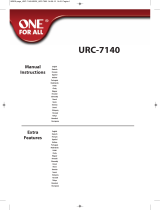 One For All URC 7140 Manualul proprietarului
One For All URC 7140 Manualul proprietarului
-
 One For All URC 11-7110 & URC-71107110URC 7110_ESSENCE TVURC 7110 CODE Manualul proprietarului
One For All URC 11-7110 & URC-71107110URC 7110_ESSENCE TVURC 7110 CODE Manualul proprietarului
-
One For All URC-2981 Manual de utilizare
-
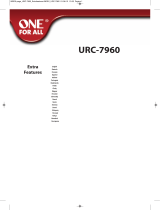 One For All URC-7960 Extra Manualul proprietarului
One For All URC-7960 Extra Manualul proprietarului
-
 One For All URC 7140 Manual de utilizare
One For All URC 7140 Manual de utilizare
-
One For All Essence 3 Manual de utilizare
-
 One For All URC 7130 Manual de utilizare
One For All URC 7130 Manual de utilizare
-
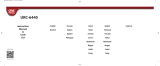 One For All URC 6440,MV Manualul proprietarului
One For All URC 6440,MV Manualul proprietarului