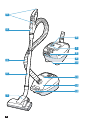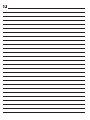Bosch BGL6PET1/01 Instrucțiuni de utilizare
- Tip
- Instrucțiuni de utilizare

Register your
new device on
MyBosch now and
get free benefits:
bosch-home.com/
welcome
Bagged vacuum cleaner
BGB6 BGL6
[en] User manual Bagged vacuum cleaner 8
[es] Instrucciones de uso aspirador de suelo con bolsa 25
[pt] Instruções de utilização Aspirador de pavimentos com saco 43
[el] Οδηγίες χρήσης Ηλεκτρική σκούπα δαπέδου με σακούλα
σκόνης
62
[bg] Ръководство за употреба прахосмукачка за под с торба за прах 84
[ru] Инструкция по эксплуатации Бытовой пылесос с мешком для пыли 103
[ro] Instrucţiuni de utilizare aspirator de pardoseli cu pungă de praf 124
[uk] Інструкція з експлуатації Підлоговий пилосос з мішком для пилу 143
[ar] 162
[fa] 180






AAA GLR03A
AAA GLR03A

en
8
Table of contents
Safety...............................................9
General information..........................9
Intended use.....................................9
Restriction on user group...............10
Safety instructions ..........................10
Preventing material damage ........13
Environmental protection and
saving energy................................13
Disposing of packaging .................13
Unpacking and checking..............13
Unpacking the appliance and
parts ...............................................13
Contents of package......................13
Familiarising yourself with
your appliance...............................14
Appliance .......................................14
Overview of the controls
1
...............14
Overview of status displays............15
Accessories...................................15
Before using for the first time ......15
Installing the appliance ..................15
Inserting the batteries.....................16
Basic operation.............................16
Setting the telescopic tube.............16
Switching on the appliance............16
Switching off the appliance ............16
Starting vacuuming.........................16
Stopping vacuuming ......................17
Controlling the power.....................17
Starting turbo mode .......................17
Stopping turbo mode .....................17
Setting the floor tool.......................17
Parking the appliance ....................17
Stopping and carrying the appli-
ance................................................17
Vacuuming with accessory ............17
Vacuuming with the Multi-Use-
Brush
1
.............................................17
Starting emergency mode..............18
Stopping emergency mode............18
Removing the appliance ................18
Cleaning and servicing.................18
Cleaning products..........................18
Cleaning the appliance ..................19
Cleaning the Remote-Power-
Control handle................................19
Opening the lid...............................19
Closing the lid ................................19
Cleaning the dust compartment.....19
Changing the dust bag ..................19
Cleaning the motor protection fil-
ter ...................................................19
Removing the exhaust filter
1
..........20
Cleaning the exhaust filter
1
............20
Inserting the exhaust filter
1
.............20
Changing the batteries...................20
Troubleshooting............................22
Malfunctions ...................................22
Transportation, storage and
disposal .........................................23
Disposing of old appliance ............23
Disposing of batteries ....................23
Customer Service..........................23
Product number (E-Nr.) and pro-
duction number (FD) ......................24
Warranty conditions........................24
1
Depending on the appliance specifications

Safety en
9
Safety
Please read the safety information to ensure that you use the ap-
pliance safely.
General information
You can find general information about this instruction manual
here.
¡ Read this instruction manual carefully. Only this will ensure you
use the appliance safely and efficiently.
¡ This manual is intended for the user of the appliance.
¡ Follow the safety instructions and warnings.
¡ Keep the instruction manual and the product information safe
for future reference or for the next owner.
¡ Check the appliance after unpacking it. Do not connect the ap-
pliance if it has been damaged in transit.
Intended use
Please read the information on intended use to ensure that you
use the appliance correctly and safely.
Only use this appliance:
¡ As specified in this instruction manual.
¡ With genuine parts and accessories. Damage caused by using
third-party products is not covered under the warranty.
¡ For cleaning surfaces.
¡ In private households and in enclosed spaces in a domestic en-
vironment at room temperature.
¡ Up to an altitude of max. 2000m above sea level.
Do not use the appliance:
¡ For vacuum-cleaning persons or animals.
¡ For vacuuming up harmful, sharp-edged, hot or burning sub-
stances.
¡ For vacuuming up damp substances or liquids.
¡ For vacuuming up highly flammable or explosive materials and
gases.

en Safety
10
¡ For vacuuming up ash or soot from tiled stoves and central
heating systems.
¡ For vacuuming up toner dust from printers and photocopiers.
¡ For vacuuming up building rubble.
Disconnect the appliance from the power supply when:
¡ cleaning the appliance.
Restriction on user group
Avoid risks to children and vulnerable persons.
This appliance may be used by children aged 8 or over and by
people who have reduced physical, sensory or mental abilities or
inadequate experience and/or knowledge, provided that they are
supervised or have been instructed on how to use the appliance
safely and have understood the resulting dangers.
Children must not play with the appliance.
Cleaning and user maintenance must not be performed by chil-
dren unless they are being supervised.
Safety instructions
Follow these safety instructions when using the appliance.
WARNING‒Risk of electric shock!
¡ Improper repairs are dangerous.
Repairs to the appliance should only be carried out by
trained specialist staff.
Only use genuine spare parts when repairing the appliance.
If the power cord of this appliance is damaged, it must be
replaced by the manufacturer, the manufacturer's Customer
Service or a similarly qualified person in order to prevent
any risk.
¡ If the appliance or the power cord is damaged, this is danger-
ous.
Never operate a damaged appliance.
Never operate an appliance with a cracked or fractured sur-
face.

Safety en
11
Never pull on the power cord to unplug the appliance. Al-
ways unplug the appliance at the mains.
Never pull or carry the appliance by the power cord.
If the appliance or the power cord is damaged, immediately
unplug the power cord or switch off the fuse in the fuse box.
Call Customer Service. →Page23
Repairs to the appliance should only be carried out by
trained specialist staff.
¡ An ingress of moisture can cause an electric shock.
Only use the appliance in enclosed spaces.
Never expose the appliance to intense heat or humidity.
Do not use steam- or high-pressure cleaners to clean the
appliance.
¡ If the insulation of the power cord is damaged, this is danger-
ous.
Never let the power cord come into contact with hot appli-
ance parts or heat sources.
Never let the power cord come into contact with sharp
points or edges.
Never kink, crush or modify the power cord.
¡ Improper installation is dangerous.
Connect and operate the appliance only in accordance with
the specifications on the rating plate.
Connect the appliance to a power supply with alternating
current only via a properly installed socket with earthing.
The protective conductor system of the domestic electrical
installation must be properly installed.
WARNING‒Risk of burns!
¡ The filter systems may become warm during operation and
may catch fire when used in conjunction with flammable sub-
stances or substances that contain alcohol.
Do not apply flammable substances or substances contain-
ing alcohol to the dust bag or filter.
When cleaning the appliance, do not use flammable sub-
stances or substances that contain alcohol.

en Safety
12
¡ With an operating time of over 30 minutes, the wound power
cord may overheat.
Pull out the power cord completely.
WARNING‒Risk of injury!
¡ Moving parts and openings on the appliance may cause in-
jury.
Keep clothing, hair, fingers and other body parts away from
the openings on the appliance and the moving parts.
Never point the pipe or the nozzles towards eyes, hair, ears
or mouths.
¡ An appliance that falls may endanger people.
When vacuuming stairs, ensure that there are no persons
underneath the appliance.
¡ An extended power cord may lead to a tripping.
When taking a break from vacuuming, switch off the appli-
ance and pull out the mains plug.
Retract the power cord.
¡ The automatic cable retraction may endanger the user.
When the cord is being rewound automatically, ensure that
the mains plug is not thrown in the direction of persons,
body parts, animals or objects.
¡ Batteries may explode.
Do not charge the batteries.
Do not short-circuit the batteries.
Do not throw batteries into a fire.
WARNING‒Risk of suffocation!
Children may put packaging material over their heads or wrap
themselves up in it and suffocate.
Keep packaging material away from children.
Do not let children play with packaging material.

Preventing material damage en
13
Preventing material damage
Preventing material dam-
age
To prevent material damage to your
appliance, accessories or any other
objects, follow these instructions.
ATTENTION!
¡ Placing the appliance on the hose
may damage the hose.
Never place the appliance on
the hose.
¡ Worn or sharp-edged outsides of
nozzles may damage sensitive
hard floors, such as parquet or li-
noleum.
Regularly check the outsides of
the nozzles for wear.
Replace the worn nozzle.
¡ Dirt in the motor may damage the
motor.
Never operate the appliance
without a dust bag.
Never operate the appliance
without the motor protection fil-
ter.
Never operate the appliance
without the exhaust filter.
¡ Improper handling of batteries.
Do not short-circuit the termin-
als.
Use the specified type of batter-
ies only.
Do not use different battery
types together.
Do not use new and used bat-
teries together.
¡ Leaking batteries may damage the
handle.
Remove the batteries if you are
not using the handle.
Safely dispose of the empty or
defective batteries in an environ-
mentally friendly manner.
Environmental protection and saving energy
Environmental protection
and saving energy
Help protect the environment by us-
ing your appliance in a way that con-
serves resources and by disposing of
reusable materials properly.
Disposing of packaging
The packaging materials are environ-
mentally compatible and can be re-
cycled.
Sort the individual components by
type and dispose of them separ-
ately.
Information about current disposal
methods are available from your
specialist dealer or local authority.
Unpacking and checking
Unpacking and checking
Find out here what you need to note
when unpacking the appliance.
Unpacking the appliance and
parts
1. Take the appliance out of the
packaging.
2. Take all other parts and the ac-
companying documents out of the
packaging and place them to
hand.
3. Remove any packaging material.
4. Remove any stickers or film.
Contents of package
After unpacking all parts, check for
any damage in transit and complete-
ness of the delivery.

en Familiarising yourself with your appliance
14
Note:The appliance comes with ad-
ditional accessories depending on its
features.
→Fig.
Adjustable floor tool
1
Telescopic pipes
1
Multi-Use-Brush
1
Remote-Power-Control handle with
two AAA LR03 batteries
Dust bags
Motor protection filter
HEPA hygiene filter
1
Accessory support
1
Crevice nozzles
1
Upholstery nozzles
1
Upholstery nozzle with clip-on brush
ring
1
Hard floor nozzles
1
Mattress nozzle
1
Drilling nozzle
1
1
Depending on the appliance specifications
Familiarising yourself with your appliance
Familiarising yourself
with your appliance
Familiarise yourself with the parts of
your appliance.
Appliance
Note:Individual details and colours
may differ, depending on the appli-
ance model.
→Fig.
Adjustable floor tool
1
Telescopic tube with sliding switch
1
Hose
Remote-Power-Control handle with
two AAA LR03 batteries
Infrared transmitter
On/Off switch with infrared receiver
Status display
Parking aid
Power cord
Storage aid
Bag change indicator
Lid
Handle
1
Depending on the appliance specifications
Overview of the controls
1
The controls are used to configure all
functions of your appliance and to
obtain information about the operat-
ing status.
Appliance controls
Symbol Use
¡ Switch on the appliance.
¡ Switch off the appliance.
Floor nozzle controls
Symbol Use
Vacuum rugs and carpets.
Vaccum parquet and hard floors.
1
Depending on the appliance specifications

Accessories en
15
Remote-Power-Control handle
controls
Symbol Use
¡ Start vacuuming.
¡ Stop vacuuming.
Increase the power level.
Decrease the power level.
¡ Start turbo mode.
¡ Stop turbo mode.
Tip:Align the infrared transmitter on
the Remote-Power-Control handle
with the infrared receiver located on
the On/Off switch.
Overview of status displays
The displays provide information
about functions and statuses.
Symbol Use
Display status.
Change the dust bag.
Status displays
Operating status Status display
Off Display is off.
Standby Display pulses white.
Vacuuming Display lights up
white.
Activate emergency
mode.
Display rapidly flashes
white three times.
Accessories
Accessories
Only use original accessories. These have been made especially for your appli-
ance. Here you can find an overview of your appliance's accessories and how
to use them.
accessories Accessory number Use
Replacement filter pack BBZ41FGALL Remove vacuumed material.
Motor protection filter BBZ02MPF Protect the motor against con-
tamination.
HEPA hygiene filter BBZ154HF Clean the exhaust air.
Hard floor nozzle with brush
ring
BBZ123HD Vacuum hard floors.
Hard floor nozzle BBZ124HD Vacuum hard floors and car-
pets.
Before using for the first time
Before using for the
first time
Prepare the appliance for use.
Installing the appliance
1. Push the handle onto the hose and
lock it in place.
→Fig.

en Basic operation
16
2. Insert the hose adapter into the air-
intake opening in the lid and lock it
in place.
→Fig.
3. Connect the handle to the tele-
scopic tube.
→Fig.
4. Connect the telescopic tube to the
floor nozzle.
→Fig.
5. Place the accessory support
1
onto
the telescopic tube.
→Fig.
6. Place the crevice nozzle
1
from the
bottom onto the accessory support
1
.
→Fig.
7. Place the brush ring
1
onto the up-
holstery nozzle
1
.
→Fig.
8. Place the upholstery nozzle
1
with
the brush ring
1
from above onto
the accessory holder
1
.
→Fig.
Inserting the batteries
Insert the batteries into the Re-
mote-Power-Control handle.
→"Changing the batteries",
Page20
Basic operation
Basic operation
You can find out everything you need
to know about operating your appli-
ance here.
Setting the telescopic tube
1. Unlock the telescopic tube.
2. Set the required length of the tele-
scopic tube.
→Fig.
Switching on the appliance
1. Hold the mains plug and pull it out
to the required length.
2. Insert the mains plug into the
socket.
3. Press .
→Fig.
a The status display pulses white.
a The appliance is in standby mode.
Note:Risk of damage to the appli-
ance caused by being in standby
mode for too long. If you want to stop
vacuuming for a longer period of
time, switch off the appliance.
Switching off the appliance
1. Press .
a The status display goes out and
quickly flashes white three times
after a short time.
a The appliance switches off. Any
functions currently in progress are
cancelled.
2. Unplug the mains plug.
3. Briefly pull on the mains power
supply cord and then let go.
a The power cord retracts automatic-
ally.
Starting vacuuming
Requirement:The appliance is in
standby mode.
→"Switching on the appliance",
Page16
Press .
→Fig.
a The status display lights up white.
a The appliance starts at the highest
power level.
a The appliance starts in the most
recently selected power level if va-
cuuming was stopped previously.
1
Depending on the appliance specifications

Basic operation en
17
Stopping vacuuming
Press .
a The appliance stops and the status
display pulses white.
a The setting for the power level is
retained.
Controlling the power
1. Press or .
→Fig.
a The power level is increased or de-
creased.
2. Turn the telescopic tube with air
flow regulator to the required posi-
tion.
→Fig.
a The power is controlled continu-
ously.
Starting turbo mode
For particularly stubborn dirt, you can
use turbo mode.
Press .
a Turbo mode starts.
Stopping turbo mode
Press .
a The appliance switches to the
power level that was previously
set.
Setting the floor tool
Use the switch to set the floor
nozzle to the required base.
→Fig.
Parking the appliance
Tip:When taking shorter breaks from
vacuuming, the floor nozzle can be
placed in the parking aid.
Slide the hook on the floor nozzle
into the parking aid.
→Fig.
Stopping and carrying the appli-
ance
1. Switch off the appliance.
→"Switching off the appliance",
Page16
2. Stand the appliance upright on its
end.
3. Slide the hook on the floor tool into
the parking aid.
→Fig.
4. To overcome obstacles, carry the
appliance by the handle.
Vacuuming with accessory
1. Place the required nozzle onto the
telescopic tube or the handle.
2. After use, take the nozzle that is
used from the telescopic tube or
remove from the handle.
Vacuuming with the Multi-Use-
Brush
1
Note:Do not remove the Multi-Use-
Brush after use. The suction power is
not restricted by the fitted Multi-Use-
Brush.
ATTENTION!
Vacuuming without the bristle ring
pushed down can damage the sur-
face.
Never vacuum with the bristle ring
pushed up.
1. Push the Multi-Use-Brush onto the
handle or the tube and lock it in
place.
→Fig.
1
Depending on the appliance specifications

en Cleaning and servicing
18
2. Press the two locking catches on
the bristle ring.
3. Push the bristle ring down and
lock it in place.
→Fig.
a The Multi-Use-Brush is ready to
use.
4. Vacuum using the Multi-Use-Brush.
→"Starting vacuuming", Page16
→"Stopping vacuuming", Page17
5. Press the two locking catches on
the bristle ring.
6. Push the bristle ring upwards and
lock it in place.
→Fig.
7. Push the floor tool or the tube onto
the Multi-Use-Brush.
8. Press the release button and re-
move the Multi-Use-Brush to re-
move.
→Fig.
Starting emergency mode
If the Remote-Power-Control handle
does not work, you can vacuum in
emergency mode.
Requirement:The appliance is in
standby mode.
→"Switching on the appliance",
Page16
1. Press .
a The status display goes out and
quickly flashes white three times
after a short time.
2. Press while the status display is
flashing.
a The appliance starts in turbo
mode.
Stopping emergency mode
Note:After vacuuming, check the Re-
mote-Power-Control handle.
→"Troubleshooting", Page22
Press .
a The status display goes out and
quickly flashes white three times
after a short time.
Removing the appliance
1. Disconnect the connection
between the floor nozzle and the
telescopic tube.
→Fig.
2. Disconnect the connection
between the telescopic tube and
the handle.
→Fig.
3. Press the two locking catches to-
gether and pull the hose out of the
appliance.
→Fig.
Cleaning and servicing
Cleaning and servicing
To keep your appliance working effi-
ciently for a long time, it is important
to clean and maintain it carefully.
Cleaning products
Only use suitable cleaning products.
ATTENTION!
Using unsuitable cleaning products
or incorrect cleaning may damage
the appliance.
Do not use harsh or abrasive de-
tergents.
Do not use cleaning products with
a high alcohol content.
Do not use hard scouring pads or
cleaning sponges.
Wash sponge cloths thoroughly
before use.

Cleaning and servicing en
19
Cleaning the appliance
Requirement:The appliance is
switched off.
→"Switching off the appliance",
Page16
1. Clean the appliance and the ac-
cessory with a soft cloth and a
commercially available plastic
cleaner.
2. Clean the infrared receiver located
on the On/Off switch.
Cleaning the Remote-Power-
Control handle
Tip:Clean the infrared transmitter on
the Remote-Power-Control handle
regularly. A dirty Remote-Power-Con-
trol handle can lead to faults during
operation.
Clean the Remote-Power-Control
handle with a soft cloth and a com-
mercially available plastic cleaner.
Opening the lid
Requirement:The appliance is
switched off.
→"Switching off the appliance",
Page16
1. Open the lid.
→Fig.
2. Fold up the lid completely.
Closing the lid
Tip:Check that the dust bag is not
trapped between the lid and the ap-
pliance.
Requirements
¡ The dust bag has been inserted.
¡ The motor protection filter has
been inserted.
¡ The exhaust filter has been inser-
ted.
Close the lid and lock it in place.
Cleaning the dust compartment
Requirement:The dust bag has
been removed.
→"Changing the dust bag",
Page19
If required, vacuum the dust com-
partment using a second appli-
ance or clean it with a dry duster
or dusting brush.
a The dust compartment has been
cleaned.
Changing the dust bag
If the inspection window of the filter
change indicator lights up continu-
ously when the nozzle is raised and
at the highest power level, change
the dust bag.
Requirement:The lid is open.
→"Opening the lid", Page19
1. To close the dust bag, pull the
locking tab.
→Fig.
2. Remove the full dust bag from the
holder.
3. Dispose of the full dust bag.
4. Push the new dust bag into the
holder until it clicks into place.
‒ Do not kink the dust bag.
→Fig.
5.
→"Closing the lid", Page19
Cleaning the motor protection
filter
Tip:To achieve the best possible va-
cuuming results, tap out or wash the
motor protection filter regularly. After
vacuuming fine dust particles, clean
or replace the motor protection filter
in order to guarantee the appliance's
suction.

en Cleaning and servicing
20
Requirement:The dust bag has
been removed.
→"Changing the dust bag", Page19
1. In order to release the motor pro-
tection filter from the catch mech-
anism, pull on the side tabs.
→Fig.
2. Remove the motor protection filter
in the direction of the arrow.
3. Tap out the motor protection filter.
4. If the motor protection filter is very
dirty, rinse it.
→Fig.
5. Leave the filter to dry for at least
24hours.
6. Refit the motor protection filter into
the appliance and lock it in place
at the top.
7. Insert the dust bag.
→"Changing the dust bag",
Page19
8.
→"Closing the lid", Page19
Removing the exhaust filter
1
Requirement:The lid is open.
→"Opening the lid", Page19
1. Push the locking tab in the direc-
tion of the arrow and release the
exhaust filter.
2. Remove the exhaust filter from the
appliance.
→Fig.
Cleaning the exhaust filter
1
For optimum performance, clean or
replace the exhaust filter once a year.
Tip:After vacuuming fine dust
particles, clean or replace the ex-
haust filter in order to guarantee the
appliance's suction.
Note:The filtering effect of the ex-
haust filter is retained, even if the fil-
ter surface becomes discoloured.
Cleaning the HEPA hygiene filter
The HEPA hygiene filter consists of a
filter unit.
Tip:To clean the filter unit thor-
oughly, you can clean the filter unit in
the washing machine. To protect the
rest of the laundry, place the filter
unit in a laundry bag. Wash the filter
unit at 30°C using a gentle pro-
gramme and the lowest spin speed.
Requirement:The exhaust filter has
been removed.
→"Removing the exhaust filter",
Page20
1. Tap out the filter unit.
2. Rinse the filter unit under running
water.
→Fig.
3. Leave the filter unit to dry for at
least 24 hours.
4. Insert the filter unit into the appli-
ance.
→"Inserting the exhaust filter",
Page20
Inserting the exhaust filter
1
Requirement:The lid is open.
→"Opening the lid", Page19
1. Place the exhaust filter on the ex-
haust grille so that it clicks audibly
into place.
→Fig.
2.
→"Closing the lid", Page19
Changing the batteries
1. Remove the cover.
→Fig.
1
Depending on the appliance specifications
Pagina se încarcă...
Pagina se încarcă...
Pagina se încarcă...
Pagina se încarcă...
Pagina se încarcă...
Pagina se încarcă...
Pagina se încarcă...
Pagina se încarcă...
Pagina se încarcă...
Pagina se încarcă...
Pagina se încarcă...
Pagina se încarcă...
Pagina se încarcă...
Pagina se încarcă...
Pagina se încarcă...
Pagina se încarcă...
Pagina se încarcă...
Pagina se încarcă...
Pagina se încarcă...
Pagina se încarcă...
Pagina se încarcă...
Pagina se încarcă...
Pagina se încarcă...
Pagina se încarcă...
Pagina se încarcă...
Pagina se încarcă...
Pagina se încarcă...
Pagina se încarcă...
Pagina se încarcă...
Pagina se încarcă...
Pagina se încarcă...
Pagina se încarcă...
Pagina se încarcă...
Pagina se încarcă...
Pagina se încarcă...
Pagina se încarcă...
Pagina se încarcă...
Pagina se încarcă...
Pagina se încarcă...
Pagina se încarcă...
Pagina se încarcă...
Pagina se încarcă...
Pagina se încarcă...
Pagina se încarcă...
Pagina se încarcă...
Pagina se încarcă...
Pagina se încarcă...
Pagina se încarcă...
Pagina se încarcă...
Pagina se încarcă...
Pagina se încarcă...
Pagina se încarcă...
Pagina se încarcă...
Pagina se încarcă...
Pagina se încarcă...
Pagina se încarcă...
Pagina se încarcă...
Pagina se încarcă...
Pagina se încarcă...
Pagina se încarcă...
Pagina se încarcă...
Pagina se încarcă...
Pagina se încarcă...
Pagina se încarcă...
Pagina se încarcă...
Pagina se încarcă...
Pagina se încarcă...
Pagina se încarcă...
Pagina se încarcă...
Pagina se încarcă...
Pagina se încarcă...
Pagina se încarcă...
Pagina se încarcă...
Pagina se încarcă...
Pagina se încarcă...
Pagina se încarcă...
Pagina se încarcă...
Pagina se încarcă...
Pagina se încarcă...
Pagina se încarcă...
Pagina se încarcă...
Pagina se încarcă...
Pagina se încarcă...
Pagina se încarcă...
Pagina se încarcă...
Pagina se încarcă...
Pagina se încarcă...
Pagina se încarcă...
Pagina se încarcă...
Pagina se încarcă...
Pagina se încarcă...
Pagina se încarcă...
Pagina se încarcă...
Pagina se încarcă...
Pagina se încarcă...
Pagina se încarcă...
Pagina se încarcă...
Pagina se încarcă...
Pagina se încarcă...
Pagina se încarcă...
Pagina se încarcă...
Pagina se încarcă...
Pagina se încarcă...
Pagina se încarcă...
Pagina se încarcă...
Pagina se încarcă...
Pagina se încarcă...
Pagina se încarcă...
Pagina se încarcă...
Pagina se încarcă...
Pagina se încarcă...
Pagina se încarcă...
Pagina se încarcă...
Pagina se încarcă...
Pagina se încarcă...
Pagina se încarcă...
Pagina se încarcă...
Pagina se încarcă...
Pagina se încarcă...
Pagina se încarcă...
Pagina se încarcă...
Pagina se încarcă...
Pagina se încarcă...
Pagina se încarcă...
Pagina se încarcă...
Pagina se încarcă...
Pagina se încarcă...
Pagina se încarcă...
Pagina se încarcă...
Pagina se încarcă...
Pagina se încarcă...
Pagina se încarcă...
Pagina se încarcă...
Pagina se încarcă...
Pagina se încarcă...
Pagina se încarcă...
Pagina se încarcă...
Pagina se încarcă...
Pagina se încarcă...
Pagina se încarcă...
Pagina se încarcă...
Pagina se încarcă...
Pagina se încarcă...
Pagina se încarcă...
Pagina se încarcă...
Pagina se încarcă...
Pagina se încarcă...
Pagina se încarcă...
Pagina se încarcă...
Pagina se încarcă...
Pagina se încarcă...
Pagina se încarcă...
Pagina se încarcă...
Pagina se încarcă...
Pagina se încarcă...
Pagina se încarcă...
Pagina se încarcă...
Pagina se încarcă...
Pagina se încarcă...
Pagina se încarcă...
Pagina se încarcă...
Pagina se încarcă...
Pagina se încarcă...
Pagina se încarcă...
Pagina se încarcă...
Pagina se încarcă...
Pagina se încarcă...
Pagina se încarcă...
Pagina se încarcă...
Pagina se încarcă...
Pagina se încarcă...
Pagina se încarcă...
Pagina se încarcă...
Pagina se încarcă...
Pagina se încarcă...
Pagina se încarcă...
Pagina se încarcă...
Pagina se încarcă...
Pagina se încarcă...
Pagina se încarcă...
-
 1
1
-
 2
2
-
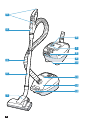 3
3
-
 4
4
-
 5
5
-
 6
6
-
 7
7
-
 8
8
-
 9
9
-
 10
10
-
 11
11
-
 12
12
-
 13
13
-
 14
14
-
 15
15
-
 16
16
-
 17
17
-
 18
18
-
 19
19
-
 20
20
-
 21
21
-
 22
22
-
 23
23
-
 24
24
-
 25
25
-
 26
26
-
 27
27
-
 28
28
-
 29
29
-
 30
30
-
 31
31
-
 32
32
-
 33
33
-
 34
34
-
 35
35
-
 36
36
-
 37
37
-
 38
38
-
 39
39
-
 40
40
-
 41
41
-
 42
42
-
 43
43
-
 44
44
-
 45
45
-
 46
46
-
 47
47
-
 48
48
-
 49
49
-
 50
50
-
 51
51
-
 52
52
-
 53
53
-
 54
54
-
 55
55
-
 56
56
-
 57
57
-
 58
58
-
 59
59
-
 60
60
-
 61
61
-
 62
62
-
 63
63
-
 64
64
-
 65
65
-
 66
66
-
 67
67
-
 68
68
-
 69
69
-
 70
70
-
 71
71
-
 72
72
-
 73
73
-
 74
74
-
 75
75
-
 76
76
-
 77
77
-
 78
78
-
 79
79
-
 80
80
-
 81
81
-
 82
82
-
 83
83
-
 84
84
-
 85
85
-
 86
86
-
 87
87
-
 88
88
-
 89
89
-
 90
90
-
 91
91
-
 92
92
-
 93
93
-
 94
94
-
 95
95
-
 96
96
-
 97
97
-
 98
98
-
 99
99
-
 100
100
-
 101
101
-
 102
102
-
 103
103
-
 104
104
-
 105
105
-
 106
106
-
 107
107
-
 108
108
-
 109
109
-
 110
110
-
 111
111
-
 112
112
-
 113
113
-
 114
114
-
 115
115
-
 116
116
-
 117
117
-
 118
118
-
 119
119
-
 120
120
-
 121
121
-
 122
122
-
 123
123
-
 124
124
-
 125
125
-
 126
126
-
 127
127
-
 128
128
-
 129
129
-
 130
130
-
 131
131
-
 132
132
-
 133
133
-
 134
134
-
 135
135
-
 136
136
-
 137
137
-
 138
138
-
 139
139
-
 140
140
-
 141
141
-
 142
142
-
 143
143
-
 144
144
-
 145
145
-
 146
146
-
 147
147
-
 148
148
-
 149
149
-
 150
150
-
 151
151
-
 152
152
-
 153
153
-
 154
154
-
 155
155
-
 156
156
-
 157
157
-
 158
158
-
 159
159
-
 160
160
-
 161
161
-
 162
162
-
 163
163
-
 164
164
-
 165
165
-
 166
166
-
 167
167
-
 168
168
-
 169
169
-
 170
170
-
 171
171
-
 172
172
-
 173
173
-
 174
174
-
 175
175
-
 176
176
-
 177
177
-
 178
178
-
 179
179
-
 180
180
-
 181
181
-
 182
182
-
 183
183
-
 184
184
-
 185
185
-
 186
186
-
 187
187
-
 188
188
-
 189
189
-
 190
190
-
 191
191
-
 192
192
-
 193
193
-
 194
194
-
 195
195
-
 196
196
-
 197
197
-
 198
198
-
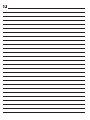 199
199
-
 200
200