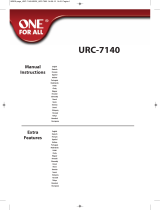Pagina se încarcă...

AAA
(x4)
. 4
. 6
. 8
. 10
.
12
. 14
. 16
.
18
. 20
. 22
. 24
E
n
g
l
i
s
h
D
e
u
t
s
c
h
F
r
a
nç
a
i
s
E
sp
a
ñ
o
l
Po
r
t
u
g
uê
s
I
t
alian
o
Ne
derl
ands
Mag
y
ar
Polski
Čes
ky
. 26
. 28
. 30
.
32
. 34
. 36
.
38
. 40
. 42
. 44
No
r
s
k
Sv
e
n
s
k
Su
omi
EÏÏ
ËÓÈ
ο
Р
ус
с
кий
T
ürkç
e
Бъ
лг
ар
с
к
и
Român
ă
Slov
e
n
s
k
ý
Hr
vatsk
i
Da
nsk
URC-7557
• Quick & Easy Set Up ...
Schnell & Einfach Einstellen ...
Configuración rápida & fácil ...
Configuration rapide & facile ...
Configurazione rapida & facile ...
______________________________
• Key pad ...
Tastenfeld ...
Teclado ...
Le Clavier ...
Tastiera ...
. 2
. 3
7557_21-talen_RDN-1040210:7950 Manual_gedrukt 04-02-10 16:46 Pagina 1

2 WWW.ONEFORALL.COM
R. Systems 0037 0352
A
bex 0032
Accent 0037
Acec 0012
Admiral 0087 0093 0363 0418
0305 0213 0264
A
dyson 0068 0217 0216 0032
Agashi 0216 0264
AGB 0516
A
f0087
A
0
512 0037 0554 0191
0361 0349 0505 0010
B
azin 0217
Beko 0370 0486 0037 0606
B
ennett 0556 0037
Beon 0037 0418 0032
Best 0337 0370 0421
Bestar 0037 0370 0374
B
inatone 0217
Black Star 0247
B
(3 sec.)
Bennet
x2
x2
1
2
3
4
5
Quick & Easy Set Up
(Direct code set up)
Page 46 - 67
OFF = Ready
OFF
7557_21-talen_RDN-1040210:7950 Manual_gedrukt 04-02-10 16:46 Pagina 2

WWW.ONEFORALL.COM 3
In TV / SAT : Guide
In TV / SAT : Display / OSD / info
In SAT : help
In TV / VCR / DVD : Menu Exit
In SAT menu : go to previous menu
screen
In TV : AV / 20 / C/P
In SAT : TV/SAT” / TV/DTV
In DVD : TV/DVD or 20
In AMP : Function Select /
Input Source
In AMP :
“
Source Selection”
(
e.g. “1” = TUNER,
“2” = DVD etc.)
In SAT : Pay Per View
In TV / VCR / SAT / DVD : Subtitle
In SAT : Radio
In TV : 16:9
In SAT : Favorite
T
V : Television / LCD / Plasma / Projector / Rear Projector.
V
CR : Video Cassette Recorder / TV/VCR Combi / DVD/VCR
C
ombi / PVR.
SAT : Satellite Receiver / Set-Top-Box / DVB-S / DVB-T /
Freeview (UK) / TNT (F) / Digitenne (NL) / SAT/HDD.
C
BL : Cable Converter / Set-Top-Box / DVB-C.
V
AC : Video Accessory like Media Centres / AV Accessories /
AV Selectors.
A
MP : Audio / Amplifier / Active Speaker System.
R
CV : Audio / Audio Receiver/Tuner/Amplifier / (DVD)
H
ome Cinema.
D
VD : DVD Player / DVD-R / DVD Home Cinema /
D
VD Combi / DVD/HDD.
Key Pad
7557_21-talen_RDN-1040210:7950 Manual_gedrukt 04-02-10 16:46 Pagina 3

- Most TV’s do not switch on pressing the POWER key. Please try pressing a
“number” key or the “TV-text off” key to switch your TV back on.
The Search Method
Direct code set up
Example: To set up the ONE FOR ALL for your television:
1
Find the code for your device in the Code list (page 46 - 67).
Codes are listed by device type and brand name.
The most popular code is listed first. Make sure your device
is switched on (not on standby).
2
Press the TV key on the ONE FOR ALL for the device you wish
t
o Set-Up.
3 Press and hold the MAGIC key until one
of the device keys will blink twice.
T
he red LED underneath the corresponding
device key (depending on the device mode
t
hat was selected) will blink once then twice.
4
Enter your (four-digit device code) using the number keys.
The red LED will blink twice.
5 Now, aim the ONE FOR ALL at your device and
press POWER. If your device switches off, the ONE FOR
ALL is ready to operate your device.
If your device does NOT switch off? Please repeat steps 1 - 5 trying the next
code listed for your brand.
E
nglis
h
If your device does not respond to the ONE FOR ALL after you have tried all the
codes listed for your brand, try searching for your code. The Search Method
allows you to find the code for your device by scanning through all the codes
contained in the memory of the ONE FOR ALL. The Search Method may also
work if your brand is not listed at all.
Example: To search for your TV code:
1 Switch your television on (not on standby) and aim your ONE FOR ALL at
your TV.
2 Press the TV key on your ONE FOR ALL.
3 Press and hold the MAGIC key until one
of the device keys will blink twice.
The red LED underneath the corresponding
device key (depending on the device mode
that was selected) will blink once then twice.
4 Press 9 9 1. The red LED will blink twice.
5 Next, press POWER.
6 Aim the ONE FOR ALL at your Television. Now press CH+ over
and over, until your Television turns off (everytime you press
the CH+ key the ONE FOR ALL will send out a POWER signal
from the next code contained in the
memory). You may have to press this key many times (up to
150 times) so please be patient.
7 As soon as your television turns off, press the MAGIC key to
store the code.
4 WWW.ONEFORALL.COM
ON
E
F
OR
A
A
c
u
r
a
A
d
m
i
r
a
l
A
d
y
s
o
n
A
g
a
z
i
A
G
B
A
g
e
f
A
i
k
o
0
0
0
9
0
0
8
7
,
0
0
9
3
,
0
3
6
3
,
0
4
0
2
1
7
,
0
2
1
6
0
2
6
4
0
5
1
6
0
0
8
7
0
2
1
6
,
0
0
0
9
,
0
0
3
7
,
0
0
3
7
,
0
2
7
4
0
3
6
1
,
0
2
0
8
,
0
3
7
1
_ _ _ _
7557_21-talen_RDN-1040210:7950 Manual_gedrukt 04-02-10 16:46 Pagina 4

WWW.ONEFORALL.COM 5
Before you start:
- Make sure your original remote control is working correctly.
- Make sure neither your ONE FOR ALL, nor your original remote control is
pointing at your device.
E
xample: To copy the “mono/stereo” function from your original TV
r
emote onto the ”Radio”key of your ONE FOR ALL.
1 Place both remote controls (the ONE FOR ALL and your
o
riginal) on a flat surface. Make sure the ends which you
n
ormally point at your device are facing each other. Keep
t
he remotes at a distance of 2 to 5 cm.
2 Press and hold the MAGIC key until one
of the device keys will blink twice.
The red LED underneath the corresponding
device key (depending on the device mode
that was selected) will blink once then twice.
3 Press 9 7 5 (the red LED will blink twice).
4 Press the device key (on the ONE FOR ALL remote) to select
the mode to which you want to copy the learned function
(Example: TV key).
5 Press the key (on the ONE FOR ALL remote)
where you want to place the learned function
(Example: ”Radio” key). The red LED will
flash rapidly.
6 Press and hold the key (on your original remote) that
you want to copy until the red LED blinks twice (Example:
“mono/stereo” key).
7 If you want to copy other functions within the same mode, simply repeat
steps 5 and 6 pressing the next key you want to copy by
learning.
8 To exit the learning mode, press and hold down
the MAGIC key until the red LED blinks twice.
The Learning Feature
(
How to copy functions from your original working remote
onto the ONE FOR ALL)
Important notes:
- The ONE FOR ALL can learn approximately 25 – 40 functions.
Extra Features
(see manual on our internet site - URC-7557)
Key Magic®
How to program missing functions
Macros (sequence of commands)
Your ONE FOR ALL comes with an easy-to-
use Macro feature, allowing you to send
several commands with the press of a
single key (e.g. switching all your home
theatre devices ON (or OFF) with the press
of a single key).
Mode reassignment (Changing a device
mode)
It is possible to change the mode of any
device key. This is useful if you want to set
up two of the same devices on the ONE FOR
ALL.
Volume Punch Through
This feature allows you to choose a certain
device as volume source (e.g. TV mode) and
punch it though into any device mode of
your choice.
7557_21-talen_RDN-1040210:7950 Manual_gedrukt 04-02-10 16:46 Pagina 5

6 WWW.ONEFORALL.COM
Direkte Codeeinrichtung
B
eispiel: Einrichten der ONE FOR ALL für die Bedienung Ihres
Fernsehgeräts:
1 Ermitteln Sie den Code für Ihr Gerät im Codeverzeichnis (Seite
46 - 67). Die Codes sind nach Gerätetyp und Markenname
a
ufgelistet. Die häufigsten Codes sind zuerst aufgeführt.
A
chten Sie darauf, dass Ihr Gerät eingeschaltet ist (nicht
i
n Standby).
2 Drücken Sie die TV-Taste auf der ONE FOR ALL für das Gerät,
d
as Sie einrichten möchten.
3
Drücken Sie anschließend die MAGIC-Taste und halten
S
ie diese gedrückt, bis die rote Leuchtdiode unterhalb der
T
V-taste der ONE FOR ALL 5-Fernbedienung zweimal aufleuch-
tet. (Leuchtdiode leuchtet erst einmal dann zweimal auf).
4
Geben Sie mit den Zifferntasten den vierstelligen
G
erätecode ein. Die rote LED blinkt zweimal.
5 Richten Sie jetzt die ONE FOR ALL auf das Gerät und
drücken Sie POWER. Wenn das Gerät abschaltet, ist
die ONE FOR ALL für die Bedienung Ihres Geräts bereit
.
W
enn sich Ihr gerät NICHT ausschaltet? Wiederholen Sie die Schritte 1 bis 5,
und versuchen Sie esmit demnächsten für Ihre Marke aufgelisteten Code.
- Die meisten Fernsehgeräte schalten bei Drücken der POWER-Taste nicht
ein. Versuchen Sie bitte, eine Zifferntaste oder die Taste „TV-Text Off” zu
drücken, um Ihr Fernsehgerät wieder einzuschalten.
ON
E
F
OR
A
A
c
u
r
a
A
d
m
i
r
a
l
A
d
y
s
o
n
A
g
a
z
i
A
G
B
A
g
e
f
A
i
k
o
0
0
0
9
0
0
8
7
,
0
0
9
3
,
0
3
6
3
,
0
4
0
2
1
7
,
0
2
1
6
0
2
6
4
0
5
1
6
0
0
8
7
0
2
1
6
,
0
0
0
9
,
0
0
3
7
,
0
0
3
7
,
0
2
7
4
0
3
6
1
,
0
2
0
8
,
0
3
7
1
_ _ _ _
Wenn Ihr Gerät nicht auf die ONE FOR ALL reagiert, nachdem Sie alle für Ihre
Marke aufgeführten Codes ausprobiert haben, versuchen Sie es mit der
Suchmethode. Mit der Suchmethode können Sie den Code für Ihr Gerät herausfin-
den, in dem Sie alle Codes durchsuchen, die im Speicher der ONE FOR ALL enthal-
ten sind. Die Suchmethode funktioniert auch, wenn Ihre Marke überhaupt nicht
aufgeführt ist. Beispiel: Suche nach Ihrem TV-Code:
1 Schalten Sie Ihr Fernsehgerät ein (Standby genügt nicht).
2 Drücken Sie die TV-Taste auf Ihrer ONE FOR ALL.
3 Drücken Sie anschließend die MAGIC-Taste und halten
Sie diese gedrückt, bis die rote Leuchtdiode unterhalb der
TV-taste der ONE FOR ALL 5-Fernbedienung zweimal aufleuch-
tet. (Leuchtdiode leuchtet erst einmal dann zweimal auf).
4 Drücken Sie 9 9 1. Die rote LED blinkt zweimal.
5 Drücken Sie dann POWER.
6 Richten Sie die ONE FOR ALL auf Ihr Fernsehgerät.
Drücken Sie dann Channel +immer wieder, bis das
Fernsehgerät abschaltet (jedes Mal, wenn Sie die Taste
Channel + drücken, sendet die ONE FOR ALL ein POWER-Signal
aus dem nächsten Code im Speicher). Möglicherweise müssen
Sie die Taste sehr oft drücken(bis zu 150 Mal); haben Sie also
bitte Geduld.
7 Wenn Ihr Fernsehgerät ausschaltet, drücken Sie die Taste
MAGIC, um den Code zu speichern.
Die Suchmethode
D
eut
s
ch
7557_21-talen_RDN-1040210:7950 Manual_gedrukt 04-02-10 16:46 Pagina 6

WWW.ONEFORALL.COM 7
Vorbereitung:
-
Stellen Sie sicher, dass Ihre Originalfernbedienung einwandfrei arbeitet.
-
Stellen Sie sicher, dass weder die ONE FOR ALL noch Ihre
Originalfernbedienung auf Ihr Gerät gerichtet sind.
Beispiel: Kopieren der Funktion „Mono/Stereo” von Ihrer Original TV-
F
ernbedienung auf die „Radio” Taste Ihrer ONE FOR ALL.
1
Legen Sie die beiden Fernbedienungen (ONE FOR ALL und die
O
riginal-Fernbedienung) auf eine ebene Oberfläche. Richten Sie die
beiden Enden, die normalerweise auf das Gerät zeigen, zueinander
a
us. Der Abstand der beiden Fernbedienungen sollte 2 bis 5 cm betra-
g
en.
3 Drücken Sie anschließend die MAGIC-Taste und halten
S
ie diese gedrückt, bis die rote Leuchtdiode unterhalb der
TV-taste der ONE FOR ALL 5-Fernbedienung zweimal aufleuch-
tet. (Leuchtdiode leuchtet erst einmal dann zweimal auf).
3 Drücken Sie 9 7 5 (die rote LED blinkt zweimal).
4 Drücken Sie die Gerätetaste (auf der Fernbedienung ONE FOR
ALL), um den Gerätemodus zu wählen, auf den Sie die zu ler-
nende Funktion kopieren möchten (Beispiel: TV-Taste).
5 Drücken Sie die Gerätetaste
(auf der Fernbedienung ONE FOR ALL),
die Sie mit der zu lernenden Funktion
belegen möchten (Beispiel: „Radio” Taste.
Die rote LED blinkt schnell.
6 Drücken Sie die Taste (auf Ihrer ursprünglichen
Fernbedienung), die Sie kopieren möchten, bis die rote LED
zweimal blinkt (Beispiel: „Mono/Stereo”-Taste).
7 Wenn Sie weitere Funktionen innerhalb desselben Gerätemodus kopieren
möchten, wiederholen Sie einfach Schritt 5 und 6 und
drücken Sie die nächste Taste, die Sie belegen möchten.
8 Um den Lernmodus zu beenden, halten Sie die Taste MAGIC
gedrückt, bis die rote LED zweimal blinkt.
Die Lernfunktion
(
Kopieren von Funktionen der Originalfernbedienung
auf die ONE FOR ALL)
- Die ONE FOR ALL kann etwa 25 – 40 Funktionen lernen.
Zusätzliche Funktionen
(siehe Bedienungsanleitung auf unserer Internetseite - URC-7557)
Key Magic®
Programmierung fehlender Funktionen
Makros (Befehlsfolgen)
Die ONE FOR ALL enthält eine benutzerf-
reundliche Makrofunktion, mit der Sie ver-
schiedene Befehle mit einem einzigen
Tastendruck senden
können (z. B. Ein- und Ausschalten aller
Heimkino-Geräte).
Modus-Neuzuweisung (Wechsel eines
Gerätemodus)
Sie können den Modus jeder Gerätetaste
ändern. Dies is nützlich wenn Sie zwei glei-
che Geräte auf Ihrer ONE FOR ALL 4 einrich-
ten möchten (z.B. zwei TV Geräte).
Lautstärke-Direktbedienung
Mit dieser Funktion können Sie ein
bestimmtes Gerät als Lautstärkequelle
wählen (zum Beispiel TV-Modus), die dann
für alle Gerätemodi Ihrer Wahl
gilt (z. B. dvd-Modus).
7557_21-talen_RDN-1040210:7950 Manual_gedrukt 04-02-10 16:46 Pagina 7

8 WWW.ONEFORALL.COM
Configuration des codes directs
Exemple : Configuration de la ONE FOR ALL pour votre téléviseur :
1
Trouvez le code de votre appareil dans la liste des codes (page
4
6 - 67).
Les codes sont listés par type d’appareil et nom de marque. Le
code le plus utilisé est présenté en premier. Vérifiez que votre
a
ppareil est allumé (et non en veille).
2
Appuyez la touche TV de la ONE FOR ALL de l’appareil que
vous souhaitez Configurer.
3 Appuyez et maintenez appuyée la touche MAGIC jusqu’à
c
e que la touche d’appareil que vous utilisez s’allumer deux
fois (la lumière rouge (LED) s’allumera une fois puis deux fois).
4 Saisissez votre (code d’appareil à quatre chiffres) avec les
touches numériques. La DEL rouge clignote deux fois.
5 Pointez à présent la ONE FOR ALL vers votre appareil et
appuyez sur POWER. Si votre appareil éteint, la ONE FOR
ALL est prête à le piloter.
L'appareil ne s'éteint PAS. Répétez les étapes 1 à 5 en essayant le code suivant
qui figure dans la liste pour votre marque.
Si votre appareil ne répond pas à la ONE FOR ALL après avoir essayé tous les codes
listés pour votre marque, essayez de rechercher votre code. La méthode de recherche
vous permet de trouver le code pour votre appareil en balayant tous les codes conte-
nus dans la mémoire de la ONE FOR ALL. La méthode de recherche peut également
fonctionner si votre marque n’est pas listée du tout.
Exemple : recherche du code de votre téléviseur :
1 Allumez votre téléviseur (pas en veille) et pointez votre ONE FOR
ALL vers lui.
2 Appuyez sur la touche TV de votre ONE FOR ALL.
3 Appuyez et maintenez appuyée la touche MAGIC jusqu’à
ce que la touche d’appareil que vous utilisez s’allumer deux
fois (la lumière rouge (LED) s’allumera une fois puis deux fois).
4 Appuyez sur 9 9 1. La DEL rouge clignote deux fois.
5 Appuyez ensuite sur POWER.
6 Pointez la ONE FOR ALL vers votre téléviseur. Appuyez mainte-
nant à plusieurs reprises sur Chaîne +, jusqu’à ce que votre
téléviseur s’éteigne (à chaque appui sur
la touche Chaîne +, la ONE FOR ALL envoie le signal POWER
du code suivant contenu dans la mémoire).
Vous pouvez devoir appuyer de nombreuses fois sur cette
touche (jusqu’à 150 fois), soyez donc patient.
7 Dès que votre téléviseur s’éteint, appuyez sur MAGIC pour
mémoriser le code.
- La plupart des téléviseurs ne s’allument pas en appuyant sur la touche
POWER. Essayez d'appuyer sur une touche "numérique" ou sur la touche
"TV-texte/arrêt" pour rallumer votre téléviseur.
La méthode de recherche
Fr
a
nça
is
ON
E
F
OR
A
A
c
u
r
a
A
d
m
i
r
a
l
A
d
y
s
o
n
A
g
a
z
i
A
G
B
A
g
e
f
A
i
k
o
0
0
0
9
0
0
8
7
,
0
0
9
3
,
0
3
6
3
,
0
4
1
0
2
1
7
,
0
2
1
6
0
2
6
4
0
5
1
6
0
0
8
7
0
2
1
6
,
0
0
0
9
,
0
0
3
7
,
0
0
3
7
,
0
2
7
4
0
3
6
1
,
0
2
0
8
,
0
3
7
1
_ _ _ _
7557_21-talen_RDN-1040210:7950 Manual_gedrukt 04-02-10 16:46 Pagina 8

WWW.ONEFORALL.COM 9
Avant de commencer :
- Make sure your original remote control is working correctly.
- Make sure neither your ONE FOR ALL, nor your original remote control is
p
ointing at your device.
Exemple : pour copier la fonction "mono/stéréo" de la télécommande
d’origine de votre téléviseur sur la touche "Radio" de votre ONE FOR
ALL.
1 Placez les deux télécommandes (la ONE FOR ALL et votre
t
élécommande d’origine) sur une surface plate. Veillez à ce que les
côtés que vous dirigez normalement vers votre appareil soient
pointés l'un vers l'autre. Placez les télécommandes à une distance de
2 à 5 centimètres.
3 Appuyez et maintenez appuyée la touche MAGIC jusqu’à
c
e que la touche d’appareil que vous utilisez s’allumer deux
fois (la lumière rouge (LED) s’allumera une fois puis deux fois).
3 Appuyez sur 9 7 5 (la DEL rouge clignote deux fois).
4 Appuyez sur la touche de l’appareil (sur
la télécommande URC-9040) pour sélectionner
le mode dans lequel vous voulez copier la fonction
apprise (exemple : touche TV).
5 Appuyez sur la touche (de la télécommande
ONE FOR ALL) dans laquelle vous voulez
mémoriser la fonction apprise (exemple: touche "Radio").
La DEL rouge clignote rapidement.
6 Maintenez enfoncée la touche (de votre
télécommande d’origine) que vous voulez copier
jusqu’à ce que la DEL rouge clignote deux fois
(exemple : touche "mono/stéréo").
7 Si vous voulez copier d’autres fonctions dans le même mode, répétez simple-
ment les étapes 5 et 6 en appuyant sur l'autre touche que vous voulez copier
par apprentissage.
8 Pour quitter le mode d'apprentissage, enfoncez et
maintenez la touche MAGIC jusqu’à ce que la DEL rouge clig-
note deux fois.
La fonction d’apprentissage
(Comment copier les fonctions de votre télécommande d'origine
f
onctionnelle dans la ONE FOR ALL)
- La ONE FOR ALL peut apprendre environ 25 à 40 fonctions.
Fonctions complémentaires
(voir le manuel sur notre site Internet - URC-7557)
Key Magic®
Comment programmer les fonctions man-
quantes.
Macros (séquence de commandes)
Votre ONE FOR ALL est comporte une
fonctionnalité de Macro facile à utiliser, ce
qui vous permet d'envoyer plusieurs com-
mandes avec une seule pression sur une
touche (p. ex. allumer (ou éteindre) tous
les appareils de votre cinéma à domicile)
avec une seule touche).
Réaffectation de mode (changement de
mode d'appareil)
Il est possible de modifier le mode de n’im-
porte quelle touche d’appareil. Ceci est pra-
tique si vous voulez configurer deux appa-
reils de même type dans la ONE FOR ALL.
Accès direct au volume
Cette fonctionnalité vous permet de choisir
un appareil donné comme source de
volume (par exemple mode AMP) et de le
transmettre à un mode d'appareil de votre
choix (par exemple mode TV et SAT).
7557_21-talen_RDN-1040210:7950 Manual_gedrukt 04-02-10 16:46 Pagina 9

10 WWW.ONEFORALL.COM
E
jemplo: Para configurar el ONE FOR ALL para la televisión:
1 Busque el código de su aparato en la lista de códigos (pág. 46 -
67). Los códigos aparecen por tipo de aparato y nombre de la
m
arca. Los más comunes aparecen en primer lugar. Asegúrese
d
e que el aparato esté conectado (no en espera “stand-
b
y”).
2 Pulse la tecla TV en el ONE FOR ALL para el aparato que
desee configurar.
2 Pulse y mantenga apretada la tecla MAGIC hasta que
la tecla (LED - luz roja) del aparato correspondiente del
ONE FOR ALL 5 destelle dos veces. La LED se encenderá
primero una vez y seguidamente dos veces.
4
Introduzca el código del aparato de cuatro dígitos usando
las teclas numéricas. El LED rojo parpadeará dos veces.
5 Ahora, apunte el ONE FOR ALL hacia el aparato y pulse
P
OWER, si el aparato se apaga, el ONE FOR ALL está listo
p
ara activarlo.
S
i el dispositivo no se apaga? Repita los pasos del 1 al 5 con el siguiente
c
ódigo de la lista especificado para sumarca.
Configuración del código directo
- Muchos televisores no se encienden pulsando la tecla POWER (CONEXIÓN).
Inténtelo pulsando una tecla numérica o la tecla “TV-text off” para volver a
conectar el aparato.
Si su aparato no responde al ONE FOR ALL una vez que lo haya intentado
con todos los códigos de la lista pertenecientes a la misma marca, intente buscarlo. El
Método de búsqueda le permite buscar el código de su aparato explorando todos los
códigos contenidos en la memoria del ONE FOR ALL. El Método de búsqueda pude
utilizarse también aunque su marca no esté en la lista.
Ejemplo: búsqueda de un código de TV:
1 Encienda el televisor (no en espera “standby”) y apunte con el ONE FOR ALL
hacia el aparato.
2 Pulse la tecla TV en el ONE FOR ALL.
2 Pulse y mantenga apretada la tecla MAGIC hasta que
la tecla (LED - luz roja) del aparato correspondiente del
ONE FOR ALL 5 destelle dos veces. La LED se encenderá
primero una vez y seguidamente dos veces.
4 Pulse 9 9 1. El LED rojo parpadeará dos veces.
5 A continuación, pulse POWER.
6 Apunte con el ONE FOR ALL hacia el televisor. Ahora pulse
Channel + una y otra vez, hasta que se apague el televisor
(cada vez que se pulsa la tecla Channel +, el ONE FOR ALL
enviará una señal de CONEXIÓN desde el siguiente código de
la memoria). Podría llegar a pulsar esta tecla muchas veces
(hasta 150), de modo que sea paciente.
7 Tan pronto como el televisor se apague, pulse la tecla MAGIC
para almacenar el código.
El Método de búsqueda
E
s
pa
ño
l
ON
E
F
OR
A
A
c
u
r
a
A
d
m
i
r
a
l
A
d
y
s
o
n
A
g
a
z
i
A
G
B
A
g
e
f
A
i
k
o
0
0
0
9
0
0
8
7
,
0
0
9
3
,
0
3
6
3
,
0
4
0
2
1
7
,
0
2
1
6
0
2
6
4
0
5
1
6
0
0
8
7
0
2
1
6
,
0
0
0
9
,
0
0
3
7
,
0
0
3
7
,
0
2
7
4
0
3
6
1
,
0
2
0
8
,
0
3
7
1
_ _ _ _
7557_21-talen_RDN-1040210:7950 Manual_gedrukt 04-02-10 16:46 Pagina 10

WWW.ONEFORALL.COM 11
A
ntes de empezar:
- Asegúrese de que el mando a distancia original funciona correctamente.
- Compruebe que ni el ONE FOR ALL, ni el mando a distancia original estén
a
puntando al aparato.
E
jemplo: para copiar la función “mono / estéreo” desde el mando a distan-
cia original de la TV en la tecla ”Radio” del ONE FOR ALL.
1
Coloque ambos mandos a distancia (el ONE FOR ALL y el
o
riginal) en una superficie plana. Compruebe que los extremos que
normalmente apuntan al aparato estén enfrentados. Mantenga los
mandos con una separación entre 2 y 5 cm.
2 Pulse y mantenga apretada la tecla MAGIC hasta que
la tecla (LED - luz roja) del aparato correspondiente del
ONE FOR ALL 5 destelle dos veces. La LED se encenderá
primero una vez y seguidamente dos veces.
3 Pulse 9 7 5 (el LED rojo parpadeará dos veces).
4 Pulse la tecla del aparato (en el ONE FOR ALL) para
seleccionar el modo en el cual quiere copiar la función
“transmisión de datos” (Ejemplo: tecla TV).
5 Pulse la tecla (en el ONE FOR ALL)
en la que quiera situar la función
“Transmisión de datos” (Ejemplo: tecla ”Radio”)
El LED rojo emitirá destellos rápidos.
6 Pulse y mantenga pulsada la tecla (en el mando
original) que quiera copiar hasta que el LED rojo parpadee
dos veces. (Ejemplo: la tecla “mono / estéreo”).
7 Si quiere copiar otras funciones en el mismo modo, repita simplemente los
pasos 5 y 6 pulsando la siguiente tecla en la que quiera seguir copiando.
8 Para salir del modo de transmisión de datos, pulse y
mantenga pulsada la tecla MAGIC hasta que el LED rojo
parpadee dos veces.
Método de Aprendizaje
(Cómo copiar las funciones del mando a distancia original
a
nterior en el ONE FOR ALL)
- El ONE FOR ALL puede asimilar entre 25 y 40 funciones.
Características extra
(Consulte el manual disponible en nuestro sitio web - URC-7557)
Key Magic®
Comment programmer les fonctions man-
quantes
Macros (secuencia de comandos)
El ONE FOR ALL se suministra con la carac-
terística de uso fácil “Macro”, que permite
enviar diferentes órdenes pulsando una
sola tecla [p. ej. conectar o desconectar
(ON u OFF) todos los aparatos de home
theatre pulsando una simple tecla].
Modo reasignación (Cambio del modo
del aparato)
Se puede cambiar el modo de cualquier
tecla del aparato. Esto es útil si desea confi-
gurar dos de los mismos aparatos en el ONE
FOR ALL.
Asignación de volumen
Esta característica le permite elegir un cier-
to aparato como referencia de volumen (p.
ej. el modo AMP) y asignarlo a otro modo
del aparato que Vd. elija (p. ej. el modo TV
y SAT).
7557_21-talen_RDN-1040210:7950 Manual_gedrukt 04-02-10 16:46 Pagina 11

- A maioria dos televisores não ligam ao pressionar a tecla POWER. Tente pression-
ar uma tecla “numérica” ou a tecla “SAIR” para ligar de novo o seu televisor.
Exemplo: Para programar o ONE FOR ALL para o seu televisor:
1 Procure o código do seu aparelho na lista de Códigos
(
página 46 - 67). Os códigos encontram-se listados por tipo de
aparelho e marca. O código mais comum está listado em
primeiro lugar. Assegure-se de que o seu aparelho está lig-
a
do (não em posição standby).
2
Pressione a tecla TV no ONE FOR ALL para o aparelho que pre-
t
ende programar.
3 Pressione e mantenha pressionada a tecla
M
AGIC até que o LED vermelho localizado
a
baixo da tecla POWER pisque duas vezes
(
o LED vermelho pisca uma vez e depois duas vezes).
4 Introduza o (código de cinco dígitos do
a
parelho) utilizando as teclas numéricas.
O
LED vermelho piscará duas vezes.
5 Em seguida, aponte o ONE FOR ALL para o aparelho e pressio-
ne POWER. Se o aparelho se desligar, o ONE FOR ALL está
preparado para comandar o aparelho.
Se o seu dispositivo não DESLIGAR? Repita os passos 1 - 5 com o código seguinte
listado para a sua marca.
Programação directa de códigos
Se o seu aparelho não responder ao ONE FOR ALL, após ter tentado todos os
códigos listados para a sua marca, tente procurar o seu código. O Método de
Busca permite-lhe encontrar o código do seu aparelho
procurando por todos os códigos contidos no ONE FOR ALL. O Método de Busca
pode também funcionar se a sua marca não estiver indicada na lista.
Exemplo: Para procurar o código do seu televisor:
1 Ligue o seu televisor (não na posição standby).
2 Pressione a tecla TV no ONE FOR ALL.
3 Pressione e mantenha pressionada a tecla
MAGIC até que o LED vermelho localizado
abaixo da tecla POWER pisque duas vezes
(o LED vermelho pisca uma vez e depois duas vezes).
4 Pressione 9 9 1. O LED vermelho piscará duas vezes.
5 A seguir, pressione POWER.
6 Aponte o ONE FOR ALL para o seu televisor. Em seguida, pressio-
ne Canal + continuamente, até que o seu televisor se desligue
(sempre que pressionar a tecla Canal +, o ONE FOR ALL envia um
sinal POWER do código seguinte da memória). Talvez tenha de
pressionar esta tecla muitas vezes (até 150 vezes), pelo que é
necessário ter alguma paciência.
7 Quando o seu televisor se desligar, pressione a tecla MAGIC
para guardar o código.
O Método de Busca
P
o
rt
uguês
ON
E
F
OR
A
A
c
u
r
a
A
d
m
i
r
a
l
A
d
y
s
o
n
A
g
a
z
i
A
G
B
A
g
e
f
A
i
k
o
0
0
0
9
0
0
8
7
,
0
0
9
3
,
0
3
6
3
,
0
4
0
2
1
7
,
0
2
1
6
0
2
6
4
0
5
1
6
0
0
8
7
0
2
1
6
,
0
0
0
9
,
0
0
3
7
,
0
0
3
7
,
0
2
7
4
0
3
6
1
,
0
2
0
8
,
0
3
7
1
_ _ _ _
12 WWW.ONEFORALL.COM
7557_21-talen_RDN-1040210:7950 Manual_gedrukt 04-02-10 16:46 Pagina 12

WWW.ONEFORALL.COM 13
A
ntes de começar:
-
Assegure-se de que o seu telecomando original está a funcionar
correctamente.
- Assegure-se de que nem o ONE FOR ALL, nem o seu telecomando
original estão apontados para o aparelho.
E
xemplo: Copiar a função “mono/estéreo” do telecomando original do
televisor para a tecla “Radio” do seu ONE FOR ALL.
1 Coloque ambos os telecomandos (o ONE FOR ALL e o original) numa
s
uperfície plana. Assegure-se de que ambas as extremidades que nor-
malmente apontam para o seu aparelho estão em frente uma da
o
utra. Mantenha os telecomandos a uma distância de 2 a 5 cm.
2 Pressione e mantenha pressionada a tecla
MAGIC até que o LED vermelho localizado
a
baixo da tecla POWER pisque duas vezes (o LED
vermelho pisca uma vez e depois duas vezes).
3 Pressione 9 7 5 (o LED vermelho piscará duas vezes).
4 Pressione a tecla do aparelho
(no telecomando ONE FOR ALL) para
seleccionar o modo para o qual pretende
copiar a função aprendida (Exemplo: tecla TV).
5 Pressione a tecla (no telecomando
ONE FOR ALL) onde pretende colocar
a função aprendida (Exemplo: tecla
“Radio”). O LED vermelho piscará
rapidamente.
6 Pressione e mantenha pressionada a tecla
(no telecomando original) que pretende copiar,
até que o LED vermelho pisque duas vezes (Exemplo:
tecla “mono/estéreo”).
7 Se pretender copiar outras funções dentro do mesmo modo, basta
repetir os passos 5 e 6 pressionando a tecla que pretende copiar a seguir por
aprendizagem.
8 Para sair do modo de aprendizagem, pressione e
mantenha pressionada a tecla MAGIC até que
o LED vermelho pisque duas vezes.
A função de Aprendizagem
(
Como copiar funções do seu telecomando
o
riginal para o ONE FOR ALL)
- O ONE FOR ALL pode aprender aproximadamente 25 – 40 funções.
Funções adicionais
(consulte o manual no nosso Web site - URC-7557)
Key Magic®
Como programar funções em falta
Macro (Sequência de comandos)
O seu ONE FOR ALL vem com uma funcio-
nalidade Macro fácil de utilizar, que lhe
permite enviar vários comandos quando
pressiona uma única tecla (ex. ligar (ou
desligar) todos os seus aparelhos de cine-
ma em casa pressionando uma única
tecla).
Alteração da atribuição do modo
(Alterar o modo do dispositivo)
É possível alterar o modo de qualquer tecla
do dispositivo. Esta possibilidade é útil se
pretender programar dois dispositivos igu-
ais no ONE FOR ALL.
Punch Through do Volume
Esta função permite escolher um determina-
do dispositivo como fonte do volume (ex.
modo TV) e controlá-lo através de qualquer
modo de aparelho que escolher (ex. modo
dvd).
7557_21-talen_RDN-1040210:7950 Manual_gedrukt 04-02-10 16:46 Pagina 13

- La maggior parte dei televisori non si accende premendo il tasto POWER.
Tentare premendo un tasto “numerico” oppure il tasto “Teletext OFF” per
riaccendere il televisore.
E
sempio: Come impostare ONE FOR ALL per il televisore:
1 Individuare il codice dell’apparecchio nell’elenco dei codici
(pagina 46 - 67). I codici sono suddivisi per tipo di
apparecchio e per marca. I codici più comuni sono
i
ndicati per primi. Assicurarsi che l’apparecchio sia acceso
(non in standby).
2 Premere il tasto TV sul ONE FOR ALL corrispondente all’appa-
recchio che si desidera impostare.
3 Premere e tenere premuto il tasto
M
AGIC fino a quando il LED rosso
sotto il tasto POWER lampeggia due volte
(
il LED rosso lampeggerà una volta e quindi
d
ue volte).
4 Inserire il (codice apparecchio a quattro cifre)
utilizzando i tasti numerici. Il LED rosso lampeggerà
due volte.
5 Ora, puntare il ONE FOR ALL verso l’apparecchio e
premere POWER. Se l’apparecchio si spegne
significa che il telecomando ONE FOR ALL è
pronto per azionare l’apparecchio.
Se il dispositivo NON si spegne? Ripetere i passaggi da 1 a 5 provando il codice
successivo presente in elenco per la marca in uso.
Impostazione con codice diretto
Metodo di ricerca
Se l’apparecchio non risponde al ONE FOR ALL dopo aver provato tutti i codici
elencati sotto la marca dell’apparecchio, provare a ricercare il codice. Il Metodo
di ricerca consente di trovare il codice corrispondente all’apparecchio eseguendo
una scansione di tutti i codici contenuti nella memoria del ONE FOR ALL. Il
Metodo di ricerca potrebbe funzionare anche se la marca dell’apparecchio non è
affatto riportata nell’elenco.
Esempio: Come cercare il codice del televisore:
1 Accendere l’apparecchio (non in standby) e puntare il telecomando ONE FOR
ALL verso il televisore.
2 Premere il tasto TV sul ONE FOR ALL.
3 Premere e tenere premuto il tasto
MAGIC fino a quando il LED rosso sotto
il tasto POWER lampeggia due volte (il LED
rosso lampeggerà una volta e quindi due volte).
4 Premere 9 9 1. Il LED rosso lampeggerà due volte.
5 Successivamente, premere POWER.
6 Puntare il ONE FOR ALL verso il televisore. Ora premere ripetu-
tamente Canale + fino a quando il televisore si spegne (ogni
volta che si preme il tasto Canale + il ONE FOR ALL emetterà
un segnale POWER dal codice successivo contenuto in memo-
ria). Può essere necessario premere molte volte questo tasto
(fino a 150 volte), quindi occorre avere un po’ di pazienza.
7 Non appena il televisore si spegne, premere il tasto MAGIC
per memorizzare il codice.
It
a
lia
no
ON
E
F
OR
A
A
c
u
r
a
A
d
m
i
r
a
l
A
d
y
s
o
n
A
g
a
z
i
A
G
B
A
g
e
f
A
i
k
o
0
0
0
9
0
0
8
7
,
0
0
9
3
,
0
3
6
3
,
0
4
0
2
1
7
,
0
2
1
6
0
2
6
4
0
5
1
6
0
0
8
7
0
2
1
6
,
0
0
0
9
,
0
0
3
7
,
0
0
3
7
,
0
2
7
4
0
3
6
1
,
0
2
0
8
,
0
3
7
1
_ _ _ _
14 WWW.ONEFORALL.COM
7557_21-talen_RDN-1040210:7950 Manual_gedrukt 04-02-10 16:46 Pagina 14

WWW.ONEFORALL.COM 15
Prima di iniziare:
- Make sure your original remote control is working correctly.
-
Make sure neither your ONE FOR ALL, nor your original remote control is
pointing at your device.
Esempio: Come copiare la funzione “mono/stereo” dal telecomando TV
originale sul tasto “Radio” del ONE FOR ALL.
1
Posizionare entrambi i telecomandi (il ONE FOR ALL e quello origi-
n
ale) su una superficie piana. Assicurarsi che le estremità che di soli-
t
o vengono puntate verso l’apparecchio si trovino una di fronte
a
ll’altra. Tenere i due telecomandi a una distanza di 2 - 5 cm.
2 Premere e tenere premuto il tasto MAGIC
fino a quando il LED rosso sotto il tasto POWER
a
mpeggia due volte (il LED rosso lampeggerà
u
na volta e quindi due volte).
3 Premere 9 7 5 (il LED rosso lampeggerà due volte).
4 Premere il tasto apparecchio (sul telecomando ONE FOR
ALL) per selezionare la modalità in cui si desidera copiare la
funzione copiata (Esempio: tasto TV).
5 Premere il tasto (sul telecomando
ONE FOR ALL) nel quale si desidera
posizionare la funzione copiata (Esempio:
tasto ”Radio”). Il LED rosso lampeggerà
rapidamente.
6 Premere e tenere premuto il tasto (sul telecomando ori-
ginale) che si desidera copiare fino a quando il LED rosso lam-
peggia due volte (Esempio: tasto
“mono/stereo”).
7 Se si desidera copiare altre funzioni all’interno della stessa modalità occorre
semplicemente ripetere i passaggi 5 e 6 premendo il tasto
successivo che si vuole copiare con la funzione Learning.
8 Per uscire dalla modalità Learning premere e tenere
premuto il tasto MAGIC fino a quando il LED rosso lampeggia
due volte.
9 La funzione Learning è specifica per la modalità. Per accedere alla
funzione copiata premere innanzitutto il tasto apparecchio adeguato.
Funzione d’Apprendimento
(
Come copiare le funzioni dal telecomando originale funzionante
al ONE FOR ALL)
Note importanti:
- Il ONE FOR ALL può copiare con funzione Learning circa 25 – 40 funzioni.
Funzioni Extra
(consultare il manuale disponibile sul sito Internet - URC-7557)
Key Magic®
Come programmare le funzioni mancanti.
Macro (sequenza di comandi)
Il telecomando ONE FOR ALL viene fornito
con una funzione Macro di facile utilizzo
che consente di inviare diversi comandi
premendo un solo tasto (per es. accensio-
ne (o spegnimento) di tutti gli apparecchi
home theatre premendo un solo tasto).
Riassegnazione modalità (Modifica di
modalità d’apparecchio)
È possibile cambiare la modalità di qualsiasi
tasto d’apparecchio. Questa funzione è utile
se si vogliono impostare due apparecchi
dello stesso tipo sul ONE FOR ALL.
Interfunzionalità del volume
Questa funzione consente di scegliere un
determinato apparecchio come sorgente di
volume (per es. modalità TV) e di applicarlo
in qualsiasi modalità apparecchio a scelta
(per es. modalità dvd).
7557_21-talen_RDN-1040210:7950 Manual_gedrukt 04-02-10 16:46 Pagina 15

16 WWW.ONEFORALL.COM
Voorbeeld: De ONE FOR ALL instellen voor uw televisie:
1
Zoek de code van het apparaat op in de codelijst (pagina 46 -
6
7). De codes worden vermeld op apparaattype en merknaam.
D
e meest voorkomende code wordt het eerst
vermeld. Controleer of het apparaat is ingeschakeld (niet
op stand-by).
2
Druk op de TV-toets op de ONE FOR ALL voor het
a
pparaat dat u wilt instellen.
3 Druk op de MAGIC toets en houd
deze ingedrukt totdat de rode LED onder
de POWER-toets twee keer knippert
(de rode LED knippert eerst één keer en
dan twee keer).
4 Voer de (viercijferige apparaatcode) in met de
nummertoetsen. De rode LED knippert twee keer.
5 Richt nu de ONE FOR ALL op het apparaat en druk op
POWER. Als het apparaat wordt uitgeschakeld, is de ONE
FOR ALL gereed om het apparaat te bedienen.
W
at moet u doen als uw apparaat niet wordt uitgeschakeld?
Herhaal stappen 1 t/m 5 met de volgende code voor uw merk.
Direct instellen via de code
- De meeste tv’s gaan niet aan als u op de POWER-toets drukt. Probeer te
drukken op een nummertoets of op de toets voor tv-tekst uit om de tv
weer aan te zetten.
Zoekmethode
Als het apparaat niet op de ONE FOR ALL reageert nadat u alle vermelde
codes voor uw merk hebt geprobeerd, kunt u proberen de code op te zoeken.
Met de zoekmethode kunt u de code voor uw apparaat vinden door alle codes in
het geheugen van de ONE FOR ALL te doorlopen. De zoekmethode werkt moge-
lijk ook als uw merk helemaal niet wordt vermeld.
Voorbeeld: Zoeken naar uw tv-code:
1 Zet de televisie aan (niet op stand-by) en richt de ONE FOR ALL
op de tv.
2 Druk op de TV-toets op de ONE FOR ALL.
3 Druk op de MAGIC toets en houd deze
ingedrukt totdat de rode LED onder
de POWER-toets twee keer knippert
(de rode LED knippert eerst één keer en
dan twee keer).
4 Druk op 9 9 1. De rode LED knippert tweemaal.
5 Druk vervolgens op POWER.
6 Richt de ONE FOR ALL op de televisie. Druk nu
meermalen op Kanaal + totdat de televisie uitgaat
(telkens wanneer u op de toets Kanaal + drukt, stuurt de ONE
FOR ALL een POWER-signaal van de eerstvolgende code in het
geheugen). Mogelijk moet u vele malen op deze toets druk-
ken (tot 150 keer), dus wees geduldig.
7 Zodra de televisie uitgaat, drukt u op de toets MAGIC om de
code op te slaan.
N
ederla
nds
ON
E
F
OR
A
A
c
u
r
a
A
d
m
i
r
a
l
A
d
y
s
o
n
A
g
a
z
i
A
G
B
A
g
e
f
A
i
k
o
0
0
0
9
0
0
8
7
,
0
0
9
3
,
0
3
6
3
,
0
4
0
2
1
7
,
0
2
1
6
0
2
6
4
0
5
1
6
0
0
8
7
0
2
1
6
,
0
0
0
9
,
0
0
3
7
,
0
0
3
7
,
0
2
7
4
0
3
6
1
,
0
2
0
8
,
0
3
7
1
_ _ _ _
7557_21-talen_RDN-1040210:7950 Manual_gedrukt 04-02-10 16:46 Pagina 16

WWW.ONEFORALL.COM 17
Voordat u begint:
-
Controleer of de originele afstandsbediening goed functioneert.
-
Zorg ervoor dat zowel de ONE FOR ALL als de originele
a
fstandsbediening niet naar het apparaat wijzen.
Voorbeeld: de mono/stereo-functie van de originele tv-afstandsbedien-
ing kopiëren naar de Radio toets van de ONE FOR ALL.
1
Plaats beide afstandsbedieningen (de ONE FOR ALL en de
o
riginele) op een vlakke ondergrond. Zorg ervoor dat de
u
iteinden die u normaliter op het apparaat richt, tegenover elkaar
liggen. Er moet een afstand van 2 tot 5 cm tussen de
afstandsbedieningen zijn.
2 Druk op de MAGIC toets en houd deze ingedrukt totdat de
rode LED onder de POWER-toets twee keer knippert (de rode
LED knippert eerst één keer en dan twee keer).
3 Druk op 9 7 5 (de rode LED knippert twee keer).
4 Druk op de apparaattoets (op de ONE FOR ALL-afstands-
bediening) om de modus te selecteren waarnaar u de geleerde
functie wilt kopiëren (voorbeeld: TV-toets).
5 Druk op de toets (op de ONE FOR ALL -afstandsbedie
ning) u de geleerde functie wilt plaatsen (voorbeeld: Radio
toets). De rode LED knippert snel.
6 Houd de toets (op de originele afstandsbediening) die u
wilt kopiëren, ingedrukt totdat de rode LED twee keer knip-
pert (voorbeeld: mono/stereo-toets).
7 Als u andere functies binnen dezelfde modus wilt kopiëren, herhaalt u stap 5 en 6
en drukt u op de volgende funktie-toets die u wilt leren/kopiëren.
8 Als u de leermodus wilt afsluiten, houdt u de MAGIC toets inge-
drukt totdat de rode LED twee keer knippert.
9 De leerfunctie is modusspecifiek. Als u naar de geleerde functie wilt gaan,
drukt u eerst op de betreffende apparaattoets.
De leerfunctie
(
Functies kopiëren van de originele werkende afstandsbediening
naar de ONE FOR ALL)
Belangrijk:
- De ONE FOR ALL kan ongeveer 25 – 40 functies leren.
Extra functies
(zie handleiding op onze internetsite - URC-7557)
Key Magic®
Ontbrekende functies programmeren
Macro’s (reeks commando´s)
De ONE FOR ALL wordt geleverd met een
eenvoudig te gebruiken
Macro-functie waarmee u meerdere com-
mando’s kunt verzenden door op één
toets te drukken (bijvoorbeeld alle thuis-
bioscoopapparaten aan- of
uitzetten door op één toets te drukken).
Hertoewijzing van modus (een appa-
raatmodus wijzigen)
U kunt de modus van elke apparaattoets
wijzigen. Dit is handig als u twee dezelfde
apparaten wilt instellen op de ONE FOR
ALL.
Directe bediening van het volume
Met deze functie kunt u een bepaald appa-
raat kiezen als volumebron
(bijvoorbeeld de modus TV) en deze instel-
len als bron voor elke gewenste apparaat-
modus (bijvoorbeeld dvd).
7557_21-talen_RDN-1040210:7950 Manual_gedrukt 04-02-10 16:46 Pagina 17

- A legtöbb TV nem kapcsolható be a BE-KI gombbal. A készülék
bekapcsolásához próbálkozzon egy számgomb vagy a „TV-Text ki” gomb
megnyomásával.
Példa: A ONE FOR ALL beállítása televízióhoz:
1
Keresse meg készüléke kódját a kódlistában (46 - 67. oldal).
A
lista a készülékek típusa és márkája alapján van összeállítva.
A
leggyakoribb kód áll legelöl. Kapcsolja be a készüléket
(ne készenléti üzemmódban legyen).
2
Nyomja meg a ONE FOR ALL TV gombját, mivel televíziót
k
íván beállítani.
3 Tartsa nyomva az MAGIC gombot, míg a
BE-KI gomb alatti LED kétszer fel nem villan
(
a LED először egyet villan, majd utána kettőt).
4 Adja meg a készülék négyjegyű kódját a számgombok segítségével.
A piros LED kettőt villan.
5 Irányítsa a ONE FOR ALL távvezérlőt és készülékre, és nyomja meg a
BE-KI gombot. Ha a készülék kikapcsol, a ONE FOR ALL készen áll a
vezérlésére.
Készüléke NEM kapcsol ki? Ismételje meg az 1 - 5. lépéseket a készüléke
márkájához megadott következő kóddal.
Közvetlen kódbeállítás
Kódkeresés
Ha a készülék az adott márka mellett feltüntetett összes kód kipróbálása után
sem reagál a ONE FOR ALL távvezérlőre, próbálja megkeresni a készülék kódját.
A Kódkeresés funkció segítségével a ONE FOR ALL memóriájában szereplő összes
kód végigfuttatásával megkeresheti a készüléknek megfelelő kódot. Ez a funkció akkor is
használható, ha az adott márka nem szerepel a listán.
Példa: televízió kódjának megkeresése:
1 Kapcsolja be a készüléket (ne készenléti üzemmódban legyen), és irányítsa rá a ONE
FOR ALL távvezérlőt.
2 Nyomja meg a ONE FOR ALL TV gombját.
3 Tartsa nyomva az MAGIC gombot,
míg a BE-KI gomb alatti LED kétszer fel nem
villan (a LED először egyet villan, majd utána kettőt).
4 Nyomja meg a 9 9 1 gombokat. A piros LED kettőt villan.
5 Nyomja meg a BE-KI gombot.
6 Irányítsa a ONE FOR ALL távvezérlőt a televízió felé. Ezután nyomja
meg újra meg újra a Csatorna (channel)+ gombot,
amíg a televízió ki nem kapcsol (a gomb megnyomásakor a
ONE FOR ALL mindig a memóriájában szereplő következő
kódnak megfelelő BE-KI jelet küld a készülék felé). Lehet, hogy sokszor
kell a gombot megnyomnia (akár 150-szer is), ezért az eljárás türelmet
igényel.
7 Amint a televízió kikapcsol, nyomja meg az MAGIC gombot a kód
mentéséhez.
18 WWW.ONEFORALL.COM
ON
E
F
OR
A
A
c
u
r
a
A
d
m
i
r
a
l
A
d
y
s
o
n
A
g
a
z
i
A
G
B
A
g
e
f
A
i
k
o
0
0
0
9
0
0
8
7
,
0
0
9
3
,
0
3
6
3
,
0
4
0
2
1
7
,
0
2
1
6
0
2
6
4
0
5
1
6
0
0
8
7
0
2
1
6
,
0
0
0
9
,
0
0
3
7
,
0
0
3
7
,
0
2
7
4
0
3
6
1
,
0
2
0
8
,
0
3
7
1
_ _ _ _
M
ag
y
ar
7557_21-talen_RDN-1040210:7950 Manual_gedrukt 04-02-10 16:46 Pagina 18

WWW.ONEFORALL.COM 19
Mielőtt hozzálátna:
- Győződjön meg róla, hogy az eredeti távvezérlő helyesen működik.
-
Gondoskodjon róla, hogy sem a ONE FOR ALL, sem az eredeti távvezérlő ne
i
rányuljon a készülékre.
Példa: az eredeti TV-távvezérlő „monó/sztereó” funkciójának átmásolása a
ONE FOR ALL Radio gombjára:
1 Mindkét távvezérlőt (a ONE FOR ALL-öst és az eredetit) helyezze
v
ízszintes felületre úgy, hogy az egyébként a készülék felé irányított
v
égük egymás felé forduljon. A két távvezérlő 2-5 cm-es távolságban
l
egyen egymástól.
2 Tartsa nyomva az MAGIC gombot, míg a
B
E-KI gomb alatti LED kétszer fel nem villan
(
a LED először egyet villan, majd utána kettőt).
3 Nyomja meg a 9 7 5 gombokat (a piros LED kettőt villan).
4 A ONE FOR ALL távvezérlő megfelelő készülékgombjának
megnyomásával válassza ki azt a módot, amelybe a funkciót másolni
szeretné. (Pl. nyomja meg a TV gombot.)
5 Nyomja meg a ONE FOR ALL távvezérlő azon
gombját, amelyhez a megtanult funkciót rendelni
szeretné (pl. a Radio gombot). A LED gyors
villogásba kezd.
6 Tartsa nyomva az eredeti távvezérlő azon gombját, amelynek a
funkcióját át szeretné másolni, amíg a LED kettőt nem villan
(pl. a „monó/sztereó” gombot).
7 Ha ugyanebbe a módba további funkciókat is szeretne másolni, akkor ismételje meg az
5. és 6. lépést a következő megtanítani kívánt gomb megnyomásával.
8 A tanulás módból való kilépéshez tartsa nyomva az MAGIC gombot,
amíg a LED kettőt nem villan.
Tanulás funkció
(URC-7557)
(funkciók átmásolása az eredeti működő távvezérlőről
a
ONE FOR ALL távvezérlőre)
Fontos megjegyzések:
- A ONE FOR ALL körülbelül 25 - 40 funkciót képes megtanulni.
Extra funkciók
(lásd az interneten található kézikönyvet - URC-7557)
Key Magic®
A hiányzó funkciók programozása
Makrók (parancssorozatok)
A ONE FOR ALL egyszerű használatú makró
funkciójának köszönhetően egyetlen gomb-
nyomással több parancs is kiadható (pl. a
házimozi-rendszer valamennyi készülékének
ki- vagy bekapcsolása egy gombnyomással).
Módok újrakiosztása (készülékmód
megváltoztatása)
Bármeny készülékgomb esetében megváltoz-
tatható a hozzá rendelt mód. Ez a lehetőség
abban az esetben hasznos, ha több azonos
fajta készüléket szeretne használni a ONE FOR
ALL segítségével.
Hangforrás-kiterjesztés
Ezzel a funkcióval egy készülék (pl. TV mód)
kiválasztható hangforrásként, és tetszés sze-
rinti készülékmódokra kiterjeszthető (pl. a
dvd módra).
7557_21-talen_RDN-1040210:7950 Manual_gedrukt 04-02-10 16:46 Pagina 19

20 WWW.ONEFORALL.COM
Przykład: Aby ustawić ONE FOR ALL dla twojego telewizora:
1 Znajdź kod dla twojego urządzenia na Liście kodów (str. 46 - 67). Kody
wymienione są według typu urządzenia i marki. Najbardziej popularny
kod zamieszczony jest jako pierwszy. Upewnij się,
że twoje urządzenie jest włączone (nie w trybie czuwania).
2
Przyciśnij klawisz TV na ONE FOR ALL dla urządzenia, które chcesz
ustawić.
3
Przyciśnij i przytrzymaj klawisz MAGIC,
do momentu dwukrotnego mrugnięcia czerwonej
d
iody znajdującej się poniżej przycisku POWER
(
czerwona dioda LED błyśnie raz, a potem dwa razy).
4 Wprowadź twój (cztero-cyfrowy kod) za pomocą klawiszy
n
umerycznych. Czerwona dioda LED błyśnie dwukrotnie.
5 Teraz, skieruj ONE FOR ALL w stronę twojego urządzenia i
przyciśnij POWER, jeśli twoje urządzenie wyłączy się, ONE FOR ALL
g
otowy jest do sterowania twoim urządzeniem.
Urządzenie NIE wyłączyło się? Powtórz kroki 1-5 wpisując następny kod na
liście dla danej marki.
Ustawianie przy pomocy kodów
- Większość telewizorów nie włącza się przez przyciśnięcie klawisza POWER.
Spróbuj włączyć swój telewizor, przyciskając klawisze “numeryczne”, lub
przycisk “TV-text-off”.
Metoda wyszukiwania
Jeśli twoje urządzenie nie reaguje na ONE FOR ALL po wypróbowaniu przez
ciebie wszystkich podanych dla twojej marki kodów, spróbuj wyszukać kod.
Metoda wyszukiwania pozwala znaleźć kod dla twojego urządzenia, skanując
wszystkie kody zapisane w pamięci ONE FOR ALL. Metoda wyszukiwania może
również pomóc, jeśli marka twojego urządzenia nie jest wymieniona.
Przykład: Aby wyszukać kod twojego telewizora:
1 Włącz telewizor (nie w trybie czuwania) i skieruj ONE FOR ALL w stronę
twojego TV.
2 Wciśnij przycisk TV na twoim ONE FOR ALL.
3 Przyciśnij i przytrzymaj klawisz MAGIC, do
momentu dwukrotnego mrugnięcia czerwonej
diody znajdującej się poniżej przycisku POWER
(czerwona dioda LED błyśnie raz, a potem dwarazy).
4 Przyciśnij 9 9 1. Czerwona dioda LED błyśnie dwukrotnie.
5 Następnie przyciśnij POWER.
6 Skieruj ONE FOR ALL w stronę twojego telewizora. Teraz
przyciskaj CH+, aż twój telewizor wyłączy się (za każdym razem, kiedy
przyciskasz klawisz CH+, ONE FOR ALL wyśle sygnał POWER z następnego
kodu zapisanego w pamięci). Będziesz musiał przyciskać ten klawisz wiele
razy (nawet do 150 razy) bądź, więc cierpliwy.
7 Jak tylko twój telewizor się wyłączy, przyciśnij klawisz MAGIC, aby
zapisać kod.
ON
E
F
OR
A
A
c
u
r
a
A
d
m
i
r
a
l
A
d
y
s
o
n
A
g
a
z
i
A
G
B
A
g
e
f
A
i
k
o
0
0
0
9
0
0
8
7
,
0
0
9
3
,
0
3
6
3
,
0
4
0
2
1
7
,
0
2
1
6
0
2
6
4
0
5
1
6
0
0
8
7
0
2
1
6
,
0
0
0
9
,
0
0
3
7
,
0
0
3
7
,
0
2
7
4
0
3
6
1
,
0
2
0
8
,
0
3
7
1
_ _ _ _
P
o
ls
ki
7557_21-talen_RDN-1040210:7950 Manual_gedrukt 04-02-10 16:46 Pagina 20
/