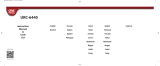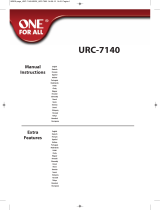ONEFORALL URC-6410 Manualul proprietarului
- Tip
- Manualul proprietarului

109
page
Seite
page
.4
.9
. 14
. 19
. 24
. 29
. 34
. 39
. 44
. 49
. 54
. 59
. 64
. 69
. 74
. 79
. 84
. 89
. 94
. 99
.104
English
Deutsch
Français
Español
Italiano
Português
Nederlands
Magyar
Polski
Česky
Norsk
Svensk
Suomi
EÏÏËÓÈο
Русский
Türkçe
Български
Română
Slovenský
Hrvatski
Dansk
URC-6410
URC-6410_21t_RDN-4300611_Simple_base_10x22 30-06-11 17:18 Pagina b

2 WWW.ONEFORALL.COM
Norsk
Svensk
Suomi
EÏÏËÓÈο
Русский
Türkçe
Български
Română
Slovenský
Hrvatski
English
Deutsch
Français
Español
Italiano
Português
Nederlands
Magyar
Polski
Česky
Dansk
Great Britain / Ireland
Italia
España
France
I
E
F
Deutschland
D
INT
GB
ALL OTHER COUNTRIES
Outside Great Britain / Ireland
Auserhalb Deutschland
En dehors de France
Fuera de España
Fuori d’Italia
Velg regionen din INT
Välj din region INT
Mikä on alueesi INT
Επιλέξτε περιοχή INT
Выбрать ваш регион INT
Bölgenizi seçtiniz mi INT
Изберете вашия регион INT
Selectaţi regiunea dvs INT
Vyberte región INT
Odaberite svoju regiju INT
Select your region
Wählen Sie Ihre Region
Sélectionnez votre région
Seleccione su región
Selezionare il paese
Seleccione a sua região INT
Selecteer uw regio INT
Válassza ki régióját INT
Wybierz swój region INT
Vybrat vaši oblast INT
Vælg region INT
1
GB
D
F
E
I
URC-6410_21t_RDN-4300611_Simple_base_10x22 30-06-11 17:18 Pagina c

AAA
AAA
WWW.ONEFORALL.COM 3
Is your device brand listed? (see page 4).
Ist Ihre Gerätemarke aufgelistet? (siehe Seite 9).
La marque de votre appareil figure-t-elle dans la liste? (voir page 14).
¿Aparece la marca de su dispositivo en la lista? (consulte la página 19).
La marca del dispositivo è presente nell'elenco? (vedere pagina 24).
A marca do seu dispositivo é apresentada na lista? (consulte a página 29).
Wordt uw merk apparaat vermeld? (Zie pagina 34).
Készülékének márkaneve szerepel a listán? (lásd: 39. oldal).
czy Twoje urządzenie znajduje się na liście marek? (patrz str. 44).
Nachází se značka vašeho zařízení v seznamu?(viz strana 49).
er din enheds mærke angivet? (se side 54).
Er enheten din på listen? (se side 59).
Finns din enhet med i listan? (se sidan 64).
Onko laitteesi luettelossa? (katso sivu 69).
Είναι η μάρκα της συσκευής σας καταχωρημένη; (βλ. σελίδα 74).
марка вашего устройства есть в списке? (см. стр. 79).
Cihazınızın markası listede yer alıyor mu? (bkz. sayfa 84).
Включено ли е вашето устройство в списъка на марките? (виж стр. 89).
Marca dispozitivului dvs. se regăseşte în listă? (consultaţi pagina 94).
nachádza sa značka vášho zariadenia v zozname? (pozrite si stranu 99).
Je li marka vašeg uređaja navedena? (pogledajte stranicu 104).
2
3
Norsk
Svensk
Suomi
EÏÏËÓÈο
Русский
Türkçe
Български
Română
Slovenský
Hrvatski
English
Deutsch
Français
Español
Italiano
Português
Nederlands
Magyar
Polski
Česky
Dansk
URC-6410_21t_RDN-4300611_Simple_base_10x22 30-06-11 17:18 Pagina 3

WWW.ONEFORALL.COM 4
English
YES : Remember the DIGIT assigned to your brand
(e.g. LG = 4) and follow ONE FOR ALL
SimpleSet (page 5).
NO : perform the Auto search (page 6).
All other Countries
1) Select your region (see picture on page 2).
If you live in the UK or Ireland, you should have your switch set to the “( GB )”
position, and your digit keys will be configured as below. If you live elsewhere
(Outside Great Britain / Ireland, Germany, France, Spain and Italy), for example
Australia, you should have your switch set to “INT”.
2) Insert batteries to activate your selected region.
3) Is your device brand listed?
Great Britain / Ireland
Grundig
JVC
LG
Panasonic
Philips
Samsung
Sharp
Sony
Thomson
Toshiba
Bush
Goodmans
Hitachi
LG
Panasonic
Philips
Samsung
Sharp
Sony
Toshiba
TVTV
GB
INT
URC-6410_21t_RDN-4300611_Simple_base_10x22 30-06-11 17:19 Pagina 4

WWW.ONEFORALL.COM 5
ONE FOR ALL SimpleSet
Allows you to set up most popular device brands within a few minutes.
Simply find the DIGIT KEY assigned to your brand (page 4) and follow
steps A-B.
LG
Acer
Acer
Acer
Acer
Press and hold the
“DIGIT KEY assigned to your brand”
e.g. LG = (see page 4)
until your device switches OFF!
(This may take up to 40 seconds)
READY !
A
B
Press and hold
green & yellow
3 seconds!
pointing at
your device!
LED will
blink twice!
Release the “DIGIT key”
as soon as your device
switches OFF.
Your particular device does NOT switch OFF?
Follow the Auto search procedure on page 6.
Your particular device does NOT switch back ON?
Switch your device back ON manually (or using the original remote) and repeat
SimpleSet making sure to release the “DIGIT KEY assigned to your brand” as soon as
your device switches OFF.
Your ONE FOR ALL is not working properly?
There may be a better configuration for your device brand. Please repeat SimpleSet.
If still not successful please follow the Auto search procedure.
Make sure your device is switched ON (not on standby).
LG
OFF
URC-6410_21t_RDN-4300611_Simple_base_10x22 30-06-11 17:19 Pagina 5

LG
Your device switched OFF but it does not switch back ON?
You may have pressed the OK key (to save your settings) too late.
1) Switch your device back ON manually (or using the original remote).
2) Press and hold “green & yellow” for 3 seconds. LED will
blink twice (Main TV Control = press and hold red & blue for
3 sec.).
3) Point the ONE FOR ALL at your device and press CH-
(repeatedly) until your device switches OFF.
4) Press and release OK as soon as your device switches OFF.
If this is not successful you may want to repeat Auto Search and make sure to press OK as
soon as your device switches OFF to save your settings!
Your ONE FOR ALL is not working properly?
There may be a better configuration for your device brand. Please repeat the Auto Search
procedure!
Auto Search not successful?
Perform the COPY feature.
6 WWW.ONEFORALL.COM
Acer
Acer
Acer
Acer
Press and hold
green & yellow 3 seconds!
Press and release OK !
NOW,
the remote will send a dierent
POWER signal
(AUTOMATICALLY EVERY 3 SECONDS)
going through all the brands
stored in the memory!
Press and release OK
as soon as your
device switches OFF
(within 3 seconds)!
READY !
pointing at
your device!
LED will
blink twice!
LED will
blink twice!
Make sure your device is switched ON
(not on standby).
Auto search
Is the way to set up all brands not covered by SimpleSet
A
B
C
LG
OFF
URC-6410_21t_RDN-4300611_Simple_base_10x22 30-06-11 17:19 Pagina 6

Align both remotes also in height
Place both remote controls on a flat surface. Make sure that the ends you
normally point at your device are facing each other.
2 - 5 cm
WWW.ONEFORALL.COM 7
Learning (COPY)
The Learning feature allows you to Learn (Copy) one or more functions from
your (working) original TV and/or Digital TV Receiver remote control onto your
ONE FOR ALL remote.
Example: How to learn (copy) the “I/II (mono/stereo)“ function from your original
remote onto the “red key” on your ONE FOR ALL remote control.
LED will
blink twice!
A
B
Press and hold
COPY
3 seconds!
URC-6410_21t_RDN-4300611_Simple_base_10x22 30-06-11 17:19 Pagina 7

8 WWW.ONEFORALL.COM
Delete a COPIED function:
1) Press and hold COPY for 3 seconds until both LED’s blink twice.
2) Press the corresponding key (e.g. red key) you wish to delete for 3 seconds
until both LED’s blink twice.
3) Press and hold COPY for 3 seconds. Both LED’s will blink twice.
Press and hold COPY 3 seconds
to exit the COPY feature !
READY !
D
Acer
Acer
2 - 5 cm
• If you want to copy other functions, simply repeat step C for each key you
want to copy.
• If you get a long blink, please repeat step C.
• You can COPY onto every key except the COPY key.
Both LED’s
will flash
rapidly!
then;
Press & briefly
hold the “I/II
(mono/streo)” key.
Both LED’s will light
up twice to confirm
successful COPYING.
C
First;
Press
the ”red” key.
LED will
blink twice!
URC-6410_21t_RDN-4300611_Simple_base_10x22 30-06-11 17:19 Pagina 8

WWW.ONEFORALL.COM 9
Deutsch
JA: Merken Sie sich die Ihrer Marke zugewiesene
ZIFFER (z. B. Panasonic = 4), und befolgen Sie
ONE FOR ALL SimpleSet (Seite 10).
NEIN: Führen Sie Auto Search (Auto-Suche) durch
(Seite 11).
1) Wählen Sie Ihre Region (siehe Bild auf Seite 2).
Wenn Sie in Deutschland leben, sollten Sie den Schalter auf die
Position “( D )” stellen, sodass die Zifferntasten wie folgt konfiguriert werden.
Wenn Sie woanders leben (außerhalb von Großbritannien, Irland, Deutschland,
Frankreich, Spanien und Italien), zum Beispiel in der Schweiz oder Österreich,
sollten Sie den Schalter auf die Position “INT” stellen.
2) Legen Sie Batterien ein, um Ihre ausgewählte Region zu
aktivieren.
3) Ist Ihre Gerätemarke aufgelistet?
Alle anderen Länder
Deutschland
Digital TV ReceiverDigital TV Receiver
Grundig
JVC
LG
Panasonic
Philips
Samsung
Sharp
Sony
Thomson
Toshiba
Grundig
LG
Loewe
Panasonic
Philips
Samsung
SEG
Sharp
Sony
Toshiba
TVTV
D
INT
URC-6410_21t_RDN-4300611_Simple_base_10x22 30-06-11 17:19 Pagina 9

Panasonic
Panasonic
10 WWW.ONEFORALL.COM
ONE FOR ALL SimpleSet
Sie können damit fast alle gängigen Gerätemarken innerhalb weniger
Minuten einrichten. Dazu müssen Sie lediglich die Ihrer Marke zugewiese-
ne ZIFFERNTASTE kennen (Seite 9) und die Schritte A bis B befolgen.
AUS
Acer
Acer
Halten Sie die Ihrer Marke zugewiesene
ZIFFERNTASTE, z. B.
Panasonic = (siehe Seite 9),
gedrückt, bis sich das Gerät AUSSCHAL-
TET! (Dies kann bis zu 40 Sekunden
dauern.)
FERTIG !
A
B
Halten Sie die rote und blaue
Taste drei Sekunden
gedrückt!
Auf Ihr Gerät
richten.
Die LED-Anzeige
blinkt zweimal.
Lassen Sie die Zifferntaste
los, sobald das Gerät AUS-
GESCHALTET wird.
Ihr Gerät wird NICHT AUSGESCHALTET?
Befolgen Sie die Vorgehensweise für Auto Search (Auto-Suche) auf Seite 11.
Ihr Gerät wird NICHT wieder EINGESCHALTET?
Schalten Sie das Gerät manuell (oder mit der Original-Fernbedienung) wieder EIN,
und wiederholen Sie den SimpleSet-Vorgang. Achten Sie darauf, die Ihrer Marke
zugewiesene ZIFFERNTASTE loszulassen, sobald das Gerät AUSGESCHALTET wird.
Ihre ONE FOR ALL funktioniert nicht ordnungsgemäß?
Möglicherweise eignet sich eine andere Konfigurationsmöglichkeit besser für Ihre
Gerätemarke. Wiederholen Sie den SimpleSet-Vorgang. Wenn diese Vorgehensweise
nicht funktioniert, befolgen Sie die Vorgehensweise für Auto Search (Auto-Suche).
Stellen Sie sicher, dass das Gerät EINGESCHALTET ist (nicht im Standby-Modus).
URC-6410_21t_RDN-4300611_Simple_base_10x22 30-06-11 17:20 Pagina 10

Ihr Gerät wurde ausgeschaltet, jedoch NICHT wieder EINGESCHALTET?
Möglicherweise haben Sie die Taste OK (zum Speichern der Einstellungen) zu spät
gedrückt.
1) Schalten Sie das Gerät manuell (oder mit der Original-Fernbedienung wieder EIN.
2) Halten Sie die rote und blaue Taste drei Sekunden gedrückt.
Die LED-Anzeige blinkt zweimal.
3) Richten Sie die ONE FOR ALL auf das Gerät, und
drücken Sie die Taste KANAL - (mehrmals), bis das
Gerät AUSGESCHALTET wird.
4) Drücken Sie OK, und lassen Sie die Taste wieder los,
sobald das Gerät AUSGESCHALTET wird. Wenn diese
Vorgehensweise nicht funktioniert, können Sie Auto Search
(Auto-Suche) wiederholen und sicherstellen, die Taste OK zu
drücken, sobald das Gerät AUSGESCHALTET wird, um
Ihre Einstellungen zu speichern!
Ihre ONE FOR ALL funktioniert nicht ordnungsgemäß?
Möglicherweise eignet sich eine andere Konfigurationsmöglichkeit besser für Ihre
Gerätemarke. Wiederholen Sie den Vorgang Auto Search (Auto-Suche)!
Auto Search (Auto-Suche) war nicht erfolgreich?
Nutzen Sie die Kopierfunktion (COPY).
WWW.ONEFORALL.COM 11
Acer
Acer
Halten Sie die rote und blaue
Taste drei Sekunden gedrückt!
Drücken Sie kurz die Taste OK.
JETZT,
wird von der Fernbedienung ein anderes
Signal für POWER gesendet (AUTOMA-
TISCH ALLE DREI SEKUNDEN), wobei alle
im Speicher abgelegten Marken durch-
laufen werden!
Drücken Sie OK, und lassen
Sie die Taste wieder los,
sobald das Gerät AUSGE-
SCHALTET wird (innerhalb-
von drei Sekunden)!
FERTIG !
Die LED-Anzeige
blinkt zweimal.
Die LED-Anzeige
blinkt zweimal.
Stellen Sie sicher, dass das Gerät EINGE-
SCHALTET ist (nicht im Standby-Modus).
Auto-Suchemethode
Mit dieser Option können Sie alle anderen Marken einrichten, für die
SimpleSet nicht möglich ist.
A
B
C
Auf Ihr Gerät
richten.
Panasonic
Panasonic
AUS
URC-6410_21t_RDN-4300611_Simple_base_10x22 30-06-11 17:20 Pagina 11

12 WWW.ONEFORALL.COM
Align both remotes also in height
Legen Sie beide Fernbedienungen auf eine flache Oberfläche.
Stellen Sie sicher, dass die Vorderseiten, die Sie normalerweise auf das Gerät
richten, aufeinander gerichtet sind.
2 - 5 cm
Lernen (COPY)
Mit der Lernfunktion können Sie eine oder mehrere Funktionen von
der (funktionierenden) Original-Fernbedienung Ihres Fernsehers auf Ihre ONE
FOR ALL-Fernbedienung kopieren.
Beispiel: Kopieren der Funktion „I/II (mono/stereo)“ von der Original-Fernbedienung
auf die rote Taste der ONE FOR ALL-Fernbedienung.
A
B
Drücken Sie zuerst
die rote Taste.
Die LED-Anzeige
blinkt zweimal
URC-6410_21t_RDN-4300611_Simple_base_10x22 30-06-11 17:20 Pagina 12

WWW.ONEFORALL.COM 13
Acer
Acer
2 - 5 cm
Wenn Sie andere Funktionen kopieren möchten, wiederholen Sie einfach
Schritt C für alle Tasten, die Sie kopieren möchten.
• Wenn ein langes Blinken folgt, wiederholen Sie Schritt C.
• Sie können Funktionen auf alle Tasten mit Ausnahme der Taste COPY
(KOPIEREN) kopieren.
Die LED-Anzeige
blinkt
schnell!
danach;
Halten Sie die Taste „I/II
(mono/stereo)“ kurz
gedrückt.
Die LED-Anzeige blinkt
zweimal auf,
um den erfolgreichen
KOPIERVORGANG
zu bestätigen.
Löschen einer KOPIERTEN Funktion:
1) Halten Sie die Taste COPY (KOPIEREN) drei Sekunden gedrückt,
bis die LED-Anzeigen zweimal blinken.
2) Drücken Sie die entsprechende Taste (z. B. rote Taste), die Sie löschen möchten,
drei Sekunden, bis die LED-Anzeige zweimal blinkt.
3) Halten Sie die Taste COPY (KOPIEREN) drei Sekunden gedrückt. Die LED-Anzeige
blinkt zweimal.
Halten Sie die Taste COPY (KOPIE-
REN) drei Sekunden gedrückt, um
die Funktion COPY (KOPIEREN) zu
verlassen.
FERTIG !
C
Zuerst;
Drücken Sie die
rote Taste.
D
Die LED-Anzeige
blinkt zweimal
URC-6410_21t_RDN-4300611_Simple_base_10x22 30-06-11 17:20 Pagina 13

14 WWW.ONEFORALL.COM
Français
OUI: Mémorisez le chiffre associé à votre marque (par
exemple, Philips = 4) et suivez l'étape SimpleSet
de la télécommande ONE FOR ALL (page 15).
NON: Activez l'Auto Search (Recherche
automatique) (page 16).
Tous les autres pays
1) Sélectionnez votre région (voir l'image à la page 2).
Si vous vivez au France, vous devez paramétrer la télécommande sur « ( F ) ».
Les touches chiffrées seront configurées comme indiqué ci-dessous.
Si vous vivez dans un autre pays (en dehors de la Grande Bretagne/l'Irlande,
l'Allemagne, la France, l'Espagne ou l'Italie), par exemple en Suisse ou Belgique,
votre télécommande doit être paramétrée sur « INT ».
2) Insérez des piles pour activer la région sélectionnée.
3) La marque de votre périphérique figure-t-elle dans la liste ?
France
Grundig
JVC
LG
Panasonic
Philips
Samsung
Sharp
Sony
Thomson
Toshiba
Blue Sky
LG
Panasonic
Philips
Pioneer
Samsung
Sharp
Sony
Thomson
Toshiba
TV
TV
F
INT
URC-6410_21t_RDN-4300611_Simple_base_10x22 30-06-11 17:20 Pagina 14

Philips
Philips
WWW.ONEFORALL.COM 15
ONE FOR ALL SimpleSet
Ce mode vous permet de configurer les marques d'appareils les plus répan-
dus en quelques minutes. Localisez simplement la touche chiffrée associée
à votre marque (page 14) et suivez les étapes A à B.
ÉTEIND
Acer
Acer
Maintenez la « touche chiffrée associée
à votre marque » enfoncée (par exem
ple,
Philips = (voir page 14)),
jusqu'à ce que l'appareil s'éteigne.
(Ce processus peut prendre jusqu'à 40
secondes.)
PRÊT !
A
B
Maintenez les touches
rouge et bleue enfoncées
pendant 3 secondes.
pointez vers
l'appareil.
Relâchez la touche chiffrée
dès que votre appareil est
éteint.
Votre appareil NE s'éteint PAS ?
Suivez la procédure Auto Search (Recherche automatique) décrite à la page 16.
Votre appareil NE se rallume PAS ?
Rallumez l'appareil manuellement (ou à l'aide de la télécommande d'origine) et répé-
tez l'étape SimpleSet en vous assurant de relâcher la « touche chiffrée associée à
votre marque » dès que l'appareil s'éteint.
Votre télécommande ONE FOR ALL ne fonctionne pas correctement ?
Il existe peut-être une configuration plus adaptée à la marque de votre appareil.
Veuillez répéter l'étape SimpleSet.
Si vous rencontrez encore des problèmes, suivez la procédure Auto Search.
Assurez-vous que l'appareil est allumé (et non en mode veille).
La diode
clignote
deux fois.
URC-6410_21t_RDN-4300611_Simple_base_10x22 30-06-11 17:20 Pagina 15

Votre appareil s'éteint mais NE se rallume PAS ?
Vous avez peut-être appuyé trop tard sur la touche OK et l'enregistrement des paramètres
n'a pas été effectué.
1) Rallumez l'appareil manuellement (ou à l'aide de la télécommande d'origine).
2) Maintenez les touches rouge et bleue enfoncées pendant 3
secondes. La diode clignote deux fois.
3) Pointez la télécommande ONE FOR ALL vers votre appareil
et appuyez sur CH- (de façon répétée) jusqu'à ce que
l'appareil s'éteigne.
4) Appuyez une fois sur OK dès que l'appareil s'éteint. Si cette
opération échoue, recommencez la procédure Auto Search
(Recherche automatique) et assurez-vous d'appuyer sur OK
dès que l'appareil s'éteint pour enregistrer les paramètres.
Votre télécommande ONE FOR ALL ne fonctionne pas correctement ?
Il existe peut-être une configuration plus adaptée à la marque de votre appareil. Répétez
l'étape Auto Search.
Le mode Auto Search (Recherche automatique) ne fonctionne pas ?
Essayez la fonction COPY (COPIE).
16 WWW.ONEFORALL.COM
Acer
Acer
Maintenez les touches rouge
et bleue enfoncées pendant
3 secondes.
Appuyez une fois sur la
touche OK.
La télécommande enverra automati-
quement un signal de mise en route dié-
rent (TOUTES LES 3 SECONDES) pour
rechercher toutes les marques enre-
gistrées dans la mémoire.
Appuyez une fois sur OK
dès que votre appareil s'é-
teint (vous disposez de 3
secondes).
PRÊT !
La diode
clignote
deux fois.
La diode
clignote
deux fois.
Assurez-vous que l'appareil est allumé
(et non en mode veille).
Recherche automatique
Ce mode sert à configurer toutes les marques
d'appareils non prises en charge par le mode SimpleSet.
A
B
C
pointez vers
l'appareil.
Philips
Philips
ÉTEIND
URC-6410_21t_RDN-4300611_Simple_base_10x22 30-06-11 17:21 Pagina 16

WWW.ONEFORALL.COM 17
2 - 5 cm
(COPY)
La fonction COPY (Apprentissage) vous permet de copier une ou plusieurs
fonctions depuis la télécommande d'origine (en état de marche) vers votre
télécommande ONE FOR ALL.
Exemple : copie de la fonction « I/II (mono/stéréo) » de votre télécommande
d'origine sur la touche rouge de votre télécommande ONE FOR ALL.
A
Placez les deux télécommandes sur une surface plane. Assurez-vous que les
deux extrémités que vous dirigez normalement vers les appareils sont bien
l'une en face de l'autre.
Alignez les deux télécommandes en hauteur.
B
Maintenez la touche COPY
(COPIE) enfoncée pendant 3
secondes.
La diode
clignote
deux fois.
URC-6410_21t_RDN-4300611_Simple_base_10x22 30-06-11 17:21 Pagina 17

18 WWW.ONEFORALL.COM
Acer
Acer
2 - 5 cm
• Si vous voulez copier d'autres fonctions, répétez l'étape C pour chaque
touche que vous souhaitez copier.
• Si la diode clignote longtemps, recommencez l'étape C.
• Toutes les touches peuvent être copiées, à l'exception de la touche COPY
(COPIE).
La diode
clignote
rapidement.
Puis
maintenez brièvement
la touche « I/II
(mono/stéréo) »
enfoncée.
La diode s'allume
deux fois pour confirmer
que la copie a bien
été effectuée.
Suppression d'une fonction copiée :
1) Maintenez la touche COPY (COPIE) enfoncée pendant 3 secondes jusqu'à ce que
la diode clignote deux fois.
2) Appuyez sur la touche que vous souhaitez supprimer (par exemple, la touche
rouge) pendant 3 secondes jusqu'à ce que la LED clignote deux fois.
3) Maintenez la touche COPY (COPIE) enfoncée pendant 3 secondes. La diode cligno-
te deux fois.
Maintenez la touche COPY (COPIE)
enfoncée pendant 3 secondes.
PRÊT !
C
Appuyez d'abord sur
la touche rouge.
D
La diode
clignote
deux fois.
URC-6410_21t_RDN-4300611_Simple_base_10x22 30-06-11 17:21 Pagina 18

WWW.ONEFORALL.COM 19
Español
SÍ : recuerde el dígito asignado a su marca (p.ej.,
LG = 4) y continúe en ONE FOR ALL SimpleSet
(página 20).
NO : utilice la función Auto Search (Búsqueda
automática) (página 21).
1) Seleccione su región (consulte la ilustración de la página 2).
Si vive en España, debe ajustar el selector en la posición “( E )”. Las teclas
numéricas se configurarán según se muestra a continuación.
Si vive en cualquier otro lugar (fuera del Reino Unido/Irlanda, Alemania, Francia,
España e Italia), por ejemplo Australia, debe ajustar el selector en “INT”.
2) Coloque las pilas para activar la región seleccionada.
3) ¿Aparece la marca de su dispositivo en la lista?
Otros países
España
Receptor de
televisión digital
Receptor de
televisión digital
Grundig
JVC
LG
Panasonic
Philips
Samsung
Sharp
Sony
Thomson
Toshiba
Airis
Blue Sky
Grundig
LG
Panasonic
Philips
Samsung
Sharp
Sony
Thomson
TVTV
E
INT
URC-6410_21t_RDN-4300611_Simple_base_10x22 30-06-11 17:21 Pagina 19

LG
LG
20 WWW.ONEFORALL.COM
ONE FOR ALL SimpleSet
Es una tecnología que le permite configurar rápidamente dispositivos de
las marcas más habituales. Tan sólo busque la tecla numérica asignada a la
marca de su dispositivo (página 19) y siga los pasos A y B.
Apagado
Acer
Acer
Mantenga pulsada la tecla numérica asig-
nada a la marca de su dispositivo”; p. ej.,
LG = (consulte la página 19)
hasta que el dispositivo se apague.
(Este proceso puede tardar hasta 40
segundos).
¡LISTO!
A
B
Mantenga pulsados los
botones rojo y azul durante 3
segundos.
Apunte al
dispositivo.
El indicador
LED parpadeará
dos veces.
Suelte la tecla numérica
en cuanto se apague
el dispositivo.
¿El dispositivo no se apaga?
Utilice la función Auto Search (Búsqueda automática) tal y como se indica en la pági-
na 21.
¿El dispositivo no vuelve a encenderse?
Encienda el dispositivo manualmente (o con el mando a distancia original) y vuelva a
usar la función SimpleSet asegurándose de soltar la tecla numérica asignada a la
marca de su dispositivo en cuanto este se apague.
¿ONE FOR ALL no funciona correctamente?
Es posible que haya una configuración más eficaz para la marca de su dispositivo.
Vuelva a utilizar la función SimpleSet. Si sigue sin obtener el resultado esperado, uti-
lice la función Auto Search (Búsqueda automática).
Asegúrese de que el dispositivo está encendido (no en reposo).
URC-6410_21t_RDN-4300611_Simple_base_10x22 30-06-11 17:21 Pagina 20
Pagina se încarcă ...
Pagina se încarcă ...
Pagina se încarcă ...
Pagina se încarcă ...
Pagina se încarcă ...
Pagina se încarcă ...
Pagina se încarcă ...
Pagina se încarcă ...
Pagina se încarcă ...
Pagina se încarcă ...
Pagina se încarcă ...
Pagina se încarcă ...
Pagina se încarcă ...
Pagina se încarcă ...
Pagina se încarcă ...
Pagina se încarcă ...
Pagina se încarcă ...
Pagina se încarcă ...
Pagina se încarcă ...
Pagina se încarcă ...
Pagina se încarcă ...
Pagina se încarcă ...
Pagina se încarcă ...
Pagina se încarcă ...
Pagina se încarcă ...
Pagina se încarcă ...
Pagina se încarcă ...
Pagina se încarcă ...
Pagina se încarcă ...
Pagina se încarcă ...
Pagina se încarcă ...
Pagina se încarcă ...
Pagina se încarcă ...
Pagina se încarcă ...
Pagina se încarcă ...
Pagina se încarcă ...
Pagina se încarcă ...
Pagina se încarcă ...
Pagina se încarcă ...
Pagina se încarcă ...
Pagina se încarcă ...
Pagina se încarcă ...
Pagina se încarcă ...
Pagina se încarcă ...
Pagina se încarcă ...
Pagina se încarcă ...
Pagina se încarcă ...
Pagina se încarcă ...
Pagina se încarcă ...
Pagina se încarcă ...
Pagina se încarcă ...
Pagina se încarcă ...
Pagina se încarcă ...
Pagina se încarcă ...
Pagina se încarcă ...
Pagina se încarcă ...
Pagina se încarcă ...
Pagina se încarcă ...
Pagina se încarcă ...
Pagina se încarcă ...
Pagina se încarcă ...
Pagina se încarcă ...
Pagina se încarcă ...
Pagina se încarcă ...
Pagina se încarcă ...
Pagina se încarcă ...
Pagina se încarcă ...
Pagina se încarcă ...
Pagina se încarcă ...
Pagina se încarcă ...
Pagina se încarcă ...
Pagina se încarcă ...
Pagina se încarcă ...
Pagina se încarcă ...
Pagina se încarcă ...
Pagina se încarcă ...
Pagina se încarcă ...
Pagina se încarcă ...
Pagina se încarcă ...
Pagina se încarcă ...
Pagina se încarcă ...
Pagina se încarcă ...
Pagina se încarcă ...
Pagina se încarcă ...
Pagina se încarcă ...
Pagina se încarcă ...
Pagina se încarcă ...
Pagina se încarcă ...
Pagina se încarcă ...
Pagina se încarcă ...
Pagina se încarcă ...
Pagina se încarcă ...
Pagina se încarcă ...
Pagina se încarcă ...
-
 1
1
-
 2
2
-
 3
3
-
 4
4
-
 5
5
-
 6
6
-
 7
7
-
 8
8
-
 9
9
-
 10
10
-
 11
11
-
 12
12
-
 13
13
-
 14
14
-
 15
15
-
 16
16
-
 17
17
-
 18
18
-
 19
19
-
 20
20
-
 21
21
-
 22
22
-
 23
23
-
 24
24
-
 25
25
-
 26
26
-
 27
27
-
 28
28
-
 29
29
-
 30
30
-
 31
31
-
 32
32
-
 33
33
-
 34
34
-
 35
35
-
 36
36
-
 37
37
-
 38
38
-
 39
39
-
 40
40
-
 41
41
-
 42
42
-
 43
43
-
 44
44
-
 45
45
-
 46
46
-
 47
47
-
 48
48
-
 49
49
-
 50
50
-
 51
51
-
 52
52
-
 53
53
-
 54
54
-
 55
55
-
 56
56
-
 57
57
-
 58
58
-
 59
59
-
 60
60
-
 61
61
-
 62
62
-
 63
63
-
 64
64
-
 65
65
-
 66
66
-
 67
67
-
 68
68
-
 69
69
-
 70
70
-
 71
71
-
 72
72
-
 73
73
-
 74
74
-
 75
75
-
 76
76
-
 77
77
-
 78
78
-
 79
79
-
 80
80
-
 81
81
-
 82
82
-
 83
83
-
 84
84
-
 85
85
-
 86
86
-
 87
87
-
 88
88
-
 89
89
-
 90
90
-
 91
91
-
 92
92
-
 93
93
-
 94
94
-
 95
95
-
 96
96
-
 97
97
-
 98
98
-
 99
99
-
 100
100
-
 101
101
-
 102
102
-
 103
103
-
 104
104
-
 105
105
-
 106
106
-
 107
107
-
 108
108
-
 109
109
-
 110
110
-
 111
111
-
 112
112
-
 113
113
-
 114
114
ONEFORALL URC-6410 Manualul proprietarului
- Tip
- Manualul proprietarului
în alte limbi
- slovenčina: ONEFORALL URC-6410 Návod na obsluhu
- italiano: ONEFORALL URC-6410 Manuale del proprietario
Alte documente
-
One For All URC-6420 Manual de utilizare
-
One For All URC-6410 Manual de utilizare
-
One For All URC-6420 Manualul proprietarului
-
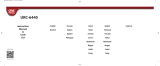 One For All URC 6440,MV Manualul proprietarului
One For All URC 6440,MV Manualul proprietarului
-
Curtis URC 6440,MV Manualul proprietarului
-
One For All URC 7991 Manual de utilizare
-
 One For All URC 7140 Manual de utilizare
One For All URC 7140 Manual de utilizare
-
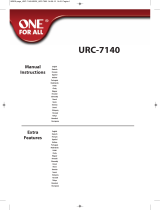 One For All URC 7140 Manualul proprietarului
One For All URC 7140 Manualul proprietarului
-
One For All Essence 3 Manual de utilizare
-
 One For All URC 11-7110 & URC-71107110URC 7110_ESSENCE TVURC 7110 CODE Manualul proprietarului
One For All URC 11-7110 & URC-71107110URC 7110_ESSENCE TVURC 7110 CODE Manualul proprietarului