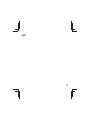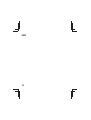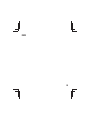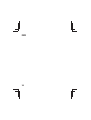Olympus M.ZUIKO DIGITAL ED 100-400mm F5.0-6.3 IS Manual de utilizare
- Tip
- Manual de utilizare

© 2020
ED 100-400mm f5.0-6.3 IS
WD681300
Printed in Japan
date of issue 2020.01
80 -
PL
INSTRUKCJA
84 -
PT
INSTRUÇÕES
88 -
RO
INSTRUCŢIUNI
92 -
RU
ИНСТРУКЦИЯ
97 -
SK
NÁVOD NA POUŽITIE
101
-
SL
NAVODILA
105
-
SR
UPUTSTVO ZA UPOTREBU
109
-
SV
BRUKSANVISNING
113
-
TR
TALİMATLAR
117
-
UK
ІНСТРУКЦІЯ
124
-
AR
125
-
CHT
使⽤說明書
128
-
KR
취급설명서
131
-
TH
คําแนะนําการใช้งาน
134
-
VI
CÁC HƯỚNG DẪN
04 -
JP
08 -
EN
INSTRUCTIONS
13 -
FR
MODE D’EMPLOI
18 -
ES
INSTRUCCIONES
22 -
DE
BEDIENUNGSANLEITUNG
27 -
BG
ИНСТРУКЦИИ
31 -
CS
NÁVOD K POUŽITÍ
35 -
DA
BETJENINGSVEJLEDNING
39 -
EL
ΟΔΗΓΙΕΣ
44 -
ET
JUHISED
48 -
FI
KÄYTTÖOHJEET
52 -
HR
UPUTE
56 -
HU
HASZNÁLATI ÚTMUTATÓ
60 -
IT
ISTRUZIONI
64 -
LT
INSTRUKCIJA
68 -
LV
NORĀDĪJUMI
72 -
NL
AANWIJZINGEN
76 -
NO
INSTRUKSJONER
Model No.:IM022

4 JP 141
1
2
3
4
5
6
7
8
9
0
1
2
3
1
2
3
JP
The following importer description applies to products imported
into the EU directly by OLYMPUS EUROPA SE & Co. KG only.
OLYMPUS EUROPA SE & Co. KG
Wendenstrasse 14-18, 20097 Hamburg, Germany
Manufactured by OLYMPUS CORPORATION
2951 Ishikawa-machi, Hachioji-shi, Tokyo 192-8507, Japan

JP 5
)

6 JP

JP 7
http://www.olympus.co.jp/en/support/imsg/
digicamera/download/notice/notice.cfm

8 EN
INSTRUCTIONS
Thank you for purchasing this Olympus product.
To ensure your safety, please read this
instruction manual before use, and keep it
handy for future reference.
Names of parts
1
Lens hood
2
Focus ring
3
Zoom ring
4
Zoom lock switch
5
Mount index
6
Focus limiter switch
7
Focus mode switch
8
IS switch
9
Electrical contacts
0
Tripod mount
Focus mode switch
Switches between AF/MF.
Focus limiter switch
Sets the range of the photographing distance.
Focusing is done within the range that is set.
IS switch
ON: The stabilizing function of the lens
operates.
OFF: The stabilizing function of the lens is off.
The stabilizing function of the camera
operates according to the setting on the
camera. If you do not want to use the
stabilizing function, disable the function
on both the camera and the lens.
Zoom lock switch
Prevents inadvertent extension of the lens. Set
the dial of the zoom ring to “100”, and set the
zoom lock switch to the “LOCK” position.
Attaching the hood (Fig. 1)
Storing the hood (Fig. 2)
Removing the tripod mount (Fig. 3)
Turn the knob of the tripod mount to loosen it
1. Turn the tripod mount in the direction of the
arrow, align it with the mark 2, and remove it
from the lens body 3.
EN

EN 9
Notes on Shooting
• Please use the latest firmware for the camera.
Operations will vary depending on the
camera. For more information, please visit our
home page. Contact the other manufacturer
to mount the lens on another manufacturer’s
digital camera.
• Edges of pictures may be cut off if more than
one filter is used or if a thick filter is used.
• When using a flash, flash light may be blocked
by the lens body, lens hood, etc.
• Usage conditions may lower the number of
images that can be captured.
• Do not hold only the camera body without
holding the lens. The waterproofing
characteristic or optical performance may not
be maintained.
• Do not touch electric contacts on cameras.
Maintenance
Blow dust off the lens with a commercially
available blower. For the lens, wipe gently with a
lens cleaning paper. Mold may form on the lens
surface if the lens is left dirty.
Main Specifications
Mount : Micro Four Thirds mount
Focal distance :
100 – 400 mm (equivalent
to 200 to 800 mm on a
35 mm camera)
Max. aperture
:
f5.0
Image angle : 12° – 3.1°
Lens configuration : 15 groups, 21 lenses
Iris control : f5.0 to f22
Shooting range : 1.3 m (51.2 in.) to )
(infinite)
Focus adjustment : AF/MF switching
Weight : 1,120 g (39.5 oz.)
(excluding hood, cap and
tripod mount)
Dimensions : Max. dia. Ø 86.4 (3.4 in.) ×
length 205.5 mm (8.1 in.)
Lens hood : Bayonet
Filter mount thread diameter : Ø 72 mm
This lens can be used with an M.ZUIKO
teleconverter. For more information on
compatible teleconverters and notes on
combining them with the lens, please visit our
home page.

10 EN
*
Specifications are subject to change without any
notice or obligation on the part of the manufacturer.
Precautions: Be Sure to Read the Following
Warnings: Safety Precautions
• Do not view the sun through the lens. It may
cause blindness or vision impairment.
• Do not leave the lens without the cap. If solar
light is converged through the lens, a fire may
result.
• Do not point the camera lens at the sun.
Sunlight will converge in the lens and focus
inside the camera, possibly causing a
malfunction or fire.
Micro Four Thirds and the Micro Four Thirds
logo are trademarks or registered trademarks of
OLYMPUS CORPORATION.
Olympus will not be held liable for violations of
local regulations arising from use of this product
outside the country or region of purchase.
FCC Notice
This equipment has been tested and found to
comply with the limits for a Class B digital device,
pursuant to part 15 of the FCC Rules. These limits
are designed to provide reasonable protection
against harmful interference in a residential
installation. This equipment generates, uses
and can radiate radio frequency energy and, if
not installed and used in accordance with the
instructions, may cause harmful interference
to radio communications. However, there is no
guarantee that interference will not occur in a
particular installation. If this equipment does
cause harmful interference to radio or television
reception, which can be determined by turning the
equipment off and on, the user is encouraged to
try to correct the interference by one or more of
the following measures:
• Reorient or relocate the receiving antenna.
• Increase the separation between the equipment
and receiver.
• Connect the equipment into an outlet on a
circuit different from that to which the receiver is
connected.
• Consult the dealer or an experienced radio/TV
technician for help.
• Only the OLYMPUS-supplied USB cable should
be used to connect the camera to USB enabled
personal computers.

EN 11
FCC Caution
Changes or modifications not expressly approved by the party
responsible for compliance could void the user’s authority to operate the
equipment.
For customers in North America, Central America, South America and the Caribbean
Declaration of Conformity
Model Number : IM022
Trade Name : OLYMPUS
Responsible Party :
Address : 3500 Corporate Parkway, P. O. Box 610, Center Valley, PA 18034-0610, USA
Telephone Number : 484-896-5000
Tested To Comply With FCC Standards
FOR HOME OR OFFICE USE
This device complies with part 15 of the FCC Rules. Operation is subject to the following two
conditions:
(1) This device may not cause harmful interference, and
(2) this device must accept any interference received, including interference that may cause
undesired operation.
CAN ICES-3(B)/NMB-3(B)

12 EN
For customers in Europe
This symbol [crossed-out wheeled
bin WEEE Annex IV] indicates
separate collection of waste
electrical and electronic equipment
in the EU countries.
Please do not throw the equipment
into the domestic refuse.
Please use the return and collection
systems available in your country
for the disposal of this product.
The software in this lens may include third party
software. Any third party software is subject
to the terms and conditions, imposed by the
owners or licensors of that software, under
which software is provided to you.
Those terms and other third party software
notices, if any, may be found in the software
notice PDF file stored at
http://www.olympus.co.jp/en/support/imsg/
digicamera/download/notice/notice.cfm
This product uses T-Kernel source code under
the terms of the TRON Forum (www.tron.org)
T-License.
Technical Support (U.S.A. / Canada)
24/7 online automated help :
http://www.olympusamerica.com/support
Phone customer support :
Tel.1-800-260-1625 (Toll-free)
Our phone customer support is available
from 9 am to 9 pm (Monday to Friday) ET
E-Mail : [email protected]
European Technical Customer Support
Please visit our homepage
http://www.olympus-europa.com
or call: Tel. 00800 - 67 10 83 00 (Toll-free)
+49 40 - 237 73 899 (Charged)
•

FR 13
MODE D’EMPLOI
Nous vous remercions pour l’achat de ce produit
Olympus.
Pour votre sécurité, veuillez lire ce mode d’emploi
avant utilisation et conserver ces instructions à
portée de main pour un usage ultérieur.
Noms des pièces
1
Pare-soleil
2
Bague de mise au point
3
Bague de zoom
4
Commutateur de verrouillage du zoom
5
Repère de montage
6
Commutateur du limiteur de mise au point
7
Commutateur du mode de mise au point
8
Commutateur IS
9
Contacts électriques
0
Fixation du trépied
Commutateur du mode de mise au point
Commutateur entre AF/MF.
Commutateur du limiteur de mise au point
Définit la plage de la distance de la prise de
vue. La mise au point est effectuée dans la
plage définie.
Commutateur IS
ON : La fonction de stabilisation de l’objectif
est active.
OFF : La fonction de stabilisation de l’objectif
est inactive. La fonction de stabilisation
de l’objectif agit selon le réglage défini
sur l’appareil photo. Si vous ne voulez
pas utiliser la fonction de stabilisation,
désactivez-la sur l’appareil photo et sur
l’objectif.
Commutateur de verrouillage du zoom
Évite toute extension accidentelle de l’objectif.
Réglez la molette de la bague de zoom sur
« 100 », puis positionnez le commutateur de
verrouillage sur « LOCK ».
Fixation du pare-soleil (fig. 1)
Rangement du pare-soleil (fig. 2)
Retrait de la fixation du trépied (fig. 3)
Tournez le pommeau de la fixation du trépied
pour le desserrer 1. Tournez la fixation du
trépied dans le sens de la flèche, alignez-la sur
le repère 2 et enlevez-la du corps de l’objectif
3.
FR

14 FR
Remarques sur la prise de vue
• Veuillez utiliser la version la plus récente
du micro-logiciel pour l’appareil photo. Le
fonctionnement varie selon l'appareil photo.
Pour plus d’informations, veuillez consulter
notre page d’accueil. Contactez l’autre
fabricant concerné pour monter l’objectif
sur un appareil photo numérique d’un autre
fabricant.
• Les bords des images risquent d’être coupés
si plusieurs filtres sont utilisés ensemble ou si
vous utilisez un filtre épais.
• Lors de l’utilisation du flash, la lumière du
flash peut être stoppée par l’objectif, le pare
soleil, etc.
• Les conditions d’utilisation peuvent réduire le
nombre d’images pouvant être prises.
• Ne tenez pas le boîtier de l’appareil photo
sans tenir l’objectif. Les caractéristiques
de résistance à l’eau ou les performances
optiques risquent de ne pas être maintenues.
• Ne touchez pas les contacts électriques des
appareils photo.
Entretien
Éliminez la poussière de l’objectif à l’aide d’une
soufflette disponible dans le commerce. Pour
l’objectif, essuyez-le délicatement avec du
papier nettoyant pour objectif. De la moisissure
peut se former sur la surface de l’objectif si la
saleté n’est pas éliminée.
Caractéristiques principales
Fixation : fixation avec micro Four
Thirds
Longueur focale : 100 à 400 mm (équivalent
à 200 à 800 mm sur un
appareil photo 35 mm)
Ouverture maximale
: f5,0
Angle de vue : 12° – 3.1°
Configuration de
l’objectif : 15 groupes, 21 lentilles
Commande de
diaphragme : f5,0 à f22
Plage de prise
de vue : 1,3 m à ) (infini)
Réglage de
la mise au point : Commutation AF/MF

FR 15
Poids : 1 120 g
(pare-soleil, capuchon et
fixation du trépied exclus)
Dimensions : Dia. max. Ø 86,4 ×
longueur 205,5 mm
Pare-soleil : Baïonnette
Diamètre de filetage
du montage du filtre
: Ø 72 mm
Cet objectif peut être utilisé avec un
téléconvertisseur M.ZUIKO. Pour plus
d’informations sur les téléconvertisseurs
compatibles et pour lire des notes sur la
manière de les associer à l’objectif, veuillez
consulter notre page d’accueil.
*
Caractéristiques modifiables sans préavis ni
obligations de la part du fabricant.
Précautions : Bien lire la suite
Avertissements : précautions de sécurité
• Ne pas regarder le soleil à travers l’objectif.
Cela pourrait causer des troubles ou la perte
de la vue.
• Ne pas laisser l’objectif sans le bouchon. Si
des rayons du soleil sont concentrés à travers
l’objectif, un incendie risque de se produire.
• Ne pas pointer l’objectif monté sur l’appareil
vers le soleil. Les rayons du soleil seraient
concentrés dans l’appareil photo, pouvant
provoquer un mauvais fonctionnement ou un
incendie.
Micro Four Thirds et le logo Micro Four Thirds
sont des marques commerciales ou déposées
de OLYMPUS CORPORATION.
Olympus ne sera pas tenu responsable des
violations des réglementations locales résultant
de l’utilisation de ce produit en dehors du pays
ou de la région d’achat.

16 FR
Pour les utilisateurs en Amérique du Nord,
Amérique Centrale, Amérique du Sud et aux
Caraïbes
CAN ICES-3(B)/NMB-3(B)
Support technique (
États-Unis / Canada
)
Aide en ligne 24/24h, 7/7 jours :
http://www.olympusamerica.com/support
Ligne téléphonique de support :
Tél. 1-800-260-1625 (appel gratuit)
Notre centre d
’
appels clients est ouvert de 9
h à 21 h (du lundi au vendredi) Heure de l’Est
Email : [email protected]
Pour les utilisateurs en Europe
Le symbole [poubelle sur roue barrée
d’une croix WEEE annexe IV] indique
une collecte séparée des déchets
d’équipements électriques et
électroniques dans les pays de l’UE.
Veuillez ne pas jeter l’équipement
dans les ordures domestiques.
A utiliser pour la mise au rebut de
ces types d’équipements
conformément aux systèmes de
traitement et de collecte disponibles
dans votre pays.
Support technique européen
Visitez notre site à l’adresse
http://www.olympus-europa.com
ou appelez le :
00800 - 67 10 83 00 (appel gratuit)
+49 40 - 237 73 899 (appel payant)
•

FR 17
Le logiciel compris dans cet objectif peut inclure
un logiciel tiers. Tout logiciel tiers est soumis
aux conditions d’utilisation, imposées par les
propriétaires ou concédants de licence de ce
logiciel, en vertu desquelles le logiciel vous est
fourni.
Ces conditions et autres avis de logiciels tiers,
le cas échéant, se trouvent dans le fichier PDF
d’avis de logiciels stocké sur
http://www.olympus.co.jp/en/support/imsg/
digicamera/download/notice/notice.cfm
Ce produit utilise le code source T-Kernel selon
les termes de la T-License (www.tron.org)
Forum TRON.

18 ES
INSTRUCCIONES
Muchas gracias por comprar este producto
Olympus.
Antes de usarlo, lea este manual de instrucciones
para proteger su seguridad, y guárdelo en un
lugar práctico para usarlo como referencia futura.
Nombres de las partes
1
Parasol del objetivo
2
Anillo de enfoque
3
Anillo del zoom
4
Interruptor de bloqueo del zoom
5
Índice de montura
6
Interruptor del limitador de enfoque
7
Interruptor del modo de enfoque
8
Interruptor IS
9
Contactos eléctricos
0
Montura para trípode
Interruptor del modo de enfoque
Conmuta entre AF/MF.
Interruptor del limitador de enfoque
Ajusta el rango de la distancia de toma. El
enfoque se hace dentro del rango que se ha
configurado.
Interruptor IS
ON: Se activa la función estabilizadora del
objetivo.
OFF: Se desactiva la función estabilizadora
del objetivo. La función estabilizadora de
le cámara funciona conforme al ajuste de
la cámara. Si no desea utilizar la función
estabilizadora, deshabilite la función
tanto en la cámara como en el objetivo.
Interruptor de bloqueo del zoom
Previene la extensión inadvertida del objetivo.
Ajuste el dial del anillo del zoom en “100”, y
ajuste el interruptor de bloqueo del zoom en la
posición “LOCK”.
Acoplamiento del parasol (Fig. 1)
Almacenamiento del parasol (Fig. 2)
Extracción de la montura para el trípode
(Fig. 3)
Gire la perilla de la montura para trípode a fin de
aflojarla 1. Gire la montura para trípode en la
dirección de la flecha, alinéela con la marca 2,
y extráigala del cuerpo del objetivo 3.
ES

ES 19
Notas sobre la toma
• Utilice la versión más actualizada del firmware
de la cámara. Las operaciones pueden variar
dependiendo del modelo de cámara. Para
más información, por favor visite nuestra
página de inicio. Para montar el objetivo
en una cámara digital de otro fabricante,
póngase en contacto con el fabricante
correspondiente.
• Los bordes de las imágenes pueden quedar
cortados si se usa más de un filtro o si se usa
un filtro grueso.
• Si se usa el flash, su luz puede quedar
bloqueada por el cuerpo del objetivo, por el
parasol, etc.
• Las condiciones de uso pueden reducir el
número de imágenes que se pueden capturar.
• No sujete solo el cuerpo de la cámara
sin sujetar el objetivo. Es posible que
la característica a prueba de agua o el
rendimiento óptico no se puedan mantener.
• No toque los contactos eléctricos de las
cámaras.
Mantenimiento
Quite el polvo del objetivo con un soplador
mecánico disponible comercialmente. Limpie los
objetivos suavemente con un papel limpiador
específico para objetivos. Si se deja suciedad
acumulada en el objetivo, podría formarse moho
en la superficie.
Especificaciones principales
Montura : Montura Micro Four Thirds
Distancia focal : 100 – 400 mm
(equivalente a 200 a 800
mm en una cámara de
35 mm)
Apertura máx. : f5,0
Ángulo de imagen : 12° – 3,1°
Configuración de
objetivo : 15 grupos, 21 lentes de
objetivo.
Control de diafragma
: f5,0 a f22
Distancia de toma : 1,3 m a ) (infinito)
Ajuste de enfoque : Cambio AF/MF
Peso : 1,120 g
(excluyendo el parasol,
la tapa y la montura para
trípode)

20 ES
Medidas : diámetro máximo 86,4 ×
longitud 205,5 mm
Parasol del objetivo
: Bayoneta
Diámetro de
la rosca de la
montura del filtro : 72 mm
Este objetivo se puede usar con un
teleconvertidor M.ZUIKO. Para obtener más
información sobre teleconvertidores compatibles
y notas sobre cómo combinarlos con el objetivo,
por favor visite nuestra página web.
*
Las especificaciones están sujetas a cambios sin
previo aviso ni obligación por parte del fabricante.
Precauciones: Asegúrese de leer lo siguiente
Advertencias: Precauciones de seguridad
• No observe el sol a través del objetivo. Puede
causar ceguera o daños en la vista.
• No deje el objetivo sin la tapa. Si la luz solar
se concentra a través del objetivo, puede
producir un incendio.
• Evite que el objetivo montado en la cámara
apunte hacia el sol, ya que los rayos solares
incidirán directamente en la cámara, lo que
puede causar su mal funcionamiento o fuego.
Micro Four Thirds y el logotipo Micro Four Thirds
son marcas comerciales o marcas registradas
de OLYMPUS CORPORATION.
Olympus no se hace responsable de los
posibles incumplimientos de las normativas
locales derivadas del uso de este producto fuera
del país o región de compra.
Asistencia técnica (EE.UU. / Canada)
24/7 Ayuda automatizada en línea:
http://www.olympusamerica.com/support
Soporte telefónico al cliente:
Tel. 1-800-260-1625 (Llamada gratuita)
Nuestro teléfono de atención al cliente esta
disponible de 9 am a 9 pm (de lunes a viernes)
Correo electrónico: [email protected]

ES 21
Para los clientes de Europa
Este símbolo [un contenedor de
basura tachado con una X en el
Anexo IV de RAEE] indica que la
recogida de basura de equipos
eléctricos y electrónicos deberá
tratarse por separado en los países
de la Unión Europea.
No tire este equipo a la basura
doméstica.
Para el desecho de este tipo de
equipos utilice los sistemas de
devolución al vendedor y de
recogida que se encuentren
disponibles.
Asistencia técnica al cliente en Europa
Visite nuestra página web
http://www.olympus-europa.com
o Ilame al:
00800 - 67 10 83 00 (Llamada gratuita)
+49 40 - 237 73 899 (Llamada con coste)
•
Es posible que el software en este objetivo
incluya software de terceros. Cualquier
software de terceros está sujeto a los términos
y condiciones impuestos por los dueños o
portadores de la licencia del software, bajo los
cuales se le suministra dicho software.
Esos términos y otros avisos de software
provenientes de terceros, si hay alguno, los
puede encontrar en el archivo PDF de avisos
de software en
http://www.olympus.co.jp/en/support/imsg/
digicamera/download/notice/notice.cfm
Este producto utiliza el código fuente T-Kernel
en conformidad con los términos de TRON
Forum (www.tron.org) T-License.

22 DE
BEDIENUNGSANLEITUNG
Wir bedanken uns für den Kauf dieses Olympus
Produktes.
Um einen sachgemäßen und sicheren
Gebrauch zu gewährleisten, empfehlen wir
Ihnen, diese Anleitung sorgfältig zu lesen und
zur späteren Bezugnahme aufzubewahren.
Bezeichnung der Teile
1
Gegenlichtblende
2
Schärfering
3
Zoomring
4
Zoomsperrschalter
5
Ausrichtmarkierung
6
Fokusbegrenzungsschalter
7
Fokusmodusschalter
8
IS-Schalter
9
Elektrische Kontakte
0
Stativanschluss
Fokusmodusschalter
Schaltet zwischen AF und MF um.
Fokusbegrenzungsschalter
Legt den Bereich der Aufnahmeentfernung
fest. Die Scharfeinstellung findet innerhalb des
festgelegten Bereichs statt.
IS-Schalter
ON: Die Stabilisierungsfunktion des Objektivs
ist aktiviert.
OFF: Die Stabilisierungsfunktion des
Objektivs ist ausgeschaltet. Die
Stabilisierungsfunktion der Kamera
funktioniert je nach Einstellung
an der Kamera. Wenn Sie die
Stabilisierungsfunktion nicht verwenden
möchten, deaktivieren Sie die Funktion
sowohl an der Kamera als auch am
Objektiv.
Zoomsperrschalter
Verhindert ein unbeabsichtigtes Ausfahren des
Objektivs. Drehen Sie den Zoomring auf „100“,
und stellen Sie den Zoomsperrschalter auf die
Position „LOCK“.
DE
Pagina se încarcă...
Pagina se încarcă...
Pagina se încarcă...
Pagina se încarcă...
Pagina se încarcă...
Pagina se încarcă...
Pagina se încarcă...
Pagina se încarcă...
Pagina se încarcă...
Pagina se încarcă...
Pagina se încarcă...
Pagina se încarcă...
Pagina se încarcă...
Pagina se încarcă...
Pagina se încarcă...
Pagina se încarcă...
Pagina se încarcă...
Pagina se încarcă...
Pagina se încarcă...
Pagina se încarcă...
Pagina se încarcă...
Pagina se încarcă...
Pagina se încarcă...
Pagina se încarcă...
Pagina se încarcă...
Pagina se încarcă...
Pagina se încarcă...
Pagina se încarcă...
Pagina se încarcă...
Pagina se încarcă...
Pagina se încarcă...
Pagina se încarcă...
Pagina se încarcă...
Pagina se încarcă...
Pagina se încarcă...
Pagina se încarcă...
Pagina se încarcă...
Pagina se încarcă...
Pagina se încarcă...
Pagina se încarcă...
Pagina se încarcă...
Pagina se încarcă...
Pagina se încarcă...
Pagina se încarcă...
Pagina se încarcă...
Pagina se încarcă...
Pagina se încarcă...
Pagina se încarcă...
Pagina se încarcă...
Pagina se încarcă...
Pagina se încarcă...
Pagina se încarcă...
Pagina se încarcă...
Pagina se încarcă...
Pagina se încarcă...
Pagina se încarcă...
Pagina se încarcă...
Pagina se încarcă...
Pagina se încarcă...
Pagina se încarcă...
Pagina se încarcă...
Pagina se încarcă...
Pagina se încarcă...
Pagina se încarcă...
Pagina se încarcă...
Pagina se încarcă...
Pagina se încarcă...
Pagina se încarcă...
Pagina se încarcă...
Pagina se încarcă...
Pagina se încarcă...
Pagina se încarcă...
Pagina se încarcă...
Pagina se încarcă...
Pagina se încarcă...
Pagina se încarcă...
Pagina se încarcă...
Pagina se încarcă...
Pagina se încarcă...
Pagina se încarcă...
Pagina se încarcă...
Pagina se încarcă...
Pagina se încarcă...
Pagina se încarcă...
Pagina se încarcă...
Pagina se încarcă...
Pagina se încarcă...
Pagina se încarcă...
Pagina se încarcă...
Pagina se încarcă...
Pagina se încarcă...
Pagina se încarcă...
Pagina se încarcă...
Pagina se încarcă...
Pagina se încarcă...
Pagina se încarcă...
Pagina se încarcă...
Pagina se încarcă...
Pagina se încarcă...
Pagina se încarcă...
Pagina se încarcă...
Pagina se încarcă...
Pagina se încarcă...
Pagina se încarcă...
Pagina se încarcă...
Pagina se încarcă...
Pagina se încarcă...
Pagina se încarcă...
Pagina se încarcă...
Pagina se încarcă...
Pagina se încarcă...
Pagina se încarcă...
Pagina se încarcă...
Pagina se încarcă...
Pagina se încarcă...
Pagina se încarcă...
Pagina se încarcă...
Pagina se încarcă...
-
 1
1
-
 2
2
-
 3
3
-
 4
4
-
 5
5
-
 6
6
-
 7
7
-
 8
8
-
 9
9
-
 10
10
-
 11
11
-
 12
12
-
 13
13
-
 14
14
-
 15
15
-
 16
16
-
 17
17
-
 18
18
-
 19
19
-
 20
20
-
 21
21
-
 22
22
-
 23
23
-
 24
24
-
 25
25
-
 26
26
-
 27
27
-
 28
28
-
 29
29
-
 30
30
-
 31
31
-
 32
32
-
 33
33
-
 34
34
-
 35
35
-
 36
36
-
 37
37
-
 38
38
-
 39
39
-
 40
40
-
 41
41
-
 42
42
-
 43
43
-
 44
44
-
 45
45
-
 46
46
-
 47
47
-
 48
48
-
 49
49
-
 50
50
-
 51
51
-
 52
52
-
 53
53
-
 54
54
-
 55
55
-
 56
56
-
 57
57
-
 58
58
-
 59
59
-
 60
60
-
 61
61
-
 62
62
-
 63
63
-
 64
64
-
 65
65
-
 66
66
-
 67
67
-
 68
68
-
 69
69
-
 70
70
-
 71
71
-
 72
72
-
 73
73
-
 74
74
-
 75
75
-
 76
76
-
 77
77
-
 78
78
-
 79
79
-
 80
80
-
 81
81
-
 82
82
-
 83
83
-
 84
84
-
 85
85
-
 86
86
-
 87
87
-
 88
88
-
 89
89
-
 90
90
-
 91
91
-
 92
92
-
 93
93
-
 94
94
-
 95
95
-
 96
96
-
 97
97
-
 98
98
-
 99
99
-
 100
100
-
 101
101
-
 102
102
-
 103
103
-
 104
104
-
 105
105
-
 106
106
-
 107
107
-
 108
108
-
 109
109
-
 110
110
-
 111
111
-
 112
112
-
 113
113
-
 114
114
-
 115
115
-
 116
116
-
 117
117
-
 118
118
-
 119
119
-
 120
120
-
 121
121
-
 122
122
-
 123
123
-
 124
124
-
 125
125
-
 126
126
-
 127
127
-
 128
128
-
 129
129
-
 130
130
-
 131
131
-
 132
132
-
 133
133
-
 134
134
-
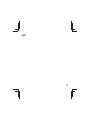 135
135
-
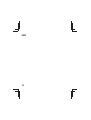 136
136
-
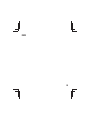 137
137
-
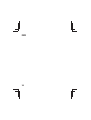 138
138
Olympus M.ZUIKO DIGITAL ED 100-400mm F5.0-6.3 IS Manual de utilizare
- Tip
- Manual de utilizare
în alte limbi
Lucrări înrudite
-
Olympus M.Zuiko Objectif Digital ED 25mm 1:1.2 Pro Manual de utilizare
-
Olympus 12-200mm F3.5-6.3 noir Manualul proprietarului
-
Olympus V311080BU000 Manual de utilizare
-
Olympus M.ZUIKO DIGITAL 1.4x Teleconverter MC-14 Manual de utilizare
-
Olympus M. ZUIKO DIGITAL ED 25mm f1.2 PRO Manual de utilizare
-
Olympus M.ZUIKO DIGITAL 2x Teleconverter MC-20 Manual de utilizare
-
Olympus M.Zuiko Digital ED 45mm F/1.2 PRO Manual de utilizare
-
Olympus M.ZUIKO DIGITAL ED 300mm F4.0 IS PRO Manual de utilizare
-
Olympus V311070BU000 Manual de utilizare
-
Olympus M.ZUIKO DIGITAL ED 45mm F1.2 PRO Manual de utilizare