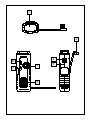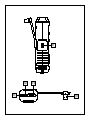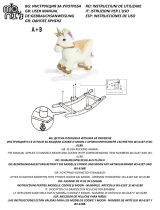Silvercrest SCR 1 A1 Operation and Safety Notes
- Tip
- Operation and Safety Notes

IAN 297228
DYNAMO CAMPING RADIO
WITH LIGHT SCR 1 A1
D
YNAMO-CAMPING-RADIO
MIT LEUCHTE
Bedienungs- und Sicherheitshinweise
DYNAMO CAMPING RADIO
WITH LIGHT
Operation and Safety Notes
LAMPĂ SOLARĂ CU RADIO ȘI
DINAM, PENTRU CAMPING
Instrucţiuni de utilizare şi de siguranţă
СОЛАРЕН LED
PАДИОФЕНЕР
Инструкции за обслужване и
безопасност

GB Operation and Safety Notes Page 5
RO Instrucţiuni de utilizare şi
de siguranţă Pagina 25
BG Инструкции за обслужване
и безопасност Cтраница 46
DE / AT / CH Bedienungs- und
Sicherheitshinweise Seite 78

3
4
5
6
7
8
2
1

12 13
9
10
11

5 GB
Introduction ........................................... Page 7
Intended use ................................................ Page 7
Parts description .......................................... Page 8
Scope of delivery ........................................ Page 9
Technical data ............................................. Page 9
Safety Notices ..................................... Page 10
Product-specific safety instructions ............. Page 12
Safety instructions for rechargeable
batteries ....................................................... Page 13
Initial use ................................................. Page 15
Charging the rechargeable battery
via built in USB cable.................................. Page 15
Charging the Rechargeable battery
using the dynamo and hand crank ............ Page 16
Charging mobile devices ............................ Page 16
Using the radio ............................................ Page 17
Using the LED light ...................................... Page 19
Using the SIREN alarm when emergency ... Page 19
Cleaning and Care ........................... Page 20
Storage ........................................................ Page 20
Troubleshooting ........................................... Page 20

6 GB
Disposal .................................................... Page 21
Simplified EU declaration of
conformity .............................................. Page 23
Warranty ................................................. Page 23

7 GB
Dynamo Camping Radio with Light
Introduction
We congratulate you on the purchase of your new
product. You have chosen a high quality product. The
instructions for use are part of the product. They con-
tain important information concerning safety, use and
disposal. Before using the product, please familiarise
yourself with all of the safety information and instruc-
tions for use. Only use the product as described and
for the specified applications. If you pass the product
on to anyone else, please ensure that you also pass
on all the documentation with it.
Intended Use
This product may only be connected with and operated
using devices described in this instruction manual. Only
use this product as described. The product is intended
for private outdoor use and not intended for commercial
use or for any other use. The manufacturer assumes no
liability for damages caused by improper use.

8 GB
Not suitable for ordinary lighting in
household room illumination.
This product is suitable for extreme temperature
up to -21 °C.
The LED is not replaceable.
Parts Description
1
LED
2
Hand crank (for the dynamo)
3
Charging LED indicator
4
LIGHT (light on / off)
5
RADIO (radio ON / OFF) / VOL- (reduce Volume) /
VOL + (increase Volume)
6
Speaker
7
TUNING - (channel search backwards)
8
TUNING + (channel search forwards)
9
AM / FM / SIREN Switch
10
Built in USB cable (for power charging)
11
Loop for wrist strap
12
Power ON / OFF switch
13
USB Output

9 GB
Scope of delivery
1 Camping radio
1 Instructions for use
Technical Data
FM frequency range 87.5 - 108 MHz
AM frequency range 526 - 1606 K
Radio playing time after 1 minute
of winding (2.5–3 rotation / s)
(at 50 % volume level)
∼ 8 minutes
2 side LEDs lighting time after 1
minute of winding (2.5–3 rota-
tion / s)
∼ 20 minutes
1 middle LED lighting time after
1 minute of winding (2.5–3
rotation / s)
∼ 6 minutes
Luminous flux (2 side LEDs) approx. 10 lm
Luminous flux (1 middle LED) approx. 30 lm
USB input for power charging 5 V 500 mA

10 GB
Dimensions approx. 156.5 x
50 x 34 mm
Weight approx. 171 g
Built in Lithium polymer re-
chargeable battery (1 x 3.7 V)
(Battery not replaceable)
480 mAh
Safety Notices
PLEASE READ THE INSTRUCTIONS PRIOR TO USE!
PLEASE KEEP THE INSTRUCTIONS IN A SAFE
PLACE! IF PASSING THIS PRODUCT ON TO A
THIRD PARTY, INCLUDE ALL DOCUMENTS.
This product may be used by children
aged 8 years and up, as well as by
persons with reduced physical, sensory
or mental capacities, or those lacking experience
and / or knowledge, as long as they are supervised
or instructed in the safe use of the product and they
understand the associated risks. Do not allow

11 GB
children to play with the product. Never allow chil-
dren
to clean or maintain this product unsuper-
vised.
Do not use the product if you detect any kind of
damage.
Do not operate the product near heat sources such
as radiators or other devices producing heat.
Battery shall not be exposed to excessive heat
such as sunshine, fire or the like
This apparatus is for moderate climates areas use,
not suitable for use in tropical climates countries
During the charging process, the product may heat
up. Therefore, place it in a well-ventilated location
during charging and do not cover it.
Only charge the battery in a dry location.
Protect the product from moisture and humidity.
Never immerse in water or other liquids!
Please refer to the instructions for your charger.
Do not open the product and do not modify the
product. The product contains no parts which can
be serviced by the user.

12 GB
Product-specific safety
instructions
Always fully unfold the hand crank.
To improve the service life of the battery and the
mechanical parts, please observe the following
points:
– Do not wind the hand crank for longer than 5 min-
utes while the product is charging. The product
will then be in normal operating mode.
– If the light becomes weaker and the radio does
not work, the battery has not been charged suf-
ficiently. If this is the case, switch off the light and
the radio and wind the hand crank.
– Wind the hand crank as consistently as possible
(charging works best at 2 ½ – 3 rotations per
second). Try not to wind it too fast or abruptly
change direction. Winding too slowly may have
an effect on the generator‘s charging efficiency,
winding too quickly could damage the mechan
ism
or the hand crank.
– If the product is working perfectly, stop winding
the hand crank after 5 minutes.
– If you do not use the product, operate the hand
crank at least once a month for at least one

13 GB
minute to prolong the service life of the battery.
Switch off the product using the ON / OFF switch
i
f you do not use it for an extended period of time.
Do not expose the product to extreme temperatures
and protect it from impacts. Do not drop the product.
Do not clean the product using corrosive or other
hard cleaning agents and do not use any rough
materials.
Switch off the light and radio during the charging
process to improve the generator‘s operational
performance.
During the charging process, the product may
warm up. This is normal.
Safety instructions for
rechargeable batteries
RISK OF ACCI-
DENT AND DANGER TO LIFE FOR
INFANTS AND CHILDREN! Re-
chargeable batteries are not intended to be in the
hands of children. Do not leave the batteries lying
around. There is a danger that these will be

14 GB
swallowed by children or pets. If they are acciden-
tally swallowed seek immediate medical attention.
CAUTION! EXPLOSION HAZARD!
Only use the recommended type of re-
chargeable batteries. Other recharge-
able or single-use batteries could explode during
charging.
FIRE HAZARD! Never short-circuit
rechargeable batteries. Otherwise the
rechargeable batteries may overheat,
become a fire hazard or explode.
EXPLOSION HAZARD! Never throw
rechargeable batteries into fire or water.
Expired or drained rechargeable batteries may
leak chemicals which will damage the product.
Therefore, remove the battery when the product is
not required for an extended period of time.
WEAR PROTECTIVE GLOVES!
Leaked or damaged rechargeable bat-
teries could cause chemical burns on
contact with the skin; you should therefore wear
suitable protective gloves at all times if such an
event occurs.

15 GB
Initial use
Note: All parts have to be unpacked and the
packaging material has to be removed completely.
Before use, verify the package contents are
complete and undamaged!
Charging the rechargeable
battery via built in USB cable
Note: The rechargeable battery must be
charged prior to first use.
Insert the Built in USB cable
10
into the USB port
on a PC or a USB adapter (not included in scope
of delivery).
Note: The battery charging indicator
3
will
light up red color whilst charging and change to
green color once charging is completed. The
charging time for a drained rechargeable battery
is approx. 2 hours.
Note: The product may be used whilst charging.
However, doing so will at a minimum double the
charging time.

16 GB
Once charging is complete, remove the Built in
USB cable
10
from charging port.
Charging the Rechargeable
battery using the dynamo and
hand crank
Switch the product on by setting the Power
ON / OFF switch
12
to the ON position.
Unfold the hand crank
2
and wind it at a speed
of approx. 2.5 to 3 rotations per second.
The integrated rechargeable battery stores the energy
generated.
Charging mobile devices
ATTENTION! RISK OF PROPERTY DAMAGE!
Note: Before the charging process, you should consult
the product‘s operating manual for the appropriate
operating voltage of your end product. There is no
warranty for damages which arise due to an improper
operating voltage.
Note: During the charging process described below,
a value of 5 V is reached for the output voltage / direct

17 GB
current (DC output). Ensure before use that the incom-
ing voltage of the mobile device matches this voltage.
Set the power ON / OFF switch
12
to the OFF
position for charging the mobile device.
Connect your mobile device (not included in
scope of delivery) to the USB ouput socket
13
via
USB cable (not included in scope of delivery).
Unfold the hand crank
2
and wind it at a speed
of approx. 2.5 to 3 rotations per second. The bat-
tery of the connected mobile device will be charged
using the energy generated.
Note: The charging process using the hand
crank
2
takes some time before the battery volt-
age is high enough for mobile devices; this dep
ends
on the product‘s battery power.
Using the radio
Switch the product on by setting the power
ON / OFF switch
12
to the ON position and turning
the RADIO button
5
clockwise to turn on radio
function.
Switch the AM / FM / SIREN button
9
to FM posi-
tion.

18 GB
Press the TUNING+
8
or the TUNING– button
7
to search for a broadcasting station during playback.
The automatic search for radio stations will begin
and will be interrupted if a broadcasting station with
a sufficient signal strength is found. To search for
another broadcasting station, go through the same
process as described above. You can search for-
wards
for broadcasting stations using the
TUNING+
button
8
(frequency range of 87.5 MHz to 108
MHz) or backwards using the TUNING– button
7
(108 MHz to 87.5 MHz). Meanwhile, you can
also switch to AM / SIREN position
To regulate the volume during radio playback,
turn the RADIO button
5
in clockwise direction
to increase the volume or in anti-clockwise direc-
tion to decrease it.
Turn the RADIO button
5
in anti-clockwise direc-
tion and set the Power ON / OFF switch
12
to the
ON position to switch off the radio.
Note: Please regulate the volume as appropriate
(please think about your immediate surroundings).
Note: If possible, avoid high buildings, basements,
etc. These places may interfere with the radio re-
ception. If possible, the product should be kept

19 GB
away from induction ovens, fluorescent lamps, en-
gines or other electric devices as these could also
have an effect on the reception.
Note: If the internal battery charge is too low,
the sound coming from the radio may become
distorted or it may be barely audible.
Using the LED light
Switch the product on by setting the Power
ON / OFF switch
12
to the ON position.
To switch the light into ECO mode, press the
LIGHT button
4
.
Press the LIGHT button
4
again to switch the
light
into normal mode.
Press the light button
4
again to switch the light
OFF.
Using the SIREN alarm when
emergency
Switch the product ON by turn the Power
ON / OFF switch
12
to the ON position.
Switch the AM / FM/SIREN button
9
to SIREN
position. A loud noise will come out from the device.

20 GB
Switch the AM / FM / SIRENE switch
9
to FM
position to switch SIREN alarm OFF.
Cleaning and Care
Ensure that no water enters the product when clean-
ing. Otherwise, the product could be damaged.
Do not clean the product using corrosive or other
hard cleaning agents and do not use any rough
materials. These could damage the surface.
Only clean the product with a slightly dampened
cloth and a mild detergent.
Storage
Store the product in a dry, dust-free location,
protected from direct sunlight.
Regularly charge the battery.
Troubleshooting
Error: The product does not work.
Cause: The battery is exhausted.
Solution: Charge the battery.
Pagina se încarcă...
Pagina se încarcă...
Pagina se încarcă...
Pagina se încarcă...
Pagina se încarcă...
Pagina se încarcă...
Pagina se încarcă...
Pagina se încarcă...
Pagina se încarcă...
Pagina se încarcă...
Pagina se încarcă...
Pagina se încarcă...
Pagina se încarcă...
Pagina se încarcă...
Pagina se încarcă...
Pagina se încarcă...
Pagina se încarcă...
Pagina se încarcă...
Pagina se încarcă...
Pagina se încarcă...
Pagina se încarcă...
Pagina se încarcă...
Pagina se încarcă...
Pagina se încarcă...
Pagina se încarcă...
Pagina se încarcă...
Pagina se încarcă...
Pagina se încarcă...
Pagina se încarcă...
Pagina se încarcă...
Pagina se încarcă...
Pagina se încarcă...
Pagina se încarcă...
Pagina se încarcă...
Pagina se încarcă...
Pagina se încarcă...
Pagina se încarcă...
Pagina se încarcă...
Pagina se încarcă...
Pagina se încarcă...
Pagina se încarcă...
Pagina se încarcă...
Pagina se încarcă...
Pagina se încarcă...
Pagina se încarcă...
Pagina se încarcă...
Pagina se încarcă...
Pagina se încarcă...
Pagina se încarcă...
Pagina se încarcă...
Pagina se încarcă...
Pagina se încarcă...
Pagina se încarcă...
Pagina se încarcă...
Pagina se încarcă...
Pagina se încarcă...
Pagina se încarcă...
Pagina se încarcă...
Pagina se încarcă...
Pagina se încarcă...
Pagina se încarcă...
Pagina se încarcă...
Pagina se încarcă...
Pagina se încarcă...
Pagina se încarcă...
Pagina se încarcă...
Pagina se încarcă...
Pagina se încarcă...
Pagina se încarcă...
Pagina se încarcă...
Pagina se încarcă...
Pagina se încarcă...
Pagina se încarcă...
Pagina se încarcă...
Pagina se încarcă...
Pagina se încarcă...
Pagina se încarcă...
Pagina se încarcă...
Pagina se încarcă...
Pagina se încarcă...
-
 1
1
-
 2
2
-
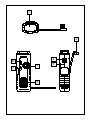 3
3
-
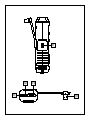 4
4
-
 5
5
-
 6
6
-
 7
7
-
 8
8
-
 9
9
-
 10
10
-
 11
11
-
 12
12
-
 13
13
-
 14
14
-
 15
15
-
 16
16
-
 17
17
-
 18
18
-
 19
19
-
 20
20
-
 21
21
-
 22
22
-
 23
23
-
 24
24
-
 25
25
-
 26
26
-
 27
27
-
 28
28
-
 29
29
-
 30
30
-
 31
31
-
 32
32
-
 33
33
-
 34
34
-
 35
35
-
 36
36
-
 37
37
-
 38
38
-
 39
39
-
 40
40
-
 41
41
-
 42
42
-
 43
43
-
 44
44
-
 45
45
-
 46
46
-
 47
47
-
 48
48
-
 49
49
-
 50
50
-
 51
51
-
 52
52
-
 53
53
-
 54
54
-
 55
55
-
 56
56
-
 57
57
-
 58
58
-
 59
59
-
 60
60
-
 61
61
-
 62
62
-
 63
63
-
 64
64
-
 65
65
-
 66
66
-
 67
67
-
 68
68
-
 69
69
-
 70
70
-
 71
71
-
 72
72
-
 73
73
-
 74
74
-
 75
75
-
 76
76
-
 77
77
-
 78
78
-
 79
79
-
 80
80
-
 81
81
-
 82
82
-
 83
83
-
 84
84
-
 85
85
-
 86
86
-
 87
87
-
 88
88
-
 89
89
-
 90
90
-
 91
91
-
 92
92
-
 93
93
-
 94
94
-
 95
95
-
 96
96
-
 97
97
-
 98
98
-
 99
99
-
 100
100
Silvercrest SCR 1 A1 Operation and Safety Notes
- Tip
- Operation and Safety Notes
în alte limbi
- Deutsch: Silvercrest SCR 1 A1
Lucrări înrudite
Alte documente
-
LIVARNO 429250 Manualul proprietarului
-
LIVARNO 409405 Manualul proprietarului
-
LIVARNO 499500 Manualul proprietarului
-
National Geographic 9048000 Manualul proprietarului
-
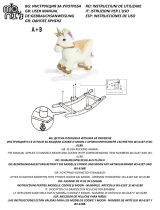 Moni Toys Plush rocking animal Cookie WJ-6187 Instrucțiuni de utilizare
Moni Toys Plush rocking animal Cookie WJ-6187 Instrucțiuni de utilizare
-
Bosch BGBS2K/01 Further installation information
-
byox Tricycle Cavalier Lux green Instrucțiuni de utilizare
-
Parkside IAN 75636 Instrucțiuni de utilizare
-
Yamaha PSR-E243 - YPT240 Manualul proprietarului
-
Yamaha EZ220 Lighted 61 Key Portable Keyboard Manualul proprietarului