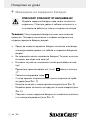Silvercrest SE 32 A1 Operation and Safety Notes
- Categorie
- Epilatoare
- Tip
- Operation and Safety Notes

Epilator
Operation and Safety Notes
Epilator
Upute za posluživanje i za Vašu sigurnost
Epilator
Instrucţiuni de utilizare şi de siguranţă
Епилатор
Инструкции за обслужване и безопасност
Συ σκευή αποτ ρίχωσης
Υποδείξεις χειρισμού και ασφαλείας
Epilator
Bedienungs- und Sicherheitshinweise
PerSOnaL Care
Epilator SE 32 A1
7

GB / CY Operation and Safety Notes Page 5
HR Upute za posluživanje i za Vašu sigurnost Stranica 21
RO Instrucţiuni de utilizare şi de siguranţă Pagina 37
BG Инструкции за обслужване и безопасност Cтраница 53
GR / CY Υποδείξεις χειρισμού και ασφαλείας Σελίδα 69
DE / AT / CH Bedienungs- und Sicherheitshinweise Seite 85
Before reading, unfold the page containing the illustrations and familiarise yourself with all
functions of the device.
Prije nego što pročitate tekst, otvorite stranicu sa slikama i upoznajte se na osnovu toga sa
svim funkcijama uređaja.
Înainte de a citi instrucţiunile, priviţi imaginile şi familiarizaţi-vă cu toate funcţiile aparatului.
Преди да прочетете отворете страницата с фигурите и след това се запознайте с
всички функции на уреда.
Πριν ξεκινήσετε την ανάγνωση, ανοίξτε τη σελίδα με τις εικόνες και εξοικειωθείτε με όλες τις
λειτουργίες της συσκευής.
Klappen Sie vor dem Lesen die Seite mit den Abbildungen aus und machen Sie sich
anschließend mit allen Funktionen des Gerätes vertraut.

D
Fe
C
B
a
1
2
4
5
6
7
8
3
2 9
10 11


5 GB/CY
Introduction .................................................................. Page 7
Proper use ........................................................................... Page 8
Included items ..................................................................... Page 8
Parts list ................................................................................ Page 8
Technical data ..................................................................... Page 9
Safety
Safety advice ...................................................................... Page 9
First use
Preparing for first use ......................................................... Page 12
Switching on ........................................................................ Page 12
Epilating ............................................................................... Page 13
Switching off ....................................................................... Page 14
Getting accustomed to your epilator ................................ Page 14
Cleaning, storage
Cleaning the epilator head ................................................ Page 14
Cleaning the housing and the plug-in mains adapter ..... Page 15
Storage ................................................................................ Page 16
Disposal
Directives on disposal ........................................................ Page 16
Discharging batteries, disposal ......................................... Page 17
Removing the batteries ....................................................... Page 17
Warranty and service .......................................... Page 18
Conformity ..................................................................... Page 18
Table of Contents

6 GB/CY
Introduction
The following icons/symbols are used in this
instruction manual:
Read instruction manual!
Keep children and other unauthorised personnel at a safe
distance when using electrical devices.
Avoid damaging the insulation on the lead: Do not trap the
lead in the cupboard doors, pull it over hot surfaces or
sharp edges!
Do not use this device near baths, wash basins or other
vessels containing water.
Observe caution and safety notes!
Caution – electric shock!
Dangerous electric current – danger to life!
V
~
Voltage
V
Direct current
Protection category II power tool; double insulated
Dispose of the packaging, NiMH rechargeable batteries
and appliance in an environmentally friendly way!

7 GB/CY
Introduction
Epilator
Q
Introduction
Dear Customer,
We are pleased you chose to purchase this product and hope you enjoy
using your new epilator from Silvercrest.
Please read carefully through these operating instructions before using
your epilator for the first time.
This epilator is fitted with safety features. In spite of this you should
read through the safety advice carefully and use the epilator only as
described in these instructions. By doing this you will avoid accident,
injury or damage.
Keep these instructions in a safe place for future reference. If you pass on
the product to a third party, please include this documentation as well.
Function:
This epilator removes unwanted body hair from arms, legs and the bikini
zone together with the hair root. With repeated use the hair grows back
more slowly and is finer.
Product characteristics:
The epilator head with its very high number of 32 tweezer pairs removes
even the shortest hairs quickly and completely in just a few passes. It is
particularly kind to your skin and suitable for any hair type. The epilator
has two speeds and a safety lock for safe transport.

8 GB/CY
Introduction
Q
Proper use
This epilator is intended solely for the removal of body hair from arms,
legs, armpits and bikini area of humans. It is not intended for removing
hair from the head, eyebrows or from animals. The epilator is intended
for indoor use only and not for commercial purposes. The warranty is
invalidated if the device is used for any purpose other than indicated.
Q
Included items
1 Epilator
1 Plug-in mains adapter
1 Storage bag
1 Cleaning brush
1 Operating instructions
Q
Parts list
1
Protective cap
2
Epilator head frame
3
Epilator head
4
Epilator roller system
5
Head release button
6
On / Off switch with safety lock
7
Charging indicator (LED)
8
Connection for mains adapter
9
Double guide
10
Gearwheel
11
Release lever

9 GB/CY
Introduction / Safety
Q
Technical data
Epilator
Art. No.: 2827L2
Rechargeable batteries: 2x NiMH 4 / 5 HR6 (AA) 1200 mAh
Plug-in mains adapter
Type: HK - X203 - A030
Input: 100 - 240 V
~
, 50 / 60 Hz 0.2 A
Output: 3 V
1,000 mA
Protection class:
Q
Safety
Safety advice
Please read the operating instructions through carefully before use.
After use, store the epilator in a safe place, out of reach of children.
This device is not intended to be used by persons (including children)
with restricted physical, sensory or mental abilities or with insufficient
experience and / or knowledge, unless they are supervised by a person
who is responsible for safety or they have received instruction on how
to use the device from such a responsible person. Children should be
supervised in order to ensure that they do not play with the device.

10 GB/CY
Safety
DANGER FOR SMALL CHILDREN AND INFANTS!
J Danger of suffocation: Keep transport packaging (among
other things polythene bags) away from children!
J Danger of electric shock: Connecting to an electrical socket
near containers of water or other liquids may result in electric shock.
J Danger of injury from the epilator tweezer discs. Keep children
away from the epilator, mains adapter and electrical sockets!
DANGER OF ELECTRIC SHOCK!
J
Never use the epilator in the bath, shower, or near other
containers of liquids.
J If the epilator falls into water pull the mains adapter out of the mains
socket immediately! Only then take the epilator out of the water.
J After each use pull the mains adapter out of the mains socket –
but never by the lead!
J
Avoid damaging the insulation on the lead: Do not trap
the lead in the cupboard doors, pull it over hot surfaces
or sharp edges!
DANGER OF INJURY!
J Do not use the epilator if it is damaged or defective.
J Do not use the epilator on open wounds, cuts, sunburn or blisters.
J If you have particularly sensitive skin, varicose veins, haemophilia
or a skin ailment please contact your doctor before first use.

11 GB/CY
Safety
J Keep the epilator away from your scalp and eyes so that you do
not catch hair from your head, eyebrows or eyelashes in the twee-
zers.
DANGER OF DAMAGE TO THE PRODUCT!
J The voltage characteristics on the rating plate must agree with
those of the domestic supply.
J The installation of a residual current device (RCD) with a rated trip
current of not more than 30 mA into the household electrical circuit
will provide you with additional protection. An electrician will be
able to advise you on this.
J Do not use the epilator in the bath or shower.
J Never immerse the mains adapter in water or any other liquid.
J Use the supplied original plug-in mains adapter only. If the plug-in
mains adapter is defective or damaged a replacement can be
obtained from our Service Centre (see the section about “Warranty
and Service”).
J Avoid the dangers of the plug-in mains adapter heating up excessively:
Connect to an easily accessible mains socket only; do not cover.
J Do not expose the epilator to temperatures below –10°C or
above +40°C.
J Have all repairs carried out at a specialist electrical repair workshop or
our Service Centre (see the section about “Warranty and Service”).

12 GB/CY
First use
Q
First use
Q
Preparing for first use
DANGER!
DANGER TO LIFE FROM ELECTRIC SHOCK!
Never touch the epilator with wet hands if it is connected to the mains
(i.e. both mains operation and charging mode).
Mains operation
j Connect the lead to the connection for mains adapter
8
.
j Insert the plug-in mains adapter into the mains socket (100 - 240 V
~
).
j The epilator can be used immediately.
Battery operation
j Before using the epilator for the first time charge it for at least
12 hours; for subsequent uses charging for 8 - 10 hours is sufficient.
j Connect the lead to the connection for mains adapter
8
.
j Insert the plug-in mains adapter into the mains socket (100 - 240 V
~
).
j The charging indicator (LED)
7
illuminates to show that charging
is taking place.
j The epilator will operate for approx. 60 minutes with fully charged
batteries.
Q
Switching on
Tip: The safety lock prevents the epilator from switching itself on acci-
dentally, e.g. during transport.

13 GB/CY
First use
j Pull off the protective cap
1
from the epilator head
3
.
j Press and hold down the safety lock button in the middle of the On /
Off switch
6
and slide the switch upwards into setting “I” or “II”:
Setting 1 (slower speed) for particularly sensitive or difficult to
access parts of your body.
Setting 2 (higher speed) for quicker epilating of larger, less sensi-
tive areas (e.g. legs, arms).
Q
Epilating
DANGER OF SKIN IRRITATION!
J When using the epilator do not pass it too often over the same
part of your skin. Do not apply too much pressure!
J Do not use body lotion or any other kind of similar substance
(e.g. cosmetics) before using your epilator!
Not observing this advice may result in the tweezers not being
able to capture the hairs properly; the tweezers become sticky
and their epilation effect is reduced.
Tip: Test your skin sensitivity first by trying the epilator on a small
patch of skin.
j Wash the area to be treated with warm soapy water.
j Dry the skin carefully.
j Rub the skin to be epilated against the direction of hair growth
with a rough sponge or luffa glove to make the hair stand up.
j Switch on the epilator.
j Tighten the selected patch of skin.

14 GB/CY
First use / Cleaning, storage
j Place the epilator on the skin at 90°; with the switch facing you.
j Guide the epilator with a circular motion over the skin surface.
Q
Switching off
j Slide the On / Off switch
6
downwards into position “0”.
Q
Getting accustomed to your epilator
After the first time of use in particular, you may experience some slight
temporary skin irritation and / or redness. Please contact your doctor if
this irritation lasts for more than 48 hours.
Q
Cleaning, storage
DANGER!
DANGER TO LIFE FROM ELECTRIC SHOCK!
J
Disconnect the epilator from the mains and pull out the lead every
time before cleaning it!
Q
Cleaning the epilator head
3
m CAUTION! Do not clean the epilator head
3
with water or liq-
uids other than medical alcohol. Use the cleaning alcohol simply
for removing grease or other residues from the epilator head
3
.
Otherwise there is a danger that the device will be damaged.

15 GB/CY
Cleaning, storage
Tip: Clean the epilator head
3
carefully after each use to keep your
epilator working effectively.
j Slide the On / Off switch
6
downwards into position “0”.
j Press the head release button
5
on the side and pull off the epilator
head
3
with your other hand.
j Press the small unlocking lever
11
on the underside of the epilator
head
3
to the side and take the epilator roller system
4
out of
the epilator head frame
2
(see Fig. B).
j Using the supplied cleaning brush remove the hairs from between
metal tweezers and the plastic parts.
j Turn the epilator rollers to remove any hairs trapped in the epilator pairs.
j Insert the epilator roller system
4
back into the frame: Make sure that
the double guides
9
and the gearwheel
10
are on opposite sides.
j Listen for the epilator roller system
4
to engage with an audible click.
j Make sure that the gearwheels
10
on the underside of the epila-
tor roller system
4
and on the epilator are positioned one above
the other.
j Replace the epilator head
3
on to the epilator. Listen for the audible
click.
j Replace the protective cap
1
.
Q
Cleaning the housing and
the plug-in mains adapter
m CAUTION! Do not use scouring agents. They may scratch the
surface.
j Use a soft, slightly moist cloth or sponge only to wipe the epilator
housing and the plug-in mains adapter.

16 GB/CY
Cleaning, storage / Disposal
Q
Storage
j Out of reach of children
j In a dry secure place
j In the supplied storage bag
Q
Disposal
Q
Directives on disposal
Protect the environment!
There are two firmly integrated NiMH rechargeable batteries
inside the appliance.
Do not dispose of the batteries or the device with normal
household refuse. Contact your local council to find out
about environmentally friendly and proper disposal of the
device (as electrical scrap). Observe the applicable local
and national disposal regulations with regard to separation
of materials, waste collection and recycling centres.
The packaging is wholly composed of environmentally
friendly materials that can be disposed of at a local recy-
cling centre.

17 GB/CY
Disposal
Q
Discharging batteries, disposal
This epilator contains two permanently in-built NiMH rechargeable bat-
teries. They must be completely discharged before removal and disposal:
j Switch off the epilator and let the motor run until it comes to a
complete standstill.
j This will fully discharge the batteries.
j Remove the batteries (see the section about “Removing the batteries”).
j Dispose of the batteries, the epilator and the packaging at an
authorised collection point only.
j Observe the applicable local and national regulations for refuse
disposal, material separation, waste collection and recycling.
Q
Removing the batteries
DANGER! RISK OF INJURY! Only remove the recharge-
able batteries when they are completely flat: disconnect the
appliance from the power cable, switch it on and let it run
until the motor comes to a complete standstill.
Note: After discharging, there is still some residual capacity in the
rechargeable batteries. Repeatedly switching it on and letting the
motor run will ensure the batteries become completely flat.
J Before removing the rechargeable batteries, disconnect the epilator
from the mains supply and from the cable and make sure the
rechargeable batteries are completely flat.
J Do not short-circuit the removed rechargeable batteries! They may
become very hot if they still contain some charge!

18 GB/CY
Disposal / Warranty and service / Conformity
J On no account should you operate the dismantled epilator again!
j Push the On/Off switch
6
down to the “0” position.
j Removing the epilator head
3
.
j Using a pointed implement remove both rubber covers on the
back of the device (see Fig. C).
j Screw out the screws using a small Phillips screwdriver (see Fig. D).
j Separate the two halves of the housing by prising them apart using
a flat-headed screwdriver (see Fig. E).
j Using a set of pliers free the batteries from the contact plates and
dispose of them separately (see Fig. F).
It is illegal to dispose of rechargeable batteries/batteries
with normal domestic waste. Please dispose of the recharge-
able batteries via the collection system or a specially pro-
vided collection box in the shop.
Q
Warranty and service
The Service Hotline for your country is shown on the enclosed warranty
documentation.
Q
Conformity
The CE marking has been applied to the product in compliance with
the following European directives:
2006/95/EC Low Voltage Directive
2004/108/EC Electromagnetic Compatibility (EMC) Directive

19 GB/CY
Conformity
The Declaration of Conformity is held by the distributor.
LUTTER & PARTNER GmbH
Schleissheimer Strasse 93 a
85748 Garching bei München
GERMANY
NOTE:
We reserve the right to make technical and optical modifications to the epilator and its
accessories in the course of product improvement.

20
Pagina se încarcă ...
Pagina se încarcă ...
Pagina se încarcă ...
Pagina se încarcă ...
Pagina se încarcă ...
Pagina se încarcă ...
Pagina se încarcă ...
Pagina se încarcă ...
Pagina se încarcă ...
Pagina se încarcă ...
Pagina se încarcă ...
Pagina se încarcă ...
Pagina se încarcă ...
Pagina se încarcă ...
Pagina se încarcă ...
Pagina se încarcă ...
Pagina se încarcă ...
Pagina se încarcă ...
Pagina se încarcă ...
Pagina se încarcă ...
Pagina se încarcă ...
Pagina se încarcă ...
Pagina se încarcă ...
Pagina se încarcă ...
Pagina se încarcă ...
Pagina se încarcă ...
Pagina se încarcă ...
Pagina se încarcă ...
Pagina se încarcă ...
Pagina se încarcă ...
Pagina se încarcă ...
Pagina se încarcă ...
Pagina se încarcă ...
Pagina se încarcă ...
Pagina se încarcă ...
Pagina se încarcă ...
Pagina se încarcă ...
Pagina se încarcă ...
Pagina se încarcă ...
Pagina se încarcă ...
Pagina se încarcă ...
Pagina se încarcă ...
Pagina se încarcă ...
Pagina se încarcă ...
Pagina se încarcă ...
Pagina se încarcă ...
Pagina se încarcă ...
Pagina se încarcă ...
Pagina se încarcă ...
Pagina se încarcă ...
Pagina se încarcă ...
Pagina se încarcă ...
Pagina se încarcă ...
Pagina se încarcă ...
Pagina se încarcă ...
Pagina se încarcă ...
Pagina se încarcă ...
Pagina se încarcă ...
Pagina se încarcă ...
Pagina se încarcă ...
Pagina se încarcă ...
Pagina se încarcă ...
Pagina se încarcă ...
Pagina se încarcă ...
Pagina se încarcă ...
Pagina se încarcă ...
Pagina se încarcă ...
Pagina se încarcă ...
Pagina se încarcă ...
Pagina se încarcă ...
Pagina se încarcă ...
Pagina se încarcă ...
Pagina se încarcă ...
Pagina se încarcă ...
Pagina se încarcă ...
Pagina se încarcă ...
Pagina se încarcă ...
Pagina se încarcă ...
Pagina se încarcă ...
Pagina se încarcă ...
Pagina se încarcă ...
-
 1
1
-
 2
2
-
 3
3
-
 4
4
-
 5
5
-
 6
6
-
 7
7
-
 8
8
-
 9
9
-
 10
10
-
 11
11
-
 12
12
-
 13
13
-
 14
14
-
 15
15
-
 16
16
-
 17
17
-
 18
18
-
 19
19
-
 20
20
-
 21
21
-
 22
22
-
 23
23
-
 24
24
-
 25
25
-
 26
26
-
 27
27
-
 28
28
-
 29
29
-
 30
30
-
 31
31
-
 32
32
-
 33
33
-
 34
34
-
 35
35
-
 36
36
-
 37
37
-
 38
38
-
 39
39
-
 40
40
-
 41
41
-
 42
42
-
 43
43
-
 44
44
-
 45
45
-
 46
46
-
 47
47
-
 48
48
-
 49
49
-
 50
50
-
 51
51
-
 52
52
-
 53
53
-
 54
54
-
 55
55
-
 56
56
-
 57
57
-
 58
58
-
 59
59
-
 60
60
-
 61
61
-
 62
62
-
 63
63
-
 64
64
-
 65
65
-
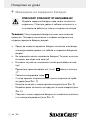 66
66
-
 67
67
-
 68
68
-
 69
69
-
 70
70
-
 71
71
-
 72
72
-
 73
73
-
 74
74
-
 75
75
-
 76
76
-
 77
77
-
 78
78
-
 79
79
-
 80
80
-
 81
81
-
 82
82
-
 83
83
-
 84
84
-
 85
85
-
 86
86
-
 87
87
-
 88
88
-
 89
89
-
 90
90
-
 91
91
-
 92
92
-
 93
93
-
 94
94
-
 95
95
-
 96
96
-
 97
97
-
 98
98
-
 99
99
-
 100
100
-
 101
101
Silvercrest SE 32 A1 Operation and Safety Notes
- Categorie
- Epilatoare
- Tip
- Operation and Safety Notes
Lucrări conexe
Alte documente
-
Philips HP6540/00 Manual de utilizare
-
Philips HP6577/00 Manual de utilizare
-
Philips HP6583/02 Manual de utilizare
-
Philips HP6541/00 Manual de utilizare
-
Remington EP6030C Manualul proprietarului
-
Remington EP7030 Manualul proprietarului
-
Philips HP6574 Manual de utilizare
-
Philips HP6523/02 Manual de utilizare
-
Rowenta AQUAPERFECT Manualul proprietarului
-
Remington EP7010 Manualul proprietarului