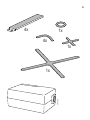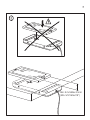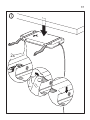IKEA 805.127.18 Manual de utilizare
- Categorie
- Încărcătoare de baterii
- Tip
- Manual de utilizare

SJÖMÄRKE

2
English
Screws are not included, as dierent materials
require dierent screws. For advice on suitable
screw systems, contact your local specialised dealer.
Deutsch
Schrauben liegen nicht bei, da unterschiedliche
Materialien unterschiedliche Schrauben erfordern.
Ggf. sollte man sich beim Eisenwarenfachhandel
nach geeignetem Befestigungsmaterial erkundigen.
Français
Les vis ne sont pas incluses, car celles-ci varient en
fonction du matériau dans lequel elles doivent être
xées. En cas de doute sur le type de vis à utiliser,
demandez conseil à un vendeur spécialisé.
Nederlands
Schroeven zijn niet inbegrepen, omdat verschillende
soorten materialen verschillende schroeven
vereisen. Neem contact op met een vakman voor
advies over welk schroefsysteem te gebruiken.
Dansk
Skruer medfølger ikke, fordi forskellige materialer
kræver forskellige skruer. Hvis du er i tvivl om,
hvilken type skruer/rawlplugs du skal bruge, skal du
kontakte et byggemarked.
Íslenska
Skrúfur fylgja ekki með þar sem mismunandi
efni krefjast mismunandi skrúfa. Leitaðu ráða hjá
fagaðila.
Norsk
Siden ulike materialer krever ulike typer festemidler,
er skruer ikke inkludert. Kontakt en lokal faghandel
for å nne ut hvilke festemidler som passer til din
vegg.
Suomi
Ruuvit myydään erikseen, koska eri materiaalit
vaativat erilaisia ruuveja. Jos haluat neuvoja
sopivista ruuveista, ota yhteyttä paikalliseen
asiantuntijaliikkeeseen.
Svenska
Skruvar medföljer ej, eftersom olika material
kräver olika typer av skruvar. För råd om lämpliga
skruvsystem, kontakta din lokala fackhandlare.
Česky
Šroubky nejsou součástí balení, protože různé
materiály vyžadují různé šroubky. Informace
ovhodném kování získáte ve vašem nejbližším
železářství.
Español
No se incluyen los tornillos, porque varían en
función de los materiales en que se vayan a jar. En
caso de duda sobre el tipo de tornillo a utilizar, pide
consejo a un vendedor especializado.
Italiano
Le viti non sono incluse, perché materiali diversi
richiedono viti diverse. Se hai bisogno di consigli
sul tipo di viti da utilizzare, rivolgiti a un rivenditore
locale specializzato.

3
Magyar
A felszereléshez szükséges csavarokat és tipliket
a csomag nem tartalmazza. Minden esetben
konzultálj szakemberrel a fal típusának megfelelő
szerelvények kiválasztása során.
Polski
W komplecie nie ma śrub, ponieważ różne materiały
wymagają różnych śrub. Aby uzyskać poradę na
temat odpowiedniego rodzaju śrub, skontaktuj się z
najbliższym sklepem specjalistycznym.
Eesti
Kruvid ei kuulu komplekti, sest erinevate
materjalidega tuleb kasutada erinevaid kruve.
Sobivate kruvide kohta küsi nõu kohalikult
edasimüüjalt.
Latviešu
Dažādiem materiāliem ir nepieciešamas dažādas
skrūves. Konsultējies par piemērotākajām skrūvēm
specializētā veikalā.
Lietuvių
Rinkinyje nėra varžtų, nes skirtingoms sienoms
reikia skirtingų. Kokie varžtai geriausiai tinka
jūsų sienoms kviečiame pasikonsultuoti su
specializuotos parduotuvės darbuotojais.
Portugues
Os parafusos não estão incluídos, uma vez que
diferentes materiais exigem parafusos diferentes.
Para obter conselhos sobre parafusos adequados,
contacte um técnico especializado.
Româna
Şuruburile nu sunt incluse întrucât materiale
diferite necesită şuruburi diferite. Pentru informaţii
despre tipul de şuruburi potrivite, contactează un
distribuitor autorizat local.
Slovensky
Skrutky nie sú súčasťou dodávky, pretože rôzne
materiály vyžadujú rôzne skrutky. Informácie o
vhodnom upevňovacom materiále získate od
miestneho špecializovaného predajcu.
Български
Различните материали изискват различни
винтове, поради тази причина те трябва
да се закупят отделно. Посъветвайте се със
специализирания ви търговец за подходящи
винтове.
Hrvatski
Vijci nisu priloženi jer različiti materijali zahtijevaju
različite vijke. Za savjet o prikladnim načinima
odabira vijaka, kontaktirati lokalnog specijaliziranog
prodavača.
Ελληνικά
Βίδες δεν περιλαμβάνονται καθώς διαφορετικά
υλικά απαιτούν διαφορετικές βίδες. Για συμβουλές
σχετικά με τις κατάλληλες βίδες, επικοινωνήστε με
τον τοπικό εξειδικευμένο έμπορο.
Русский
Шурупы не прилагаются, так как для разных
материалов требуются различные крепежные
средства. Для выбора подходящих крепежных
средств обратитесь в специализированный
магазин.

4
Yкраїнська
Шурупи не додаються, оскільки для
різних матеріалів потрібні різні шурупи За
консультацією щодо належних систем кріплення
звертайтеся до найближчого спеціалізованого
магазину.
Srpski
Zavrtnji se ne dobijaju uz proizvod jer različiti
materijali zahtevaju različite zavrtnje. Za savet o
tome koji ti zavrtnji najviše odgovaraju obrati se
lokalnoj prodavnici šrafovske robe.
Slovenščina
Vijaki niso priloženi, saj različne materiali zahtevajo
različne vrste vijakov. Za nasvet glede primerne
vrste vijakov se obrni na najbližjo specializirano
trgovino.
Türkçe
Vidalar pakete dahil değildir. Farklı malzemeler,
farklı vida kullanımı gerektirir. Uygun vida sistemleri
hakkında öneri almak için yerel uzmanlara
başvurun.

5

6
4x
157172
1x
1x
1x
4x

7
4x
157172
1x
1x
1x
4x
Min. 8 mm/Max 22 mm
(Min. 5/16"/Max 7/8")

8
9
10

9
9
10
1
3 mm
(0 1/8")
6 mm
(0 15/64")
18 mm
(0 45/64")
Min. 8 mm/Max 22 mm
(Min. 5/16"/Max 7/8")
4x

10
1
2x

11
1
2x
2
2x
Min. 8 mm/Max 22 mm
(Min. 5/16"/Max 7/8")

12
3
Y
X
43 mm
(1 11/16") 127 mm
(5")
46 mm
(1 13/16")
1 2 3 4 5 6 7 8 9 10 11 12 13 14
1
1/2 2
1/2 1/2 31/2 4 5
1/2 1/2
(mm)
(inch)

13
3
Y
X
43 mm
(1 11/16") 127 mm
(5")
46 mm
(1 13/16")
1 2 3 4 5 6 7 8 9 10 11 12 13 14
1
1/2 2
1/2 1/2 31/2 4 5
1/2 1/2
(mm)
(inch)
1/2
61/2
7 8 1/2 91/2 1/2
10 11
15 16 17 18 19 20 21 22 23 24 25 26 27 28

14
4

15
4

16
4x
4x

17
4x
4x
2x


English 20
Deutsch 22
Français 24
Nederlands 26
Dansk 28
Íslenska 30
Norsk 32
Suomi 34
Svenska 36
Česky 38
Español 40
Italiano 42
Magyar 44
Polski 46
Eesti 48
Latviešu 50
Lietuvių 52
Portugues 54
Româna 56
Slovensky 58
Български 60
Hrvatski 62
Ελληνικά 64
Русский 66
Yкраїнська 68
Srpski 70
Slovenščina 72
Türkçe 74
76

20English
Charger features
• Wirelessly charges Qi-certied devices.
• Certied according to specication Qi 1.2.4BPP
• Temperature and power monitor for safety.
• LED status indicator.
Instructions for use
• Connect the charger cable to the power adapter
and plug it into the wall socket.
• For wireless charging, place the device to be
charged on top of the plus sign (+) on the desk.
The device must be placed directly over the plus
sign (+) on the desk for the charging function to
work optimally. Note that on some devices you
may have to activate wireless charging in settings.
• If your battery is completely discharged, it may
take a few minutes before it starts charging. This
is entirely normal. You can see that the battery
has begun charging when the battery symbol
appears on your device.
LED indicator (see illustrations):
1. Power on: LED lights up for 3 seconds.
2. Charging: LED on.
3. Charging completed: LED o.
4. Error: LED ashes.
Good to know
• The distance between device and charger should
be minimum 8 mm and maximum 22 mm, or the
charger will not start charging.
• Charging function works through every material
except metal.
• The distance between the charger and any metal
object (such as a table frame) must be at least 30
mm, otherwise charging will not start and the LED
will start ashing to indicate an error.
• Mobile phone cases containing metal or magnetic
components will interfere with the charging
function and must therefore be removed before
charging.
• Devices may get warm during charging; this is
completely normal and they will gradually cool
down again after they are fully charged.
• Charging time may vary based on the device’s
battery capacity, charge level, the age of the
battery and the temperature in the surrounding
area.
• Charger storage temperature: -20°C to 25°C.
• Charger operating temperature: 0°C to 40°C.
• Unplug the charger from the power source before
cleaning and when it is not in use.
• To clean the charger, wipe with a moist cloth.
Never submerge the charger in water.
Recommended precautionary measures and
technical data: See the back of the charger.
Save these instructions for future use.
WARNING:
• Only charge devices that are Qi-certied.
• The wall socket must be located near the
equipment and must be easily accessible.
• Only use in dry locations.
• Only use the included 24V adapter with the
wireless charger unit. Other adapters could cause
damage to the unit.
• Children should be supervised to ensure they do
not play with the product.
• Do not subject the units to wet, moist or
excessively dusty environments since this can
cause damage to the units.
• If the cord is damaged the product shall be
destroyed.
• Do not install the product on a desk higher than
1.5m.
Pagina se încarcă...
Pagina se încarcă...
Pagina se încarcă...
Pagina se încarcă...
Pagina se încarcă...
Pagina se încarcă...
Pagina se încarcă...
Pagina se încarcă...
Pagina se încarcă...
Pagina se încarcă...
Pagina se încarcă...
Pagina se încarcă...
Pagina se încarcă...
Pagina se încarcă...
Pagina se încarcă...
Pagina se încarcă...
Pagina se încarcă...
Pagina se încarcă...
Pagina se încarcă...
Pagina se încarcă...
Pagina se încarcă...
Pagina se încarcă...
Pagina se încarcă...
Pagina se încarcă...
Pagina se încarcă...
Pagina se încarcă...
Pagina se încarcă...
Pagina se încarcă...
Pagina se încarcă...
Pagina se încarcă...
Pagina se încarcă...
Pagina se încarcă...
Pagina se încarcă...
Pagina se încarcă...
Pagina se încarcă...
Pagina se încarcă...
Pagina se încarcă...
Pagina se încarcă...
Pagina se încarcă...
Pagina se încarcă...
Pagina se încarcă...
Pagina se încarcă...
Pagina se încarcă...
Pagina se încarcă...
Pagina se încarcă...
Pagina se încarcă...
Pagina se încarcă...
Pagina se încarcă...
Pagina se încarcă...
Pagina se încarcă...
Pagina se încarcă...
Pagina se încarcă...
Pagina se încarcă...
Pagina se încarcă...
Pagina se încarcă...
Pagina se încarcă...
Pagina se încarcă...
Pagina se încarcă...
Pagina se încarcă...
Pagina se încarcă...
-
 1
1
-
 2
2
-
 3
3
-
 4
4
-
 5
5
-
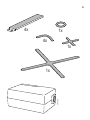 6
6
-
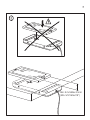 7
7
-
 8
8
-
 9
9
-
 10
10
-
 11
11
-
 12
12
-
 13
13
-
 14
14
-
 15
15
-
 16
16
-
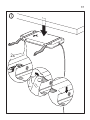 17
17
-
 18
18
-
 19
19
-
 20
20
-
 21
21
-
 22
22
-
 23
23
-
 24
24
-
 25
25
-
 26
26
-
 27
27
-
 28
28
-
 29
29
-
 30
30
-
 31
31
-
 32
32
-
 33
33
-
 34
34
-
 35
35
-
 36
36
-
 37
37
-
 38
38
-
 39
39
-
 40
40
-
 41
41
-
 42
42
-
 43
43
-
 44
44
-
 45
45
-
 46
46
-
 47
47
-
 48
48
-
 49
49
-
 50
50
-
 51
51
-
 52
52
-
 53
53
-
 54
54
-
 55
55
-
 56
56
-
 57
57
-
 58
58
-
 59
59
-
 60
60
-
 61
61
-
 62
62
-
 63
63
-
 64
64
-
 65
65
-
 66
66
-
 67
67
-
 68
68
-
 69
69
-
 70
70
-
 71
71
-
 72
72
-
 73
73
-
 74
74
-
 75
75
-
 76
76
-
 77
77
-
 78
78
-
 79
79
-
 80
80
IKEA 805.127.18 Manual de utilizare
- Categorie
- Încărcătoare de baterii
- Tip
- Manual de utilizare
în alte limbi
- slovenčina: IKEA 805.127.18 Používateľská príručka
- dansk: IKEA 805.127.18 Brugermanual
Lucrări înrudite
-
IKEA E2130 Manual de utilizare
-
IKEA 404.058.43 Manual de utilizare
-
IKEA E2130 Manual de utilizare
-
IKEA BETTORP Manual de utilizare
-
IKEA 605.391.77 Manual de utilizare
-
IKEA LADDA Manual de utilizare
-
IKEA 004.973.78 Manual de utilizare
-
IKEA STENKOL Battery Charger Manual de utilizare
-
IKEA PILSKOTT Manual de utilizare
-
IKEA TRÅDFRI Wireless Dimmer Smart White Instrucțiuni de utilizare