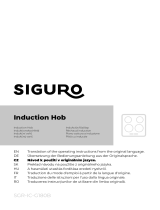Induction Hob
User manual
NZ64B4016** / NZ64B4015**

2 English
Contents
Contents
Keep Warm 20
Timer 20
Pause/Resume 20
Quick stop 20
Child safety lock 21
Maximum power limit 21
Sound on/off 22
Smart Connect 22
Hood control 23
Maintaining your appliance 23
Hob 23
Light soiling 23
Stubborn soiling 24
Problem dirt 24
Hob frame (option) 25
To avoid damaging your appliance 25
Troubleshooting and service 25
Troubleshooting 25
Service 27
Contents
Using this manual 3
The following symbols are used in this User Manual: 3
Model name & serial number 3
Safety instructions 3
Disposing of the packaging material 7
Proper disposal of your old appliance 7
Correct Disposal of This Product (Waste Electrical & Electronic Equipment) 7
Installing the hob 8
Safety instructions for the installer 8
Tools you will need 8
Connecting to the mains power supply 8
Installing into the countertop 9
Components 11
Before you start 11
Cooking zones 11
Control panel 12
Induction heating 12
Safety shutoff 13
Residual heat indicator 13
Temperature detection 13
Cookware 14
Using the touch buttons 17
Operating noises 17
Initial cleaning 17
Operation 18
Switching the appliance on 18
Switching the appliance off 18
Selecting cooking zone and power level 18
Max Boost 19

English 3
Using this manual
Using this manual
Please take the time to read this owner’s manual, paying particular attention to the
safety information contained in the following section, before using your appliance.
Keep this manual for future reference.
If transferring ownership of the appliance, please remember to pass the manual on
to the new owner.
The following symbols are used in this User Manual:
WARNING
Hazards or unsafe practices that may result in severe personal injury or death.
CAUTION
Hazards or unsafe practices that may result in minor personal injury or property
damage.
CAUTION
To reduce the risk of re, explosion, electric shock, or personal injury when using
your hob, follow these basic safety precaution.
NOTE
Useful tips, recommendations, or information that helps users manipulate the
product.
Model name & serial number
Both the model name and the serial number are labeled underneath the hob base.
For later use, write down the information or attach the additional product label
(located on the top of the product) onto the current page.
Model Name
Serial Number
Safety instructions
The safety aspects of this appliance comply with all accepted technical and safety
standards. However, as manufacturers we also believe it is our responsibility to
familiarize you with the following safety instructions.
WARNING
This appliance is not intended for use by persons (including
children) with reduced physical, sensory or mental capabilities,
or lack of experience and knowledge, unless they have
been given supervision or instruction concerning use of the
appliance by a person responsible for their safety.
Children should be supervised to ensure that they do not play
with the appliance.
This appliance can be used by children aged from 8 years and
above and persons with reduced physical, sensory or mental
capabilities or lack of experience and knowledge if they have
been given supervision or instruction concerning use of the
appliance in a safe way and understand the hazards involved.
Children shall not play with the appliance. Cleaning and user
maintenance shall not be made by children without supervision.
The means for disconnection must be incorporated in the xed
wiring in accordance with the wiring rules.

4 English
Safety instructions
Safety instructions
The appliance is not intended to be operated by means of an
external timer or separate remote-control system.
CAUTION: The cooking process has to be supervised. A short
term cooking process has to be supervised continuously.
The appliance must not be installed behind a decorative door in
order to avoid overheating.
WARNING: The appliance and its accessible parts become hot
during use. Care should be taken to avoid touching heating
elements. Children less than 8 years of age shall be kept away
unless continuously supervised.
WARNING: Unattended cooking on a hob with fat or oil can be
dangerous and may result in a re.
NEVER try to extinguish a re with water, but switch off the
appliance and then cover ame e.g. with a lid or a re blanket.
WARNING: Danger of re: Do not store items on the cooking
surfaces.
WARNING: Use only hob guards designed by the manufacturer
of the cooking appliance or indicated by the manufacturer
of the appliance in the instructions for use as suitable or hob
guards incorporated in the appliance. The use of inappropriate
guards can cause accidents.
This Appliance should be allowed to disconnection from the
supply after installation. The disconnection may be achieved by
having the plug accessible or by incorporating a switch in the
ed wiring in accordance with the wiring rules.
If the supply cord is damaged, it must be replaced by the
manufacturer, its service agent or similarly qualied persons in
order to avoid a hazard.
The method of xing stated is not to depend on the use of
adhesives since they are not considered to be a reliable xing
means.
WARNING: If the surface is cracked, switch off the appliance to
avoid the possibility of electric shock.
During use the appliance becomes hot. Care should be taken to
avoid touching heating elements inside the hob.
WARNING: Accessible parts may become hot during use. Young
children should be kept away.
A steam cleaner is not to be used.
Metallic objects such as knives, forks, spoons and lids should
not be placed on the hob surface since they can get hot.
After use, switch off the hob element by its control and do not
rely on the pan detector.

English 5
Safety instructions
CAUTION
Be sure the appliance is properly installed and grounded by a
qualied technician.
The appliance should be serviced only by qualied service
personnel. Repairs carried out by unqualied individuals may
cause injury or serious malfunction. If your appliance is in need
of repair, contact your local service centre. Failure to follow
these instructions may result in damage and void the warranty.
Flush - mounted appliances may be operated only after they
have been installed in cabinets and workplaces that conform
to the relevant standards. This ensures sufcient protection
against contact for electrical units as required by the essential
safety standards.
If your appliance malfunctions or if fractures, cracks or splits
appear:
• switch off all cooking zones;
• disconnect the hob from the mains supply; and
• contact your local service centre.
If the hob cracks, turn the appliance off to avoid the possibility
of electric shock. Do not use your hob until the glass surface
has been replaced.
The surfaces are liable to get hot during use.
This appliance can be used by children aged from 8 years and
above and persons with reduced physical, sensory or mental
capabilities or lack of experience and knowledge if they have
been given supervision or instruction concerning use of the
appliance in a safe way and understand the hazards involved.
Children shall not play with the appliance. Cleaning and user
maintenance shall not be made by children unless they are
older than 8 and supervised. Keep the appliance and its cord
out of reach of children less than 8 years.

6 English
Safety instructions
Safety instructions
Always keep the control panels clean and dry.
Never place combustible items on the hob, it may cause re.
There is the risk of burns from the appliance if used carelessly.
Cables from electrical appliances must not touch the hot surface
of the hob or hot cookware.
Do not use the hob to dry clothes.
Users with Pacemakers and Active Heart Implants must
keep their upper body at a minimum distance of 30 cm from
induction cooking zones when turned on. If in doubt, you
should consult the manufacturer of your device or your doctor.
(Induction hob model only)
Do not attempt to repair, disassemble, or modify the appliance
yourself.
Always turn the appliance off before cleaning.
Clean the hob in accordance with the cleaning and care
instructions contained in this manual.
Keep pets away from the appliance because pets may step on
the controls of the appliance, causing an malfunction.
Do not use the hob to heat aluminium foil, products wrapped
in aluminium foil or frozen foods packaged in aluminium
cookware.
Liquid between the bottom of the pan and the hob can produce
steam pressure. Which may cause the pan to jump.
Always ensure that the hotplate and the base of the pan are
kept dry.
The cooking zones will become hot when you cook.
Always keep small children away from the appliance.
Keep all packaging materials well out of the reach of children,
as packaging materials can be dangerous to children.
This appliance is to be used only for normal cooking and frying
in the home. It is not designed for commercial or industrial use.
Never use the hob for heating the room.
Take care when plugging electrical appliances into mains
sockets near the hob. Mains leads must not come into contact
with the hob.
Overheated fat and oil can catch re quickly. Never leave
surface units unattended when preparing foods in fat or oil, for
example, when cooking chips.
Turn the cooking zones off after use.

English 7
Safety instructions
Correct Disposal of This Product
(Waste Electrical & Electronic Equipment)
(Applicable in countries with separate collection systems)
This marking on the product, accessories or literature
indicates that the product and its electronic accessories
(e.g. charger, headset, USB cable) should not be disposed
of with other household waste at the end of their working
life. To prevent possible harm to the environment or human
health from uncontrolled waste disposal, please separate
these items from other types of waste and recycle them
responsibly to promote the sustainable reuse of material
resources.
Household users should contact either the retailer where
they purchased this product, or their local government
ofce, for details of where and how they can take these
items for environmentally safe recycling.
Business users should contact their supplier and check the
terms and conditions of the purchase contract. This product
and its electronic accessories should not be mixed with
other commercial wastes for disposal.
For information on Samsung’s environmental commitments and product-specic
regulatory obligations e.g. REACH visit: www.samsung.com/uk/aboutsamsung/
sustainability/environment/our-commitment/data/
Disposing of the packaging material
WARNING
All materials used to package the appliance are fully recyclable. Sheet and hard
foam parts are appropriately marked. Please dispose of packaging materials and
old appliances with due regard to safety and the environment.
Proper disposal of your old appliance
WARNING
Before disposing of your old appliance, make it inoperable so that it cannot be a
source of danger. To do this, have a qualied technician disconnect the appliance
from the mains supply and remove the mains lead.
The appliance may not be disposed of in the household rubbish.
Information about collection dates and public refuse disposal sites is available
from your local refuse department or council.

8 English
Installing the hob
Tools you will need
Pencil Phillips Head Screwdriver Ruler or Straightedge
Safety Glasses Saber Saw Drill
Connecting to the mains power supply
Before connecting, check that the nominal voltage of the appliance, that is, the
voltage stated on the rating plate, corresponds to the available supply voltage. The
rating plate is located on the lower casing of the hob.
WARNING
When you want to install an induction hob, make sure it is installed by a trained
person and that the appropriate components are used.
Shut off power to circuit before connecting wires to circuit.
The heating element voltage is AC 230 V~. The appliance also works perfectly on
networks with AC 220 V~ or AC 240 V~. The hob is to be connected to the mains
using a device that allows the appliance to be disconnected from the mains at all
poles with a contact opening width of at least 3 mm, eg. automatic line protecting
cut - out, earth leakage trips or fuse.
WARNING
The cable connections must be made in accordance with regulations and the
terminal screws tightened securely.
WARNING
Once the hob is connected to the mains supply, check that all cooking zones are
ready for use by briey switching each on in turn at the maximum setting with
suitable cookware.
Installing the hob
WARNING
Be sure the new appliance is installed and grounded only by qualied personnel.
Please observe this instruction. The warranty will not cover any damage that may
occur as a result of improper installation.
Technical data is provided at the end of this manual.
Safety instructions for the installer
• A device must be provided in the electrical installation that allows the
appliance to be disconnected from the mains at all poles with a contact
opening width of at least 3 mm. Suitable isolation devices include line
protecting cut - outs, fuses (screw type fuses are to be removed from the
holder), earth leakage trips and contactors.
• With respect to re protection, this appliance corresponds to EN 60335 - 2 -
6. This type of appliance may be installed with a high cupboard or wall on one
side.
• The installation must guarantee shock protection.
• The kitchen unit in which the appliance is tted must satisfy the stability
requirements of DIN 68930.
• For protection against moisture, all cut surfaces are to be sealed with a
suitable sealant.
• On tiled work surfaces, the joints in the area where the hob sits must be
completely lled with grout.
• On natural, articial stone, or ceramic tops, the snap action springs must be
bonded in place with a suitable articial resin or mixed adhesive.
• Ensure that the seal is correctly seated against the work surface without any
gaps. Additional silicon sealant must not be applied; this would make removal
more difcult when servicing.
• The hob must be pressed out from below when removed.
• A board can be installed underneath the hob.
• The ventilation gap between the worktop and front of the unit underneath it
must not be covered.

English 9
Installing the hob
WARNING
Pay attention (conformity) to phase and neutral allocation of house connection and
appliance (connection schemes); otherwise, components can be damaged.
Warranty does not cover damage resulting from improper installation.
WARNING
If the supply cord is damaged, it must be replaced by the manufacturer, its service
agent or similarly qualied persons in order to avoid a hazard.
01
02
03
04 06
05
L N
1N~ (32A)
01 220-240 V~04 Blue
02 Black 05 Gray
03 Brown 06 Green/Yellow
01
02
03
04
05 07
06
L1 L2 N
2N~ (16A): Separate the 2-phase wires
(L1 and L2) before connection.
01 220-240 V~05 Blue
02 380-415 V~06 Gray
03 Black 07 Green/Yellow
04 Brown
01 04
02
03
05
06
07
L1 N1 L2 N2
2 x 1N~ (16A): Separate the wires before
connection.
01 220-240 V~05 Brown
02 Black 06 Gray
03 Blue 07 Green/Yellow
04 220-240 V~
WARNING
For correct supply connection, follow the wiring diagram attached near the terminals.
Installing into the countertop
A
A. Serial number
NOTE
Make a note of the serial number on the
appliance rating label prior to installation.
This number will be required in the case
of requests for service and is no longer
accessible after installation, as it is on the
original rating plate on the upperside or
underside of the appliance.
NOTE
Pay special attention to the minimum space and clearance requirements.
NOTE
The bottom of the hob is equipped with a fan. If there is a drawer under the hob
it should not be used to store small objects or paper, since they could damage the
fan or interfere with the cooling if they are sucked into it.

10 English
Installing the hob
Installing the hob
min. min. 50 mm50 mm
min.min. 500 mm 500 mm
Drawer Oven
min. min.
10 mm10 mm min. min.
59 mm59 mm
min. min.
15 mm15 mm
min. min.
20 mm20 mm
min. min.
20 mm20 mm
min. min.
15 mm15 mm
min. min.
10 mm10 mm
min. 2 mmmin. 2 mm
Normal Installation Type
590590
min. 55min. 55
480 480 ±1±1
560 560 ±1±1
max. R25max. R25
min. 50min. 50
520520
4444
Unit : mmUnit : mm
Flushed Fit Type (Only NZ6******FK model can be installed)
Table Hob
480480 ±1 ±1
524524
560 560 ±1±1
594594
max. R7max. R7
min.min. 50 50
min.min. 55 55 max. R25max. R25
90 90 °°
max. R25max. R25 max. R7max. R7
6.5 6.5 +0.5+0.5
※ ※ Remove the silicone with Remove the silicone with
knife before service.knife before service.

English 11
Before you start
Components
Induction hob Bracket Spring
Before you start
Cooking zones
NZ64B4016** NZ64B4015**
01
02
01
0101
02
01 01
0101
01 Induction cooking zone
02 Control panel
Before you start cooking, check whether the size of the cookware ts the cooking
zone that you want to use for cooking:
Area Cooking zone type
Single cooking zone
Oval cooking zone
• The cooking zone switches on automatically when you use
cookware with a base that corresponds to the outer edge of the
zone.

12 English
Before you start
Before you start
Induction heating
A
B
C
A. Induction coil
B. Induced currents
C. Electronic circuits
• The Principle of Induction Heating:
When you place your cookware on a
cooking zone and you turn it on, the
electronic circuits in your induction
hob produce “induced currents” in the
bottom of the cookware which instantly
raise cookware’s temperature.
• Greater speed in cooking and frying:
As the pan is heated directly and not
the glass, the efciency is greater than
in other systems because no heat is
lost. Most of the energy absorbed is
transformed into heat.
Control panel
Control panel 1 - NZ64B4016**
01 02 03 04
05 05
08 06
07
Control panel 2 - NZ64B4015**
01 02 03 04 06
05 05
07
09
01 On/Off To activate and deactivate the hob.
02 Timer To turn timer on or off and set timer.
03 Keep warm To keep cooked food warm.
04 Pause & Lock
To switch all cooking zones on to the low power
setting. Press 3 seconds to lock or unlock the control
panel. (Child safety lock)
05 Cooking zone To select the cooking zone.
06 Max Boost To activate the function.
07 Display To show for heat settings, residual heat, and Wi-Fi
connection.
08 Control bar To set a heat setting and increase or decrease the time.
09 Control key To set a heat setting and increase or decrease the time.

English 13
Before you start
Residual heat indicator
When an individual cooking zone or the hob is turned off, the presence of residual
heat is shown with an , (for “hot”) in the corresponding cooking zone display.
Even after the cooking zone has been switched off, the residual heat indicator
goes out only after the cooking zone has cooled.
You can use the residual heat for thawing or keeping food warm.
WARNING
As long as the residual heat indicator is illuminated, there is a risk of burns.
WARNING
If the power supply is interrupted, the , symbol will go out and information
about residual heat will no longer be available.
However, it may still be possible to burn yourself. This can be avoided by always
taking care when near the hob.
Temperature detection
If for any reason the temperatures on any of the cooking zones were to exceed the
safety levels, the cooking zone will automatically reduce to a lower power level.
When you have nished using the hob, the cooling fan will continue to run until
the hob’s electronics has cooled down. And the cooling fan switches itself off
depending upon the temperature of the electronics.
Safety shutoff
If one of the cooking zones is not switched off or the power level is not adjusted
after an extended period of time, that particular cooking zone will automatically
switch itself off.
The cooking zones switch themselves off at the following times.
Power level Switch off
1-3 After 6 hours
4-6 After 5 hours
7-9 After 4 hours
10-15 After 1.5 hours
NOTE
If the Hob is overheated because of abnormal operation, will be displayed.
And the Hob will be switched off.
NOTE
If cookware is unsuitable, too small, or no cookware has been placed on the
cooking zone, will be displayed. And after 1 minute the corresponding cooking
zone will be switched off.
NOTE
Should one or more of the cooking zones switch off before the indicated time has
elapsed, see the “Troubleshooting”.
Other reasons why a cooking zone will switch itself off
All cooking zones will switch themselves off if liquid boils over on the control
panel.
The automatic shutoff will also be activated if you place a damp cloth on the
control panel. In both of these instances, the appliance will need to be switched on
again using the On/Off key after the liquid or the cloth has been removed.

14 English
Before you start
Before you start
Cookware for induction cooking zones
The Induction burner can only be turned on when cookware with a magnetic base
is placed on one of the cooking zones. You can use the cookware identied as
suitable below.
Material Suitability
Steel, enameled steel, cast iron Yes
Stainless steel Yes (If magnet sticks to the bottom of the
cookware)
Aluminum, copper, brass, glass,
ceramic, porcelain No
NOTE
• Cookware appropriate for induction cooking is labelled as suitable by the
manufacturer.
• Certain cookware can make noises when being used on induction cooking
zones.
• These noises do not indicate that the hob is malfunctioning and do not affect
its operation in any way.
• Special stainless-steel cookware may not be suitable for induction cooking.
Check if the base of the cookware is attracted by a magnet.
Cookware
Use at-bottomed cookware that completely
contacts the entire cooking zone. Check
for atness by rotating a ruler across
the bottom of the cookware. Be sure to
follow all the recommendations for using
cookware.
• Use cookware made with the correct material for induction cooking.
• Use quality cookware with heavier bottoms for better heat distribution. This
gives best cooking results.
• Match the cookware size to the quantity of food being prepared.
• Do not let cookware boil dry. This may cause permanent damage in the form
of breakage, fusion, or marring that can affect the ceramic hob. (This type of
damage is not covered by your warranty).
• Do not use dirty cookware or cookware with heavy grease buildup. Always
use cookware that is easy to clean after cooking.
CAUTION
• The cooking zones may appear cooled down after they have been turned off.
However, the glass surface may be hot from residual heat transferred from the
cookware. The risk of burns is still present.
• Do not touch hot cookware directly with your hands. Always use oven mitts or
pot holders to protect your hands from burns.
• Do not slide cookware across the hob surface. Doing so may permanently
damage the hob.

English 15
Before you start
Other induction cookware
Some cookware has thin magnetic material on the bottom to work with an
induction heating hob. These cookware has weak magnetism and may not work
well. (Weak magnetism means a magnet does not stick rmly or the area where
the magnet sticks is small.)
BA
A. Area where magnet does not
stick
B. Area where magnet sticks
• Even though cookware are designed
for an induction hob, the heating
performance could be weak or
sometimes the hob may not detect the
cookware depending on the size and
strength of the magnetic area on the
bottom of the cookware.
When using large cookware with a
smaller ferromagnetic element, only
the ferromagnetic element heats up.
Consequently, heat might not be uniformly
distributed.
Cookware sizes for induction cooking zones
Induction cooking zones adapt automatically to the bottom size of the cookware
up to a certain limit. However, the magnetic part of the bottom of the cookware
must have a minimum diameter depending upon the size of the cooking zone.
For best results, use cookware whose ferromagnetic diameter match that of a
burner. If the cookware is not sensed by the burner, try a smaller sized burner.
NOTE
For Cookware diameter, please refer to the model’s Cooking zones specications.

16 English
Before you start
Before you start
Correct positioning
Correct Incorrect
Flat-bottomed cookware and straight
sides
Cookware with curved or warped
bottoms or sides
The cookware meets or exceeds the
recommended minimum size for the
cooking zone.
The cookware does not meet the
minimum size required for the current
cooking zone.
The cookware rests completely on the
hob surface.
The cookware rests on the hob trim or
does not rest completely on the hob
surface.
The cookware is properly balanced. The heavy handle causes the cookware
to tilt.
Suitability test
Cookware is suitable for induction cooking
if a magnet sticks to the bottom of the
cookware and the cookware is labelled as
suitable by the cookware manufacturer.
• You can recognise good cookware by their bases. The base is supposed to be
as thick and at as possible.
• When buying new cookware, pay special attention to the diameter of the base.
Manufacturers often give only the diameter of the upper rim.
• Do not use cookware which have damaged bases with rough edges or burrs.
Damaged cookware can scratch the ceramic hob permanently if you slide
them across the surface.
• When cold, cookware bases are normally bowed slightly inwards (concave).
They must not be bent outwards (convex).
• If you want to use a special type of cookware, for example, a pressure cooker,
a simmering pan, or a wok, please follow the manufacturer’s instructions.

English 17
Before you start
Energy saving tips
Follow these tips to save power
consumption.
• Always put cookware on a cooking
zone before you turn the corresponding
burner on.
• Keep the cooking zones and cookware
bases clean. Otherwise, more power will
be consumed.
• Firmly close the cover of cookware
if available. This will reduce power
consumption.
• Turn the working burner off before
the end of the cooking time. Use the
residual heat to keep food warm.
Cookware suitability test
You can test cookware to see if they are suitable for use with the product.
1. Press the On/Off key for 1-2 seconds to turn on the hob.
2. Press the Pause & Lock key for 3 seconds to activate the child safety lock.
3. Press the Timer key for 3 seconds to activate the cookware suitability test
mode.
4. Place the cookware on the one of the cooking zones, and then press and hold
the Cooking zone key for 3 seconds.
Display Description
0Cookware is unsuitable
1 - 7 Cookware is suitable, but inefcient
8 - 10 Cookware is suitable
Using the touch buttons
To operate the touch buttons, touch the desired button with the tip of your pointed
nger until the relevant displays illuminate or go out, or until the desired function
is activated.
Ensure that you are touching only one button when operating the appliance. If
your nger is too at on the button, an adjacent button may be actuated as well.
Operating noises
If you can hear.
• Cracking noise: cookware is made of different materials.
• Whistling: you use more than two cooking zones and the cookware is made of
different materials.
• Humming: you use high power levels.
• Clicking: electric switching occurs.
• Hissing, Buzzing: the fan operates.
The noise are normal and do not refer to any defects.
WARNING
Do not use cookware of different size and material.
Using cookware of different sizes or materials may cause noises and vibrations.
NOTE
Using low power levels (1-5) may cause clicking noises.
Initial cleaning
Wipe the ceramic glass surface with a damp cloth and ceramic hob glass cleaner.
WARNING
Do not use caustic or abrasive cleaners. The surface could be damaged.

18 English
Operation
Operation
Switching the appliance on
The appliance is switched on using the On/Off key. Press the On/Off key for
approximately 1-2 seconds.
NOTE
After the On/Off key has been actuated to switch on your appliance, a power
level must be selected within approximately 20 seconds. Otherwise, the appliance
will switch itself off for safety reasons.
Switching the appliance off
To completely switch off the appliance, use the On/Off key.
Press the On/Off key for approximately 1-2 seconds.
NOTE
After switching off a single cooking zone or the entire cooking surface, the
presence of residual heat will be indicated in the digital displays of the
corresponding cooking zones in the form of an , two steps for “hot”.
The temperature is lowered, , wil be disappeared.
Selecting cooking zone and power level
1. For selecting the cooking zone, press the corresponding Cooking zone key.
2. For setting and adjusting the power level, use the Control bar or Control key.
Control bar
Control key
NOTE
• The default level is set to 15 when selecting the cooking zone.
• If more than one key is pressed for longer than 8 seconds, will show in the
cooking zone display.

English 19
Operation
Suggested settings for cooking specic foods
The numbers in the table below are guidelines. The power level required for
various cooking methods depend on a number of variables, including the quality
of the cookware being used and the type and amount of food being cooked.
Power level Cooking method Examples for Use
14-15 Warming /
Sautéing / Frying
Warming large amounts of liquid, boiling
noodles, searing meat, browning goulash,
braising meat
8-11 Intensive frying Steak, sirloin, hash browns, sausages,
pancakes / griddle cakes
7-10 Frying Schnitzel / chops, liver, sh, rissoles, fried
eggs
5-7 Boiling Cooking up to 1.5 l liquid, potatoes,
vegetables
2-4 Steaming /
Stewing / Boiling
Steaming and stewing of small amounts of
vegetables, boiling rice and milk dishes
1-2 Melting Melting butter, dissolving gelatine, melting
chocolate
NOTE
You will need to adjust the power level according to specic cookware and foods.
Max Boost
The Max Boost function makes additional power available to the each cooking
zones. (example : bring a large volume of water to the boil)
After Max Boost times, the cooking zones automatically sets back to the highest
heat setting.
NOTE
• In certain circumstances, the Max Boost function may be deactivated
automatically to protect the internal electronic components of the hob.
For example, It is impossible to output max power on rear and front cooking
zone at the same time.
• Refer to your model’s Cooking zones specication for Max Boost time.
Power management
The cooking zones have a maximum power available to them.
If this power range is exceeded by switching on the Max Boost function, Power
Management automatically reduces the power level of cooking zone.
After then, the display changes from the set power level to maximum possible
power level.

20 English
Operation
Operation
Pause/Resume
The Pause/Resume function simultaneously switches all cooking zones that are
switched on to the low power setting and then back to the power level that was
previously set. This function can be used to briey interrupt and then continue the
cooking process e.g. to take a telephone call.
When the Pause/Resume function is activated, all keys except for the Pause & Lock
, and the On/Off keys are disabled.
To resume cooking, press the Pause & Lock key again.
Control Panel Display
To Switch On Press the
Pause & Lock key
To Switch Off Press the
Pause & Lock key Return to previous power level
Quick stop
This option reduces the step and time it takes to stop cooking.
To switch off a cooking zone, press the Cooking zone key for 2 seconds.
Keep Warm
1. Use this function to keep cooked food warm. Press the corresponding
Cooking zone key.
2. Press the Keep warm key.
3. The cooking zone display will be changed.
4. Press the Keep warm key again to turn off the cooking zone.
Timer
Using the timer as a safety shutoff
If a specic time is set for a cooking zone, the cooking zone will shut itself off once
this period of time has elapsed. This function can be used for multiple cooking
zones simultaneously.
Setting the timer
The cooking zone(s) for which you want to apply the safety shutoff must be
switched on.
1. Press the Timer key.
2. Set timer by repeatedly pressing the Timer key.
3. To cancle the timer settings, hold the Timer key for 3 seconds.
NOTE
• To change the settings quicker, press and hold any of the Timer key until
the desired value is reached.
• When the timer is terminated, it sounds a beep several times and then the
cooking zone will be turned off.
Pagina se încarcă...
Pagina se încarcă...
Pagina se încarcă...
Pagina se încarcă...
Pagina se încarcă...
Pagina se încarcă...
Pagina se încarcă...
Pagina se încarcă...
Pagina se încarcă...
Pagina se încarcă...
Pagina se încarcă...
Pagina se încarcă...
Pagina se încarcă...
Pagina se încarcă...
Pagina se încarcă...
Pagina se încarcă...
Pagina se încarcă...
Pagina se încarcă...
Pagina se încarcă...
Pagina se încarcă...
Pagina se încarcă...
Pagina se încarcă...
Pagina se încarcă...
Pagina se încarcă...
Pagina se încarcă...
Pagina se încarcă...
Pagina se încarcă...
Pagina se încarcă...
Pagina se încarcă...
Pagina se încarcă...
Pagina se încarcă...
Pagina se încarcă...
Pagina se încarcă...
Pagina se încarcă...
Pagina se încarcă...
Pagina se încarcă...
Pagina se încarcă...
Pagina se încarcă...
Pagina se încarcă...
Pagina se încarcă...
Pagina se încarcă...
Pagina se încarcă...
Pagina se încarcă...
Pagina se încarcă...
Pagina se încarcă...
Pagina se încarcă...
Pagina se încarcă...
Pagina se încarcă...
Pagina se încarcă...
Pagina se încarcă...
Pagina se încarcă...
Pagina se încarcă...
Pagina se încarcă...
Pagina se încarcă...
Pagina se încarcă...
Pagina se încarcă...
Pagina se încarcă...
Pagina se încarcă...
Pagina se încarcă...
Pagina se încarcă...
Pagina se încarcă...
Pagina se încarcă...
Pagina se încarcă...
Pagina se încarcă...
Pagina se încarcă...
Pagina se încarcă...
Pagina se încarcă...
Pagina se încarcă...
Pagina se încarcă...
Pagina se încarcă...
Pagina se încarcă...
Pagina se încarcă...
Pagina se încarcă...
Pagina se încarcă...
Pagina se încarcă...
Pagina se încarcă...
Pagina se încarcă...
Pagina se încarcă...
Pagina se încarcă...
Pagina se încarcă...
Pagina se încarcă...
Pagina se încarcă...
Pagina se încarcă...
Pagina se încarcă...
Pagina se încarcă...
Pagina se încarcă...
Pagina se încarcă...
Pagina se încarcă...
Pagina se încarcă...
Pagina se încarcă...
Pagina se încarcă...
Pagina se încarcă...
Pagina se încarcă...
Pagina se încarcă...
Pagina se încarcă...
Pagina se încarcă...
Pagina se încarcă...
Pagina se încarcă...
Pagina se încarcă...
Pagina se încarcă...
Pagina se încarcă...
Pagina se încarcă...
Pagina se încarcă...
Pagina se încarcă...
Pagina se încarcă...
Pagina se încarcă...
Pagina se încarcă...
Pagina se încarcă...
Pagina se încarcă...
Pagina se încarcă...
Pagina se încarcă...
Pagina se încarcă...
Pagina se încarcă...
Pagina se încarcă...
Pagina se încarcă...
Pagina se încarcă...
Pagina se încarcă...
Pagina se încarcă...
Pagina se încarcă...
Pagina se încarcă...
Pagina se încarcă...
Pagina se încarcă...
Pagina se încarcă...
Pagina se încarcă...
Pagina se încarcă...
Pagina se încarcă...
Pagina se încarcă...
Pagina se încarcă...
Pagina se încarcă...
Pagina se încarcă...
Pagina se încarcă...
Pagina se încarcă...
Pagina se încarcă...
Pagina se încarcă...
Pagina se încarcă...
Pagina se încarcă...
Pagina se încarcă...
Pagina se încarcă...
Pagina se încarcă...
Pagina se încarcă...
Pagina se încarcă...
Pagina se încarcă...
Pagina se încarcă...
Pagina se încarcă...
Pagina se încarcă...
Pagina se încarcă...
Pagina se încarcă...
Pagina se încarcă...
Pagina se încarcă...
Pagina se încarcă...
Pagina se încarcă...
Pagina se încarcă...
Pagina se încarcă...
Pagina se încarcă...
Pagina se încarcă...
Pagina se încarcă...
Pagina se încarcă...
Pagina se încarcă...
Pagina se încarcă...
Pagina se încarcă...
Pagina se încarcă...
Pagina se încarcă...
Pagina se încarcă...
Pagina se încarcă...
Pagina se încarcă...
Pagina se încarcă...
Pagina se încarcă...
Pagina se încarcă...
Pagina se încarcă...
Pagina se încarcă...
Pagina se încarcă...
Pagina se încarcă...
Pagina se încarcă...
Pagina se încarcă...
Pagina se încarcă...
Pagina se încarcă...
Pagina se încarcă...
Pagina se încarcă...
Pagina se încarcă...
Pagina se încarcă...
Pagina se încarcă...
Pagina se încarcă...
Pagina se încarcă...
Pagina se încarcă...
Pagina se încarcă...
Pagina se încarcă...
Pagina se încarcă...
Pagina se încarcă...
Pagina se încarcă...
Pagina se încarcă...
Pagina se încarcă...
Pagina se încarcă...
Pagina se încarcă...
Pagina se încarcă...
Pagina se încarcă...
Pagina se încarcă...
Pagina se încarcă...
Pagina se încarcă...
Pagina se încarcă...
Pagina se încarcă...
Pagina se încarcă...
Pagina se încarcă...
Pagina se încarcă...
Pagina se încarcă...
Pagina se încarcă...
Pagina se încarcă...
Pagina se încarcă...
Pagina se încarcă...
Pagina se încarcă...
Pagina se încarcă...
Pagina se încarcă...
Pagina se încarcă...
Pagina se încarcă...
Pagina se încarcă...
Pagina se încarcă...
Pagina se încarcă...
Pagina se încarcă...
Pagina se încarcă...
Pagina se încarcă...
Pagina se încarcă...
Pagina se încarcă...
Pagina se încarcă...
Pagina se încarcă...
Pagina se încarcă...
Pagina se încarcă...
Pagina se încarcă...
Pagina se încarcă...
Pagina se încarcă...
Pagina se încarcă...
Pagina se încarcă...
Pagina se încarcă...
Pagina se încarcă...
Pagina se încarcă...
Pagina se încarcă...
Pagina se încarcă...
Pagina se încarcă...
Pagina se încarcă...
Pagina se încarcă...
Pagina se încarcă...
Pagina se încarcă...
Pagina se încarcă...
Pagina se încarcă...
Pagina se încarcă...
Pagina se încarcă...
Pagina se încarcă...
Pagina se încarcă...
Pagina se încarcă...
Pagina se încarcă...
Pagina se încarcă...
Pagina se încarcă...
Pagina se încarcă...
Pagina se încarcă...
Pagina se încarcă...
Pagina se încarcă...
Pagina se încarcă...
Pagina se încarcă...
Pagina se încarcă...
Pagina se încarcă...
Pagina se încarcă...
Pagina se încarcă...
Pagina se încarcă...
Pagina se încarcă...
Pagina se încarcă...
Pagina se încarcă...
Pagina se încarcă...
Pagina se încarcă...
Pagina se încarcă...
Pagina se încarcă...
Pagina se încarcă...
Pagina se încarcă...
Pagina se încarcă...
Pagina se încarcă...
Pagina se încarcă...
Pagina se încarcă...
Pagina se încarcă...
Pagina se încarcă...
Pagina se încarcă...
Pagina se încarcă...
Pagina se încarcă...
Pagina se încarcă...
Pagina se încarcă...
Pagina se încarcă...
Pagina se încarcă...
Pagina se încarcă...
Pagina se încarcă...
Pagina se încarcă...
Pagina se încarcă...
Pagina se încarcă...
Pagina se încarcă...
Pagina se încarcă...
Pagina se încarcă...
Pagina se încarcă...
Pagina se încarcă...
Pagina se încarcă...
Pagina se încarcă...
Pagina se încarcă...
Pagina se încarcă...
Pagina se încarcă...
Pagina se încarcă...
Pagina se încarcă...
Pagina se încarcă...
Pagina se încarcă...
Pagina se încarcă...
Pagina se încarcă...
Pagina se încarcă...
Pagina se încarcă...
Pagina se încarcă...
Pagina se încarcă...
Pagina se încarcă...
Pagina se încarcă...
Pagina se încarcă...
Pagina se încarcă...
Pagina se încarcă...
Pagina se încarcă...
Pagina se încarcă...
Pagina se încarcă...
Pagina se încarcă...
Pagina se încarcă...
Pagina se încarcă...
Pagina se încarcă...
Pagina se încarcă...
Pagina se încarcă...
Pagina se încarcă...
Pagina se încarcă...
Pagina se încarcă...
Pagina se încarcă...
Pagina se încarcă...
Pagina se încarcă...
Pagina se încarcă...
Pagina se încarcă...
Pagina se încarcă...
Pagina se încarcă...
Pagina se încarcă...
Pagina se încarcă...
Pagina se încarcă...
Pagina se încarcă...
Pagina se încarcă...
Pagina se încarcă...
Pagina se încarcă...
Pagina se încarcă...
Pagina se încarcă...
Pagina se încarcă...
Pagina se încarcă...
Pagina se încarcă...
Pagina se încarcă...
Pagina se încarcă...
Pagina se încarcă...
Pagina se încarcă...
Pagina se încarcă...
Pagina se încarcă...
Pagina se încarcă...
Pagina se încarcă...
Pagina se încarcă...
Pagina se încarcă...
Pagina se încarcă...
Pagina se încarcă...
Pagina se încarcă...
Pagina se încarcă...
Pagina se încarcă...
Pagina se încarcă...
Pagina se încarcă...
Pagina se încarcă...
Pagina se încarcă...
Pagina se încarcă...
Pagina se încarcă...
Pagina se încarcă...
Pagina se încarcă...
Pagina se încarcă...
Pagina se încarcă...
Pagina se încarcă...
Pagina se încarcă...
Pagina se încarcă...
Pagina se încarcă...
Pagina se încarcă...
Pagina se încarcă...
Pagina se încarcă...
Pagina se încarcă...
Pagina se încarcă...
Pagina se încarcă...
Pagina se încarcă...
Pagina se încarcă...
Pagina se încarcă...
Pagina se încarcă...
Pagina se încarcă...
Pagina se încarcă...
Pagina se încarcă...
Pagina se încarcă...
Pagina se încarcă...
Pagina se încarcă...
Pagina se încarcă...
Pagina se încarcă...
Pagina se încarcă...
Pagina se încarcă...
Pagina se încarcă...
Pagina se încarcă...
Pagina se încarcă...
Pagina se încarcă...
Pagina se încarcă...
Pagina se încarcă...
Pagina se încarcă...
Pagina se încarcă...
Pagina se încarcă...
Pagina se încarcă...
Pagina se încarcă...
Pagina se încarcă...
Pagina se încarcă...
Pagina se încarcă...
Pagina se încarcă...
Pagina se încarcă...
Pagina se încarcă...
Pagina se încarcă...
Pagina se încarcă...
Pagina se încarcă...
Pagina se încarcă...
Pagina se încarcă...
Pagina se încarcă...
Pagina se încarcă...
Pagina se încarcă...
Pagina se încarcă...
Pagina se încarcă...
Pagina se încarcă...
Pagina se încarcă...
Pagina se încarcă...
Pagina se încarcă...
Pagina se încarcă...
Pagina se încarcă...
Pagina se încarcă...
Pagina se încarcă...
Pagina se încarcă...
Pagina se încarcă...
Pagina se încarcă...
Pagina se încarcă...
Pagina se încarcă...
Pagina se încarcă...
Pagina se încarcă...
Pagina se încarcă...
Pagina se încarcă...
Pagina se încarcă...
Pagina se încarcă...
Pagina se încarcă...
Pagina se încarcă...
Pagina se încarcă...
Pagina se încarcă...
Pagina se încarcă...
Pagina se încarcă...
Pagina se încarcă...
Pagina se încarcă...
Pagina se încarcă...
Pagina se încarcă...
Pagina se încarcă...
Pagina se încarcă...
Pagina se încarcă...
Pagina se încarcă...
Pagina se încarcă...
Pagina se încarcă...
Pagina se încarcă...
Pagina se încarcă...
Pagina se încarcă...
Pagina se încarcă...
Pagina se încarcă...
Pagina se încarcă...
Pagina se încarcă...
Pagina se încarcă...
Pagina se încarcă...
Pagina se încarcă...
Pagina se încarcă...
Pagina se încarcă...
Pagina se încarcă...
Pagina se încarcă...
Pagina se încarcă...
Pagina se încarcă...
Pagina se încarcă...
Pagina se încarcă...
Pagina se încarcă...
Pagina se încarcă...
Pagina se încarcă...
Pagina se încarcă...
Pagina se încarcă...
Pagina se încarcă...
Pagina se încarcă...
Pagina se încarcă...
Pagina se încarcă...
Pagina se încarcă...
Pagina se încarcă...
Pagina se încarcă...
Pagina se încarcă...
Pagina se încarcă...
Pagina se încarcă...
Pagina se încarcă...
Pagina se încarcă...
Pagina se încarcă...
Pagina se încarcă...
Pagina se încarcă...
Pagina se încarcă...
Pagina se încarcă...
Pagina se încarcă...
Pagina se încarcă...
Pagina se încarcă...
Pagina se încarcă...
Pagina se încarcă...
Pagina se încarcă...
Pagina se încarcă...
Pagina se încarcă...
Pagina se încarcă...
Pagina se încarcă...
Pagina se încarcă...
Pagina se încarcă...
Pagina se încarcă...
Pagina se încarcă...
Pagina se încarcă...
Pagina se încarcă...
Pagina se încarcă...
Pagina se încarcă...
Pagina se încarcă...
Pagina se încarcă...
Pagina se încarcă...
Pagina se încarcă...
Pagina se încarcă...
Pagina se încarcă...
Pagina se încarcă...
Pagina se încarcă...
Pagina se încarcă...
Pagina se încarcă...
Pagina se încarcă...
Pagina se încarcă...
Pagina se încarcă...
Pagina se încarcă...
Pagina se încarcă...
Pagina se încarcă...
Pagina se încarcă...
Pagina se încarcă...
Pagina se încarcă...
Pagina se încarcă...
Pagina se încarcă...
Pagina se încarcă...
Pagina se încarcă...
Pagina se încarcă...
Pagina se încarcă...
Pagina se încarcă...
Pagina se încarcă...
Pagina se încarcă...
Pagina se încarcă...
Pagina se încarcă...
Pagina se încarcă...
Pagina se încarcă...
Pagina se încarcă...
Pagina se încarcă...
Pagina se încarcă...
Pagina se încarcă...
Pagina se încarcă...
Pagina se încarcă...
Pagina se încarcă...
Pagina se încarcă...
Pagina se încarcă...
Pagina se încarcă...
Pagina se încarcă...
Pagina se încarcă...
Pagina se încarcă...
Pagina se încarcă...
Pagina se încarcă...
Pagina se încarcă...
Pagina se încarcă...
Pagina se încarcă...
Pagina se încarcă...
Pagina se încarcă...
Pagina se încarcă...
Pagina se încarcă...
Pagina se încarcă...
Pagina se încarcă...
Pagina se încarcă...
Pagina se încarcă...
Pagina se încarcă...
Pagina se încarcă...
Pagina se încarcă...
Pagina se încarcă...
Pagina se încarcă...
Pagina se încarcă...
Pagina se încarcă...
Pagina se încarcă...
Pagina se încarcă...
Pagina se încarcă...
Pagina se încarcă...
Pagina se încarcă...
Pagina se încarcă...
Pagina se încarcă...
Pagina se încarcă...
Pagina se încarcă...
Pagina se încarcă...
Pagina se încarcă...
Pagina se încarcă...
Pagina se încarcă...
Pagina se încarcă...
Pagina se încarcă...
Pagina se încarcă...
Pagina se încarcă...
Pagina se încarcă...
Pagina se încarcă...
Pagina se încarcă...
Pagina se încarcă...
Pagina se încarcă...
Pagina se încarcă...
Pagina se încarcă...
Pagina se încarcă...
Pagina se încarcă...
Pagina se încarcă...
Pagina se încarcă...
Pagina se încarcă...
Pagina se încarcă...
Pagina se încarcă...
Pagina se încarcă...
Pagina se încarcă...
Pagina se încarcă...
Pagina se încarcă...
Pagina se încarcă...
Pagina se încarcă...
Pagina se încarcă...
Pagina se încarcă...
Pagina se încarcă...
Pagina se încarcă...
Pagina se încarcă...
Pagina se încarcă...
Pagina se încarcă...
Pagina se încarcă...
Pagina se încarcă...
Pagina se încarcă...
Pagina se încarcă...
Pagina se încarcă...
Pagina se încarcă...
Pagina se încarcă...
Pagina se încarcă...
Pagina se încarcă...
Pagina se încarcă...
Pagina se încarcă...
Pagina se încarcă...
Pagina se încarcă...
Pagina se încarcă...
Pagina se încarcă...
Pagina se încarcă...
Pagina se încarcă...
Pagina se încarcă...
Pagina se încarcă...
Pagina se încarcă...
Pagina se încarcă...
Pagina se încarcă...
Pagina se încarcă...
Pagina se încarcă...
Pagina se încarcă...
Pagina se încarcă...
Pagina se încarcă...
Pagina se încarcă...
Pagina se încarcă...
Pagina se încarcă...
Pagina se încarcă...
Pagina se încarcă...
Pagina se încarcă...
Pagina se încarcă...
Pagina se încarcă...
Pagina se încarcă...
Pagina se încarcă...
Pagina se încarcă...
Pagina se încarcă...
Pagina se încarcă...
Pagina se încarcă...
Pagina se încarcă...
Pagina se încarcă...
Pagina se încarcă...
Pagina se încarcă...
Pagina se încarcă...
Pagina se încarcă...
Pagina se încarcă...
Pagina se încarcă...
Pagina se încarcă...
Pagina se încarcă...
Pagina se încarcă...
Pagina se încarcă...
Pagina se încarcă...
Pagina se încarcă...
Pagina se încarcă...
Pagina se încarcă...
Pagina se încarcă...
Pagina se încarcă...
Pagina se încarcă...
Pagina se încarcă...
Pagina se încarcă...
Pagina se încarcă...
Pagina se încarcă...
Pagina se încarcă...
Pagina se încarcă...
Pagina se încarcă...
Pagina se încarcă...
Pagina se încarcă...
Pagina se încarcă...
Pagina se încarcă...
Pagina se încarcă...
Pagina se încarcă...
Pagina se încarcă...
Pagina se încarcă...
Pagina se încarcă...
Pagina se încarcă...
Pagina se încarcă...
Pagina se încarcă...
Pagina se încarcă...
Pagina se încarcă...
Pagina se încarcă...
Pagina se încarcă...
Pagina se încarcă...
Pagina se încarcă...
Pagina se încarcă...
-
 1
1
-
 2
2
-
 3
3
-
 4
4
-
 5
5
-
 6
6
-
 7
7
-
 8
8
-
 9
9
-
 10
10
-
 11
11
-
 12
12
-
 13
13
-
 14
14
-
 15
15
-
 16
16
-
 17
17
-
 18
18
-
 19
19
-
 20
20
-
 21
21
-
 22
22
-
 23
23
-
 24
24
-
 25
25
-
 26
26
-
 27
27
-
 28
28
-
 29
29
-
 30
30
-
 31
31
-
 32
32
-
 33
33
-
 34
34
-
 35
35
-
 36
36
-
 37
37
-
 38
38
-
 39
39
-
 40
40
-
 41
41
-
 42
42
-
 43
43
-
 44
44
-
 45
45
-
 46
46
-
 47
47
-
 48
48
-
 49
49
-
 50
50
-
 51
51
-
 52
52
-
 53
53
-
 54
54
-
 55
55
-
 56
56
-
 57
57
-
 58
58
-
 59
59
-
 60
60
-
 61
61
-
 62
62
-
 63
63
-
 64
64
-
 65
65
-
 66
66
-
 67
67
-
 68
68
-
 69
69
-
 70
70
-
 71
71
-
 72
72
-
 73
73
-
 74
74
-
 75
75
-
 76
76
-
 77
77
-
 78
78
-
 79
79
-
 80
80
-
 81
81
-
 82
82
-
 83
83
-
 84
84
-
 85
85
-
 86
86
-
 87
87
-
 88
88
-
 89
89
-
 90
90
-
 91
91
-
 92
92
-
 93
93
-
 94
94
-
 95
95
-
 96
96
-
 97
97
-
 98
98
-
 99
99
-
 100
100
-
 101
101
-
 102
102
-
 103
103
-
 104
104
-
 105
105
-
 106
106
-
 107
107
-
 108
108
-
 109
109
-
 110
110
-
 111
111
-
 112
112
-
 113
113
-
 114
114
-
 115
115
-
 116
116
-
 117
117
-
 118
118
-
 119
119
-
 120
120
-
 121
121
-
 122
122
-
 123
123
-
 124
124
-
 125
125
-
 126
126
-
 127
127
-
 128
128
-
 129
129
-
 130
130
-
 131
131
-
 132
132
-
 133
133
-
 134
134
-
 135
135
-
 136
136
-
 137
137
-
 138
138
-
 139
139
-
 140
140
-
 141
141
-
 142
142
-
 143
143
-
 144
144
-
 145
145
-
 146
146
-
 147
147
-
 148
148
-
 149
149
-
 150
150
-
 151
151
-
 152
152
-
 153
153
-
 154
154
-
 155
155
-
 156
156
-
 157
157
-
 158
158
-
 159
159
-
 160
160
-
 161
161
-
 162
162
-
 163
163
-
 164
164
-
 165
165
-
 166
166
-
 167
167
-
 168
168
-
 169
169
-
 170
170
-
 171
171
-
 172
172
-
 173
173
-
 174
174
-
 175
175
-
 176
176
-
 177
177
-
 178
178
-
 179
179
-
 180
180
-
 181
181
-
 182
182
-
 183
183
-
 184
184
-
 185
185
-
 186
186
-
 187
187
-
 188
188
-
 189
189
-
 190
190
-
 191
191
-
 192
192
-
 193
193
-
 194
194
-
 195
195
-
 196
196
-
 197
197
-
 198
198
-
 199
199
-
 200
200
-
 201
201
-
 202
202
-
 203
203
-
 204
204
-
 205
205
-
 206
206
-
 207
207
-
 208
208
-
 209
209
-
 210
210
-
 211
211
-
 212
212
-
 213
213
-
 214
214
-
 215
215
-
 216
216
-
 217
217
-
 218
218
-
 219
219
-
 220
220
-
 221
221
-
 222
222
-
 223
223
-
 224
224
-
 225
225
-
 226
226
-
 227
227
-
 228
228
-
 229
229
-
 230
230
-
 231
231
-
 232
232
-
 233
233
-
 234
234
-
 235
235
-
 236
236
-
 237
237
-
 238
238
-
 239
239
-
 240
240
-
 241
241
-
 242
242
-
 243
243
-
 244
244
-
 245
245
-
 246
246
-
 247
247
-
 248
248
-
 249
249
-
 250
250
-
 251
251
-
 252
252
-
 253
253
-
 254
254
-
 255
255
-
 256
256
-
 257
257
-
 258
258
-
 259
259
-
 260
260
-
 261
261
-
 262
262
-
 263
263
-
 264
264
-
 265
265
-
 266
266
-
 267
267
-
 268
268
-
 269
269
-
 270
270
-
 271
271
-
 272
272
-
 273
273
-
 274
274
-
 275
275
-
 276
276
-
 277
277
-
 278
278
-
 279
279
-
 280
280
-
 281
281
-
 282
282
-
 283
283
-
 284
284
-
 285
285
-
 286
286
-
 287
287
-
 288
288
-
 289
289
-
 290
290
-
 291
291
-
 292
292
-
 293
293
-
 294
294
-
 295
295
-
 296
296
-
 297
297
-
 298
298
-
 299
299
-
 300
300
-
 301
301
-
 302
302
-
 303
303
-
 304
304
-
 305
305
-
 306
306
-
 307
307
-
 308
308
-
 309
309
-
 310
310
-
 311
311
-
 312
312
-
 313
313
-
 314
314
-
 315
315
-
 316
316
-
 317
317
-
 318
318
-
 319
319
-
 320
320
-
 321
321
-
 322
322
-
 323
323
-
 324
324
-
 325
325
-
 326
326
-
 327
327
-
 328
328
-
 329
329
-
 330
330
-
 331
331
-
 332
332
-
 333
333
-
 334
334
-
 335
335
-
 336
336
-
 337
337
-
 338
338
-
 339
339
-
 340
340
-
 341
341
-
 342
342
-
 343
343
-
 344
344
-
 345
345
-
 346
346
-
 347
347
-
 348
348
-
 349
349
-
 350
350
-
 351
351
-
 352
352
-
 353
353
-
 354
354
-
 355
355
-
 356
356
-
 357
357
-
 358
358
-
 359
359
-
 360
360
-
 361
361
-
 362
362
-
 363
363
-
 364
364
-
 365
365
-
 366
366
-
 367
367
-
 368
368
-
 369
369
-
 370
370
-
 371
371
-
 372
372
-
 373
373
-
 374
374
-
 375
375
-
 376
376
-
 377
377
-
 378
378
-
 379
379
-
 380
380
-
 381
381
-
 382
382
-
 383
383
-
 384
384
-
 385
385
-
 386
386
-
 387
387
-
 388
388
-
 389
389
-
 390
390
-
 391
391
-
 392
392
-
 393
393
-
 394
394
-
 395
395
-
 396
396
-
 397
397
-
 398
398
-
 399
399
-
 400
400
-
 401
401
-
 402
402
-
 403
403
-
 404
404
-
 405
405
-
 406
406
-
 407
407
-
 408
408
-
 409
409
-
 410
410
-
 411
411
-
 412
412
-
 413
413
-
 414
414
-
 415
415
-
 416
416
-
 417
417
-
 418
418
-
 419
419
-
 420
420
-
 421
421
-
 422
422
-
 423
423
-
 424
424
-
 425
425
-
 426
426
-
 427
427
-
 428
428
-
 429
429
-
 430
430
-
 431
431
-
 432
432
-
 433
433
-
 434
434
-
 435
435
-
 436
436
-
 437
437
-
 438
438
-
 439
439
-
 440
440
-
 441
441
-
 442
442
-
 443
443
-
 444
444
-
 445
445
-
 446
446
-
 447
447
-
 448
448
-
 449
449
-
 450
450
-
 451
451
-
 452
452
-
 453
453
-
 454
454
-
 455
455
-
 456
456
-
 457
457
-
 458
458
-
 459
459
-
 460
460
-
 461
461
-
 462
462
-
 463
463
-
 464
464
-
 465
465
-
 466
466
-
 467
467
-
 468
468
-
 469
469
-
 470
470
-
 471
471
-
 472
472
-
 473
473
-
 474
474
-
 475
475
-
 476
476
-
 477
477
-
 478
478
-
 479
479
-
 480
480
-
 481
481
-
 482
482
-
 483
483
-
 484
484
-
 485
485
-
 486
486
-
 487
487
-
 488
488
-
 489
489
-
 490
490
-
 491
491
-
 492
492
-
 493
493
-
 494
494
-
 495
495
-
 496
496
-
 497
497
-
 498
498
-
 499
499
-
 500
500
-
 501
501
-
 502
502
-
 503
503
-
 504
504
-
 505
505
-
 506
506
-
 507
507
-
 508
508
-
 509
509
-
 510
510
-
 511
511
-
 512
512
-
 513
513
-
 514
514
-
 515
515
-
 516
516
-
 517
517
-
 518
518
-
 519
519
-
 520
520
-
 521
521
-
 522
522
-
 523
523
-
 524
524
-
 525
525
-
 526
526
-
 527
527
-
 528
528
-
 529
529
-
 530
530
-
 531
531
-
 532
532
-
 533
533
-
 534
534
-
 535
535
-
 536
536
-
 537
537
-
 538
538
-
 539
539
-
 540
540
-
 541
541
-
 542
542
-
 543
543
-
 544
544
-
 545
545
-
 546
546
-
 547
547
-
 548
548
-
 549
549
-
 550
550
-
 551
551
-
 552
552
-
 553
553
-
 554
554
-
 555
555
-
 556
556
-
 557
557
-
 558
558
-
 559
559
-
 560
560
-
 561
561
-
 562
562
-
 563
563
-
 564
564
-
 565
565
-
 566
566
-
 567
567
-
 568
568
-
 569
569
-
 570
570
-
 571
571
-
 572
572
-
 573
573
-
 574
574
-
 575
575
-
 576
576
-
 577
577
-
 578
578
-
 579
579
-
 580
580
-
 581
581
-
 582
582
-
 583
583
-
 584
584
-
 585
585
-
 586
586
-
 587
587
-
 588
588
-
 589
589
-
 590
590
-
 591
591
-
 592
592
-
 593
593
-
 594
594
-
 595
595
-
 596
596
-
 597
597
-
 598
598
-
 599
599
-
 600
600
-
 601
601
-
 602
602
-
 603
603
-
 604
604
-
 605
605
-
 606
606
-
 607
607
-
 608
608
-
 609
609
-
 610
610
-
 611
611
-
 612
612
-
 613
613
-
 614
614
-
 615
615
-
 616
616
-
 617
617
-
 618
618
-
 619
619
-
 620
620
-
 621
621
-
 622
622
-
 623
623
-
 624
624
-
 625
625
-
 626
626
-
 627
627
-
 628
628
-
 629
629
-
 630
630
-
 631
631
-
 632
632
-
 633
633
-
 634
634
-
 635
635
-
 636
636
-
 637
637
-
 638
638
-
 639
639
-
 640
640
-
 641
641
-
 642
642
-
 643
643
-
 644
644
-
 645
645
-
 646
646
-
 647
647
-
 648
648
-
 649
649
-
 650
650
-
 651
651
-
 652
652
-
 653
653
-
 654
654
-
 655
655
-
 656
656
-
 657
657
-
 658
658
-
 659
659
-
 660
660
-
 661
661
-
 662
662
-
 663
663
-
 664
664
-
 665
665
-
 666
666
-
 667
667
-
 668
668
-
 669
669
-
 670
670
-
 671
671
-
 672
672
-
 673
673
-
 674
674
-
 675
675
-
 676
676
-
 677
677
-
 678
678
-
 679
679
-
 680
680
-
 681
681
-
 682
682
-
 683
683
-
 684
684
-
 685
685
-
 686
686
-
 687
687
-
 688
688
-
 689
689
-
 690
690
-
 691
691
-
 692
692
-
 693
693
-
 694
694
-
 695
695
-
 696
696
-
 697
697
-
 698
698
-
 699
699
-
 700
700
-
 701
701
-
 702
702
-
 703
703
-
 704
704
-
 705
705
-
 706
706
-
 707
707
-
 708
708
-
 709
709
-
 710
710
-
 711
711
-
 712
712
-
 713
713
-
 714
714
-
 715
715
-
 716
716
-
 717
717
-
 718
718
-
 719
719
-
 720
720
-
 721
721
-
 722
722
-
 723
723
-
 724
724
-
 725
725
-
 726
726
-
 727
727
-
 728
728
în alte limbi
- slovenčina: Samsung HSM1800 Používateľská príručka
- eesti: Samsung HSM1800 Kasutusjuhend
- italiano: Samsung HSM1800 Manuale utente
Alte documente
-
Electrolux EHH6240ISK Manual de utilizare
-
Electrolux EHH6240ISK Manual de utilizare
-
Electrolux EHH6240ISK Manual de utilizare
-
Candy CI642CMBB Manual de utilizare
-
Zanussi ZEI6840FBA Manual de utilizare
-
Gorenje ICG2000SP Manual de utilizare
-
Whirlpool 9YKIS 644 DD Z Manualul utilizatorului
-
AEG IKB64301XB Manual de utilizare
-
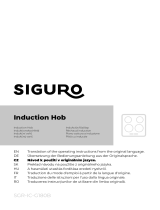 SIGURO SGR-IC-G180B Manual de utilizare
SIGURO SGR-IC-G180B Manual de utilizare
-
AEG A3SS GRYTESETT Manual de utilizare