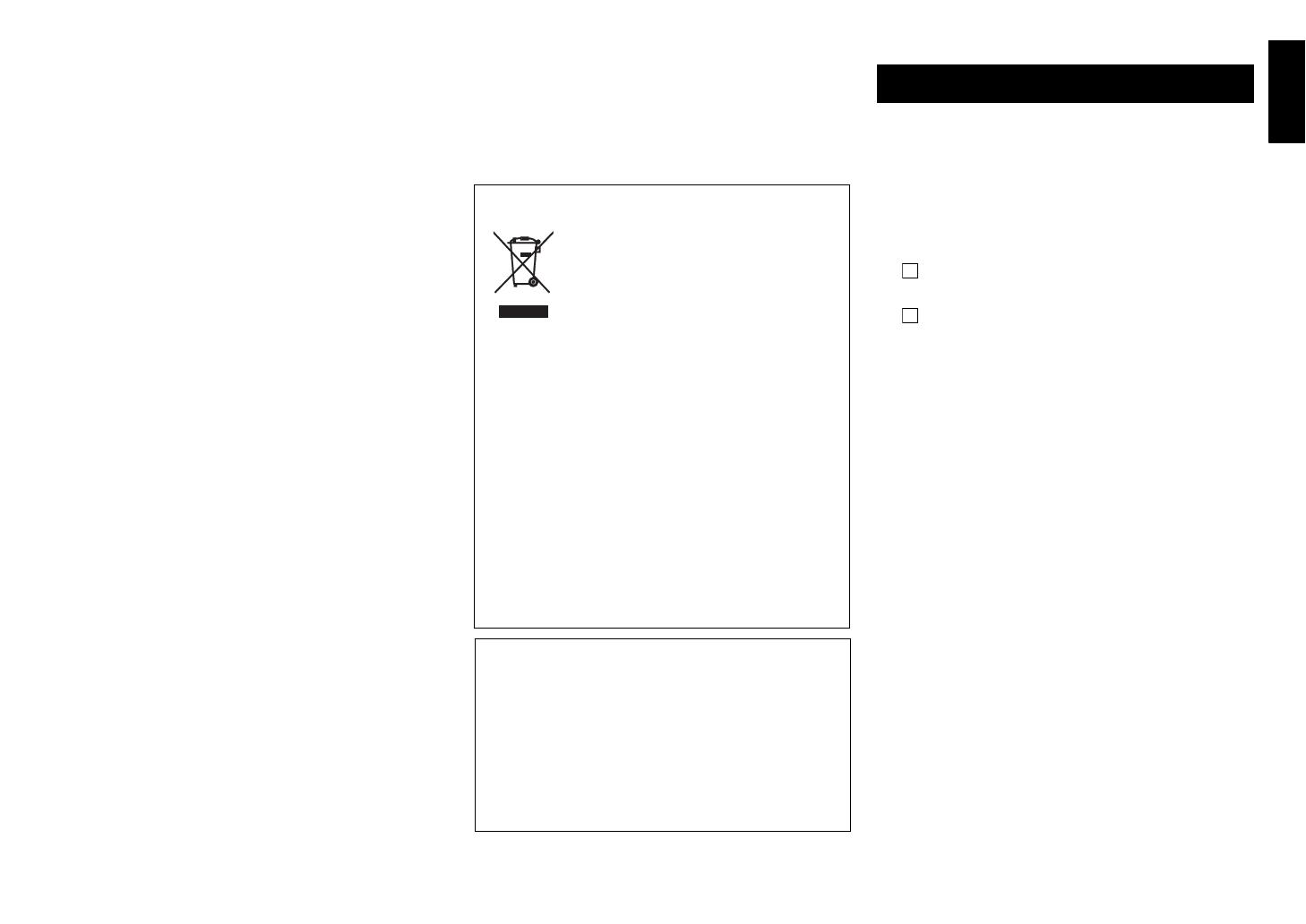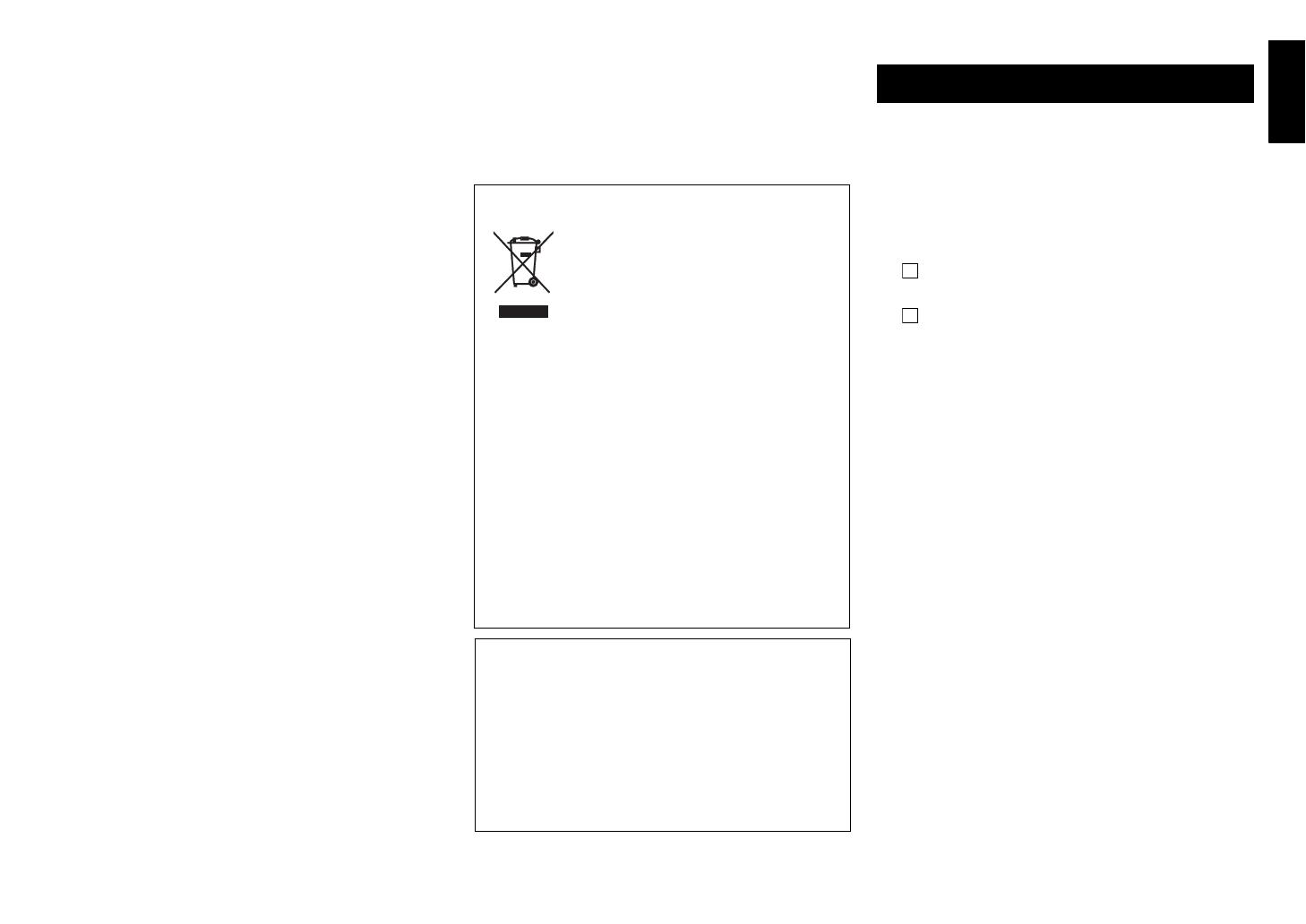
ii En
English
Limited Guarantee for European Economic
Area (EEA) and Switzerland
Thank you for having chosen a Yamaha product. In the unlikely event that
your Yamaha product needs guarantee service, please contact the dealer
from whom it was purchased. If you experience any difficulty, please
contact Yamaha representative office in your country. You can find full
details on our website (http://www.yamaha-hifi.com/ or http://
www.yamaha-uk.com/ for U.K. resident).
The product is guaranteed to be free from defects in workmanship or
materials for a period of two years from the date of the original purchase.
Yamaha undertakes, subject to the conditions listed below, to have the
faulty product or any part(s) repaired, or replaced at Yamaha’s discretion,
without any charge for parts or labour. Yamaha reserves the right to replace
a product with that of a similar kind and/or value and condition, where a
model has been discontinued or is considered uneconomic to repair.
Conditions
1. The original invoice or sales receipt (showing date of purchase, product
code and dealer’s name) MUST accompany the defective product,
along with a statement detailing the fault. In the absence of this clear
proof of purchase, Yamaha reserves the right to refuse to provide free
of charge service and the product may be returned at the customer’s
expense.
2. The product MUST have been purchased from an AUTHORISED
Yamaha dealer within the European Economic Area (EEA) or
Switzerland.
3. The product must not have been the subject of any modifications or
alterations, unless authorised in writing by Yamaha.
4. The following are excluded from this guarantee:
a. Periodic maintenance and repair or replacement of parts due to
normal wear and tear.
b. Damage resulting from:
(1) Repairs performed by the customer himself or by an unauthorised
third party.
(2) Inadequate packaging or mishandling, when the product is in
transit from the customer. Please note that it is the customer’s
responsibility to ensure the product is adequately packaged when
returning the product for repair.
(3)
Misuse, including but not limited to (a) failure to use the product
for its normal purpose or in accordance with Yamaha’s instructions
on the proper use, maintenance and storage, and (b) installation or
use of the product in a manner inconsistent with the technical or
safety standards in force in the country where it is used.
(4) Accidents, lightning, water, fire, improper ventilation, battery
leakage or any cause beyond Yamaha’s control.
(5) Defects of the system into which this product is incorporated and/
or incompatibility with third party products.
(6) Use of a product imported into the EEA and/or Switzerland, not
by Yamaha, where that product does not conform to the technical
or safety standards of the country of use and/or to the standard
specification of a product sold by Yamaha in the EEA and/or
Switzerland.
5. Where the guarantee differs between the country of purchase and the
country of use of the product, the guarantee of the country of use shall
apply.
6. Yamaha may not be held responsible for any losses or damages,
whether direct, consequential or otherwise, save for the repair or
replacement of the product.
7. Please backup any custom settings or data, as Yamaha may not be held
responsible for any alteration or loss to such settings or data.
8. This guarantee does not affect the consumer’s statutory rights under
applicable national laws in force or the consumer’s rights against the
dealer arising from their sales/purchase contract
FEATURES......................................................................1
SUPPLIED ACCESSORY..............................................1
PLACEMENT .................................................................1
Subwoofer orientation.................................................1
CONTROLS AND THEIR FUNCTIONS.....................2
CONNECTIONS.............................................................3
Connecting to line output (pin jack) terminal(s)
of the amplifier.......................................................3
Connecting to speaker output terminals
of the amplifier.......................................................4
Connecting to the INPUT1/OUTPUT terminals of the
subwoofer
....................................................................4
SYSTEM CONNECTIONS .......................................5
Plugging the subwoofer into an AC outlet
........................5
AUTOMATIC POWER-SWITCHING FUNCTION
...........5
Setting the AUTO STANDBY switch ........................5
ADJUSTING THE BALANCE......................................6
Subwoofer frequency characteristics ..........................7
ADVANCED YAMAHA ACTIVE SERVO
TECHNOLOGY II .........................................................7
TROUBLESHOOTING..................................................8
SPECIFICATIONS .........................................................8
Information for Users on Collection and Disposal of Old
Equipment
This symbol on the products, packaging, and/
or accompanying documents means that used
electrical and electronic products should not
be mixed with general household waste.
For proper treatment, recovery and recycling
of old products, please take them to applicable
collection points, in accordance with your
national legislation and the Directives 2002/
96/EC.
By disposing of these products correctly, you
will help to save valuable resources and prevent
any potential negative effects on human health
and the environment which could otherwise
arise from inappropriate waste handling.
For more information about collection and
recycling of old products, please contact your
local municipality, your waste disposal service or
the point of sale where you purchased the items.
[Information on Disposal in other Countries
outside the European Union]
This symbol is only valid in the European Union.
If you wish to discard these items, please contact
your local authorities or dealer and ask for the
correct method of disposal.
Taking care of the speaker
To maintain the spotless glossy surface of the polished finish,
wipe it with a soft, dry cloth. To avoid damage to the finish, do
not apply chemical solvents, such as alcohol, benzine, thinner,
insecticide, etc. Also, do not use a damp cloth, or any type of
cloth that contains chemical solvents, or place a plastic or vinyl
sheet on top of the speaker. Otherwise, the finish may peel, the
color may fade, or the sheet may stick to the surface.
Yamaha recommends that you use a Yamaha Unicon cloth (sold
separately). For heavy dirt, use a Yamaha Piano Unicon (sold
separately). You can purchase a Yamaha Unicon cloth and Piano
Unicon at your nearest Yamaha dealer.
CONTENTS