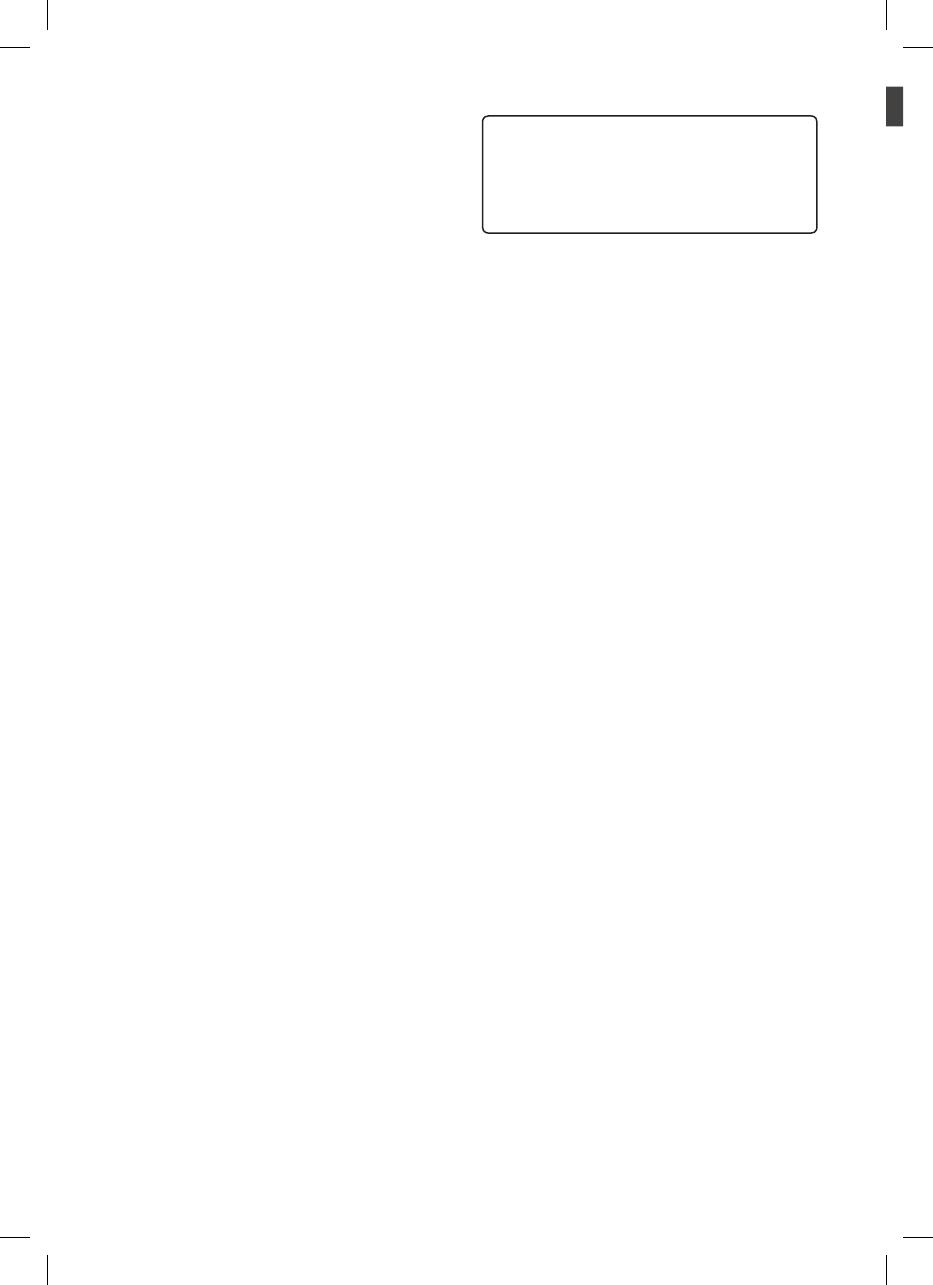
TABLE OF CONTENTS
This manual may contain images or
content different from the model you
purchased.
This manual is subject to revision by the
manufacturer.
SAFETY INSTRUCTIONS ................................................... 3
IMPORTANT SAFETY INSTRUCTIONS ................................................ 4
OPERATION ....................................................................... 11
Notes for Operation .............................................................................. 11
Parts and Functions .............................................................................. 11
Wireless Remote Control ......................................................................12
Restarting the Air Conditioner Automatically ........................................17
Using the Mode Function ......................................................................17
Using the Jet Mode Function ................................................................ 20
Using the Fan Speed Function .............................................................21
Using the Air Flow Direction Function ...................................................21
Setting the On/Off Timer ....................................................................... 22
Using the Sleep Function (Optional) .....................................................23
Using the Simple Timer Function (Optional) ......................................... 23
Using the Energy Display Function (Optional) ......................................24
Using the Light Off Function (Optional) ................................................24
Using the Comfort Air Function (Optional) ............................................ 24
Using the Energy Control Function (Optional) ...................................... 25
Using Special Functions .......................................................................25
SMART FUNCTIONS ......................................................... 27
Using LG SmartThinQ Application ........................................................ 27
MAINTENANCE .................................................................. 30
Clean the Air Filter ................................................................................32
TROUBLESHOOTING ....................................................... 33

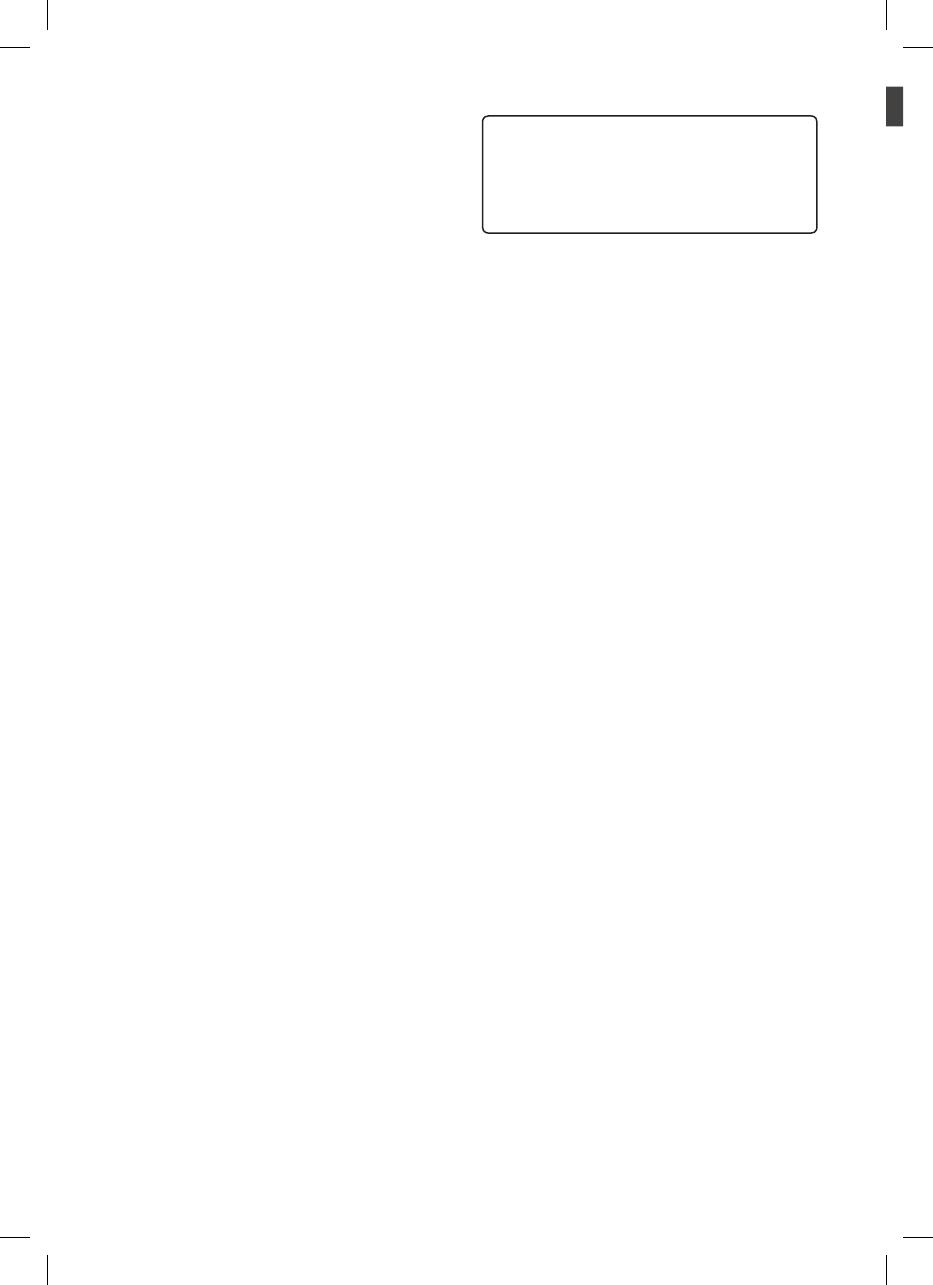


















 Rovus NANO BLADELESS FAN Instrucțiuni de utilizare
Rovus NANO BLADELESS FAN Instrucțiuni de utilizare