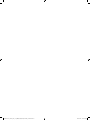HP LaserJet Enterprise M507 series Ghid de instalare
- Categorie
- Imprimare
- Tip
- Ghid de instalare

HP LaserJet Enterprise M507
www.hp.com/videos/LaserJet
www.hp.com/support/ljM507
support.hp.com
EN
Installation Guide
M507n M507dn
FR
Guide d’installation
DE
Installationshandbuch
IT
Guida all’installazione
ES
Guía de instalación
BG
CA
Guia d’instal·lació
HR
CS
DA
Installationsvejledning
NL
Installatiegids
ET
Paigaldusjuhend
FI
Asennusopas
EL
HU
Telepítési útmutató
KK
LV
LT
Diegimo vadovas
NO
Installasjonsveiledning
PL
PT
Guia de instalação
RO
RU
SR
Uputstvo za instalaciju
SK
SL
SV
Installationsguide
TR
UK
AR
ES
Lea esto primero
1PV86-90902_Kobe_trans_2-7_EMEA_HIG_Enterprise M507_072518.indd 1 8/23/2018 11:58:19 PM

2
EN
Select a sturdy, well-ventilated, dust-free area, away from direct
sunlight to position the printer.
&
&
)
)
FR
du rayonnement direct du soleil pour placer votre imprimante.
DE
IT
priva di polvere e lontana dalla luce diretta del sole.
ES
BG
CA
Seleccioneu una superfície sòlida, ben ventilada, sense pols
HR
CS
DA
Placer printeren i et stabilt, godt udluftet, støvfrit område uden
NL
ET
FI
EL
HU
KK
LV
LT
NO
PL
PT
RO
RU
SR
SK
SL
SV
TR
UK
AR
1PV86-90902_Kobe_trans_2-7_EMEA_HIG_Enterprise M507_072518.indd 2 8/23/2018 11:58:19 PM

3
NJ
OE
1PV86-90902_Kobe_trans_2-7_EMEA_HIG_Enterprise M507_072518.indd 3 8/23/2018 11:58:19 PM

4
1
EN
FR
DE
IT
Rimuovere tutto il nastro adesivo e il materiale di imballaggio.
ES
Retire todos los precintos y el material de embalaje.
BG
CA
HR
CS
DA
Fjern al tape og emballage.
NL
ET
FI
EL
HU
KK
LV
LT
NO
Fjern all tape og emballasje.
PL
PT
RO
RU
SR
SK
SL
SV
TR
UK
AR
1PV86-90902_Kobe_trans_2-7_EMEA_HIG_Enterprise M507_072518.indd 4 8/23/2018 11:58:20 PM

5
2.1 2.2
2.3
2.4
2
/RU
H
PLS
V
X
P
GRO
RUV
LW
DPHWFR
QV
HF
W
HWXU
DOOLV
OD
FXV
3
UDHVHQ
W
LQ
H[
DIH
O
LV
IDFLO
LVLV
JUD
YLGD
1
XQFPDWW
LVOD
FXV
QHFOHR
OR
ER
UWLV
TXLVYLY
H
UUDVDSLHQ
FRQGLPH
QWXP,QWHJHU
YH
KLF
XO
D
YHO
H
OLW
QR
Q
HXLVPR
G'X
LP
HQWXP
6XV
SHQG
LV
V
HGU
HU
LW
O
DF
XV
HW
HURV
PD
O
HV
XD
HUGLHWPDXU
LV
HJHWYHO
L
WHƫ
LFLWXU
I
DXFLEX
V
&XU
DEL
W
XU
QLVLP
HWXV
VDJLWW
LV
YLWDHWRUWRUHWSHOOHQWHV
TXH
F
RQJXH
W
HO
OXV9HVWLE
XOX
P
OX
FWXVEO
D
QGLWO
RU
HP
D
HO
HPHQWXP
/RUHPLSVXPGRORUVL
DPHWFRQVHFWHWXUDOOLV
ODFXV3UDHVHQWLQ H
IDFLOLVLVJUDYLGD
1XQFPD
ORER
F
/R
UH
PLSVXPGRORUVL
W
DP
H
W
F
RQVH
F
WH
W
XUDOO
L
V
ODF
XV3
U
DH
VHQWL
Q
H
[D
I
HO
LV
ID
FLO
L
V
L
VJU
DYL
GD
1XQFPD
WWLVO
D
F
XVQH
F
OH
R
OR
ERU
W
LV
TX
LV
YL
Y
H
UU
DV
DSLH
Q
FRQG
LP
H
QW
X
P
,
QW
H
J
H
U
YHKL
FXO
DYH
O
HO
L
WQR
Q
H
XLVPR
G'XL
P
H
QWXP
6
XVSHQGL
VVH
GUHULWO
D
F
XV
H
W
HURVPDOH
VXD
HUGL
HWP
DXUL
V
HJ
H
WYH
O
LW
H
ƫ
L
F
L
WXU
ID
XF
L
EXV
&XUDE
L
W
XUQ
LVL
PH
W
XVVD
JLW
W
LV
Y
L
WD
H
W
R
U
WR
U
H
W
SHO
OHQW
HVTXH
F
R
QJXHWHO
O
XV9
HVW
L
E
X
OXP
O
XF
WXV
EODQG
L
W
OR
UH
PD
H
OH
PHQWXP
EN
NOTE: The paper guides
2.2
not be adjustable.
FR
REMARQUE: Les guides papier
2.2
peuvent être bloqués avant
utilisation et peuvent ne pas être réglables.
DE
HINWEIS:
2.2
vor der
angepasst werden.
IT
NOTA: è possibile che le guide della carta
2.2
siano bloccate prima
dell’uso e pertanto non siano regolabili.
ES
NOTA: Las guías de papel
2.2
pueden estar bloqueadas antes
BG
2.2
CA
NOTA: és possible que les guies del paper
2.2
estiguin bloquejades
HR
NAPOMENA:
2.2
CS
POZNÁMKA:
2.2
DA
BEMÆRK: Papirstyrene
2.2
NL
OPMERKING: De papiergeleiders
2.2
ET
MÄRKUS.
2.2
FI
HUOMAUTUS: Paperinohjaimet
2.2
EL
2.2
HU
MEGJEGYZÉS:
2.2
KK
:
2.2
LV
.
2.2
LT
PASTABA.
2.2
NO
MERK:
2.2
PL
UWAGA: Prowadnice papieru
2.2
regulowane.
1PV86-90902_Kobe_trans_2-7_EMEA_HIG_Enterprise M507_072518.indd 5 8/23/2018 11:58:21 PM

6
EN
CAUTION:
when closing. All trays must be closed when moving the printer.
FR
ATTENTION: N’utilisez pas plus d’un bac à papier à la fois. N’utilisez
pas le bac à papier comme marchepied. Écartez vos mains des bacs
à papier lors de la fermeture. Lorsque vous déplacez l’imprimante,
tous les bacs doivent être fermés.
DE
ACHTUNG: Ziehen Sie jeweils nur ein Papierfach heraus. Benutzen
Sie das Papierfach nicht als Stufe. Achten Sie darauf, dass Sie Ihre
IT
ATTENZIONE: Non estendere più di un vassoio della carta alla volta.
Non utilizzare il vassoio della carta come gradino. Tenere le mani
lontane dai vassoi della carta quando vengono chiusi. Tutti i vassoi
devono essere chiusi durante il trasporto della stampante.
ES
PRECAUCIÓN:
vez. No utilice la bandeja para papel como apoyo para subirse
encima. Mantenga las manos alejadas de las bandejas para papel
cuando las cierre. Todas las bandejas deben estar cerradas para
BG
:
CA
PRECAUCIÓ: no obriu més d’una safata per a paper a la vegada.
No utilitzeu la safata per a paper com a suport. No poseu les mans
les safates en desplaçar la impressora.
HR
OPREZ:
CS
:
DA
ADVARSEL:
NL
PAS OP:
een papierlade niet als een opstapje. Houd uw handen uit de
papierladen wanneer deze worden gesloten. Alle laden moeten
ET
ETTEVAATUST!
FI
VAROITUS:
EL
:
HU
FIGYELEM!
KK
!
LV
!
LT
.
NO
FORSIKTIG:
PT
NOTA: As guias de papel
2.2
podem ser bloqueadas antes de usar
e não podem ser ajustadas.
RO
Este posibil ca ghidajele pentru hârtie
2.2
RU
2.2
SR
NAPOMENA:
2.2
SK
POZNÁMKA:
2.2
SL
OPOMBA: vodila za papir
2.2
SV
OBS! Pappersledarna
2.2
TR
NOT:
2.2
UK
2.2
AR
2.2
1PV86-90902_Kobe_trans_2-7_EMEA_HIG_Enterprise M507_072518.indd 6 8/23/2018 11:58:21 PM

7
EN
CAUTION: Do not connect the USB cable now.
NOTE: The cables are not included with the printer.
FR
Si vous vous connectez à un réseau, branchez le câble réseau
maintenant.
ATTENTION: Ne connectez pas le câble USB pour le moment.
REMARQUE:
DE
ACHTUNG:
HINWEIS:
IT
Se ci si connette a una rete, collegare ora il cavo di rete.
ATTENZIONE: non collegare il cavo USB ora.
NOTA: i cavi non sono inclusi con la stampante.
ES
PRECAUCIÓN:
NOTA: Los cables no se incluyen con la impresora.
BG
:
CA
PRECAUCIÓ: no connecteu encara el cable USB.
NOTA:
HR
OPREZ:
NAPOMENA:
CS
POZNÁMKA:
DA
ADVARSEL:
BEMÆRK:
PL
:
PT
CUIDADO: Não estenda mais de uma bandeja de papel ao mesmo
tempo. Não use a bandeja de papel como um degrau. Afaste suas
estar fechadas quando transportar a impressora.
RO
RU
.
SR
OPREZ:
SK
UPOZORNENIE:
SL
OPOZORILO:
Pladnja za papir ne uporabljajte za stopnico. Pri zapiranju pladnjev
morajo biti vsi pladnji zaprti.
SV
VARNING:
TR
:
UK
AR
1PV86-90902_Kobe_trans_2-7_EMEA_HIG_Enterprise M507_072518.indd 7 8/23/2018 11:58:21 PM

8
NL
PAS OP:
OPMERKING:
ET
ETTEVAATUST!
MÄRKUS.
FI
VAROITUS:
HUOMAUTUS:
EL
:
HU
FIGYELEM!
MEGJEGYZÉS:
KK
:
LV
.
LT
PASTABA. Kabeliai prie spausdintuvo nepridedami.
NO
FORSIKTIG:
MERK:
PL
sieciowy.
UWAGA:
PT
Se você estiver se conectando a uma rede, conecte o cabo
de rede agora.
CUIDADO: Não conecte o cabo USB agora.
NOTA: Os cabos não são fornecidos com a impressora.
RO
: Cablurile nu sunt incluse cu imprimanta.
RU
.
OPREZ:
NAPOMENA:
SR
SK
UPOZORNENIE:
POZNÁMKA:
SL
OPOZORILO:
OPOMBA:
SV
VARNING:
OBS!
TR
NOT:
.
UK
AR
1PV86-90902_Kobe_trans_2-7_EMEA_HIG_Enterprise M507_072518.indd 8 8/23/2018 11:58:21 PM

9
3
3.1
3.3
3.2
3.1
Connect the power cable between the printer and a grounded AC outlet.
3.2
Turn on the printer, and then wait for it to initialize.
3.3
On the
control panel, set the language, the date/time format, and the time zone.
NOTE: www.hp.com/support/ljM507
CAUTION:
EN
3.1
3.2
3.3
REMARQUE: www.hp.com/support/ljM507
ATTENTION:
FR
3.1
3.2
3.3
Stellen Sie im Bedienfeld die Sprache, das Datum-/Zeitformat und die Zeitzone ein.
HINWEIS: www.hp.com/support/ljM507
ACHTUNG:
DE
3.1
Collegare il cavo di alimentazione della stampante a una presa CA con messa a terra.
3.2
Accendere la stampante e attendere il processo
3.3
Sul pannello di controllo, impostare la lingua, il formato data/ora e il fuso orario.
NOTA: www.hp.com/support/ljM507
ATTENZIONE: accertarsi che la fonte di alimentazione sia adeguata alla tensione nominale della stampante. La tensione nominale richiesta
utilizzare solo il cavo di alimentazione fornito in dotazione.
IT
3.1
3.2
Encienda la impresora y aguarde hasta que
3.3
En el panel de control, establezca el idioma, el formato de fecha y hora y la zona horaria.
NOTA: www.hp.com/support/ljM507
PRECAUCIÓN: Asegúrese de que la fuente de alimentación sea la adecuada para el voltaje de la impresora. La información sobre el voltaje se
solo el cable de alimentación que se proporciona con esta.
ADVERTENCIA:
ES
3.1
3.2
3.3
www.hp.com/support/ljM507
BG
1PV86-90902_Kobe_trans_2-7_EMEA_HIG_Enterprise M507_072518.indd 9 8/23/2018 11:58:22 PM

10
3.1
3.2
3.3
NOTA: www.hp.com/support/ljM507
PRECAUCIÓ:
CA
3.1
3.2
3.3
NAPOMENA: www.hp.com/support/ljM507
OPREZ:
HR
3.1
3.2
3.3
POZNÁMKA: www.hp.com/support/ljM507
:
CS
3.1
3.2
3.3
BEMÆRK: www.hp.com/support/ljM507
ADVARSEL:
DA
3.1
3.2
3.3
Stel op het bedieningspaneel de taal, de datum-/tijdsnotatie en de tijdzone in.
OPMERKING: www.hp.com/support/ljM507
PAS OP:
NL
3.1
3.2
3.3
MÄRKUS. www.hp.com/support/ljM507
ETTEVAATUST!
ET
3.1
3.2
3.3
HUOMAUTUS: www.hp.com/support/ljM507
VAROITUS:
tulostin voi vahingoittua.
FI
3.1
3.2
3.3
: www.hp.com/support/ljM507
:
EL
1PV86-90902_Kobe_trans_2-7_EMEA_HIG_Enterprise M507_072518.indd 10 8/23/2018 11:58:22 PM

11
3.1
3.2
3.3
MEGJEGYZÉS: www.hp.com/support/ljM507 webhelyre
FIGYELEM:
HU
3.1
3.2
3.3
: www.hp.com/support/ljM507
:
KK
3.1
3.2
3.3
. www.hp.com/support/ljM507.
!
LV
3.1
3.2
3.3
PASTABA. www.hp.com/support/ljM507.
.
LT
3.1
3.2
3.3
MERK: www.hp.com/support/ljM507
FORSIKTIG:
NO
3.1
3.2
3.3
UWAGA: www.hp.com/support/ljM507
:
PL
3.1
Conecte o cabo de alimentação entre a impressora e uma tomada CA aterrada.
3.2
Ligue a impressora e espere sua inicialização.
3.3
NOTA: www.hp.com/support/ljM507
CUIDADO:
etiqueta da impressora. A impressora utiliza 100-127 Vca ou 220-240 Vca e 50/60 Hz. Para evitar danos à impressora, utilize somente o cabo
AVISO:
PT
3.1
3.2
3.3
: www.hp.com/support/ljM507
:
RO
1PV86-90902_Kobe_trans_2-7_EMEA_HIG_Enterprise M507_072518.indd 11 8/23/2018 11:58:22 PM

12
3.1
3.2
3.3
www.hp.com/support/ljM507
RU
3.1
3.2
3.3
NAPOMENA: www.hp.com/support/ljM507
OPREZ:
SR
3.1
3.2
3.3
POZNÁMKA: www.hp.com/support/ljM507
UPOZORNENIE:
SK
3.1
3.2
3.3
OPOMBA: www.hp.com/support/ljM507
OPOZORILO:
SL
3.1
3.2
3.3
OBS! www.hp.com/support/ljM507
VARNING:
SV
3.1
3.2
3.3
Kontrol panelinde, dil,
NOT: www.hp.com/support/ljM507 adresine gidin.
TR
3.1
3.2
3.3
www.hp.com/support/ljM507
UK
AR
3.3 3.2 3.1
1PV86-90902_Kobe_trans_2-7_EMEA_HIG_Enterprise M507_072518.indd 12 8/23/2018 11:58:22 PM

13
EN
The USB port is disabled by default and must be enabled from the
printer control panel. Open the Settings menu, and then select
General > Enable Device USB > Enabled.
Windows: Do not connect the USB cable until prompted during
Mac: Connect the USB cable now.
NOTE: The cables are not included with the printer.
FR
Le port USB est désactivé par défaut et doit être activé à partir du
Paramètres
et sélectionnez Général > Activer le port USB du dispositif > Activé.
Windows :
précédemment connecté le câble réseau, passez à la section suivante.
Mac :
REMARQUE:
DE
EinstellungenAllgemein > USB-Gerät
aktivieren > Aktiviert aus.
Windows:
Mac:
HINWEIS:
IT
essere abilitata dal pannello di controllo della stampante. Aprire
il menu Impostazioni quindi selezionare Generale > Abilita
Dispositivo USB > Abilitato.
Windows:
sezione successiva.
Mac: collegare il cavo USB ora.
NOTA: i cavi non sono inclusi con la stampante.
ES
activar desde el panel de control de la impresora. Abra el menú de
. Seleccione General > Enable Device USB
> Enabled
Windows: No conecte el cable USB hasta que se le indique durante
la instalación del software en el siguiente paso. Si se ha conectado
el cable de red anteriormente, vaya a la siguiente sección.
Mac: Conecte ahora el cable USB.
NOTA: Los cables no se incluyen con la impresora.
BG
SettingsGeneral >
Enable Device USB > Enabled
Windows:
Mac:
CA
El port USB està inhabilitat per defecte, i cal habilitar-lo des
del tauler de control de la impressora. Obriu el menú Settings
General > Enable Device USB
> Enabled
Windows:
Mac: connecteu el cable USB.
NOTA:
HR
Podešavanja,
.
Windows:
Mac:
NAPOMENA:
CS
Nastavení
.
Windows:
Mac:
POZNÁMKA:
DA
Indstillinger
derefter Generelt > Aktivér enheds-USB > Aktiveret.
Windows:
Mac:
BEMÆRK:
1PV86-90902_Kobe_trans_2-7_EMEA_HIG_Enterprise M507_072518.indd 13 8/23/2018 11:58:22 PM

14
NL
menu Instellingen en selecteer vervolgens Algemeen > USB-poort
van apparaat inschakelen > Ingeschakeld.
Windows:
software-installatie in de volgende stap daarom wordt gevraagd.
volgende sectie.
Mac:
OPMERKING:
ET
SättedÜldine > Luba seadme USB >
Lubatud.
Windows.
Mac.
MÄRKUS.
FI
SettingsGeneral > Enable Device
USB > Enabled
Windows:
Mac:
HUOMAUTUS:
EL
SettingsGeneral > Enable
Device USB > Enabled
Windows:
Mac:
HU
Az USB-port alapértelmezés szerint le van tiltva, és a nyomtató
Beállítások
Általános > USB-eszköz engedélyezése >
Engedélyezve elemet.
Windows:
Mac:
MEGJEGYZÉS:
KK
Settings
General > Enable Device USB > Enabled
.
Windows:
Mac:
LV
Settings
tam atlasiet
Windows:
Mac:
LT
„Settings“„General“ >
„Enable Device USB“ > „Enabled“
„Windows“:
„Mac“:
PASTABA. Kabeliai prie spausdintuvo nepridedami.
NO
Innstillinger-menyen, og velg
deretter Generelt > Aktiver enhets-USB > Aktivert.
Windows:
Mac:
MERK:
PL
Ustawienia
wybierz opcje .
Windows:
System Mac:
UWAGA:
PT
painel de controle da impressora. Abra o menu
Geral > Ativar dispositivo USB > Ativado.
Windows: não conecte o cabo USB até que seja solicitado a fazê-lo
Mac: conecte o cabo USB agora.
NOTA: Os cabos não são fornecidos com a impressora.
RO
General > Activare dispozitiv USB > Activat.
Windows:
Mac:
Cablurile nu sunt incluse cu imprimanta.
1PV86-90902_Kobe_trans_2-7_EMEA_HIG_Enterprise M507_072518.indd 14 8/23/2018 11:58:23 PM

15
RU
.
Windows.
Mac:
SR
Settings
a zatim izaberite General > Enable Device USB > Enabled
Windows:
Mac:
NAPOMENA:
SK
Nastavenia
Všeobecné > Enable Device USB > Zapnuté.
Windows:
Mac:
POZNÁMKA:
SL
Nastavitve in izberite
.
Windows:
Mac:
OPOMBA:
SV
Inställningar
sedan Allmänt > Aktivera enhetens USB > Aktiverad.
Windows:
Mac:
OBS!
TR
AyarlarGenel >
.
Windows:
Mac:
NOT:
UK
Settings
General> Enable
Device USB > Enabled
Windows:
Mac.
AR
1PV86-90902_Kobe_trans_2-7_EMEA_HIG_Enterprise M507_072518.indd 15 8/23/2018 11:58:23 PM

16
EN
Method 1: Download HP Easy Start (Windows and macOS clients)
1. Go to 123.hp.com/laserjet Download.
2. Follow the onscreen instructions.
Method 2: Download from product support website
(Windows clients and servers)
1.
www.hp.com/support/ljM507.
Select Software and Drivers.
2. Download the software for your printer model and
operating system.
NOTE:Driver - Product Installation Software for
clients, Basic Drivers V3 and V4 for clients and servers.
3.
saved, and follow the on-screen instructions.
Method 3: IT managed setup (Windows only - clients and servers)
Visit hp.com/go/upd to download and install the
HP Universal Print Driver.
FR
1. Accédez à 123.hp.com/laserjet, puis cliquez sur Télécharger.
2.
1.
www.hp.com/support/ljM507.
Sélectionnez Logiciels et pilotes.
2.
REMARQUE:Pilote - Logiciel d'installation du
produit pour les clients, Pilotes de base V3 et V4 pour clients
et serveurs.
3.
Visitez la page hp.com/go/upd pour télécharger et installer
DE
Laden Sie die Software-Installationsdateien herunter.
Clients)
1. Gehen Sie auf 123.hp.com/laserjet
Herunterladen.
2. Befolgen Sie die angezeigten Anweisungen.
(Windows-Clients und -Server)
1.
www.hp.com/support/ljM507.
Software und Treiber aus.
2.
Betriebssystem herunter.
HINWEIS:Treiber - Produktinstallationssoftware
Basistreiber
3.
gespeichert wurde, und befolgen Sie die Anweisungen auf
dem Bildschirm.
IT-gesteuertes Setup (nur Windows – Clients und Server)
hp.com/go/upd auf, um den
HP Universal Print Driver herunterzuladen und zu installieren.
IT
Metodo 1: scaricare HP Easy Start (client Windows e macOS)
1. Visitare il sito 123.hp.com/laserjet e fare clic su Scarica.
2. Seguire le istruzioni sullo schermo.
Metodo 2: scaricare dal sito web di supporto del prodotto
1.
www.hp.com/support/ljM507.
Selezionare Software e Driver.
2. Scaricare il software per il modello della stampante e il
sistema operativo in uso.
NOTA:Driver - Software di installazione del
prodotto per client, Driver di Base V3 e V4 per client e server.
3.
Metodo 3: installazione gestita IT (solo per client e server Windows)
Visitare il sito hp.com/go/upd per scaricare e installare
HP Universal Print Driver.
1PV86-90902_Kobe_trans_2-7_EMEA_HIG_Enterprise M507_072518.indd 16 8/23/2018 11:58:23 PM

17
ES
Descargue los archivos de instalación del software.
1. Vaya a 123.hp.com/laserjet y haga clic en Descargar.
2. Siga las instrucciones que se muestran en la pantalla.
(clientes y servidores de Windows)
1.
www.hp.com/support/ljM507.
Seleccione Software y controladores.
2. Descargue el software para su modelo de impresora y
sistema operativo.
NOTA:Controlador - Software de instalación
para clientes, Controladores básicos V3 y V4
para clientes y servidores.
3. Inicie el archivo de software desde la carpeta donde se guardó
y servidores de Windows)
Visite hp.com/go/upd para descargar e instalar
HP Universal Print Driver.
BG
1. 123.hp.com/laserjet
2.
1.
www.hp.com/support/ljM507.
Software and Drivers
2.
Driver – Product Installation Software
Basic Drivers V3 and V4 for clients and
3.
hp.com/go/upd
CA
Mètode 1: Descàrrega de l'HP Easy Start (clients Windows i macOS)
1. Aneu a 123.hp.com/laserjet i feu clic a Descàrrega.
2. Seguiu les instruccions de la pantalla.
Mètode 2: Descàrrega des del lloc web d'assistència tècnica
1.
www.hp.com/support/ljM507.
Seleccioneu Programari i.
2.
NOTA:controlador i programari d’instal·lació del
producte per a clients, controladors bàsics V3 i V4 per a clients
i servidors.
3.
desat i seguiu les instruccions de la pantalla.
Mètode 3:
Windows)
Visiteu hp.com/go/upd per descarregar i instal·lar el Controlador
HR
Prva metoda: preuzimanje alata HP Easy Start (klijenti sa
sustavima Windows i macOS)
1. Posjetite 123.hp.com/laserjet Download
2. Slijedite upute na zaslonu.
Druga metoda: preuzimanje s web-mjesta podrške za proizvod
1.
www.hp.com/support/ljM507.
Odaberite .
2.
NAPOMENA:
softverskog proizvoda
programi
3.
samo sa sustavom Windows)
Posjetite hp.com/go/upd da biste preuzeli i instalirali
CS
1. 123.hp.com/laserjet
Stáhnout.
2.
1.
www.hp.com/support/ljM507.
Software .
2.
POZNÁMKA:
3.
hp.com/go/upd
DA
Metode 1: Download HP Easy Start (Windows- og macOS-
klienter)
1. Gå til 123.hp.com/laserjetDownload.
2.
Metode 2: Download fra webstedet med produktsupport
(Windows-klienter og -servere)
1.
www.hp.com/support/ljM507.
Software og drivere.
2. Download softwaren til din printermodel og dit
operativsystem.
BEMÆRK:Driver - produktinstallationssoftware
Basisdrivere
3.
Metode 3: It-administreret opsætning (kun Windows - klienter
Besøg hp.com/go/upd for at downloade og installere
HP Universal-printerdriveren.
1PV86-90902_Kobe_trans_2-7_EMEA_HIG_Enterprise M507_072518.indd 17 8/23/2018 11:58:23 PM

18
NL
Download de software-installatiebestanden.
Methode 1: HP Easy Start downloaden (Windows- en macOS-clients)
1. Ga naar 123.hp.com/laserjet Downloaden.
2. Volg de instructies op het scherm.
Methode 2: Downloaden vanaf de website voor
productondersteuning (Windows-clients en -servers)
1.
www.hp.com/support/ljM507.
Selecteer Software en drivers.
2. Download de software voor uw printermodel en
besturingssysteem.
OPMERKING:Driver-Productinstallatiesoftware
voor clients, Basisdrivers V3 en V4 voor clients en servers.
3. Start het softwarebestand vanuit de map waar het is
opgeslagen, en volg de instructies op het scherm.
Methode 3: IT-beheerde installatie (alleen Windows - clients en
servers)
Ga naar hp.com/go/upd om de HP Universal Print Driver
ET
1. meetod: laadige alla rakendus HP Easy Start (Windowsi
1. Minge aadressile 123.hp.com/laserjet
.
2.
2. meetod: laadige alla toote tugiteenuse veebisaidilt
1.
www.hp.com/support/ljM507.
Valige Tarkvara ja draiverid.
2.
MÄRKUS.draiver – toote installimise tarkvara
3.
3. meetod: IT-osakonna hallatav seadistus (ainult Windowsi
kliendid ja serverid).
Minge aadressile hp.com/go/upd, et HP universaalne prindidraiver
alla laadida ja installida.
FI
Lataa ohjelmiston asennustiedostot.
Tapa 1: Lataa HP Easy Start -ohjelmisto (Windows- ja macOS-
asiakkaat)
1. Siirry osoitteeseen 123.hp.com/laserjet ja napsauta Lataa.
2.
Tapa 2: Lataaminen tuotetuen verkkosivustosta (Windows-
asiakkaat ja palvelimet)
1.
www.hp.com/support/ljM507.
Valitse Ohjelmisto ja Ohjaimet.
2.
HUOMAUTUS:Ajuri – Tuotteen asennusohjelmisto
perusajurit
3.
Tapa 3: IT-hallinnoitu määritys (vain Windows – asiakkaat
Siirry osoitteeseen hp.com/go/upd ja lataa ja asenna
EL
1. 123.hp.com/laserjet
Download
2.
Windows)
1.
www.hp.com/support/ljM507.
Software and Drivers
2.
Basic
Drivers
3.
hp.com/go/upd
HU
1. 123.hp.com/laserjet
a Download
2.
1.
www.hp.com/support/ljM507.
Szoftverek és
2.
MEGJEGYZÉS:
3.
3. módszer:
Keresse fel a hp.com/go/upd
1PV86-90902_Kobe_trans_2-7_EMEA_HIG_Enterprise M507_072518.indd 18 8/23/2018 11:58:23 PM

19
KK
1. 123.hp.com/laserjet Download
2.
1.
www.hp.com/support/ljM507.
Software and Drivers
2.
3.
hp.com/go/upd
LV
1. Dodieties uz vietni 123.hp.com/laserjet
uz
2.
klientiem un serveriem)
1.
www.hp.com/support/ljM507.
Atlasiet Software and Drivers
2.
Driver - Product Installation Software
Basic Drivers
3.
hp.com/go/upd
LT
klientai)
1. 123.hp.com/laserjet
„Download“.
2.
(„Windows“ klientai ir serveriai)
1.
www.hp.com/support/ljM507.
„Software and Drivers“
2.
PASTABA.„Driver“ – „Product
Installation Software“
„Basic Drivers“
3.
serveriai)
hp.com/go/upd
NO
Metode 1: Last ned HP Easy Start (Windows og macOS-klienter)
1. Gå til 123.hp.com/laserjet Last ned.
2.
Metode 2: Last ned fra webområdet for produktstøtte
(Windows-klienter og -servere)
1.
www.hp.com/support/ljM507.
Velg Programvare og drivere.
2.
operativsystemet.
MERK:Driver - Produktinstallasjonsprogramvare
Grunnleggende drivere
servere.
3.
Metode 3: IT-styrt oppsett (kun Windows - klienter og servere)
Gå til hp.com/go/upd for å laste ned og installere
1PV86-90902_Kobe_trans_2-7_EMEA_HIG_Enterprise M507_072518.indd 19 8/23/2018 11:58:23 PM

20
PL
1. 123.hp.com/laserjet Pobierz.
2.
Sposób 2: Pobranie z witryny wsparcia technicznego produktu
(klienci i serwery Windows)
1.
www.hp.com/support/ljM507.
.
2.
UWAGA:Sterownik - Oprogramowanie
Podstawowe sterowniki
3.
Sposób 3:
hp.com/go/upd
PT
Faça download dos arquivos de instalação do software.
1. Acesse 123.hp.com/laserjet e clique em Download.
2. Siga as instruções da tela.
1.
www.hp.com/support/ljM507.
Selecione Software e Drivers.
2. Faça o download do software para seu modelo de impressora
NOTA:
para clientes, Drivers básicos
3.
as instruções na tela.
Método 3:
clientes e servidores)
Acesse hp.com/go/upd para fazer download
RO
1. 123.hp.com/laserjet
2.
1.
www.hp.com/support/ljM507.
Software and Drivers
2.
Driver - Product Installation Software
Basic
Drivers
3.
Metoda 3:
hp.com/go/upd
RU
1. 123.hp.com/laserjet
Download
2.
1.
www.hp.com/support/ljM507.
Software and Drivers
2.
Driver — Product Installation
SoftwareBasic Drivers
3.
hp.com/go/upd
1PV86-90902_Kobe_trans_2-7_EMEA_HIG_Enterprise M507_072518.indd 20 8/23/2018 11:58:23 PM
Pagina se încarcă ...
Pagina se încarcă ...
Pagina se încarcă ...
Pagina se încarcă ...
Pagina se încarcă ...
Pagina se încarcă ...
Pagina se încarcă ...
Pagina se încarcă ...
-
 1
1
-
 2
2
-
 3
3
-
 4
4
-
 5
5
-
 6
6
-
 7
7
-
 8
8
-
 9
9
-
 10
10
-
 11
11
-
 12
12
-
 13
13
-
 14
14
-
 15
15
-
 16
16
-
 17
17
-
 18
18
-
 19
19
-
 20
20
-
 21
21
-
 22
22
-
 23
23
-
 24
24
-
 25
25
-
 26
26
-
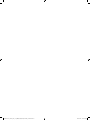 27
27
-
 28
28
HP LaserJet Enterprise M507 series Ghid de instalare
- Categorie
- Imprimare
- Tip
- Ghid de instalare
Lucrări conexe
-
HP LaserJet Enterprise M507 series Ghid de instalare
-
HP LaserJet Managed E50145 series Ghid de instalare
-
HP LaserJet Managed E50045 series Ghid de instalare
-
HP Color LaserJet Managed E55040 series Ghid de instalare
-
HP Color LaserJet Managed E55040 series Ghid de instalare
-
HP Color LaserJet Managed E65160 series Ghid de instalare
-
HP LaserJet Managed MFP E52645 series Ghid de instalare
-
HP LaserJet Managed MFP E52545 series Ghid de instalare
-
HP LaserJet Enterprise MFP M528 series Ghid de instalare
-
HP LaserJet Managed E60165 series Ghid de instalare