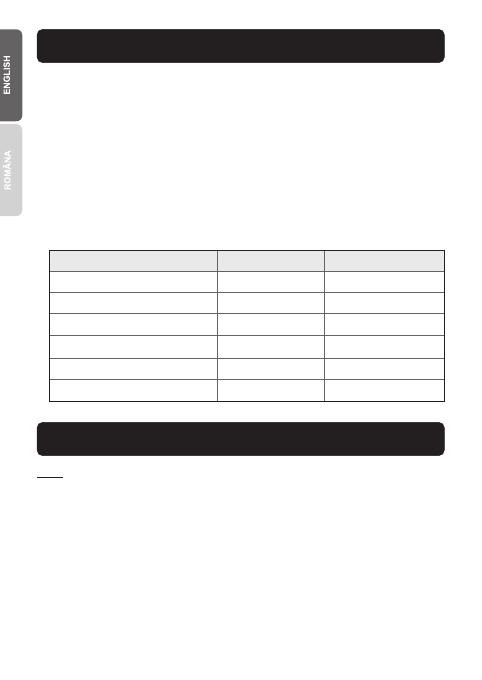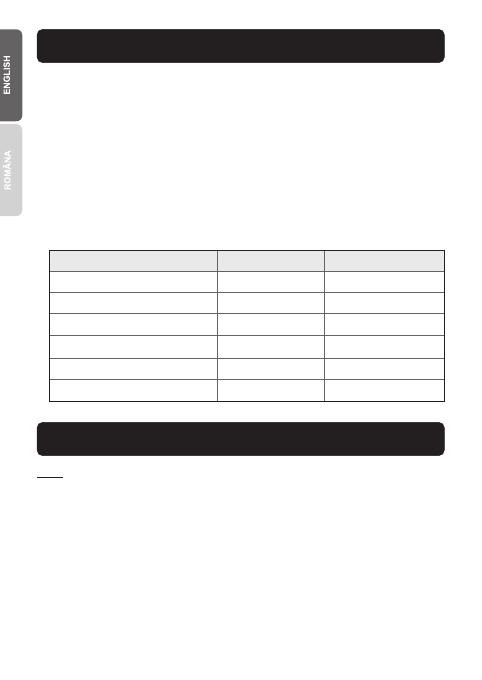
Minimum System Requirements
1
Package Contents
ŸTU2-ET100
ŸMulti-Language Quick Installation Guide
ŸCD-ROM (Driver & User’s Guide)
If any of the above contents are missing, please contact your reseller.
1. Before You Start
ŸCD-ROM Drive
ŸComputer with an available USB 1.1 or 2.0 port
2. How to Install
Note:
1. Do not connect the TU2-ET100 until instructed to do so.
2. For Mac OS X (10.4~10.6) instructions, please refer to the User's Guide on
the provided CD-ROM.
1. Insert the Driver CD-ROM into your CD-ROM drive.
2. Click Run Autorun.exe (Windows 7/Vista only).
Supported Operating Systems CPU Memory
Windows 7 (32/64-bit)
Windows Vista (32/64-bit)
Windows XP (32/64-bit)/2000
1GHz or above
800MHz or above
300MHz or above
1GB RAM or above
512MB RAM or above
256MB RAM or above
Mac OS X (10.5)
Mac OS X (10.6)
Mac OS X (10.4)
867MHz or above
333MHz or above
Intel Processor
512MB RAM or above
256MB RAM or above
1GB RAM or above