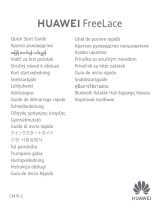Huawei Mini Speaker CM510 Pair Graphite Black (55031415) Manual de utilizare
- Tip
- Manual de utilizare

CM510
Quick Start Guide
Кратко ръководство
Vodič za brzi početak
Stručný návod k obsluze
Kort startvejledning
Snelstartgids
Lühijuhend
Aloitusopas
Guide de démarrage rapide
Schnellanleitung
Οδηγός γρήγορης έναρξης
Gyorsútmutató
Guida di avvio rapido
간편 사용설명서
ă
Краткое руководство пользователя
Kratko uputstvo
Príručka so stručným návodom
Priročnik za hiter začetek
Guía de inicio rápido
Snabbstartguide
คู่มือการใช้งานด่วน
Bluetooth Hoparlör Hızlı Kullanım Klavuzu
Короткий посібник
HUAWEI Mini Speaker

Contents
English ........................................................................................ 1
Български .................................................................................. 7
-U ..................................................................................... 12
Hrvatski ..................................................................................... 19
Čeština ..................................................................................... 23
Dansk ....................................................................................... 28
Nederlands ............................................................................... 32
Eesti ......................................................................................... 37
Suomi ....................................................................................... 41
Français .................................................................................... 45
Deutsch .................................................................................... 50
Ελληνικά ................................................................................... 55
Magyar...................................................................................... 61
Italiano ...................................................................................... 66
日本語 ....................................................................................... 71
한국어 ....................................................................................... 75
Latviešu .................................................................................... 80
Lietuvių ..................................................................................... 84
Norsk ........................................................................................ 88
Polski ........................................................................................ 92
Português (Portugal) ................................................................ 97
Română .................................................................................. 102
Русский .................................................................................. 107
Srpski ....................................................................................... 116
Slovenčina .............................................................................. 120
Slovenščina ............................................................................ 124
Español ................................................................................... 128
Svenska .................................................................................. 133
..................................................................................... 137
Türkçe .................................................................................... 142
Українська.............................................................................. 148

English
1
Product Description
1. Indicator
4. Microphone
2. Function button
5. USB port
3. Strap holes
Functions
Powering on/off
Press and hold the Function button for more than 2
seconds to power on or power off the Bluetooth
speaker.
Pairing with a
Bluetooth device
When the speaker is powered on, tap the Function
button three times to enable Bluetooth pairing
mode.
When the speaker is powered on for the first
time, Bluetooth pairing mode is automatically
enabled.
Bluetooth device name: HUAWEI CM510
True Wireless
Stereo (TWS)
pairing
With both speakers powered on, select either of
them as the main speaker and tap the Function
button twice to enable TWS pairing mode. This will
cause the indicator to flash red and blue
alternatively. The other speaker must be in
Bluetooth pairing mode and not connected to
another device. If the secondary speaker is already
connected to
a device, tap its Function button three
times to enable Bluetooth pairing mode.
After the TWS pairing between the two speakers is
successful, the indicator on the main speaker will
flash blue or remain steady blue, while the indicator
on the secondary speaker will flash blue.
You can tap the Function button twice again to
unpair them.
Making phone
calls
When a call is received:
• Press the Function button on the speaker to
answer the call.

English
2
• Press and hold the Function button to reject the
call.
During a phone call:
• Press and hold the Function button to end the
call.
• Press the Function button to mute or unmute
the microphone.
Forcing shutdown
When the speaker is in Standby mode, press and
hold the Function button for more than 12 seconds
to force the speaker to shut down.
Safety Information
Before you use this device, read the following precautions carefully to
ensure optimal product performance and avoid potential dangers or
violation of laws and regulations.
• Do not use this device in areas where the use of wireless devices
is prohibited. It may interfere with other devices or present other
hazards.
• Follow rules and regulations set forth by hospitals and health care
facilities. Do not use your device where prohibited.
• Some wireless devices may interfere with implantable medical
devices and other medical equipment, such as pacemakers,
cochlear implants, and hearing aids. Consult the manufacturer of
your medical equipment for more information.
• Keep a minimum distance of 15 cm between this device and
implantable medical devices (such as pacemakers or cochlear
implants) to prevent potential interference.
• Observe all local traffic laws and regulations while using this device.
Do not use this device while driving.
• Concentrate on driving. Your first responsibility is to drive safely.
• Wireless signals may interfere with your vehicle's electrical
systems. For more information, consult your vehicle manufacturer.
• Avoid placing the device directly above or in areas around the
vehicles airbags shall they inflate and cause serious injuries.
• Wireless devices may interfere with the airplane's flight system.
Power off your wireless devices according to airplane companies
regulations.
• Avoid dusty, damp, or dirty environments. Avoid magnetic fields.
Using the device in these environments may result in circuit
malfunctions.
• Use the device where the ambient temperature is between 0°C to
+40°C. Store the device and its accessories where the ambient
temperature is between –20°C to +45°C. Extreme heat or cold may
damage the device.
• Avoid immersing the device and its accessories, as this may cause
a fire or electrical shock.
• Keep your device away from fire or heating sources, such as

English
3
electric heaters, ovens, microwave ovens, stoves, or water
heaters.
• Do not allow pins or other sharp metallic objects to come into
contact with the speaker or microphone to avoid damaging the
device or harming yourself.
• Keep the device out of reach of children and pets to prevent them
from accidentally swallowing and choking on the small parts of the
device. Biting or swallowing the device could lead to serious injury.
• This device and its accessories may contain some small
components that present a choking hazard. Keep the device and
its accessories out of the reach of children to prevent injury or
accidental damage.
• This device is not a toy. Children should only use the device when
supervised by an adult.
• Only use the authorized accessories that match the device.
Otherwise, damage caused to the device may not be covered by
the warranty. Using unauthorized accessories may also present a
safety hazard. For more information, contact an authorized Huawei
Customer Service Center.
• Do not use unauthorized or incompatible power supplies, chargers,
or batteries to avoid hazards such as fire and explosion.
• If you need to connect the device to a USB port to charge it, make
sure the USB port is USB-IF certified and that it conforms to
relevant USB-IF standards.
• For pluggable devices, the socket-outlet shall be installed near the
devices and shall be easily accessible. Unplug the charger from
electrical outlets and the device when not in use.
• Do not attempt to disassemble or remanufacture the device, insert
foreign objects into it, or immerse or expose it to water or other
liquids. Doing so may lead to fire, explosion, or other hazards.
• Do not drop, squeeze, or pierce the device. If excessive pressure
is applied to the device, the device may short circuit or overheat.
• The device comes with an irremovable, built-in battery. Do not
attempt to replace the battery on your own to prevent the device
and battery from being damaged. Go to an authorized Huawei
Customer Service Center to replace the battery.
• Keep the device and its accessories dry. Do not use the external
heat source, such as microwave oven or hair dryer, to dry the
device.
• Do not expose the device and its accessories to extreme
temperatures as this could cause the device to malfunction, catch
fire, or even explode.
• Before you clean or maintain the device, stop using it, close all
apps, and disconnect all cables.
• Do not use any strong chemicals, detergents, or other chemical
agents. Use a clean, soft, and dry cloth to clean the device and its
accessories.

English
4
• Do not place magnetic stripe cards, such as bank cards, near the
device. Otherwise, these cards may be ruined.
• Do not dismantle the device or accessories. This voids the
warranty and releases the manufacturer from liability for damage.
In case of any device malfunction, go to an authorized Huawei
Customer Service Center for assistance.
• Do not dispose of the device and accessories in normal household
refuge.
• Dispose of or recycle your device and accessories according to
local laws.
Disposal and recycling information
The crossed-out wheeled-bin symbol on your product,
battery, literature or packaging reminds you that all
electronic products and batteries must be taken to
separate waste collection points at the end of their working
lives; they must not be disposed of in the normal waste
stream with household garbage. It is the responsibility of the user to
dispose of the equipment using a designated collection point or
service for separate recycling of waste electrical and electronic
equipment (WEEE) and batteries according to local laws.
Proper collection and recycling of your equipment helps ensure
electrical and electronic equipment (EEE) waste is recycled in a
manner that conserves valuable materials and protects human health
and the environment, improper handling, accidental breakage,
damage, and/or improper recycling at the end of its life may be harmful
for health and environment. For more information about where and
how to drop off your EEE waste, please contact your local authorities,
retailer or household waste disposal service or visit the website
http://consumer.huawei.com/en/.
Reduction of hazardous substances
This device and any electrical accessories are compliant with local
applicable rules on the restriction of the use of certain hazardous
substances in electrical and electronic equipment, such as EU REACH,
RoHS and Batteries (where included) regulations, etc. For
declarations of conformity about REACH and RoHS, please visit our
web site http://consumer.huawei.com/certification.
EU regulatory conformance
RF Exposure
Your device is a low-power radio transmitter and receiver. As
recommended by international guidelines, the device is designed not
to exceed the limits established by the European Commission for
exposure to radio waves.
Statement
Hereby, Huawei Technologies Co., Ltd. declares that this device
CM510 is in compliance with the essential requirements and other

English
5
relevant provisions of Directive 2014/53/EU.
The most recent and valid version of the DoC (Declaration of
Conformity) can be viewed at
http://consumer.huawei.com/certification.
This device may be operated in all member states of the EU.
Observe national and local regulations where the device is used.
This device may be restricted for use, depending on the local network.
Frequency bands and power
CM510
Bluetooth: 2402 MHz-2480 MHz: 12.99 dBm
FCC Regulatory Compliance
RF Exposure
Your device is a low-power radio transmitter and receiver. As
recommended by international guidelines, the device is designed not
to exceed the limits established by the Federal Communications
Commission for exposure to radio waves.
FCC statement
This equipment has been tested and found to comply with the limits for
a Class B digital device, pursuant to Part 15 of the FCC Rules. These
limits are designed to provide reasonable protection against harmful
interference in a residential installation. This equipment generates,
uses and can radiate radio frequency energy and, if not installed and
used in accordance with the instructions, may cause harmful
interference to radio communications. However, there is no guarantee
that interference will not occur in a particular installation. If this
equipment does cause harmful interference to radio or television
reception, which can be determined by turning the equipment off and
on, the user is encouraged to try to correct the interference by one or
more of the following measures:
--Reorient or relocate the receiving antenna.
--Increase the separation between the equipment and receiver.
--Connect the equipment into an outlet on a circuit different from that to
which the receiver is connected.
--Consult the dealer or an experienced radio/TV technician for help.
This device complies with Part 15 of the FCC Rules. Operation is
subject to the following two conditions: (1) this device may not cause
harmful interference, and (2) this device must accept any interference
received, including interference that may cause undesired operation.
Caution: Any changes or modifications to this device not expressly
approved by Huawei Technologies Co., Ltd. for compliance could void
the user's authority to operate the equipment.
Legal statement
Copyright © Huawei Technologies Co., Ltd. 2019. All rights
reserved.

English
6
This document is for reference only. Nothing in this guide constitutes a
warranty of any kind, express or implied.
All pictures and illustrations in this guide, including but not limited to
the phone color, size, and display content, are for your reference only.
The actual product may vary. Nothing in this guide constitutes a
warranty of any kind, express or implied.
Please visit http://consumer.huawei.com/us/support/index.htm for
recent updated hotline and email address in your country or region.
The Bluetooth
®
word mark and logos are registered trademarks owned
by Bluetooth SIG, Inc. and any use of such marks by Huawei
Technologies Co., Ltd. is under license.
User Software License Agreement
Please read the software license agreement carefully before using the
product. By using the product, you indicate that you agree to be bound
by the license agreement. If you do not agree with the terms of the
license agreement, please do not use the product and software. The
product can be returned to the point of sale for a refund.
For agreement content, please visit:
https://consumer.huawei.com/en/legal/eula/.
Privacy protection
To understand how we protect your personal information, please visit
http://consumer.huawei.com/privacy-policy and read our privacy
policy.
More Information
For more information, please visit:
https://consumer.huawei.com/en/support/.
For United States warranty card information, visit
http://consumer.huawei.com/us/support/warranty-policy/index.htm.

Български
7
Описание на продукта
1. Индикатор
4. Микрофон
2. Бутон за функции
5. USB порт
3. Отвори за връзване
Функции
Включване/изключване
Натиснете и задръжте бутона за функции
за повече от 2 секунди, за да включите
или изключите Bluetooth
високоговорителя.
Сдвояване с Bluetooth
устройство
Когато високоговорителят е включен,
докоснете бутона за функции три пъти, за
да активирате режима на Bluetooth
сдвояване.
Когато високоговорителят бъде
включен за първи път, режимът на
Bluetooth сдвояване се активира
автоматично.
Име на Bluetooth устройството: HUAWEI
CM510
Истинско безжично
стерео (TWS)
сдвояване
Когато и двата високоговорителя са
включени, изберете един от тях за
основен високоговорител и докоснете
бутона за функции два пъти, за да
активирате режима на TWS сдвояване.
Вследствие на това индикаторът ще
започне да мига в червено и синьо
последователно. Другият
високоговорител трябва да бъде в режим
на Bluetooth сдвояване и да не бъде
свързан с друго устройство. Ако
вторичният високоговорител вече е

Български
8
свързан към устройство, докоснете
неговия бутон за функции три пъти,
за да активирате режима на Bluetooth
сдвояване.
След като TWS сдвояването между двата
високоговорителя е успешно,
индикаторът на основния
високоговорител ще мига в синьо или ще
свети постоянно в синьо, а индикаторът
на вторичния високоговорител ще мига в
синьо.
Можете отново да докоснете бутона за
функции два пъти, за да ги раздвоите.
Осъществяване на
телефонни обаждания
Когато се получи обаждане:
• Натиснете бутона за функции на
високоговорителя, за да отговорите на
обаждането.
• Натиснете и задръжте бутона за
функции, за да отхвърлите
обаждането.
По време на телефонно обаждане:
• Натиснете и задръжте бутона за
функции, за да прекратите
обаждането.
• Натиснете бутона за функции, за да
включите или изключите звука на
микрофона.
Принудително
изключване
Когато високоговорителят е в режим на
готовност, натиснете и задръжте бутона за
функции за повече от 12 секунди, за да
изключите принудително
високоговорителя.
Информация за безопасност
Преди да използвате това устройство, прочетете внимателно
следните предохранителни мерки, за да гарантирате оптимална
работа на продукта и за да избегнете опасността от нарушаване
на законите и разпоредбите.
• Някои безжични устройства могат да внесат смущения в
имплантирани медицински устройства и друго медицинско
оборудване, като например пейсмейкъри, кохлеарни импланти и
слухови апарати. Консултирайте се с производителя на
медицинското оборудване за повече информация.
• Спазвайте минимално разстояние от 15 см между

Български
9
устройството и имплантирани медицински устройства (като
пейсмейкъри или кохлеарни импланти), за да предотвратите
възможните смущения.
• Това устройство трябва да бъде използвано само в околна
температура между 0 °C и +40 °C. Това устройство и
аксесоарите му трябва да се съхраняват при околна
температура между –20 °C и +45 °C. Екстремните температури
могат да повредят устройството.
• Зарядните устройства трябва да се включват в близък и лесно
достъпен електрически контакт. Изключете зарядното
устройство от електрическия контакт и от устройството, когато
не се използва.
• Дръжте устройството и аксесоарите му далеч от влага или
влажна околна среда, за да предотвратите риска от пожар или
токов удар.
• Дръжте устройството и аксесоарите му далеч от източници на
изключително силна топлина (като пламък или нагревател) и
изключително студена околна среда. В противен случай
устройството може да се повреди, да се запали или дори да
експлодира.
• Не правете опити да разглобявате устройството, да поставяте
чужди тела в устройството, да потапяте устройството или да го
излагате на влиянието на вода или други течности. Това може
да доведе до изтичане на батерията, прегряване, пожар или
експлозия.
• Избягвайте прилагането на прекомерен натиск върху
устройството. В противен случай в устройството може да стане
късо съединение или да прегрее.
• Не разглобявайте устройството и аксесоарите му. Това отменя
гаранцията и освобождава производителя от отговорност за
повреди. В случай на неизправност в устройството отидете в
оторизиран център за обслужване на клиенти на Huawei за
съдействие.
• Не изхвърляйте устройството и принадлежностите му с
обикновените битови отпадъци.
• Изхвърляйте или рециклирайте устройството и
принадлежностите в съответствие с местните закони.
Информация за изхвърляне и рециклиране
Символът със задраскано кошче за отпадъци върху
продукта, батерията, в литературата или върху
опаковката напомня, че всички електронни продукти и
батерии трябва да бъдат отнесени в отделни пунктове
за събиране на отпадъци в края на експлоатационния
им живот. Не трябва да се изхвърлят с обикновените битови
отпадъци. Отговорност на потребителя е да изхвърля

Български
10
оборудването при използване на съответните пунктове или услуги
за разделно рециклиране на отпадъчно електрическо и
електронно оборудване и батерии (ОЕЕО) според съответното
местно законодателство.
Правилното събиране и рециклиране на оборудването помага да
се гарантира, че отпадъците от електрическо и електронно
оборудване (ЕЕО) ще бъдат рециклирани по начин, който запазва
ценните материали и защитава човешкото здраве и околната
среда. Неправилното боравене, случайното счупване, повредите
и/или неправилното рециклиране в края на експлоатационния
живот могат да бъдат вредни за здравето и за околната среда.
Повече информация относно къде и как можете да оставите
своите отпадъци от ЕЕО можете да получите от местните власти,
търговеца или фирмата за събиране на домакински отпадъци,
или като посетите уеб сайта http://consumer.huawei.com/en/.
Намаляване на опасните вещества
Това устройство и електрическите принадлежности отговарят на
местните приложими разпоредби или ограниченията за
използване на определени опасни вещества в електрическото и
електронно оборудване, като EU REACH, RoHS и разпоредбите за
батерии (където са включени). Декларацията за съответствие във
връзка с REACH и RoHS можете да видите на нашия сайт
http://consumer.huawei.com/certification.
Съответствие с разпоредбите на ЕС
Излагане на РЧ
Вашето устройство е нискочестотен радиопредавател и
радиоприемник. По препоръка от международните разпоредби
устройството е създадено да не надвишава ограниченията за
излагане на радиовълни, установени от Европейската комисия.
Декларация
С настоящото Huawei Technologies Co., Ltd. декларира, че това
устройство CM510 е в съответствие с основните изисквания и
другите приложими разпоредби на Директива 2014/53/ЕО.
Най-новата и валидна версия на ДС (Декларацията за
съответствие) можете да видите на
http://consumer.huawei.com/certification.
С това устройство може се работи във всички страни-членки на
ЕС.
Спазвайте националните и местните разпоредби на мястото,
където използвате устройството.
В зависимост от местната мрежа, това устройство може да бъде с
ограничена употреба.

Български
11
Честотни ленти и захранване
CM510
Bluetooth: 2402 MHz – 2480 MHz: 12.99 dBm
Правна декларация
© Huawei Technologies Co., Ltd. 2019 г. Всички права запазени.
Този документ е само за справка. Нищо в това ръководство не
дава гаранции от какъвто и да било вид, пряко или косвено.
Всички снимки и илюстрации в ръководството, включително,
но не само цвета на телефона и съдържанието на дисплея,
са само за справка. Реалният продукт може да се различава.
Нищо в това ръководство не дава гаранции от какъвто и да било
вид, пряко или косвено.
Посетете http://consumer.huawei.com/us/support/index.htm за
актуална информация относно горещата линия за обслужване на
клиенти и имейл адресите във вашата страна или регион.
Обозначението на думата и емблемите Bluetooth
®
са
регистрирани търговски марки, притежавани от Bluetooth SIG, Inc.
и използването им от Huawei Technologies Co., Ltd. е предмет на
лиценз.
Лицензионно споразумение за потребителски
софтуер
Прочетете внимателно лицензионното споразумение за
потребителски софтуер, преди да използвате този продукт.
Чрез използването на продукта, вие посочвате, че приемате
обвързването с лицензионното споразумение. Ако не сте
съгласни с условията на лицензионното споразумение, моля,
не използвайте продукта и софтуера. Продуктът може да бъде
върнат до етапа на продажба или възстановяване на средствата
за закупуването му.
За съдържанието на споразумението посетете:
https://consumer.huawei.com/en/legal/eula/.
Защита на поверителността
За да разберете как защитаваме личната ви информация,
посетете http://consumer.huawei.com/privacy-policy и прочетете
нашата политика за поверителност.
Повече информация
За повече информация посетете:
https://consumer.huawei.com/en/support/.

-U
12
1.
4.
2.
5. USB
3.
/
2
- HUAWEI CM510
True Wireless Stereo
(TWS)
TWS

-U
13
TWS
-
•
•
-
•
•
12

-U
14
•
•
( )
15
• 0°C +40°C
–20°C +45°C
•
•
• (
)
•

-U
15
•
•
Huawei
•
•
(WEEE)

-U
16
(EEE)
/
EEE
http://consumer.huawei.com/en/
EU REACH RoHS
()
REACH RoHS
http://consumer.huawei.com/certification
EU
RF

-U
17
CM510 2014/53/EU
Huawei Technologies Co.,
Ltd.
DoC ( )
http://consumer.huawei.com/certification
EU
CM510
- 2402 MHz-2480 MHz- 12.99 dBm
© Huawei Technologies Co., Ltd. 2019.

-U
18
http://consumer.huawei.com/us/support/index.htm
Bluetooth
®
Bluetooth SIG, Inc.
Huawei Technologies Co., Ltd.
-
https://consumer.huawei.com/en/legal/eula/
http://consumer.huawei.com/privacy-policy
-
https://consumer.huawei.com/en/support/
Pagina se încarcă ...
Pagina se încarcă ...
Pagina se încarcă ...
Pagina se încarcă ...
Pagina se încarcă ...
Pagina se încarcă ...
Pagina se încarcă ...
Pagina se încarcă ...
Pagina se încarcă ...
Pagina se încarcă ...
Pagina se încarcă ...
Pagina se încarcă ...
Pagina se încarcă ...
Pagina se încarcă ...
Pagina se încarcă ...
Pagina se încarcă ...
Pagina se încarcă ...
Pagina se încarcă ...
Pagina se încarcă ...
Pagina se încarcă ...
Pagina se încarcă ...
Pagina se încarcă ...
Pagina se încarcă ...
Pagina se încarcă ...
Pagina se încarcă ...
Pagina se încarcă ...
Pagina se încarcă ...
Pagina se încarcă ...
Pagina se încarcă ...
Pagina se încarcă ...
Pagina se încarcă ...
Pagina se încarcă ...
Pagina se încarcă ...
Pagina se încarcă ...
Pagina se încarcă ...
Pagina se încarcă ...
Pagina se încarcă ...
Pagina se încarcă ...
Pagina se încarcă ...
Pagina se încarcă ...
Pagina se încarcă ...
Pagina se încarcă ...
Pagina se încarcă ...
Pagina se încarcă ...
Pagina se încarcă ...
Pagina se încarcă ...
Pagina se încarcă ...
Pagina se încarcă ...
Pagina se încarcă ...
Pagina se încarcă ...
Pagina se încarcă ...
Pagina se încarcă ...
Pagina se încarcă ...
Pagina se încarcă ...
Pagina se încarcă ...
Pagina se încarcă ...
Pagina se încarcă ...
Pagina se încarcă ...
Pagina se încarcă ...
Pagina se încarcă ...
Pagina se încarcă ...
Pagina se încarcă ...
Pagina se încarcă ...
Pagina se încarcă ...
Pagina se încarcă ...
Pagina se încarcă ...
Pagina se încarcă ...
Pagina se încarcă ...
Pagina se încarcă ...
Pagina se încarcă ...
Pagina se încarcă ...
Pagina se încarcă ...
Pagina se încarcă ...
Pagina se încarcă ...
Pagina se încarcă ...
Pagina se încarcă ...
Pagina se încarcă ...
Pagina se încarcă ...
Pagina se încarcă ...
Pagina se încarcă ...
Pagina se încarcă ...
Pagina se încarcă ...
Pagina se încarcă ...
Pagina se încarcă ...
Pagina se încarcă ...
Pagina se încarcă ...
Pagina se încarcă ...
Pagina se încarcă ...
Pagina se încarcă ...
Pagina se încarcă ...
Pagina se încarcă ...
Pagina se încarcă ...
Pagina se încarcă ...
Pagina se încarcă ...
Pagina se încarcă ...
Pagina se încarcă ...
Pagina se încarcă ...
Pagina se încarcă ...
Pagina se încarcă ...
Pagina se încarcă ...
Pagina se încarcă ...
Pagina se încarcă ...
Pagina se încarcă ...
Pagina se încarcă ...
Pagina se încarcă ...
Pagina se încarcă ...
Pagina se încarcă ...
Pagina se încarcă ...
Pagina se încarcă ...
Pagina se încarcă ...
Pagina se încarcă ...
Pagina se încarcă ...
Pagina se încarcă ...
Pagina se încarcă ...
Pagina se încarcă ...
Pagina se încarcă ...
Pagina se încarcă ...
Pagina se încarcă ...
Pagina se încarcă ...
Pagina se încarcă ...
Pagina se încarcă ...
Pagina se încarcă ...
Pagina se încarcă ...
Pagina se încarcă ...
Pagina se încarcă ...
Pagina se încarcă ...
Pagina se încarcă ...
Pagina se încarcă ...
Pagina se încarcă ...
Pagina se încarcă ...
Pagina se încarcă ...
Pagina se încarcă ...
Pagina se încarcă ...
Pagina se încarcă ...
-
 1
1
-
 2
2
-
 3
3
-
 4
4
-
 5
5
-
 6
6
-
 7
7
-
 8
8
-
 9
9
-
 10
10
-
 11
11
-
 12
12
-
 13
13
-
 14
14
-
 15
15
-
 16
16
-
 17
17
-
 18
18
-
 19
19
-
 20
20
-
 21
21
-
 22
22
-
 23
23
-
 24
24
-
 25
25
-
 26
26
-
 27
27
-
 28
28
-
 29
29
-
 30
30
-
 31
31
-
 32
32
-
 33
33
-
 34
34
-
 35
35
-
 36
36
-
 37
37
-
 38
38
-
 39
39
-
 40
40
-
 41
41
-
 42
42
-
 43
43
-
 44
44
-
 45
45
-
 46
46
-
 47
47
-
 48
48
-
 49
49
-
 50
50
-
 51
51
-
 52
52
-
 53
53
-
 54
54
-
 55
55
-
 56
56
-
 57
57
-
 58
58
-
 59
59
-
 60
60
-
 61
61
-
 62
62
-
 63
63
-
 64
64
-
 65
65
-
 66
66
-
 67
67
-
 68
68
-
 69
69
-
 70
70
-
 71
71
-
 72
72
-
 73
73
-
 74
74
-
 75
75
-
 76
76
-
 77
77
-
 78
78
-
 79
79
-
 80
80
-
 81
81
-
 82
82
-
 83
83
-
 84
84
-
 85
85
-
 86
86
-
 87
87
-
 88
88
-
 89
89
-
 90
90
-
 91
91
-
 92
92
-
 93
93
-
 94
94
-
 95
95
-
 96
96
-
 97
97
-
 98
98
-
 99
99
-
 100
100
-
 101
101
-
 102
102
-
 103
103
-
 104
104
-
 105
105
-
 106
106
-
 107
107
-
 108
108
-
 109
109
-
 110
110
-
 111
111
-
 112
112
-
 113
113
-
 114
114
-
 115
115
-
 116
116
-
 117
117
-
 118
118
-
 119
119
-
 120
120
-
 121
121
-
 122
122
-
 123
123
-
 124
124
-
 125
125
-
 126
126
-
 127
127
-
 128
128
-
 129
129
-
 130
130
-
 131
131
-
 132
132
-
 133
133
-
 134
134
-
 135
135
-
 136
136
-
 137
137
-
 138
138
-
 139
139
-
 140
140
-
 141
141
-
 142
142
-
 143
143
-
 144
144
-
 145
145
-
 146
146
-
 147
147
-
 148
148
-
 149
149
-
 150
150
-
 151
151
-
 152
152
-
 153
153
-
 154
154
Huawei Mini Speaker CM510 Pair Graphite Black (55031415) Manual de utilizare
- Tip
- Manual de utilizare
în alte limbi
Lucrări conexe
-
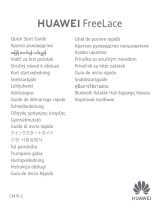 Mode d'Emploi pdf Huawei FreeLace Manual de utilizare
Mode d'Emploi pdf Huawei FreeLace Manual de utilizare
-
Huawei Active Noise Canceling Earphones 3 Ghid de inițiere rapidă
-
Huawei FreeLace Ghid de inițiere rapidă
-
Huawei Soundstone Manualul proprietarului
-
Huawei CF15 Pro Black (55033861) Manual de utilizare
-
Huawei FREEBUDS STUDIO BLACK Manualul proprietarului
Alte documente
-
JVC XS-E322B Bluetooth Speaker Manual de utilizare
-
JVC XS-E622B Portable Speaker Manual de utilizare
-
Kruger Matz KM0566 Manualul proprietarului
-
 Kruger&Matz KM0566 Manual de utilizare
Kruger&Matz KM0566 Manual de utilizare
-
V TAC V-TAC VT-6282-2 40w Rechargeable Speaker Wired Microphone Rf Control & Handle Manual de utilizare
-
FIXED PodsPad Manual de utilizare
-
Nothing B155 Manualul utilizatorului
-
Akai CS2 GLOW Portable Bluetooth Speaker Manual de utilizare
-
Fender Bluetooth Speaker Manualul proprietarului
-
 gmb audio Fitear-300 Bluetooth TWS In Ear Fitear Manual de utilizare
gmb audio Fitear-300 Bluetooth TWS In Ear Fitear Manual de utilizare